Mastering the Setup of Your Echo Dot: A Complete Guide


Setting Up the Echo Dot
The Echo Dot is a versatile smart speaker that can elevate your technology experience. Beginning with the unboxing process, handling the device carefully is crucial to avoid any damage during setup. The compact size and modern design of the Echo Dot ensure it seamlessly blends into any room aesthetic.
Unboxing and Initial Setup
When unboxing your Echo Dot, you'll find the device itself, a power adapter, and a quick start guide. Ensure all components are present and undamaged before proceeding. To kickstart the setup process, plug in the Echo Dot using the provided power adapter.
Connecting with Alexa
Once powered on, follow the on-screen prompts to connect your Echo Dot to Wi-Fi. This step is essential for accessing Alexa's vast range of features. Make sure to select a secure Wi-Fi network and enter the correct password to establish a stable connection.
Personalizing Settings and Preferences
After establishing the Wi-Fi connection, customize your Echo Dot settings as per your preferences. This includes setting up routines, selecting preferred music services, and adjusting other features to tailor the device to your lifestyle.
Exploring Alexa's Capabilities
Delve into the world of Alexa by experimenting with voice commands and exploring the myriad skills available. From checking the weather to controlling smart home devices, Alexa can simplify daily tasks and enhance your overall user experience.
Enhancing the Echo Dot Experience
To maximize your Echo Dot's functionality, consider exploring additional features and accessories. From smart plugs to enhance voice-controlled capabilities to compatible smart home devices, there are various ways to customize your Echo Dot setup.
Adding Skills and Integrations
Expand Alexa's capabilities by adding compatible skills and integrations. Whether it's setting up routines for productivity or integrating with your preferred calendar app, the possibilities to streamline tasks are vast.
Voice Command Tips and Tricks
Master the art of voice commands to interact effortlessly with your Echo Dot. From adjusting volume levels to setting timers hands-free, knowing key commands can significantly enhance your user experience.
Troubleshooting and Maintenance
In case of any technical issues or malfunctions, refer to the troubleshooting guide provided by Amazon. Regular maintenance, such as software updates and checking for firmware upgrades, can help maintain your Echo Dot's optimal performance.
Security and Privacy Measures
It's paramount to prioritize security and privacy when using smart devices like the Echo Dot. Familiarize yourself with the privacy settings available and ensure data protection protocols are in place to safeguard sensitive information.
Conclusion
By following these detailed steps and tips, you can set up and optimize your Echo Dot for a seamless and efficient user experience. Embrace the versatility of Alexa and the endless possibilities that come with integrating the Echo Dot into your daily routine.
Introduction
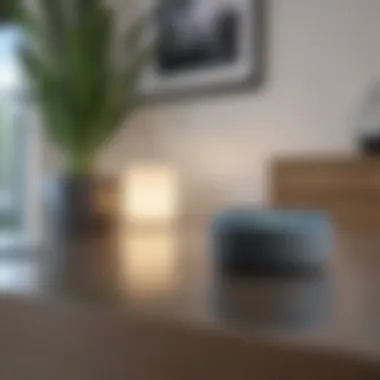

Setting up an Echo Dot device is a meticulous process that requires attention to detail and proper execution. This guide aims to provide smartphone users and tech enthusiasts with a step-by-step walkthrough to ensure a seamless experience. From unboxing the device to configuring Alexa and exploring advanced features, mastering the setup of an Echo Dot is crucial for maximizing its functionality and enjoying a personalized smart home experience.
Overview of Echo Dot
Understanding the Echo Dot Device
In comprehending the Echo Dot device, we delve into its fundamental purpose within the realm of smart home technology. The Echo Dot, a compact yet powerful smart speaker, serves as a gateway to the world of hands-free voice control and smart home automation. Its sleek design and Alexa integration enable users to access information, play music, control smart devices, and more with just their voice commands. The Echo Dot's key characteristic lies in its versatility and convenience, making it a popular choice for individuals seeking to streamline their daily tasks through voice-activated functionalities. Despite its small size, the Echo Dot's unique feature of 360-degree sound delivery ensures an immersive audio experience that enhances its overall utility in various settings.
Key Features of Echo Dot
The Echo Dot boasts a plethora of key features that distinguish it in the realm of smart home devices. Its far-field voice recognition technology enables seamless interaction with Alexa from across the room, ensuring hands-free convenience. Additionally, the Echo Dot's compatibility with numerous smart home devices allows for widespread integration and control within a connected home ecosystem. One of the standout features of the Echo Dot is its customizable skills and routines, empowering users to personalize their interactions and enhance their smart home experience. While its compact size may limit the depth of audio output compared to larger speakers, the Echo Dot's advantages in versatility and smart home connectivity make it a compelling choice for users seeking a multifunctional smart speaker.
Importance of Proper Setup
Optimizing Device Performance
Optimizing the performance of your Echo Dot device is essential for unlocking its full potential and ensuring seamless functionality. By fine-tuning settings and updating firmware regularly, users can enhance the responsiveness and accuracy of Alexa's responses, thus enriching the overall user experience. The key characteristic of optimizing device performance lies in maximizing efficiency and minimizing latency, allowing users to execute commands swiftly and enjoy a smooth interaction with their smart speaker. One unique feature of optimizing device performance is the ability to customize equalizer settings, tailoring the audio output to suit individual preferences and room acoustics for an optimized listening experience.
Ensuring Seamless Connectivity
Seamless connectivity is paramount in establishing a robust network between your Echo Dot and other smart devices within your home environment. By troubleshooting network issues, optimizing router settings, and ensuring adequate Wi-Fi signal strength, users can minimize disruptions and delays in communication between their Echo Dot and Alexa cloud services. The key characteristic of ensuring seamless connectivity revolves around maintaining a stable connection and reducing potential interference from other electronic devices. An exceptional feature of ensuring seamless connectivity is the option to set up a guest network specifically for smart home devices, enhancing security and network performance within a connected ecosystem.
Unboxing and Setup
In the process of setting up an Echo Dot device, the stage of unboxing and initial setup plays a pivotal role. Proper unboxing and setup are crucial for ensuring the smooth functioning and optimal performance of the device. By taking the time to unbox correctly, users can familiarize themselves with the components and prepare for the subsequent steps efficiently. Additionally, a careful unboxing process helps in detecting any defects or missing items, ensuring that the device is in perfect condition before proceeding further.
Unpacking Your Echo Dot
Inspecting contents
Inspecting the contents of the Echo Dot package is a critical step in the unboxing process. By carefully examining the contents, users can verify that all components are included and in good condition. This thorough inspection helps in identifying any potential issues such as damaged parts or missing accessories, allowing for timely resolution before setting up the device. The meticulous approach to inspecting contents ensures a hassle-free unboxing experience, setting the foundation for a successful setup.
Identifying components
Identifying the components of the Echo Dot is essential for understanding the role of each part in the device's functionality. By recognizing and familiarizing oneself with the components, users can effectively assemble the device and connect it without confusion. Each component serves a specific purpose, and through detailed identification, users can leverage the full capabilities of the Echo Dot. Understanding the components also enables users to troubleshoot any issues that may arise during the setup process, promoting a seamless and efficient setup experience.
Powering Up the Device
Connecting power source
The process of connecting the power source to the Echo Dot is a fundamental step in initializing the device. By establishing a power connection, users enable the device to boot up and commence the setup procedure. The careful connection of the power source ensures a stable power supply to the device, preventing any interruptions during the setup process. Understanding how to connect the power source correctly is essential for the device to function optimally and respond to user commands effectively.
Understanding indicator lights
The indicator lights on the Echo Dot serve as visual cues that convey important information about the device's status. By interpreting the indicator lights correctly, users can troubleshoot issues, identify connectivity problems, and monitor the device's operational state. Understanding the significance of each indicator light helps users navigate through the setup process with ease and address any concerns promptly. The indicator lights provide valuable feedback on the device's functioning, enhancing user confidence and ensuring a seamless setup experience.
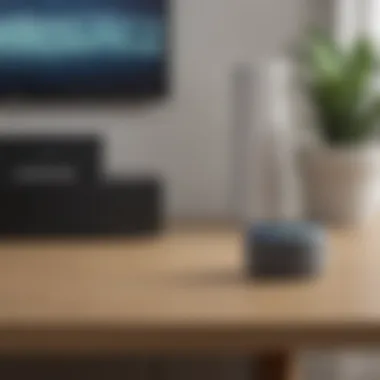

Connecting to Wi-Fi
Accessing Wi-Fi settings
Accessing the Wi-Fi settings on the Echo Dot is vital for establishing a connection to the wireless network. By accessing the Wi-Fi settings, users can scan for available networks, select the appropriate one, and initiate the connection process. This step is crucial for enabling the device to access online features, receive updates, and respond to voice commands effectively. Understanding how to access Wi-Fi settings simplifies the setup process and ensures a stable connection for uninterrupted usage.
Entering network credentials
Entering network credentials involves inputting the necessary information to authenticate and connect the Echo Dot to the Wi-Fi network. Users must accurately provide the network name and password to establish a secure and stable connection. The precise entry of network credentials is essential for maintaining network security and preventing unauthorized access to the device. By entering the correct network details, users enable the Echo Dot to communicate seamlessly with other devices and online services, adding convenience to their smart home setup.
Setting Up Alexa
When delving into setting up an Echo Dot device, configuring Alexa plays a pivotal role in ensuring a seamless user experience. Understanding how to set up Alexa involves significant aspects that dictate the device's functionality and customization. Configuring Alexa is essential for users to personalize their interactions with the Echo Dot, enabling tailored responses and efficient control over compatible smart devices. Without a proper setup of Alexa, the full potential of the Echo Dot cannot be realized, making this step crucial in the overall installation process.
Configuring Alexa
Setting up Amazon Account
Setting up an Amazon account is a fundamental component of configuring Alexa on your Echo Dot. This process involves linking your device to your Amazon account, enabling access to personalized services, preferences, and prime features. By setting up an Amazon account, users can streamline their voice commands, set reminders, access their music playlists, and benefit from Amazon's ecosystem seamlessly integrated with the Echo Dot. The convenience of having an Amazon account connected to Alexa enhances the overall user experience, providing a cohesive platform for managing various tasks efficiently.
Customizing Preferences
Customizing preferences within Alexa allows users to tailor their Echo Dot's functions to suit their preferences and lifestyle. By customizing preferences, users can adjust settings related to music streaming services, news updates, weather forecasts, and smart home controls. This customization feature empowers users to create a personalized experience with their Echo Dot, ensuring that the device aligns with their specific needs and daily routines. The flexibility of customizing preferences enhances user satisfaction and engagement with the Echo Dot, showcasing the versatility and adaptability of Amazon's voice assistant technology.
Voice Training
In the realm of setting up an Echo Dot, voice training serves as a crucial element in optimizing the device's performance. Improving voice recognition enables Alexa to accurately interpret commands and respond promptly to user inquiries. By training Alexa to recognize various voices and accents, users can enjoy a more efficient and personalized interaction with their Echo Dot. Enhancing user experience through voice training ensures smoother communication with the device, reducing instances of misinterpretation and enhancing overall functionality.
Improving Voice Recognition
Improving voice recognition capabilities within Alexa enhances the device's responsiveness and accuracy in executing commands. By refining voice recognition, users can minimize errors in communication with their Echo Dot, facilitating a more seamless and productive interaction. The continuous improvement in voice recognition technology showcases Amazon's commitment to enhancing user experience and simplifying smart device integration for Echo Dot users.
Enhancing User Experience
Enhancing user experience through voice training focuses on enriching the overall interaction between users and the Echo Dot. By fine-tuning the user experience, Amazon aims to provide a more intuitive and user-friendly interface for controlling smart home devices, accessing information, and enjoying multimedia content. The emphasis on enhancing user experience highlights Amazon's dedication to continuous innovation and user-centric design, ensuring that Echo Dot users receive maximum utility and convenience from their smart home ecosystem.
Advanced Features
In the realm of setting up an Echo Dot, delving into Advanced Features is paramount. These features are the epitome of technological innovation, offering users a myriad of capabilities that elevate the Echo Dot experience. One of the key aspects within Advanced Features is Smart Home Integration, a concept that revolutionizes how we interact with our living spaces.
Smart Home Integration
Connecting smart devices:
When it comes to connecting smart devices, the Echo Dot shines as a central hub for seamless integration. This aspect allows users to synchronize various smart appliances, from lights to thermostats, creating a cohesive ecosystem within the home. The beauty of connecting smart devices lies in its efficiency and convenience, enabling users to control multiple devices with simple voice commands.


Moreover, the unique feature of connecting smart devices is its ability to enhance home automation, resulting in increased energy efficiency and overall lifestyle convenience. While there may be some initial setup intricacies, the advantages of having a fully connected smart home are unmatched, positioning the Echo Dot as a versatile and indispensable device.
Creating routines:
In the realm of creating routines, the Echo Dot empowers users to automate daily tasks effortlessly. By setting up routines through Alexa, users can establish personalized commands that trigger a sequence of actions, tailored to their specific needs and preferences. This feature simplifies routine activities, such as waking up in the morning or preparing for bedtime, by executing a series of tasks with a single voice command.
The key characteristic of creating routines is its ability to streamline daily activities, promoting efficiency and productivity. This functionality is particularly beneficial for individuals seeking to optimize their schedules and maximize their time. Despite some limitations in customization, the advantages of creating routines are substantial, offering users a seamless and structured daily routine.
Music and Entertainment
Exploring the realm of music and entertainment on the Echo Dot unveils a world of possibilities for auditory pleasure and leisure. The device's integration with various streaming services is a game-changer, providing access to a vast library of music, podcasts, and radio stations.
Streaming services
Streaming services:
When it comes to streaming services, the Echo Dot opens a gateway to infinite entertainment options. Users can seamlessly connect to popular platforms like Spotify, Amazon Music, and Pandora, curating personalized playlists and enjoying their favorite tunes effortlessly. The key characteristic of streaming services lies in their versatility and convenience, delivering a tailored music experience at the command of your voice.
Moreover, the unique feature of streaming services is the access to a diverse range of content, from music genres to exclusive podcasts, catering to varied preferences. While there may be occasional connectivity issues, the benefits of streaming services on the Echo Dot far outweigh any minor drawbacks, offering a rich and immersive audio experience.
Pairing Bluetooth devices:
When it comes to pairing Bluetooth devices, the Echo Dot expands its entertainment capabilities by enabling users to connect external speakers and headphones wirelessly. This feature allows for enhanced audio output, creating a surround sound experience for music streaming or hands-free calls.
The key characteristic of pairing Bluetooth devices is the flexibility it offers in audio output, elevating the Echo Dot's entertainment prowess. By seamlessly pairing with external devices, users can enjoy an immersive listening experience without being bound by wires. Despite potential connectivity hiccups, the advantages of pairing Bluetooth devices with the Echo Dot add a new dimension to the device's entertainment repertoire.
Troubleshooting
Troubleshooting is the cornerstone of ensuring optimal performance and eliminating potential issues when setting up your Echo Dot. In this section, we delve into the essential aspects of effectively troubleshooting common problems that may arise during the configuration process. By understanding how to address these challenges, users can streamline their experience and maximize the functionality of their Echo Dot.
Common Issues
Wi-Fi Connectivity Problems
Wi-Fi connectivity problems can significantly impact the performance of your Echo Dot, hindering its ability to connect with other devices and access online services. In this context, the seamless operation of your device relies heavily on a stable Wi-Fi connection. Highlighting the significance of addressing Wi-Fi connectivity issues promptly is crucial to achieving a smooth user experience.
The key characteristic of Wi-Fi connectivity problems lies in their potential to disrupt the entire functionality of the Echo Dot. This issue is a prevalent concern for users due to its direct impact on the device's connectivity and performance. By addressing Wi-Fi connectivity problems effectively, users can ensure uninterrupted access to Alexa's features and associated services.
Alexa Not Responding When Alexa fails to respond, it can impede the interaction and functionality of your Echo Dot, limiting its efficiency. This issue pertains to the core functionality of the device, as Alexa serves as the primary interface for user commands and inquiries. Understanding how to troubleshoot Alexa when it is unresponsive is vital for maintaining a seamless user experience.
The unique feature of Alexa not responding is its immediate impact on the user's ability to interact with the Echo Dot. This issue underscores the importance of addressing Alexa's responsiveness to ensure the device operates at its full capacity. By exploring solutions to this problem, users can enhance the performance and functionality of their Echo Dot.
Resetting Your Echo Dot
Factory Reset Procedure
The factory reset procedure is a valuable tool for resolving persistent issues and restoring the Echo Dot to its original state. This process is essential for troubleshooting complex problems that may arise during the device's operation. By understanding how to perform a factory reset effectively, users can overcome software-related challenges and optimize the performance of their Echo Dot.
The key characteristic of the factory reset procedure is its ability to erase all existing settings and configurations, essentially restoring the device to its default state. This feature is particularly beneficial when troubleshooting recurring issues or when users wish to start fresh with their Echo Dot setup. By utilizing the factory reset option judiciously, users can resolve persistent issues and enhance the device's performance.
Reconnecting Devices Reconnecting devices to the Echo Dot is a fundamental aspect of troubleshooting connectivity issues and ensuring seamless operation. By establishing secure connections between the Echo Dot and external devices, users can maximize the device's functionality and access a broader range of integrated features. Understanding how to reconnect devices effectively is essential for optimizing the Echo Dot's performance.
The unique feature of reconnecting devices lies in its ability to expand the Echo Dot's capabilities by enabling seamless integration with external gadgets and accessories. This process enhances the user experience by broadening the range of functionalities available through the device. By re-establishing connections between devices, users can unlock new possibilities and customize their Echo Dot setup to suit their specific preferences.



