Unlock the Power of RCS Messaging: A Comprehensive Setup Guide
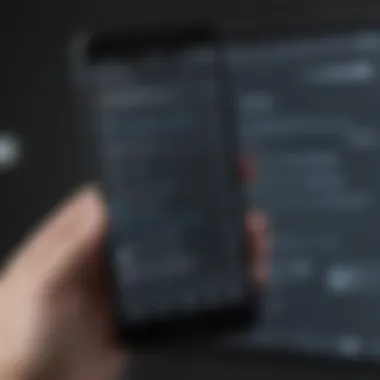

Overview of RCS Messaging
RCS (Rich Communication Services) messaging is a powerful tool for enhancing your messaging experience on Android devices. Unlike traditional SMS, RCS offers a range of benefits like high-quality media sharing, read receipts, group chats, and typing indicators. By setting up RCS messaging, you can unlock a new world of communication that goes beyond simple text-based conversations. This guide provides step-by-step instructions and insights into the advantages of RCS, empowering you to make the most of your messaging platform. Let's dive into the details of setting up RCS messaging on your Android device.
How to Enable RCS Messaging on Your Smartphone
- Check RCS availability: Before getting started, ensure that your carrier and device support RCS messaging. Most modern Android smartphones are compatible with RCS, but it's always a good idea to verify to avoid any compatibility issues.
- Update your messaging app: To use RCS, you need to have a messaging app that supports this advanced messaging protocol. Google's Messages app is a popular choice for RCS messaging, offering a user-friendly interface and a host of features. Make sure your messaging app is up to date to enjoy the latest RCS functionalities.
- Enable RCS in settings: Once you have confirmed compatibility and updated your messaging app, navigate to the settings of the messaging app. Look for the 'Chat features' or 'Advanced messaging' option, depending on your app. Toggle the switch to enable RCS and follow the on-screen instructions to complete the setup process.
- Verify your phone number: As part of the RCS setup, you may be required to verify your phone number for security and identification purposes. This step helps ensure that your RCS messages are encrypted and secure during transmission. Enter the verification code sent to your mobile number to authenticate your account.
- Customize your RCS settings: With RCS enabled, explore the settings of your messaging app to customize your messaging experience. You can choose options like chat colors, message reactions, and notification preferences to tailor RCS to your preferences. Experiment with these settings to personalize your messaging platform.
By following these steps, you can successfully set up RCS messaging on your Android device and leverage its advanced features for seamless communication. Stay connected in style with RCS and elevate your messaging game to new heights!
Introduction to RCS Messaging
RCS Messaging stands for Rich Communication Services, an advanced form of messaging that offers capabilities beyond traditional SMS. In this comprehensive guide, the importance of understanding RCS Messaging lies in its ability to revolutionize your communication experience on Android devices. By delving into RCS, users gain access to a plethora of features that enrich their messaging interactions, making it a topic of utmost relevance in the contemporary digital landscape.
What is RCS Messaging?
RCS Messaging is a messaging protocol that enables users to communicate via enhanced features such as multimedia sharing, improved group chat functionality, read receipts, and typing indicators. Unlike standard SMS, RCS allows for a more dynamic and engaging conversation experience, bringing messaging to a new level of sophistication and interactivity.
Advantages of RCS Messaging
Enhanced Multimedia Capabilities
Enhanced Multimedia Capabilities in RCS Messaging refer to the ability to send high-quality images, videos, and audio files directly within the messaging interface. This feature enhances the overall visual and auditory communication experience, providing users with a more vibrant and personalized way to express themselves. The smooth integration of multimedia content sets RCS apart from traditional messaging platforms, offering a seamless and visually appealing communication channel.


Improved Group Chat Functionality
Improved Group Chat Functionality in RCS Messaging allows users to create and participate in group conversations with advanced features such as the ability to name groups, add or remove participants, and share multimedia content within the group chat. This feature fosters more collaborative and engaging discussions among participants, making group messaging more efficient and enjoyable. The streamlined communication experience in group chats enhances coordination and information sharing among friends, family, or colleagues.
Read Receipts and Typing Indicators
Read Receipts and Typing Indicators in RCS Messaging provide users with real-time feedback on message delivery and typing status. Read receipts indicate when a message has been viewed by the recipient, offering senders assurance that their message has been received and read. Typing indicators notify users when the other party is composing a message, promoting responsive and interactive communication. These features enhance transparency and communication efficiency, ensuring that users stay informed throughout their messaging exchanges.
Enabling RCS Messaging on Your Android Device
Enabling RCS messaging on your Android device is a pivotal step in leveraging advanced communication features. Rich Communication Services (RCS) offer a plethora of benefits, including enhanced multimedia capabilities, improved group chat functionality, and features like read receipts and typing indicators. By enabling RCS on your device, you are setting the stage for a more interactive and dynamic messaging experience tailored to modern communication needs.
Selecting the Default Messaging App
When it comes to setting up RCS messaging on your Android device, a crucial initial step is selecting the default messaging app. This choice dictates the interface through which your RCS messages will be managed. Depending on your preferences and usability requirements, choosing the most suitable default messaging app is essential for a streamlined and efficient RCS messaging experience.
Activating RCS via Settings
Activating RCS via settings involves navigating through the intricate preferences of your device to unlock the full potential of RCS features. Accessing advanced settings allows users to delve into the finer details of their messaging experience. By customizing these settings, such as enabling chat features, users can optimize their RCS capabilities to suit personal communication preferences. Embracing the intricacies of accessing advanced settings ensures a tailored messaging environment geared towards enhancing user interactions.
Accessing Advanced Settings
Exploring the realm of advanced settings grants users access to a myriad of customization options. This feature empowers users to fine-tune their messaging experience according to individual preferences. The unique characteristic of accessing advanced settings lies in its ability to offer a personalized messaging platform that aligns with the user's specific communication needs. Understanding the nuances of advanced settings is crucial for maximizing the potential of RCS messaging and tailoring it to user requirements.
Enabling Chat Features
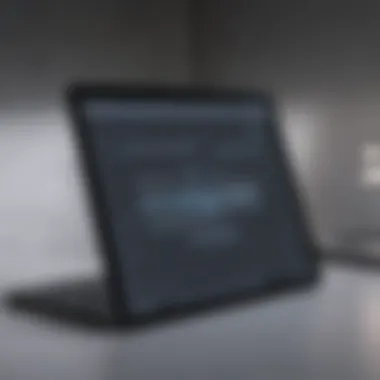

Enabling chat features revolutionizes the messaging landscape by introducing interactive elements that elevate user conversations. This key characteristic enhances the overall communication experience by facilitating features that foster engagement and connectivity. The unique feature of enabling chat features lies in its ability to create a more dynamic and interactive messaging interface. By embracing these features, users can enjoy a more immersive and expressive communication experience, driving the evolution of messaging platforms.
Verifying Activation Status
Verifying activation status is a critical step to ensure that RCS messaging is successfully enabled on your device. By confirming the activation status, users can guarantee that all RCS features are operational, providing a seamless messaging experience. This verification process offers reassurance that RCS has been activated correctly and is ready for use, eliminating any potential hurdles in the messaging journey.
Customizing RCS Settings
Customizing RCS settings within the context of this article on setting up RCS messaging is of paramount significance. By delving into the world of customizations, users can tailor their messaging experience to suit their preferences and needs. The ability to adjust settings not only enhances user experience but also provides a sense of personalization and control over how they interact with others through RCS messaging. With a myriad of customization options available, users can optimize their chat features, notifications, and overall messaging environment according to their liking. This level of customization ensures that users can make the most out of RCS messaging by adapting it to their communication style and habits. In a world increasingly driven by personalization, customizing RCS settings becomes a fundamental aspect for users seeking a tailored and unique messaging experience.
Setting Chat Features Preferences
Setting chat features preferences plays a crucial role in refining the RCS messaging experience on Android devices. Users have the opportunity to select specific features that align with their communication needs, such as read receipts, typing indicators, high-quality multimedia sharing, and more. This customization empowers users to prioritize the functionalities that matter most to them, enhancing their day-to-day interactions and conversations. By adjusting these preferences, users can streamline their messaging activities and ensure a seamless communication flow with their contacts. Moreover, setting chat features preferences fosters efficiency and clarity in messaging, enabling users to establish clear communication expectations. This granular level of customization not only boosts user satisfaction but also contributes to a more efficient and enjoyable messaging experience overall.
Personalizing Chat Experience
Personalizing the chat experience goes beyond mere customization; it encapsulates the essence of making connections more meaningful and engaging. When users personalize their chat experience within the RCS messaging framework, they add a dash of personality to their interactions. From setting unique chat backgrounds and themes to choosing specific notification tones and chat colors, personalization injects a sense of individuality into every conversation. This aspect of RCS messaging transcends traditional text exchanges to create immersive and engaging communication environments. By infusing personal touches into their chat experience, users can forge deeper connections with their contacts and express themselves more authentically. Personalizing the chat experience in RCS messaging aligns with the modern trend of digital self-expression, where every interaction becomes an opportunity for users to showcase their personality and style in the digital realm. In essence, personalization elevates the chat experience from mundane to memorable, leaving a lasting impact on both users and their communication partners.
Troubleshooting RCS Activation Issues
In the realm of RCS messaging setup, troubleshooting activation issues proves to be a critical juncture. It is imperative to delve into this topic as it can significantly impact the user experience. By addressing these activation issues effectively, users can ensure seamless and uninterrupted use of RCS messaging features. Moreover, troubleshooting activation issues enhances the overall functionality and reliability of RCS, ensuring a smooth communication experience for users. Understanding the intricacies of resolving activation issues is paramount in fully harnessing the capabilities of RCS messaging.
Resolving Common Activation Errors
Addressing common activation errors is a pivotal aspect of ensuring the successful setup of RCS messaging on Android devices. By identifying and resolving these common errors, users can expedite the activation process and avoid potential roadblocks. Issues such as network connectivity problems, incompatible device settings, or software glitches can impede the activation of RCS features. By providing detailed guidance on troubleshooting these common errors, this section equips users with the knowledge to overcome activation hurdles efficiently. Effective resolution of common activation errors streamlines the setup process, enabling users to fully embrace the benefits of RCS messaging on their Android devices.
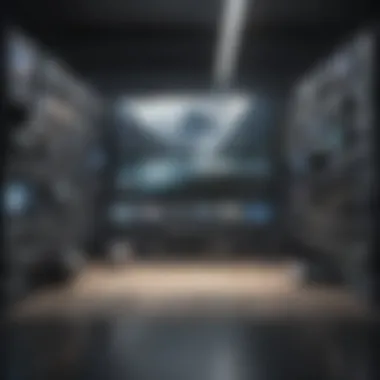

Contacting Carrier Support
When encountering complex activation issues or persistent errors during the setup of RCS messaging, reaching out to carrier support can be instrumental in resolving these challenges. Carrier support serves as a valuable resource for users facing technical difficulties beyond common activation errors. Whether it involves network-specific configurations, account troubleshooting, or advanced technical assistance, contacting carrier support can provide tailored solutions to individual activation issues. By detailing the importance of engaging with carrier support for in-depth problem resolution, this section empowers users to seek expert guidance and support when troubleshooting activation issues. Leveraging carrier support enhances the overall setup experience, ensuring a successful integration of RCS messaging capabilities on Android devices.
Security and Privacy Considerations
In the realm of mobile communication, security and privacy considerations stand as pillars of paramount importance. As users delve into the landscape of RCS messaging on their Android devices, understanding and implementing robust security measures become imperative. The essence of safeguarding personal data, conversations, and multimedia shared via RCS elevates the user experience to a higher echelon of reliability and trust. Privacy considerations encompass not only individual preferences but also legal compliance and ethical standards surrounding data protection. Ensuring end-to-end encryption and secure message backups are integral components that fortify the safeguarding of sensitive information against unauthorized access or interception.
Understanding End-to-End Encryption
End-to-end encryption emerges as a sophisticated cryptographic protocol fundamental to secure communication channels within RCS messaging. This encryption methodology encodes messages at the sender's end and decodes them solely at the intended recipient's device, effectively preventing intermediaries such as service providers or cyber adversaries from deciphering message content. By adopting end-to-end encryption, RCS messaging ensures a private and secure information exchange environment where only the communicating parties hold the keys to decrypt the messages. This cryptographic shield fortifies the confidentiality and integrity of conversations, mitigating the risks of data breaches and privacy intrusions prevalent in conventional messaging platforms.
Managing Message Backups
The process of managing message backups in the realm of RCS messaging entails systematic procedures for preserving conversation histories, multimedia attachments, and vital information exchanged through the platform. Backing up messages not only serves as a protective measure against accidental data loss but also facilitates seamless device transitions and restores in case of device replacements or resets. By enabling structured backups of RCS messages, users can archive significant interactions, preserve valuable media content, and ensure message continuity across different Android devices. Moreover, efficient management of message backups optimizes the user experience by offering a safety net for retrieving essential communication threads and multimedia assets whenever needed, fostering convenience, and data resilience in the dynamic domain of mobile messaging.
Future Outlook for RCS Messaging
In this segment, we delve into the crucial aspect of the Future Outlook for RCS Messaging, shedding light on the trajectory and advancements within this realm. Understanding the direction in which RCS Messaging is headed is vital for users seeking to stay abreast of the evolving communication landscape. The Future Outlook for RCS Messaging encapsulates the potential developments and innovations that can reshape the way individuals interact digitally. It is imperative to grasp the upcoming trends and advancements to leverage the full capabilities of RCS technology.
Integration with Additional Services
Delving further into the Future Outlook for RCS Messaging, Integration with Additional Services plays a pivotal role. The integration of RCS with other services signifies a broader spectrum of communication possibilities. By seamlessly intertwining with various platforms and applications, RCS Messaging can offer users a unified and streamlined experience. Whether it's integrating with productivity tools or social media platforms, the fusion opens up new avenues for enhanced communication and collaboration. This integration with additional services augments the overall utility and versatility of RCS Messaging, catering to diverse user needs and preferences.
Enhancements in RCS Technology
The realm of RCS Messaging is witnessing continuous innovations and enhancements in technology. This evolution is not merely about aesthetic upgrades but encompasses fundamental improvements in functionality and performance. Enhancements in RCS Technology encompass various aspects such as optimized multimedia sharing, augmented security features, and enhanced user interface experiences. These technological advancements aim to elevate the user experience, offering higher efficiency, reliability, and interactivity within the messaging domain. Keeping abreast of these technological advancements is essential for users looking to leverage the full potential of RCS Messaging and stay ahead in the digital communication landscape.
User Adoption Trends
User Adoption Trends shed light on how individuals are embracing and integrating RCS Messaging into their daily communication practices. Understanding the patterns of user adoption provides insights into the acceptance and penetration of RCS technology among the masses. Analyzing User Adoption Trends delineates the trajectory of RCS Messaging's popularity, indicating its resonance and relevance among users. By gauging user adoption trends, one can anticipate the future growth and prevalence of RCS Messaging, guiding individuals and businesses in harnessing this technology efficiently. Overall, User Adoption Trends serve as a barometer of RCS Messaging's success and acceptance in the dynamic realm of digital communication.



