Step-by-Step Guide to Setting Up Your Twitch Account for Streaming Success
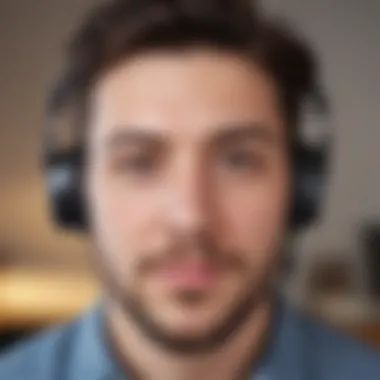

Setting Up Your Twitch Account: A Comprehensive Guide for Beginners
Creating a Twitch account marks the first step towards embarking on your journey into the world of live streaming. This guide is meticulously crafted to assist individuals - especially novices - in setting up their Twitch accounts to lay a solid foundation for a successful streaming venture. From the initial account creation process to fine-tuning and optimizing your channel, this guide will cover all the fundamental steps necessary for you to establish a noteworthy presence on the Twitch platform.
How to Create a Twitch Account
To start your streaming odyssey on Twitch, the foremost task entails creating a Twitch account. This process involves providing basic information such as your email address, a unique username, password, date of birth, and agreeing to the platform's terms of service. Ensuring the security of your account by opting for a strong password is imperative to protect your credentials.
Customizing Your Twitch Channel
Once your account is set up, customizing your Twitch channel adds a personal touch that distinguishes your streaming space. Customization options include setting a profile picture, creating a channel description that succinctly conveys your content, selecting a catchy and relevant channel name, and deciding on suitable channel visuals.
How to Optimize Your Profile
Optimizing your Twitch profile contributes significantly to attracting viewers and enhancing user engagement. Optimal profile optimization involves using relevant keywords in your profile description to improve searchability, linking your social media accounts to foster community-building, and setting up 'About Me' panels to give viewers insights into your streaming objectives.
Setting Up Twitch Streaming Software
Before delving into the realm of streaming content, you need to select appropriate streaming software. Popular options include OBS Studio, Streamlabs OBS, and XSplit, each offering distinct features and functionalities tailored to varying user preferences and technical requirements. Customizing your streaming software settings to match your internet speed and hardware capabilities is crucial for delivering a smooth streaming experience.
Engaging with Your Audience
Effectively engaging with your audience forms the crux of building a loyal fan base on Twitch. Interacting with viewers through live chat, responding to comments and questions, running polls, and conducting interactive Q&A sessions are effective methods to foster viewer participation and establish a sense of community within your channel.
Analyzing Your Channel Performance
Continuous evaluation of your channel's performance through metrics such as viewer count, average watch time, and audience retention rate is essential for refining your content and growing your viewer base. Utilizing Twitch's built-in analytics tools enables you to gain valuable insights into audience demographics, popular content categories, and viewer behavior patterns to inform your streaming strategy.
Monetizing Your Twitch Channel
Monetizing your content on Twitch opens up avenues for earning revenue through features like subscriptions, bits, ad revenue, and sponsorships. Strategically incorporating monetization methods aligned with your content and target audience can turn your passion for streaming into a lucrative endeavor, provided you prioritize delivering valuable, engaging content to your viewers.
Conclusion
Setting up your Twitch account is a crucial step towards starting your journey in live streaming. Understanding the platform and its benefits is essential for leveraging its potential effectively. As an avid smartphone user or tech enthusiast, immersing yourself in Twitch opens up a realm of possibilities for content creation, engagement with viewers, and even monetization opportunities. Whether you are a gaming enthusiast, an artist, or a musician, Twitch provides a dynamic space to showcase your talents and connect with a global audience.


Understanding Twitch: A Brief Overview
Twitch is a leading live streaming platform that enables users to broadcast their content, interact with viewers in real-time, and build communities around shared interests. With a primary focus on gaming, Twitch has expanded to include diverse content categories such as music, art, cooking, and talk shows. Understanding the interactive nature of Twitch, where viewers can chat, subscribe, and donate to support streamers, is key to establishing a successful presence on the platform.
Benefits of Using Twitch for Streaming
The benefits of using Twitch for streaming are manifold. Firstly, Twitch offers a robust platform with advanced features for streamers, such as customizable channel settings, emotes, and monetization options. Secondly, the exposure on Twitch is unparalleled, with millions of active users browsing through various channels daily. By tapping into this vast audience, streamers can expand their reach and grow their viewer base significantly. Lastly, the sense of community on Twitch fosters collaboration, networking, and support among streamers, creating a vibrant ecosystem for content creators to thrive.
Getting Started with Twitch
In the realm of online streaming, embarking on your Twitch journey is a crucial initial step paving the way for a successful streaming career. Understanding the nuances of starting out on Twitch sets the precedent for creating a captivating channel that resonates with your target audience. Whether you aim to share your gaming prowess, showcase your artistry, or engage in motivating discussions, setting up your Twitch account forms the foundation of your online presence.
Creating a Twitch Account
When delving into the world of Twitch, creating your account stands as the cornerstone of your streaming experience. Selecting a unique username is not just about personal expression but also plays a vital role in brand identity. Your username encapsulates your online persona, shaping how viewers perceive and remember you. Moreover, setting up two-factor authentication heightens the security of your account, safeguarding your content and ensuring smooth streaming sessions with minimum interruptions.
Choosing a Unique Username
Choosing a unique username is akin to crafting your digital fingerprint in the vast expanse of Twitch. A distinctive username aids viewers in recognizing and connecting with you amidst a sea of streamers. Opting for a memorable handle enhances brand recall and sets you apart in the competitive streaming landscape. While selecting a username, consider its relevance to your content, as it can reflect your niche, personality, or content style, influencing viewer engagement and retention.
Setting Up Two-Factor Authentication
Securing your Twitch account with two-factor authentication bolsters its defenses against unauthorized access and potential breaches. This additional layer of security requires a secondary verification method, typically a unique code sent to your registered device, fortifying the confidentiality of your streaming activities. Implementing two-factor authentication heightens trust among your audience, assuring them of a safe viewing environment free from external intrusions.
Customizing Your Profile
As you sail through the Twitch seas, customizing your profile serves as the compass guiding viewers to navigate your channel. Uploading a profile picture imbues a human touch to your account, bridging the gap between creator and audience. Your profile image acts as the visual representation of your brand, encapsulating your essence in a single glance. Similarly, crafting an engaging bio enables you to articulate your channel's purpose, values, and content offerings, captivating potential followers and fostering a sense of community.
Uploading Profile Picture
The process of uploading a profile picture infuses your account with personality and distinctiveness, offering viewers a glimpse into your style and identity. A well-chosen profile image not only attracts attention but also conveys professionalism and credibility. Selecting an image that mirrors your content genre or resonates with your brand aesthetics contributes to brand cohesion, reinforcing your channel's visual identity and fostering viewer loyalty.
Writing an Engaging Bio
Crafting an engaging bio acts as your virtual introduction to the Twitch community, conveying your story, interests, and channel focus concisely. A compelling bio serves as a hook, drawing potential followers into your content universe and establishing a connection from the outset. Incorporating keywords related to your niche enhances discoverability, enabling like-minded viewers to find and engage with your channel seamlessly.
Navigating the Twitch Dashboard


Mastering the intricacies of the Twitch dashboard empowers you to efficiently manage your streaming endeavors, from monitoring viewer interactions to fine-tuning your broadcasting settings. Navigating this control center grants you access to real-time analytics, viewer engagement tools, and channel customization options, optimizing your streaming experience and fostering audience growth.
Stay tuned for the subsequent sections that delve deeper into optimizing your Twitch channel, fostering audience engagement, monetizing your content, and enhancing performance metrics to elevate your streaming journey to new heights.
Setting Up Your Twitch Channel
When it comes to optimizing your Twitch channel, attention to detail is key. Optimal setup plays a crucial role in attracting viewers and retaining their interest. By focusing on enhancing the overall viewer experience, you can increase engagement rates and build a loyal community around your content. A well-optimized channel also improves visibility and discoverability, making it easier for new viewers to find and connect with your streams.
Creating Quality Content
Choosing the Right Game or Niche
Selecting the right game or niche for your Twitch channel is a critical decision that can significantly impact your overall success. When deciding on the content you want to stream, it's essential to consider your interests, expertise, and target audience preferences. By choosing a popular game or a niche that aligns with your passion, you increase the chances of attracting like-minded viewers and building a dedicated following. However, it is essential to strike a balance between popular choices and unique selections to stand out in the saturated streaming landscape.
Setting Up Stream Elements
Stream elements such as overlays, alerts, chat widgets, and donation trackers add visual appeal and interactivity to your streams. These elements not only enhance the viewer experience but also provide opportunities for customization and branding. Building a cohesive visual identity through stream elements helps establish a professional and memorable channel that sets you apart from other streamers. However, it is crucial to ensure that these elements complement your content seamlessly without overwhelming or distracting viewers from the main focus of your stream.
Engaging with Your Audience
Utilizing Chat Features
Engaging with your audience through chat features is a cornerstone of building a connected community on Twitch. Real-time interactions with viewers foster a sense of inclusivity and make viewers feel valued and acknowledged. By actively participating in chat discussions, responding to questions and comments, and soliciting feedback, you create a welcoming environment that encourages viewers to return and participate regularly. Utilizing chat features effectively not only enriches the viewing experience but also strengthens viewer loyalty and engagement.
Responding to Viewers
Responding promptly and thoughtfully to viewer comments, questions, and feedback is an essential aspect of audience engagement. By acknowledging and addressing viewer input during streams, you demonstrate attentiveness and appreciation for their presence. Effective viewer interaction not only fosters a sense of community but also encourages viewers to remain invested and active participants in your channel. Responding to viewers in a genuine and respectful manner builds trust and rapport, leading to enhanced viewer satisfaction and long-term channel growth.
Monetizing Your Channel
Exploring Subscription Options
Offering subscription options to viewers is a common method of monetizing your Twitch channel. Subscriptions provide viewers with exclusive perks such as ad-free viewing, custom emotes, and subscriber-only chat access. By exploring different subscription tiers and benefits, you can incentivize viewers to support your channel financially while offering them enhanced engagement and recognition. However, it is important to strike a balance between subscription incentives and free content to maintain a positive viewer experience and encourage continued support.
Setting Up Donations
Enabling donation options allows viewers to contribute financially to support your channel and content creation efforts. Setting up donation integrations through platforms like Pay Pal or third-party donation services can provide a streamlined and secure way for viewers to show their appreciation. While donations can offer a significant source of revenue, it is essential to communicate donation guidelines clearly, express gratitude for contributions, and ensure transparency in how donations are utilized. Building trust and transparency around donation practices can encourage viewer generosity and support for your channel.
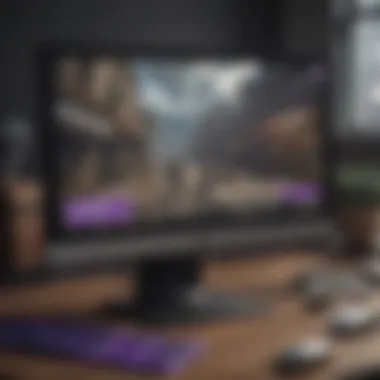

Promoting Your Twitch Channel
Creating engaging content on Twitch is just the starting point. Promoting your Twitch channel to attract more viewers and build a loyal community is vital for streamers looking to grow their presence. Utilizing social media platforms strategically can amplify your reach beyond the Twitch platform. By sharing highlights, announcements, and behind-the-scenes content on platforms like Twitter, Instagram, and Facebook, you can engage with a wider audience and drive traffic to your Twitch channel. Collaboration with other streamers is another key strategy to promote your Twitch channel. By teaming up with creators in similar niches or complementary content styles, you can cross-pollinate your audiences and attract new viewers. Engaging with gaming communities further enriches your promotional efforts. Participating in forums, Discord servers, and Reddit threads related to your streaming content can help you connect with like-minded gamers, share your content, and gain valuable feedback. In essence, promoting your Twitch channel is about extending your presence beyond the platform, fostering connections, and attracting a diverse audience base.
Utilizing Social Media Platforms
Leveraging social media is a powerful tool for streamers to promote their Twitch channels and engage with their audience. Posting regularly on platforms like Twitter, Instagram, and Facebook helps you stay connected with your followers, share updates about your streams, and promote upcoming events. Hashtags play a crucial role in increasing the discoverability of your content on social media platforms. By using relevant hashtags in your posts, you can reach a broader audience interested in gaming and streaming. Engaging with your followers through polls, questions, and interactive content fosters a sense of community and keeps them invested in your channel. Additionally, leveraging social media analytics to track the performance of your posts can provide valuable insights into the type of content that resonates best with your audience, allowing you to refine your social media strategy for maximum impact.
Collaborating with Other Streamers
Collaborating with other streamers offers a mutually beneficial opportunity to expand your reach and create engaging content for your audience. Partnering with streamers who share a similar target audience but offer complementary content can introduce your channel to new viewers who may be interested in your streams. Collaborative streams, content crossovers, and shoutouts are effective ways to leverage each other's audiences and foster a sense of community within the streaming ecosystem. By collaborating with diverse creators, you can tap into different viewer demographics, explore new content formats, and potentially discover new avenues for growth. Building strong relationships with other streamers not only enhances your promotional efforts but also enriches the streaming experience for both content creators and viewers.
Engaging with Gaming Communities
Active engagement within gaming communities can significantly contribute to the growth and visibility of your Twitch channel. Connecting with dedicated gaming communities allows you to interact with like-minded individuals, share your content, and receive feedback from a supportive audience. Participating in community events, tournaments, or discussions related to your gaming niche can help you establish your presence and credibility within the gaming community. Sharing your streaming schedules, highlights, and achievements with community members can attract new viewers to your channel and foster lasting connections with fellow gamers. By actively engaging with gaming communities, you can harness the collective enthusiasm and expertise of gamers to enhance your streaming content, expand your viewer base, and create a vibrant community around your Twitch channel.
Analyzing Performance Metrics
In the realm of Twitch streaming, analyzing performance metrics plays a pivotal role in gauging the success and effectiveness of your channel. By delving deep into data-driven insights, streamers can refine their content strategies, engage with their audience more effectively, and ultimately enhance their overall streaming experience. Understanding the various performance metrics is crucial for streamers to make informed decisions and track their progress over time. From monitoring viewer count to analyzing chat activity, each metric provides key insights into the viewers' behavior and engagement patterns, enabling streamers to optimize their content and build a loyal fan base.
Understanding Twitch Analytics
Monitoring Viewer Count
Monitoring viewer count is a fundamental aspect of Twitch analytics as it allows streamers to track the number of viewers tuning into their streams at any given time. This metric provides real-time feedback on the popularity and reach of the stream, helping streamers identify peak viewing times, popular content, and opportunities for engagement. By understanding viewer count trends, streamers can adjust their streaming schedules, content themes, and promotional strategies to maximize viewer engagement and retention. Moreover, monitoring viewer count empowers streamers to assess the impact of their promotional efforts and identify areas for growth and improvement within their channel.
Analyzing Chat Activity
Analyzing chat activity offers invaluable insights into viewer engagement and interaction during live streams. By monitoring chat activity, streamers can identify active viewers, popular conversation topics, and trends in viewer interactions. This data enables streamers to foster a sense of community, respond to viewer comments in real-time, and tailor their content to match viewer preferences. Understanding chat activity not only enhances viewer engagement but also provides streamers with feedback on their content quality and the effectiveness of their communication strategies. By actively analyzing chat activity, streamers can cultivate a vibrant and engaging community around their channel, driving long-term viewer loyalty and support.
Improving Stream Quality
Enhancing the audio and video quality of your Twitch streams is crucial for delivering a professional and immersive viewing experience for your audience. Adjusting bitrate settings allows streamers to optimize the video quality and stability of their streams, ensuring smooth playback and reduced buffering for viewers. By fine-tuning bitrate settings based on network conditions and stream quality, streamers can deliver high-quality video content without sacrificing streaming performance. On the other hand, enhancing audio and video elements enhances the overall production value of the stream, making it more visually appealing and engaging for viewers. By investing in high-quality audio equipment and optimizing video settings, streamers can elevate the production quality of their streams, captivate their audience, and stand out in the competitive streaming landscape.
Conclusion
The Conclusion section of this guide holds critical significance as it encapsulates the key takeaways and essential elements discussed throughout the article. Understanding the importance of summarizing the information presented is essential for readers to grasp the full scope of setting up their Twitch accounts. By highlighting the key points and offering a synthesis of the details covered in each section, the Conclusion acts as a compass, guiding beginners towards a successful start in their streaming journey on Twitch.
In this guide, the Conclusion serves as a crucial checkpoint for users, emphasizing the essential steps and considerations needed to establish a thriving presence on Twitch. By summarizing topics such as setting up a Twitch account, customizing profiles, creating quality content, engaging with the audience, monetizing channels, promoting through social media, collaborating with other streamers, engaging in gaming communities, understanding Twitch analytics, and improving stream quality, the Conclusion acts as a comprehensive recapitulation of the core aspects discussed.
Furthermore, the Conclusion offers users a roadmap for their future endeavors on Twitch by highlighting the importance of consistency, quality content, audience engagement, and strategic promotions. By compiling all this information into a cohesive endpoint, users can reference the Conclusion for a holistic view of the steps required to navigate the complex world of Twitch streaming effectively.
By providing this detailed Conclusion segment, beginners can transition from novices to informed users, equipped with the knowledge to kickstart their streaming careers on Twitch successfully. It not only reaffirms the significance of each discussed topic but also instills a sense of direction and purpose for budding streamers looking to carve their niche in the competitive streaming landscape.



