Setting Up Two-Factor Authentication: A Comprehensive Guide
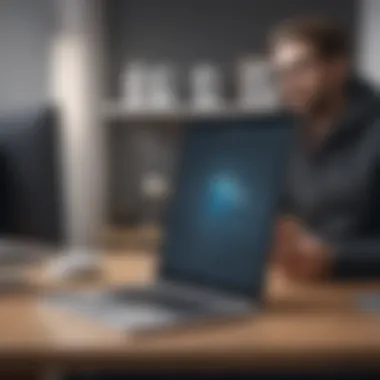

Intro
In an age where online security is increasingly paramount, the implementation of two-factor authentication (2FA) stands as a critical measure for protecting personal information. This guide aims to elucidate the significance of 2FA, providing both foundational knowledge and detailed instructions that cater to users of all technical competence.
With the rise of cyber threats, the advent of simple passwords is no longer a sufficient safeguard against unauthorized access. Two-factor authentication mitigates this risk by requiring not only a password but also a second form of verification. This additional layer of security is now a standard feature across numerous platforms and applications, enhancing user confidence in the safety of their online activities.
As we delve into the intricacies of setting up two-factor authentication, this guide will clarify various verification methods available, potential benefits of 2FA, and step-by-step instructions suitable for newcomers and seasoned individuals alike. By the conclusion of this article, readers will be empowered to enhance their security posture and safeguard their digital assets effectively.
Understanding Two-Factor Authentication
Two-factor authentication (2FA) is a crucial security measure in today’s digital landscape. It adds a layer of protection to user accounts that single-factor authentication methods, such as passwords, cannot provide alone. Understanding 2FA is essential because it addresses significant vulnerabilities linked to common threats. The growing sophistication of cyber attacks makes it necessary for users to adopt stronger security practices to safeguard their personal information and online assets.
Definition of Two-Factor Authentication
Two-factor authentication is a security process that requires two different forms of identification before granting access to an account. Typically, it combines something you know, like a password, with something you have, such as a smartphone app or a text message code. This multi-layered approach significantly enhances security by ensuring that even if a hacker obtains your password, they would still need the second factor to access your account.
Importance of 2FA
The importance of two-factor authentication cannot be overstated. Firstly, it drastically reduces the risk of unauthorized access. By requiring an additional verification step, 2FA serves as a robust deterrent against hacking attempts. Secondly, many online services now require or strongly recommend 2FA to ensure user accounts are more secure. This shift indicates a growing recognition of its value in protecting sensitive information and preventing identity theft. Moreover, implementing 2FA empowers users to take control of their digital safety, reinforcing the need for personal accountability in security practices.
Overview of Security Threats
Understanding the landscape of security threats is vital when considering the implementation of two-factor authentication. Common types of threats include phishing attacks, where fraudulent communications trick users into providing sensitive data; brute-force attacks that rely on automated methods to guess passwords; and credential stuffing, where stolen credentials from one site are used to try to gain access to others. These threats highlight the dangers of relying solely on passwords, which can often be weak or reused across multiple sites.
Two-factor authentication is not a panacea, but it significantly enhances account security when implemented correctly.
By adopting 2FA, individuals can protect themselves against these ever-evolving threats. In addition to education and awareness, using two-factor authentication plays an essential role in a comprehensive security strategy.
Types of Two-Factor Authentication
Understanding the different types of two-factor authentication is crucial for choosing the right method to secure your online accounts. Each option has its unique features and advantages. Knowing these will help users make informed decisions tailored to their own security needs and preferences.
SMS-Based Authentication
SMS-based authentication remains one of the most prevalent forms of two-factor authentication. It works by sending a one-time code to the user's mobile number via text message. This code must be entered along with the user's password to gain access to the account.
While this method is relatively easy to use and set up, it comes with certain risks. For instance, if a user's phone number is compromised through SIM swapping or phishing, the security provided by SMS codes can be easily bypassed. Therefore, while SMS is convenient, it may not be the most robust solution for those who require higher levels of security.
Authenticator Apps
Authenticator apps, such as Google Authenticator and Authy, generate time-based one-time passwords (TOTPs) directly on the user's device. The primary advantage of these apps is that they do not rely on network connectivity, which means the codes are generated even without cellular service.
Using an authenticator app is generally seen as more secure than SMS-based methods because they are less vulnerable to interception. Users must take care to back up their authenticator app settings because losing access to the device can lock them out of their accounts.
Email Verification
Email verification is another method of two-factor authentication that sends a code or link to the user's registered email address. Although it provides an additional layer of security, it is not without limitations. Email accounts themselves can be compromised, making this method less secure than other options, especially if the email account is not protected by two-factor authentication itself.
This method is also subject to delays. Sometimes, users may not receive verification emails promptly, causing frustration during the login process. Thus, while email verification can be useful, it should ideally be used in conjunction with more secure methods.


Hardware Tokens
Hardware tokens are small devices that generate a one-time code for authentication. They work without the need for an internet connection or mobile signal, making them an excellent choice for rigorous security requirements. Examples include YubiKey and RSA SecurID.
One advantage of hardware tokens is that they are highly resistant to phishing attacks and other forms of interception. However, users need to carry the device with them, which can be a drawback if it is misplaced or lost. Therefore, while hardware tokens provide a high level of security, they require commitment and responsibility.
Biometric Authentication
Biometric authentication, which includes fingerprint scanning, facial recognition, and iris scanning, adds a layer of security that is unique to the user. This method is becoming increasingly common in smartphones and other devices.
The primary advantage of biometric authentication is its user-friendly nature. Users do not need to remember codes or carry additional devices. However, accuracy can vary between different technologies. Privacy concerns also arise, as biometric data can be sensitive and potentially exposed if not handled securely. Despite these issues, biometric authentication is likely to continue evolving as technology improves.
Important Note: Always consider using more than one type of authentication when possible to enhance overall security.
By exploring various methods of two-factor authentication, users can better understand which options will best protect their online activities.
How to Enable Two-Factor Authentication
Enabling two-factor authentication (2FA) is a significant step toward enhancing the security of your online accounts. With the increasing frequency of cyberattacks and unauthorized access, 2FA serves as a crucial barrier against potential threats. Implementing this additional layer of security not only reinforces your defenses but also fosters a sense of security in your digital interactions. Knowledge about how to enable 2FA is essential for anyone who values their online privacy and security.
General Steps for Setting Up 2FA
Before diving into the specifics of enabling 2FA for different platforms, it is helpful to understand the general steps involved.
- Identify Compatible Accounts: First, check which of your online accounts support 2FA. Most major platforms like Google, Facebook, and banking websites offer this feature.
- Locate Security Settings: Log into your account and navigate to the 'Security' or 'Privacy' settings, where you will find authentication options.
- Choose Your Method: Depending on the platform, you may have various 2FA methods available like SMS, authenticator apps, or email verification.
- Link Your Device: If you opt for an authenticator app or SMS, link your phone or device to the 2FA system.
- Test the Setup: After enabling 2FA, it is wise to test it. Log out and attempt to log in again to ensure that the system works as anticipated.
Following these steps can simplify the setup process.
Enabling 2FA on Google Accounts
Setting up 2FA on Google accounts is straightforward and essential for anyone who relies on Google's services. Here’s how to enable it:
- Sign in to Google Account: Visit the Google account sign-in page and log in.
- Access Security Settings: Click on the 'Security' tab on the left menu.
- Find 2-Step Verification: Scroll down to the 'Signing in to Google' section and click on '2-Step Verification'.
- Start Setup Process: Click on 'Get Started'. You may need to re-enter your password for verification.
- Choose Your 2FA Method: Select between receiving an SMS, using the Google Authenticator app, or other methods offered.
- Complete the Setup: Follow the prompts to finish the setup. Make a note of backup codes provided, as they can help in case you lose access to your primary method.
Setting Up 2FA on Android Devices
Implementing 2FA on your Android devices involves a few steps:
- Open Settings: Go to the 'Settings' menu on your Android phone.
- Navigate to Security: Look for 'Security' options within the Settings menu.
- Select Two-Factor Authentication: Depending on the Android version, select 'Two-Factor Authentication' or 'Security' options.
- Choose Your Method: Decide on your preferred authentication method, such as SMS or an authenticator app.
- Follow Prompts: Complete the prompts to link your authentication method.
- Test the Setup: Ensure 2FA is working by logging out and logging back in, confirm your selected method receives the code.
Configuring 2FA on Social Media Platforms
Social media platforms, like Facebook and Twitter, also recommend 2FA. Here’s a brief overview of what to do:
- Log into Your Account: Start by signing into the platform.
- Go to Security Settings: Head to your profile settings and locate the 'Security' section.
- Enable Two-Factor Authentication: Choose to enable 2FA and follow the instructions.
- Select Your Method: Opt for an SMS verification, email confirmation, or an authenticator app.
2FA improves the safety of social media accounts, which are often targeted for unauthorized access.
Implementing 2FA on Online Banking Sites
Banking sites usually have robust security options. To enable 2FA on your bank account:


- Log Into Banking Account: Access your account online.
- Navigate to Security Settings: Look for the security settings option, often found in the profile menu.
- Select Two-Factor Authentication: Choose to enable 2FA.
- Choose Your Verification Method: Decide whether to receive codes via SMS, email, or through an authentication app.
- Confirm Your Method: Follow the prompts to finish setting up.
- Keep Backup Codes Handy: Banks often provide backup codes to use if other methods are unavailable. Keep them secure and accessible.
Implementing 2FA on banking sites is crucial, given the sensitive nature of financial data.
By understanding and following these steps, users can successfully enable two-factor authentication across various platforms, enhancing their online security significantly.
Common Challenges in Setting Up 2FA
Setting up two-factor authentication (2FA) is a critical step in ensuring the security of online accounts. However, users frequently encounter various challenges during this process. Understanding these challenges is essential, as it helps users navigate potential pitfalls and enhances their overall security experience. By recognizing common setbacks, users can significantly improve their chances of implementing 2FA successfully and reaping its benefits.
Technical Issues
Technical issues are among the most prevalent barriers when setting up 2FA. These problems can arise due to several reasons, including incompatible devices, software glitches, or network disruptions. Sometimes, users may receive error messages that are unclear, leading to frustration and confusion. For instance, if an authenticator app fails to synchronize, the user may not receive the required time-sensitive codes, which can prevent access to their account.
To mitigate these challenges, users should ensure that their devices are updated to the latest software versions. It is equally important to verify that the authentication method chosen is supported by the service they intend to secure. Regularly referring to the service's support page can provide insights into troubleshooting steps tailored to specific issues. This proactive approach can minimize headaches associated with technical difficulties.
User Error
User error presents a substantial challenge, especially among less experienced users. This category encompasses a range of mistakes, from entering incorrect codes to failing to follow setup instructions accurately. For example, mistaking the authentication code for a password can lead to repeated login failures, prompting further distress.
Additionally, many users overlook the importance of backup codes provided during the 2FA setup. These codes can be crucial if the primary authentication method fails. Users often forget to save these codes in a secure location or misplace them entirely.
To avoid such errors, it is advisable to carefully read instructions and confirm information before proceeding. Familiarizing oneself with the authentication process can also build confidence and ensure a smoother setup experience.
Accessibility Concerns
Accessibility concerns play a vital role in the implementation of 2FA, particularly for users with disabilities. Certain methods of authentication may not be easily accessible, posing a barrier to users relying on specific technologies. For example, individuals with visual impairments may struggle to use apps that require scanning QR codes or reading codes displayed on screens.
When choosing a 2FA method, it is beneficial to consider personal needs and available resources. Some platforms offer alternative authentication methods that can be more accessible, such as phone calls or accessible hardware tokens.
It is crucial for service providers to offer multiple authentication options and to communicate these choices clearly. By fostering inclusivity, all users can enjoy the security benefits offered by two-factor authentication.
"The effectiveness of 2FA is heightened when users can seamlessly integrate it into their daily routines, regardless of their abilities."
Maintaining Your Two-Factor Authentication Settings
Maintaining effective two-factor authentication (2FA) settings is crucial for safeguarding online accounts against unauthorized access. As technology evolves and cyber threats become more sophisticated, regular maintenance of 2FA settings ensures that users remain protected. This encompasses practices ranging from updating security methods to managing backup options. In this section, we will discuss the essential aspects of maintaining your 2FA settings.
Regular Updates and Security Checks
Regular updates to your 2FA settings enhance security and adapt to new threats. It is recommended to periodically review the authentication methods in use. For instance, if you initially chose SMS-based authentication, consider switching to an authenticator app for better security. Authenticator apps, such as Google Authenticator or Microsoft Authenticator, generally provide a higher level of protection than SMS. They are less susceptible to interception or phishing attacks.
Moreover, it is wise to conduct security checks regularly. Check if your account shows any signs of suspicious activity. Look for any unrecognized devices or logins, and respond quickly. Security checks can also involve updating recovery options, ensuring that backup email addresses and phone numbers are current. This approach not only strengthens security but also ensures a smoother recovery process if access is ever lost.
Backup Options
Having reliable backup options is essential when using two-factor authentication. If you rely solely on your primary method, such as an app or SMS code, you may find yourself locked out if that method encounters issues. Cloud services like Google Drive or Dropbox can be used to store backup codes securely. It is advisable to print or securely save backup codes provided during the 2FA setup process. These can serve as a lifeline for account recovery.
Additionally, utilizing multiple methods can increase resilience. For example, one could opt for an authenticator app while also enabling email verification. This redundancy ensures that if one method fails, a user still has access through alternative means. Remember to protect backup options as diligently as the primary method, as they can also be potential targets for cybercriminals.
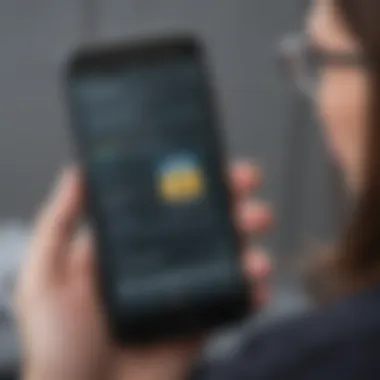
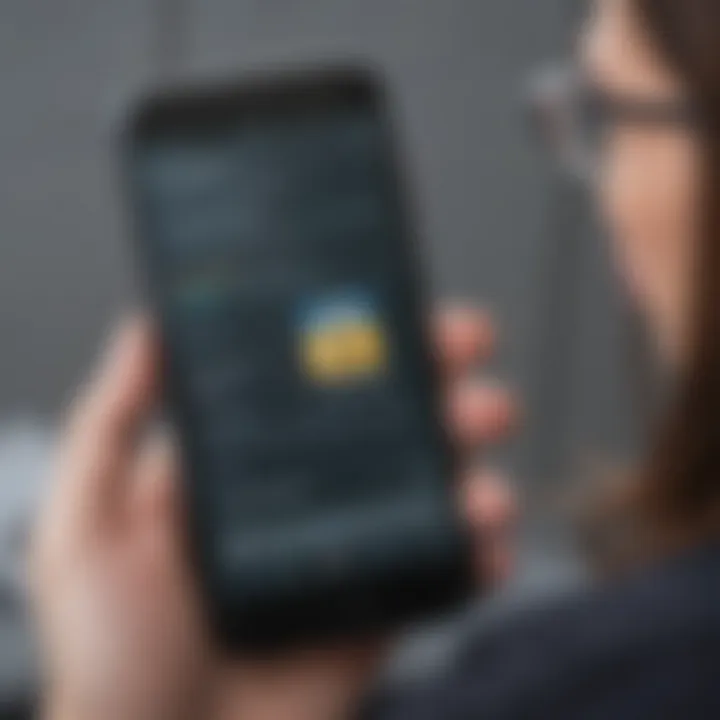
Disabling 2FA
Although two-factor authentication provides significant security benefits, there may be circumstances that require its temporary disablement. This can happen during device upgrades or account migrations. If you need to disable 2FA, it is critical to ensure you do this securely. First, authenticate using your existing 2FA method to access the settings.
Be cautious when disabling 2FA, as it can expose your account to risks. Consider the following when disabling:
- Ensure you have a stable backup plan before proceeding.
- Disable 2FA from a secure, trusted device only.
- Re-enable it as soon as possible, ideally after setting up the new device or account.
It’s essential to embrace the dual nature of flexibility and security. Temporarily disabling 2FA might seem convenient but can create vulnerabilities. Always weigh the risks before proceeding.
The Future of Two-Factor Authentication
The landscape of authentication is rapidly changing. As cyber threats evolve, so must the methods we use to protect ourselves online. Two-factor authentication (2FA) is regarded as essential for securing sensitive information in today’s digital world. However, what does the future hold for 2FA? Understanding forthcoming trends and potential issues is vital for both users and developers.
Trends in Authentication Technology
The future of two-factor authentication promises innovative advancements. One significant trend is the increasing adoption of biometric authentication. Fingerprint scanners and facial recognition technology are becoming prevalent in smartphones and laptops. This will likely create a more seamless user experience where security is integrated into daily interactions with devices.
Another relevant trend is the growth of adaptive authentication. This technology adjusts its security measures based on user behavior and context. For instance, if a user logs in from an unfamiliar location or device, additional verification steps can be required. This adaptive system adds convenience while drastically improving security.
Cloud-based 2FA solutions are also on the rise. With many services moving to cloud computing, it is logical that authentication methods follow suit. These solutions can offer easier management and scalability, making them favorable for businesses that need to secure large numbers of accounts quickly.
Lastly, passwordless solutions are gaining traction. This approach eliminates the need for traditional passwords altogether, leveraging methods such as biometric data or security tokens. As this technology matures, it could redefine how users approach account security.
Potential Issues with Future 2FA Technologies
Despite the potential advancements, challenges remain. One major concern is the dependency on devices. As authentication processes increasingly rely on smartphones or specific hardware, users become vulnerable if they lose access to these devices. This can lead to lockouts and disrupt access to essential services.
The privacy implications of biometric data are also critical. Users may worry about how personal data, like fingerprints or facial scans, is stored and used. If such data is compromised, the impact could be severe, raising questions about data protection and user rights.
Moreover, while adaptive authentication offers various benefits, it might also introduce complexity. Users may find themselves frustrated by evolving security measures, especially if they need to adapt their behavior to meet these new requirements.
"The best security measures are those that do not compromise user experience while ensuring data safety."
Finally, as technology progresses, attackers increasingly develop sophisticated tactics. Phishing schemes and social engineering methods may evolve to bypass newer authentication methods. As a result, security measures must continuously adapt to effectively address these threats.
In summary, the future of two-factor authentication is filled with possibilities but also challenges. Keeping abreast of trends while recognizing potential issues can help individuals and organizations maintain robust security measures as the landscape evolves.
Finale
The conclusion serves as a crucial part of this comprehensive guide on two-factor authentication (2FA). It synthesizes key aspects discussed throughout the article and emphasizes the paramount importance of utilizing 2FA in today’s digital world. By adopting this security measure, individuals can significantly reduce the risk of unauthorized access to their online accounts.
Two-factor authentication is not merely a tool, but a necessary layer of protection. It serves to bolster security through its multifaceted approach. By requiring two forms of verification, it makes it substantially more challenging for cybercriminals to compromise accounts. This added difficulty often deters attacks and protects sensitive information.
When considering the importance of 2FA, one must also reflect on its implementation across various platforms. Different services, such as Google, Facebook, and banking institutions, now require or highly recommend this security feature. Ignoring such recommendations could lead to vulnerabilities.
In summary, the benefits of two-factor authentication extend far beyond immediate account protection. Users can gain peace of mind knowing their personal information is safeguarded, allowing them to engage with digital services more confidently.
Final Thoughts on Two-Factor Authentication
To conclude, two-factor authentication represents a foundational step in personal cybersecurity. As technology evolves, so too do the methods employed by malicious actors.
- Adopting 2FA addresses immediate security needs and prepares users for potential future threats.
- Users are encouraged to explore the various methods of authentication. Options range from authenticator apps to biometric verification, allowing customization according to personal preferences and device compatibility.
Two-factor authentication is no longer optional; it is essential.
By understanding the importance of safeguarding online accounts with two-factor authentication, users can enhance their digital experiences while minimizing risks. For those who have not yet taken the steps to implement 2FA, now is the time to act. The complexity of the cyber threat landscape necessitates that each individual takes responsibility for their security posture.



