Unlocking the Power of Shared Google Calendar: A Comprehensive Guide
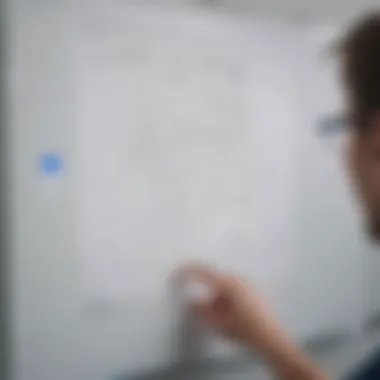

Overview of Sharing Google Calendar
Introduction
In the realm of digital organization and collaboration, Google Calendar stands out as a powerful tool for scheduling and time management. The ability to share Google Calendar adds another layer of functionality, enabling users to streamline coordination, improve communication, and enhance productivity.
Key Features and Methods
Sharing Google Calendar involves a variety of methods, including sharing individual events, creating shared calendars, and managing permissions for different users. Understanding these features is crucial for efficient collaboration and optimal utilization of the platform.
Benefits of Collaborative Calendar Management
Collaborative calendar management offers numerous benefits, such as enabling teams to easily coordinate schedules, share important dates, and synchronize activities. By harnessing the power of shared calendars, users can foster a more organized and cohesive workflow.
In-Depth Exploration of Sharing Google Calendar
Setting Up Sharing Settings
Configuring sharing settings on Google Calendar is a fundamental step in initiating collaborative calendar management. This section will guide users through the process of adjusting privacy settings, inviting participants, and establishing viewing permissions.
Enhancing Teamwork Efficiency
Optimizing teamwork efficiency through shared calendars involves strategies for effective communication, deadline management, and task delegation. Explore how Google Calendar can be leveraged to improve team coordination and project supervision.
Integrating Other Google Apps
The integration of Google Calendar with other Google apps, such as Gmail, Drive, and Meet, can further streamline workflow and enhance productivity. Discover how these synergies can facilitate seamless information sharing and simplified collaboration.
How-To Guides for Sharing Google Calendar
Setting Up Collaborative Calendars
Step-by-step instructions on setting up collaborative calendars, adding participants, and customizing sharing settings will be detailed in this section. Users will learn how to initiate shared calendars and maximize their utility for group scheduling.
Optimizing Calendar Notifications
Customizing calendar notifications and reminders is essential for staying organized and meeting deadlines. This guide will demonstrate how users can tailor notification settings to suit their preferences and improve time management.
Troubleshooting Sharing Issues


Resolving common sharing issues, such as access restrictions, syncing errors, and visibility problems, is crucial for uninterrupted collaboration. This section will offer troubleshooting tips to address and troubleshoot these challenges effectively.
Comparison with Other Calendar Sharing Platforms
Feature Comparison with Alternative Solutions
Comparing Google Calendar's sharing capabilities with those of competing platforms will provide users with insights into the unique advantages and limitations of each option. Evaluate the features, security aspects, and collaborative tools offered by different calendar sharing services.
User Experience and Interface Comparison
Assessing the user experience and interface design of various calendar sharing platforms can help users make informed decisions based on usability, aesthetics, and functionality. Explore how Google Calendar stacks up against its competitors in terms of ease of use and accessibility.
Conclusion
Synthesizing the information presented throughout the article, users will gain a comprehensive understanding of sharing Google Calendar, its benefits, intricacies, and optimization strategies. By implementing the insights and guidelines provided in this guide, individuals and teams can unlock the full potential of collaborative calendar management.
Introduction
In this article, we delve into the complexities of sharing Google Calendar, offering an in-depth exploration of the numerous methods, advantages, and considerations associated with collaborative calendar management. By breaking down sharing settings and maximizing teamwork efficiency, we pave a detailed path for leveraging Google Calendar's sharing features.
Brief Overview of Google Calendar
Google Calendar, a versatile time-management app, serves as a hub for organizing personal and professional schedules. Through its user-friendly interface and integration with other Google services, like Gmail and Drive, Google Calendar simplifies the task of scheduling and reminds users of upcoming events.
Significance of Sharing Google Calendar
Sharing Google Calendar holds immense significance in enhancing communication and collaboration among team members, whether in a professional setting or personal life. By granting access to relevant individuals, teams can sync schedules, streamline planning, and foster coherence within projects. The ability to share calendars eases coordination and ensures that everyone is on the same page when it comes to appointments and deadlines.
Understanding Google Calendar Sharing Settings
The segment on 'Understanding Google Calendar Sharing Settings' in this elaborate guide holds profound significance for individuals seeking to maximize the collaborative potential of Google Calendar. By delving into this topic, readers will gain an in-depth understanding of the intricate mechanisms that govern how calendar sharing operates within the Google ecosystem. This section aims to elucidate the nuanced intricacies of access levels, permissions, and data privacy protocols inherent in Google Calendar's sharing functionality. By comprehensively dissecting these elements, readers will be empowered to make informed decisions regarding their calendar sharing practices, ensuring optimal collaboration and efficiency in their endeavors.
Access Levels
Access levels within Google Calendar dictate the extent to which individuals or groups can view and interact with shared calendars. Understanding the nuances of access levels is crucial for establishing clear boundaries and ensuring data privacy in collaborative settings. By delineating access levels effectively, users can control who can view, edit, or manage shared calendar events, fostering a secure and organized environment for teamwork. Implementing appropriate access levels based on the nature of collaboration helps streamline communication, improve workflow efficiency, and safeguard sensitive information shared within the calendar platform.
Permissions and Privacy
Delving into permissions and privacy aspects within Google Calendar unveils vital considerations for maintaining data security and confidentiality. By configuring permission settings thoughtfully, users can tailor access rights to align with the unique requirements of each collaborative endeavor. Understanding the implications of permissions settings in relation to sharing settings is paramount for preventing unauthorized access and mitigating the risk of data breaches. Moreover, addressing privacy concerns by leveraging built-in security features ensures that shared calendars remain protected from unauthorized incursions, safeguarding sensitive information and preserving the integrity of collaborative efforts.


Methods of Sharing Google Calendar Individuals
In the realm of Google Calendar sharing, the topic of sharing it with individuals holds considerable importance due to its direct impact on personalized planning and coordination. When sharing Google Calendar with individuals, it enables seamless communication and synchronization of schedules between specific users. This method fosters efficiency in creating shared agendas and arranging meetings or events with selected individuals. By granting access to individual users, it streamlines the process of organizing personal and professional engagements, enhancing personal productivity and collaboration. Allocating permissions to individuals ensures targeted sharing while maintaining privacy and control over the calendar data, a vital aspect in maintaining confidentiality and managing access control.
Methods of Sharing Google Calendar Groups
Another fundamental aspect of Google Calendar sharing revolves around sharing it with groups, presenting a robust solution for collaborative scheduling among team members. Sharing Google Calendar with groups streamlines the dissemination of essential information, establishing a centralized platform for team visibility and coordination. This method enhances group productivity by allowing shared access to common schedules and events, facilitating team-wide awareness and synchronized planning. By simplifying the process of group scheduling, this approach minimizes communication gaps and overlaps, promoting a cohesive team environment grounded in efficient time management and coordinated efforts. Group sharing empowers teams to stay informed and aligned, fostering a culture of transparency and collaboration within the group dynamics.
Methods of Sharing Google Calendar Public Sharing
Public sharing of Google Calendar introduces a versatile avenue for communicating schedules and events to a broader audience, extending beyond individual or group interactions. Embracing public sharing enables individuals or organizations to disseminate information about public events, seminars, workshops, or any open initiatives to a wider community. This method serves as a promotional tool, enhancing the visibility and outreach of events while allowing interested parties to stay informed about upcoming activities. With public sharing, users can leverage Google Calendar as a platform for public engagement and participation, enabling seamless integration of events and schedules into the public domain. Implementing public sharing features opens possibilities for engagement with a diverse audience, fostering community involvement and establishing a digital presence for event promotion and coordination.
Collaborative Features and Benefits
In this comprehensive guide on sharing Google Calendar, the focus shifts towards the Collaborative Features and Benefits, highlighting the pivotal role these aspects play in efficient teamwork and calendar management. Collaborative Features and Benefits form the cornerstone of leveraging Google Calendar's shared functionality to enhance productivity and streamline coordination. By embracing collaborative features, users can amplify communication, sync schedules effortlessly, and ensure a cohesive workflow within teams. The benefits extend beyond individual convenience, paving the way for seamless collaboration and synchronized efforts that ultimately lead to heightened efficiency and project success.
Real-Time Updates
Enhanced Team Coordination
Enhanced Team Coordination stands out as a critical aspect of shared Google Calendar, underlining its significance in fostering synergy and alignment within teams. The key characteristic of Enhanced Team Coordination lies in its ability to provide real-time updates on schedules, events, and deadlines, empowering team members to stay informed and synchronized at all times. This feature enhances visibility and transparency among team members, allowing for swift adjustments, timely responses, and proactive decision-making. The unique feature of Enhanced Team Coordination is its instant accessibility and update mechanism, ensuring that every team member remains on the same page, promoting efficiency and reducing miscommunication. While its advantages include improved teamwork efficiency and better organizational alignment, users must ensure that permissions are set accurately to maintain data privacy and avoid confusion within the team.
Scheduling Efficiency
Meeting Management
Meeting Management emerges as a crucial component of shared Google Calendar, revolutionizing the planning and execution of group engagements. The key characteristic of Meeting Management lies in its ability to streamline the scheduling process, facilitate attendee coordination, and optimize resource allocation for meetings. By integrating Meeting Management into shared calendars, users can efficiently plan, track, and evaluate meeting schedules, ensuring that crucial discussions are held promptly and resourcefully. The unique feature of Meeting Management lies in its integration of agenda setting, attendee notifications, and follow-up actions, enhancing the overall meeting experience and outcomes. While its advantages encompass enhanced time management, improved collaboration, and boosted productivity, users should be mindful of balancing meeting frequency and duration to prevent scheduling conflicts and burnout. Striking a balance between structured scheduling and flexibility is key to maximizing the benefits of Meeting Management within shared Google Calendar.
Best Practices for Shared Google Calendar
In the realm of collaborative calendar management, adhering to best practices is paramount. This section delves into the crucial aspects of maximizing the utility of a shared Google Calendar. By following established guidelines and strategies, teams can streamline their operations and enhance productivity effectively. One key element to highlight is the emphasis on uniform procedures and conventions when sharing calendars. By ensuring that all team members are on the same page regarding scheduling and event management, conflicts and misunderstandings can be minimized, leading to smoother operations. Additionally, promoting transparency and accountability within the team regarding calendar usage fosters a cooperative environment focused on achieving common goals. Implementing best practices for shared Google Calendars ensures that the team operates cohesively and efficiently, leveraging the full potential of collaborative scheduling.
Consistent Communication
Regular Updates
Within the sphere of shared Google Calendars, consistent and timely updates play a pivotal role in maintaining synchronization and clarity among team members. Regular updates refer to the practice of continually refreshing calendar entries with the latest information and modifications. This approach ensures that all team members are informed of any changes promptly, reducing the chances of miscommunication or missed deadlines. The key characteristic of regular updates lies in its ability to provide real-time information, enabling seamless coordination and decision-making within the team. By incorporating this practice, team members can stay informed about the latest developments and adjustments in schedules, enhancing overall efficiency and effectiveness. The unique feature of regular updates is its capacity to enhance collaboration by keeping all stakeholders informed and engaged, leading to improved productivity and goal attainment.
Clear Event Descriptions

Efficient communication is further bolstered by clear and concise event descriptions within shared Google Calendars. Clearly articulating event details helps in providing context and understanding to all team members involved. By including essential information such as event title, location, time, and any relevant notes, event descriptions facilitate better comprehension and preparation among team members. This practice ensures that everyone has a comprehensive view of upcoming events and can plan their activities accordingly. Clear event descriptions reduce ambiguity and prevent misunderstandings, fostering a communicative and organized work environment. Emphasizing the importance of descriptive event entries in a shared calendar enhances the overall clarity and effectiveness of team collaboration.
Managing Multiple Calendars
In scenarios where multiple calendars are involved in collaborative efforts, effective management becomes vital for seamless coordination. Handling various calendars requires a structured approach to ensure that all schedules are synchronized and conflicts are minimized. By utilizing features such as color-coding or setting up separate calendars for distinct purposes, teams can differentiate between different events and prioritize tasks efficiently. Managing multiple calendars enables teams to allocate resources optimally and avoid overloading specific time slots. This practice promotes organization and clarity within the team, facilitating smoother collaboration and improved productivity. Ensuring that each calendar is managed effectively and integrated seamlessly with others allows for enhanced coordination and overall success in collaborative endeavors.
Security and Privacy Considerations
In this article, we delve into the critical aspect of security and privacy considerations when sharing Google Calendar. Security is paramount in today's digital age, where malicious cyber threats lurk in various forms. By addressing security concerns, users can safeguard sensitive information and prevent unauthorized access to their calendars. Privacy, on the other hand, is essential for maintaining confidentiality and ensuring that personal data remains protected. In the context of Google Calendar sharing, understanding the nuances of security and privacy considerations is fundamental to maintaining data integrity.
Data Protection
Data protection measures are integral components of ensuring the security of shared Google Calendars. With the rising prevalence of data breaches and cyber attacks, implementing robust data protection mechanisms is crucial. Google Calendar users must take proactive steps to encrypt their data, set up secure login credentials, and enable two-factor authentication to prevent unauthorized entry. By prioritizing data protection, users can mitigate the risks associated with cyber threats and enhance the overall security of their shared calendars.
Revoking Access
Revoking access to shared Google Calendars is a pivotal security measure that empowers users to control data exposure. In scenarios where access needs to be restricted or revoked, users must have the capability to manage permissions effectively. By understanding the process of revoking access, users can promptly respond to security incidents or unauthorized access attempts. The ability to revoke access grants users the autonomy to safeguard their calendars and prevent unwarranted access, reinforcing the importance of proactive security practices in collaborative calendar management.
Conclusion
In this final section of the article, we encapsulate the essence of shared Google Calendar in a ever-evolving world of digital collaboration. As our work environments become increasingly interconnected, the ability to effectively share calendars is paramount in fostering seamless teamwork and productivity. Understanding the significance of structured calendar sharing sets the foundation for efficient scheduling, communication, and task management.
By carefully navigating through the various sharing settings, access levels, and permissions, users can tailor their shared calendars to suit their unique working dynamics. The collaborative features embedded within Google Calendar offer a real-time platform for teams to synchronize their schedules and coordinate effectively, enhancing overall productivity. Scheduling efficiency is further optimized by the ability to manage meetings, events, and deadlines in a streamlined manner.
In the realm of best practices, consistent communication through regular updates ensures that all team members are on the same page regarding upcoming events, tasks, and deadlines. Clear event descriptions assist in maintaining clarity and accountability within the team, minimizing any confusion or overlap. Managing multiple calendars can be a complex task; however, with the right strategies in place, users can seamlessly navigate between different schedules while upholding data integrity.
Security and privacy considerations play a crucial role in shared calendar management. Data protection measures need to be reinforced to safeguard sensitive information shared within the calendar. The ability to revoke access when necessary ensures that privacy breaches are minimized, underscoring the importance of maintaining digital security.
Summary of Key Points
- Shared Google Calendar is a pivotal tool in modern collaborative environments, facilitating effective teamwork and productivity.
- Navigating through sharing settings and access levels allows users to customize their shared calendars according to their specific requirements.
- Collaborative features such as real-time updates and scheduling efficiency enhance team coordination and task management.
- Best practices like consistent communication, clear event descriptions, and managing multiple calendars contribute to optimized collaboration.
- Emphasizing security and privacy ensures data protection and minimizes potential breaches of sensitive information.
Maximizing Collaboration with Shared Google Calendar
In an era where seamless teamwork defines success, shared Google Calendar emerges as a linchpin in facilitating efficient collaboration. Unlocking the full potential of this digital resource demands a strategic approach to calendar sharing that balances accessibility with security.
By maximizing collaboration through shared Google Calendar, teams can transcend geographic boundaries and time constraints, enabling real-time updates and smooth information flow. Enhanced team coordination becomes achievable through synchronization of schedules, ensuring that all members are aligned in their tasks and objectives.
Scheduling efficiency is a key benefit of shared Google Calendar, where meetings, events, and deadlines can be managed with precision and clarity. This leads to better time management, reduced conflicts, and increased accountability among team members.
To maximize collaboration, it is essential to uphold best practices such as consistent communication, which minimizes misunderstandings and keeps everyone informed. Clear event descriptions further streamline processes, enabling swift decision-making and progress tracking across projects.
Effective management of multiple calendars is also crucial for optimizing collaboration. By organizing and structuring calendars meticulously, teams can prevent overlaps, maintain focus on essential tasks, and ensure effective utilization of time and resources.
Overall, maximizing collaboration with shared Google Calendar involves leveraging its full potential through tailored sharing settings, efficient scheduling, clear communication, and robust data protection measures. By embracing these strategies, teams can unlock new levels of productivity, cohesion, and success in their collaborative endeavors.



