The Feasibility of Signing Documents on Mobile Devices
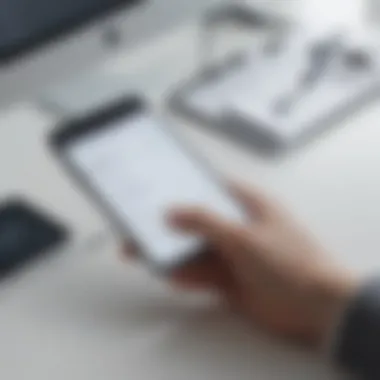

Intro
With the rapid advancement of technology, signing documents has evolved significantly, moving from traditional pen-and-paper methods to the digital realm. The rise of mobile devices has made the process even more convenient, allowing users to sign documents anytime and anywhere. But how feasible is it really to sign documents on mobile devices? This guide aims to explore this topic in depth, covering various aspects including methods of electronic signatures, legal implications, and potential security issues.
Methods of Electronic Signatures
The landscape of electronic signatures is diverse, offering various options for users looking to sign documents on their phones. Here are some of the prevalent methods:
- Touch-Screen Signature: This method allows users to sign directly on their smartphone screens using a stylus or finger. It's straightforward but can be less precise.
- Typed Signatures: Some applications offer font options that mimic cursive handwriting. Users can type their names and select a style that represents their signature.
- Scanned Signatures: Users can upload a scanned image of their signature. While this can maintain the authenticity, it may raise security concerns if the image is not protected.
- E-Signature Platforms: Many platforms, such as DocuSign or Adobe Sign, provide comprehensive solutions for electronic signing, ensuring legal compliance and secure management of documents.
Legal Validity of Electronic Signatures
Legal considerations are crucial when signing documents electronically. In many jurisdictions, electronic signatures hold the same legal weight as traditional signatures. The Electronic Signatures in Global and National Commerce Act (ESIGN) in the United States and the eIDAS regulation in the European Union outline the conditions under which e-signatures are considered valid. However, users should be aware that some documents, like wills and certain property transactions, may still require traditional signatures.
Security Issues
When it comes to signing documents on mobile devices, security is understandably a significant concern. Here are some key issues to consider:
- Data Encryption: Ensure the application you use employs strong encryption methods to protect your signed documents and personal information.
- Authentication: Some services offer multi-factor authentication, which adds an additional layer of security by requiring multiple forms of verification.
- Cloud Storage Risks: Many mobile signing apps store documents in the cloud. Be cautious about understanding the data security protocols of these services, as breaches can expose sensitive information.
User Experience
The user experience can vary significantly across different apps and platforms. Some key aspects to consider include:
- Ease of Use: An intuitive interface can save time and frustration when navigating through documents.
- Customer Support: Reliable customer support may become essential, especially if you encounter issues while signing documents under tight deadlines.
- Integration with Other Tools: Many professionals rely on productivity apps. The ability to integrate e-signature platforms with commonly used applications can enhance workflow efficiency.
Future of Digital Signing
Looking ahead, the trend of signing documents on mobile devices is likely to continue growing. Innovations in technology, such as biometric authentication, could further improve security and user experience. Additionally, as businesses aim for more eco-friendly practices, shifting away from paper-based processes will likely become more appealing.
"Digital signing not only simplifies the paperwork but can also save trees. One small step for a user, one giant leap for saving our planet!"
Understanding Electronic Signatures
In today's fast-paced digital world, electronic signatures represent more than just a modern convenience; they signify a profound shift in how we conduct transactions and verify agreements. The growing importance of understanding electronic signatures lies in their capacity to streamline workflows, reduce paper consumption, and enhance legal processes. With this, it becomes essential to grasp not only the definition and practical applications of electronic signatures but also the underlying legal framework that empowers their validity.
Definition and Importance
An electronic signature, often referred to as an e-signature, is essentially a digital version of a handwritten signature. Yet, it bears more weight than a mere image or typed name. It can encapsulate various forms like scanned images, digital certificates, or even a person’s unique biometric data. E-signatures validate the identity of the signer, link to the document, and manifest the intent to sign.
The importance of electronic signatures is highlighted by their ability to simplify agreements, making them accessible across devices—from computers to smartphones. This versatility not only caters to the needs of businesses but also meets the expectations of consumers seeking quick and efficient solutions. Here are some notable advantages:
- Efficiency: E-signatures drastically reduce the time needed to finalize contracts. A matter of seconds, rather than days, transforms business operations.
- Cost-Effective: Layers of paperwork often lead to unnecessary expenses. Going digital lessens overhead costs related to printing and storage.
- Reduced Errors: With reminders and automated systems, the chances of missing signatures decrease, leading to fewer delays.
- Increased Security: Many e-signature solutions offer encryption, audit trails, and other security measures to safeguard sensitive information.
The impact of electronic signatures can be seen across myriad scenarios; from signing employment contracts to formalizing real estate agreements, their utility is evident. Understanding electronic signatures not only provides clarity on their functionality but also the rationale behind their rising popularity.
Legality Across Different Jurisdictions
The legal status of electronic signatures often varies from one jurisdiction to another, bringing to light essential considerations for users across the globe.
In the United States, the ESIGN Act and UETA set the groundwork for the legal recognition of e-signatures. Similarly, the European Union adopted the Electronic Identification and Trust Services Regulation (eIDAS) to govern digital signatures. However, it's crucial to note:
- E-signatures may be valid in some contracts but not in others, such as wills or certain real estate transactions. It varies significantly.
- Each jurisdiction may have different requirements for the form of e-signature considered acceptable; what’s valid in one country might not hold in another.
- Businesses that operate internationally should be aware of local laws and regulations to ensure compliance when using e-signatures.
The key takeaway is understanding that while electronic signatures are widely accepted, one must navigate the legal landscape carefully.
Signing Documents on Your Mobile Device


In our fast-paced world, the need for versatility in how we handle documents cannot be overstated. The option to sign documents on mobile devices has emerged not just as a convenience, but as a necessity for many. Imagine a scenario where you're in a meeting, and you need to finalize a contract while on the go; this is where mobile signing shines. It's all about efficiency, allowing users to move swiftly without being tied to a desk.
Available Applications and Software
Overview of Popular Apps
A number of applications have popped up, each claiming to make the signing process seamless. Among the most recognized are DocuSign, Adobe Sign, and SignNow. These apps cater to a broad audience, from individuals needing a simple solution to businesses that require robust features for large volumes of documents. The hallmark of these apps is their user-friendly interfaces.
For instance, DocuSign stands out for its intuitive design — you can usually figure it out without a manual. The unique feature of its text reminders alerts users when a signature is approaching due, which can be quite handy. On the flip side, some users find it overwhelming because of its many features, which may not be necessary for casual use.
Comparison of Features
When it comes to comparing these applications, each offers something different. Adobe Sign is often lauded for its integration capabilities with other Adobe products and cloud storage options. This integration is essential for those already managing their documents through Adobe. However, some may find that it isn't as straightforward as alternatives like SignNow, which focuses on simplicity and quick access.
SignNow, with its affordable pricing, appeals to smaller businesses or startups. Yet, it might lack some advanced features that larger corporations find necessary. Understanding the distinct traits of each can help potential users choose the right fit for their needs.
Step-by-Step Guide to Signing Documents
Installing the Necessary App
The first step involves selecting and installing an application. This might seem trivial, but it's a critical aspect that lays the groundwork. App stores are flooded with options, so one must research before picking. The characteristic of a good app is its availability across different platforms — both Android and iOS users should find it equally accessible.
One unique feature, like the offline signing capability offered by some apps, allows you to sign documents without constant internet access. But users should be mindful; however, relying on offline modes may limit certain functionalities like saving signed documents directly to cloud services.
Importing Documents for Signature
Once the app is installed, the next phase is importing the documents you need to sign. Most applications allow imports through various sources, such as cloud databases or direct uploads from your device. This flexibility is a key characteristic of many popular apps, ensuring you aren’t limited to just one source.
A particular aspect worth noting is the drag-and-drop functionality found in several applications, which simplifies the process. Yet again, not every app offers the same ease of use. Some users report frustrations with particular software that has difficult or convoluted import paths, causing delays in urgent situations.
Applying Your Signature
The final step involves applying your signature, which can feel quite personalized, giving a sense of authenticity to the document. Most applications offer a few methods to do this — from drawing directly on the screen, uploading a picture of your signature, or typing it in a stylized font. The variety of options can enhance user satisfaction.
However, having too many choices can also overwhelm some users. There are cases where hastily drawn signatures can look unprofessional or where the typing option doesn’t suit someone’s style. Ensuring you choose a method that reflects your personality is essential; it adds more than just a name to that document, it assures trust and credibility with the recipient.
Authentication and Verification
In an era where convenience often clashes with security, authentication and verification emerge as pivotal components of signing documents on mobile devices. As individuals and businesses increasingly opt for mobile signing, ensuring that the signing process is secure becomes fundamental. Proper authentication methods not only bolster trust in the signed documents but also help prevent fraud and unauthorized access.
Establishing who is signing the document is vital; thus, employing robust authentication methods safeguards sensitive information. Furthermore, with the rise of cyber threats, a doubly secure environment is paramount. This section delves into two primary methods of authentication and highlights how they contribute to a reliable signing experience.
Methods of Authentication
Two-Factor Authentication
Two-factor authentication (2FA) plays a significant role in reinforcing security during the mobile signing process. This method necessitates not only a password but also a second form of verification, usually through a mobile device, such as a text message or an authentication app. One of its defining traits is the added layer of protection it offers, which is particularly appealing in today’s digital landscape.
The intriguing aspect of 2FA is that even if one’s password were to be compromised, unauthorized users would still face a significant hurdle as they would also need access to the second verification method. This feature underlines why 2FA is a beneficial choice for many users who engage in mobile document signing. However, it is worth noting that reliance on mobile networks for texts could introduce delays, which might not be ideal for urgent signing needs.
Biometric Security Measures
Looking beyond traditional passwords, biometric security measures have gained traction in mobile signing applications. These measures capitalize on unique physical characteristics, such as fingerprints or facial recognition. The key trait of biometric security is its ability to provide a seamless user experience while ensuring top-notch security.
The standout feature of biometric authentication lies in its personal nature; it is exceptionally difficult to replicate an individual’s fingerprint or facial features. This unique characteristic makes it a popular choice among tech-savvy users who tend to prioritize security. Nevertheless, there are drawbacks, such as concerns over privacy and potential inaccuracies in certain environments, which can sometimes lead to user frustration.
Ensuring Document Integrity
Maintaining the integrity of signed documents is as critical as the authentication process itself. Once documents are signed, it's paramount to ensure that they remain unchanged and that the signature itself is indisputable. Integrity measures, such as digital timestamps and cryptographic seals, help assure that a document has not been tampered with after signing. By utilizing such methods, users can confidently sign documents, knowing the validity of their signatures is safeguarded, while also enhancing the trust factor in mobile-signing systems.
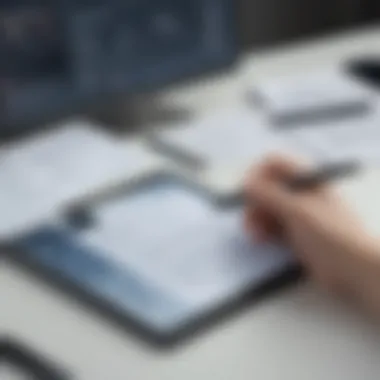

"When it comes to digital signatures, trust is key. The process of authentication and ensuring document integrity is not just about security—it's about creating confidence in a digital environment."
Advantages of Mobile Signing
Signing documents on mobile devices isn't just a nice-to-have feature; it's increasingly becoming an essential component in our fast-paced digital world. The crux of this advantage lies in how it aligns seamlessly with our modern lifestyles. Let’s dig deeper into the pivotal aspects that define the superiority of mobile signing.
Convenience and Accessibility
One of the foremost benefits of mobile signing is convenience. Picture this: you are at a coffee shop, enjoying your cappuccino, and suddenly receive a document that needs your John Hancock. Instead of hightailing it back to the office or scrambling around for a printer, you simply pull out your smartphone, open the app, and voilà! Signing is accomplished in a matter of minutes.
Accessibility also can't be overstated. With mobile apps available on both Android and iOS, getting access to signing capabilities is practically a walk in the park. Be it a business contract, lease agreement, or even a simple consent form, individuals have the ability to sign anytime and anywhere, making it a game-changer for on-the-go professionals.
Moreover, the rise of cloud storage solutions lets users access their documents from virtually any corner of the globe. Coupled with mobile signing applications, it creates a frictionless workflow. Users can save time and tackle documents with a few taps of the finger, eliminating the hassle of paperwork that can bog down daily tasks.
Time-Saving Benefits
Let's be honest — time is money. In today’s economy, we often find ourselves racing against the clock, trying to juggle multiple responsibilities. Mobile signing streamlines this process significantly. Instead of scheduling meetings just to exchange documents, mobile signing allows various parties to quickly sign off on agreements, leading to faster approvals and timeline management.
For instance, a real estate agent can send a contract to a buyer for signature while both parties are in different locations, eliminating the need for back-and-forth emails with attached PDFs. This immediacy not only enhances productivity but also ensures that transactions progress smoothly without delays.
Another aspect worth mentioning is how mobile signing integrates perfectly into existing workflows. For businesses, this means less time spent managing physical documents and more focus on strategic tasks that drive revenue. In essence, leveraging mobile signing can significantly boost operational efficiency, cutting down work time and streamlining communication.
"Incorporating mobile signing can mean the difference between a quick turnaround and a drawn-out process, ultimately tipping the scales in favor of efficiency."
In summation, the advantages of mobile signing hinge on its incredible convenience and time-saving potential. The ability to sign anywhere, at any time, streamlines workflows, reduces delays, and elevates the user experience. This is more than just a trend; it's becoming a necessity in a rapidly evolving digital landscape.
Challenges and Limitations of Mobile Signing
In the age of smartphones and tablets, the ease of signing documents on the go seems like a game-changer. However, while the advantages are numerous, the challenges and limitations associated with mobile signing cannot be overlooked. Addressing these elements is vital for understanding the pragmatic application of mobile signatures in everyday life. Security and technical issues play significant roles in influencing users’ experiences and decisions regarding mobile signing methods.
Security Concerns
Potential Vulnerabilities
When we talk about potential vulnerabilities in mobile signing, we mean weaknesses that could be exploited, leading to unauthorized access or tampering with documents. This is no small matter; as we shift more toward digital solutions, understanding potential vulnerabilities is crucial for safeguarding interests. The key characteristic of this vulnerability is often its invisibility—users might not always realize their data is at risk until it’s too late.
Mobile devices, with their reliance on various apps and internet connectivity, can be attractive targets for hackers. They might find ways to hijack data in transit or access stored documents without the user’s knowledge. For instance, if an app lacks robust encryption, user data may be exposed, rendering the signature process unsafe and unreliable. Protecting against these threats is a top priority for anyone engaged in mobile signing.
Consider the unique feature of biometric security. While this creates a layer of convenience, it can also be seen as a double-edged sword. The advantage of biometric features is that they tailor security to the individual user, but if the underlying system is compromised, it can put that user’s entire fingerprint or facial recognition data at risk. The convenience cannot overshadow the need for thorough security measures.
Best Practices for Security
Implementing best practices for security is essential for enhancing the safety of mobile signing. These practices include using strong, unique passwords, enabling two-factor authentication, and keeping apps updated to mitigate vulnerabilities. The key characteristic of these practices lies in their proactive nature. They focus not only on preventing breaches but also on addressing potential risks before they manifest.
One unique feature of best practices is the use of encrypted connections when transferring documents. This doesn’t just add a layer of security; it ensures that even if data is intercepted, it remains unreadable to unauthorized parties. The advantage lies in building an environment where users feel confident in the integrity of their document signing. It becomes a reliable choice for safeguarding sensitive information.
Technical Issues
Compatibility Limitations
When we delve into compatibility limitations, we find ourselves grappling with the challenge of ensuring that apps run seamlessly across different devices and operating systems. Compatibility is crucial, and the lack of it can contribute to frustration, diminishing the user experience. Certain devices may not support all features required for signing documents effectively.
If an app is optimized for only a few platforms, it limits the audience that can access it. This means some users may miss out on the benefits of mobile signing simply due to tech disparities. A prime example of this is when an app that works perfectly on iOS struggles on Android devices due to differences in underlying technologies. Such issues can hinder adoption and confidence in mobile signing.
Quality of Signature Experience
The quality of signature experience is another obstacle that must be addressed. It’s not enough to have the capability to sign documents; the experience must be smooth and intuitive. Users need to feel a natural interaction when applying their signatures on a touch screen. Poor quality in this aspect can lead to frustration, impacting trust in digital signatures overall.
The key characteristic here is that the signature process should replicate the physical act of signing as closely as possible. A unique feature of a quality signature app is the ability to customize and adjust the signature appearance after signing. However, if users often find the app lagging or unresponsive, that can lead to a distrust in its capabilities, thereby affecting future use.
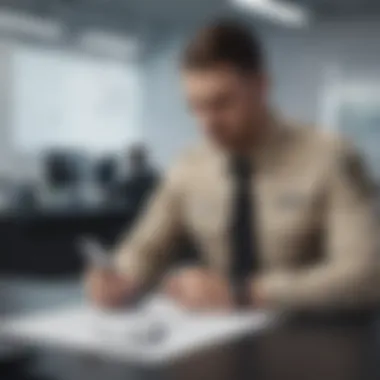

By recognizing the challenges and actively addressing them, users can enhance their experience with mobile signing, ensuring it remains a reliable and secure option for document management.
In summary, while the landscape of mobile document signing promises great advancements, it is also fraught with challenges—from security vulnerabilities to technical compatibility issues. Addressing these limitations via best practices and constant innovation can lead to a safer, more effective signing experience.
User Experience Factors
User experience plays a pivotal role in the adoption and effectiveness of mobile signing applications. As more individuals and businesses are leaning towards digital solutions, the way these apps function and appear becomes crucial in influencing user satisfaction and overall efficiency. A well-designed app not only streamlines the signing process but also builds trust and encourages regular use.
Design and Usability of Signature Apps
The design of signature apps directly affects their usability. Simplicity is key here; users expect intuitiveness in their interaction with technology, and signature apps are no exception. A cluttered interface can be the kiss of death for user adoption. Users want to find what they need without flipping through a maze of options. An effective app balances functionality with elegance, ensuring that signing a document can be accomplished with a few taps.
Moreover, the usability extends to incorporating features like drag-and-drop signatures, easy document uploads, and clear prompts for each step of the process. These attributes not only enhance user interaction but also significantly reduces the chances of making errors during the signing process. A smooth experience can inspire confidence, encouraging users to utilize these apps for both personal and business needs.
Feedback from Users
Common User Experiences
User experiences with signature apps often revolve around convenience. Many users express appreciation for the ability to sign documents anywhere, anytime, right from their smartphones. This level of accessibility distinguishes these applications from older methods, where a printer and scanner were often required. The quick turnaround offered by mobile signing is one of its standout characteristics.
Testimonials often highlight the reduction in frictions when it comes to document management. Rather than waiting for physical copies to arrive, users can sign and send right away. One common feature praised by users is the ability to add a personal touch to signatures, as it makes the process feel more customized. However, the overall response can also shine a light on shortcomings, which leads us into the next section.
Areas for Improvement
Despite the many benefits, there are areas that often come under scrutiny. A common critique centers around technical glitches that can occur when dealing with large files or complex documents. Users have noted that interface freezing or slow loading times can be a source of frustration. While many apps work well for simpler documents, users find that more complex forms and contracts may cause hiccups in performance.
Another notable area for improvement is customer support. Users report that when encountering issues, not all apps provide swift and helpful assistance. A strong support system can improve user experience significantly by offering quick solutions to pressing problems. Thus, while many signature apps are highly regarded, ensuring a seamless experience for end-users requires ongoing development and refinement in these areas.
"The dream of mobile signing is to make things easier, but it should never feel like a puzzle you need to solve on a bad day."
With the ever-evolving landscape of technology, it's clear that focusing on user experience can lead to higher adoption rates. The successful apps will be those that address both the positives and negatives of user feedback, consistently aiming for enhancements that elevate the signing process to an even smoother journey.
The Future of Document Signing
The evolution of document signing is not just a trend; it's a transformative shift that's reshaping how we interact with important paperwork in our daily lives and businesses. As mobile technology becomes more ingrained in our routine, the potential of signing documents electronically has greatly expanded. The future of document signing involves not just convenience but also enhancements in security, efficiency, and user satisfaction. Here, we explore emerging technologies and predicted trends that indicate where mobile signing is headed.
Emerging Technologies
Blockchain Integration
In recent years, blockchain technology has made significant inroads into various sectors, and document signing is no exception. One of the core benefits of blockchain integration in this space is its ability to offer an immutable record. Once a document is signed and logged in the blockchain, altering any part of that record is virtually impossible. This aspect is especially appealing for important contracts and agreements where authenticity is critical.
Furthermore, by utilizing smart contracts, parties can automate agreement terms and outcomes directly on the blockchain, simplifying the entire process. The transparency that blockchain provides can cut through red tape, allowing participants to verify signatures without needing intermediaries. However, the individual needs to consider the pitfalls; blockchain technology can be complex and may require training for effective use.
Artificial Intelligence in Signature Verification
Artificial intelligence is taking signature verification to a whole new level by employing advanced algorithms to analyze user behaviors and patterns. AI can assist in identifying discrepancies or fraud attempts by studying how a user typically signs their name. For instance, signs such as speed, pressure, and timing of the signature can be assessed in real-time, ensuring higher security for mobile transactions.
The charm of AI here is its adaptability; it learns from each transaction, improving efficiency in verification. Nevertheless, it comes with its own set of challenges, such as concerns about privacy and data security, which users must weigh against the benefits. The combination of blockchain and AI could spell a revolutionary change in document signing, making processes smoother and more secure.
Predicted Trends
Increased Adoption Rates
As smartphones become ubiquitous, the trend toward increased adoption rates for mobile signing apps is already evident. With more organizations recognizing the speed and efficiency of mobile signatures, a shift from traditional signing methods to digital platforms is underway. This trend is marked by user familiarity with mobile devices, making it less daunting to sign documents on the go. The convenience that comes with instant access and reduced waiting times positions mobile signing apps as a beneficial choice for users today.
However, it's important to recognize potential hurdles, such as varying user preferences and reluctance among certain demographics to transition from paper-based methods. Overcoming these barriers will be essential for sustained growth in adoption rates.
Regulatory Changes
The landscape of document signing is not static; it continuously adapts to societal needs and technological advancements. Regulatory bodies are starting to recognize the necessity of clear guidelines for mobile document signing, which will pave the way for more robust usage. Such regulatory changes could enhance user trust by ensuring that signing mechanisms meet legal standards across jurisdictions.
While these changes are likely to streamline processes and enhance security, navigating the complexities of regulation can present challenges. Businesses may need to stay vigilant about updating their practices to comply with any new laws that emerge. Balancing compliance with innovation will be a key focus for organizations aiming to stay ahead in this digital age.
"The future isn't just about technology; it's about how we harness it to create seamless experiences in our everyday lives."



