The Ultimate Guide to Simple Email Apps for Android
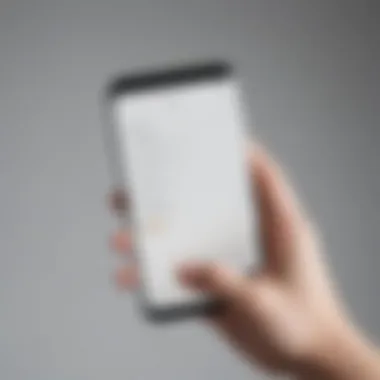

Intro
In today's fast-paced environment, email remains an essential tool for communication. With the widespread use of smartphones, having an effective email app is crucial. Android users have numerous options, but simplicity can often be overlooked amidst complex features and designs. This article guides users through the landscape of simple email applications tailored for Android devices.
We will examine key features, user interfaces, and security aspects to help users find the right app for their needs. Whether users are casual emailers or focused on productivity, this guide aims to illuminate the best options available. By analyzing the advantages and disadvantages of various applications, we ensure that readers can make informed and tailored decisions.
Overview of Simple Email Apps
Exploring the domain of email applications, it is evident that simplicity should not come at the expense of functionality. Many users prefer straightforward tools that enhance productivity without excessive complexity. Simple email apps focus on core functionalities and ease of use, presenting an attractive option for those who need a quick setup and straightforward navigation.
Key Features and User Interface
Simplicity in email apps generally refers to a focused design with minimal clutter. Important features include:
- Easy configuration: Quick set up with various email accounts.
- Intuitive navigation: Streamlined layout for quick access to in-boxes and email threads.
- Basic filtering options: Ability to categorize and prioritize emails without overwhelming choices.
- Search function: Efficient searches through emails to find specific messages easily.
UI design plays a significant role in user experience. Colors, fonts, and button placements should facilitate quick access and understanding. Users should expect easy-to-read layouts that keep distractions to a minimum.
Security Considerations
In an era where data privacy is paramount, users must consider security features when selecting an email app. Necessary security features include:
- Encryption: Securing the content of emails both in transit and at rest.
- Two-factor authentication options: Adding an extra layer of security for user accounts.
- Privacy policies: Transparency about user data handling and usage.
Users' awareness of security factors when choosing an email app can drastically influence their experience and confidence while using these applications.
End
Prelims to Email Apps
Email applications play a crucial role in modern communication. With the exponential growth of smartphones and the surge in mobile connectivity, understanding these applications becomes essential. They allow us to manage our emails efficiently while also integrating various features that enhance user experience.
In this section, we will explore the concept of email clients and discuss why simplicity is key for many users. Balancing features with user-friendliness is vital, especially given the diverse range of people using smartphones today.
Understanding Email Clients
An email client is software that enables users to send and receive emails. It communicates with email servers through specific protocols such as IMAP or POP3. Each client comes with its own interface and set of features. This can lead to varying degrees of efficiency and ease of use. While some applications focus on functionality, others prioritize a clean and simple design. For most casual users, simplicity means fewer distractions and a more streamlined experience.
The Importance of Simplicity in Email Applications
Having an email application that is straightforward can significantly enhance productivity. Users often prefer a clean interface that facilitates quick access to messages without unnecessary complexity. A simple email app reduces the learning curve for new users who might feel overwhelmed by features that they do not need or understand.
In summary, simplicity in email applications not only benefits casual users, but also supports those who need to manage their time effectively in a fast-paced world. An easy-to-navigate email client promotes better communication and helps individuals stay organized.
"Simplicity is the ultimate sophistication." - Leonardo da Vinci
By understanding the fundamental characteristics of email clients and recognizing the importance of simplicity, we set the stage for exploring the various types of email apps available for Android.
Categories of Email Apps
Understanding various categories of email applications is crucial for users seeking the most suitable email management solution for their Android devices. The classification impacts functionality, accessibility, and integration capabilities. Depending on individual requirements, users may find particular types of apps to excel in different aspects such as convenience, speed, or user interface design. This section will cover two primary categories: Native Android Email Clients and Third-party Email Applications.
Native Android Email Clients
Native Android email clients are the default applications that come pre-installed on Android devices. These apps are often tightly integrated with the Android operating system, delivering a streamlined user experience. They usually offer essential features suitable for casual users. Popular examples include the Gmail app, which is renowned for its extensive integration with Google services.
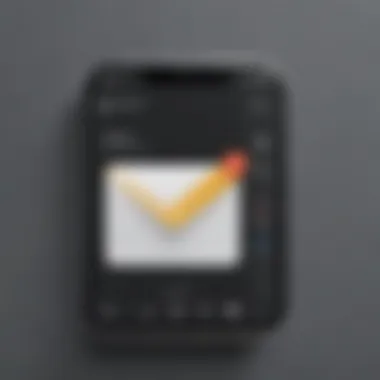

Benefits of Native Clients:
- Integration with Device Features: Native clients utilize resources such as notifications and contacts, which enhances overall usability.
- Familiar User Experience: Users do not need to learn a new interface, as these apps follow widely accepted design principles of the Android system.
- Regular Updates: Often, they receive consistent updates alongside major Android OS upgrades, which can enhance functionality and security.
Despite the advantages, they can have limitations, especially in advanced functionalities that tech-savvy users may require. Therefore, understanding the capabilities and constraints of native apps can help users decide if they meet their needs or require additional features.
Third-party Email Applications
Third-party email applications offer users a wider array of features compared to their native counterparts. They are developed by independent vendors who aim to address specific needs that native apps might overlook. Examples include Microsoft Outlook and BlueMail, both known for their customizable interfaces and advanced organizational tools.
Key Considerations for Third-party Apps:
- Customization: These apps often allow users to modify layouts, color schemes, and functionalities according to their preferences, making them suitable for advanced users who require personalized setups.
- Expanded Features: Many third-party apps come with tools like calendar integration, task management, and automation features that help in better email workflows.
- User Community and Support: Since these apps cater to various user needs, they often have vibrant user communities, offering tips and support through forums and social media.
Users should weigh the advantages of third-party applications against any potential trade-offs, such as security concerns or the need for permissions that might be beyond what native apps require. Considering these elements is essential for choosing the right email app tailored to individual requirements.
Core Features of Simple Email Apps
The exploration of simple email applications necessitates an understanding of their core features. These features not only define the functionality of an app but also enhance the overall user experience. Users, whether casual or focused on productivity, need a streamlined experience to manage their communications effectively. Key components that characterize simple email apps include user interface design, organization tools, and integration capabilities. Each of these areas contributes substantially to how users interact with their emails.
User Interface Design
User interface design plays a vital role in email applications. An intuitive interface allows users to navigate effortlessly. It reduces the learning curve, which is essential for users who may not be tech-savvy. Elements such as layout, color schemes, and icon design impact usability. For instance, a clean layout can help users quickly find their inbox, drafts, and settings. Furthermore, employing familiar icons fosters a sense of comfort, ensuring users can locate functionalities with ease. Mobile optimization is also essential; the app should be responsive to different screen sizes, ensuring accessibility regardless of the device used.
Organization Tools
Organization tools are indispensable in managing emails effectively. A simple email app should provide features such as folders, tags, and filters. These tools help users categorize their messages based on importance or project relevance. For example, the ability to use tags can give users better control over handling incoming emails. Additionally, features like snooze and reminders can enhance productivity. This ensures that users do not miss important communications while affording them flexibility in their responses.
Integration with Other Apps
Integration with other applications cannot be overlooked. Simple email apps should seamlessly connect with productivity tools like calendars, task managers, and cloud storage services. This integration creates a cohesive ecosystem that allows users to streamline their workflows. For instance, linking an email app with Google Drive or Dropbox simplifies file sharing. Keeping related tasks organized in one place helps users stay focused and efficient. Users benefit greatly from such interoperability, gaining time and enhancing overall productivity.
"The right features in an email app can significantly influence how effectively a user manages their communications."
In summary, the core features of simple email applications significantly affect user experience. With a focus on user interface design, organization tools, and integration with other apps, these features ensure that users can manage their emails efficiently, catering to their specific needs.
Top Simple Email Apps for Android
In the rapidly evolving world of smartphone applications, email remains a fundamental communication tool. Choosing the right email app can significantly affect user efficiency and satisfaction. Simple email applications streamline user experience, emphasizing essential features without overwhelming the user. This section discusses top email apps for Android, focusing on their individual merits and how they cater to different preferences and needs.
Gmail: The Dominant Player
Gmail is arguably the most recognized email application on Android devices. Its integration with Google services is seamless, making it a top choice for many users. Gmail offers robust features such as spam filtering, categorization of emails, and extensive storage options. A key benefit is its powerful search function, allowing users to quickly locate important emails. Additionally, the app supports a variety of file formats and attachments, enhancing its usability.
However, it might be too feature-rich for some users looking for simplicity. The interface can feel cluttered if many features are enabled. Despite this, its versatile capabilities often justify its popularity among users.
Outlook: A Blend of Features
Microsoft Outlook is another leading contender in the email app arena. Lauded for its combined focus on emails, calendars, and contacts, Outlook provides a well-rounded user experience. Its focused inbox feature helps users prioritize important correspondence, which is beneficial for those handling a high volume of messages.
Outlook also includes solid integration with Microsoft Office applications, enhancing productivity for users in professional settings. The user interface is clean and efficient, allowing for easy navigation.
Some may find that its extensive feature set adds a layer of complexity, but for users already invested in the Microsoft ecosystem, it presents a compelling choice.
BlueMail: Versatility at Its Core
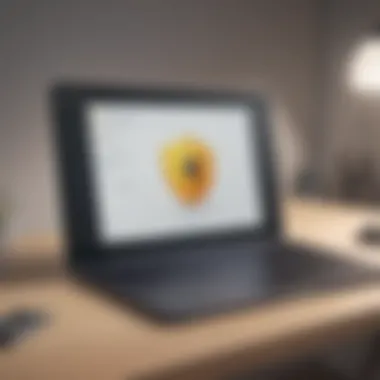

BlueMail markets itself on versatility and user-centric features. It supports an impressive range of email services, making it appealing for users who prefer not to be tied to a single provider. The app includes a unified inbox, enabling users to manage all their accounts from one interface.
One standout feature is the customizable interface, where users can adjust the layout and even color schemes to suit personal preferences. This adaptability can enhance user satisfaction, especially for those with specific organizational needs.
In terms of security, BlueMail provides relevant measures, ensuring that users feel secure when managing their emails.
K-9 Mail: Open-source Simplicity
K-9 Mail provides a refreshing take for users seeking simplicity and transparency. As an open-source application, it gives users confidence in its security protocols and functionality. The app is designed for Android users who prioritize a straightforward interface and efficient email management without unnecessary complexity.
K-9 Mail supports multiple accounts and offers standard essential features such as push notifications, search functions, and message threading. While it may lack some advanced features found in other applications, its focus on essential email functionality appeals to users seeking a more focused experience.
Aqua Mail: Customization Options
Aqua Mail is a customizable email application that caters to a wide range of user needs. Users can modify various aspects of the application, from the interface to notifications. The app supports a variety of email providers, making it flexible and adaptable for diverse preferences. One of its notable characteristics is the ability to use different themes and layouts, which can enhance user experience.
Key features include:
- Support for multiple email accounts
- Various notification settings
- Rich text formatting options for composing emails
Despite its customization capabilities, some users may find the initial setup process slightly overwhelming. However, its flexibility often outweighs this drawback, especially for users who appreciate tailored experiences.
"The right email app can make a noticeable difference in daily productivity and ease of communication."
In this overview of top simple email apps for Android, each application presents unique features, benefits, and considerations to explore. Understanding their core strengths can guide users in their selection process, ensuring that their email communication remains efficient and effective.
Security Considerations
Security is a critical aspect when choosing an email app. With the rise of cyber threats, such as hacking and phishing attacks, users must ensure their correspondence remains safe and private. This section examines various security aspects that should be considered when looking for a simple email app on Android.
Data Encryption Features
Data encryption is essential for protecting email content from unauthorized access. Many email apps offer end-to-end encryption, ensuring that only the sender and recipient can read the messages. This means that even if data is intercepted, it remains unreadable. Popular apps like ProtonMail and Tutanota focus heavily on this feature, emphasizing user privacy. Users should look for apps that implement both at-rest and in-transit encryption. At-rest encryption protects data stored on devices or servers, while in-transit encryption secures data as it travels over the internet.
Features to consider:
- End-to-End Encryption: Only accessible by the sender and receiver.
- Transport Layer Security (TLS): Protects data in transit to prevent interception.
- Secure Storage: Keeps data encrypted even when stored locally or on a server.
Spam and Phishing Protection
Spam and phishing attacks can lead to loss of sensitive information or even financial loss. An effective email app should have robust spam filtering and phishing detection features. Automated algorithms can identify suspicious emails and isolate them before they reach the user’s inbox. Services like Gmail are known for their advanced filtering capabilities, which learns from user behavior to sort unwanted emails effectively.
Considerations for spam and phishing protection include:
- Smart Filters: Learn patterns to distinguish between legitimate and malicious emails.
- Reports and Warnings: Alert users about potential phishing attempts based on sender reputation.
- User Control: Options for users to mark emails as spam, helping to improve the filter.
It is crucial for users to pay attention to these features, as they significantly enhance email safety.
Privacy Policies of Email Apps
Privacy policies outline how an app manages user data. A simple email app should have clear, concise privacy policies that delineate data collection, storage, and sharing practices. Users should review these policies to understand what data the app collects and how it is used. Some email services might sell user data to advertisers, while others prioritize user confidentiality.
When evaluating privacy policies, consider the following:
- Data Collection Transparency: Clear indications of what personal information is collected.
- User Control Over Data: Options for users to delete their data or opt out of tracking.
- Compliance with Regulations: Ensure the app complies with laws, such as GDPR or CCPA.
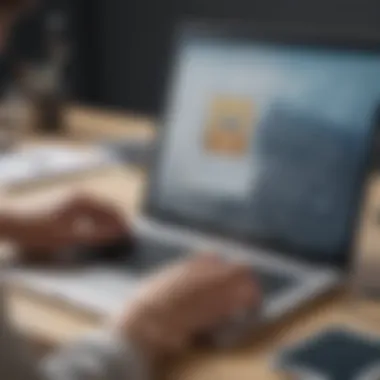

User Experience and Feedback
User experience plays a crucial role in the overall effectiveness and satisfaction associated with email applications. When using email apps, the efficiency of navigating the interface, the clarity of action items, and the seamless integration of features significantly influence how users perceive and interact with these tools. Positive user experience often translates to increased productivity and lower frustration levels, which are vital aspects in today's fast-paced mobile environment.
Feedback from users is essential for app developers to understand issues and make necessary adjustments. It serves as a direct line of communication between the users and the creators. Consequently, user reviews help prospective users make informed decisions when selecting an email app. This section will unravel the significance of user reviews and ratings and will also cover the comparative analysis of different user experiences across various applications.
User Reviews and Ratings
User reviews and ratings are fundamental in assessing the quality and performance of email apps on Android. These evaluations provide insights into the real-world experiences of other users. Every rating carries weight, combining both qualitative and quantitative elements that can guide new users in their choices.
When examining reviews, an array of common themes typically emerge, such as:
- Usability: How intuitive the app is for new users.
- Performance: The speed and responsiveness of the app.
- Features: Which options are available and their effectiveness in fulfilling user needs.
- Support: The quality of customer service and help resources available.
By sifting through positive and negative feedback, potential users gain awareness not only about what to expect but also about how specific functionalities might serve their unique requirements. For instance, someone seeking robust spam protection will benefit more from an app with high ratings in that particular area.
Comparative Analysis of User Experiences
Comparative analysis of user experiences provides a nuanced understanding of how different email apps measure up to one another. It allows users to evaluate multiple applications based on shared criteria, ultimately facilitating more informed choices. To perform this analysis effectively, gathering metrics such as:
- Ease of setup: How quickly can a user import their email accounts and settings?
- User interface clarity: Are the menus organized intuitively?
- Customization levels: Can users modify the app to better fit their needs?
In this context, discussions on platforms like Reddit or reviews on Google Play can illuminate contrasting viewpoints among users. The variety of experiences highlights the adaptability of different individuals to various app features. For example, one user may find an app's organizational tools wonderful, while another may experience frustration due to the lack of specific functions they deem necessary.
Overall, a thorough understanding of user experience, supported by authentic user reviews and careful comparative analysis, is crucial in making an informed decision when selecting an email application. It allows one to navigate the myriad of options available with confidence and assurance.
Future Trends in Email Applications
As the digital landscape continues to evolve, email applications are undergoing significant transformations. Future trends in email apps focus on enhancing user experiences, improving security, and increasing productivity. It is crucial to recognize these trends, as they reshape how individuals interact with their emails. Understanding these developments allows users to adopt tools that align with their needs and preferences.
Artificial Intelligence Integration
Artificial intelligence (AI) is becoming a cornerstone of modern email apps. By integrating AI features, email applications can provide smarter solutions that streamline the user experience. AI can assist in sorting emails based on priority and sender, allowing users to focus on what is most important.
Moreover, AI can enhance security through intelligent spam filtering and phishing detection. By constantly learning from user behavior, AI can adapt and improve its performance. Features like smart replies or suggested actions can save users time when managing their inbox.
The integration of AI in email clients represents a significant shift. It drives a more customized experience, helping users handle email overload better. As users continue to seek efficiency in their daily tasks, the demand for AI-enhanced email solutions will likely increase.
Enhanced Mobile Optimizations
The shift toward mobile usage has prompted developers to optimize email applications for mobile devices. Enhanced mobile optimizations include improved loading times, better layout designs, and seamless navigation. Users accessing their emails on smartphones expect a fluid experience that mirrors desktop functionalities while adapting to the limitations of smaller screens.
Developers are focusing on touch-friendly interfaces that simplify actions such as archiving or deleting emails. Additionally, many apps provide offline access, allowing users to read and draft messages without a data connection. This is especially valuable for users who may frequently find themselves in areas with limited internet access.
Furthermore, responsiveness is key in this mobile-centric era. Email apps should adapt efficiently to various screen sizes and orientations. This commitment to mobile optimization is not just a trend; it is a necessity that aligns with how today’s users engage with technology.
"Enhanced mobile optimizations will be crucial as more users rely on smartphones for everyday tasks."
Closure
In the fast-paced world of technology, selecting the right email application is crucial for enhancing productivity and improving communication. A simple email app can streamline your workflows by offering efficient tools that fit effortlessly into your day-to-day activities. Throughout this article, we explored the landscape of email apps specifically designed for Android, revealing their core features, security aspects, and usability.
Summary of Key Findings
Several key points emerged during the discussion of simple email applications. Firstly, simplicity in design directly contributes to user satisfaction. Users often prefer apps that have intuitive interfaces. Gmail and Outlook are notable examples, combining essential features with clean layouts. Integration capabilities also rank significantly; apps that connect with other tools enhance user experience. Additionally, security considerations are paramount due to the increasing prevalence of cyber threats. Email apps offering robust encryption and spam protection stand out as safer choices.
"The best email app isn’t just about sending and receiving messages; it’s about ensuring a seamless and secured experience."
Recommendations for Users
When selecting a simple email app, consider your specific needs and usage patterns. Factors like frequency of emails, required security level, and integration with other applications should guide your decision. For casual users, a straightforward app like Aqua Mail might provide adequate functionalities without overwhelming them. Conversely, business-oriented users may benefit from more feature-rich applications like Outlook, which supports handling multiple accounts with added organizational tools.
Lastly, always check user reviews and ratings before making the switch. The insights from other users can shed light on any potential issues or advantages that may not be immediately obvious. Keeping these recommendations in mind can help ensure that you choose an email app tailored to your requirements.



