The Pros and Cons of Using a Single Password


Intro
In a digital era where the average person juggles dozens of online accounts, the notion of using a single password across multiple platforms is becoming increasingly prevalent. The concept promises simplicity, allowing users to avoid the complexities of remembering numerous passwords that can often slip from memory. However, this convenience comes with a host of questions and concerns regarding security and privacy. Let's dive deeper into the pros and cons of adopting a single-password strategy, while also offering practical ways to implement it responsibly.
The Appeal of a Single Password
Adopting a single password can seem like a lifebuoy to those who frequently scramble to retrieve forgotten passwords amidst a sea of accounts. The potential to remember just one simple phrase, instead of a lengthy list, feels like a breath of fresh air. Users can access multiple platforms—emails, social networks, and banking apps—without the tedious ritual of password retrieval.
"Clinging to a single password may lighten your cognitive load, but navigating the waters of digital security requires a cautious approach."
Risks to Consider
While the allure of convenience is strong, there's a flip side to this coin. Using one password for many accounts can be likened to leaving your front door unlocked. If a malicious actor cracks that single password, all associated accounts are left vulnerable. This raises the stakes considerably; one weak link can unravel the entire chain of security.
Balancing Convenience and Security
Navigating these waters poses a challenge. So how can one strike a balance?
- Two-Factor Authentication (2FA): Adding an extra layer of security can bolster defenses. Even if your password is compromised, an additional verification method can act as a safeguard.
- Password Variation: While it’s tempting to use the same password everywhere, consider creating variations based on the website or service. This way, even if one gets breached, the others remain protected.
- Password Managers: Tools like LastPass or 1Password store and encrypt your passwords, making it easy to use strong, complex passwords for each account while only having to remember one master password.
Finale
The decision to utilize a single password isn’t one to be taken lightly. Assessing personal comfort with risk versus convenience will determine the best course of action. As we delve further into the components of this practice, it's crucial to keep security at the forefront of our digital lives.
Understanding Password Management
Password management is at the heart of digital security, serving as the gatekeeper for our private and sensitive information in a world increasingly driven by technology. In the era of smartphones and constant connectivity, understanding how to manage passwords effectively can mean the difference between safeguarding your data and exposing it to threats. This article will unpack the significance of password management, especially in relation to using a single password across various platforms.
The reality is that many users find themselves grappling with the overwhelming number of accounts they create—whether for social media, banking, or other services. With so many passwords to remember, many resort to using weak passwords or repeating the same one, unknowingly setting themselves up for security risks. To put it plainly, strong passwords are not merely an option; they're a necessity for securing our online lives.
The Importance of Strong Passwords
Strong passwords serve as the first line of defense against unauthorized access to personal and professional accounts. A good password should be not only complex but also unique. Unfortunately, a staggering number of individuals still lean on easily guessable passwords like "123456" or variations of their names or birthdates.
To create a robust password, consider these elements:
- Length: Aim for at least 12-16 characters.
- Complexity: Incorporate a mix of upper and lowercase letters, numbers, and symbols.
- Unpredictability: Avoid easily obtainable information, such as birthdays or common keyboard patterns.
By prioritizing strong passwords, users can significantly minimize the risk of data breaches and cyberattacks. In essence, think of your password as a physical key to your home. Would you leave the front door open with a flimsy lock? Similarly, do not compromise your digital security with weak passwords.
Analyzing User Behavior in Password Creation
Understanding user behavior is critical in addressing the challenges that come with password management. Many individuals have a tendency to choose convenience over security, causing them to reuse passwords across different sites. This raises a problem; if one account gets compromised, all accounts using the same password are at risk.
Factors influencing password choices include:
- Ease of Recall: Users often gravitate toward memorable words or phrases, making them more susceptible to guesswork.
- Lack of Awareness: Some users may not fully grasp the threats of weak passwords.
- Influence of Platforms: Certain websites may recommend simpler passwords, prompting users to follow suit without consideration of security.
"A strong password is like a moat around your castle; it keeps unwanted guests out, but it requires maintenance and awareness to remain effective."
Studies show that when presented with security checklists or prompts educating users on password strength, compliance significantly improves. The trend reveals that not only can habits be influenced by knowledge, but that fostering an environment of awareness is crucial. The more users understand the gravity of their password choices, the better they can adapt and prioritize security.
In summary, comprehending password management is foundational in our journey towards digital safety. Recognizing the importance of strong passwords and analyzing user behavior can lead to smarter strategies in protecting sensitive information. As we move forward, this knowledge will set the stage for the case for using a single password.
The Case for Using One Password
In a landscape where digital accounts seem to multiply like rabbits, the notion of utilizing a single password transcends mere convenience and delves into the essence of user experience. Combining simplicity with functionality, adopting one password can reshape how individuals interact with their virtual identities. While the allure of a streamlined login process is apparent, there lies a deeper layer of consideration — the trade-off between accessibility and security. This section will explore the factors that make a single password approach compelling, evaluating the key benefits while also addressing potential pitfalls.
Exploring the Convenience Factor
A single password often brings to mind a picture of ease and fluidity that resonates with many tech-savvy users. Imagine not having to fumble around for a password manager code or reality-check your memory with each login. Instead, you could navigate through your numerous accounts with just a single twist of your mind. This inherent convenience cannot be overlooked.
- Time Efficiency: With a singular password in play, the process of logging into accounts becomes markedly quicker. No longer do you need to spend precious moments resetting forgotten passwords or attempting to recall various combinations. It's like having an all-access pass to your digital ecosystem.
- Fewer Frustrations: If you've ever faced the headache of being locked out of an account because of a misremembered password, you understand the pain. Using a single password diminishes those annoying roadblocks, allowing for a smoother, more seamless browsing experience. It’s as if you’ve traded in a clunky old car for a sleek, dependable model.
"Convenience is not just about speed; it's about creating an effortless flow in our interactions."
However, we must tread carefully. The positive attributes are numerous, yet they stand atop a precarious precipice—that of security.
Streamlining Access Across Devices
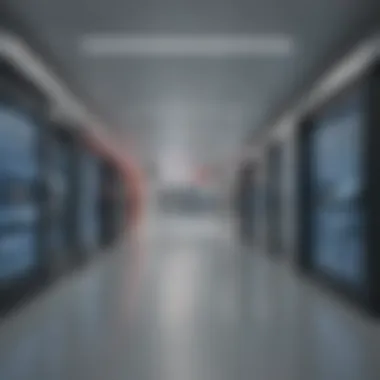

As the modern user hops across devices like a digital acrobat—from smartphones to tablets, and laptops—the necessity for a unified access point becomes crystal clear. A single password can offer an elegant answer to the dilemma of inconsistent logins across platforms.
- Uniform Experience: With one password, the user is like a maestro conducting a symphony of devices. Each device plays in harmony, eliminating the jitteriness of trying to keep track of different passwords for the same accounts. This uniformity enhances technical interactions, making it simpler to access vital accounts.
- Cross-Platform Compatibility: In an era dominated by myriad operating systems—Android, iOS, Windows, and beyond—a single password accentuates smooth transitions. No matter the device in use, access remains straightforward. It’s like using the same key to unlock every door in a long hallway.
Yet, this streamlined access must be balanced against the undeniable risks. If a single password falls into the wrong hands, the very fabric of your digital life could face a jarring disruption. As enticing as the convenience factor is, the broader implications of a singular password use must be deliberated with a critical eye.
Evaluating Risks Involved
When we consider the concept of using a single password across multiple platforms, the idea can feel both appealing and daunting. The convenience factor often blinds us to the multitude of risks inherent in this practice. As technology evolves, so too does the sophistication of threats we face. Understanding these risks is crucial for any user who values their digital security.
Single Point of Failure: Understanding the Threats
Using a single password creates a condition known as a single point of failure. If that one password is compromised, the attacker could potentially gain access to all accounts linked to it. For instance, if your email password is the same as your banking password, a breach in your email could lead to devastating financial consequences. The interconnectivity of accounts today makes this situation dangerously prevalent.
An incident from a few years ago highlights this risk well. A major social media site faced a breach that exposed user passwords. For many, those passwords were identical to their banking logins. In a matter of hours, countless individuals discovered their accounts drained, and their identity used against them.
To mitigate this risk, consider the following strategies:
- Use complex passwords: Ensure that your single password isn’t easily guessable. Combine letters, numbers, and special characters.
- Enable alerts: Set up login alerts on all accounts. This helps notify you of any suspicious activity.
"A password is like a key. If you lose your key, lock many doors."
Social Engineering and Phishing Concerns
Equally as troubling are the tactics employed in social engineering and phishing attacks. By crafting deceptive emails or messages, attackers can trick users into providing their passwords. Often, these tactics go unnoticed until it’s too late, leaving victims to sift through the wreckage of their compromised accounts.
For instance, imagine receiving an email that appears to be from your bank, urging you to click a link. If you use that same password for your email, as well as your banking account, responding to that email could mean handing over your credentials without even realizing it.
Factors contributing to the effectiveness of such attacks include:
- Urgency: Many phishing attempts create a sense of urgency to provoke quick responses.
- Trust: Emails often look professional and may even appear as if they come from known sources, lulling users into complacency.
- Curiosity: The use of clickbait headlines draws attention, leading individuals to overlook their better judgment.
To steer clear of these traps, it’s advisable to:
- Verify the source: Always double-check the sender’s email address and avoid clicking unknown links.
- Educate yourself about phishing techniques: Awareness is often the best defense against social engineering tactics.
In summary, the allure of a singular password cannot overshadow the potential risks. By recognizing the threats posed by having a single point of failure and understanding the craftiness of social engineering attacks, one can better prepare and protect themselves in the digital realm.
Crafting a Secure Single Password
Creating a secure single password is no small feat. It encapsulates the dual responsibilities of ensuring robust protection against unauthorized access while also maintaining user accessibility. The gravity of this task is underscored by the reality that countless individuals and businesses find themselves grappling with cyber threats daily. Therefore, understanding the nuances of crafting a single password that stands the test of time and potential breaches becomes fundamentally important.
The foremost consideration is to recognize what makes a password secure. It's not merely about combining letters and numbers haphazardly; it involves a thoughtful process of construction. This ensures that your password embodies complexity yet is memorable enough for you to recall without resorting to notes stuck to your monitor. Here’s a breakdown of some key elements to keep in mind while crafting that all-important password:
- Length is Key: Aim for a password that exceeds 12 characters. The longer, the better. Each additional character exponentially increases the difficulty for hackers.
- Mix It Up: Use a combination of upper-case letters, lower-case letters, numbers, and special characters. This variety confuses algorithms and potential intruders alike.
- Avoid Birthdays or Names: Personal information like birthdays, anniversaries, or names should be avoided. Such details are often easy targets of social engineering.
- No Common Words: Stay far away from commonly used words or phrases. Hackers employ dictionary attacks that can quickly crack familiar terms.
- Random Sequences: If you struggle with creating a complex password, consider using random words. Choose a few unrelated words and string them together with numbers and symbols in between.
"Crafting a memorable yet secure password is like choosing a lock: you want it to be complicated enough that only you know the combination, but easy for you to use every day."
Best Practices for Password Creation
When discussing best practices for creating a secure password, it’s pivotal to realize that you must gear up for every digital interaction. Here are additional aspects to consider:
- Passphrases Over Passwords: Think about transforming your password into a passphrase. These are often longer and, when composed of several random words, can be both fun and challenging to crack.
- Substitutions: Use creative substitutions. Instead of “a,” use “@,” or instead of “s,” employ “$.” However, keep track of these substitutions to prevent confusion.
- Test Its Strength: Utilize online tools to check the strength of your password while ensuring you do not input any sensitive information into unknown sites. Remember to opt for trusted sites that offer this service without storing your password.
Utilizing Password Managers for Enhanced Security
The advent of password managers has revolutionized how we approach password security. These tools can take a hefty burden off your shoulders, especially if you are a steadfast advocate for using a single password.
- Secure Storage: Password managers not only generate complex passwords for you but also store them securely. You only need to remember one main password to access all others.
- Automatic Updates: Such tools help in automatically updating passwords across various platforms, ensuring that you maintain security effortlessly.
- Enhanced Security Features: Many password managers offer additional services like breach alerts and encrypted sharing, which take your security game a notch higher.
Incorporating a password manager alongside your strategy of utilizing a single password allows you to reap the benefits of easy access without sacrificing security. Ultimately, it harmonizes convenience with stringent protection practices, which is particularly essential in a world that's increasingly reliant on digital interactions. This proactive measure embraces both the psychological and practical aspects of ethical online behavior.
Regularly Updating Your Password
In the realm of digital security, regularly updating your password can’t be stressed enough. It's often seen as a precaution that might feel tedious, but it serves as a crucial line of defense against potential threats. Considering we tend to rely on a single password for multiple accounts, the necessity for periodic changes escalates. It's like updating the locks on your front door—better safe than sorry.
Understanding When and Why to Change It
Knowing the right time to change your password is key. If a service you use has experienced a breach, it’s an immediate signal to modify your password, especially if it’s shared across platforms. Even if there's no breach, it’s wise to consider changing it every few months. Here are some factors to consider:


- Suspicious Activity: Has there been any unrecognized login attempts or strange activity on your accounts? That’s a red flag!
- Sharing Passwords: If you've shared your password with anyone, it’s time to rethink that strategy. Human error happens, and trust can be misplaced.
- New Devices: Are you accessing your accounts from new devices? It could be wise to refresh your password to strengthen security.
- Outdated Practices: If your password is still something simple like “password123,” don’t wait any longer—update it immediately.
Changing a password helps mitigate risks, and ensures that if your password is compromised, you limit the potential damage.
Creating a Password Rotation Schedule
Having a systematic approach to changing passwords can make the process smoother. Structuring a password rotation schedule helps keep security tight without becoming a hassle. Here’s how to set it up:
- Choose a Frequency: Decide how often you want to change your password. Monthly? Quarterly? Find a rhythm that works for you.
- Keep Records Securely: If you struggle to remember all those passwords, keep a secure, encrypted note that lists when each should be updated.
- Use Variants: Rather than changing your entire password drastically, consider swapping out numbers and symbols but keeping the essence. For instance, if your password is blueCat2023, this time try blueCat2024.
- Evaluate Each Change: Use each password change as an opportunity to assess your overall password health. Is it complex enough? Does it meet a specific length or character requirement?
- You could use reminders on your phone or calendar for this task. Just don’t ignore them when they pop up!
Regularly updating your password isn’t just about following protocols; it’s about taking control of your digital safety in a world full of uncertainties. Establishing a solid routine ensures your security practices are as agile as the threats you face.
Two-Factor Authentication Considerations
In a world where data breaches and cyber threats loom large, understanding and implementing Two-Factor Authentication (2FA) is no longer just a good idea, it's essential. The concept is fundamentally simple yet robust; it adds a layer of security beyond the standard username and password. By requiring not just something you know (your password), but also something you have (like a smartphone or hardware token), 2FA makes unauthorized access significantly harder. As we delve into the specifics, it's crucial to recognize the benefits and considerations that come with integrating 2FA into your account security strategy.
Enhancing Security Through Additional Layers
When it comes to security, adding that extra layer is akin to building a fortress around your most valuable treasures. With 2FA, even if a cybercriminal gets their hands on your password, they still cannot waltz in unchallenged. Here’s how it enhances security:
- Diverse Authentication Factors: Whether it’s a text message, an authentication app, or biometrics like a fingerprint, 2FA provides options that make it tougher for hackers. If one method fails, the other serves as a backup.
- Immediate Alerts: Many 2FA methods send real-time notifications when an attempted login is made. This can alert users instantly to potential intrusions, allowing for rapid response.
- Reduced Risk of Credential Stuffing: Cybercriminals often use stolen usernames and passwords from one breach to access multiple accounts. With 2FA, this risk is lessened, offering a safeguard even if passwords are compromised.
Implementing 2FA can be as straightforward as linking your account with your mobile device or using authentication apps like Google Authenticator or Authy.
"Adding Two-Factor Authentication is like having a strong lock on your door while still having a security guard on duty. Two layers mean double the protection."
Integrating with One Password Strategy
Now, you might wonder: how does 2FA fit into the puzzle of using a single password across multiple platforms? This integration doesn’t just make your access smoother; it also bolsters your security framework. Here are a few considerations to keep in mind:
- Streamlining Access: Systems that support a one-password model can also be enhanced with 2FA, allowing users to maintain that convenience without sacrificing security. This merge means accessing various accounts becomes quicker while still safeguarding sensitive information.
- Change Management: When the time comes to revisit your password strategy, using a 2FA system can allow you to swap out your single password without compromising security. The 2FA remains constant, providing peace of mind.
- User-Friendly Experience: Many tech enthusiasts appreciate a seamless experience without the stress of remembering a multitude of passwords. Implementing 2FA alongside a single password can simplify user interaction by making account management less daunting.
Considering this added layer as part of your singular password approach enhances the security and peace of mind that users seek. As our digital world writes new chapters daily, taking these steps ensures you’re not left in the dust.
Potential Alternatives and Their Viability
When discussing the use of a single password for multiple accounts, it's vital to consider alternative options available for securing digital identities. While this practice may seem convenient, the potential for compromise calls for an exploration of more secure solutions. Consequently, diving into the various alternatives can equip users with insights to better protect their electronic lives.
Exploring Biometric Options
Biometric authentication has gained traction in recent years, offering a seamless method of access that can be more secure than traditional passwords. Utilizing unique biological traits, such as fingerprints, facial recognition, or iris scans, biometric options create a personalized security layer that is hard to replicate. Some notable advantages include:
- Unmatched Convenience: Users can access their devices or accounts with mere touches or glances, often saving time and frustration.
- Difficult to Forge: Unlike passwords, which can be stolen or guessed, biometric data is nearly impossible for unauthorized individuals to copy.
- Adaptive Security: Many of these systems improve over time, using machine learning to better recognize legitimate users while detecting anomalies.
However, these options come with their own set of considerations:
- Privacy Concerns: Biometric data collection raises eyebrows regarding how data is stored and who has access to it.
- Technology Limitations: Not all devices support advanced biometric systems, which can limit usability.
- Misidentification Risks: In situations where systems may misinterpret data, this could lock users out or allow unauthorized access if not carefully designed.
Decentralized Identity Solutions
As technology evolves, so too does the concept of identity management. Decentralized identity solutions present a compelling alternative to traditional password usage. Instead of relying on a single entity to verify identity, these approaches distribute the responsibility across multiple nodes. Key aspects to consider include:
- User Empowerment: Individuals retain control over their identity, enabling them to manage access to their own information, reducing the risk of centralized breaches.
- Increased Transparency: With blockchain technology, transactions can be tracked and verified in ways that are traceable, fostering a greater sense of accountability.
- Interoperability: Many decentralized frameworks allow for secure interactions across platforms without the need for multiple accounts.
Nonetheless, potential drawbacks should not be overlooked:
- Complexity of Use: Users may find the concept of decentralized identity challenging to grasp, potentially leading to confusion.
- Scalability Issues: As the technology is still in its early stages, widespread adoption could face various hurdles, particularly in integration with existing systems.
- Regulatory Barriers: Laws on data privacy might complicate the deployment of decentralized solutions as they navigate compliance requirements.
Exploring alternatives to a single password can vastly improve your overall security posture while also enhancing user experience.
As technology continues advancing, incorporating varied solutions will be crucial. The landscape of digital security is constantly shifting, so understanding these alternatives not only adds layers of protection but also prepares users for a evolving cybersecurity future.
User Education and Awareness
In today's digital landscape, where our lives are increasingly intertwined with technology, the concept of user education and awareness becomes paramount. It's not simply about knowing how to use a password; it's about understanding the implications that come with our choices and actions. Without this knowledge, even the most secure systems can be rendered ineffective due to human error or neglect.
Awareness starts at the beginning—recognizing that every individual has a role in the security of their online presence. This involves educating users on the significance of password management, not just how to create a strong password, but the reasons behind it. Users should comprehend the potential dangers of choosing weak passwords or reusing them across multiple accounts. When individuals grasp the stakes involved, they are more likely to adopt better practices and approach their digital safety with the seriousness it deserves.
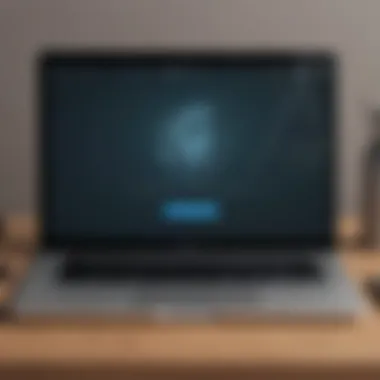

"An educated user is the first line of defense against cyber threats."
Several elements come into play when fostering this culture of security consciousness:
- Awareness of Risks: Users should be made aware of the common vulnerabilities that arise from poor password practices. This includes understanding the impact of social engineering and data breaches.
- Fostering a Security Mindset: Instilling a habit of critical thinking regarding digital interactions can help someone avoid falling prey to phishing attacks or other malicious tactics.
- Encouraging Ongoing Learning: The tech world evolves rapidly; thus, continuous education is necessary to keep pace with changing threats.
The benefits of prioritizing education and awareness cannot be overstated. Not only do they promote better individual habits, but they also cultivate sharper defenses at an organizational level, reducing the overall risk of compromise.
Creating a Culture of Security Consciousness
Creating a culture of security consciousness within any organization begins with leadership. Decision-makers must model the behavior they want to see, integrating security into the fundamental ethos of the workplace. When everyone—management and staff alike—understands that security is a shared responsibility, the chances of lapses in judgment decrease dramatically.
Implementing simple yet effective strategies can greatly enhance this culture:
- Regular Communication: Keeping security at the forefront of discussions is crucial. Regularly sharing updates, tips, and reminders about best practices can keep the conversation flowing.
- Peer Influence: Encouraging employees to share their experiences, both positive and negative, raises awareness organically. Stories can resonate more than statistics.
- Gamification: Introducing gamified training sessions that rewards participation can make learning about password management feel less daunting and more engaging.
These methods can transform security from a mere checkbox on a to-do list into a core value that guides daily practices, influencing how users think about and engage with their online security efforts.
Training Sessions for Effective Password Management
To ensure users can implement the best practices they learn, structured training sessions are essential. These sessions should not only highlight the importance of passwords but also provide practical tools and techniques for managing them effectively.
Here are some key components that should be included in any effective training session:
- Interactive Workshops: Rather than a one-size-fits-all lecture, interactive sessions allow for questions and real-time problem-solving. Users can learn from scenarios that resemble their everyday interactions.
- Hands-On Tools: Introducing password managers during training can demystify these tools. A guided walk-through of how to set them up and use them effectively can dispel myths and alleviate concerns about managing multiple passwords.
- Security Protocols: Establishing clear protocols for creating, storing, and updating passwords should be emphasized. Users need tangible processes to follow that integrate into their daily routines.
- Feedback Loop: After training, it’s invaluable to gather feedback to continuously improve the sessions. Understanding what users struggle with helps tailor future content to better meet their needs.
In this rapidly evolving digital environment, ongoing training is not just beneficial, it is necessary. The combination of user education and robust training around password management is crucial for fostering not just individual accountability but an overall atmosphere of security-mindedness.
Dealing with Breaches and Compromises
When it comes to managing your online accounts with a single password, one cannot overlook the stark reality of breaches and compromises. It’s like walking a tightrope, balancing the thin line between accessibility and the very real threats lurking in cyberspace. In this digital age, using one password for multiple platforms might be convenient, but it also raises significant concerns. If a breach occurs, it can put all your accounts at risk, becoming a veritable house of cards that can topple with a single mishap. Understanding how to deal with such incidents is crucial for maintaining your online safety and privacy.
Identifying Signs of a Breach
When your accounts are compromised, recognizing the signs promptly can mean the difference between damage control and outright disaster. Here are some telltale indicators:
- Unexpected Password Changes: If you find yourself locked out of your accounts, or if you receive notifications about password or account changes that you didn't initiate, it’s a major red flag.
- Unusual Login Locations: Services often send alerts when a login occurs from a device or geographical location that’s unfamiliar. Paying attention to these alerts can help capture unauthorized access early.
- Altered Account Information: Sudden changes in your profile details, such as email addresses or phone numbers that you did not authorize, can suggest that someone is tampering with your account.
- Suspicious Activity Alerts: Many online services now actively monitor for suspicious transactions or activities. If you receive a notification about something fishy, don't shrug it off.
- Friends Receiving Odd Messages: If your contacts report receiving strange messages or posts from your account, it could mean that your account has been hacked.
Detecting these signs early allows you to act promptly and mitigate any potential damage. Keeping a sharp eye on your accounts can save you a whole lot of trouble down the line.
Steps to Take After a Compromise
So, your worst fears came true: you’ve been compromised. Now what? Here’s a straightforward action plan:
- Change Your Password Immediately: This might sound like a no-brainer, but doing it swiftly can hinder further unauthorized access. Make sure your new password is strong and unique.
- Enable Two-Factor Authentication: If you haven’t already, implement two-factor authentication on all possible accounts. This adds an additional layer of security, making unauthorized access significantly harder.
- Notify Affected Parties: If the breach involves sensitive information, let your contacts, especially those who might be affected, know about the situation as soon as possible.
- Check for Unusual Transactions: Review your bank accounts and any associated accounts for unexpected transactions. Contact your bank or credit card company if anything seems off.
- Scan Devices for Malware: There’s a good chance that malware facilitated the breach. Run a complete antivirus scan on your devices to detect any malicious software.
- Monitor Accounts and Credit Reports: Keep an eye on your accounts regularly for any unauthorized activity. Also, it’s wise to check your credit report periodically to ensure no new accounts have been opened in your name without your consent.
- Educate Yourself and Update Security Practices: Learn from the incident. Take the time to adjust your password practices, reinforce your security measures, and stay informed about current cyber threats.
Keeping your accounts secure is not just about having a strong password; it’s about being proactive and vigilant.
By taking decisive action post-breach, you can greatly reduce the risks associated with account compromises. It’s about reclaiming control in an environment that often feels chaotic.
Final Thoughts on Password Practices
Navigating the ever-changing world of digital security can feel like wandering through a maze, and the decisions we make about password management can have significant implications on our online safety. The notion of utilizing a single password is appealing due to the convenience it offers. Yet, as we’ve explored in prior sections, it also brings forth considerable risks. Understanding the delicate dance between convenience and security is paramount to making informed choices for protecting sensitive information.
Balancing Convenience and Security
Engaging in the act of password management isn’t merely about choosing a reliable method; it’s about striking a balance. Using a single password simplifies access to multiple accounts. Consider the scenario where a user forgets complex passwords for various sites. It’s frustrating, a real headache. A sole password alleviates this burden, but it also places a huge responsibility on the user to ensure that this password is robust enough to withstand malicious activities.
To maintain this balance, consider a few strategies:
- Create a complex password that combines letters, numbers, and symbols.
- Keep your password private, sharing it with no one.
- Utilize two-factor authentication where possible, adding an extra layer of protection.
- Regularly update your password to keep potential threats at bay.
Ultimately, while convenience is crucial, it should not come at the expense of security. In the words of Thomas Jefferson, "The price of freedom is eternal vigilance." The same holds true for digital security.
Adapting to Evolving Security Landscape
As technology evolves, so do the threats that loom in the digital sphere. Hackers are getting smarter, devising new ways to compromise accounts. This dynamic environment prompts users to become continually adaptable in their security practices. Relying solely on a single password can, at times, feel like putting all your eggs in one basket.
To maintain security amidst these shifting tides, users should take into account the following:
- Stay informed about the latest security threats. Resources like Wikipedia and Britannica offer valuable insights.
- Embrace new technologies such as biometric authentication or secure password managers.
- Participate in platforms like Reddit where discussions around cybersecurity are vibrant and active.
Take proactive steps to adapt, rather than waiting until a data breach occurs. Prevention is always better than cure.
Whether you choose to use a single password or to experiment with alternatives, understanding these contours can empower you to navigate this landscape effectively.



