Transforming Your Cell Phone into a TV Remote: A Guide
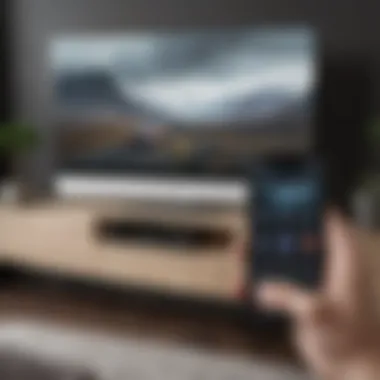

Intro
In a world where technology evolves at lightning speed, the smartphone has transitioned from being a mere communication tool to a versatile device that can control various aspects of our lives. One fascinating application of modern smartphones is their ability to act as TV remotes. This capability reflects the significant technological advancements that enable seamless connectivity and functionality.
The rise of smart home technologies has further cemented the relevance of this shift, pushing the envelope on how we interact with our devices. As more households adopt smart TVs and integrated systems, knowing how to leverage your smartphone for remote control can truly enhance the viewing experience. In this article, we will explore how you can turn your smartphone into a TV remote, dive into its technological make-up, evaluate apps available for this purpose, and share practical insights for effective usage.
Overview of the Smartphone
Smartphone Foreword
The smartphone—once a luxury item—has become an integral part of our daily lives. It now offers features far beyond calling and texting. With capabilities like internet browsing, social media engagement, and mobile banking, the smartphone is essentially a mini-computer in your pocket. Changing the game even further, many devices now come with infrared capabilities or Wi-Fi connectivity, enabling them to control other devices like televisions.
Key Features and Specifications
Most smartphones today, such as the latest models from Apple and Samsung, are equipped with a range of features that enhance their usability as remote controls. Key features include:
- Infrared Blasters: Many budget smartphones have IR blasters that send signals similar to traditional remotes.
- Wi-Fi Capabilities: This allows for control over smart TVs that are connected to the same network.
- Mobile Applications: Specialized apps like Samsung SmartThings or Apple TV Remote, which can facilitate easy navigation.
Combined, these specifications make smartphones an effective alternative to standard remotes.
Pricing and Availability
Adopting a smartphone for this purpose can be quite economical. Many apps, like those mentioned earlier, are free or available at a minimal cost. Additionally, most users already own a compatible smartphone, so it’s like making lemonade out of lemons—using what you have to gain more functionality.
In-Depth Review of the Smartphone
Design and Build Quality
The form factor of modern smartphones tends to prioritize sleekness and comfort, lending itself well to usage as a remote control. The sizes vary, but a device that fits comfortably in one hand is quite ideal for navigating TV menus.
Performance and Hardware
Strong processors and ample RAM ensure that multitasking—like streaming content and controlling your TV—happens without a hiccup. Advanced touch sensitivity and display quality enhance the user experience, making it a joy to swipe or tap commands.
Software Features and User Interface
Intuitive user interfaces are pivotal when it comes to navigating your television experience. Features like customizable shortcuts and voice control can make the smartphone remote significantly easier to use than traditional versions.
Camera Quality and Imaging Capabilities
While probably not the first thought that comes to mind, smartphone camera quality can matter if the app employs AR functionalities that provide an engaging interface. Some apps even use your camera to recognize your TV and help configure settings.
Battery Life and Charging
With extensive use, battery life is paramount. Most smartphones can handle several hours of operation while controlling various devices, thanks to energy-efficient software. Though, one might want to keep a charger handy, as controlling alongside streaming can drain power more than one might anticipate.
Finale
In summation, transforming your smartphone into a TV remote is not just feasible; it's explicitly practical in the evolving landscape of technology. With the necessary apps, compatibility features, and some minor adjustments, anyone can experience a newfound control over their viewing experiences. This guide sets the stage for you to navigate those waters smoothly, offering insights that will help you make an informed choice. Keep an eye out as we explore further into the details of the smartphone functionalities and the apps that can help you take the plunge.
Prologue to Smartphone Remote Capabilities
The merging of smartphones and remote control technology represents a significant leap in how we interact with our home entertainment systems. Nowadays, most people carry a powerful computing device in their pockets — their smartphones. This article addresses how these devices can conveniently transform into remote controls for various equipment, particularly televisions. It's not just about turning the volume up or down; it's about integrating technology to make entertainment more accessible and versatile.
In today’s fast-paced world, the benefits of using your smartphone as a remote control are numerous. For one, you no longer need to sift through couch cushions or drawers searching for that elusive remote. The ability to control your TV from your smartphone opens up new dimensions, like customizing the viewing experience through various apps, and it presents features that typical remotes lack, such as voice control and programmable shortcuts. Considering the rapid evolution of smartphone technology, the potential for remote capabilities continues to broaden, making it an area worth exploring.
Additionally, as more households adopt smart home devices, the ability to use smartphones as universal remote controls can simplify managing multiple devices. This streamlining effect can lead to more seamless entertainment experiences.
Historical Context of Remote Controls
To appreciate how far we've come, it's essential to look back at the history of remote controls. The first remote control device was created in the late 1950s, initially relying on infrared signals. These bulky and simplistic devices were revolutionary at their time, allowing users to change channels from the comfort of their sofas instead of moving closer to the TV.
As technology advanced, remote controls evolved from being simple clickers to sophisticated devices featuring a plethora of buttons for functions like recording, navigating, and adjusting settings. Notably, the introduction of programmable remotes marked a turning point, allowing users to manage multiple devices — from VCRs to stereos — all with a single handheld tool.
The rise of the internet and wireless technology further revolutionized home entertainment control, eventually paving the way for the smartphone remote control era.
Advent of Smartphones as Remote Controls


The smartphone era began in earnest in the late 2000s, showcasing a mixture of improved design, interface, and capabilities. With the inclusion of touch screens, advanced connectivity options, and numerous available applications, it quickly became apparent that smartphones were much more than communication tools; they could also act as user-friendly remote controls.
The integration of infrared blasters in some smartphones made it possible to emulate traditional remote functions, while others took advantage of Wi-Fi and Bluetooth connectivity to communicate with smart TVs and devices.
This shift not only changed how we control our home entertainment systems but also adjusted consumer expectations.
In essence, the advent of smartphones as remote controls has set the stage for a more interconnected and simplified approach to managing our entertainment centers. Users can now download apps tailored specifically to their TV brand or utilize universal remote applications, resulting in a more tailored and interactive experience.
The Technology Behind Smartphone Remote Functionality
Smartphones have become an integral part of daily life, serving many roles, including that of a remote control for televisions. Understanding the technology that enables such transformation is vital for any avid smartphone user or tech enthusiast. As it stands, the intersection of mobile and home entertainment is profound. It opens up a world where functionality meets convenience—all in the palm of your hand.
One critical aspect to explore here is the dual nature of how smartphones communicate with televisions: through infrared sensor technology and the more contemporary Wi-Fi and Bluetooth integration. Each method comes with its own set of advantages and considerations. Let's delve deeper into both of these vital elements, laying out how they shape the remote control experience.
Infrared Sensor Technology
Infrared (IR) technology dates back decades, originally used in traditional remote controls. Its appeal lies in simplicity and energy efficiency. Smartphones equipped with IR emit signals to control TVs, much like those ubiquitous clickers that have lurked under sofa cushions for ages.
Here’s how it works:
- The smartphone's IR sensor sends a beam of infrared light directed at the TV.
- The TV, designed to receive these signals, recognizes the specific patterns and translates them into commands like volume up, channel change, or power on/off.
However, this technology isn’t without its limitations. Notably:
- Line of Sight Requirement: The smartphone must be pointed directly at the TV without obstacles interrupting the signal. This can be restrictive in some environments.
- Limited Range: The effective range is typically around 30 feet, depending on the power of the IR emitter and the TV’s sensitivity to incoming signals.
Despite these drawbacks, IR remains a reliable choice for those who love a hassle-free setup with minimal technological requirements.
Wi-Fi and Bluetooth Integration
On the other side of the coin, we have Wi-Fi and Bluetooth integration, which signifies a leap for remote functionality. Moving the control system into the digital age allows for seamless connectivity and a slew of advanced features. Waving goodbye to wires and the constraints of line of sight, users can interact with their devices from virtually anywhere within their home Wi-Fi range.
Key benefits include:
- Farther Range: As long as the smartphone is connected to the same network as the TV, users can control the television from afar, unrestricted by physical barriers.
- Two-Way Communication: Unlike infrared, Wi-Fi and Bluetooth facilitate a two-way communication path. This means not only sending commands to the TV but also receiving notifications, like upcoming shows or updates.
- Integration with Smart Apps: Many applications available on smartphones enhance the experience further. They allow for features such as voice commands, integrating with smart home systems, or even streaming content directly from your device.
Of course, this tech is not without its obstacles:
- Network Dependency: Both Wi-Fi and Bluetooth require a stable connection. Any disruption can lead to frustrating delays or failures in command execution.
- Battery Usage: Using Wi-Fi may drain your smartphone’s battery more rapidly than using an IR feature.
In summary, whether you lean towards the classic infrared method or the modern approach with Wi-Fi and Bluetooth, understanding the underlying technology is crucial. Each has its distinct qualities that can either simplify or complicate your home entertainment experience. The choice hinges on personal preference and specific home setups, but knowing the nuances can significantly enhance how you interact with your TV.
Popular Applications for Remote Control
In the evolution of technology, the smartphone has taken up a crucial role in integrating various functionalities, including the ability to control our TVs through remote control applications. This section aims to highlight the distinct importance of popular applications designed for remote control, outlining their specific elements, benefits, and considerations. As smartphones become increasingly pervasive, understanding how to leverage these apps can significantly enhance your viewing experience while simplifying your interactions with multiple devices.
Overview of Leading Remote Control Apps
When it comes to transforming your smartphone into a remote, several leading applications stand out, each equipped with unique features that cater to different user needs. Some notable examples include:
- Unified Remote: This app seamlessly integrates with your computer and TV, offering controls not only for media playback but also for mouse functionalities. The user interface is straightforward, making it a breeze to navigate.
- Peel Smart Remote: Specially designed for smart devices, Peel allows you to control your TV while also providing personalized recommendations for shows based on your viewing habits. This ability to combine control and content discovery makes it particularly appealing for avid viewers.
- Roku Remote: For users of Roku streaming players, this app provides a simplified way to navigate through content. The interface is tidily organized, helping users to easily find channels without losing their way.
- Google Home: If you have Chromecast or other Google Home devices, this app allows for a centralized control experience across everything from streaming videos to adjusting the volume on your smart speaker.
Each app brings something different to the table, catering to a variety of preferences and devices. The goal is to choose one that resonates best with your routine, allowing you to maximize the potential of your smartphone as a remote control.
User Interface Considerations
A key component to keep in mind when exploring these remote control applications is the user interface. A well-designed interface can make all the difference in ensuring that the user experience is smooth and enjoyable.
- Simplicity: Users generally prefer interfaces that are straightforward. The best apps minimize clutter and prioritize ease of use, allowing you to navigate settings and options without feeling overwhelmed.
- Customization: The ability to personalize features to suit individual preferences is vital. Whether it's altering button layouts or mixing and matching favorites, customization fosters a unique user experience.
- Responsiveness: A fluid interface is essential. Users should be able to interact with their remote without delays or glitchy behavior, which can entirely obscure the viewing pleasure.
- Feedback Mechanisms: Incorporating positive feedback, like vibrations or sounds when commands are executed, can assure users that their inputs have been registered, boosting overall satisfaction.
Finding an application that offers a user-friendly interface along with essential functionalities can make the task of controlling your TV feel less like a chore and more like a seamless part of your entertainment setup.
"The true value of an app lies in its ability to transform the mundane into an effortless experience."
Navigating through your entertainment options using your smartphone should not be an uphill battle. Instead, these applications can simplify the journey, putting everything you need right in the palm of your hand.
Compatibility Across Different Television Brands
In today's fast-paced digital landscape, the ability to control multiple devices using a single interface adds a substantial layer of convenience. Compatibility across different television brands is crucial in ensuring that smartphones can seamlessly integrate into various home entertainment setups. It speaks volumes about the versatility and practicality of modern technology, allowing users to bridge the gap between their devices and their viewing experiences.
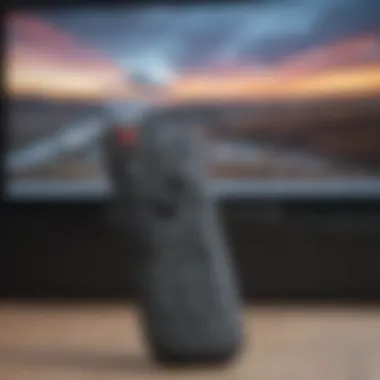

Integration with Smart TVs
Smart TVs have revolutionized how users engage with media. Devices like Samsung Smart TV, LG OLED, and Sony Bravia all support advanced functionalities that allow smartphones to take the reins as remotes. Most of these TVs come equipped with Wi-Fi capabilities, which means that they can connect directly to your smartphone through dedicated apps or built-in features.
- User-Friendly Interfaces: Apps such as Samsung SmartThings or LG ThinQ provide intuitive layouts, making it easy for users to navigate through their TV functions. One can manage everything from changing channels to adjusting volume, all from the palm of their hand.
- Voice Control Features: Many modern TVs also support voice commands through smartphone assistants like Google Assistant or Apple’s Siri. Simply speaking commands can enhance user experience and eliminate the need for physical remotes.
- Multi-Device Integration: For homes equipped with more than one smart device, these smartphones can facilitate a centralized interface, controlling not just the TV but also connected smart speakers, lights, and even appliances.
However, while the potential for seamless viewing experiences exists, it’s essential for users to check product specifications and compatibility before diving in. Not every brand offers the same features or compatibility level.
Limitations with Non-Smart TVs
Despite the advancements in technology, not all televisions are equipped to interact with a smartphone remote. Non-smart TVs, which lack built-in internet connectivity, present a unique set of challenges when attempting to use a smartphone as a remote control.
- Infrared Limitations: While some smartphones come with infrared blasters allowing them to replicate traditional remote functions, not all models have this feature. For instance, older models of HTC or Xiaomi might include this but many popular brands like Apple have phased it out.
- Lack of Compatibility: Without smart features, non-smart TVs can't interact with smartphone apps specifically designed for controlling TV settings, leading to a frustrating user experience. Users often have to revert to the original TV remote for basic functions.
- Additional Adapters or Devices Needed: To control non-smart TVs, users may need an intermediary like a universal remote hub (e.g., Logitech Harmony Hub) or a streaming device (e.g., Amazon Fire Stick). These solutions can effectively turn a traditional TV into a more intelligent device but come with additional costs and setup complexities.
User Experiences and Case Studies
Exploring user experiences and case studies offers valuable insights into the practical use of smartphones as TV remotes. Understanding how different users interact with this technology can highlight its advantages, clarify potential drawbacks, and enrich the overall narrative on this topic. Personal anecdotes and real-world examples strengthen the discussion by grounding abstract concepts in relatable experiences that resonate with readers.
Real-World Applications
To grasp how effectively a smartphone can replace a traditional remote, consider various real-world applications.
- Home Entertainment Management: Many users appreciate being able to control all aspects of their home entertainment systems from one device. With apps like Unified Remote or Peel, individuals can switch between streaming services, adjust volume, and navigate channels without fumbling with multiple remotes.
- Group Viewing Events: Whether it’s a movie night with friends or a sports game, using a smartphone can foster a more enjoyable group viewing experience. By allowing everyone present to participate in selecting content through shared apps, the smartphone becomes a tool for collective decision-making.
- Mobile Gaming Integration: Some gamers find novel ways to use their smartphones as controllers during console gaming. Apps like Steam Link transform the smartphone into an interactive controller, which can suit those who prefer a mobile experience even while gaming on a big screen.
Common User Feedback
User feedback often unveils a mixture of satisfaction and minor grievances.
- Convenience Factor: A large number of users praise the convenience that comes with having a remote in their pocket. They relish the ability to adjust settings from anywhere in the room or even from outside the house if they want to make preparations at a distance.
- Ease of Setup: Most apps simplify the initial setup process, making it user-friendly. Users often applaud how various apps guide them step-by-step through the connection process, allowing even the less tech-savvy crowd to participate seamlessly.
- Connectivity Hiccups: Not everything is rosy. Some users report frustrating connectivity issues, especially when relying on Wi-Fi. A dropped connection or lagging response time can quickly turn a pleasant experience sour. The frustration of recalibrating connection settings can discourage users from relying solely on their smartphones for remote control.
"Having my phone as a remote feels like a game-changer! But I still wish it wouldn't drop connection so often."
The insights garnered through these real-world examples and user feedback serve to enrich the narrative, providing a multifaceted view of the advantages and challenges of using a smartphone as a TV remote. This understanding can foster a more informed approach for those considering making the switch.
Advantages of Using a Cell Phone as a Remote
The idea of using a smartphone as a remote control carries several merits that are difficult to overlook. In a world where convenience trumps all, the flexibility and functionality of a smartphone can seem revolutionary when compared to traditional remotes. Not only does it minimize clutter, but it also brings features that standard remotes fail to match. This section highlights the advantages, focusing on convenience, accessibility, and additional functionality offered by smartphones.
Convenience and Accessibility
In today’s fast-paced life, no one wants to struggle with a lost remote when the game is about to start or the latest episode is about to drop. A smartphone eliminates this headache, as it is typically in your pocket or hand, always within easy reach. Smartphones streamline access to your television controls, allowing you to switch channels, adjust volume levels, or even browse streaming apps without so much as a pause in your entertainment.
Smartphones integrate various functionalities into a single device. Instead of juggling multiple remotes for different devices�—cable boxes, TVs, or sound systems—all that’s needed is one app on your smartphone to unify those controls. Moreover, many remote control apps allow for customizable shortcuts and favorites, making it easier to access your must-watch shows with a mere tap.
On the issue of accessibility, the added features of smartphones offer significant advantages. For example, most remote control applications support voice commands, making it incredibly easy to operate the television without physically pressing any buttons. Picture a scenario where you can't find your glasses; with voice control, you can simply say, "Change to Netflix," and the TV complies. This convenience is a game changer for many users.
Additional Features Beyond Standard Remote Control
Smartphones bring additional layers of functionality to the table that standard remotes simply can’t compete with. One standout attribute is the tracking of viewing habits and preferences. Some apps learn your behavior and can suggest content based on what you tend to watch, making discovering new shows or movies an effortless endeavor.
Furthermore, featuring rich interfaces, smartphone apps offer interactive elements that enhance user engagement. Imagine viewing a show where you can simultaneously check trivia, discuss with friends on platforms like Reddit, or even post opinions on Facebook—all while still watching the show.
Smartphones eliminate the often frustrating limits of traditional remotes—less button pushing and more user-driven experiences. Want to watch a movie on Amazon Prime? Just open the app on your smartphone, click the movie you’re keen on, and the TV will automatically turn on and sync up.
Ultimately, the advantages of using your smartphone as a remote not only add convenience and accessibility but also take viewing experiences to new heights. Here, technology doesn’t just serve a purpose; it enriches our everyday lives, making us feel more in control of our viewing habits and entertainment choices.
"In a world where instant access is king, transforming your smartphone into a remote control is not just an advantage; it’s a necessity for modern viewers."
This growing trend indicates a shift not only in how we consume media but also in the design of technology for a more intuitive, user-friendly experience. With phones becoming more advanced every day, the capacity to serve multiple functions will likely propel the idea of smartphones as universal remote controls well into the future.
Challenges and Limitations
When it comes to using a smartphone as a TV remote, one has to navigate a landscape dotted with both conveniences and hurdles. This section sheds light on some of the pressing challenges and limitations one might encounter, serving as a reality check before getting too deep into the digital transformation of your television experience.
Battery Life Considerations
Let’s face it: smartphone battery life can be a slippery slope. Everyone loves a gadget that does more than just phone calls. However, using your phone as a remote can drain that precious battery faster than you can say ‘remote control.’


- High Usage: When your phone is constantly communicating with the TV, whether through Wi-Fi or Bluetooth, it can come at a cost. Streaming content and using remote features might lead to faster power depletion.
- Background Apps: Many users often forget that the battery isn't just working for the remote functionality; multiple apps running in the background can also hog battery life. Each ping and signal takes its toll, especially during binge-watching marathons.
- Tips to Save Battery:
- Lower screen brightness to conserve energy.
- Disable unnecessary background apps before using your device as a remote.
- Consider charging your phone while using it for extended periods to avoid unwanted interruptions.
"An uncharged phone is as good as a dead remote."
Connectivity Issues
Sizing up connectivity challenges can feel like wading through quicksand. Imagine getting all snuggled up on the couch, remote in hand, only to find yourself struggling with an off-sync connection. Connections can be fickle, especially with the mix of different technologies.
- Interference: Wi-Fi signals can be disrupted by other devices, walls, or even microwaves, which are notorious for causing havoc. If your smartphone and TV share a network, it can lead to frustrating lags or disconnections.
- Bluetooth Limitations: Although Bluetooth is a godsend for quick connections, it has its quirks too. The range is limited, and too many paired devices can muddy up your experience.
- Tips for Better Connectivity:
- Ensure your phone’s software is up to date for optimal performance.
- Keep your TV and smartphone close; a little space can go a long way.
- Consider using a dedicated remote control app that has been optimized for your specific TV brand to minimize connectivity hiccups.
In summary, while the potential for your smartphone to act as a remote control opens up new avenues for entertainment, users should approach this multifunctional use with an awareness of its challenges. Preparing for possible battery drain and potential connectivity woes can set you up for a smoother TV-viewing experience.
Smart Home Integration
In today’s tech-savvy world, the link between smartphones and smart home devices is becoming increasingly important. The ability to control home devices, from lights to security systems, with a single handheld device has transformed user experience, making lifestyles more convenient. This section discusses how integrating your smartphone with various smart home devices significantly expands its functionality as a remote control.
Expanding Functionality with Smart Home Devices
Smart home devices encompass a wide array of gadgets designed to create a streamlined and efficient home environment. When your smartphone acts as a universal remote, it
- Allows control over not just your TV but various devices such as smart speakers like Amazon Echo or smart lights like Philips Hue.
- Simplifies daily routines by enabling automation and remote control of multiple devices from one app.
- Provides seamless interactions—for instance, dimming lights while watching a movie without the need to fumble for multiple remotes.
By using applications that support a range of smart devices, you can tailor your smartphone’s control abilities to suit your unique requirements. Some apps can turn your phone into a control center where you can manage the temperature of your thermostat, switch on your coffee maker, or even monitor your home security system from anywhere. While convenience is key, it’s essential to consider compatibility; not every smartphone app works with all smart devices, so doing prior research can save headaches later.
Centralized Control of Home Entertainment Systems
As home entertainment systems grow more complex, the need for a centralized control system becomes clear. With the right setup, your smartphone not only controls your TV but also coordinates with gaming consoles like PlayStation and streaming devices like Roku. This presents several advantages:
- User-Friendly Interface: You can create an interface tailored to your preferences, making it easy to switch between streaming apps or adjust audio levels.
- Voice Control: Many apps support voice commands, letting you casually mention your desired action to your phone rather than manually searching through menus.
- Customizable Settings: Users can adjust settings for various activities (like movie watching versus gaming) ensuring that the experience is optimal for any situation.
"A single control device can eliminate clutter and streamline your media experience, enhancing overall satisfaction."
This centralization also means you don’t have to juggle various remotes, which can often lead to frustration and misplacing the correct one. Instead, all operations can be managed through your smartphone, significantly enhancing user experiences for tech enthusiasts.
Future Trends in Remote Control Technology
The landscape of remote control technology is ever-evolving. As we look ahead, the significance of future trends becomes crystal clear. They not only shape how we interact with our devices but also redefine the overall user experience. This section delves into emerging innovations and their implications, revealing a world where your smartphone could be the key to seamless home automation and entertainment management.
Emerging Technologies and Innovations
Technological advancements are cropping up like daisies in spring. A few notable trends are making waves in the field of remote control functionality:
- Voice Control: With digital assistants like Siri, Google Assistant, and Alexa becoming household names, voice control is set to transform how we navigate our entertainment systems. Picture it: simply asking your phone to change the channel or adjust the volume without a single touch.
- Gesture Recognition: Imagine waving your hand and your TV responds. Though this might sound like science fiction, developments in gesture recognition are paving the way for a more intuitive interaction with devices. Companies are investing in sensors that read body language, potentially making traditional remotes obsolete.
- AI Integration: Artificial Intelligence is increasingly ingrained in our devices. The future may hold proactive remote control features—where devices can learn user preferences and automatically suggest the next best program to watch. This transformative power could mean spending less time flicking through channels and more time enjoying your content.
- Unified Platforms: An emerging trend is the unification of controls for various devices into single platforms. As more gadgets embrace smart technology, a central control app could offer an all-in-one solution, allowing users to switch seamlessly between devices from one screen.
These innovations are fueling the idea that our smartphones will interact not just with TVs but an entire ecosystem of devices around the house.
Potential Impact on User Experience
Looking towards the horizon, these advancements are poised to create profound shifts in user experience:
- Simplicity and Intuition: As remote functionalities grow more intuitive, users will likely find the overall experience vastly simplified. Eliminating the cumbersome process of switching between different remotes or apps will lessen frustration and increase user satisfaction.
- Personalization: With AI's ability to adapt, imagination is the only limit. Picture a scenario where your device recognizes your mood or the time of day and adapts the settings accordingly, be it dimming the lights for a movie or suggesting calming music after a long day. This level of customization is not only comfortable but creates a deeper connection between users and their devices.
- Interoperability: Future advancements may ensure that different devices and brands communicate more effectively with each other. The ability to control a smart fridge, lighting, and TV all from one remote could revolutionize daily life—transforming a chaotic environment into a streamlined haven.
Closure: The Role of Smartphones as Universal Remotes
In the digital age, where technology has rapidly evolved, the humble smartphone has emerged as a versatile tool. With its ability to transform into a universal remote, it not only enhances our interaction with various devices but also streamlines our lives. From controlling our television sets to managing smart home devices, smartphones serve as a bridge for various technologies, making our everyday tasks simpler and more efficient.
Summary of Key Insights
Several vital points have been discussed that showcase the impact of smartphones in the realm of remote control functionality:
- Accessibility: Almost everyone has a smartphone these days. It’s always within arm's reach. This means you can control your devices anytime, and anywhere you are inside your home, without having to dig through cushions or cabinets for a traditional remote.
- Diverse Features: The smartphone can provide features beyond mere channel-changing. For instance, many apps enable voice commands or even gesture-based controls. Users can set reminders for shows, browse streaming services, and adjust volume easily from their phones.
- Integration with Various Technologies: Compatibility with smart TVs and home devices has made the smartphone an indispensable tool. Whether it's adjusting lights or setting up the thermostat while watching a movie, everything can now be synchronized.
- Limitations: Despite their plethora of features, smartphones do face some challenges. Connectivity issues and battery consumption can play a significant role in effectiveness and user experience.
Ultimately, understanding these insights helps users not only to maximize their devices' potential but also to navigate challenges more effectively.
Final Thoughts on the Future of Remote Technology
As technology evolves, the smartphone's role is only poised to expand further. In future iterations, we might see even deeper integration with AI, allowing predictive functionalities that can anticipate user needs. Consider a world where your phone knows when you're about to sit down for your favorite show and automatically adjusts your surround sound, dims the lights, and marks your viewing preferences for efficiency.
Furthermore, developments in augmented reality could lead to virtual interfaces for remote control. Picture looking through your smartphone screen to control appliances with a swipe of a finger in 3D space. This kind of seamless interaction is not just a pipedream; it’s on the horizon.
In summary, the role of smartphones as universal remotes is significant. Their growing capabilities promise a future where control over technology is not just smarter but also more intuitive. As devices become increasingly interconnected, one can only wonder how the next generations of remotes —or smartphones acting as remotes— will shift our daily lives.



