Stream Your PC Games to TV: The Ultimate Guide


Intro
The gaming landscape has evolved rapidly, and one trend that has gained considerable popularity is streaming PC games to a television. Many players are transitioning from traditional setups to larger screens, allowing for a more immersive gaming experience. The transformation from a monitor to a TV brings its own set of challenges and opportunities. With technologies advancing daily, the question becomes how to best navigate this new territory.
This guide aims to provide a detailed look into the various methods, hardware, and software solutions that facilitate this shift. It caters not only to the seasoned gamers aiming to enhance their setups but also to novices who may be grappling with how to take their gaming sessions to the big screen.
Better clarity and a grander viewing area await anyone keen on understanding the ins and outs of streaming PC gaming to a television. From proper configurations to suggested tools, this guide seeks to present a roadmap full of useful insights.
Overview of Streaming PC Gaming to Your Television
The Shift from Monitor to Television
Streaming games to a television as opposed to a conventional PC monitor can feel like stepping into a whole new world. Many gamers have made this leap for several reasons: the thrill of gaming on a larger scale, sharing experiences with friends or family gathered around, or simply seeking comfort on a couch rather than a desk chair.
Advantages of Streaming to TV
- Larger Display: TVs provide a substantial visual upgrade, making game worlds more vibrant and details more pronounced.
- Shared Experience: Gather your friends and family to experience multiplayer games together; there's something special about sharing laughter and excitement.
- Comfort: A cozy setup on a couch enhances the overall gaming experience, especially for longer sessions.
The Key Components Needed
To effectively stream PC games to your television, certain components become essential. Here’s a breakdown of what you’ll need to consider:
Hardware Requirements
- Gaming PC: Ensure that your gaming rig is powerful enough, preferably equipped with a decent graphics card like an NVIDIA GeForce RTX 3060 or equivalent.
- TV: A smart TV with low input lag will improve response time, creating a seamless gameplay experience.
- Connection Cables: High-quality HDMI cables will facilitate better video quality.
Software Solutions
- Steam Link: This software allows you to stream games over your local network, providing a user-friendly interface.
- Parsec: Known for its excellent performance, this application enables low-latency game streaming to anyone with an internet connection.
It's crucial to ensure your network can handle high-speed transfers, particularly if multiple devices are connected at once.
Network Configuration
A robust internet connection is the backbone of successful game streaming. Here are key aspects of network configurations you need to keep in mind:
Wi-Fi vs. Wired Connection
- Wired Connection: Using an Ethernet cable is often the best choice, especially for online competitive gaming. It reduces lag and keeps your connection stable.
- Wi-Fi Setup: If relying on Wi-Fi, try to stay within proximity to the router. Consider investing in a Wi-Fi range extender.
Final Thoughts
By understanding the hardware and software requirements, along with optimizing your network, you can enjoy a satisfying gaming experience on a big screen. This guide is designed to unravel every layer of streaming PC gaming to your television, offering valuable pointers for everyone from beginners to veterans.
Understanding PC Game Streaming
Streaming PC gaming to your television is rapidly becoming a mainstay amongst gamers. With the rise of more powerful hardware and sophisticated software, individuals can experience their favorite gaming titles on a grand scale. The sheer joy of seeing high-definition graphics on a larger screen while lounging on the couch is unmatched. While streaming may appear straightforward, a deeper dive reveals nuances that can significantly enhance the experience.
Definition and Overview
At its core, PC game streaming refers to the ability to transmit gameplay from your personal computer to another device, typically a television. This transmission allows players to enjoy game visuals on a larger screen without the need for physical connections between the two devices, leveraging modern advancements in wireless technology. Think of it as akin to streaming a Netflix show but with interactivity at its heart.
In essence, it involves software applications that capture the game's output and send it over your network. This approach permits gameplay from the comfort of the living room while utilizing the powerhouse capabilities of a gaming PC, which often far surpasses the processing limitations of most consoles or embedded systems.
Benefits of Streaming to a TV
The benefits of this setup are plentiful. Here are just a few standout advantages:
- Larger Screen Experience: It’s like switching from a smaller canvas to an expansive one. The enhanced visual details can elevate gameplay and immersion.
- Couch Gaming Comfort: No more being hunched over a desk; you can lounge on your couch while gaming, fostering a more relaxed and social atmosphere.
- Increased Accessibility: Streaming opens the door to gaming for friends or family members who may not have solid setups. They can join in on the fun without needing dedicated hardware.
- Gameplay Flexibility: Some gamers enjoy mixing gaming with other media, such as streaming movies or listening to music, while relaxing in their living room. Streaming facilitates this versatility.
Generally, the idea of blending traditional PC gaming with the comfort of TV viewing forms the crux of its growing popularity. It fosters a communal and shared experience while maintaining individual player control and rich graphics.
"The shift from the desk to the couch marks a transformative moment in how we perceive gaming; it's all about comfort, community, and connection."
Understanding these foundational aspects sets the stage for delving into essential hardware and software considerations that make streaming both enjoyable and effective.
Essential Hardware for Streaming


Streaming PC gaming to your television doesn't just rely on a good internet connection. Having the right hardware is crucial, as it directly influences the quality of the gaming experience. Understanding what components are necessary can make the difference between frustrating lag and seamless play.
Gaming PC Specifications
First and foremost, let’s dissect the gaming PC itself. When you’re planning to stream games, ensure your computer meets certain standards. Ideally, your rig should boast a multi-core processor, preferably something like an Intel i5 or Ryzen 5. The graphics card is often the star of the show; cards from NVIDIA’s GeForce RTX series or AMD's Radeon RX lineup deliver top-notch performance.
RAM also plays a subtle, yet significant role. A minimum of 16 GB is generally recommended, allowing for smooth multitasking.
Here's a quick checklist for specifications:
- Processor: Intel i5/Ryzen 5 or better
- Graphics Card: NVIDIA GeForce RTX 2060 or AMD Radeon RX 5600
- RAM: At least 16 GB
- Storage: SSD for fast loading times
A powerful gaming setup ensures your streamed game will run smoothly, avoiding hiccups that disrupt the flow, because nobody likes being thrown off during an epic moment.
Television Features to Consider
Next in line is the television. Not all TVs are created equal when it comes to streaming capabilities. When choosing one, look for a TV with low input lag and high refresh rates. While most modern televisions have around 60Hz refresh rate, some higher-end options can go up to 120Hz or even beyond. This is particularly important for fast-paced games that benefit from a quick response time.
Furthermore, 4K resolution and HDR (High Dynamic Range) support adds depth and vividness to your gaming experience. But remember, it's not just about the picture quality; you’ll also want a screen that minimizes motion blur.
When picking a TV, consider:
- Refresh Rate: Aim for 120Hz if possible
- Input Lag: Less than 20 milliseconds for competitive gaming
- Resolution: 4K is preferable for clarity and detail
A TV that ticks these boxes transforms your gaming into a truly immersive experience, letting you feel every inch of that beautiful world.
Adapters and Cables
Lastly, we mustn't overlook the cables and adapters needed to connect everything. The right adapters and cables are often the unsung heroes in this setup. A quality HDMI cable is crucial and ideally, you should aim for an HDMI 2.0 or higher. This allows for better data transfer rates, especially if you’re streaming at 4K.
If you’re utilizing a wireless solution, ensure your setup supports technologies like Miracast or Chromecast. These tools can simplify the connection process but can occasionally lead to lag if your Wi-Fi isn’t up to scratch.
Key components to have at hand include:
- HDMI 2.0 or 2.1 cables
- Wireless adapters if needed for a wireless setup
- Ethernet cables if you prefer a wired connection for reliability
In summary, investing in suitable hardware for streaming PC gaming is essential in ensuring enhanced performance, reduced lag, and an immersive experience that pulls you into the action like never before. Remember, every component—from your gaming PC to your television—plays a vital role in shaping your overall experience.
Software Solutions for Streaming
In the realm of gaming, software serves as the bridge connecting your gaming rig to your television. Software solutions for streaming are crucial as they provide the platforms and technologies that enable seamless gameplay across different devices. Whether a seasoned gamer or a newcomer, understanding these applications enhances the overall gaming experience, ensuring smooth performance and compatibility. This section outlines popular streaming applications and guides on setting them up, establishing a fundamental knowledge base for anyone looking to stream PC games to a television.
Popular Streaming Applications
When it comes to streaming PC games to a TV, several software options stand tall. Some applications dominate the field, being widely recognized for their reliability and features:
- Steam Link: This application by Valve is ideal for gamers who already use Steam. The user interface is intuitive, and it allows you to stream your entire Steam library effortlessly to your TV. You simply install it on your TV or compatible device, and away you go.
- NVIDIA GameStream: If you're using an NVIDIA graphics card, GameStream is a powerful choice. This feature integrates with the NVIDIA Shield platform, allowing you to experience high-quality streaming.
- Parsec: This application has gained traction among gamers for its low-latency streaming tech. It gives way to couch co-op experiences, letting multiple players game from different devices.
- Rainway: Not just limited to home networks, Rainway allows streaming over the internet as well. This versatility is particularly appealing to those on the go.
These choices are not just tools; they represent a shift in how gamers approach their hobby, offering options that cater to different needs and preferences.
Setting Up Game Streaming Software
Getting your streaming software up and running can seem daunting but breaks down into manageable steps. Here’s how you can simplify the process:
- Installation: Begin by downloading your chosen streaming application. Follow the on-screen instructions to install it on both your gaming PC and TV.
- Configuration: After installation, it’s essential to configure the settings. This often involves linking your accounts or adjusting the quality settings based on your network’s speed.
- Network Setup: A reliable network connection is crucial. Make sure your gaming PC and TV are either connected through a robust Wi-Fi network or, whenever possible, an Ethernet cable for optimal performance. This will minimize lag and ensure a smoother experience.
- Testing: Before diving into an intense gaming session, it’s wise to test the streaming setup. Launch a game, and observe the performance; make adjustments if necessary, especially regarding video quality settings.
By following these steps, anyone can enjoy streaming their favorite PC games on a larger screen. Once the software is configured properly, players can relish the immersive experience that television offers, completing the gaming setup while reaping the benefits of advanced gaming tech.
"The best setups are often created with a mix of the right hardware and efficient software. Making informed choices in both domains can turn an average gaming session into something extraordinary."
These recommendations not only enhance your gameplay but also ensure you’re well-equipped to handle any technical challenges that may arise.
Network Requirements for Optimal Performance
When diving into streaming PC gaming on your television, one of the cornerstones of ensuring a smooth experience lies in understanding the network requirements for optimal performance. The nuances of how your internet connection interacts with your devices play a crucial role in dictating not only the quality of the visuals but also the responsiveness of the gameplay. If your network isn’t up to par, even the flashiest rig and high-res display won’t save you from lag spikes and buffering issues.
Understanding Network Speed
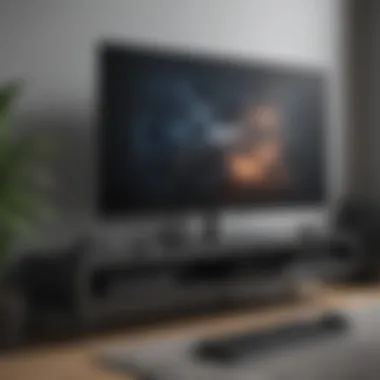

At its core, network speed refers to how quickly data is transmitted over your internet connection. Generally, this speed is measured in megabits per second (Mbps). For streaming games, higher speeds are better; they allow for the rapid transfer of visual data from the PC to the TV without missing a beat. Ideally, a stable connection of at least 25 Mbps is recommended for HD streaming. However, as gaming technology evolves and titles become more demanding, aiming for higher speeds can lead to a more enjoyable experience.
Consider these factors:
- Bandwidth: The total amount of data that can be transmitted. Multiple users or devices connected can affect overall performance.
- Latency: Often measured in milliseconds (ms), this is the time it takes for data to travel from the source to the destination. Low latency is crucial in competitive gaming to ensure inputs don’t lag behind.
- Data Loss: This refers to any packets of information lost during transmission. High data loss results in interruptions, leading to a poor gaming experience.
Wi-Fi versus Ethernet Connections
When it comes to streaming, you often face a choice: Wi-Fi or Ethernet connection? Each has its perks and pitfalls.
Wi-Fi is convenient and keeps your space tidy, but it can be subject to interference from other devices, walls, and even microwave ovens. If you're in a large house or apartment, distances from the router can make a noticeable difference in performance. Plus, the number of devices connected impacts your bandwidth, sending your game into a hiccuping mess if someone else decides to stream a movie.
On the flip side, an Ethernet connection offers a direct link between the PC and router. This wired option usually provides a more stable connection with less interference. You’ll find lower latency and reduced packet loss, making it a preferred choice for those serious about gaming. However, running cables can be cumbersome, especially in larger spaces.
Router Configuration Tips
Setting up your router correctly can elevate your gaming experience to new heights. Here are some router configuration tips:
- Prioritize Gaming Traffic: Many modern routers come with a Quality of Service (QoS) feature. By enabling this, you can prioritize gaming traffic over other uses, ensuring that games aren’t bogged down by downloads or streaming on other devices.
- Update Firmware Regularly: Just like your PC, routers need updates. Keeping your firmware updated can eliminate issues and sometimes even increase performance due to better stability and security.
- Choose the Right Channel: Most routers operate on specific channels. If your neighbors also use the same router frequency, interference can arise. Utilize software tools to analyze and select the least congested channel.
- Secure Your Network: An unsecured network invites unwanted users, draining your bandwidth and slowing performance. Ensure strong passwords and encryption methods are set.
- Positioning Matters: Place your router centrally in your home. Avoid placing it in a corner or behind walls to maximize signal strength throughout the house.
"Understanding your home network is key. It’s like knowing the roads before a big race—you wouldn’t start the race blindfolded!"
By taking into consideration these network requirements and strategies, you pave the way for an optimal streaming setup. Once your network is solidified, you can focus on enjoying gameplay without those pesky interruptions.
Configuring Your PC and TV Setup
Configuring your PC and TV setup is a pivotal step in experiencing the world of gaming on a large screen. Picture this: you’ve gone through all the efforts of streaming your favorite PC games; now you want everything to be just right, ensuring that your setup provides not only a visual feast but also maintains fluid performance. This section delves into the essential aspects of connecting your gaming rig to your television, fine-tuning display settings, and ensuring that audio output is crisp and immersive.
Connecting Your PC to the TV
The initial step in setting up your dual-device experience begins with the connection between your PC and television. There are several ways to achieve this: HDMI cables are the gold standard in this realm, as they maintain high quality and support audio and video in one tidy package. It’s always good to check which ports your devices support. Most modern televisions come equipped with multiple HDMI ports, usually marked as HDMI 1, HDMI 2, etc.
- Using HDMI Cables: Most straightforward. Plug your PC's HDMI output into a free HDMI port on your TV. Ensure to select the correct input on your TV.
- Wireless Options: Some setups allow streaming over Wi-Fi using technologies like Miracast or Chromecast. Keep in mind that although wireless connections can be convenient, they may introduce delays in performance; this can especially hamper fast-paced games where every millisecond counts.
- Adaptors: If you’re rocking an older setup or your devices have different ports, you might want to look into adaptors, such as DisplayPort to HDMI adaptors, to bridge the gap. Whatever the method, ensuring a stable connection is paramount for an enjoyable gaming experience.
Display Settings Adjustments
Once you’ve got your devices connected, it's time to delve into display settings. This part is where the magic happens; the way graphics are rendered can greatly affect your gaming experience. The first thing to check is the resolution settings. For most games, a 1080p resolution is standard, but if you’re feeling fancy or equipped with a love for detail, 4K has become increasingly popular among gamers.
- Adjust Resolution: Right-click on your desktop and select the display settings. From there, you can choose the optimal resolution that your TV supports. It’s generally best practice to match your PC's output resolution with the TV’s native resolution for the best clarity.
- Refresh Rate: Make sure the refresh rate is set correctly. Many TVs now support 60Hz, but if you're lucky enough to have a high-refresh-rate display, you may want to bump things up to 120Hz or more to reduce motion blur.
- Scaling: Depending on your TV, adjusting the scaling settings can help fit the screen correctly. Not every game plays nicely with every monitor, so tweaking it might make the visuals better aligned to the screen.
Audio Output Options
Sound is a critical component of gaming; it can create an atmosphere that pulls you into the action. Connecting your audio properly can enhance the immersion tremendously.
- HDMI Loop: If you've connected your PC to the TV via an HDMI cable, the audio should transfer automatically. However, it's wise to double-check. Go to the sound settings in your Windows control panel.
- Opt for Surround Sound: If you have a home theater system, dcor, ensure the PC is set to send multi-channel audio. This can add dimension to your gaming experience.
- Separate Speakers: If you prefer using external speakers instead of the TV’s built-in ones, you’ll need to configure your audio settings accordingly. Remember to test the sound with different games to find the best settings.
"The right audio setup can turn a good gaming experience into a magnificent one."
Getting your PC and TV set up correctly doesn’t just ensure that you play games on a big screen; it enhances your entire gaming environment making it all the more rewarding. Don't overlook the small details, as they often make the most significant impact. Troubleshooting any problems that arise during this process will only sharpen your technical skills further, ensuring you’re always ready for the next gaming session.
Troubleshooting Common Issues
Streaming PC gaming to your television can feel like sitting at the helm of a high-tech ship, with everything functioning smoothly—until something goes wrong. Troubleshooting common issues is essential; ignoring these problems might steal the joy from your gaming experience. Let's investigate some frequent troubles that may arise along this digital journey, with helpful insights to steer you back on course.
Connection Problems
Connection issues crop up more often than one might like. They can stem from improper cable connections, weak signals, or even outdated drivers. It's frustrating when something as simple as a loose HDMI cable or a misconfigured network can disrupt your gaming session. Here are a few points to keep in mind:
- Cable Quality: Ensure that your HDMI or DisplayPort cable isn’t merely a cheap knock-off. Investing in a good cable can sometimes make a world of difference.
- Router Location: If you're streaming wirelessly, where your router sits plays a big role. Keep it away from thick walls or other electronic devices that may interfere with the signal.
- Reboot Devices: A classic move that often solves issues—turn off your gaming PC and television, then power them back on. This simple act can often restore connectivity.
Game Lag and Performance Hitches
Game lag can transform a serene adventure into a frustrating nightmare. It feels like you’re driving a sports car, but hitting the brakes suddenly, when every millisecond counts in gaming. Lag can arise from several components, including network latency, subpar PC specs, or even issues with the game software itself.
- Check the Network Speed: Use speed-testing applications to gauge your current network bandwidth. An optimal speed for seamless game streaming is generally no less than 25 Mbps.
- Lower Visual Settings: If your gaming experience feels sluggish, consider reducing graphics settings like texture quality or resolution on your games; this can ease the burden on your PC.
- Close Background Applications: Programs running in the background may hog resources. Ensure unnecessary applications are closed to free up bandwidth and processing power.
Software Compatibility Issues
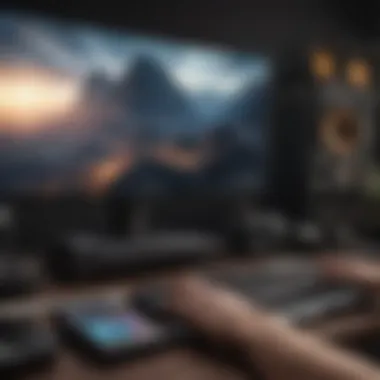

Software compatibility often serves as the unwelcome gatekeeper that stands between the gamer and flawless streaming. With a plethora of games and streaming applications available today, mismatched versions or formats can become a headache.
"Staying up to date with the latest software versions can help you more than you think."
- Update Drivers and Applications: Keep your graphics and streaming software updated to help prevent any compatibility snafus.
- Consult Forums: Platforms like Reddit or community forums can provide real-life solutions from those who've weathered similar storms. Search for your specific issue—chances are, someone has already figured it out!
- Test Compatibility in Advance: Before purchasing any new titles, check if they are compatible with your streaming setup. Many platforms provide this information right on the game page.
Advanced Streaming Techniques
With the rapid evolution of gaming technology, streaming to your television isn't just about connecting the right cables or optimizing settings. There are advanced techniques that can significantly enhance the overall experience. These methods tackle modern gaming demands, making it not just about playing games but immersing oneself in them.
Utilizing Cloud Gaming Services
Cloud gaming services have changed the landscape of how we think about gaming hardware and accessibility. The basic principle is simple: instead of relying solely on the specs of your personal gaming PC, you stream the game from powerful servers located far away. Services like NVIDIA GeForce NOW and Xbox Cloud Gaming are prime examples. Choosing to utilize these services relieves your hardware from heavy lifting while simultaneously allowing you to play some of the latest titles even on modest setups.
- Benefits:
- Flexibility in Gaming: You can play games on a variety of devices – PCs, tablets, or even phones – as long as they have a decent internet connection.
- No Need for Upgrading Hardware: Since the game runs on a powerful remote server, you won't need to invest in the latest GPU or RAM for the best experience.
- Instant Access to Libraries: Most services offer a vast library of games that you can instantly access rather than waiting for downloads or installations.
Some considerations also come with cloud gaming. A stable and high-speed internet connection is crucial. If your connection is spotty or slow, experiencing lag can quickly ruin gameplay. Moreover, be mindful of your data usage since streaming games can consume a significant amount of bandwidth.
Integrating VR or AR Experiences
Virtual Reality (VR) and Augmented Reality (AR) have made waves in the gaming world, effectively redefining how players engage with their gaming environment. Integrating these technologies into your streaming experience takes things to another level. Imagine feeling as if you're inside the game, rather than just controlling a character via a screen.
- Why Do This?
- Enhanced Immersion: VR helps you step into your favorite worlds, giving experiences that flat screens simply can't replicate. You become part of breathtaking environments.
- Innovative Gameplay: With controls that can react to your movements, the way you play can change dramatically, offering new strategies and ways to interact with the game.
- Community and Interaction: Some platforms now allow multiplayer AR experiences where with smart devices, players can interact in the real world and in the game.
Though worthwhile, there are practical considerations when adopting VR or AR for streaming. Ensure your gaming PC meets the hardware requirements for VR headsets, which often demand more than traditional gaming. Also, you'll need enough physical space to roam while using a VR headset to avoid accidents.
"Advancing technology transforms not just how we game, but how we experience games themselves."
The Future of Gaming and Streaming Technology
As we peer into the horizon of gaming and streaming technology, it becomes crystal clear that we are standing on the brink of a significant evolution. The synergistic relationship between gaming advancements and streaming innovation is reshaping how we interact with digital entertainment in our living rooms. To this end, understanding the future landscape is key to both developers and consumers alike, as it will influence what hardware and software we choose to invest in en route to an optimal gaming experience.
Emerging Trends in Game Streaming
Several trends are currently reshaping the game streaming experience. One of the most prominent notions is cloud gaming, which allows users to play games streamed directly from powerful remote servers, rather than relying solely on local hardware. This gives even those with modest gaming setups access to graphically intensive titles. Brands like NVIDIA with GeForce NOW and Google with Stadia have been crucial players in this realm, offering players a buffet of games without a hefty price tag on hardware.
Additionally, the practice of game streaming through social platforms is gaining traction. Platforms like Twitch and YouTube have fostered a community where gamers not only play but also share their experiences live. Streaming gameplay directly onto these platforms not only cultivates engagement but also provides aspiring streamers with a potential revenue source through sponsorships and donations.
Moreover, we see the integration of AI technologies that can personalize gaming experiences. Imagine a gaming environment that adapts based on your playing style or preferences. These technologies are being developed to make gameplay not just engaging but tailored to individual players, thus enhancing the overall experience.
Potential Developments in Hardware and Software
In terms of hardware, the trajectory points toward more compact and powerful gaming rigs. With the advent of better cooling technologies and more efficient power use, we may soon see slim gaming PCs or even integrated gaming setups that previously seemed impossible. This transition is pivotal, as it allows gamers to enjoy high-performance systems without needing a dedicated gaming room.
On the software side, ongoing improvements in streaming protocols are expected to support even greater compression technologies. Programs that utilize these protocols can reduce latency and enhance the quality of the streamed image, making the experience almost indistinguishable from playing locally. This is especially vital in fast-paced games where every millisecond counts.
"The stream is no longer just a bridge; it’s becoming the nexus of interactive entertainment."
In closing, the landscape of gaming and streaming is experiencing rapid changes that offer exciting prospects not just for players but for developers aiming to keep pace with consumer demands. Staying informed about these emerging trends and potential developments will be crucial for anyone looking to dive deeper into the future of gaming and streaming.
Finale
In wrapping up this extensive exploration of streaming PC gaming to your television, it’s vital to underscore the significance of the insights presented throughout the article. This topic touches upon not only the technological advancements that have made this practice more accessible but also the ever-changing landscape of gaming itself. When carefully considered, the transition to larger screens opens new avenues for engagement and interactive experiences, thereby enhancing the way gamers enjoy their favorite pastimes.
Recapping Key Insights
To sum up, several key points stand out:
- Hardware Necessities: Understanding the specific hardware requirements can make or break the streaming experience. Ensure that you have a capable gaming PC and a suitable television with the right features such as low latency and high refresh rates.
- Software Solutions: The right software is critical for efficient gaming streams. Familiarizing oneself with popular applications and learning about optimal settings can significantly improve performance.
- Network Configuration: A stable and fast network connection cannot be emphasized enough. Whether it's a wired Ethernet setup or a robust Wi-Fi connection, performance improves drastically with the right network choices.
- Practical Setup Techniques: Properly configuring your system in terms of display settings and audio output enhances the sense of immersion, which is what gaming is all about.
Ultimately, each of these elements contributes to a seamless and enjoyable gaming experience on a larger screen. Revisiting these topics can help gamers refine their setups and maximize their enjoyment.
Encouragement for Gamers
In today’s ever-evolving gaming landscape, embarking on the journey to stream your PC games onto a TV can feel daunting. Yet, don’t let that intimidate you! Take it one step at a time. Explore each component carefully, and don’t hesitate to seek help from fellow gamers or online forums if you encounter challenges.
Remember, every gamer’s setup is unique; it’s okay to experiment and find what works best for you. Whether you’re battling fierce bosses or exploring vast worlds, the larger display can amplify your adventures, offering richer visuals and an enhanced experience.
Stay curious, keep learning, and enjoy the process. The world of gaming is yours to conquer—so go ahead and elevate your experience!



