Text Messaging on PCs: A New Era in Communication
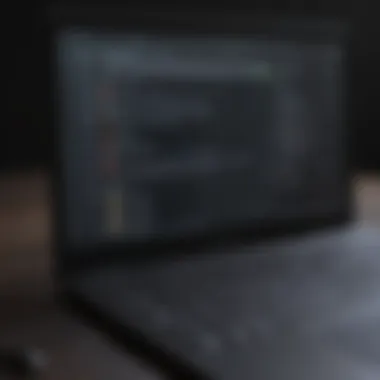

Intro
As we traverse deeper into a world defined by digital communication, the way we interact has shifted dramatically. Text messaging, once the sole domain of smartphones, is steadily finding its footing on personal computers. This emerging trend has sparked an interest in understanding the tools at our disposal for texting from our desktops. Not only has this evolution made texting more versatile, but it has also raised important discussions regarding privacy, efficiency, and the nature of our communication. In this article, we will break down the facets of text messaging for PC users by diving into the various applications available, their functionalities, and how to optimize this experience for both everyday users and tech enthusiasts alike.
Overview of Text Messaging on PCs
The Shift from Mobile to Desktop
With the proliferation of high-speed internet and the increasing reliance on PCs for personal and professional tasks, the opportunity of sending and receiving texts on a larger screen is more appealing than ever before. The advantages of shifting texting from our palms to our desktops include better visibility, ease of typing, and the ability to manage multiple communications simultaneously.
Key Benefits of Text Messaging on PC
- Enhanced User Experience: The larger display makes it easier to read long messages and view images or videos without squinting.
- Increased Efficiency: Typing on a full-size keyboard accelerates the process of composing messages.
- Multitasking Capability: Unlike phones, PCs enable you to switch between various applications, whether it’s drafting a report in Word or checking emails while chatting with friends.
"The convenience of texting from a PC is like having a Swiss Army knife for communication—versatile and at your fingertips."
Software Options for Text Messaging
Popular Applications
Several applications facilitate text messaging on PCs, each offering unique features that cater to various user needs. Some of the noteworthy ones include:
- WhatsApp Web: A seamless extension of the mobile app, allowing users to sync messages and make calls.
- Slack: Primarily a team communication tool, but it's superb for sending quick messages and updates to colleagues.
- Telegram Desktop: Known for its security features, this app keeps chats private and can handle large groups.
- Signal Desktop: Focused on privacy, Signal offers encrypted messaging across devices.
Connecting Your Devices
To start texting on a PC, most applications require you to connect your smartphone and your computer. The process generally involves scanning a QR code with your phone or entering a code sent via SMS. This connection process tends to be user-friendly, guiding you through each step with ease.
Implications for Communication
Privacy Concerns
While texting from a desktop can be convenient, it raises questions around privacy. Users must be aware that many messaging services may store data on their servers. Ensuring that you’re using trusted applications with strong encryption protocols is critical.
Balancing Mobile and PC Communication
In an age where communication methods are varied, striking the right balance between mobile and desktop texting becomes essential. Some users may prefer the speed of a mobile device, while others enjoy the flexibility of a PC environment. Understanding individual preferences will ultimately dictate the most effective mode of communication.
Finale
The transition to text messaging on PCs embodies a larger digital shift in how we communicate in everyday life. By exploring the tools available, the potential benefits, and security considerations, both novice users and tech enthusiasts can gain a deeper appreciation for this evolution. The possibilities are just beginning to unfold, and as we embrace the digital age, the ways we connect will undoubtedly continue to grow, shaping our communication landscape for years to come.
Preface to Text Messaging on PC
In an age where instant communication is as common as breathing, the rise of text messaging on personal computers marks a significant evolution in how we interact. This section aims to lay a foundation for understanding text messaging on PCs, emphasizing its importance in today’s digital age. It’s not merely a trend; it represents a shift in our communication preferences, driven largely by the conveniences offered by desktop environments.
The benefits of sending messages from a PC are multifaceted. First off, there’s comfort. Typing on a full-sized keyboard feels less like a strain compared to the smaller screens of mobile devices, which can lead to fewer typos and a more pleasant messaging experience overall. Furthermore, for those who juggle multiple tasks, managing conversations from a PC can boost productivity. Just think about it: one screen where you can work on a presentation while also keeping up with friends or colleagues—now that's convenience!
However, this shift also brings with it considerations that users must be aware of. Privacy concerns loom large, especially when messages traverse various platforms. While using a PC for messaging can be efficient, it demands an awareness of security risks and how to mitigate them.
"As technology evolves, so too does the way we communicate—embracing these innovations can enhance our personal and professional exchanges."
Understanding this transition isn't just about convenience; it's about recognizing how our preferences evolve and what it means for future communication methods.
Understanding the Shift from Mobile to PC
The move from mobile to desktop for texting is fascinating when you think of it. Many users find themselves yearning for larger screens and efficient multitasking capabilities that PCs offer, especially in environments where they spend extended hours. The shift is not just anecdotal; many users report that they find it easier to express thoughts on a desktop than a phone. With apps like WhatsApp Web and Facebook Messenger Desktop leading the pack, the functionality offered to support seamless workflows contributes significantly to this trend.
Also, it’s worth noting how social dynamics change. In many cases, sending a message from a desktop feels more formal, reflecting the context of the setting, such as workplaces or study environments. Thus, the sentiment behind communications often feels different, influencing how messages are crafted and perceived.
The Evolution of Communication Methods
Text messaging has come a long way. In the beginning, communication was limited to voice calls and face-to-face interactions, often requiring significant time investments. The advent of SMS changed the game, allowing rapid exchanges of short messages. However, with advancements in technology, users now demand more than just text.
The evolution spiraled further with the introduction of instant messaging apps, allowing users to send photos, videos, and voice notes in mere seconds. Now, with the capabilities of PCs, we are seeing this evolution reach another stage. The ability to use a desktop to chat opens up features like group conversations, file sharing, and integration with other productivity tools.
As we anticipate what's next, it becomes clear that each communication method has built off the previous one, creating a rich tapestry of interactions that continue to adapt to an ever-changing digital landscape.
The time we spend on our PCs isn't just about work—it's equally about connection. Understanding this blend of productivity and social interaction sets the stage for the discussions ahead.
The Mechanics of Text Messaging on PC
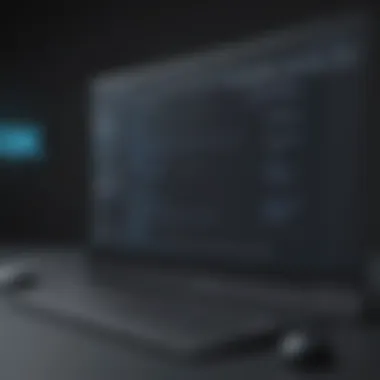

The rise of text messaging on personal computers marks a significant shift in how we communicate. The mechanics underpinning this transformation are crucial to understanding the benefits and challenges associated with desktop messaging. It's not just about sending a message; it’s about creating a seamless integration of communication across devices.
In the realm of modern communication, convenience often reigns supreme. Utilizing a PC for texting has the advantage of larger displays and improved typing comfort, making it easier to manage conversations efficiently. With a deeper dive into software options and the setup process, this section aims to guide users through the intricacies of messaging on a desktop, ensuring they can harness its full potential.
Software Solutions for Desktop Messaging
Overview of Messaging Applications
When exploring the overview of messaging applications, a variety of choices come to the forefront. The key aspect here is connectivity. Different applications offer unique features tailored to various user needs. For instance, WhatsApp Desktop allows users to synchronize chats from their mobile devices, making it incredibly popular for those who often switch between platforms.
The standout trait of these applications is their capacity for real-time communication. Users can see messages pop up instantly, just as they would on a mobile screen. This immediacy is vital for maintaining engagement. However, some applications may require constant internet connectivity, which can be a downside if your network is unreliable.
Comparison of Features
Comparing the features of popular messaging software reveals a landscape teeming with choices, each designed to cater to diverse needs. For example, Signal and Telegram prioritize encryption, offering an added layer of security. This makes them a solid pick for users who value privacy as much as functionality.
Moreover, the unique feature of customization in Discord facilitates tailored chat rooms for specific groups or interests, creating a sense of community among users. While these features enhance user experience, they may also present complexities that could be overwhelming, especially for those new to PC messaging.
Setting Up Text Messaging on Your PC
Requirements for Setup
Understanding the requirements for setup is the first step toward enjoying desktop messaging. Generally, you need a reliable internet connection, a compatible operating system, and the particular messaging app of choice installed. The essentiality of these components can’t be overstated; without them, the experience can range from lackluster to impossible.
A typical requirement that stands out is having a smartphone linked to your computer for services like iMessage or WhatsApp. This linkage can be seen as beneficial, as it offers seamless integration across devices, yet it can also feel like a limitation for users preferring complete independence from their mobile.
Step-by-Step Installation Guide
Getting a solid grip on the step-by-step installation guide not only demystifies the process but also empowers users to troubleshoot common issues. Most applications provide a straightforward installation process, typically requiring users to download the app from their official websites or app stores.
Here’s a simplified process that highlights the typical steps:
- Choose the messaging application you want to install.
- Visit the official website or open the app store on your PC.
- Download the installer and follow the prompts for installation.
- Launch the application and log in or create an account if necessary.
- Synchronize it with your mobile device if needed.
This guide highlights how user-friendly installation can be a competitive edge for many applications. However, variations in setup across platforms can sometimes lead to confusion, particularly for those who aren’t particularly tech-savvy.
Remember, the strength of your desktop messaging experience lies not just in the applications you choose, but in understanding and effectively navigating the mechanics behind them.
Advantages of Text Messaging through PC
The rising trend of text messaging through personal computers is not just a fleeting phase; it brings with it a handful of benefits that can significantly enhance the user experience. In our increasingly digital world, where multitasking and productivity reign supreme, understanding these advantages is essential for anyone looking to maximize their communication toolkit. Whether it’s for work or personal interactions, utilizing text messaging on a PC can drastically alter how we connect with others.
Increased Productivity
One of the most noteworthy advantages of texting from a PC is the potential boost in productivity. Let’s face it, tapping away on a keyboard with all ten fingers is just quicker than pecking at a smartphone screen with your thumbs. This efficiency can't be understated, especially during busy workdays.
Using a PC for messaging allows users to:
- Handle multiple tasks simultaneously: With plenty of applications open at once, it is easier to juggle conversations while reviewing documents, responding to emails, or working on presentations. You’re not forced to switch screens to check your messages, which can disrupt your workflow.
- Type faster: Most people can type significantly faster than they can write on a mobile device, particularly in environments where every second counts. This speed translates to quicker responses, making communication more fluid.
- Use shortcuts: There are always keyboard shortcuts for common phrases or commands, decreasing the time spent on repetitive tasks. Customizing these shortcuts to fit personal usage can save additional time in the long run.
In essence, when you’re anchored at a desk, your text messaging flows seamlessly into the existing framework of your work, thereby enhancing overall productivity. With the right setup, your computer becomes a powerful hub for efficient and streamlined communication.
Enhanced Comfort and Usability
Comfort plays a considerable role in how effective communication can be. Texting on a PC offers a level of usability that smartphones often cannot. Here are a few ways this medium excels in user experience:
- Larger Displays: The advantage of bigger screens cannot be overlooked. With larger text and more space, users can easily read messages without squinting. This accessibility benefits anyone who may have visual difficulties, allowing for a more enjoyable interaction.
- Ergonomics: Sitting at a desk with proper posture, utilizing a full-sized keyboard and mouse, can be much more comfortable than hunching over a phone. This can lead to fewer strains on the neck and hands, which is vital for those who spend long hours messaging.
- Multi-windowing: Users can operate multiple messaging applications side-by-side, making it simple to stay connected across different platforms. You want to send a message on WhatsApp while keeping an eye on Slack notifications? No problem!
To wrap it up, texting from a PC not only improves productivity but also enhances comfort and usability, creating an environment that supports efficient and effective communication. More than simply being another platform for interaction, it opens doors to a more streamlined workflow, fostering both professional and personal connections in a way that feels natural and instinctual.
"The tools we use shape our conversations and, eventually, our interactions with the world. "
In summary, recognizing and embracing these advantages can fundamentally change how one navigates the landscape of communication, proving why text messaging from a PC is an avenue worth exploring.
Security and Privacy Considerations
In the age of digital communication, security and privacy have become paramount. As users begin to shift their text messaging habits from mobile devices to personal computers, the stakes regarding sensitive information increase significantly. Many may underestimate the security risks that accompany this transition. As a result, discussing and understanding these aspects is crucial.
Effective communication via PCs brings not only convenience but also challenges. When engaging in text messaging on a desktop, users often find themselves accessing various applications that may not be as secure as their mobile counterparts. As messages are sent and received, hackers and malicious software can pose significant threats. Thus, it is paramount for users to remain vigilant about what they share and how they secure their communications.
"Privacy is not an option, and it shouldn't be the price we accept for just getting on the internet."
Assessment of Security Risks


The first step to protecting oneself while messaging on a PC is recognizing potential security risks. When accessing text messaging applications on your desktop, consider the following:
- Data Interception: Messages can easily fall into the wrong hands if sent over unsecured networks. Data sent over public Wi-Fi can be intercepted by skilled hackers.
- Malware Threats: Desktops can be at a higher risk for malware that may compromise personal accounts and sensitive information.
- Phishing Attacks: Users might receive messages with deceptive links intending to extract sensitive data through deceitful means. Knowing how to identify these is key.
It's essential to understand that while texting apps often come equipped with end-to-end encryption, this doesn’t entirely shield users from vulnerabilities. Regular software updates and patching are crucial but many neglect these aspects in the hustle of daily routines.
Best Practices for Maintaining Privacy
Maintaining privacy while texting from a PC isn’t merely a matter of using the right applications – it's also about employing good practices. Here are some strategies:
- Utilize VPN Connections: A Virtual Private Network can encrypt your internet connection, making it much harder for anyone to monitor your online activities.
- Strong Passwords and Two-Factor Authentication: Always use complex passwords and activate two-factor authentication for your messaging apps when possible. This adds an extra layer of protection.
- Be Cautious with Public Wi-Fi: If possible, avoid using public networks for sensitive conversations. Stick to networks you trust.
- Educate Yourself: Stay informed about common security threats and tactics to recognize them. Knowledge is power in the realm of digital safety.
Being proactive about security and privacy can make all the difference. A thoughtful, informed approach helps ensure that your communication remains safe, secure, and private, providing a smoother experience in this ever-evolving digital landscape.
Common Challenges with Desktop Messaging
The increasing reliance on text messaging through personal computers offers substantial benefits, yet it doesn’t come without its share of hurdles. Recognizing these challenges is crucial, especially as more individuals gravitate towards desktop environments for communication. Understanding such complications fosters enhanced preparedness and encourages effective solutions. By dissecting the problems that can arise from desktop messaging, we unlock the potential for a smoother, more efficient experience.
Technical Glitches and Solutions
Issues with software malfunctions, network interruptions, or system overload can throw a wrench in the works when texting from your PC. One moment, you might be in mid-conversation, and the next, your application crashes or refuses to send a message. These disruptions not only frustrate users but can potentially lead to miscommunication.
Several technical glitches are common with desktop messaging applications. To illustrate:
- Application Crashes: Programs like WhatsApp Web or Facebook Messenger may freeze or shut down due to memory constraints.
- Connection Interruptions: High latency on networks can result in delays in message delivery or, worse, messages failing to send altogether.
- Software Compatibility Issues: Older operating systems may face difficulty running the latest versions of messaging apps, leading to performance problems.
To circumvent these problems, consider these solutions:
- Updating Software Regularly: Keeping both your operating system and applications up to date minimizes compatibility troubles and enhances overall performance.
- Network Optimization: Switching to a wired connection when possible or using high-quality routers can reduce connection issues.
- Task Management: Closing unnecessary applications frees up valuable resources, allowing messaging apps to function correctly.
Pro Tip: Regularly reboot your PC and clear the cache of your messaging application to maintain optimal performance.
Compatibility Issues with Various Platforms
The digital landscape is vast, featuring an array of operating systems and devices. However, this diversity often leads to compatibility issues that can hinder seamless communication. Different operating systems—such as Windows, macOS, and Linux—may not support all desktop messaging applications uniformly.
Here are some of the more prominent compatibility concerns:
- Cross-Platform Messaging Difficulties: Some applications function well on certain platforms but struggle on others. A user on macOS may not have access to features available on Windows.
- Specific Features: Messaging apps sometimes roll out features selectively based on the platform, leading to confusion and inequality among users.
- File Transfer Limitations: Sharing files between different messaging platforms can often lead to difficulties due to format restrictions or size limitations.
To ensure a smoother experience across platforms, consider the following steps:
- Choose Universal Apps: Opt for messaging services known for cross-platform compatibility, like Telegram or Discord, which work effectively on various operating systems.
- Regular Testing: Test functionalities across devices to understand limitations before relying on a specific feature in crucial communications.
- Consider Web-based Alternatives: For organizations or individuals who collaborate across different systems, using web-based messaging platforms can standardize and simplify communication.
By acknowledging these challenges and implementing strategies to overcome them, users can navigate the potential pitfalls of desktop messaging with greater ease and confidence.
Comparative Analysis of Messaging Apps
In a landscape overflowing with options, understanding the comparative analysis of messaging apps is crucial for anyone seeking to optimize their text messaging experience on a PC. Each application comes packed with unique features, catering to different user needs. By dissecting these tools, users can align their preferences with what the applications have to offer, making it easier to choose the right one. This section will delve into popular messaging options, their functionalities, and what trends shape user behavior and preferences today.
Exploration of Popular Options
When it comes to selecting a messaging app for PC, there are several contenders that dominate the landscape. Each has its own flavor, so to speak. Here’s a quick run-through of some of the heavyweights:
- WhatsApp: Renowned for its straightforward interface and strong encryption, WhatsApp’s desktop version mirrors its mobile app seamlessly. Users can manage chats from their PC while receiving real-time notifications. It’s like carrying a small part of your phone with you—but on the big screen.
- Slack: Initially popular among teams for work communication, Slack has morphed into a communication hub for various users. Its integration with other apps and robust file-sharing capabilities make it well-suited for collaboration.
- Telegram: With an emphasis on speed and security, Telegram offers features like self-destructing messages and extensive customization options. Users appreciate its balance between personal and group messaging, a factor that's increasingly important as people navigate both realms of communication.
- Signal: If heightened privacy is a priority, Signal stands out for its end-to-end encryption. It's become a preferred choice for users who regard privacy as non-negotiable, even if it may lack some of the bells and whistles found in other apps.
Key Features to Consider:
While evaluating these apps, consider the following elements that could influence your decision:
- User Interface: A clean and intuitive interface can boost productivity. Ideally, you want an app that lets you send and receive messages without straining your eyes or your patience.
- Integration Options: Look at how well the app works with other tools you frequently use. For example, Slack integrates smoothly with project management software, while WhatsApp focuses mainly on personal conversations.
- Customization: Being able to tweak your interface to fit your style is a plus. Some apps provide themes and chat features that can be personalized according to user preferences.
- Device Compatibility: Check if the app works across various platforms so you can maintain your conversations seamlessly across devices.
User Preferences and Trends
A dive into user preferences unveils trends that can shape which messaging app becomes the favorite of the masses. Here’s what’s currently capturing attention:
- Security Above All: With increasing awareness of digital privacy, many users now prioritize apps that offer robust security measures. Encryption features are no longer just nice-to-haves; they’re becoming essential.
- Choice Overload: The sheer number of messaging platforms can be overwhelming. Users often gravitate towards apps that offer a combination of familiarity and innovation, blending user-friendly features with cutting-edge technology.
- Simplicity vs. Functionality: While a feature-rich app can be alluring, many users prefer simplicity in their messaging experience. An app should allow smooth usage without a steep learning curve.
- Community Features: Many platforms that include community functionalities, such as Telegram’s channels or Slack’s integration of interactive bots, are gaining traction among users who crave more than just one-on-one conversations.
The digital messaging environment is evolving rapidly, and so are user needs. To stay competitive, app developers must not only focus on performance but also on understanding the shifting dynamics of user preferences.
"In this day and age, it's not just about sending a message; it's about how well that message is received."
By analyzing these elements, one can make an informed decision on which messaging app will best serve their needs, enhancing their text communication experience on personal computers.


Integrating Messaging with Other Applications
In today’s fast-paced digital landscape, integrating messaging with various applications has become a pivotal aspect of enhancing communication efficiency. As more people turn to their PCs for text messaging, the need to synchronize these messages across platforms is increasingly important. This ability not only streamlines communication but also serves as a bridge, connecting different applications we rely on for productivity and social interaction. The harmony between messaging and other tools leads to smoother workflows, reduced time switching between apps, and an overall richer communication experience.
Cross-Platform Synchronization
Cross-platform synchronization refers to the seamless sharing of data and messages between devices and applications. For those who rely heavily on smartphones and PCs, this feature is not just a luxury, it's essential. Imagine starting a conversation on your mobile device during a commute, only to continue it later on your desktop while tackling a long list of work tasks. This fluidity mingles our personal and professional lives, ensuring we’re always just a message away.
Benefits of Cross-Platform Synchronization:
- Accessibility: Messages are available on multiple devices. No need to miss any back-and-forth, regardless of where you are.
- Time-saving: Reduces the need to duplicate efforts. For instance, when you share a document, you can directly text it from the same application without needing to switch between apps.
- Consistency: Keeps conversations intact, allowing you to pick up right where you left off, eliminating confusion.
Despite these advantages, some complexities arise in achieving effective synchronization. Different applications might support different formats and protocols, making it tricky to keep everything in sync. Moreover, users might need to allow certain permissions, which could raise privacy flags for some. Overall, aligning messaging with other applications creates a unified communication ecosystem.
Utilizing Cloud Services
Cloud services have profoundly changed the way we interact with our data, including text messaging. By leveraging cloud technology, messages can be stored, retrieved, and accessed anytime, anywhere. It’s akin to having a digital vault for conversations that you can reach from the comfort of your living room or during a morning coffee at a café.
Key Considerations in Utilizing Cloud Services:
- Data Storage: Messages backed up in the cloud are less prone to loss. Unlike local storage, which can be prone to device failure, cloud options provide a safety net.
- Instant Access: With cloud services, you can access old messages without rummaging through different devices. This instant access can be vital, especially when searching for important information or previous discussions.
- Integration with Other Apps: Many cloud services integrate smoothly with existing productivity tools. For instance, if you’re using Google Workspace, your messages can work in tandem with Drive, Gmail, and even Calendar, enhancing organizational effectiveness.
However, there are drawbacks to consider. Concerns about data breaches linger, putting the security of sensitive information in question. Choosing a reputable cloud provider and understanding its data management policy is crucial for safeguarding personal information.
In summary, integrating messaging with other applications fosters an interconnected environment that can heighten productivity. Cross-platform synchronization and the support from cloud services not only enrich the user experience but also streamline everyday communication, making it vital for tech-savvy users aiming for efficiency in a multi-device world.
"In an increasingly connected world, integration is the name of the game. Keep your messaging fluid across platforms to stay ahead."
To learn more about integrating cloud services with messaging, check out resources at Wikipedia and Reddit.
Future of Text Messaging on PC
The landscape of communication is constantly shifting, prompting a re-evaluation of how we connect through various devices. The future of text messaging on PCs stands as a testament to this change, reflecting the evolution of our interactions in a digital world. As we move towards an increasingly integrated existence where boundaries between devices blur, understanding the implications of PC-based messaging becomes paramount. This section will explore the trends and predictions shaping this domain, emphasizing the advantages for users and the broader context of communication.
Trends Influencing Desktop Communication
Several trends are steering desktop communication towards new horizons. One notable current is the growing preference for remote work and virtual collaborations. With more people working from various locations, the need for robust and effective communication tools is more pressing than ever. Text messaging on PC offers a solution that promotes seamless interaction without requiring constant mobile device access.
Another trend is the integration of artificial intelligence within messaging applications. Intelligent algorithms are becoming integral in enhancing user experience. These technologies enable features like predictive text, chatbots for customer service, and advanced spam filtering, ultimately facilitating a smoother communication process.
Moreover, the rise of digital ecosystems, where applications exist in synergy, is redefining desktop communication. Tools from different software platforms increasingly talk to one another, creating a streamlined user experience. For instance, syncing messaging apps with calendars or project management applications allows users to manage their communications alongside other crucial tasks without missing a beat.
Key Influencing Trends:
- Remote Work: Increased dependency on digital communication tools.
- Artificial Intelligence: Enhancing features and improving user interactions.
- Integration of Applications: Seamless communication across multiple platforms.
Predictions for Emerging Technologies
Looking ahead, it's intriguing to ponder how emerging technologies will further transform text messaging on PCs. Virtual reality (VR) and augmented reality (AR) are set to shake things up. Companies are beginning to explore immersive messaging experiences where users can engage not just through text but also through lifelike avatars and shared virtual spaces, creating a more personal touch in long-distance interactions.
In addition, 5G technology is poised to revolutionize mobile and desktop communication with faster speeds and lower latency. This shift will not only improve the performance of text messaging services but could also enable features like real-time subtitles during video calls or high-definition content sharing without delays.
Lastly, data integration across devices will redefine personalization in text messaging. Users might soon find themselves receiving customized suggestions based on their text history or even prompts for follow-up messages, making interactions more natural and engaging.
Emerging Technologies to Watch:
- VR and AR: Transforming how we interact through messaging.
- 5G Connectivity: Enhancing messaging speed and capabilities.
- Advanced Data Integration: Personalizing user experiences like never before.
Closure
The evolution of text messaging on PCs marks a pivotal shift in the way we communicate. This article has examined the myriad benefits and considerations associated with this transition, providing both clarity and insight into a now-common mode of interaction. In our increasingly digital lifestyle, understanding tools that enhance communication is vital.
Summarizing Key Insights
Throughout our exploration, several key insights emerged regarding text messaging on PC:
- Seamless Integration: The ability to synchronize between desktop and mobile platforms greatly enhances productivity, allowing users to manage conversations from multiple devices effortlessly.
- Enhanced Usability: Messages can be typed with ease on a larger keyboard and viewed more comfortably on a bigger screen. This ergonomic advantage reduces strain and increases efficiency.
- Software Diversity: A wide array of specialized applications is available, catering to individual preferences and needs, from services like WhatsApp Web to more expansive platforms such as Slack and Discord.
- Security Concerns: With communication shifting to desktop environments, understanding and implementing strong privacy practices becomes critical for safeguarding personal information and data integrity.
- Future Potential: The trends discussed in earlier sections, such as artificial intelligence integration and cloud services, indicate a promising future for desktop messaging, evolving in ways that deepen engagement and streamline interaction.
Final Thoughts on Communication Evolution
As we delve deeper into the digital age, it’s evident that text messaging via PC is more than just a convenience; it symbolizes a broader change in human interaction. The traditional boundaries of communication, often limited to mobile, are expanding to create a more connected, responsive society.
This shift represents not only an evolution of tools but also an evolution of thought—how we perceive communication itself. With technology becoming inherently tied to our daily interactions, embracing these changes offers opportunities for personal and professional growth.
In closing, understanding the dynamics of text messaging on PC serves as a foundation for navigating the complexities of modern communication. The adaptability and capabilities of these platforms will undoubtedly shape how we connect, paving the way for a future where our digital conversations continue to flourish.
"Communication is the bridge between confusion and clarity."
By making informed choices about how we engage with these evolving tools, we can ensure our voices are heard and understood, regardless of the medium.



