Text Messaging Solutions Without Cellular Service


Intro
In an age where we have come to rely heavily on our smartphones for communication, the thought of being cut off from cellular service can evoke a deep sense of anxiety. Whether you're exploring a national park, backpacking in remote areas, or simply facing an unexpected outage, the ability to send a message becomes a critical need. Luckily, there are ways to keep those lines of communication open, even when the traditional cellular network isn’t functioning.
In this article, we will delve into the myriad of options available for texting without being tethered to a cellular service. From utilizing Wi-Fi connections to third-party applications and other creative methods, we will explore how to stay connected when it matters the most. With smartphones becoming an intrinsic part of everyday life, understanding alternative messaging solutions is not just a luxury; it’s increasingly essential.
Let's begin our exploration by first understanding the main components that make modern communication possible, including how devices work without the traditional service networks.
Overview of Communication Channels
The Role of Wi-Fi in Texting
Wi-Fi has revolutionized how we connect with each other. It allows users to connect to the internet without relying on cellular networks. When service is lacking, Wi-Fi can be a lifesaver—a tool that some may take for granted until they find themselves in a communication crunch.
- Public Wi-Fi Connections: Coffee shops, airports, and libraries often provide Wi-Fi networks. Connecting to these can enable texting through various apps.
- Portable Routers: For those who frequently travel or venture into remote areas, portable Wi-Fi routers can be a wise investment. They create a private network wherever you go, given there's a data connection available.
Third-party Applications
Applications such as WhatsApp, Telegram, and Signal allow users to send messages over the internet. It’s essential to download these before finding yourself in a situation without service. Also, always make sure to have your communication platform of choice set up, so switching to it is a seamless transition.
“Apps that enable messaging when traditional cellular service fails often prove to be the lifeblood of communication in challenging environments.”
Peer-to-Peer Communication
For those off the beaten path, peer-to-peer communication methods stand as interesting alternatives. This could mean using Bluetooth messaging features, or even apps like FireChat that allow users to communicate directly with others nearby even when no internet is available.
In the following sections, we will delve into practical strategies and methods for texting when the usual channels have been cut off or are simply unavailable. Whether it’s for emergencies or simply staying in touch with loved ones, knowing these options is crucial in today’s fast-paced world.
Understanding the Limitations of Cellular Service
In today’s fast-paced world, having reliable communication is essential. Understanding the limitations of cellular service offers key insights into what can go wrong and how to circumvent these issues. While cellular networks have made communication remarkably convenient, they are not without their hiccups. It’s common for people to experience dead zones, dropped calls, or situations where the signal is weaker than a cup of tea left to brew overnight. Being aware of these limitations is crucial for anyone looking to stay connected, especially when traditional means fail.
The Nature of Cellular Connectivity
Cellular connectivity operates on a network of towers that transmit signals to devices, allowing for voice calls, texts, and internet access. However, this system has inherent vulnerability; think of it like a spider’s web — it can hold up well, but when one thread is cut, the whole thing can unravel. Factors including geographical obstacles, urban development, and even weather conditions can impact the strength of a signal. In mountainous regions or underground areas, you might find your phone's ability to communicate is severely hampered.
Reasons for Service Interruptions
Several reasons contribute to service interruptions that. Understanding these factors can prepare users and help them make informed choices about their communication methods:
- Geographical Barriers: Mountains, forests, or buildings blocking direct signals can lead to poor connectivity.
- Network Congestion: During peak times, too many users might sap the available bandwidth, leaving some unable to send messages or make calls.
- Hardware Issues: Sometimes the problem lies not with the network but with the device itself. Outdated phones or malfunctioning SIM cards can hinder performance.
- Maintenance and Outages: Carriers often conduct maintenance on their networks, leading to temporary outages that leave users stranded in a sea of frustration.
"The essence of communication lies not just in the message but in the ability to convey it, and cellular network limitations can often be a significant roadblock."
In essence, understanding these limitations allows users to appreciate when traditional cellular service may not be their best option. When the usual network goes down, knowing alternative methods could be a game-changer.
Exploring Internet-Based Messaging Applications
In a world where traditional cellular service can sometimes feel like a shaky bridge, internet-based messaging applications step in like a sturdy lifeboat. They offer users alternative avenues for communication that are not dependent on mobile networks, making them crucial in various situations. Whether you're stuck in a remote spot with little cellular coverage or traveling in an area where service is unreliable, understanding these applications can keep you connected without missing a beat.
Wi-Fi Messaging Solutions
Wi-Fi messaging solutions harness the power of wireless networks to facilitate instant communication. These apps utilize the internet rather than cellular signals to transmit messages. One significant benefit is the ability to send texts, photos, and even videos without fumbling with data limits or worrying about high roaming charges while abroad.
Moreover, Wi-Fi connections are typically much faster than cellular ones, enhancing the user experience. Remember though, having access to a reliable Wi-Fi network is essential. In places where public Wi-Fi can be spotty or entirely unavailable, this option may not always be viable. Yet, if you can connect, you can enjoy smooth and versatile messaging capabilities.
Popular Messaging Apps Overview
Many messaging apps have surfaced, each brimming with unique features that cater to different needs and preferences.
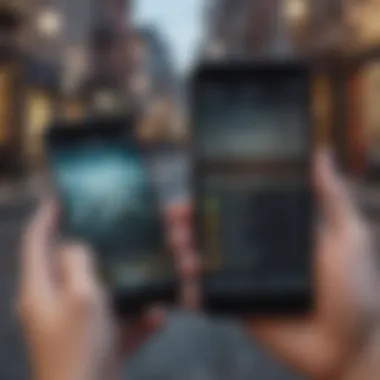

WhatsApp has enjoyed massive popularity worldwide. One of its standout features is end-to-end encryption, ensuring that your messages remain private. This aspect makes it a go-to choice for users concerned about security, as conversations are shielded from prying eyes.
WhatsApp also allows for voice and video calls, so it’s more than just a text messenger. Users can share a variety of media effortlessly. However, a downside is that a functioning internet connection is a must, which means if you wander into an area with less-than-ideal Wi-Fi, you might find yourself in a pickle.
Telegram
Telegram is known for its robust security features and the ability to create large groups, accommodating up to 200,000 members in one chat. This makes it particularly appealing for community groups and professional teams that need to communicate frequently.
The unique aspect of Telegram is its capability to send self-destructing messages, a feature that resonates well with those seeking a bit of privacy in their conversations. However, while Telegram promotes security, its contact-sync process could raise eyebrows about privacy for new users.
Signal
Signal emphasizes user privacy above all else. It's lauded for its strong encryption and the fact that it doesn't collect user data. This means users can send messages knowing their conversations stay within that digital bubble.
What sets Signal apart is its focus on minimalism. The interface is straightforward, making it easy for anyone to navigate. However, as feature-rich as other apps, it might feel too bare for users who enjoy more emoji antics or animated stickers. Still, if keeping things private is your top priority, Signal makes a compelling case for making it your messaging app of choice.
"In an age where privacy often seems elusive, Signal emerges as a beacon for secure messaging.”
These messaging applications showcase the evolution of communication methods in our ever-connected world. They not only highlight the importance of internet connectivity but also illustrate the growing demand for secure, user-friendly alternatives to traditional texting. As technology continues to advance, knowing these options allows users to maintain those vital connections no matter where life takes them.
Using Wi-Fi Direct for Communication
In an age where connectivity is often dictated by service providers and cellular networks, Wi-Fi Direct presents a beacon of hope. This technology eliminates the need for traditional internet access or cellular networks when sending messages or files between devices. It allows direct communication without the burdens of infrastructure, opening the door to a myriad of possibilities for users who find themselves in areas lacking regular service. Whether you're hiking in the mountains or caught in a remote region, the user-friendly nature of Wi-Fi Direct ensures that communication isn't just a luxury but a feasible reality.
How Wi-Fi Direct Works
So, what’s the magic behind Wi-Fi Direct? At its core, it’s a straightforward concept.
Unlike standard Wi-Fi connections, which rely on a central router, Wi-Fi Direct enables devices to create a peer-to-peer connection directly with each other. Think of it as a private chat room where only you and your friend have the access key. The devices can connect automatically, facilitating seamless file transfers or messages without the interruption of network congestion. Typically, a user can initiate a connection via a few taps on their device, often requiring no advanced tech skills.
Additionally, Wi-Fi Direct supports high-speed data transfers, often reaching speeds significantly higher than traditional Bluetooth. So, if you ever found yourself frustrated by long transfer times with even a modest file, this technology is a considerable upgrade.
Setting Up Wi-Fi Direct Between Devices
Getting started with Wi-Fi Direct is relatively painless, making it accessible even for those who may not be particularly tech-savvy. Here’s a quick rundown on setting it up:
- Check Compatibility: Ensure both devices support Wi-Fi Direct. Most modern smartphones do, but it’s always good to double-check the specs.
- Activate Wi-Fi Direct: On both devices, go to the Wi-Fi settings. You should see an option for Wi-Fi Direct. Turn it on—just like flipping a switch.
- Find Available Devices: Each device will scan for nearby units that are also on Wi-Fi Direct. Most likely, you’ll see your companion's device show up in the list.
- Connect: Select the device you wish to connect to. A prompt may appear on both devices prompting you to confirm the connection, ensuring that only you two can link up. Accept the request.
- Start Communicating: Once connected, you can send messages, files, or even share your screen, depending on the capabilities of the apps you’re using.
If you're sending a large file, just sit back and watch the transfer speed—it’s often quite swift!
While Wi-Fi Direct is fantastic, bear in mind that you need to stay within close range. Typically, about 30 feet or so for optimal performance, similar to the reach of your favorite Bluetooth speaker. So, it’s not the silver bullet for those long-distance chats, but for quick exchanges in close proximity, it shines brightly. By integrating this technology into your communication toolbox, you're not just limited to conventional methods. You gain a powerful ally that can work wonders, regardless of service network capabilities.
Leveraging Bluetooth Technology
Using Bluetooth technology can be a game changer when it comes to messaging without traditional cellular connections. Unlike Wi-Fi or the internet, Bluetooth operates independently and allows devices to communicate directly over short distances. This technology is particularly relevant because it bypasses the need for a Wi-Fi signal or cellular network, enabling users to send texts, files, and even make calls in environments where service may not reach. It's like having a lifeline in your pocket, as long as you're close enough to your recipient.
Sending Messages via Bluetooth
To send messages through Bluetooth, both the sender and receiver need to have the function enabled and the devices paired. First, let’s delve into how this works:
- Enable Bluetooth: On both devices, make sure Bluetooth is turned on, usually found in the settings menu.
- Pairing devices: Search for nearby devices and select the one you want to connect. After pairing, it’s like having your own little private network.
- Transferring messages: Some messaging apps support Bluetooth and allow you to text directly through the app. Alternatively, you can send messages via copy-paste or using a notes app and then share that note over Bluetooth. You can even send voice recordings if typing isn't your speed.
While this may not be as instantaneous as traditional text messages, with sufficient patience, you can experience a reliable way to communicate.
Limitations of Bluetooth Messaging
Despite its perks, Bluetooth also comes with its limitations:
- Short Range: Bluetooth generally has a range of about 30 feet, which confines your communication to a limited area. If you wander too far apart, well, the message won't get through.
- Speed: The transfer rate for Bluetooth can be slower than other methods, especially if you’re sending larger files or lengthy messages. This can be frustrating if you're trying to relay something important in a pinch.
- Device Compatibility: Not all devices handle Bluetooth the same way. Some might require special apps to send messages, while others might support it natively. This often means that, while the tech is available, your specific devices play a huge role in your success.
Bluetooth communication, while often overlooked, provides a unique solution for texting without traditional cellular service. However, both users must be adequately equipped and within range to enjoy this benefit, which tends to be a mixed bag.
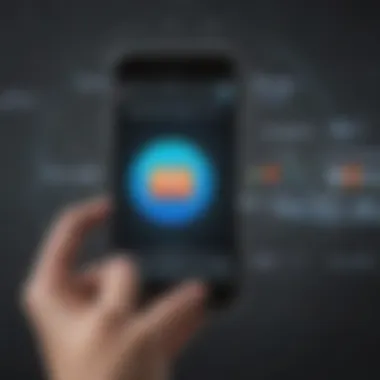

Utilizing Offline Messaging Features
In an era where being connected is part and parcel of our daily life, understanding how to communicate when traditional service is lacking becomes increasingly vital. Knowing how to leverage offline messaging features can ensure users maintain contact regardless of their cellular connection status. This is crucial not only in remote areas but also in situations where network congestion is high or during outages.
Apps with Offline Functionality
Several applications have adapted their functionalities to allow users to send messages even when they aren’t online. WhatsApp, for instance, operates seamlessly with delay; messages get sent the moment the user reconnects. Another notable example is Telegram, which allows users to draft messages when offline, saving them for when they resume connectivity. Unlike traditional SMS, these apps work over Wi-Fi or local connections, eliminating dependency on cellular networks.
Some other notable apps include:
- Signal: This emphasizes privacy but still allows offline messages to be queued for later delivery.
- Viber: It offers similar capabilities, which are helpful when traveling abroad with no service coverage.
These applications typically offer a richer experience than standard texting by enabling media sharing, group chats, and other features that traditional methods may lack. Thus, they become essential tools for avid smartphone users.
How Offline Messaging Works
At the core of offline messaging is the concept of message queuing. When a user sends a message without an active connection, the app retains this message in an internal queue until it can be delivered. This often relies on several technologies which enable devices to communicate directly with one another once they are in proximity.
A typical sequence of events might look like this:
- Draft Message: A user composes a text while offline.
- Message Stored: The application saves this message locally until a connection is established.
- Delivery Upon Connection: As soon as the device connects to Wi-Fi or comes into range of another device running the same app, the message is sent automatically.
Keeping messages in a queue allows for real-time communication to resume as soon as obstacles are removed.
In summation, utilizing offline messaging features not only caters to connectivity issues but enhances user experience by promoting seamless communication during various circumstances.
Exploring Alternative Communication Methods
In today’s fast-paced world, being able to stay connected isn’t just a convenience; it’s often a necessity, especially in unexpected situations where traditional cellular service may fail. Exploring alternative communication methods is not merely an exercise in creativity but a vital skill for anyone looking to maintain lines of communication that conventional means may sever. These methods—be it through email, social media, or other platforms—offer a safety net in those moments of lost connectivity. They facilitate not just messaging but the sharing of information, coordinating plans, and keeping friends and family updated.
Using Email as a Text Alternative
Email can act as an effective alternative to texting, especially when direct cellular communication is not possible. With the ubiquity of Wi-Fi hotspots and the relatively low data consumption of sending emails compared to other forms of media, it’s a viable option to consider.
A few benefits of using email include:
- Universal Access: Most people have an email account nowadays, making it easy to reach someone who may not be on the same messaging app.
- Offline Capability: Apps like Gmail allow users to compose messages offline and send them once connectivity is restored. This can be particularly useful if you find yourself in an area with intermittent service.
- Organization: Emails can provide a more structured way to communicate, especially when sharing longer messages or detailed information. You can include files and links, which isn’t typically possible with text messages.
For instance, if you’re stuck and can’t send a text message, you can open your email app, draft a quick update on your situation, and send it off while connected to any available Wi-Fi. Additionally, some services allow you to access your email through web browsers, giving users flexibility in how they connect.
Despite these advantages, there are also considerations to bear in mind:
- Time Sensitivity: Email isn't designed for immediate communication like SMS. If it’s urgent, the delay can render your message less effective.
- Spam Filters: Sometimes emails can end up in the spam folder, especially if the recipient's email settings are stringent.
Sending Messages Through Social Media
Social media platforms have become more than just networks for connecting with friends; they have evolved into powerful tools for communication. Platforms like Facebook Messenger, Instagram Direct, and Twitter DMs provide instant messaging options that work well even when traditional messaging services fail.
Here are some reasons why social media messaging can fill the gaps left by cellular service interruptions:
- Accessibility: Most smartphones are already linked with social media accounts, thus providing immediate options for reaching out without needing to switch apps.
- Multimedia Support: Unlike traditional texts, you can easily send pictures, videos, and even voice messages through social media, enriching the communication experience.
- Wide Reach: Social media apps often integrate with contact lists across multiple platforms, which means you can communicate even with people who do not have your phone number.
However, it's important to be mindful of the following:
- Privacy Concerns: These platforms often collect data about users, which can be a point of concern for those valuing privacy. Always check privacy settings and understand how data is shared.
- Network Load: During times of crisis when cellular service is down, an uptick in social media messaging may cause delays due to server overload.
"In the age of connectivity, having multiple avenues for communication ensures that we're never truly isolated, even when the network seems to be against us."
Exploring these alternative methods of communication requires a bit of preparation. Keeping apps updated, ensuring you have access to Wi-Fi, and being mindful of options like email and social media ensures that, when the chips are down, you can still keep conversations flowing.
Safety and Privacy Considerations
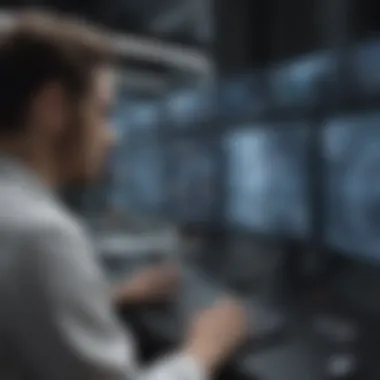

In this digital age, where everything from banking to personal communication happens through smartphones, the topic of safety and privacy gain more importance than ever. When you’re sending messages without cellular service, especially through third-party apps or alternative methods, the risks can increase significantly. Understanding these risks and taking necessary precautions isn't just prudent; it's essential. This section will delve into the safety and privacy aspects of texting without traditional service, ensuring that users can communicate without undue worry about their data or personal information.
Risks of Third-Party Applications
Using third-party applications for messaging can be a double-edged sword. On one hand, they provide functionalities that might not be available through traditional SMS or standard messaging options. On the other hand, they pose several risks that users must navigate.
Data Privacy: One of the foremost concerns is how these apps handle your personal data. Many messaging apps collect and store user data, which can include chat histories, contact lists, and even shared media. If these apps experience a data breach, your information could be exposed.
Malware and Phishing: Some less reputable apps come bundled with potential malware or can be used as tools for phishing scams. Users might unknowingly download applications that compromise their devices or expose them to fraud.
End-to-End Encryption: Not all messaging apps offer strong encryption methods. While apps like Signal and WhatsApp provide end-to-end encryption, others might not prioritize user security, leaving gaps that can be exploited by hackers. It becomes crucial to research and select applications that adhere to high security standards to ensure safe communication.
"In a world where your information is currency, safeguarding it should be your priority."
Ensuring Secure Communications
To maintain a level of security while texting without cellular service, following best practices can minimize risks significantly. Here are several key steps you can undertake:
- Choose Wisely: Select a messaging application with robust security features. Look for options that prioritize user privacy, such as Signal, which does not store metadata or information about its users.
- Regular Updates: Keep your applications up to date. Developers frequently release patches that fix vulnerabilities, so ensure that you always use the latest version.
- Two-Factor Authentication: Many secure apps offer two-factor authentication (2FA). By enabling this, you add another layer of security as it requires not just a password but also a second form of identification to access your messages.
- Be Wary of Public Wi-Fi: When using messaging apps over public connections, your data is at risk. Avoid conducting sensitive conversations or transactions on public networks whenever possible. Instead, consider using a VPN to encrypt your Internet traffic and protect your online identity.
- Awareness: Stay informed about potential threats and vulnerabilities related to the messaging applications you use. Follow updates from reliable news sources to keep your digital toolbox equipped against the changing landscape of cybersecurity threats.
In summary, while sending messages without cellular service opens new avenues for connectivity, it is accompanied by particular safety and privacy challenges. By being mindful of the tools you choose and adopting a safety-first mindset, you can tap into these innovative communication solutions without compromising your security.
Factors to Consider When Choosing a Method
When navigating the complex realm of communicating without traditional cellular service, it’s important to recognize that not all methods or applications are created equal. Understanding the specific factors that can influence the effectiveness of your messaging solution is crucial. Here are a few elements to keep in mind:
- Reliability: In high-stakes situations, such as during a natural disaster or when traveling in remote areas, you surely want a method that won’t let you down. Your chosen communication method should be dependable, reflecting on its track record of successful connectivity in varied environments.
- Cost: While some apps may boast a plethora of features, they often come with subscription fees. Evaluating the costs related to each option helps ensure you’re keeping your budget in check while still staying connected.
- Ease of Use: A method that’s complicated or requires a steep learning curve can be taxing, especially in urgent situations. Finding a solution that a wide range of people can pick up easily is wise.
- Compatibility: Ensuring your devices can work together is non-negotiable. A powerful tool is useless if it doesn’t support the devices you or your contacts use.
Device Compatibility
This topic can’t be overstated. Device compatibility is the cornerstone of any messaging experience. Imagine wanting to send a message using an app that your friend’s device simply doesn’t support – it’s frustrating! Here are some points to consider:
- Operating Systems: Be mindful! Some apps run only on iOS, while others cater to Android users. Cross-platform functionality can save you a world of hassle.
- Update Requirements: Older devices may lack the capacity to run updated apps. It can lead to a scenario where you can’t connect despite having the app downloaded.
- Hardware Limitations: Devices may have hardware constraints, impacting the software performance. For example, older models might struggle with high-resolution images or video calls.
"In many cases, compatibility can make or break your communication strategy; it’s the first brick in the foundation you’re building for connectivity."
User Interface and Experience
The user interface and overall experience can significantly affect your communication choice. An intuitive design promotes smoother interactions and less headaches. Here’s what to keep in mind:
- Simplicity: A clean, intuitive interface ensures that users of all ages can find their way around with ease. Time is of the essence, especially when the heat is on.
- Customization: Some apps allow for personalization, making communication feel more user-friendly. Finding features like themes or notification settings can tailor the experience to personal preferences.
- Accessibility Features: Not everyone has the same needs. Check if the app offers support for those with disabilities, like voice commands or larger text options, making sure no one gets left behind in the digital age.
- Feedback Mechanisms: An app that has a quick response to user actions can provide clarity on whether your message was sent, delivered, or read. This can cut down on uncertainty, a big plus in any communication.
Overall, being smart about these factors isn’t just a good idea—it’s essential for maintaining effective communication in a world with so many variables.
Future of Communication Without Service
In a world where being connected seems like second nature, understanding how to communicate without cellular service is paramount. The future of communication without service holds vast potential for both personal and professional settings. With advancements in technology, we see a shift towards more innovative solutions that promise not only reliability but also security in our communications. These developments are particularly useful for avid smartphone users and tech enthusiasts who always seek the latest in messaging technology. Amid our increasing dependence on uninterrupted connectivity, it's crucial to explore various alternatives that empower users in scenarios where they may find their traditional cellular service lacking.
Trends in Messaging Technology
A few trends are increasingly shaping the future of messaging technology, emphasizing the importance of sustainable communication. Firstly, decentralized networks are garnering attention. Unlike conventional messaging, which relies on centralized servers, decentralized systems allow for direct device-to-device communication. This setup can significantly reduce the risk associated with service interruptions, as users can send and receive messages even when isolated from central servers.
Furthermore, the rise of AI-driven communication tools is worth noting. Features like smart replies, predictive text, and enhanced voice recognition continue to evolve. By utilizing machine learning algorithms, these tools can streamline our communication experiences, making it easier to send concise messages or summarize lengthy ones. The enhancement of user privacy is another major trend. With the growing concerns about data security, many messaging services are incorporating end-to-end encryption to ensure that user communications remain confidential, even in a service-less environment.
"The evolution of messaging technology reflects our desire for independence in communication, making sure we stay connected when it counts the most."
Emerging Solutions on the Horizon
Coloring the landscape of future communications are several emerging solutions that promise to enhance messaging capabilities without relying on cellular networks.
One such solution is mesh networking, where devices create a localized network that connects users without the need for an external internet connection. When one device transmits a message, it can be relayed through other devices, ensuring that even if one loses connectivity, the message still reaches its destination. Imagine a group of friends hiking; with mesh networking, they can stay in touch with one another without worrying about dead zones.
Another innovative avenue is the development of satellite-based messaging services. Companies are beginning to experiment with satellite connections for mobile devices, which could feasibly offer consistent communication options for remote locations. Areas prone to natural disasters or those where cellular service is unreliable may find these solutions particularly advantageous.
Additionally, technologies focusing on offline messaging options are advancing. These allow users to prepare messages and share them when they reestablish a connection. Apps that support draft messages that sync once service resumes present a practical choice for those in areas with inconsistent service.
To summarize, the future of communication without service is blossoming. The advancement of messaging technology and the rise of emerging solutions provide users with opportunities to communicate effectively, no matter the circumstances.



