Unveiling the Top Word Processing Tools for Enhanced Document Handling


In-Depth Analysis of Top Word Processing Applications
Overview of the Leading Word Processing Apps
Discussing the most prominent word processing apps that revolutionize document management, this in-depth analysis dives into the intricacies of each platform. From cutting-edge features to user-friendly interfaces, these applications are at the forefront of boosting productivity and organizational efficiency.
Microsoft Word - The Powerhouse of Word Processing
Unveiling Microsoft Word, a powerhouse in the realm of word processing. Offering a plethora of advanced functionalities, Microsoft Word stands out with its comprehensive toolkit for creating and editing documents. With a sleek interface designed for seamless user experience, this app caters to beginners and professionals alike. > Microsoft Word is the quintessential choice for extensive formatting and collaborative editing.
Key Features and Usability
- Advanced formatting options for precise document customization
- Real-time collaboration features for streamlined teamwork
- Integration with cloud storage services for enhanced accessibility
Pricing and Accessibility
Explore Microsoft Word's pricing structures and availability options. Delve into subscription plans and free trial offerings to ascertain the best fit for your document management needs.
Google Docs - Simplified Document Collaboration
Unraveling Google Docs, a user-friendly application that prioritizes seamless collaboration. With its intuitive interface and robust sharing capabilities, Google Docs simplifies document creation and editing for individuals and teams. > Google Docs shines in facilitating real-time feedback and version control.
Key Functionalities and Interface
- Seamless sharing and editing features for efficient collaboration
- Accessible across various devices for on-the-go document management
- Integration with Google Drive for streamlined file storage
Pricing and Availability
Examine Google Docs' pricing tiers and accessibility across different platforms. Assess the cost-effectiveness and convenience of integrating Google Docs into your workflow.
Notion - The All-in-One Productivity Hub
Introducing Notion, an all-encompassing platform that transcends traditional word processing. With its modular approach and customizable layouts, Notion allows users to tailor their workspace to unique preferences. > Notion's adaptability caters to diverse project management and note-taking needs.
Innovative Features and User Experience
- Flexible database functionalities for organizing information efficiently
- Personalized templates for customized document creation
- Kanban boards and calendar integration for project planning
Pricing Models and Availability
Discover Notion's subscription models and availability on different devices. Evaluate the scalability and versatility of Notion for enhancing document management and organizational workflows.
Prologue
Word processing apps play a pivotal role in today's digital landscape, revolutionizing how we create and manage documents. These applications have evolved significantly, catering to diverse user needs and enhancing productivity in various domains.
Overview of Word Processing Apps
Evolution of Document Processing


Document processing has undergone a remarkable transformation over the years, adapting to the changing needs of users and technological advancements. The evolution of document processing is characterized by its shift from physical paper-based methods to digital platforms, enabling efficient editing, sharing, and storage of documents.
Significance in Modern Workflows
In contemporary work environments, the significance of word processing apps cannot be overstated. These tools streamline document creation, facilitate collaboration among team members, and ensure seamless integration with other software solutions. Their role in enhancing productivity and organizational efficiency is paramount.
Key Features to Look for
When selecting a word processing app, several key features should be considered. From robust formatting options to cloud integration and collaboration tools, the ideal app should offer a balance of functionality and user-friendly features, empowering users to work efficiently.
Purpose of the Article
Exploring Top Word Processing Apps
This article aims to explore the top word processing apps available in the market, offering insights into their unique capabilities and benefits. By dissecting each app's features and performance, readers can make informed decisions when choosing the most suitable tool for their specific requirements.
Highlighting Unique Functions
Highlighting the distinctive functions of leading word processing apps will shed light on their competitive advantages and potential applications in diverse settings. Understanding the unique offerings of each app can help users leverage advanced functionalities to optimize their document management processes.
Benefits of Utilizing Advanced Tools
By delving into the benefits of utilizing advanced word processing tools, this article seeks to demonstrate how these applications can elevate user experience and drive efficiencies in document creation and editing. Leveraging cutting-edge features can lead to significant improvements in workflow and output quality.
Target Audience
Professionals Seeking Efficiency
For professionals aiming to enhance their work efficiency, selecting the right word processing app is crucial. The ideal app should align with their workflow requirements, offering advanced features that simplify complex tasks and boost productivity.
Students and Academics
Students and academics often have distinct document management needs, necessitating tools that support research, collaboration, and academic writing. Word processing apps tailored to the academic landscape can streamline these processes and enhance learning outcomes.
Freelancers and Content Creators
Freelancers and content creators operate in dynamic environments that demand agility and versatility in document handling. Specialized word processing apps can provide tailored solutions for individual creative workflows, enabling these professionals to craft engaging content efficiently.
Choosing the Right Word Processing App
In the realm of efficient document management, choosing the right word processing app is a crucial decision. The selection process plays a pivotal role in enhancing productivity and workflow optimization. By focusing on specific elements such as platform compatibility, collaboration features, and security and privacy measures, users can tailor their choice to meet their individual or organizational requirements effectively.
Considerations for Selection
Platform Compatibility
Platform compatibility stands as a cornerstone in the choice of a word processing app. Ensuring seamless operation across various devices and operating systems is essential for streamlined document management. The ability of an app to function cohesively on different platforms like Windows, iOS, and Android promotes accessibility and versatility, catering to a wide user base.
Collaboration Features


Collaboration features hold immense significance in modern work environments. The capability to co-author documents in real-time, provide feedback, and track changes fosters teamwork and enhances efficiency. Apps with robust collaboration tools empower users to work synchronously or asynchronously, breaking barriers of geographical limitations.
Security and Privacy
Security and privacy aspects are non-negotiable in the digital landscape. Word processing apps with robust security protocols and encryption mechanisms safeguard sensitive information, preventing unauthorized access or data breaches. Maintaining data integrity and confidentiality is pivotal, especially for organizations dealing with proprietary or confidential documents.
Market Analysis
Leading Word Processing Apps
The market is replete with a myriad of word processing apps, but a few stand out as leaders in terms of features and user adoption. Tools like Microsoft Word, Google Docs, and Apple Pages have established themselves as go-to choices for users across diverse sectors. These apps offer a plethora of functionalities coupled with user-friendly interfaces, catering to varying user needs.
Comparison of User Ratings
User ratings provide valuable insights into the user experience and performance of word processing apps. Analyzing user feedback and ratings helps in gauging the overall satisfaction levels and identifying strengths and weaknesses of different apps. Reviews on factors like ease of use, features, customer support, and updates guide users in making informed decisions.
Trends in App Development
The dynamism of app development introduces new trends and features that shape the landscape of word processing tools. Trends like AI integration for smart assistance, enhanced customization options, and cross-platform compatibility are revolutionizing the way users interact with word processing apps. Staying abreast of these trends is essential for leveraging the full potential of modern document management tools.
User Experience and Interface
Ease of Use
The user experience of a word processing app significantly impacts user satisfaction and efficiency. Apps with intuitive interfaces, easy navigation, and minimal learning curves enhance user adoption and productivity. Features like drag-and-drop functionality, shortcut keys, and in-app tutorials contribute to a seamless user experience.
Customization Options
Customization plays a key role in personalizing the user experience. Word processing apps that offer customization options for fonts, colors, templates, and layouts empower users to tailor the interface according to their preferences. This customization fosters a sense of ownership and familiarity, making the document creation process more engaging.
Integration with Other Tools
Seamless integration with other productivity tools enriches the functionality of word processing apps. Compatibility with applications like cloud storage platforms, project management tools, and communication software enhances workflow efficiency and collaboration. Users benefit from the interconnected ecosystem of tools that streamline tasks and facilitate cohesive work processes.
Top Word Processing Apps for Efficiency
Microsoft Word
Feature-Rich Document Creation:
Writing extensively grants an undeniable benefit in enhancing the text's quality and detail. Microsoft Word offers a wide array of features focused on enabling users to create complex documents with ease and precision. Leaning heavily on its intuitive interface, Word empowers users to manipulate text, enhance readability, and organize information seamlessly. The unique feature of Microsoft Word lies in its ability to provide a multitude of formatting options, styles, and templates to suit various document types and preferences, ultimately streamlining the document creation process. While its rich features contribute significantly to productivity, some users may find the myriad options overwhelming, necessitating familiarity for optimal utilization.
Seamless Cloud Integration:
The seamless integration of Microsoft Word with cloud storage services revolutionizes document accessibility and collaboration. By enabling users to store and access documents effortlessly from anywhere with an internet connection, the cloud integration feature greatly enhances flexibility and convenience, a crucial aspect in today's fast-paced digital landscape. This functionality facilitates real-time collaboration among users, ensuring the consistent syncing of edits and updates across multiple devices, promoting efficient cross-team communication and seamless workflow management. However, potential drawbacks may include dependence on internet connectivity and data security concerns that users need to address to leverage this feature effectively.
Advanced Formatting Capabilities:
Microsoft Word's advanced formatting capabilities elevate the visual appeal and professionalism of documents, setting it apart as a preferred tool for various professional and academic endeavors. The software offers an extensive range of formatting tools, styles, and design options that enable users to create visually striking documents tailored to their specific requirements. From adjusting margins and spacing to incorporating tables, images, and multimedia elements, Word provides a comprehensive suite of tools designed to transform plain text into engaging, visually appealing content. Nonetheless, mastering these advanced features demands time and practice, potentially posing a learning curve for new users seeking to harness the full extent of Word's formatting capabilities.
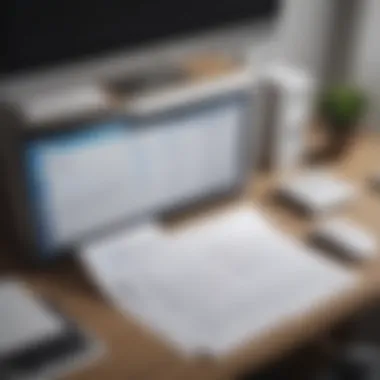

Specialized Word Processing Apps
In the realm of word processing applications, specialized tools cater to specific needs related to document creation and management. These applications offer unique functionalities tailored to particular user requirements, enhancing efficiency and productivity in various contexts.
Scrivener
Focused on Long-Form Writing
Scrivener stands out for its dedicated focus on long-form writing, making it an indispensable tool for authors, researchers, and professionals dealing with extensive textual content. The software's seamless organization of disparate sections, ability to handle large documents effortlessly, and provision of tools for structuring and outlining content set it apart as an ideal choice for individuals working on complex projects that require a great deal of text.
Organizational Tools for Authors
Scrivener's organizational tools empower authors by offering features like character sheets, location descriptions, and research file management capabilities. The software excels in aiding authors to maintain consistency in their writing, track intricate plot lines, and manage diverse characters effectively, resulting in a more streamlined and coherent writing process.
Character and Plot Development
A key aspect of Scrivener is its emphasis on character and plot development. The software provides specialized tools for fleshing out characters, designing intricate plot arcs, and structuring narratives in a cohesive manner. Through these features, authors can delve deep into character motivations, plot intricacies, and thematic development, enhancing the overall quality and sophistication of their writing.
Final Draft
Screenwriting Features
Final Draft is renowned for its extensive array of screenwriting features, making it the go-to choice for scriptwriters and professionals in the film and television industry. The software's specific capabilities for script formatting, character listing, and dialogue management streamline the screenwriting process, allowing users to focus on the creative aspects of their work without being bogged down by technicalities.
Industry Standard Formatting
One of Final Draft's standout features is its industry-standard formatting, which adheres to the specific guidelines and requirements of the entertainment industry. The software's precise formatting tools ensure that scripts are compliant with industry standards, facilitating seamless collaboration and compatibility among scriptwriters, producers, and directors.
Collaborative Scriptwriting
Final Draft fosters collaborative scriptwriting through its real-time editing and sharing functionalities. The software enables multiple users to work on a script simultaneously, track changes, and provide feedback in a collaborative environment. This collaborative approach enhances creative synergy among team members, leading to enhanced script quality and efficient project development.
FocusWriter
Distraction-Free Writing Environment
FocusWriter provides a distraction-free writing environment, allowing users to concentrate solely on their writing without being interrupted by unnecessary distractions. The software's minimalist interface, customizable themes, and full-screen mode create an immersive writing experience that promotes focus, creativity, and productivity.
Customizable Themes
A key feature of FocusWriter is its wide range of customizable themes, enabling users to personalize their writing environment according to their preferences and mood. The software offers various themes, fonts, and color schemes, allowing writers to create a workspace that suits their aesthetic sensibilities and boosts their motivation and inspiration.
Daily Goal Setting
FocusWriter facilitates daily goal setting by enabling users to set word count targets, writing durations, or specific objectives for each writing session. This feature encourages writers to stay on track, maintain consistency in their writing practice, and achieve their writing goals effectively. By incorporating daily goal setting into their routine, writers can enhance their discipline, focus, and overall writing productivity.
Culmination
In examining the varied landscape of word processing apps, the culmination in the Conclusion section serves as a pivotal moment to synthesize the intricacies and advantages discussed within this illuminating article. This segment encapsulates the essence of selecting the best tool for effective document management, catering to professionals, students, and freelancers seeking enhanced productivity and organizational efficiency.
Summarizing Key Points
- Diverse Range of Word Processing Apps: The diverse range of word processing apps contributes significantly to the central theme of this article by offering a plethora of options to suit different needs and preferences. The versatility and adaptability of these applications make them a popular choice among diverse user groups. One key characteristic of these apps is their ability to provide a range of features, from basic text editing to advanced formatting, catering to both the novice and the expert user. The unique feature of this array of apps lies in their capacity to empower users with versatile tools that enhance their document creation experience.
- Enhanced Productivity and Efficiency: The aspect of enhanced productivity and efficiency underscores the core goal of this article, emphasizing the importance of selecting the right word processing app to streamline tasks and boost output. The key characteristic of this attribute is its ability to save time and effort through features like collaboration tools, templates, and cloud integration. This unique feature ensures that users can optimize their workflow and achieve more in less time, marking a significant advantage in leveraging these applications.
- Personalized Selection Criteria: Personalized selection criteria play a pivotal role in tailoring the word processing app choice to individual requirements, aligning with the overarching theme of customization and user-centric design. The key characteristic here lies in the flexibility these apps offer to users in selecting features that align with their specific needs, enhancing user experience and satisfaction. The unique feature of personalized selection criteria is its capacity to empower users with control over their tool usage, allowing for a bespoke document management experience that resonates with personal preferences.
Future Trends
- Integrating AI for Smarter Assistance: The integration of AI for smarter assistance introduces an innovative dimension to the realm of word processing apps, revolutionizing the user experience and efficiency. The key characteristic of this trend is its ability to provide proactive suggestions, automate tasks, and enhance user interaction, marking a significant shift towards intelligent document management solutions. The unique feature of AI integration is its potential to transform how users engage with word processing apps, promising a more intuitive and personalized experience tailored to individual needs.
- Cross-Platform Compatibility: Cross-platform compatibility emerges as a crucial aspect in the evolution of word processing apps, ensuring seamless access and workflow continuity across different devices and operating systems. The key characteristic here is the versatility these apps offer, allowing users to transition effortlessly between devices without compromising document integrity or accessibility. The unique feature of cross-platform compatibility lies in its ability to bridge technological divides, enabling users to work fluidly and collaboratively regardless of their device preferences or locations.
- Enhanced Security Measures: The focus on enhanced security measures underscores the growing importance of safeguarding sensitive data and documents within word processing apps, addressing critical concerns around privacy and confidentiality. The key characteristic of this emphasis is the robust security protocols and encryption methods employed to protect user information and prevent unauthorized access. The unique feature of enhanced security measures is the assurance they provide to users, instilling confidence in the safety and confidentiality of their documents, thereby bolstering trust and reliability in these indispensable tools.



