Ultimate Guide: How to Transfer Data to a New Phone Effortlessly
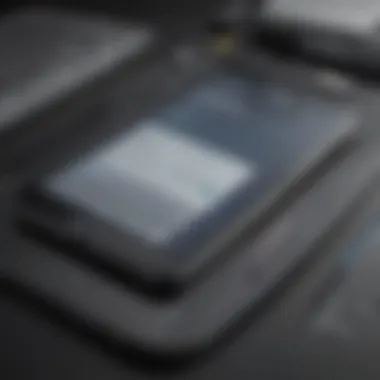

Overview of Data Transfer to a New Phone
When embarking on the journey of transferring data to a new phone, it's crucial to understand the intricacies involved in this process. From contacts to messages, apps, and settings, every piece of data plays a significant role in our digital lives. This comprehensive guide aims to shed light on various methods and tools that can facilitate a seamless transition from one device to another. Whether switching to a new smartphone or simply upgrading, mastering the art of data transfer is essential.
Understanding the Importance of Data Transfer
Data transfer is a critical aspect of upgrading or switching smartphones. When moving to a new device, ensuring that all valuable information, such as contacts, messages, apps, and settings, is successfully transferred is paramount. Without a systematic approach to data transfer, there is a risk of losing essential data, leading to inconvenience and potential data loss. By following best practices and utilizing efficient tools, users can ensure a smooth data transfer process without compromising on data integrity.
Methods for Data Transfer
There are several methods available for transferring data to a new phone, each offering its unique advantages and considerations. From cloud-based solutions to direct transfer methods using cables or wireless connections, users have multiple options to choose from based on their preferences and requirements. Understanding the different methods and their implications can help users make informed decisions when transferring data, ensuring a hassle-free experience and seamless transition to a new device.
Tools for Data Transfer
In addition to methods, various tools play a significant role in facilitating data transfer between smartphones. Whether using native built-in features of the operating system or leveraging third-party applications specifically designed for data migration, utilizing the right tools can streamline the transfer process and enhance data security. By exploring the capabilities of different tools and assessing their compatibility with specific devices, users can optimize the data transfer process and minimize the risk of data loss or corruption.
Introduction to Data Transfer
In the realm of modern technology, the process of transferring data between devices has become a significant aspect of our digital lives. As we continuously upgrade our smartphones, the need to seamlessly migrate our data to a new device has grown in importance. The 'Introduction to Data Transfer' sets the foundation for understanding the intricacies involved in moving data from one phone to another. It not only addresses the technicalities but also emphasizes the importance of safeguarding our personal information during this transition. Exploring the methods and tools for data transfer is crucial in ensuring a smooth and efficient migration process.
Understanding the Importance of Data Migration
Data migration holds substantial relevance in the digital age, where our phones store a plethora of personal and professional information. The process involves transferring data such as contacts, messages, photos, videos, apps, and settings from an old device to a new one. Understanding the significance of data migration lies in the preservation of crucial information that forms the essence of our digital identities. Migrating data ensures continuity and access to familiar digital settings, thereby reducing the time and effort required to manually set up a new device from scratch.
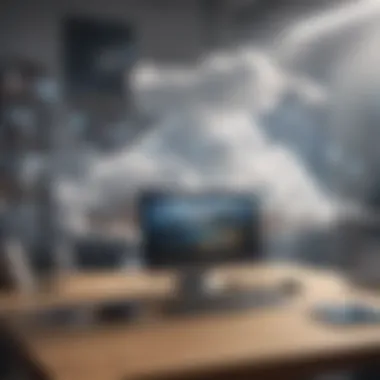

Factors to Consider Before Transferring Data
Before embarking on the journey of transferring data to a new phone, certain essential factors need consideration. The compatibility of transfer methods with both old and new devices is paramount. Data storage capacity, network connectivity, and available tools play a vital role in the seamless migration of data. Additionally, optimizing data organization and ensuring sufficient backup measures are key factors to ponder before initiating the transfer process.
Choosing the Right Method for Data Transfer
The selection of an appropriate method for data transfer sets the tone for a successful migration experience. Whether opting for manufacturer-provided tools, third-party applications, or manual transfer methods, choosing the right approach depends on various factors. Factors such as data volume, transfer speed, ease of use, and desired outcome influence the decision-making process. Evaluating these factors ensures an efficient transfer process with minimal disruptions and data loss, ultimately leading to a rewarding user experience.
Preparation Steps
In the realm of transferring data to a new phone, the Preparation Steps stand as a crucial foundation, ensuring a smooth and successful transition of your data. Before embarking on the actual transfer process, it is imperative to lay the groundwork by properly backing up your data and organizing it for the migration. This preparatory phase not only minimizes the risk of data loss but also streamlines the transfer process, making it more efficient and less prone to errors. By investing time in these initial steps, you set the stage for a seamless data transfer experience.
Back Up Your Data
When it comes to safeguarding your valuable data during the transfer process, utilizing Cloud Services emerges as a modern and reliable solution. Cloud Services offer secure cloud storage where you can store your data remotely, ensuring that it remains safe and easily accessible. The key benefit of leveraging Cloud Services lies in its convenience and accessibility – you can back up your data from anywhere with an internet connection, eliminating the need for physical storage devices. Moreover, the automatic syncing feature of Cloud Services guarantees that your data is continuously backed up, providing a real-time solution to data protection. However, a potential disadvantage of Cloud Services may be dependency on internet connectivity for data access and storage.
Utilizing Cloud Services
Moving on to Using External Storage for data backup, this method offers a more traditional approach to data protection. External storage devices such as USB drives or external hard drives provide a tangible means of storing data offline, reducing reliance on internet connectivity. The key characteristic of Using External Storage lies in its portability and flexibility – you can easily store and transport large amounts of data without the need for an internet connection. The key advantage of external storage is the ability to access your data independent of internet availability, making it a reliable backup option. However, the risk of physical damage or loss of the storage device should be considered when opting for this method.
Using External Storage
Organizing Your Data for Transfer
As you prepare to transfer your data to a new phone, organizing your data plays a pivotal role in ensuring a systematic and efficient transfer process. By categorizing and arranging your data systematically, you simplify the transfer process and reduce the likelihood of missing or losing important information. Organizing your data also enables you to identify duplicates, unnecessary files, and storage-heavy items that can be omitted or optimized before the transfer. This meticulous organization not only facilitates a smoother data transfer experience but also aids in maintaining data integrity and coherence post-transfer.


Methods of Data Transfer
When it comes to transferring data to a new phone, understanding the various methods of data transfer is crucial. This section delves deep into the importance and nuances of these methods within the context of the comprehensive guide being presented. By exploring different methods of data transfer, users can choose the most suitable option based on their specific needs and requirements.
Using Manufacturer's Data Transfer Tools
Leveraging the data transfer tools provided by manufacturers is a convenient and efficient way to seamlessly migrate data from one device to another. These tools, developed by phone manufacturers, are designed to simplify the transfer process, ensuring that all data is transferred accurately and securely without the risk of loss or corruption. Understanding how to utilize these tools effectively is essential for a smooth transition to a new device.
Utilizing Third-Party Apps for Data Migration
In addition to manufacturer-provided tools, third-party apps offer another avenue for transferring data between devices. These apps provide flexibility and additional features that may not be available through manufacturer tools. By opting for third-party apps, users can tailor their data transfer experience to meet their specific preferences and requirements, enhancing the overall efficiency and effectiveness of the transfer process.
Manual Data Transfer Methods
Manual data transfer methods, such as transferring contacts, moving photos and videos, and copying apps and app data, offer users a hands-on approach to data migration. Each method serves a unique purpose in the transfer process, allowing users to selectively transfer different types of data based on their needs. While manual methods may require more time and effort compared to automated tools, they provide greater control and customization options, ensuring that all data is transferred accurately and comprehensively.
Transferring Contacts
Transferring contacts is a crucial aspect of data migration, ensuring that users retain access to their important contact information on their new device. This method allows for the seamless transfer of phone numbers, email addresses, and other contact details, minimizing the risk of losing valuable connections during the transition process. By exploring the intricacies of transferring contacts, users can optimize this aspect of data migration to suit their individual preferences and needs, facilitating a smooth and efficient transfer experience.
Moving Photos and Videos
Moving photos and videos from one device to another is essential for preserving precious memories and multimedia content. This step involves transferring images, videos, and other media files from the old device to the new one, ensuring that users can access and enjoy their digital content seamlessly. Understanding the ins and outs of moving photos and videos is paramount for maintaining the integrity and accessibility of multimedia collections across devices.
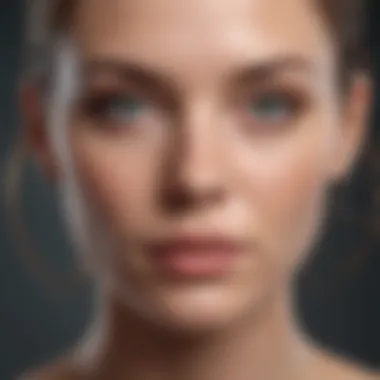

Copying Apps and App Data
Copying apps and app data allows users to replicate their favorite applications and associated data on their new device. This process ensures that users have access to familiar apps, settings, and preferences on their new device, minimizing the disruption caused by switching phones. By exploring the nuances of copying apps and app data, users can streamline the transition process and tailor their new device to mirror their previous device's functionality and usability.
Troubleshooting Data Transfer Issues
In the realm of transferring data to a new phone, the aspect of troubleshooting data transfer issues holds paramount importance. This section serves as a crucial contingency plan to address any unforeseen challenges that may arise during the migration process. By delving into the intricate details of data transfer troubleshooting, users can navigate through potential roadblocks with ease and efficiency, ensuring a smooth transition to their new device.
Encountering compatibility problems can throw a wrench in the data transfer process, hindering the seamless transition to a new phone. Whether it's differences in operating systems, file formats, or software versions, resolving compatibility issues is essential to ensure that data is transferred accurately and completely. By exploring ways to tackle these compatibility hurdles head-on, users can optimize their data migration experience and avoid any potential information loss.
Data corruption is a significant concern that can jeopardize the integrity of transferred data. Dealing with data corruption effectively is critical to preserving the authenticity and usability of the information being transferred. Whether it's addressing file errors, ensuring data integrity, or implementing data recovery measures, navigating through data corruption challenges is key to a successful data migration process. By understanding the nuances of handling data corruption, users can mitigate risks and safeguard their valuable information throughout the transfer journey.
Post-Transfer Checklist
In the realm of transferring data to a new phone, the Post-Transfer Checklist stands as a critical phase ensuring the successful completion and functionality of the migration process. This segment acts as the final layer of validation, guaranteeing that all data, including contacts, messages, apps, and settings, have successfully transitioned to the new device. The Post-Transfer Checklist plays a crucial role in mitigating the risk of data loss and ensuring a seamless user experience on the new phone. By meticulously verifying the integrity of the transferred data, users can alleviate any potential concerns or discrepancies, ultimately leading to a hassle-free transition.
Verifying Data Integrity
When it comes to transferring data to a new phone, verifying data integrity emerges as a pivotal step in the Post-Transfer Checklist. This process involves a detailed inspection of all transferred data to confirm that no information has been omitted, duplicated, or corrupted during the migration. By meticulously scrutinizing contacts, messages, apps, and settings, users can ensure that their new device contains an exact replica of the data from the previous phone. Verifying data integrity not only enhances the user's confidence in the migration process but also safeguards against any potential loss of crucial information that may impact the functionality of the new device.
Adjusting Settings and Preferences
An equally essential aspect of the Post-Transfer Checklist is the meticulous adjustment of settings and preferences on the new phone. This step allows users to tailor the device to their specific needs and preferences, ensuring a personalized and optimized user experience. By fine-tuning settings such as display options, notification preferences, app configurations, and security settings, individuals can seamlessly transition to their new phone without compromising their familiar digital environment. This meticulous attention to detail in adjusting settings and preferences guarantees that users can swiftly adapt to their new device while maximizing its functionality and usability in alignment with their unique requirements.
Conclusion
In the digital era, the culmination of transferring data to a new phone holds paramount significance. As technology evolves rapidly, the seamless transition of data ensures continuity in our digital lives. This article serves as a definitive guide, illuminating the critical aspects and methods of data migration. By delving into this conclusive segment, readers gain a profound understanding of how meticulous planning and execution can guarantee a smooth data transfer process. The implications of a successful data migration extend beyond convenience; it denotes the preservation of personal information, preferences, and valuable digital assets.
Ensuring a Seamless Transition to Your New Device
Navigating the uncharted territory of transitioning to a new device can be daunting but is inevitably inevitable in today’s tech landscape. Embracing this phase with preparation and foresight is crucial to a smooth readjustment. Ensuring a seamless transition to your new device involves meticulous attention to detail, such as cross-verifying data integrity and fine-tuning settings and preferences. By adhering to a post-transfer checklist and adopting best practices while choosing the transfer method, users pave the way for a hassle-free experience on their new device.



