Effortless Guide on Transferring WhatsApp Messages to a New iPhone


Overview of the i
Phone Transfer Process When you are transitioning to a new i Phone and wish to transfer your WhatsApp messages seamlessly, it is essential to follow a detailed process ensuring your data remains intact and accessible. WhatsApp holds a plethora of personal and professional conversations, making it crucial to transfer them securely.
Understanding Whats
App Data Transfer Transfer your Whats App messages from one iPhone to another with precision. By following the steps outlined in this guide, you can ensure that all your chats, media, and attachments are safely transferred.
Key Points to Note
Transferring Whats App messages involves backing up data from your old iPhone and restoring it onto your new device. This process requires attention to detail to prevent any data loss or discrepancies.
Relevance of the Topic
In today's interconnected world, communication via instant messaging apps like Whats App is paramount. Transferring your WhatsApp messages to a new iPhone ensures you stay connected seamlessly without losing essential data.
How to Transfer Whats
App Messages to a New iPhone
Introduction
In the digital age, where communication is primarily conducted through messaging apps, ensuring a smooth transition of data when switching to a new device is imperative. Whats App, being a ubiquitous platform for textual exchange, holds a plethora of personal and professional conversations that users may not want to lose during the switchover. This article serves as a guiding light for iPhone users, elucidating the meticulous process of transferring WhatsApp messages to a new device without compromising data integrity.


Understanding the Importance of Whats
App Messages Transfer
The significance of transferring Whats App messages lies in preserving valuable conversations, multimedia files, and critical information that might be encapsulated within the chat history. These messages hold sentimental value, crucial data, and even legal documentation for some users. By successfully migrating these messages to a new iPhone, individuals can seamlessly continue their previous conversations and maintain a consolidated repository of data without any loss or fragmentation. \n## Challenges Faced When Switching i Phones
When undertaking the journey of switching i Phones, users encounter multifaceted challenges, especially concerning WhatsApp message transfer. The primary hurdle lies in the intricacies of moving encrypted data securely from one iOS device to another. Furthermore, ensuring that no message gets overlooked, lost, or corrupted during the migration process poses a substantial challenge. Additionally, compatibility issues between different iPhone models and versions of iOS can also complicate the seamless transfer of WhatsApp messages.
Overview of Transfer Methods
Understanding the diverse transfer methods available is paramount for a successful Whats App message migration process. While iCloud offers a convenient and native solution for data transfer, some users may prefer third-party software options for enhanced customization and control over the transfer proceedings. Delving into the intricacies of each method, users can make an informed decision based on their specific requirements, ensuring a tailored and efficient transfer process that aligns with their preferences and technical capabilities.
Preparation
In the realm of ensuring a seamless transition of data from one i Phone to another, the preparatory phase holds paramount significance. This crucial aspect sets the foundation for the successful transfer of WhatsApp messages to a new iPhone. By meticulously preparing the current iPhone before initiating the data transfer process, users can avoid potential pitfalls and complexities that may arise during the transfer. Adequate preparation involves backing up WhatsApp data, ensuring sufficient storage space, and updating WhatsApp to the latest version.
Backup Whats
App Data on Current iPhone
Using iCloud Backup
The utilization of i Cloud Backup stands as a pivotal element in the process of transferring WhatsApp messages to a new iPhone. iCloud Backup offers users the convenience of securely storing their WhatsApp data in the cloud, facilitating a smooth and efficient transfer to a different device. The key characteristic of using iCloud Backup lies in its ability to automatically back up WhatsApp data at regular intervals, ensuring that no message is lost during the transition. This method is widely favored for its simplicity and effectiveness in seamlessly transferring data from one iPhone to another. One notable advantage of using iCloud Backup is its accessibility and reliability, allowing users to restore their WhatsApp messages with ease.
Using iTunes Backup
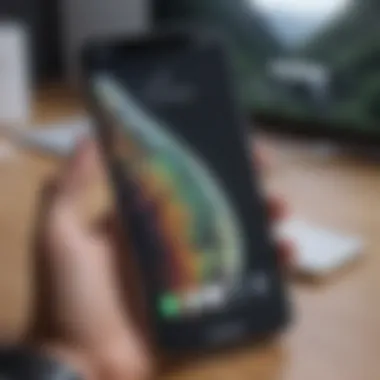

In the context of transferring Whats App messages to a new iPhone, leveraging iTunes Backup emerges as a crucial component. By utilizing iTunes Backup, users can create a comprehensive backup of their WhatsApp data on their current iPhone. The key characteristic of using iTunes Backup lies in its capacity to create a complete snapshot of the device's data, including WhatsApp messages, ensuring a comprehensive transfer to a new iPhone. This method is favored for its ability to store data locally on a computer, providing an additional layer of security and control over the backup process. One unique feature of using iTunes Backup is the option to encrypt backups, enhancing data protection and privacy during the transfer process. Despite its advantages, one potential disadvantage of this method is the need for a physical connection to a computer for creating and restoring backups.
Ensure Sufficient Storage Space
A critical aspect of the preparation phase for transferring Whats App messages to a new iPhone is ensuring that there is adequate storage space available on both the current and new devices. Sufficient storage space is essential to accommodate the backup files created during the transfer process. Users should check the storage capacity of their iPhones and free up space by removing unnecessary data, apps, or media files to prevent any interruptions or errors during the data transfer. By addressing storage space concerns beforehand, individuals can streamline the transfer process and avoid potential setbacks due to insufficient storage capacity.
Update Whats
App to the Latest Version
An essential prerequisite for a successful transfer of Whats App messages to a new iPhone is ensuring that the app is updated to the latest version. Updating WhatsApp to the latest release not only provides users with access to the newest features and improvements but also enhances compatibility with the new iPhone. By updating WhatsApp, users can mitigate compatibility issues and ensure that the app functions seamlessly on the new device. Staying up-to-date with the latest version of WhatsApp is crucial for ensuring a smooth transition of messages and settings to the new iPhone, minimizing any potential discrepancies or data transfer errors.
Transferring Whats
App Messages ###
In the realm of modern communication, where smartphones act as extensions of our lives, the significance of seamlessly transferring Whats App messages from one device to another cannot be overstated. As we navigate through the digital landscape, our chats, media, and information are all encapsulated within these messages. Ensuring a smooth transition during a device switch is paramount to retaining vital data and maintaining your communication history intact. The process of transferring WhatsApp messages entails meticulous attention to detail and the utilization of optimal methods to safeguard the integrity of your conversations.
Method 1: Using i
Cloud ####
One of the primary methods for transferring Whats App messages to a new iPhone involves leveraging the prowess of Apple's iCloud service. By backing up your data on iCloud, you can conveniently synchronize your chat history onto your new device. This approach offers a seamless transition process, minimizing the risk of data loss and ensuring that your conversations remain accessible. It is crucial to have a stable internet connection throughout the backup and restoration process to guarantee the smooth transfer of your WhatsApp messages. Embracing iCloud as your transfer mechanism underscores Apple's ecosystem's interoperability and the convenience it provides to users accustomed to its intuitive services.
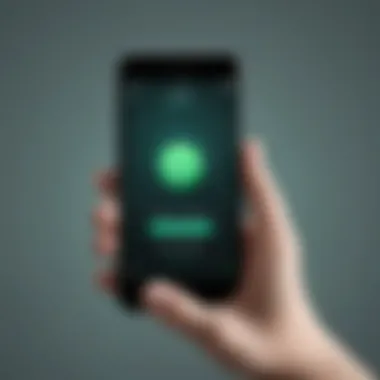

Method 2: Using Third-Party Software
Alternatively, opting to transfer your Whats App messages using third-party software presents a flexible solution for users seeking more customizable options. These software solutions cater to individuals who may prefer additional control over their data transfer process or desire features beyond what conventional methods offer. When utilizing third-party software, it is essential to choose reputable applications from trusted sources to safeguard your privacy and data security. While this approach may offer enhanced functionalities and customization, users should exercise caution and research to select a reliable software platform that aligns with their specific transfer requirements.
Post-Transfer Steps
The post-transfer steps are crucial in ensuring a successful Whats App messages transfer to a new iPhone. These steps play a vital role in verifying the message transfer, reinstalling WhatsApp on the new device, and restoring media files. The significance of post-transfer steps lies in the seamless transition of data from your previous iPhone to the new one. By following these steps diligently, you can avoid any loss of important conversations, media, or documents, thus preserving your digital communication seamlessly across devices.
Verify Message Transfer
The verification of message transfer is a critical phase after moving Whats App messages to a new iPhone. It involves confirming that all your conversations, media attachments, and documents have transferred accurately without any omissions. Verifying the message transfer ensures that you have access to all vital information and can continue your communication seamlessly on the new device. It provides peace of mind knowing that no data has been left behind during the transfer process, enabling you to navigate your WhatsApp seamlessly on the new iPhone.
Reinstall Whats
App on New iPhone
Reinstalling Whats App on your new iPhone is an essential step post-transfer to resume your messaging activities. By reinstalling the application, you ensure that your WhatsApp account is synced with your new device, allowing you to send and receive messages effortlessly. This step is crucial in maintaining the continuity of your conversations and contacts, enabling you to pick up where you left off on your previous iPhone. Reinstalling WhatsApp on the new iPhone guarantees a smooth transition and uninterrupted messaging experience.
Restore Media Files
Restoring media files post-transfer is fundamental to retrieving all your photos, videos, and voice notes on the new i Phone. These media files hold significant memories and information that are essential to your WhatsApp conversations. By restoring media files, you ensure that all multimedia shared or received on WhatsApp is available on your new device. This process is instrumental in preserving your digital archives and maintaining the integrity of your conversations, ensuring a seamless user experience on the new iPhone.
Conclusion
When diving into the world of transferring Whats App messages to a new iPhone, one must grasp the critical importance of efficiently migrating crucial data. In the digital age, where communication and information exchange are paramount, ensuring a seamless transition of WhatsApp messages is not merely a routine task but a fundamental necessity to stay connected and up-to-date. The relevance of this topic in the broader spectrum of smartphone usage is undeniable. Embracing the intricacies of transferring WhatsApp messages reflects a user's commitment to preserving valuable conversations, multimedia content, and essential information while transitioning to a new device. It not only streamlines the switch to a new iPhone but also maintains continuity in communication flow and data accessibility, which are vital elements in today's fast-paced digital landscape.
Final Checks and Recommendations
Wrapping up the comprehensive guide on transferring Whats App messages to a new iPhone, several crucial final checks and recommendations pave the way for a successful data transition. Firstly, after completing the transfer process, it is imperative to verify the successful migration of all WhatsApp messages to the new device. This step acts as a quality assurance measure, ensuring that no data is lost or left behind during the transfer. Subsequently, reinstalling WhatsApp on the new iPhone is essential to synchronize the transferred messages, contacts, and media files seamlessly. This step guarantees a smooth transition and uninterrupted access to all conversations and shared content. Additionally, restoring media files such as photos, videos, and voice notes enhances the user experience, preserving not just messages but also multimedia memories.
Furthermore, it is recommended to regularly update both Whats App and the iOS system on the new iPhone to leverage the latest features, security patches, and performance enhancements. By staying current with software updates, users can optimize their messaging experience and ensure compatibility with evolving technologies. Maintaining a backup strategy for WhatsApp data on iCloud or iTunes periodically is advised to safeguard against data loss due to unforeseen circumstances or device malfunctions. By adhering to these final checks and recommendations, users can elevate their data management practices, enhance user experience, and stay connected effortlessly in the digital realm.



