Efficient Methods for Data Transfer to New Computer: A Comprehensive Guide


This section provides an introduction and overview of the process of efficiently transferring data from one computer to a new computer. It delves into the key steps and methods essential for ensuring a smooth and secure transition of important files, documents, and settings.
Methods for Data Transfer
When it comes to transferring data from one computer to another, several methods can be employed. One of the most common ways is utilizing an external storage device such as a USB drive or an external hard drive. This method involves copying the desired files onto the external device and then transferring them to the new computer. Another approach is through cloud storage services like Google Drive, Dropbox, or One Drive. By uploading the files to the cloud, they can be easily accessed and downloaded on the new computer. Furthermore, using specialized software like PCmover or EaseUS Todo PCTrans can streamline the transfer process by automatically moving files, programs, and settings to the new system. Each method has its distinct advantages and considerations, catering to different user preferences and requirements.
Preparing for Data Transfer
Before initiating the data transfer process, thorough preparation is essential to ensure a successful outcome. This involves conducting a comprehensive inventory of all the files, documents, and settings that need to be transferred. Additionally, performing a thorough backup of the data is crucial to prevent any loss or corruption during the transfer. Creating a checklist to track the progress of the transfer and verifying the integrity of the transferred data post-transfer are valuable practices to maintain the security and integrity of the information. By meticulously preparing and organizing the data, users can streamline the transfer process and mitigate the risk of any potential data loss.
Executing the Data Transfer
The actual execution of the data transfer involves methodically moving the identified files, documents, and settings from the old computer to the new one. This process requires attention to detail and precision to ensure that all essential data is successfully migrated. Users can opt for selective data transfer by choosing specific files or undertake a complete transfer of all data. Verifying the transferred data on the new computer and conducting test runs of applications and programs can help identify any discrepancies or issues that may arise post-transfer. By following a systematic approach and meticulously validating the transferred data, users can minimize the likelihood of encountering data transfer errors or omissions.
Conclusion
Introduction
When contemplating the process of transferring data from one computer to another, a myriad of considerations come into play. This article serves as a comprehensive guide on how to efficiently execute this task, ensuring a smooth and secure transition of vital files, documents, and settings from your old computer to a new one. Understanding the nuances and intricacies of data transfer is crucial in today's digital age, especially for individuals seeking to upgrade or replace their existing computing equipment.
Understanding the Importance of Data Transfer
Efficient data transfer is pivotal in ensuring the seamless migration of digital assets between devices. By grasping the significance of data transfer, individuals can appreciate the value of safeguarding their information and maintaining accessibility across platforms. Whether for work or personal purposes, the ability to transfer data accurately and swiftly is a cornerstone of modern technological proficiency.
Preparing for the Data Transfer Process
Gathering Necessary Tools and Equipment
Gathering the requisite tools and equipment is the initial step in preparing for a successful data transfer. By ensuring you have the necessary cables, adapters, and external storage devices on hand, you can streamline the transfer process and minimize potential setbacks. The key characteristic of this preparation lies in foresight and readiness, as having the right tools can greatly expedite the data transfer process. While the advantages of this approach include efficiency and organization, one must also consider the potential disadvantages, such as the time and cost involved in acquiring specific tools.
Organizing Your Data Prior to Transfer
Organizing data before initiating the transfer is essential for a structured and systematic migration. Categorizing files, removing duplicates, and ensuring data integrity are crucial steps in this phase. The key characteristic of organizing data lies in optimizing the transfer process by decluttering and arranging files in a logical manner. This method proves beneficial by reducing the chances of errors and facilitating a smoother transition. However, one must be mindful of the time investment required for meticulous organization, which could potentially delay the overall transfer process.
Choosing the Right Data Transfer Method

Direct Cable Connection
Direct cable connection offers a direct and swift method of transferring data between computers. Its key characteristic lies in establishing a secure physical connection between the two devices, allowing for high-speed data transmission. This approach is popular for its simplicity and effectiveness in transferring large volumes of data efficiently. However, drawbacks may include the limited distance between the two devices and the necessity of compatible ports for connection.
External Storage Device
Utilizing an external storage device for data transfer provides flexibility and convenience. The key characteristic of this method is the portability of the storage device, enabling data to be easily transferred between different computers. While this approach offers a simple way to move files, considerations must be made regarding storage capacity and data security. Additionally, ensuring the compatibility of the storage device with both the old and new computers is essential for a successful transfer.
Cloud Services
Cloud services offer a convenient and secure way to transfer data over the internet. The key characteristic of using cloud storage lies in the accessibility of data from any location with an internet connection. This method is advantageous for its automatic backup features and scalability options. However, reliance on internet connectivity and potential subscription costs are factors to consider when opting for cloud services as a data transfer method.
Direct Cable Connection Method
In the realm of data transfer from one computer to a new one, the Direct Cable Connection method stands out as a reliable and efficient approach. This method eliminates the need for intermediary devices or internet connectivity, streamlining the transfer process between two computers. By directly connecting the old and new computers using a specialized cable, users can transfer a large volume of data quickly and securely. Direct Cable Connection method offers a straightforward and direct approach to seamlessly migrating data, making it a valuable addition to this guide.
Setting Up the Connection
Before diving into the data transfer process via Direct Cable Connection, setting up the physical connection between the two computers is crucial. Begin by powering off both computers and locating the appropriate ports for the cable connection. Ensure that the cable is securely inserted into the USB or Ethernet ports of both systems. Once connected, power on the computers and wait for the devices to recognize each other, establishing a stable connection for data transmission.
Transferring Data Using Direct Cable Connection
Step-by-Step Procedure
The Step-by-Step Procedure involved in utilizing Direct Cable Connection method is a systematic approach to transferring data efficiently. It entails initiating the data transfer utility on both computers, selecting the files or folders to be transferred, and confirming the transfer process. This method allows users to transfer data selectively, ensuring only relevant files are moved to the new computer. The Step-by-Step Procedure streamlines the transfer process, minimizing the risk of data loss or errors during migration.
Ensuring Data Integrity
Maintaining data integrity throughout the transfer process is essential to preserve the accuracy and completeness of the transferred files. Direct Cable Connection method provides a secure environment for data transfer, reducing the likelihood of data corruption or loss during movement. By verifying the integrity of transferred files post-transfer, users can ensure that all data has been successfully migrated without alterations or discrepancies. This aspect of the Direct Cable Connection method underscores its reliability and data protection capabilities in facilitating seamless data migration.
External Storage Device Method
When it comes to efficiently transferring data from one computer to another, the External Storage Device Method plays a crucial role in ensuring a seamless transition. This method involves utilizing external storage devices such as USB flash drives, external hard drives, or SSDs to store and transfer files, documents, and settings. The significance of the External Storage Device Method lies in its versatility and reliability. By using an external storage device, you can securely move large volumes of data without relying on internet connectivity, ensuring fast and efficient transfer speeds. Additionally, external storage devices offer a convenient way to create backups of your data, providing an extra layer of security during the transfer process. Overall, integrating the External Storage Device Method into your data transfer workflow can streamline the process and safeguard your valuable information.
Preparing Your External Storage Device
Before initiating the data transfer process using an external storage device, it is essential to properly prepare the device to ensure smooth and successful data transfer. Begin by connecting the external storage device to your computer and verifying that it is recognized and accessible. Format the storage device if necessary to ensure compatibility with both the source and destination computers. Organize the storage space on the device, creating separate folders for different types of data to facilitate a structured transfer process. Scan the device for any existing data that you may need to preserve or delete to free up space for the upcoming transfer. By meticulously preparing your external storage device, you can eliminate potential obstacles and optimize the data transfer experience.


Transferring Data via External Storage Device
Copying Files to the Device
When copying files to an external storage device, it is essential to consider the size and type of data being transferred to ensure efficient use of storage space. Select the files and folders you wish to copy, prioritizing essential documents, photos, videos, and other important data. Organize the data on the storage device using a systematic approach, categorizing files based on relevance or usage frequency. Verify the completion of the copying process by cross-checking the file sizes and ensuring that all intended data has been successfully transferred. The act of copying files to an external storage device offers a secure and convenient way to create duplicates of your information, providing a backup solution in case of unexpected data loss.
Moving Files to the New Computer
In the process of moving files from an external storage device to the new computer, you should first connect the device to the new computer and access the stored data. Select the files and folders you wish to transfer, considering factors such as file compatibility and storage capacity on the new computer. Create a designated location on the new computer to store the transferred files, maintaining an organized structure similar to the original data arrangement. Double-check the integrity of the transferred files by opening and reviewing each item to ensure no data corruption or loss occurred during the transfer. Moving files to the new computer via an external storage device offers a straightforward and efficient method of populating your new system with the necessary data, enabling a seamless transition and continuity of work.
Cloud Services Method
Cloud services stand as a pivotal aspect amidst the intricate journey of efficient data migration between computers. In a realm where technology reigns supreme, opting for cloud services not only streamlines the transfer process but also ensures a secure and accessible data environment. This segment delves into the realm of cloud-based solutions, shedding light on the profound importance they hold within the context of this discourse on efficient data transfer from one computer to another. Our exploration further unravels the specific elements that define the efficacy and reliability of cloud services, casting a spotlight on their undeniable benefits and the essential considerations that pave the way to a seamless transition.
Selecting a Cloud Storage Provider
When embarking on the data transfer odyssey, the initial step of choosing a suitable cloud storage provider becomes a critical juncture. This subsection unfurls the intricacies of this decision-making process. Delving deep into the nuances of various service providers in the digital sphere, we illuminate the key factors influencing this choice. From storage capacity and pricing plans to security protocols and user-friendliness, each facet bears weight in the selection of an optimal cloud storage partner. The narrative artfully weaves through the labyrinth of options available, guiding readers towards informed decisions that align with their specific data transfer needs.
Uploading and Syncing Data to the Cloud
Transitioning further into the realm of cloud services, the operation of uploading and syncing data to the cloud emerges as a paramount step. In this domain, two distinct yet interlinked elements take center stage: creating backups for bolstered security and accessing data on the new computer. The sub-process of creating backups envelopes the data with an added layer of protection, instilling peace of mind as the transfer journey unfolds. Simultaneously, the seamless accessibility guaranteed by syncing data to the new computer heralds a user-centric approach, ensuring a smooth integration of files and information. Ascertain the critical role of backups in fortifying data integrity and the merits of unrestricted data access in the overarching mission of enhancing efficiency and security within the terrain of data transfer. This indispensable duo of creating backups for added security and accessing data on the new computer forms the crux in the seamless transition blueprint embodied within this comprehensive guide on efficient data transfer methodologies.
Finalizing the Data Transfer
In this article, the finalization of the data transfer process marks the culmination of a meticulous and crucial phase in transitioning from one computer to a new one. This step ensures that all files, documents, and settings are successfully and securely moved to the new system without loss or compromise. Finalization plays a pivotal role in guaranteeing the integrity and accessibility of transferred data, setting the foundation for a seamless transition and continuation of work on the new computer. It also serves as a checkpoint to verify the completeness of the transfer, providing peace of mind to users regarding the safety and accuracy of their valuable information.
Verification and Testing
Checking for Missing Files
Checking for missing files forms an integral part of the verification process during data transfer. This meticulous examination involves a thorough scan of the transferred data to detect any discrepancies or omissions that may have occurred during the transfer. By identifying and addressing missing files promptly, users can rectify any gaps in their data and ensure a comprehensive transition to the new computer. This step significantly reduces the risk of data loss and guarantees the completeness and accuracy of the transferred information, contributing to a successful and reliable data migration process.
Testing Data Accessibility
Testing data accessibility involves assessing the capability of the new computer to access and utilize the transferred data efficiently. This testing phase ensures that all files, documents, and settings can be easily located, opened, and modified on the new system without any compatibility issues or errors. By rigorously testing data accessibility, users can confirm the seamless integration of their old data into the new environment, guaranteeing a smooth transition and uninterrupted workflow. This process enables users to address any potential accessibility challenges proactively, enhancing the usability and functionality of the newly transferred data on the new computer.
Setting Up Preferences and Customizations
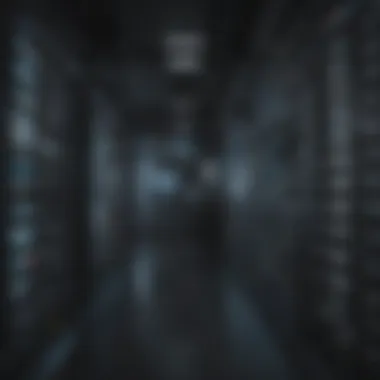

Configuring System Settings
Configuring system settings involves tailoring the new computer to suit the user's specific requirements and preferences. This customization allows users to optimize the performance, appearance, and functionality of the new system according to their preferences and work style. By configuring system settings, users can personalize their computing experience, enhance productivity, and streamline workflow processes on the new computer. This customization not only improves user satisfaction and comfort but also maximizes the efficiency and usability of the new system, creating a tailored computing environment that aligns with the user's individual needs.
Restoring Personalized Settings
Restoring personalized settings involves transferring and reapplying the user's customized preferences, configurations, and profiles to the new computer. This step ensures that the user's familiar work environment, including desktop layouts, application preferences, and user settings, is replicated on the new system. By restoring personalized settings, users can seamlessly transition to the new computer without the need to reconfigure all settings from scratch, saving time and effort. This feature simplifies the onboarding process to the new system, maintaining user productivity and continuity in work processes across devices.
Ensuring Data Security
Implementing Encryption Methods
Implementing encryption methods is a critical aspect of ensuring data security during the transfer process. Encryption enhances the protection of sensitive and confidential data by converting it into a secure format that can only be accessed or deciphered with the appropriate decryption key. By implementing encryption methods, users can safeguard their transferred data from unauthorized access, data breaches, and cyber threats, ensuring the confidentiality and integrity of their information. This security measure adds an extra layer of protection to the transferred data, mitigating risks and enhancing overall data protection.
Installing Antivirus Protection
Installing antivirus protection is essential in safeguarding the new computer and transferred data from malware, viruses, and other online threats. Antivirus software detects, prevents, and removes malicious software that can compromise the security and performance of the system. By installing reliable antivirus protection, users can proactively defend against cyber threats, ensuring the safety and integrity of their data on the new computer. This preventative measure minimizes the risk of potential security breaches and data corruption, preserving the integrity of the transferred information and maintaining the overall security of the system.
Conclusion
In the realm of data management and technology, the conclusion phase of a data transfer process holds paramount significance. It serves as the culmination of meticulous planning, execution, and verification, ensuring a seamless transition of critical information from one computing system to another. The meticulous attention to detail during the final stages of data transfer significantly mitigates the risk of data loss or corruption, safeguarding the integrity and accessibility of essential files, documents, and settings. By meticulously following through the verification and testing procedures, users can identify and rectify any discrepancies, guaranteeing a successful data transfer completion.
Moreover, the process of setting up preferences and customizations post-transfer plays a pivotal role in seamlessly adapting the new system to the user's requirements. Configuring system settings and restoring personalized preferences not only streamlines the user experience but also enhances productivity by ensuring a familiar working environment. Data security is another critical facet that cannot be overlooked in the conclusion phase. Implementing robust encryption methods and installing reliable antivirus protection measures is imperative to shield the transferred data from unauthorized access and cyber threats, preserving confidentiality and integrity.
The nuanced interplay of meticulous verification, personalization, and security measures is pivotal to achieving a comprehensive and successful data transfer to a new computer. Each element in the conclusion phase distinctively contributes to the overall efficiency and reliability of the data transfer process, underscoring its indispensable nature in ensuring a smooth transition and optimal operational performance.
Successful Data Transfer Completion
The successful completion of a data transfer process signifies the proficient execution of planned migration strategies, culminating in the seamless relocation of data from an old computer to a new one. This phase marks the fruition of meticulous preparatory steps, such as selecting the appropriate data transfer method and organizing data for a structured transition. Successful data transfer completion hinges on adherence to a systematic transfer protocol, which involves step-by-step procedures designed to minimize errors and enhance efficiency.
One of the primary focal points during this phase is ensuring data integrity throughout the transfer process. By meticulously verifying the completeness and accuracy of transferred files, users can preemptively address any anomalies or discrepancies, averting potential data loss or corruption post-transfer. Additionally, meticulous testing of data accessibility on the new computer is crucial to confirm the seamless integration of transferred data, guaranteeing optimum functionality.
The successful data transfer completion not only signifies a smooth transition of data but also underscores the adept handling of complexities involved in data migration. By methodically overseeing the verification, testing, and adaptation processes, users can ascertain the quality and reliability of the transferred data, setting a robust foundation for uninterrupted workflow and system functionality.
Maintaining Data Integrity for Future Transfers
Maintaining data integrity for future transfers is a proactive measure that ensures the sustainability and consistency of data migration processes over time. This phase entails implementing strategies and best practices to fortify the integrity of data during subsequent transfers, mitigating the risk of data loss, corruption, or unauthorized access.
Central to this endeavor is the ongoing vigilance in data backup and storage management. Creating regular backups of essential files and documents safeguards against unforeseen data contingencies, providing a fail-safe mechanism to retrieve crucial information in the event of data loss. Likewise, prioritizing data encryption and implementing stringent access controls bolster data security, thwarting potential breaches and ensuring data confidentiality.
Furthermore, maintaining data integrity for future transfers necessitates periodic evaluation and optimization of data transfer methodologies and protocols. By staying abreast of evolving technology trends and best practices in data management, users can adapt to emerging challenges and optimize data transfer processes for enhanced efficiency and reliability.
The emphasis on maintaining data integrity underscores the proactive stance towards safeguarding data assets and facilitating seamless data transitions in the ever-dynamic digital landscape. By integrating robust data maintenance practices into routine operations, users can fortify the resilience and longevity of data across various computing environments, fostering continuity and productivity.



