Transferring Google Drive to Cloud Storage: A Comprehensive Guide


Intro
In an increasingly digital world, managing data is crucial. Cloud storage solutions are gaining importance. Many users rely on platforms like Google Drive for file storing and sharing. However, various reasons might prompt a transition to alternative storage systems. These reasons could include cost, features, or a desire for improved data management capabilities. This guide aims to illuminate the complexities involved in transferring files from Google Drive to other cloud services, ensuring a seamless transition.
Reasons for Transfer
Understanding why one might want to transfer data is key. Here are some motivations:
- Cost Efficiency: Some cloud services offer better pricing models for extensive storage, making them more cost-effective.
- Increased Functionality: Different services may provide unique features that align better with specific user needs.
- Enhanced Security: Concerns about data protection may lead users to explore other platforms with advanced security features.
These reasons reflect just a few aspects influencing the decision to switch cloud storage providers.
Essential Preparation Steps
Before embarking on a transfer journey, engaging in thorough preparation is vital. Here’s a step-by-step outline to assist in this process:
- Evaluate Your Data: Analyze what data is stored in Google Drive. Identify essential and non-essential files. This helps in decluttering before the transfer.
- Choose Destination Cloud Storage: Research different services like Dropbox, Microsoft OneDrive, and Box. Each service has its own advantages and disadvantages.
- Backup Your Data: Ensure you have a backup of your files. This step is necessary to avoid any data loss during the transition process.
- Understand the Compatibility: Check file types and sizes that may be limited with the new service. Understanding these factors can avoid hiccups during the transfer.
Step-by-Step Transfer Process
Now that the groundwork has been laid, executing the transfer becomes manageable. Here’s a concise guide to navigate through:
- Download Files from Google Drive: This can be achieved through the web interface or the Google Drive app. Select files, then download them to your local device.
- Upload to the New Cloud Service: Access the chosen storage platform. Utilize its upload feature to load your files. For large data volumes, consider using desktop applications provided by many cloud services to simplify the process.
- Check File Integrity: Once the transfer is complete, examine each file to ensure it transferred correctly without corruption or loss.
Post-Transfer Management
After transferring your data, consider how the new cloud service will fit into your data organization strategy:
- Organize Files: Create folders and set up a labeling system for easy access.
- Share and Collaborate: Familiarize yourself with how to share files securely within the new platform.
- Monitor Storage Usage: Keep an eye on your storage capacity to avoid unexpected issues in the future.
Optimizing data organization and access enhances the overall user experience. It also allows for a more efficient use of the chosen cloud service.
Finale
Transferring from Google Drive to another cloud service can be both an opportunity and a challenge. By understanding motivations, preparing accordingly, and executing the transfer systematically, users can achieve a successful transition. This guide has detailed the necessary steps, allowing users to enhance their cloud storage experience with greater organization and accessibility.
Understanding the Need for Data Transfer
Transferring data from Google Drive to alternative cloud storage solutions can seem like a daunting task. However, understanding the reasons behind such a transition is crucial for making informed decisions. The digital landscape is constantly evolving, and users must adapt to ensure that their data management strategies remain effective. This section discusses the urgency and relevance of transferring data to new systems, as well as the implications of choosing the right cloud storage providers.
Reasons to Transfer Data
Several factors drive individuals and businesses to consider transferring data from Google Drive. Some of the most common reasons include:
- Storage Limitations: Google Drive offers limited free storage. Users may find themselves quickly running out of space, prompting the need for an alternative service that provides more flexibility.
- Cost Efficiency: Different cloud storage options come with various pricing plans. Transferring data may lead to significant cost savings, especially for users managing large volumes of files and collaborating in teams.
- Enhanced Features: Each cloud provider has unique features. For instance, services like Dropbox and OneDrive may offer superior file synchronization options or advanced sharing capabilities, appealing to users looking for more than what Google Drive provides.
- Data Privacy Concerns: In an age where data breaches are increasingly common, users may seek cloud providers with stronger privacy policies. Moving data to a different platform may provide enhanced security protocols and data encryption options.
Benefits of Alternative Cloud Storage
Embracing alternative cloud storage solutions can result in several benefits:
- Improved Collaboration Tools: Platforms like Microsoft OneDrive integrate seamlessly with Microsoft Office products. This can streamline collaboration, making it easier to work on documents in real-time.
- Better Support for Large Files: Some users work with media files or extensive databases. Services such as Amazon Drive often handle larger file sizes more effectively, accommodating specific user needs.
- Increased Accessibility: Different providers may offer improved apps or faster access on various devices. Transferring data can lead to a better overall experience, especially for users on the move.
- Flexibility with File Management: Each cloud service comes with unique organizational features. Users can find systems that allow better sorting, tagging, and file retrieval processes, tailored to their specific workflows.
In summary, understanding the need for data transfer is rooted in the desire to optimize data storage strategies. Users are encouraged to analyze their specific requirements carefully, as the choice of cloud storage can significantly influence their daily operations.
Preliminary Considerations
When considering the transfer of data from Google Drive to another cloud storage solution, it is crucial to conduct thorough preliminary considerations. This stage is about gathering essential insights and evaluating your unique needs. Addressing these points can make the entire process of transferring more efficient and tailored to your individual requirements.
Assessing Your Storage Needs
Before moving files, you should assess your current and future storage needs. Start by evaluating how much data you currently store and project how this may change over time. It's also important to consider the types of files you need to maintain. Are they mostly documents, images, or multimedia files? Each of these file types may require different considerations regarding storage space. For instance, video files tend to take up significantly more space than text documents.
Examine your usage patterns, too. Determine how frequently you access different types of files. This can help you decide which folders are essential and which can be archived or deleted. Understanding your storage needs can also help you choose a plan that aligns with your budget, ensuring you do not overpay for excess capacity.
Compatibility with Other Cloud Solutions
Compatibility is a vital component when transitioning between cloud services. Not all cloud solutions function the same way or support all file formats. Thus, evaluating the compatibility of your intended cloud solution with Google Drive is critical.
Research whether the new service can handle the types of files you currently store in Google Drive. Common platforms such as Dropbox, Microsoft OneDrive, and Box offer a range of compatibility, but checking specific format support is essential. Additionally, consider any potential loss of features during the transfer. For example, if Google Drive has certain collaborative functions that the new platform does not support, this could affect how you work with others.
Also, ensure that you understand any integration processes. Some cloud solutions may offer direct migration tools that simplify the transfer process. Others may require more manual input. Evaluate the ease of integration with your existing digital ecosystem. This evaluation will inform your decision-making and allow for a smooth transfer without significant disruptions.
"Preliminary considerations set the stage for a successful data migration process, ensuring you transfer only what you need and in a compatible manner."
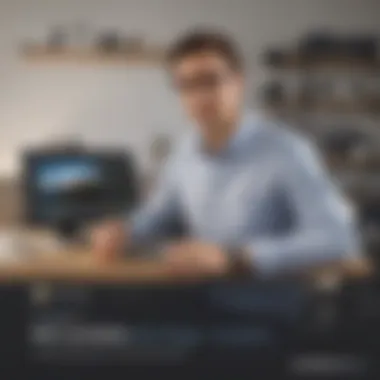

Taking the time to assess these factors results in a more organized, efficient, and hassle-free transition.
Choosing the Right Cloud Storage Solution
Selecting an appropriate cloud storage solution is paramount in ensuring that your data management needs are met effectively. With many options available, making an informed choice can save time, increase productivity, and safeguard your data.
When transferring from Google Drive, the chosen cloud service must align with your specific requirements. Considerations include storage space, data security, access speed, and pricing models. Evaluating these parameters will help you find a solution that not only fits your current needs but also scales as your storage requirements evolve.
In the following section, we will look at some of the most popular cloud services available today, helping you assess which one might best suit your needs.
Overview of Popular Cloud Services
Several cloud storage providers dominate the market, each offering distinct features:
- Dropbox: Known for its user-friendly interface and seamless collaboration tools, Dropbox is suitable for teams that prioritize ease of access and file sharing.
- Microsoft OneDrive: Integrated with Microsoft Office, OneDrive is ideal for users who rely on Office applications for their work. Its strong collaboration tools enhance productivity.
- Box: Tailored for businesses, Box offers robust security features along with collaborative capabilities, making it a preferred choice for enterprises.
- Amazon S3: This option is well-suited for developers and businesses needing extensive storage solutions with customizable bandwidth and high scalability.
- Google Cloud Storage: If you are already using Google services, transitioning to Google Cloud Storage can allow for smooth integration, especially for data-intensive applications.
Each service presents unique advantages and features, requiring careful consideration of your file management needs.
Factors to Consider When Selecting a Provider
When selecting a cloud storage provider, various factors should be taken into account:
- Storage Capacity: Assess your immediate storage requirements and anticipate future needs. It is crucial to choose a plan that accommodates growth.
- Security Features: Look for services that offer strong encryption, both during transfer and at rest. Security certifications can also give added assurance.
- Cost: Compare pricing models. Some providers may offer free tiers, while others charge based on usage or offer package plans. Budget constraints should guide your decision.
- Access Speed and Reliability: The speed at which you can access your data is crucial, especially for files that require frequent retrieval. Research the provider's uptime guarantees.
- Compatibility: Ensure that the cloud service integrates well with the tools and applications you already use. Compatibility with operating systems and devices, especially mobile ones, is also significant.
"Choosing the right cloud storage solution is critical not just for current needs, but for future growth and data security."
Evaluating these aspects will ensure you select a cloud storage solution that accommodates your technical and functional requirements effectively.
Preparing for the Transfer
Transferring data from Google Drive to other cloud storage solutions can be a daunting task, yet it is essential for optimal data management. This stage is often underestimated, but it sets the foundation for a seamless transition. Careful preparation ensures that you can migrate your files without losing any vital information or encountering significant disruptions.
One important aspect is organizing existing data. Cluttered files can complicate your move and lead to inefficiencies later. Taking the time to categorize and declutter will save time during the transfer process and after. It also helps in identifying which files are essential and which can be archived or deleted.
Additionally, you must prioritize backing up important files. Relying solely on one storage service can be risky; files may be accidentally deleted or corrupted during the transfer process. Creating a backup allows you to safeguard against such issues. By ensuring that your files are well-prepared, you can focus on completing the transfer without concerns of data loss.
Organizing Existing Data in Google Drive
Before starting the transfer, you should meticulously organize your files in Google Drive. This involves assessing your current directory structure and making the necessary adjustments.
- Create Folders: Group similar files into folders. This can include work documents, personal photos, and shared files. Having clear folder names simplifies later retrieval.
- Delete Unnecessary Files: Remove duplicates or files you no longer need. This reduces the amount of data to transfer, streamlining the process.
- Label Important Documents: Use clear naming conventions for critical files. If you are transferring curated materials, ensure everything is easy to find in the new cloud service.
Once organized, a single, clean structure will facilitate a smooth transfer.
Backing Up Important Files
Backing up your data before initiating the transfer is crucial for several reasons. It serves as a safety net against unforeseen issues. For your backup plan, consider the following steps:
- External Hard Drives: Use an external hard drive for immediate backups. This method grants full control over your files and ease of access.
- Cloud Backup Services: Alternatively, employ additional cloud backup solutions like Backblaze or Acronis to ensure your data is stored remotely. This adds an extra layer of security.
- Regular Backup Schedule: Make backups a habitual practice. Monthly or weekly intervals can keep your data evergreen, especially for frequent files.
Remember: Regular backups can prevent significant losses that may arise from unexpected mishaps, ensuring smooth access to vital data.
Preparedness cannot be overstated. Setting a structured approach for both organizing files and backing them up is vital for any successful transfer from Google Drive to another cloud service.
Transfer Methods Overview
When transferring data from Google Drive to other cloud storage services, understanding the available transfer methods is essential. The choice between manual transfer and automated tools can significantly impact efficiency and success. Each method has its own advantages and drawbacks, which can influence your overall experience and satisfaction when migrating data.
Manual transfer entails moving files manually from Google Drive to your preferred cloud storage solution. This method allows for granular control over what files are transferred. You can select specific documents, folders, or media items to migrate. This can be beneficial if you want to keep certain files on Google Drive or only transfer relevant documents to your new system. However, it can be time-consuming, especially if you have a large amount of data. You need to account for time spent locating and downloading files before uploading them to the new platform.
On the other hand, automated tools can streamline the entire transfer process. These solutions can handle bulk data with ease, reducing the chances of human error. Automated tools often support multiple cloud storage services, simplifying the transfer process further. Many of these tools come equipped with options that allow you to schedule transfers, ensuring that the migration process does not disrupt your regular workflow. However, automated tools might have usage limits imposed by either Google Drive or the target service, which need consideration in planning your transfer.
Benefits of understanding these transfer methods include:
- Efficiency: Choosing the right method can save a lot of time.
- Control: Manual methods offer more oversight, whereas automated tools handle the grunt work.
- Customization: Individuals may have unique needs, which can be addressed by selecting the appropriate method.
"Understanding your options for transferring data can provide significant advantage in managing your cloud storage experience."
Manual Transfer vs. Automated Tools
Selecting between manual transfer and automated tools comes down to personal preference and context. For users with limited data, the manual approach may suffice. The ability to pick particular items for migration is appealing to those who value precision. For example, if you only need to transfer select files for a project, manual transfer might be ideal.
However, users with considerable amounts of data may find automated tools more effective. These tools often handle multiple file types and large volumes without additional effort. You might consider discussing your options with colleagues or exploring user forums on sites like Reddit to gather experiences and opinions on the best tools available.
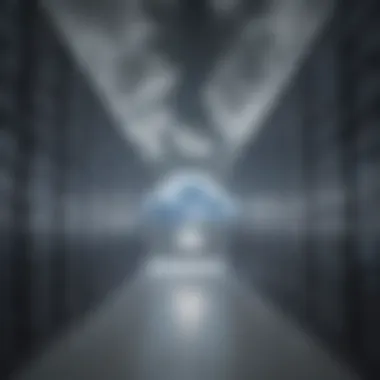

Third-Party Tools for Data Migration
Utilizing third-party tools for data migration can provide excellent solutions for seamless transfers. These tools often come with specialized features for cloud migration, minimizing time and effort compared to manual methods. Some popular migration tools to consider include MultCloud, CloudHQ, and Mover.
These tools can offer various features:
- Multiple Service Support: They usually support a variety of cloud storage services, making it easier to move files between different platforms.
- Batch Processing: Many tools allow users to transfer multiple files simultaneously, which significantly reduces transfer time.
- Scheduling and Automation: Some tools can schedule transfer times in advance, so you can set it and forget it.
When choosing a third-party tool, it is prudent to examine:
- User Reviews: Check feedback from other users to understand the tool’s reliability.
- Security Features: Ensure the tool offers proper security measures to protect your data.
- Cost: Assess whether the tool offers a free version or any subscription costs.
By carefully evaluating these options, you can enhance your data migration experience and ensure a smoother transition from Google Drive to your chosen cloud storage solution.
Step-by-Step Transfer Process
In the modern digital landscape, the effective management of data is crucial. Transferring from Google Drive to a different cloud storage service is a significant step and should be approached methodically. This section will outline specific elements important for a successful transfer, benefits that come with such a process, and considerations to keep in mind.
A step-by-step transfer process allows users to minimize errors and ensures that no data is lost during the transition. It also affords a better understanding of the new cloud environment, thus enhancing the user's ability to organize and manage their files post-transfer. Without a clear step-by-step guide, users can feel overwhelmed, which could lead to mismanagement or loss of important files.
Manual Transfer to Specific Cloud Services
Manual transfer involves directly moving files from Google Drive to another cloud service, such as Dropbox or Microsoft OneDrive. This approach is often straightforward but does require some attention to detail. Here’s a brief summary on how to execute a manual transfer:
- Sign in to both your Google Drive and the new cloud storage service accounts.
- Select Files: In Google Drive, identify the files or folders you want to transfer. You can perform multiple selections using control or shift keys, depending on your system.
- Download Files: Download those selected files to your local computer. They will save in a common format such as .docx, .xlsx, or .jpg.
- Upload to New Service: After the download is complete, go to the cloud service where you wish to transfer the files. Use its upload feature to select and transfer the files from your local machine to the new cloud space.
This method provides the benefit of selecting specific files rather than transferring everything at once. It also enables users to make necessary changes or deletions before the files reach their new location, ensuring that only relevant content is uploaded.
Using Migration Tools Effectively
For those who prefer a more automated approach, utilizing migration tools can save time and effort. Various third-party applications can facilitate the migration process seamlessly. Here are some popular tools to consider:
- CloudMigrator: Excellent for transferring data across multiple cloud platforms. Highly rated for its speed.
- MultCloud: Enables management of multiple cloud accounts from a single interface, simplifying the transfer with a straightforward drag-and-drop feature.
- Mover.io: This tool specializes in transferring files to platforms like Office 365 and Dropbox, ensuring a secure and reliable process.
When using these tools, it is important to follow their guidelines carefully. Common practices include:
- Authenticate each cloud account to ensure secure data access.
- Follow the Prompts: Each tool generally guides users through the steps necessary for transferring data.
- Monitoring the Process: Pay attention to notifications or alerts during the transfer to address any issues that may arise.
Remember, after utilizing these tools, one should also verify that all files were transferred correctly and intact. In some cases, certain file types might encounter compatibility issues or fail to transfer as expected.
By selecting the right method for the transfer and utilizing appropriate tools, users can greatly enhance their cloud storage experience.
Post-Transfer Considerations
After completing the transfer of data from Google Drive to your chosen cloud storage solution, it is crucial to engage in thorough post-transfer considerations. This phase plays a vital role in ensuring that the transition was successful and that the new environment meets your expectations. Post-transfer tasks are not merely administrative; they help in validating the integrity of your data and enhancing the overall organization within the new system.
Verifying Data Integrity
Verifying data integrity is one of the most critical steps after a transfer. This process ensures that all files have accurately moved from Google Drive to the new storage platform without corruption or loss. Here are some key points to consider when verifying data integrity:
- Check File Count: Confirm that the number of files in the new cloud storage matches those in Google Drive. Missing files can lead to operational inefficiencies and potential data loss.
- Open and Test Files: Randomly open files to ensure they are accessible and intact. Pay special attention to any large files or those that have critical importance to your work.
- Review Metadata: Examine the metadata of your files. Ensure that details like creation dates, last modified dates, and permissions have been preserved during the transfer. This aspect is especially significant for files requiring strict version control.
- Utilize Checksums: If your original files contained checksums, verify that the checksums match in the new environment. This technical step can help identify any discrepancies that might have arisen during transfer.
Maintaining data integrity is not just about having files available; it ensures that your workflow remains uninterrupted and that your data is reliable for future use.
Organizing Data Within the New Environment
Once you have verified that your data has been transferred correctly, the next task is organizing it effectively within the new cloud storage environment. An organized structure helps improve accessibility, enhances collaboration, and aids in efficient data management.
- Create a Logical Folder Structure: Start with a clear hierarchy that reflects your data usage. For example, you might categorize by project, team, or type of content. This structure allows for easier data retrieval.
- Use Descriptive Names: When naming folders and files, opt for descriptive names. Avoid vague titles; instead, be specific with details that indicate the content or purpose, making it easier for others to understand.
- Implement Tags and Labels: Many cloud storage services offer tagging and labeling options. Utilize these features to further categorize your files, allowing for more seamless searches later.
- Regularly Review and Clean Up: Set up periodic reviews of your cloud storage. Delete outdated files that are no longer needed, and consider archiving items that aren't frequently accessed. Regular maintenance is key to long-term data management efficiency.
"An organized cloud storage environment is essential for productivity and stress reduction. It allows users to locate files quickly and with ease, minimizing disruption to workflows."
Investing time and effort into post-transfer considerations can significantly enhance your overall cloud storage experience. By verifying integrity and organizing effectively, you ensure that your data management is robust and tailored to your needs.
Optimizing Cloud Storage Management
Managing cloud storage efficiently is crucial in today's digital landscape. As users transition from Google Drive to other cloud platforms, understanding optimization techniques becomes essential. With so much data stored in the cloud, decluttering and organizing files can enhance accessibility and performance. A well-structured storage environment can save significant time during retrieval and collaboration.
Strategies for Effective Data Organization
Effective data organization strategies can greatly enhance your cloud storage experience. Here are some methods to consider:
- Folder Structuring: Create a clear folder hierarchy. This can help you categorize files based on projects or departments. For instance, separate folders for personal, work, or shared documents can streamline navigation.
- Consistent Naming Conventions: Use consistent naming styles for files. This can include dates, project names, or status indicators, which can improve searchability. For example, "2023_Report_ClientName" is more informative than "Report_1".
- Regular Clean-ups: Periodically review your cloud storage to remove unnecessary files. This practice keeps your storage uncluttered and efficient. Consider scheduling clean-up sessions every few months to maintain organization.
- Tags and Metadata: Utilize tags and metadata features if available in your chosen cloud platform. This can make multi-dimensional organization easier, allowing you to search via different angles or criteria.
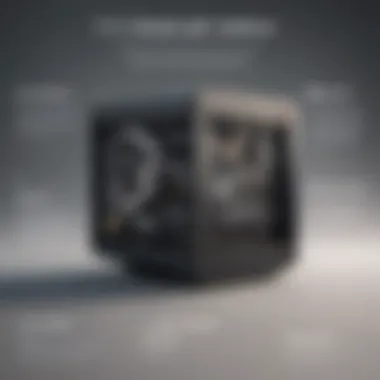

Utilizing Advanced Features of Cloud Services
Most cloud services come with advanced features that, if leveraged, can vastly improve storage management. Some notable functionalities include:
- File Versioning: Keep track of file changes. This feature allows restoring previous versions of documents and helps in monitoring updates. It is useful for collaborative work or tracking progress over time.
- Shared Access Controls: Manage who can view or edit files. Proper configuration of access settings safeguards your data from unwanted changes or deletions.
- Automated Backups: Enable automatic backups if your cloud service allows it. This will provide peace of mind, ensuring crucial files are saved routinely without manual intervention.
- Integration with Other Tools: Explore ways to integrate your cloud storage with other applications. Many cloud services offer integrations with productivity tools or communications platforms. This can create a seamless workflow, improving productivity and collaboration.
Important Note: As you optimize your cloud storage management, remember to stay informed about updates and new features from your service provider. Regularly reviewing these functions can lead to finding new efficiencies.
Optimizing cloud storage management is vital in maximizing your data's utility. By employing effective organizational strategies and utilizing advanced features, you can enhance your cloud experience significantly. This approach not only improves efficiency but also contributes to long-term satisfaction with your cloud storage solutions.
Common Issues and Troubleshooting
Navigating the complexities of data transfers often leads to encountering various issues. This section highlights the importance of identifying common challenges during the transfer from Google Drive to other cloud storage services. A thorough understanding of potential pitfalls can streamline the process and minimize disruptions. In this digital age, where data integrity and accessibility are paramount, being proactive in identifying and resolving issues ensures a smoother transition.
Identifying Transfer Failures
Transfer failures can arise from multiple factors. Recognizing these potential failure points can save users from frustration and inefficiency.
- Network Reliability: A weak or unstable internet connection often interrupts transfers, leading to incomplete or failed uploads. Monitoring network status is crucial.
- File Size Limits: Different cloud services may have specific size limits for files. When a file exceeds these limits, the transfer process may halt unexpectedly.
- Insufficient Storage Space: Users must check if there is enough storage available in the destination cloud. Low storage levels can lead to failed transfers.
- File Format Issues: Not all formats are compatible across cloud services. If a file cannot be accepted by the new platform, the transfer will not proceed.
- Authentication Errors: Occasionally, users may face issues in logging into their new cloud accounts. This can stop the transfer outright.
These identifiers provide a proactive approach to mitigating issues when transferring data. Knowing what to look for can save time and reduce stress.
Solutions to Common Challenges
When challenges arise during data transfer, having a solid foundation of solutions can be immensely beneficial. Addressing identified issues promotes an efficient transition to a new cloud service.
- Boost Your Internet Connection: Ensure a stable and fast internet connection, perhaps by using a wired connection instead of relying solely on Wi-Fi.
- Check Storage Capacity: Always verify the amount of available storage in your target cloud. Consider upgrading your plan if necessary.
- Break Down Large Files: For files exceeding size limits, split them into smaller segments. Many cloud services support ZIP compression or similar methods.
- Convert File Formats: If certain files aren't accepted, convert them to a compatible format before attempting the transfer. Various online tools can facilitate easy conversion.
- Review Account Credentials: Keep your login information handy. Clear any cache or cookies in your browser if authentication issues arise.
By recognizing potential issues and having a plan to address them, you can ensure a successful transition to your new cloud storage setup.
Future-Proofing Your Cloud Strategy
Future-proofing your cloud strategy is vital as it prepares you for the changing landscape of technology and data management. In an era where digital storage solutions exponentially evolve, organizations must remain vigilant about new trends and innovations. Not only does this approach minimize risks, but it also promotes a proactive transfer management system that can adapt with time.
Understanding the core aspects of future-proofing assists users in maintaining optimal network performance and security. Forward-thinking cloud management means being equipped to handle the volume and variability of data, allowing for seamless transitions between services. The emotional landscape of users often includes frustration due to unexpected changes or insufficient storage capabilities. Therefore, ensuring an adaptable strategy can alleviate such concerns through preparedness. Here are key components to consider:
- Evaluating current technological trends and understanding their potential impact on storage solutions.
- Initiating regular discussions within teams to address users' feedback and evolving needs.
- Implementing scalable solutions that can grow with your organization.
"The only constant in technology is change."
This quote emphasizes the need for adaptability in your cloud strategy.
Staying Updated with Cloud Trends
Staying updated with cloud trends is paramount for optimizing your cloud storage strategy. The rapid pace of innovation means new tools and solutions will emerge continuously. Awareness of these trends allows you to harness technological advancements that improve efficiency and security. Important trends to follow include:
- Artificial Intelligence Integration: This enhances data management and insights, making it easier to organize large volumes of information.
- Edge Computing: As more data is processed closer to the source, this can improve performance and reduce latency issues.
- Increased Security Protocols: As cyber threats evolve, staying informed on the latest security measures is crucial for protecting sensitive data.
Keeping one's research current facilitates informed decisions regarding infrastructure updates and service upgrades. Regularly subscribing to technology journals, participating in forums such as Reddit, and following industry leaders on platforms like Facebook can provide valuable insights.
Adapting to Changing Storage Needs
Adaptation to changing storage needs is essential for any effective cloud strategy. Factors that influence these needs include organizational growth, shifts in user requirements, and evolving regulatory standards. Evaluating your storage system periodically helps ensure it serves its intended purpose efficiently. Here are some key points regarding adaptation:
- Scalability: Select cloud solutions that offer flexible storage options. Users should choose plans that allow easy scaling up or down based on requirements.
- Monitoring Usage Patterns: Utilize analytics to observe how data is accessed and stored. Such insights can help in adjusting your strategy as necessary.
- Employee Training: Ensuring that users know about storage options and changes can lead to smoother transitions and better utilization of resources.
Regular adaptation ensures resources are used effectively while preventing data loss or accessibility issues.
End
In evaluating the importance of transferring data from Google Drive to alternative cloud storage solutions, several aspects warrant consideration. First, the sheer volume of data that individuals and businesses accumulate makes it crucial to have an efficient and organized storage strategy. This guide has elaborated on the essential steps needed to navigate this process smoothly.
Second, data transfer enhances accessibility. Users can tailor their storage solutions according to specific needs, ensuring that their data is not only safe, but also readily retrievable. Moreover, different cloud services offer unique features that can significantly improve collaboration and productivity, a factor that is increasingly vital in today's digital landscape.
Additionally, the proactive approach to moving data protects against potential risks, such as vendor lock-in and service disruptions. Making the switch can ensure that users enjoy the flexibility to adapt to technological advancements and changes in their storage requirements. As outlined throughout the article, understanding the transfer process and the options available empowers users to take control of their data management.
Lastly, we must acknowledge that the journey does not end at data migration. Continuous adaptation to cloud trends and effective management of the new storage environment will prove beneficial in the long run.
"Cloud storage solutions provide not just a repository for files, but a platform for innovation and efficiency."
In summary, this guide has provided detailed information on the multiple facets involved in the transfer process, from initial assessments to final organization in the new environment. Adopting these insights will enhance the user's cloud storage experience, aligning with their needs in an ever-evolving digital world.
Final Thoughts on Data Transfer
Transferring data is not just about moving files; it is about leveraging technology to improve workflows and enhance efficiency. Each step of the process, from assessing storage needs to verifying data integrity post-transfer, plays a significant role in ensuring a seamless transition.
Moreover, understanding the nuances of different cloud storage solutions can offer a competitive edge. Embracing the right features and capabilities ensures that users maximize their storage solutions to fit unique requirements. Each user's scenario will differ, thus tailoring the strategy to individual needs is essential.
As technology evolves rapidly, remaining informed about updates to cloud services and storage practices is crucial. This will help mitigate risks associated with data loss or obsolescence.
Ultimately, a well-executed data transfer can be a game-changer for both personal and professional storage needs. This guide serves not only as a roadmap but also as an encouragement for users to explore and secure their data effectively.

