Transform Your Smartphone into a Versatile Remote Control
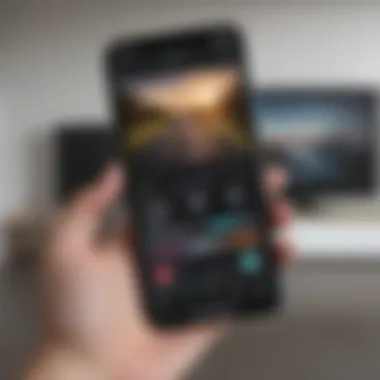

Intro
In today’s technology-driven world, smartphones have evolved from simple communication devices to powerful tools that can control various aspects of our lives. One significant yet often overlooked capability is transforming these handheld devices into remote controls. This article explores the practical steps required to convert your smartphone into an effective remote control for various gadgets and smart devices. As we navigate this topic, we will provide insights on applications, necessary adjustments, and device compatibility.
Overview of the Smartphone
Smartphone Preamble
Smartphones serve many functions beyond making calls. They can control televisions, sound systems, and even smart home devices. This versatility makes them invaluable in modern settings.
Key Features and Specifications
To effectively utilize a smartphone as a remote control, certain features are essential:
- Infrared Blaster: Many high-end models have built-in infrared capabilities, enabling them to mimic traditional remote controls.
- Wi-Fi and Bluetooth Connectivity: These features allow communication with smart devices.
- App Availability: A smartphone’s ability to download and run specialized apps for remote control functions is crucial.
Pricing and Availability
Smartphones vary widely in price and specifications. High-end brands such as Samsung, Apple, and Google provide advanced functionality but come at a premium. Mid-range options like Xiaomi and OnePlus offer excellent features for more budget-conscious consumers. Visiting local electronics stores or esteemed online retailers can give you a current view of available models.
How to Transform Your Smartphone into a Remote Control
Downloading the Right Apps
To maximize your smartphone's potential as a remote control, the appropriate applications must be installed. Options like Google Home, Unified Remote, and the AnyMote app provide comprehensive support for various devices.
Setting Up the Smartphone
After downloading the relevant apps, the next step is to configure your smartphone:
- Open the app and select the device you want to control.
- Follow on-screen prompts for pairing with the device.
- Ensure Wi-Fi or Bluetooth is enabled on both the smartphone and the target device.
Customization Tips
Some apps allow for customization of buttons and layouts. Tailoring these settings can enhance ease-of-use and functionality.
Troubleshooting Common Issues
If you encounter issues, consider the following:
- Ensure that both devices are connected to the same Wi-Fi network.
- Restart your smartphone and the device being controlled.
- Consult the app’s help section or online forums for specific advice.
"A well-configured smartphone can control almost any device in your home, making it an indispensable tool in the modern era of convenience."
Exploring Hidden Features
Many smartphones have features dedicated to enhancing the remote control experience. Look into your device settings or the specific app for options that may not be immediately visible.
The End
Understanding Remote Control Technology
Remote control technology plays a crucial role in the interaction between modern devices and users. It allows for seamless control of various gadgets without the need for direct physical contact. This capability is especially pertinent today, as more devices become interconnected in the smart home ecosystem. The importance of understanding remote control technology extends beyond mere convenience; it enhances the user experience by enabling remote access and management, thereby increasing efficiency.
Remote controls facilitate diverse tasks, from adjusting television settings to managing complex home automation systems. A thorough understanding of this technology is essential for anyone looking to transform their smartphone into a remote control. Knowing how remote controls operate guides users in optimizing their devices, setting appropriate applications, and troubleshooting potential issues.
Moreover, understanding the various communication methods, such as infrared, Bluetooth, and Wi-Fi, empowers users to select the best approach for their specific needs. This knowledge also aids in ensuring compatibility between devices and smartphones, which is imperative for achieving effective remote functioning. In essence, mastering remote control technology not only enriches user interactions but also promotes a more integrated and efficient technological environment.
Historical Context
The roots of remote control technology can be traced back to the early 20th century. Initially, these devices were simple, using radio waves or wires to transmit signals. Early examples include the remote-controlled boat demonstrated by Nikola Tesla in 1898. As decades passed, remote control technology evolved significantly, especially with the advent of television. In the 1950s, television remote controls began to appear, allowing viewers to change channels and adjust volume without needing to get up.
The introduction of infrared remote controls in the 1980s marked a significant leap. This technology enabled a line-of-sight communication method, which became standard in many household devices like DVD players and air conditioners. Today, smartphones are taking on this role, leveraging advanced technologies to provide users with comprehensive control over various devices from a single interface.
Modern Applications of Remote Controls
In recent years, remote control technology has diversified and expanded its applications. Today, remote controls are not limited to televisions or audio devices. They have integrated into many daily gadgets, including:


- Smart TVs: Controlling a wide range of streaming services and settings.
- Home Automation Systems: Managing devices such as smart lights, thermostats, and security cameras.
- Gaming Consoles: Allowing for seamless navigation and control of games from a distance.
- Projectors and Sound Systems: Adjusting audio and visual settings effectively.
The role of smartphones as remote controls is particularly noteworthy. They not only consolidate multiple remotes into one device but also allow users to control their home from anywhere using applications that connect via Bluetooth or Wi-Fi.
As our reliance on technology grows, understanding remote control applications becomes increasingly vital. It enables efficient management of one’s environment, contributing to a more integrated and user-friendly experience.
Capabilities of Smartphones as Remote Controls
As technology advances, smartphones have evolved beyond simple communication devices. One significant capability they offer is the function of a remote control. This transformation has become increasingly relevant as more devices in homes, such as televisions, audio systems, and smart home technologies, require remote management. The ability to control these devices from a smartphone not only fits seamlessly into the modern lifestyle, but it also enhances efficiency and convenience for users.
The benefits of utilizing a smartphone as a remote control include:
- Single Device Control: Instead of managing several remotes, users can control multiple devices from one smartphone. This feature streamlines user experience and improves accessibility.
- Customizability: Many remote control applications allow users to customize the interface according to their preferences, making it easier to navigate between different functions and devices.
- Enhanced Features: Smartphone apps often offer advanced functionalities that standard remotes do not, such as voice control, personalized shortcuts, and integration with smart home systems.
- Portability: A smartphone is a lightweight alternative to standard remotes and can be taken anywhere, allowing users to control devices even if they are not in the same room.
These capabilities emphasize the importance of understanding how to effectively transform a smartphone into a remote control. The following sections will delve into the specific technologies that enable this functionality, starting with infrared technology and continuing to the comparisons of Bluetooth and Wi-Fi.
Infrared Technology Overview
Infrared technology is a fundamental element in the functioning of many remote controls today. This technology operates by sending out infrared signals from a device, which are received by another device's sensor. Traditionally, this method has been utilized in products such as televisions and air conditioners.
The key aspects of infrared technology include:
- Line-of-Sight Requirement: Infrared signals require a clear line of sight to operate effectively, meaning that devices need to be positioned accordingly.
- Limited Range: The range of infrared signals is relatively short, usually limited to about 30 feet. This may restrict usage in larger rooms.
- Device Compatibility: Not all devices are designed to receive infrared signals; therefore, it is essential to check compatibility when utilizing a smartphone as a remote.
In essence, while infrared technology has its limitations, it remains a viable option for many standard remote functions.
Bluetooth vs. Wi-Fi Connections
When it comes to connecting a smartphone to other devices, two primary technologies emerge: Bluetooth and Wi-Fi. Each has distinct advantages and applications that can impact how effectively users can control their devices.
Bluetooth connections are ideal for direct interactions between a smartphone and devices. Key characteristics include:
- Ease of Use: Bluetooth is simple to set up and usually requires minimal configuration.
- Short Range: Typically, Bluetooth connections work within a range of about 30 feet, making them suitable for casual use around the home.
- Low Power Consumption: Bluetooth consumes less power compared to Wi-Fi, which is advantageous for mobile devices that need to conserve battery life.
On the other hand, Wi-Fi offers certain features that might be useful in a more integrated home setup:
- Greater Range: Wi-Fi can reach much longer distances than Bluetooth, making it suitable for controlling devices across large homes or areas.
- Multi-Device Control: Wi-Fi allows for the connection of multiple devices simultaneously, ideal for smart home ecosystems where several gadgets require control.
- Higher Data Transfer: Wi-Fi enables higher data transfer rates, aiding in the seamless streaming of media content.
Choosing between Bluetooth and Wi-Fi will depend on the specific needs of the user and the setup of their devices. Understanding these technologies is crucial for effectively utilizing smartphones as remote controls, paving the way for smoother interactions with modern technology.
Prerequisites for Turning Your Phone into a Remote Control
Device Compatibility
One of the first aspects to consider is device compatibility. Not all smartphones have the same capabilities when it comes to remote control functions. Devices equipped with infrared capabilities are better suited for controlling traditional electronics, such as televisions or air conditioners. However, most modern devices rely on Wi-Fi and Bluetooth for connectivity. Therefore, users should check if their smartphone hardware supports these technologies.
Moreover, the devices intended for control also must support remote operation. For example, smart TVs from brands like Samsung or LG typically have companion apps that enhance smartphone compatibility. In contrast, older models may lack this functionality. It's wise to read product specifications or user manuals to highlight which remote control options may be available.
Required Applications
Selecting the right applications is another vital element in this process. There are numerous remote control apps available for download, each with different features and functionalities. Users must choose applications that not only match their smartphone's capabilities but also the devices they plan to control.
Overview of Remote Control Apps
Remote control apps serve as an intermediary between the smartphone and the target device, facilitating communication through established protocols. Popular apps like AnyMote or Unified Remote boast significant compatibility with various device types. These apps often include features such as customizable interfaces and support for a wide range of devices, enhancing their appeal.
For instance, AnyMote allows users to control smart TVs, air conditioners, and even gaming consoles seamlessly. This high level of versatility is a key characteristic that makes remote control apps essential in achieving the overall goal of this transformaion. However, some apps may require additional setup or may not support certain features, which can be seen as a disadvantage.
Selecting Appropriate Apps
When selecting appropriate apps, users must weigh their specific needs against app capabilities. A key aspect of this selection is usability; intuitive interfaces make the experience not only more enjoyable but also more effective. Users should also consider the frequency of updates and customer support since these factors contribute to continued app performance.
Applications like the Roku app, which gives full control over Roku devices, stand out due to their user-friendly design and strong customer support. That said, some users find that apps with extensive features can be overly complex or confusing to navigate. Thus, the balance between functionality and simplicity needs careful consideration when making a choice.
"Choosing the right app can make a significant difference in your remote control experience, influencing both ease of use and functionality."
In summary, understanding device compatibility and selecting the right applications are essential prerequisites. They serve as the foundation that supports the successful transformation of a smartphone into a functional remote control.
Step-by-Step Guide to Setting Up Your Smartphone
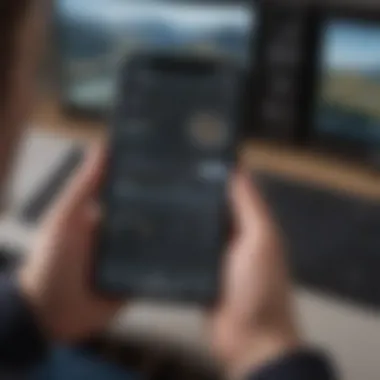

Installing Remote Control Applications
The first step to setting up your smartphone as a remote control is installing the appropriate applications. Several apps are designed to convert your smartphone into a versatile controller compatible with various smart appliances. Popular applications like Google Home, AnyMote, and Unified Remote allow for remote management across different devices, from televisions to smart home systems.
It is critical to choose applications that align with the devices you aim to control. Proper installations enable seamless connectivity, offering a user-friendly interface that can significantly streamline the controlling process of your smart devices.
Configuring Connection Settings
Configuring connection settings is crucial for establishing a successful link between your smartphone and the devices you wish to control. In this section, we will look closely at three primary connection methods: Bluetooth, Wi-Fi, and ensuring network compatibility.
Connecting via Bluetooth
Connecting via Bluetooth is a widely recommended option for establishing communication between your smartphone and remote-compatible devices. The major characteristic of Bluetooth connectivity is its simplicity; it allows quick pairings without the need for a local network. This is especially beneficial in environments where Wi-Fi may not be accessible.
A distinctive feature of Bluetooth is its relatively low energy consumption, which prolongs your device’s battery life during extended usage. However, it may have limitations in range, typically functioning optimally within a distance of 30 feet. This is an important consideration for those who may need to control devices from afar.
Connecting via Wi-Fi
Connecting via Wi-Fi is another popular method due to its robust connectivity and broader range. Wi-Fi facilitates a faster and more stable connection compared to Bluetooth, making it ideal for streaming content or managing multiple devices simultaneously.
One unique feature of Wi-Fi-enabled remote controls includes the ability to control devices from virtually anywhere within your network's coverage. However, it requires a reliable internet connection, which might not always be available, especially in areas with poor service. The setup process can also be more complex, often necessitating additional configurations within your network settings.
Ensuring Network Compatibility
Ensuring network compatibility is a vital yet sometimes overlooked step. This aspect of the configuration process involves verifying that your smartphone, as well as the target device, supports the same protocols and can communicate without barriers.
A significant characteristic of ensuring compatibility is its ability to avoid connectivity issues. By confirming compatibility, you can prevent frustrations during use and ensure a smooth operation.
While this step may appear tedious, it pays off by enhancing the overall performance of your remote control system, leading to fewer disruptions.
Customizing Your Remote Control Interface
Once you have successfully installed your applications and configured the connection settings, the next step is to customize your remote control interface. Tailoring the interface to your preferences can significantly enhance your usability experience. Each application provides options to personalize what features appear on your screen.
Having a well-organized interface allows you to quickly access frequently used functions, improving efficiency while managing your devices.
In summary, following these steps will set a strong foundation for effectively utilizing your smartphone as a remote control. By paying attention to the installation, connection settings, and interface customization, users can maximize their smartphone's capabilities.
Using Your Smartphone as a Remote Control
The topic of using smartphones as remote controls is of significant relevance in the context of modern technology practices. Many users today are likely to own multiple smart devices in their homes. Consequently, transforming a smartphone into a universal remote control can reduce clutter and enhance convenience. By centralizing control into one device, users can streamline their interactions with their home electronics.
Smartphone remote control capabilities also represent a crucial evolution in user experience. With intuitive interfaces and customizable features, smartphone apps can often offer superior functionality compared to traditional remotes. Users can control multiple devices directly from their phones, facilitating a smoother operation without the need for several physical remotes. This aspect is especially beneficial for controlling diverse systems like smart TVs, home automation products, and media streaming services, creating a cohesive ecosystem that simplifies home management.
Notably, the ability to control various appliances enhances the accessibility of smart technology, making it easier for a wider range of individuals to engage with complex setups. Moreover, the integration of smartphones into the remote control market speaks to the gradual convergence of devices we have been witnessing in recent years.
Controlling Smart TVs
Controlling smart TVs with smartphones has become increasingly popular. Users can navigate channels, adjust settings, and even search for content directly from their devices. This function eliminates the hassle of hunting for a physical remote and can significantly speed up viewing experiences. An essential element of this process is ensuring the smartphone and the smart TV are connected to the same Wi-Fi network, enabling seamless communication.
Moreover, many apps designed for this purpose offer additional features like voice commands and personalized recommendations, enhancing the overall viewing experience.
Managing Home Automation Systems
Smartphones serve as a central hub for managing various home automation systems. Here are key components:
Smart Lights
Smart lights enable users to control lighting from anywhere, a crucial aspect of modern home automation. The key feature of smart lights is their connectivity to mobile applications, which allow for remote adjustments of brightness, color, and on/off settings. This technology is especially popular because it contributes to both energy efficiency and enhanced ambiance in living spaces. Users can create schedules for lighting or control settings based on presence or absence, maximizing convenience. The ability to integrate smart lights with other systems, like security cameras, further enhances its practicality.
Smart Thermostats
Smart thermostats represent a staple in the realm of home automation. They provide users with the ability to regulate heating and cooling systems through their smartphones. The noteworthy characteristic of these devices is their learning algorithms, which adapt to users' habits and preferences. This feature not only improves user comfort but also increases energy savings over time, contributing to lower utility bills. Although these devices tend to have a higher initial cost, the long-term savings and efficiency gains make them a smart investment.
Playing Media with Your Smartphone
Smartphones offer significant advantages when it comes to playing media. They serve as personal entertainment centers, controlling various streaming services and playback options.
Streaming Services
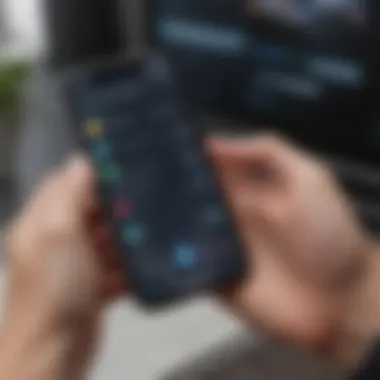

Smartphones provide access to a wide array of streaming services, such as Netflix, Hulu, and YouTube. This capability allows users to manage their entertainment preferences easily. The major characteristic of streaming services is their ability to deliver content directly to users on-demand. This convenience is beneficial in our fast-paced lives, where viewers can find content quickly without needing to navigate multiple remotes. However, subscription fees for multiple services can accumulate.
Media Playback Control
Similar to streaming, smartphones can also control playback on various media devices, whether they be speakers or TVs. This characteristic allows users to pause, play, or skip tracks from the comfort of their seats. The benefit lies in having tactile control over media without being confined to one spot. However, users may sometimes face synchronization issues between the smartphone and playback devices, which could hinder the experience.
The advancement of smartphone technology has truly reshaped how we manage and enjoy our home entertainment and automation systems.
Troubleshooting Common Issues
In the process of converting your smartphone into a remote control, users may encounter various challenges. Recognizing how to troubleshoot these common issues is vital. It not only ensures a smoother experience but also enhances the functionality of the remote setup. Addressing problems promptly often leads to better performance, user satisfaction, and maximum utility of the smartphone capabilities.
Determining the source of issues can help prevent future occurrences. Moreover, effectively troubleshooting issues fosters a deeper understanding of the technology at play, empowering users to resolve problems independently.
Connection Problems
Connection problems can be one of the most frustrating aspects when using a smartphone as a remote control. These issues typically stem from several factors such as:
- Weak Signal: If the smartphone is too far from the device it is trying to control, a weak connection may lead to delayed or failed commands.
- Incompatibility Issues: Not all devices support the same connection types. Ensure that both the smartphone and the controlled device are compatible.
- Bluetooth or Wi-Fi Configuration: Improper settings can hinder the connection. Users must check the Bluetooth and Wi-Fi settings to guarantee they are correctly configured.
To remedy connection problems, consider the following steps:
- Proximity Check: Move closer to the device that you are trying to control.
- Reset Connections: Turn Bluetooth or Wi-Fi off and back on again on both your smartphone and the controlled device.
- Verify Compatibility: Consult the user manuals to confirm that the devices can work together.
Application Performance Issues
Application performance issues manifest in various forms, such as lag, crashes, or unresponsiveness. Typically, these issues are due to:
- Insufficient Resources: If your smartphone’s memory is low, apps may struggle to function effectively.
- Application Updates: Occasionally, using outdated applications can lead to performance problems. Staying updated is crucial for optimal functionality.
- Background Processes: Other applications running in the background can affect performance.
To address these application performance issues, users can take the following actions:
- Free Up Resources: Close unused applications and clear cache.
- Update Apps: Make sure the remote control application is up to date through your app store.
- Minimize Background Processes: Disable apps running in the background to ensure the remote control app has enough resources to perform efficiently.
By being proactive with troubleshooting, users can maintain a seamless experience when transforming a smartphone into a remote control, ultimately maximizing its capabilities.
"Troubleshooting is not just about fixing problems; it is about understanding technology better."
Remember, a well-functioning remote control enhances the overall smart device experience, allowing for convenience in controlling various home systems.
Future Trends in Remote Control Technologies
As the dinamic landscape of technology continues to evolve, remote control applications are no exception. The importance of this topic is significant because it showcases how the integration of emerging technologies can enhance user experiences. By understanding future trends, smartphone users can adapt to new functionalities and enjoy seamless interfacing with their devices. Not just for the sake of automation but also for the added convenience and efficiency.
Integration with AI
The incorporation of artificial intelligence into remote control technologies is a pivotal trend. AI can analyze user behaviors and preferences, allowing devices to adapt automatically. For instance, AI-driven systems can learn which devices you use most frequently and prioritize them in the remote interface.
- Smart Recommendation: An AI-powered remote might suggest suitable channels or playlists based on your viewing habits, enhancing the entertainment experience.
- Voice Assistant Compatibility: As AI voice assistants like Google Assistant and Amazon Alexa become commonplace, integration with current remote applications is increasingly beneficial. Users can issue voice commands to control various devices, making the user experience more intuitive.
"The future of remote control technology lies in its ability to understand and anticipate user needs through AI integration."
Evolution of Mobile Applications for Remote Access
Mobile applications for remote access are also undergoing significant changes. Modern applications no longer merely replicate basic remote control functions; they increasingly provide additional layers of functionality.
- User-Centric Design: Current apps focus on user experience, with clean and intuitive layouts that allow for easy navigation.
- Multiple Device Control: Newer applications are designed to manage multiple devices seamlessly. This evolution means users can control TVs, sound systems, smart lights, and more from a single interface.
- Cloud Integration: With cloud-based solutions, users can control their devices from anywhere, not just within their home network. This offers a level of flexibility that was previously unattainable.
By paying attention to these emerging trends, users can be at the forefront of technological advancements, ensuring their smartphones remain powerful tools for remote control capabilities.
The End
In this article, we have examined the process of transforming a smartphone into a remote control. This topic is increasingly relevant today as smart devices proliferate in our homes and lives. The ability to manage these devices from a single device, the smartphone, exposes the convenience and efficiency it can offer users.
Summary of Key Points
- Capabilities: Smartphones can leverage various technologies such as infrared, Bluetooth, and Wi-Fi to communicate with other devices. Understanding these capabilities can enhance remote control functionality significantly.
- Requirements: Compatibility checks are essential. Not all smartphones have built-in features that support remote control functions. Users must also ensure that the right applications are installed.
- Setup: Step-by-step guides for installing and configuring apps provide essential assistance. It's crucial to familiarize oneself with the interface and connection settings to maximize effectiveness.
- Common Issues: Troubleshooting connection and performance issues ensures a seamless user experience. Knowing how to address these problems proactively can prevent frustration during use.
- Future Trends: Trends, such as the integration of artificial intelligence, indicate an exciting evolution in how smartphones will interact with other devices moving forward.
Final Considerations for Users
As you consider implementing this technology, keep the following in mind:
- Select Compatible Devices: Always verify that your smart devices are compatible with your smartphone's capabilities. This foresight can save time and effort.
- Explore Apps Thoroughly: Different applications offer various functionalities. Take time to explore and choose apps that meet your specific needs. Be cautious of app ratings and user reviews.
- Stay Updated: Technology evolves rapidly. Regular updates to your smartphone and applications ensure you have the latest features and security improvements.
- Expect Learning Curves: While smartphones are intuitive, there may be a learning curve with remote control features. Patience and practice will enhance your proficiency.
By integrating these insights and considerations, users can effectively transform their smartphones into versatile remote controls, significantly improving their interaction with multiple smart devices.



