Mastering Page Translation with Google Tools
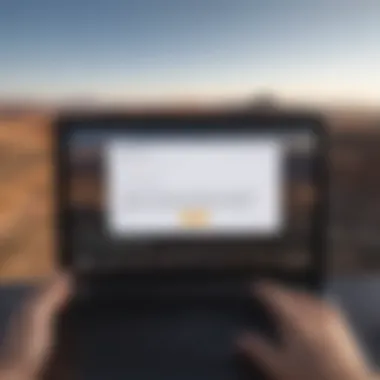

Intro
In today's digital world, encountering foreign languages on web pages is as common as finding cat videos on social media. Rather than letting the language barrier throw a wrench in your plans, Google offers various handy tools to help you understand and translate the content you stumble upon. This guide will walk you through the method of translating a page using Google services, giving you insight on options from Google Translate to browser features that can streamline the translation experience.
As you navigate through this article, you'll discover practical steps, adjustments in settings to improve translations, and tips that ensure the original essence isn't lost in translation. By the end, you’ll be better equipped to grasp foreign texts and refine your digital literacy. Let’s jump right into it!
Understanding the Need for Translation
Translation is a fascinating and multilayered skill that goes beyond just exchanging words from one language to another. In today’s increasingly interconnected world, the need for translation has never been clearer or more urgent. As businesses expand globally and communities become more diverse, being able to understand and communicate in multiple languages is vital. Having a grasp on different languages fosters meaningful connections, promotes cultural understanding, and paves the way for collaboration on a grander scale.
Moreover, the internet, a vast repository of knowledge, presents a wealth of resources in various languages. Navigating through this information can be a challenge without the ability to translate content effectively. By understanding the need for translation, one can break down language barriers and access insightful materials, helping individuals and organizations alike to stay informed, relevant, and ahead in their respective fields.
Importance of Multilingual Comprehension
In an era that values inclusivity, multilingual comprehension plays a crucial role. There are countless instances where understanding a foreign language can provide an advantage. Imagine a global business meeting – it’s not just about spoken words, but also about nuances, cultural references, and contextual clues. Not being fluent in a particular language could lead to misinterpretations and lost opportunities.
Additionally, multilingual comprehension has a profound impact on education. For students, accessing resources in their native tongue or in a second language can cultivate a richer learning experience. They can grasp concepts that might not translate well in a singular language. The bottom line? Comprehension isn’t just practical; it’s a bridge to empathy and connection.
Common Scenarios Requiring Translation
There are several everyday scenarios that clearly illustrate the need for translation:
- Travel and Tourism: Travelers often encounter signs, menus, or instructions in a foreign language. Having the ability to translate this information can enhance the travel experience and assist in navigating cultural landscapes.
- Global Business Operations: Companies expanding into international markets need to communicate effectively with clients and local authorities. Whether it's contracts, marketing materials, or customer support, accurate translation is key to success.
- Education and Research: Scholars and students frequently need to access research papers, case studies, and educational content in different languages. Translation allows them to share knowledge on a broader scale.
"Language is the road map of a culture. It tells you where its people come from and where they are going." - Rita Mae Brown
- Media and Entertainment: Movies, books, and online content are often produced in one language but can attract audiences globally. Subtitles and translations are essential for broader accessibility.
In essence, translation acts as a bridge, allowing people to connect across cultures and comprehend ideas they might not otherwise grasp. As we delve deeper into how to translate pages on Google, keep in mind that the skills developed in these scenarios enhance communication and understanding in a myriad of contexts.
Overview of Google Translation Tools
When exploring the world of web content, the ability to translate information across languages becomes increasingly vital. This importance also extendes to individuals and businesses alike, who seek to communicate effectively in a globalized environment. Many users rely on platforms like Google for this purpose, as it covers a wide range of languages and dialects. Google’s translation tools facilitate seamless understanding (and minimize potential misunderstandings) across different tongues, empowering users to access knowledge freely and connect with others from diverse backgrounds.
Here, we delve into the tools Google offers for translation, their specific features, and their advantages. Knowing these tools not only enhances one’s ability to communicate but also aids in accessing a treasure trove of information that would otherwise be beyond reach due to language barriers.
Google Translate: A Brief Preface
Google Translate stands as one of the most celebrated applications offered by Google. Introduced in 2006, it has evolved greatly, incorporating advanced algorithms and an expansive database of languages. This tool allows users to translate text, documents, and even entire web pages in a matter of seconds. Think of it as a virtual interpreter, ready to lend assistance at any moment.
The fundamental workings of Google Translate closely involve machine learning and artificial intelligence. By analyzing immense amounts of text from diverse sources, it learns the nuances of languages and effectively translates meaning beyond just individual words. One notable feature is the option to input various elements, like voice commands or handwritten text, making it quite versatile.
Google Chrome Translation Features
For users favoring a more integrated approach, Google Chrome stands out as a mighty ally. The browser offers built-in translation features that streamline web-page translation processes without needing to jump between different windows or apps. Where this tool shines is in its intuitive design, prompting users automatically to translate pages when they encounter content in an unfamiliar language, which provides a seamless browsing experience.
Key Features of Google Chrome Translation Include:
- Automatic Prompting: When a web page is detected in a different language, Chrome will suggest translation options, making it easy to switch without extra effort.
- Manual Page Translation: Users can manually translate pages using the right-click context menu or the Chrome address bar, allowing greater control over the translation process.
- Choice of Languages: Users can easily select from a plethora of languages, ensuring versatility in translation options.
These features ensure that users can navigate through foreign content effortlessly, thus fostering greater global communication. With Google Translate and Chrome’s translation capabilities working hand-in-hand, accessing information across language divides has become an increasingly manageable endeavor.
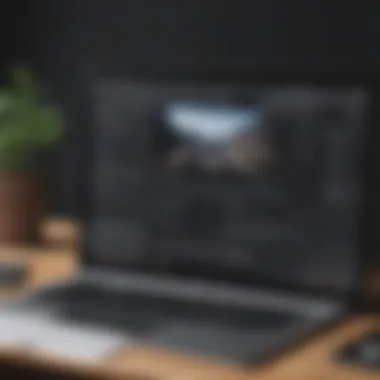

Using Google Translate Directly
Using Google Translate directly offers a simple yet robust method for translating web pages. This section delineates the significance of direct translation through Google’s platform, emphasizing its accessibility and utility for those seeking instant translations. For many users, Google Translate serves as a lifeline, helping bridge language barriers quickly.
Accessing Google Translate
To translate a webpage directly, one must first know how to access Google Translate. This is as easy as pie. Users can simply type 'Google Translate' into their browser's search bar or go directly to the specific URL, which is translate.google.com. This straightforward process sets the stage for the subsequent translation tasks and eliminates any complications from the start.
By familiarizing oneself with the interface, users can navigate the tool efficiently. The homepage features a clear layout, showcasing the input feature where text or URLs can be entered. This is pivotal, as it affects the overall user experience and eases the learning curve, especially for those who might not be tech-savvy.
Translating a Specific Web Page
When users want to translate a specific web page, they have three critical steps to follow.
Entering the URL
Entering the URL is the first step when translating a web page. This action is not merely a formality; it’s the gateway to accessing translated content. Users will type or paste the web page link into the field. The main advantage here is that this feature allows for complete webpage translation rather than translating snippets of text. It brings forth a holistic view of the entire page content, aiding comprehension of foreign language texts.
The key characteristic that sets this action apart is the ability to translate in context, meaning users do not have to copy-paste individual sections. This can be helpful, as it preserves formatting and gives a true sense of the original layout. However, a potential snag is if the page has complex interactive elements; these may not translate perfectly.
Selecting the Target Language
Once the URL is entered, selecting the target language plays a crucial role. This step allows users to choose their desired language from a drop-down menu. This selection is significant because it provides flexibility and ensures that translations are catered to individual needs.
The user-friendly interface makes it easy to spot the language preferences. It's immediately beneficial, as users can quickly switch to languages they may not have anticipated needing. However, a disadvantage lies in the fact that while many languages are available, not all dialects or nuances may be perfectly captured, potentially leading to misunderstandings, especially in languages with regional variations.
Accessing the Translated Content
After entering the URL and selecting the language, users can finally access the translated content. This is the moment where the translation task comes to fruition. Users generally see the translated web page load in a new tab or window, displaying text and images in the chosen language.
The advantage here is the seamless transition from the original site to the translated version, providing a fluid browsing experience. This addresses the goal of understanding foreign language content without arduous attempts at deciphering languages. Nevertheless, users might find that certain graphical elements or multimedia content don't carry over well, which could limit the translation's effectiveness.
"Utilizing Google Translate can significantly enhance understanding across diverse languages, although it is essential to be aware of its limitations and the context of translations."
By mastering these steps, individuals can leverage the power of Google Translate to navigate through foreign web pages with greater confidence and clarity.
Translating Through Google Chrome
When it comes to navigating the world wide web, language barriers can sometimes feel like a major roadblock. Thankfully, Google Chrome offers some handy features for translation that can smooth the ride for users seeking multilingual content. By harnessing the power of Chrome, individuals can effortlessly explore foreign websites and grasp their contents without diving into a dictionary every time.
Google Chrome has the capability to auto-translate web pages using Google’s translation technology. This not only enhances accessibility but also improves the overall user experience. With a few tweaks to the settings, anyone can benefit from seamless translations, whether accessing a foreign news site or simply wanting to read a foreign blog post. Let's break down how this can be achieved.
Enabling Auto-Translation Features
Activating the auto-translation feature in Google Chrome is as straightforward as a few clicks of the mouse. Generally, when a page loads that is in a different language, Chrome prompts the user with an option to translate the content.
- Visit Chrome Settings: Start by clicking the three vertical dots in the top right corner, and navigate to Settings.
- Languages Section: Scroll down until you find the Languages section. Here, you can add languages that you prefer; Chrome will remember these preferences for future visits.
- Translation Prompt: When clicking on a page in another language, Chrome will automatically ask you if you want to translate it into your preferred language.
Enabling this feature brings the benefit of immediate access to translated content. However, it is crucial to keep in mind that machine translation can sometimes lead to inaccuracies, particularly with idiomatic expressions. Users should remain aware of the limitations associated with automated translations.
Manual Translation of Pages
For those who prefer a hands-on approach over automated features, Chrome also allows for manual translation of web pages. This method can give more control over the translation process, ensuring a better alignment with user intentions.
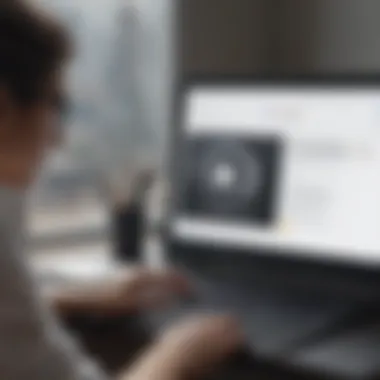

Using Right-Click Options
Using Right-Click Options is a gem of a feature built into Chrome. When you come across a page written in a language you can’t read, a simple right-click brings up relevant choices. One of these options will typically let you translate the page. This aspect stands out as it offers immediate access without changing any default settings. The elegance lies in its ease of use; just a right-click and the option to translate appears.
However, a thing to note about this method is that, depending on the web page's layout or if it has restrictions, sometimes the translation might not work as intended. Yet, it remains a popular choice due to its simplicity and directness.
Accessing the Address Bar
Accessing the Address Bar offers another pathway for translating pages. Users can manually input the URL of the page they wish to translate into the relevant translation service of their choosing. A common way to do this is by searching for something like ‘Translate this page’ directly in the address bar.
This method allows for direct access to services such as Google Translate, providing options to choose the desired languages. Users appreciate this flexibility, as it caters to more complex translation needs or when a quick auto-translate isn’t satisfactory.
Advanced Functions of Google Translate
Google Translate is not just a basic tool for translating text; it comes packed with advanced functions that enhance its utility and effectiveness. For anyone looking to make the most out of this service, understanding these functions is essential. They allow for more precise translations, enabling users to grasp the meaning of texts in a nuanced way. Here, we'll explore three significant advanced functions: contextual translation, translation history, and alternative translation services.
Understanding Contextual Translation
Contextual translation may sound like a fancy term, but it really just refers to how well the translation conveys the meaning behind the words based on their context. Google Translate tries to take into account the context of a sentence rather than translating word-for-word, which can lead to confusion or loss of meaning.
For instance, consider the English sentence "The bank was closed." Without context, it could refer to a financial institution or the side of a river. Google Translate usually has enough data to interpret common phrases correctly, but context can still trip it up sometimes. Users should be mindful of this, as a literal translation can often turn into gibberish when context is ignored.
To improve accuracy, when using Google Translate, try providing more background information or using complete sentences rather than isolated words. This approach will generally yield better translations.
Utilizing Translation History
Another handy function is the translation history feature. Once you start using Google Translate regularly, you might want to keep track of what you’ve translated before. This function acts as a bit of a digital notebook, where past translations are saved, serving multiple purposes:
- Reference: If you need to revisit a translation for accuracy or context, it’s all there for you.
- Learning: Reviewing your past translations can help reinforce vocabulary and grammatical structures in the foreign language.
- Continuous Improvement: Not all translations are perfect; you can see where machine translation may have faltered and learn from those mistakes.
This feature is incredibly useful for anyone looking to strengthen their language skills while navigating translations across various contexts.
Exploring Alternative Translation Services
While Google Translate is a heavyweight in the language translation arena, it’s far from the only option. Exploring alternative translation services can open up new avenues, as not every service interprets languages the same way. Some notable alternatives include:
- DeepL Translator: Known for its high-quality translations, especially in European languages. Its algorithms prioritize context and often produce more natural-sounding translations.
- Microsoft Translator: Not only does it translate text, but it also offers audio translations, which can be particularly useful for learning correct pronunciations.
- iTranslate: A mobile-friendly option that provides offline capabilities, which is essential for travelers in areas with poor internet connectivity.
It's worth exploring these alternative services since they can fill in the gaps that might exist with Google Translate. Each tool has its strengths, offering features that could be more suited to specific needs or preferences.
To maximize your translation efforts, consider not just solely relying on one service, but utilize a combination of them, tailoring your usage based on the context and complexity of the material at hand.
Common Challenges and Solutions in Translation
When navigating the world of page translation, one might find themselves bumping into a few roadblocks now and again. This section tackles the complexities of translating content accurately, focusing on major hurdles and how to overcome them. Understanding these challenges is crucial, as it enhances our ability to use Google’s tools effectively, ensuring we capture the intended message without losing context.
Limitations of Machine Translation
While machine translation has come a long way, it’s not without its shortcomings. One of the major limits is contextual misunderstanding. For instance, consider the phrase "bank"; it can mean a financial institution or the side of a river. Google's algorithms might translate it correctly in a straightforward context but falter in more complex sentences. This often results in translations sounding odd or confusing.
Moreover, idiomatic expressions pose a significant challenge. Phrases unique to certain cultures or languages, such as "kick the bucket" in English, might confuse the algorithm, leading to a literal interpretation that misses the essence of the saying.
Some key limitations include:
- Literal Translations: Machine translation often translates word-for-word, ignoring context.
- Cultural Nuances: Cultural references may not translate well, leaving out important associated meanings.
- Punctuation Issues: Improper punctuation can alter the meaning, and machines might not catch these errors.
All these points highlight the need for human involvement in translation. A native speaker or someone fluent in the source language can catch nuances that a machine might miss. Being aware of these limitations enables users to apply a more critical eye when reviewing translations.
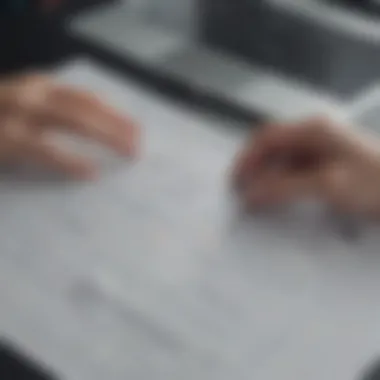

Overcoming Language Nuances
Language is rich and textured, filled with subtleties that can massively change meaning. One of the most daunting tasks in translation is capturing these nuances.
To tackle this, a few strategies can come in handy:
- Research and Understanding: Before translating, familiarize yourself with cultural context. Know the idioms and phrases that might not translate directly.
- Use Professional Translation Services When Necessary: If a document is crucial—like business contracts or legal documents—don’t rely solely on machine translation. Professional translators have the expertise to cover language nuances effectively.
- Collaborate with Native Speakers: If you know someone who speaks the language fluently, ask them for their insights. This could save you from potential blunders that may arise from direct translations.
- Different Tools for Different Needs: Sometimes, employing various translation tools can yield better results. Tools like DeepL, for instance, might handle certain languages better than Google Translate in specific contexts.
"Translation is not just about words; it's about understanding the underlying meanings, cultures, and intents behind them."
In short, bridging language barriers requires awareness of the intricacies involved. The right approach makes all the difference in achieving clarity and authenticity in translations.
Staying Updated with Google Translation Services
In the ever-evolving landscape of technology, staying abreast of updates in Google’s translation services is more than just a useful tactic; it’s a necessity. As translations can vary greatly in accuracy and relevance depending on the tools being used, knowing the most recent updates enables users to take advantage of enhancements that could improve their translation work.
One of the core benefits of staying updated is that Google continuously refines its algorithms. This can lead to more accurate translations, especially for complex phrases or idioms that may not translate straightforwardly. Users can find themselves benefiting from new features or improved language packs that make translations not only accurate but also contextually appropriate.
Another important aspect is understanding how these updates may affect the tools' usability on various platforms. For instance, if Google updates its mobile interface, users may find accessing translations faster and more user-friendly on their smartphones. This is particularly beneficial for those who are often on the go and rely on their devices for quick translations.
Understanding Updates and Improvements
Keeping an eye on the latest updates also helps when it comes to understanding which new language features have been rolled out. Recently, Google has put a focus on incorporating deeper machine learning techniques into their technology. As these improvements arise, being aware of them means being able to utilize features that enhance both comprehension and accuracy.
For instance, Google’s use of artificial intelligence aims to improve the way it understands the context of sentences. When translating a web page filled with cultural references or jargon, the recent advancements can help produce results closer to what a human translator might offer. Such improvements mean better translations, which allow for enhanced understanding of the original content.
Utilizing Feedback for Better Translations
One of the unique aspects of Google’s translation services is its reliance on user feedback to drive improvements. When users encounter issues or notice inaccuracies, they have the option to submit feedback through the interface.
By engaging with this, users can help shape the future of translation services. Google uses this feedback loop to analyze common complaints or suggestions, making necessary adjustments where needed. Understanding this mechanism can encourage users to actively provide insights based on their experiences.
Moreover, regular users of Google Translate can benefit directly from this feedback system. Those who participate in it can witness gradual changes that make the service more coherent and relevant to their needs, ensuring that translations improve continuously over time.
Staying updated, therefore, becomes a dual process; not only does one need to be aware of ongoing improvements, but actively engaging in feedback creates a more refined interface, enhancing the overall user experience.
Closure: Mastering Page Translation
In an increasingly interconnected world, understanding page translation isn't just a nice-to-have skill. It’s a fundamental necessity. With countless users relying on digital content that spans various languages, mastering the art of translation using Google’s tools can open doors not just for personal growth but for professional networking as well. Knowledge of this subject offers several tangible benefits, primarily enhancing comprehension of information that might otherwise be inaccessible due to language barriers.
Moreover, considering the likelihood of encountering content in diverse languages during everyday browsing, this guide becomes even more pertinent. It captures the essentials of using Google Translate effectively, allowing users to tap into a vast reservoir of knowledge from foreign language sources.
With the step-by-step processes detailed in prior sections, readers should feel confident in their ability to navigate these tools without much fuss. Nevertheless, a key part of mastering translation lies in continual adaptation. Language evolves, as do translation technologies; staying alert to updates ensures you harness all the latest features for optimal results.
Summarizing Key Points
To recapitulate some essential aspects covered in this article, Google translation tools provide varied means—like Google Translate for direct page translation and integrated features in Google Chrome. Users are empowered by these resources to easily adapt to multilingual content. Further, understanding limitations, such as the nuances that typically escape machine translation, becomes clear through thoughtful consideration.
Several takeaways to remember include:
- Google Translate is a user-friendly tool that accommodates immediate translation for both text and entire web pages.
- The options available through Google Chrome enhance convenience, allowing for seamless continuity in browsing.
- Acknowledging the limitations of machine translations is crucial for accurate understanding—certain idioms and cultural contexts may not translate well without human intervention.
Further Resources for Continuous Learning
To further develop your skills in this realm, consider tapping into a variety of resources that expand your knowledge and practical abilities in translation:
- Wikipedia: Check the page on Machine Translation for a foundational understanding of the evolution of translation technology.
- Britannica: Use Britannica’s scholarly articles on Language and Linguistics to gain insights into linguistic nuances that affect translation.
- Reddit: Join discussions on platforms like Reddit for community tips and experiences that can illuminate your translation journey.
- Facebook Groups: Engage with groups dedicated to translation and language learning; they often share valuable resources and insights on best practices.
While mastering page translation may not happen overnight, consistent use and exploration of the above tools and resources will undeniably place you on the path to proficiency.



