Understanding Chrome APK Download: A Comprehensive Guide


Intro
In the evolving digital landscape, understanding the mechanics of Android applications is vital, especially for users of the Chrome browser. The Chrome APK (Android Package Kit) download is an integral aspect of this ecosystem. This guide aims to illuminate the nuances of downloading Chrome APKs, shedding light on various methods, security implications, and their overall significance in the realm of Android technology.
APK files serve as the installation package for Android apps. They are crucial for those seeking to install software that may not be accessible through conventional app stores. With the soaring popularity of mobile applications, comprehending how to download and install these files from reliable sources is essential for a seamless user experience. In this guide, readers will encounter a systematic breakdown of these elements, focusing on the purpose behind Chrome APK downloads and the broader impact they have on Android devices today.
Intro to Chrome APK
In the context of mobile technology, understanding Chrome APK benefits both casual smartphone users and avid tech enthusiasts. The Chrome browser, developed by Google, stands as one of the most widely used applications across Android devices. APK, which stands for Android Package Kit, is the file format used to distribute and install applications on Android systems. This section will delve deeper into both APK files and the Chrome application itself, emphasizing their relevance in the realm of mobile computing.
Defining APK Files
APK files are essentially packaged application files that contain all the elements necessary for an Android app to function properly on devices. These files allow users to manually install applications without relying solely on the Google Play Store. In a world where apps are rapidly evolving, APK downloads provide a way to access the latest features, improvements, or even beta versions of applications.
When users download APKs, they can engage with apps that may not yet be available on their version of the operating system, or they can get fixes for problems in previous versions. However, it is crucial to understand the potential risks, such as malware or compatibility issues. Hence, users need to source APKs from credible sites to ensure the integrity and functionality of the downloaded files.
Overview of Chrome as an Application
Chrome, as an application, is not merely a web browser; it is a platform for accessing the internet effectively and securely. It supports various features designed to enhance user experience, including incognito mode, syncing across devices, and robust security protocols that protect user data while browsing.
The application continuously receives updates to improve performance and patch security vulnerabilities. Given its far-reaching integration with other Google services, such as Google Drive and Google Search, Chrome has become indispensable for many users. Thus, installing Chrome via an APK can allow users to experience the very latest advancements and tailored functionalities suited to their preferences.
A significant advantage of downloading Chrome APKs is the access to features not yet available through conventional update channels. This can offer users an edge, especially in the fast-paced tech environment.
Such considerations highlight the importance of understanding both APK files and the Chrome application itself. The subsequent sections will explore the practical implications of downloading Chrome APKs, methods for acquiring them, and the associated security concerns, ensuring that users are well-informed to optimize their browsing experience.
Importance of Downloading Chrome APKs
In today's fast-evolving digital landscape, the significance of downloading Chrome APK files cannot be overstated. These files offer users a gateway to access the latest features, performance enhancements, and compatibility improvements that the traditional Google Play Store updates might not fully provide. As more individuals rely on their smartphones for various tasks, understanding the role and benefits of these downloads becomes crucial.
Access to Updated Features
When you opt to download the Chrome APK directly, you often gain access to the newest features well before they are rolled out through typical software updates. This rapid access is particularly useful for those who are tech enthusiasts or professionals relying on cutting-edge technology. For example, enhanced security features, new customization options, and improving overall browsing speeds are usually available first in the APK version. This keeps users competitive and informed about the latest advancements in browsing technology.
Benefits of accessing updated features include:
- Improved User Experience: Many APK updates focus on refining the user interface and simplifying navigation, making browsing more intuitive.
- Immediate Bug Fixes: Official releases may delay rectifying software issues; however, APK downloads often include immediate solutions to bugs or vulnerabilities.
- Innovative Functions: Experimental features can be tested even if they have not yet been officially released. This provides an opportunity for users to engage with potential future applications.
Compatibility with Older Devices
Another essential aspect of Chrome APK downloads is their role in extending the usability of older devices. As technology advances, many apps, including the official Chrome browser from Google, start to phase out support for older Android versions. Downloading APK versions can allow users to continue utilizing a browser that suits their device’s specific requirements.
Reasons to consider compatibility through APKs:
- Retain Functionality: Users can keep their devices running efficiently without feeling pressured to upgrade hardware just for app compatibility.
- Opportunity to Explore Different Versions: APK downloads allow users to choose which version of Chrome they prefer, whether it’s a more stable older version or a newer one.
- Extended Lifespan of Devices: By running compatible software, users can prolong their device's lifespan, leading to better resource management and shifts toward a more sustainable digital experience.
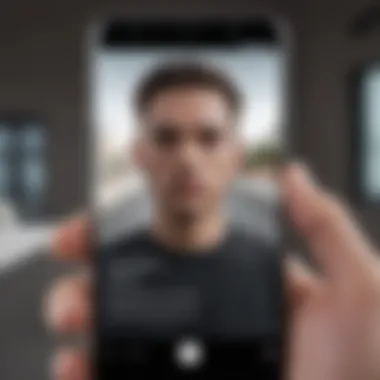

"Embracing Chrome APK downloads equips users with the tools necessary to navigate the online world effectively while ensuring that older devices remain functional and relevant."
As Android's ecosystem continues to expand, the importance of downloading Chrome APKs grows ever clearer. Access to the latest features combined with compatibility for older devices provides a comprehensive advantage for consumers, particularly those who are keen on maintaining an optimal browsing experience.
How to Download Chrome APKs
Downloading Chrome APKs is essential for users looking to access specific features, updates, or versions that may not be available through the traditional Google Play Store. With the growing reliance on mobile applications, understanding how to navigate APK downloads can enhance user experience significantly. This process allows for flexibility, especially for individuals with older devices or unique requirements. It also provides options for users who want to download beta or experimental versions of the Chrome browser.
Identifying Reliable Sources
When it comes to downloading APKs, sourcing from reliable locations is crucial. Unverified sources can compromise device security, leading to malware infections or data breaches. Hence, the following points should be considered:
- Official Sites: Always prioritize downloading from the official Google site or recognized developers.
- Community Recommendations: Platforms such as Reddit can provide insights into which sources are trusted by other users and tech enthusiasts.
- APK Mirrors: Websites like APKMirror have a reputation for ensuring that the APKs they host are authentic and safe, making them a popular choice among users.
"Using verified sources minimizes risks associated with APK installations."
Step-by-Step Download Process
Once you’ve identified a reliable source, follow these steps to download Chrome APK files:
- Visit the Source: Navigate to the website where the APK is located.
- Search for Chrome APK: Use the search function to find the specific version you need.
- Choose the Right Version: Check the compatibility with your device by confirming Android version requirements listed on the site.
- Download the APK: Click on the download link to start the process. Ensure your Wi-Fi connection is strong to avoid interruptions.
- Enable Unknown Sources: Before installation, go to your device settings (> Security > Unknown Sources) and enable this option. This allows installations from outside the Play Store.
- Open the File: Once downloaded, locate the APK file in your downloads folder and tap to begin installation.
- Follow Installation Prompts: Accept any permissions asked by the app during the installation sequence.
- Launch Chrome: After successful installation, open the app and check for updates to ensure that you are using the latest version.
By following these steps, users can safely download and utilize Chrome APKs, ensuring an enhanced browsing experience without compromising device integrity.
Installation of Chrome APKs
Installing Chrome APKs is a pivotal step for users seeking to optimize their browsing experience on Android devices. This process enables users to access updated features, solve compatibility problems, and enhance their overall usage of the Chrome browser. With APK files gaining relevance, understanding how to install them correctly is essential.
Pre-Installation Requirements
Before undertaking the installation of any Chrome APK, users should meet certain prerequisites to ensure the process runs smoothly. These requirements include:
- Device Compatibility: Check that the Android device runs an operating system version compatible with the APK. Chrome often requires the latest versions to utilize new features effectively.
- Enable Unknown Sources: To install APKs not from the Google Play Store, navigate to device settings and enable installations from "Unknown Sources.” This option allows for flexibility in application sourcing.
- Sufficient Storage: Ensure there is enough storage space on the device for the APK file and any associated data. Insufficient space can cause the installation to fail.
- Stable Internet Connection: A reliable internet connection is necessary for both downloading the APK and verifying integrity during installation.
By addressing these pre-installation requirements, users can greatly reduce complications during the installation process.
Installing the APK File
The actual installation of a Chrome APK file involves several straightforward steps. Following these steps minimizes errors and guarantees a successful installation:
- Download the APK: Locate and download the desired Chrome APK from a reliable source. Make sure that the site is trustworthy to avoid installing malicious software.
- Open File Manager: After the download completes, access the file manager on your device. This will allow you to navigate to the folder where the downloaded APK is stored.
- Locate the APK: Find the downloaded APK file, usually located in the "Downloads" folder or the specific folder designated for downloads.
- Tap to Install: Click on the APK file. A prompt will appear asking for permission to proceed with installation. Review the permissions required for the app to function, and if acceptable, click "Install."
- Wait for Installation: The installation process will take a few moments. Once completed, a message will confirm the successful installation. You can then choose to open the app directly or find it in your app drawer.
Always be cautious when installing APKs. Stick to reputable sites like Wikipedia or tech forums that discuss APK installations to minimize risks.
By following these detailed steps, users can ensure that Chrome APK installations are seamless and effective, ultimately enhancing their browsing experience.
Troubleshooting Installation Issues


Troubleshooting installation issues is essential for users attempting to download and install Chrome APKs on their devices. Even though APK files provide flexibility and access to updated features, they can present various problems during installation. Understanding these issues can save time and prevent frustration. It allows users to enjoy the benefits of Chrome without unnecessary delays. Recognizing common errors, knowing their solutions, and having the ability to reset application preferences are key components in managing these challenges effectively.
Common Errors and Solutions
Errors during the APK installation can stem from various sources. Here are some of the most common errors:
- Installation Blocked: This error occurs when the device settings do not allow installation from unknown sources. To resolve this, users must enable installations from unknown sources in their device settings.
- Insufficient Storage Space: If there is not enough storage space on the device, the installation may fail. Clearing cache or uninstalling unused applications can free up space.
- Incompatible APK Version: Attempting to install an APK that is not compatible with the device's Android version leads to errors. Users can check for compatibility before downloading the APK file.
- Corrupted APK File: Sometimes, the downloaded file may be corrupted. Redownloading the file from a trusted source often fixes this issue.
By addressing these common errors, users can look forward to a smoother installation process.
"Being aware of common installation issues and knowing how to resolve them paves the way for a seamless user experience with Chrome APKs."
How to Reset Application Preferences
Resetting application preferences can be a useful strategy when dealing with persistent installation issues. This action restores the default settings for all applications without deleting any app data. It can resolve conflicts caused by misconfigured settings or incompatible default applications. To reset application preferences on an Android device, follow these steps:
- Open Settings on your device.
- Navigate to Apps & notifications.
- Locate and select See all apps.
- Tap on the three-dot menu at the top right corner.
- Choose Reset app preferences and confirm your choice.
Resetting application preferences can help refresh the installation environment. This action can alleviate issues caused by background settings, ensuring that subsequent attempts at installation proceed more smoothly. Users who frequently encounter APK installation difficulties may find this practice beneficial.
Security Considerations for APK Downloads
When delving into the specifics of downloading Chrome APK files, security stands as a paramount concern. With the ease of accessing APKs comes the risk of encountering malicious software or compromised applications. Therefore, understanding security considerations is crucial for anyone who wishes to engage in the practice of downloading APK files. This section aims to dissect the potential risks and outline strategies for safe downloads.
Recognizing Potential Risks
While APK downloads provide flexibility and access to the latest features, they also pose significant risks. Malware is a prevalent threat, often masquerading as legitimate applications. This form of software can infiltrate devices, potentially compromising personal data or leading to other issues such as unauthorized access to sensitive applications.
Another risk involves version conflicts. Downloading an APK that does not match the device’s system requirements may lead to performance issues or increased vulnerability. Additionally, APKs from unverified sources might lack proper updates. This can create security gaps that malicious actors can exploit.
Awareness of these risks is essential. Users should approach APK downloads with caution and fully understand the implications of their choices.
"Taking precautions while downloading APKs can save your device from significant harm."
Best Practices for Safe Downloads
Implementing best practices can mitigate many security risks associated with APK downloads. Here are several strategies to enhance safety:
- Verify Source Credibility: Always download APK files from reputable sources. Trusted sites like APKMirror, offer a range of verified applications. This step is vital in reducing the risk of installing malware.
- Check User Reviews and Feedback: Before downloading, look at reviews from other users. Feedback can provide insights into the application’s reliability and any potential issues.
- Enable Play Store Security Features: If you are using Android, make sure you have Google Play Protect activated. This built-in feature scans apps for harmful content and notifies you of any threats.
- Inspect App Permissions: Before installation, assess the permissions the app requests. If an application seeks access to unnecessary features, such as your contacts or messages without a valid reason, reconsider the installation.
- Keep Your Software Updated: Regular software updates for your device and applications can protect against emerging threats. Ensure that you also keep an eye on updates for your APKs.
By adhering to these practices, smartphone users can significantly diminish the security risks associated with downloading APK files. Navigating the digital landscape requires vigilance and informed choices.
Updates and Future of Chrome APKs
In the rapidly advancing field of technology, staying updated is crucial. This is especially true for applications like Chrome, where updates are not just enhancements but also vital for functionality and security. The section delves into versioning systems and the effect updates have on security—considerations that every user should understand.
Understanding Versioning


Versioning in software, particularly in Chrome APKs, uses a systematic approach to track changes and developments. Each version of the APK carries a unique identifier, composed of major, minor, and patch numbers, such as 94.0.4606.61. Here’s how this works:
- Major Version: Indicates significant updates that may introduce new features or functions.
- Minor Version: Typically focuses on improvements that enhance user experience or performance.
- Patch Version: Aims at bug fixes or security patches to resolve ongoing concerns or vulnerabilities.
Notably, these versions ensure that users can identify what modifications have been implemented. Hence it is wise to monitor Chrome's version updates regularly. This practice aids in making informed decisions on when to upgrade.
Impact of Updates on Security
The link between updates and security is paramount. Each time Chrome releases a new APK version, it often includes security patches that address vulnerabilities discovered in previous releases. Updating the APK can mitigate threats from malware or hacking attempts effectively.
"Staying up to date with Chrome APK versions is essential for safeguarding your device and personal information."
Some benefits of maintaining the latest version include:
- Improved Security: Regular updates fortify the application against newly discovered vulnerabilities.
- Enhanced Features: Updates not only address security but also improve the user interface and overall performance.
- Compatibility: Newer APK versions ensure that the app remains compatible with a wider range of devices and operating system updates.
In summary, understanding versioning and the importance of updates can profoundly impact the safety and functionality of the Chrome browser. Remaining alert to these updates contributes significantly to a more secure and efficient browsing experience.
Alternative Browsers and Their APKs
Exploring alternative browsers is significant for users seeking flexibility and customization on their devices. While Google Chrome dominates the market, other browsers offer unique features and performance benefits. Understanding these alternatives allows users to make informed choices tailored to their specific needs. Each browser has its own strengths, weaknesses, and APK offerings that cater to different user preferences. Therefore, it is useful to explore these products in depth.
Comparison with Other Browsers
When considering browsers like Mozilla Firefox, Microsoft Edge, or Brave, a direct comparison with Chrome reveals various differences. Here are some of the key points to think about:
- Privacy Features: Many alternative browsers place a higher emphasis on privacy. For example, DuckDuckGo focuses on search privacy while Brave blocks ads and trackers by default.
- Customizability: Firefox is known for allowing users to customize the appearance and functionality extensively. Chrome, while feature-rich, tends to limit customization options unless extensions are added.
- Performance: Some browsers, such as Microsoft Edge, are built on the same Chromium engine as Chrome. However, tests show Edge often uses less memory, which can improve battery life on devices.
- User Interface: Browsers can differ significantly in layout and usability. For instance, Opera has a built-in VPN and a unique sidebar, providing distinct user experience compared to Chrome.
By evaluating these aspects, users can find an alternative that best suits their usage patterns and personal values.
Benefits of Exploring Alternatives
Choosing an alternative browser has multiple benefits:
- Enhanced Security: Browsers like Brave prioritize user privacy and security, often built with features that restrict third-party tracking. This can lead to safer browsing experiences.
- Specialized Features: Certain browsers offer specialized tools. Firefox has robust developer tools, while Opera includes messaging apps integrated directly into the browser.
- Community Support: Alternative browsers often have strong community backing and development. This leads to regular updates and responsive feedback regarding security concerns and feature requests.
- Preference for Different Ecosystems: Depending on the user's device or operating system, some browsers perform better than others. For example, Safari is optimized for Apple devices, enhancing user experience for those in the Apple ecosystem.
- Experimentation: Trying out different browsers encourages users to discover new functionalities and work habits. This experimentation can lead to more efficient workflows and improved productivity.
Finale on Chrome APK Downloads
The discussion surrounding Chrome APK downloads holds significant relevance in the context of modern mobile technology. As users increasingly rely on their smartphones for various tasks, exploring the nuances of APK management becomes crucial. This section encapsulates the essence of the information presented, emphasizing the various elements surrounding Chrome APK downloads that users must consider.
Summarizing Key Points
In the course of this article, several key points about Chrome APK downloads are highlighted:
- Definition and Functionality: Understanding that APK files serve as installation packages for Android applications helps clarify their role in the app ecosystem.
- Importance of Updated Features: Users gain access to the most recent functionalities and improvements in Chrome that may not be present in the version available on the Google Play Store.
- Compatibility Considerations: APK downloads enable users with older devices to maintain updated software, circumventing the obsolescence imposed by hardware limitations.
- Installation Processes: The step-by-step guide illustrates the meticulous requirements and procedures for securing and installing APKs properly.
- Security Risks: An awareness of potential vulnerabilities and a focus on best practices ensure safer APK downloads.
- Alternative Browsers: Exploring alternatives can enhance user experience and broaden options in browser performance and functionalities.
Final Thoughts for Readers
As you navigate the Android landscape, remember to seek reputable sources and stay informed about new updates and features. With the right balance of caution and curiosity, downloading and installing Chrome APK files can vastly enrich your browsing experience.
"Knowledge empowers informed choices, especially in the fast-evolving tech arena."
In summary, navigating APK downloads is essential in today’s technological age. Explore wisely and stay safe.



