Understanding Eero Performance Issues and Solutions


Intro
Eero routers have gained popularity for their promise of seamless internet connectivity. However, it is not uncommon for users to experience performance issues. Knowing why these performance issues occur can make a significant difference in a user’s internet experience.
This article aims to dissect the performance problems associated with Eero devices, investigating various factors that contribute to degraded speed. From errors in network configuration to hardware limitations and environmental hurdles, understanding these elements is vital. Moreover, practical solutions will be explored to enhance Eero performance and maximize internet speed. Through careful analysis of user experiences and technical specifications, this article will provide a thorough perspective on resolving speed challenges with Eero devices.
Preface to Eero Routers
Eero routers have become an essential component of modern home networking, representing a significant advancement in wireless technology. Understanding the Eero system is critical for diagnosing any performance issues that users may encounter. Eero offers a unique solution by combining the benefits of mesh networking and user-friendly setup procedures. This article aims to explore the factors limiting internet speed in Eero systems, ensuring users can optimize their home networks effectively.
Overview of Eero Technology
Eero technology utilizes a mesh networking system, which consists of multiple devices working together to create a unified network. Rather than a single router broadcasting a signal, Eero employs several units dispersed throughout a home. This design enhances coverage and reduces dead zones, a common problem in traditional router setups.
Each Eero device communicates with others in real-time, facilitating a seamless internet experience as users move around the household. This system allows for automatic updates and enhanced security features. However, to ensure that Eero operates at its full potential, users must address various factors that can impede performance, such as network configuration and environmental influences.
The Importance of Internet Speed
The importance of internet speed cannot be overstated in today's digital landscape. Fast and reliable internet is essential for activities such as streaming, online gaming, and video conferencing. Users expect their devices to perform optimally, and any degradation of speed can lead to frustration.
When an Eero router fails to deliver the expected speed, understanding the causes becomes paramount. Several elements can contribute to this issue, including network congestion, distance from the router, and hardware limitations. Recognizing and addressing these factors can lead to improved performance, ensuring users get the most out of their Eero systems.
"Understanding the technology behind your network can make a significant difference in your online experiences."
By focusing on the capabilities and technology of Eero routers, this article sets the foundation for identifying and resolving speed-related concerns, guiding users toward a better understanding of their network needs.
Common Factors Affecting Eero Speed
Understanding the common factors that affect the speed of Eero routers is crucial for addressing performance issues. Several elements contribute to the overall speed, and each should be evaluated carefully. By identifying these factors, users can take actionable steps to improve their internet experience. Factors like network congestion, distance from the router, and interference from other devices play significant roles in how well Eero routers function.
Network Congestion
Network congestion occurs when multiple devices access the internet at the same time. This issue can slow down the connection significantly. In a household with smart TVs, tablets, and computers all online, bandwidth can become strained. This results in slower speeds for every device accessing the network.
It is important to assess the number of devices connected to your Eero router. Consider making some changes to help alleviate congestion:
- Disconnect devices that are not in use.
- Schedule heavy internet usage during off-peak hours.
- Upgrade your internet plan to accommodate more devices.
Taking these actions can lead to noticeable improvements in network performance.
Distance from the Router
The distance from the router is another critical factor that affects internet speed. Wi-Fi signals weaken with distance and obstacles between the router and devices. If you are located far from your Eero router, your device may connect with a weaker signal, resulting in slower internet speeds.
To mitigate this issue, consider:
- Moving closer to the router when using bandwidth-intensive applications.
- Utilizing a mesh system to improve coverage throughout larger spaces.
- Strategically placing the Eero unit in a central location to enhance signal strength.
These strategies can create a more robust network connection.
Interference from Other Devices
Interference from other devices can disrupt Wi-Fi signals and degrade performance. Common household items like microwaves, cordless phones, and even neighboring Wi-Fi networks can cause signal interference. This can result in inconsistent speeds and connectivity.


To reduce interference:
- Keep the router away from potentially disruptive devices.
- Use tools like Wi-Fi analyzers to find the clearest channels for your network.
- Change the Wi-Fi channel to avoid overlap with nearby networks.
By taking these measures, your Eero router can perform much more efficiently.
Configuration Missteps
Misconfigurations are often a key factor in why Eero routers do not achieve optimal speeds. Addressing these issues can lead to significant performance improvements. Understanding these missteps is crucial for both new and seasoned users of Eero devices. Attention to setup can change overall network capabilities drastically.
Incorrect Setup Procedures
Setting up an Eero router correctly is fundamental for a stable network. Initial installation involves connecting the device to the modem correctly, but various user errors can arise. Common mistakes include not following the mobile app prompts accurately. Users may skip steps or misinterpret instructions. This can result in an incomplete setup, causing degraded speeds. Configuration errors happen not just in the initial install, but also during subsequent network topology adjustments. Always double-check settings to prevent issues.
Outdated Firmware
Firmware updates are critical for maintaining device performance. Eero frequently releases updates that enhance security and improve overall functionality. If a user ignores these updates, the performance of their router may diminish. The router might also become vulnerable to security threats. Regularly checking for and installing firmware updates can help users ensure that their Eero system is performing at its best. An outdated firmware can lead to compatibility issues and speed limitations that may frustrate users.
Wi-Fi Band Selection
Wi-Fi band selection plays a significant role in internet speed. Eero routers typically operate on both 2.4 GHz and 5 GHz frequency bands. The 2.4 GHz band offers better range but lower speeds, while the 5 GHz band is faster but has a shorter range. Users must select the appropriate band based on their specific circumstances. For example, if a user is far from the router, connecting to a 5 GHz network might yield poor results. Additionally, users can benefit from making the right band choice based on device requirements. The automatic selection feature, although helpful, may not always align with user needs. Thus, understanding and adjusting band selection is important for optimizing Eero performance.
Hardware Constraints
When discussing performance issues with Eero routers, hardware constraints are a critical area to examine. Understanding these constraints provides insight into how well the router can manage data demands, which in turn affects internet speed. Several aspects come into play here, including the specifications of the router and the overall capacity of the network.
Router Specifications
Router specifications dictate how efficiently a device can perform tasks. Important spec categories include processor speed, RAM capacity, and antenna design. A more powerful processor means the router can handle multiple connections smoothly without bogging down. Similarly, sufficient RAM allows for better data management and reduces latency. The antenne configuration impacts coverage and strengthens signal strength, which is crucial for maintaining speed, especially in large areas. For example, Eero routers often come with MU-MIMO technology, enabling simultaneous data transmission to several devices. This can significantly improve performance in homes with multiple users.
Moreover, the technology used in the router’s components, like Wi-Fi standards (e.g., Wi-Fi 5 or Wi-Fi 6), determines potential throughput. Wi-Fi 6 offers enhanced performance features such as higher speeds, greater capacity, and better efficiency in handling devices. Thus, having an older router model could be a reason for decreased performance.
Network Overload
Network overload occurs when too many devices are simultaneously connected to a router. Each device demands bandwidth, and exceeding the router's limits can lead to slowness or lag during data transmission. In typical modern households, it is common to have various devices connected, including smartphones, tablets, smart TVs, and IoT devices.
To analyze this, consider the allocation of bandwidth:
- Streaming services such as Netflix consume a lot of bandwidth.
- Online gaming requires a stable connection with minimal delay.
- Video calls demand constant data flow.
All these factors add stress to a network. A router may perform optimally when supporting a small number of low-bandwidth tasks, but as more devices join and engage in high-bandwidth activities, speed issues can arise.
"Overloading a network can significantly degrade performance, thus impacting user experience and productivity."
Understanding hardware constraints allows users to make informed choices regarding upgrades or configurations. Organizations and users should routinely assess their network demands, considering the number of connected devices and the types of activities they support. Resetting devices or increasing bandwidth through upgrading their router can help alleviate performance problems.
Environmental Influences
Environmental factors play a vital role in the performance of Eero routers. These influences impact internet speed and connectivity through elements often overlooked in basic setup discussions. Understanding how environmental aspects affect your network can lead to significant improvements in speed and efficiency for users.
The two primary components that embody environmental influences are physical barriers and optimal router placement. Both affect the path signals take and the quality of the connection. Recognizing these issues can identify areas for enhancement leading to better performance.
Physical Barriers
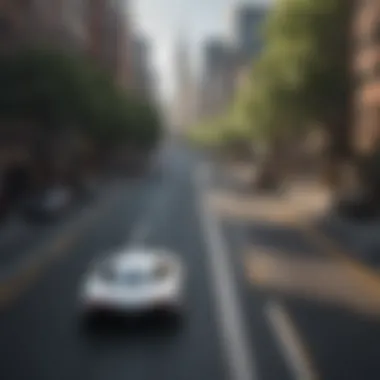

Physical barriers can obstruct and distort the Wifi signals emitted by Eero routers. Common barriers include thick walls, metallic objects, and even large furniture. Each of these can weaken the signals, leading to reduced speed and connectivity. For example, concrete walls can significantly attenuate wireless signals compared to lighter materials like wood or drywall.
To assess these barriers, one can conduct simple tests by moving the router to various locations and observing changes in speed. If specific objects block the router's path to devices, consider rearranging the layout to enhance signal strength. Here are some potential steps to consider:
- Identify barriers that impede signals. Assess all possible obstacles between the router and connected devices.
- Experiment with router locations, moving it away from solid objects or placing it in a central location to enhance coverage.
- Minimize interference by keeping the router away from electronic devices, such as microwaves or Bluetooth speakers, which can also disrupt signals.
Optimal Router Placement
Optimal placement of the Eero router is crucial for maximizing signal strength and coverage. This concept revolves around the positioning of the router within the physical space of the home or office. Proper placement allows for better distribution of the Wifi signals, making it easier for devices to connect at full speed.
Factors to consider for router placement include:
- Central Location: The router should ideally be positioned at a central point within the area to cover as much space as possible.
- Elevated Position: Positioning the router on a shelf or higher surface often leads to better reception. Signals tend to spread downward more effectively.
- Avoid Corners: Corners and enclosed spaces limit signal distribution. Instead, keep the router in an open area where signals can travel freely.
In summary, both physical barriers and optimal router placement significantly influence Eero router performance. Addressing these factors can substantially improve the connectivity experience. Ensuring that the environment is conducive to signal flow is a practical step towards achieving the desired internet speeds.
"A well-placed router can often solve many connectivity issues without the need for any technical adjustments."
By being proactive about environmental influences, users can enhance their experiences and ensure more stable and faster internet connections.
Diagnostic Tools for Speed Issues
Understanding the performance of Eero routers can be complex. To tackle issues effectively, using diagnostic tools is crucial. These tools help users identify where problems lie, whether in the configuration, environment, or hardware. They provide a structured approach to troubleshooting, facilitating insight into the nature of speed issues.
Speed Test Applications
Speed test applications are essential for assessing your internet connection. These apps measure the actual speed your Eero router delivers compared to your subscribed plan. They look at download speeds, upload speeds, and latency. Commonly used applications like Ookla's Speedtest or Fast.com offer straightforward interfaces that require minimal technical knowledge.
When utilizing these applications:
- Perform multiple tests at different times of day. Internet speeds can fluctuate widely based on network congestion.
- Test from various locations within your home. This helps understand if distance from the router impacts speed.
- Compare results against your internet service provider's promises.
Using these tests helps highlight discrepancies, guiding further investigation into potential causes.
Network Analysis Tools
Network analysis tools offer a deeper dive into the functioning of your home network. Unlike speed tests, these tools analyze various facets of your network's operations. They track connected devices, monitor bandwidth usage, and assess signal strength.
Applications like Fing or Wi-Fi Analyzer can provide:
- Device Monitoring: Identify how many devices are on your network. This information helps in managing bandwidth.
- Signal Strength Analysis: Visualize coverage. Weak signals may reveal areas that need attention.
- Bandwidth Usage Reports: Understand which devices consume the most bandwidth. This can inform decisions about upgrades or restrictions.
Through these tools, users gain a clearer view of their network's performance, enabling more targeted solutions for speed issues.
"By leveraging diagnostic tools, Eero users can better understand the limitations impacting their internet speed and take informed steps towards resolution."
Practical Solutions to Enhance Speed
In addressing the performance concerns with Eero routers, identifying practical solutions holds paramount importance. This section aims to enlighten the reader on actionable steps that can be taken to enhance internet speed. Understanding these solutions is essential as they not only improve user experience but also ensure that the technology functions optimally.
Reconfiguring Network Settings
Reconfiguring network settings is a fundamental approach to enhance speed. It allows users to tailor the router's functionality to their specific environment. A well-configured network can help alleviate latency and increase bandwidth efficiency.


Common settings that should be examined include the Quality of Service (QoS) settings, which prioritize bandwidth to critical applications such as video streaming and online gaming. By adjusting these parameters, users may experience significant improvements in speed and reliability. Additionally, ensuring that devices leverage the 5 GHz band can result in faster connection speeds, especially in environments with minimal interference.
Updating Firmware Regularly
Regular firmware updates are crucial for any device, including Eero routers. Manufacturers release updates to address security vulnerabilities, improve performance, and introduce new features. Neglecting to update firmware can leave the router operating below its best capacity.
To check for updates, users can access the Eero app on their smartphone. This application provides an easy interface to control all aspects of the network. The app not only informs users about the current firmware version but also enables automatic updates. Keeping firmware updated ensures that the router runs smoothly and can handle the latest internet speeds and protocols effectively.
Utilizing Ethernet Backhaul
Ethernet backhaul is a strategy that involves connecting Eero devices directly to the network using Ethernet cables. This method is effective for homes with larger spaces, where wireless connections might struggle due to distance or interference.
Using an Ethernet backhaul can lead to more stable connections among Eero devices, ultimately enhancing the overall network performance. When deploying this strategy, routers can maintain high speeds over longer stretches, reducing the risk of dead zones within the network. Users should consider running Ethernet cables during home renovations or using existing ones to create a robust home network infrastructure.
"Proper configuration and routine updates are keys to maximizing the potential of Eero routers."
Long-Term Strategies for Sustained Performance
Maintaining optimal performance of Eero routers requires foresight and proactive management. Long-term strategies encompass various practices that ensure your network remains efficient and reliable over time. Not only do these approaches enhance overall performance, but they also mitigate issues before they escalate into serious problems. Investing time in these strategies can lead to increased user satisfaction and better device longevity.
Regular Maintenance Practices
Just like any other piece of technology, Eero routers benefit greatly from regular maintenance. This involves routine checks and upkeep that help identify performance issues early. Consider the following practices:
- Firmware Updates: Keeping firmware up to date is critical. Manufacturers often release updates that improve performance or fix bugs. Enable automatic updates through your Eero app to ensure you always have the latest version.
- Restarting the Router: Restarting the Eero router periodically can clear data and refresh connections. This helps in maintaining speed and reliability over time. Aim to restart your router at least once a month.
- Cable Checks: Inspect cables regularly to ensure they are not damaged. A frayed or broken cable can drastically affect performance. Replace any damaged cables immediately.
Regular maintenance practices help in sustaining long-term performance by ensuring the router operates within its optimal parameters.
Periodic Usage Reviews
Another important aspect of long-term performance is conducting periodic reviews of how your network is used. This practice helps identify changing needs and potential bottlenecks. Consider these elements during your review:
- Assessing Device Connections: Check how many devices are connected to your network at different times. Some devices might hog bandwidth, especially when updating or syncing.
- Monitoring Usage Patterns: Observe usage trends in household internet activity. If your family streams or downloads content during peak times, it may be beneficial to adjust schedules or explore bandwidth management options.
- Identifying Unused Devices: Regularly check for devices that may no longer be in use but remain connected. Disconnecting these devices can free up valuable bandwidth and enhance speed.
"Understanding your network's usage is key to identifying performance issues before they occur."
Conducting periodic usage reviews provides clarity on current needs and allows for appropriate adjustments to maintain, or even improve, your Eero router's performance.
By implementing these long-term strategies, you can significantly enhance and sustain your Eero's performance, providing a seamless internet experience.
The End
In this article, we have explored key factors influencing the performance of Eero routers. The main focus was to understand why these devices may not reach expected internet speeds, despite their popularity and advanced technology. Examining aspects like network configuration, hardware constraints, and environmental factors provided insight into potential pitfalls users encounter.
Summary of Key Points
A thorough summary is vital for reinforcing what we've discussed. Here are the pivotal elements:
- Network Congestion: Heavy usage and multiple devices can overwhelm the network, thus affecting speeds.
- Configuration Errors: Incorrect settings and outdated firmware can prevent the router from functioning optimally.
- Distance and Interference: Physical barriers and distance from the router play significant roles in speed degradation.
- Practical Solutions: Steps such as regular firmware updates and proper router placement can lead to substantial improvements.
These points serve as critical reminders for users aiming to optimize their Eero experience.
"Understanding your device's performance barriers is essential for utilizing technology effectively."
Encouragement for Continuous Improvement
Finally, continuous improvement should be at the forefront of your approach. Technology evolves, and so do best practices in networking. Regularly review your Eero settings and adapt to changes in your internet usage or home environment. This includes:
- Monitoring for newer firmware updates.
- Evaluating any changes in the physical layout of your home.
- Keeping an eye on network usage trends.
Engagement with communities on platforms like reddit.com can provide insights and shared experiences from other Eero users. Your learning and adjustments can lead to a more robust and satisfying internet experience in the long run.
Taking these practices seriously will create a pathway towards enhanced performance and a stable, efficient network for your home.



