Understanding Google 2FA Authenticator for Security
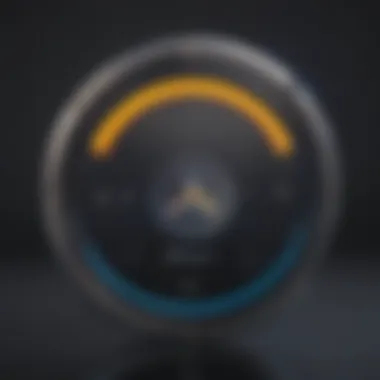

Intro
In a world where digital security is constantly put to the test, Google Two-Factor Authentication (2FA) through the Authenticator app stands as a crucial enhancement. Recognizing that user credentials alone often fall short, 2FA layers an extra shield of protection. This article offers a detailed journey into understanding the mechanics and benefits of Google 2FA, specifically highlighting its Authenticator app.
With threats like phishing and data breaches becoming more sophisticated, employing 2FA can immensely bolster your defense against unauthorized access. As we traverse this exploration, we will dissect the importance, setup guidance, best practices, and future development in the realm of digital security. Whether you’re a tech-savvy novice or an experienced user, this guide aims to enrich your awareness of how Google 2FA can fortify your digital life.
Understanding Two-Factor Authentication
In today's digital landscape, securing online accounts has become paramount. This is where understanding Two-Factor Authentication (2FA) plays a crucial role. Quite simply, it reduces the risk of unauthorized access significantly. Relying solely on passwords to safeguard sensitive information can feel like wearing a life jacket with a hole in it—there's a strong chance that breach could happen at any moment.
2FA adds an extra layer of protection. By requiring a second form of verification, it creates what is known as layered security. This way, even if someone's password is compromised, their personal information remains shielded from prying eyes. It's like having a lock and a security system on your home—a double barrier to deter criminals.
Definition and Purpose
Two-Factor Authentication comes down to two steps for verifying identity. The first factor is something you know, typically a password. The second is usually something you have, like a smartphone or a specific device. This dual-tiered system makes it exceedingly difficult for attackers to access your accounts.
The driving purpose behind implementing 2FA is straightforward:
- Enhancing security by reducing the likelihood of account breaches.
- Raising user awareness about potential threats associated with online activities.
- Encouraging good security habits, such as regular updates and password management, by establishing a security baseline.
Through an understanding of 2FA, users can grasp the significance of applying such methods to their digital lives, ultimately fostering a sense of control over their data.
How 2FA Enhances Security
The concept of layered security
Layered security is often considered a best practice among cybersecurity experts. It solidifies protection by combining multiple security measures. For instance, when you add Two-Factor Authentication, you're not just relying on one lock but incorporating a secondary key.
This multi-faceted approach greatly enhances the security framework of any digital account. It's akin to having multiple barriers at a bank; one barrier might slow down an intruder, while another can stop them altogether.
A key characteristic of this layered approach is that it stands as a deterrent against attacks. Attackers often look for easier targets. When encountering 2FA, they may think twice. The unique feature of layered security lies in its ability to adapt to different threats, offering flexibility while maintaining high standards of protection. Beyond higher safety, it also contributes to peace of mind for the users, knowing that their personal details are double-locked.
The role of something you know and something you have
When discussing 2FA, it’s vital to note its relationship with the two distinct elements. The first part is what you know—like a password—and the second part is what you have—such as a phone. This interaction ensures that even with one compromised piece of information, the account remains secure.
A key characteristic of this two-step approach is its simplicity. Most people are already accustomed to entering passwords; adding a second step just reinforces security without creating a steep learning curve. The unique feature here is that an attacker would need both the password and physical access to your device.
However, this method isn't flawless. It's worthwhile to consider the disadvantages, such as the reliance on having your device with you at all times. A simple misplacement of your phone could lock you out, making it essential to have backup options available.
In summary, understanding Two-Factor Authentication is vital to enhancing security in an era where cyber threats loom larger each day. Emphasizing both layers and the dual elements offers a rounded view of how this intricate mechanism functions in practice.
Foreword to Google Authenticator
In an era where online threats seem as common as morning coffee, understanding Google Authenticator is crucial for anyone serious about digital security. This app provides a simple but effective way to enhance your account protection through two-factor authentication (2FA). It serves as a barrier between your personal information and cybercriminals eager to get their hands on it. The growing sophistication of cyber threats makes it clear that basic passwords alone are not enough. With Google Authenticator, you add a powerful layer of security that mitigates risks, making it a necessary tool in your digital arsenal.
Google Authenticator helps users safeguard their accounts by generating time-sensitive codes that serve as a second line of defense. Having this extra step not only secures accounts against unauthorized access but also fortifies users’ confidence as they navigate the digital landscape. The importance of 2FA cannot be overstated, especially as data breaches and hacking incidents continue to dominate headlines. Selecting a reliable authenticator app is not just about convenience; it's a matter of staying one step ahead of potential threats.
What is Google Authenticator?
Google Authenticator is a mobile application that generates time-based one-time passwords (TOTPs) for two-factor authentication. Basically, it takes your login process from a mere single password to a dual-system where you need to input both something you know (your password) and something you have (the code generated by the app). This adds a safeguard that can drastically reduce the chances of an unauthorized intruder accessing your sensitive accounts.
With Google Authenticator, users can enhance their overall security experience significantly. Once installed, it links seamlessly to various services like Google, Facebook, and Dropbox, among many others, making it versatile and adaptable to multiple platforms. The simplicity of its design ensures that both tech-savvy users and less experienced individuals can navigate through it without feeling overwhelmed.
Key Features of the App
Time-based one-time passwords
One of the standout features of Google Authenticator is its use of time-based one-time passwords, also known as TOTPs. These passwords are generated at specific intervals—typically every thirty seconds. This timer ensures that the codes are valid for a very short period, making it increasingly difficult for cybercriminals to exploit them.
The most significant characteristic of TOTPs is that they're not static. Since they change frequently, even if someone manages to intercept one, it won’t be useful for long. This dynamic nature provides an extra layer of security, making it a popular choice for users looking to tighten their account protection. The unique feature of real-time generation means you don't need an internet connection or cellular service to receive your codes. Instead, everything happens within the app, allowing users to access their accounts even while offline.
User-friendly interface


Google Authenticator prides itself on a user-friendly interface that is accessible to a wide range of users. The design is simple and intuitive, which results in a smooth experience when navigating through the app. You won't find a cluttered screen filled with complex options or icons that require a degree in tech-savvy to decipher. Instead, Google has created an environment that fosters ease of use.
This intuitive design not only attracts newcomers but also keeps seasoned users satisfied. A streamlined interface makes linking accounts a breeze; no intricate knowledge of technology is needed to get started. While some may argue that a more feature-rich app could be beneficial, Google's focus on simplicity serves well in an age where users often opt for straightforward solutions amid overwhelming choices.
Offline functionality
Another impressive attribute of Google Authenticator is its offline functionality. Unlike many other authentication methods that rely on network connectivity to deliver codes, Google’s app allows users to generate codes without any internet access. This characteristic can be particularly useful, especially in situations where network signals are weak or unavailable.
Offline functionality means users have constant access to their authentication codes, no matter where they find themselves—be it in a remote area or on a flight. However, it’s essential to note that while the app can generate codes offline, syncing with your accounts will require an internet connection periodically to ensure accuracy and security. In this way, Google Authenticator balances accessibility and security effectively.
Setting Up Google Authenticator
Setting up Google Authenticator is a crucial step in ensuring your digital security. As cyber threats continue to rise, having a robust authentication system is more important than ever. By implementing this two-factor authentication method, you add another layer of protection to your accounts. This section will guide you through essential aspects of downloading, installing, and linking accounts with Google Authenticator, providing you peace of mind knowing your sensitive information is better safeguarded.
Download and Installation
Available platforms
Google Authenticator is designed to be accessible across various platforms, including Android and iOS devices. This wide availability ensures that users can easily find and download the app, regardless of their smartphone brand. One significant characteristic of this accessibility is its capacity to facilitate seamless user experiences. Whether you're an avid iPhone user or prefer an Android device, Google Authenticator is at your fingertips.
The app can be downloaded from the Google Play Store or the Apple App Store. If you're someone who occasionally dabbles in technology, you'll appreciate the ease of finding the app; it's as familiar as finding your favorite social media platform.
However, one consideration is that Google Authenticator doesn't have a desktop version. While some might find this limiting, the focus on mobile platforms boosts convenience and ensures you can authenticate accounts on the go.
Installation steps
The installation steps for Google Authenticator are straightforward, making the app user-friendly even for those who may not be tech-savvy. To get started, once you've located the app in your respective store, the installation generally requires just a few taps. Kick off the process by hitting the 'install' button, followed by granting necessary permissions. This uncomplicated process highlights the key feature of accessibility that contributes to its popularity.
After installing the app, you may encounter the initial setup screen, which guides you through the process. This unique feature—that it provides guidance—helps users avoid any hiccups. However, one potential downside is that the app doesn't include advanced features found in some competitor apps, like full-fledged cloud backup. Despite this, its simplicity is often a preferred choice for users who want no-frills security.
Linking Accounts
Scanning QR codes
Linking accounts to Google Authenticator primarily relies on scanning QR codes. This method simplifies the setup process significantly, as you won't be fumbling with lengthy numbers. Instead, you merely aim your device's camera at the QR code displayed on your account settings page—usually found in the security section of various applications.
One standout feature of this approach is how quick and painless it is. It enhances the overall linking experience due to its simplicity, saving you time and reducing potential errors. However, a slight concern exists: you'll need a good camera, as older devices may struggle with scanning effectively. But the benefits typically outweigh the drawbacks for most users, making this functionality a favorable choice in many security setups.
Manual entry of keys
For those who face challenges with QR code scanning, there's always the option to manually enter the keys. This feature is crucial because it offers an alternative that can save the day when technology doesn't cooperate. You can find this manual key during the setup process mentioned earlier, and it usually consists of a series of characters.
One appealing aspect of manual entry is that it allows you the space to double-check each digit, potentially reducing mistakes. This method can be particularly beneficial in situations where QR code scanning fails due to lighting or camera limitations. However, it does require more effort and concentration, which can be a hurdle for users attacked by distractions. Despite this, having the option is what makes Google Authenticator adaptable and accessible to a broader range of users.
"Two-factor authentication is like a lock on a door. It doesn’t just keep unwanted visitors out; it ensures peace of mind for the resident."
By effectively setting up Google Authenticator, you're better positioned to protect your digital identity. Whether you're opting for quick QR code scans or taking the time for manual key entries, know that each step you take is towards a more secure online presence.
Best Practices for Using Google Authenticator
Security today is a tightrope walk between convenience and protection. Using Google Authenticator can bolster your defenses, but practicing wise habits can enhance these efforts further. Let's delve into the best practices you should adopt when utilizing this powerful app.
Routine Backup of Keys
A regular backup of your verification keys is like having an insurance policy for your digital life. When you set up 2FA with Google Authenticator, you're provided with a unique key for each account. This key acts as a golden ticket of sorts, allowing you access if your device is ever lost or compromised.
Without a backup, if you switch devices or find your phone bitten the dust, regaining access can feel like searching for a needle in a haystack. Here’s a few methods to consider for backing up your keys:
- Write them down: Upon setting up your accounts, it's best practice to jot down your backup codes and keep them in a secure place.
- Use a password manager: Some password management apps, like LastPass or Bitwarden, can securely store these keys alongside your other credentials.
- Cloud backup: While not always recommended due to potential security risks, some users choose to keep a backup on an encrypted cloud service.
Remember, though, that while backing up is crucial, make sure that these backups are protected adequately. This balance of convenience and security is critical.
Device Security Measures
Ensuring the safety of your device is like fortifying your castle gates. If someone can get into your phone, all that security from 2FA goes down the drain. Addressing device security is non-negotiable.
Password management

Using a robust password manager is a key aspect of protection. When implementing a password management system, you store your various passwords in one centralized application, making them easier to manage.
- Key characteristic: Strong password managers use encryption. This means even if someone manages to get to your data, decrypting it would be a daunting task.
- Benefits: A password manager not only stores your passwords but can also generate strong, unique passwords for each account, reducing the risk of breaches across multiple sites due to reused passwords.
However, it has its drawbacks. For instance, if you lose access to your password manager (forgetting that secret master password), recovering those passwords can become an uphill battle.
Regular updates
Updating your device and all its apps, including Google Authenticator, is a critical task. Missing these updates can leave your security measures weak, susceptible to vulnerabilities that may be fixed in later versions.
- Key characteristic: Updates often include security patches that address newly discovered weaknesses in the app or device.
- Benefits: Regular updates help your apps and operating systems run smoothly while ensuring that they are fortified against the latest cyber threats.
Common Issues and Troubleshooting
When it comes to using Google 2FA Authenticator, users may face several hiccups along the way. Recognizing and addressing these common issues is crucial for maintaining the integrity of one's digital security. Understanding how to troubleshoot these problems not only enhances user confidence but also solidifies the security framework put in place by 2FA. Whether it's about changing devices or dealing with the technicalities of time synchronization, being prepared for such issues can save a user a hefty amount of stress.
Lost or Changed Devices
One of the most frequent challenges users encounter is losing access to their mobile device or having to switch devices. When a user loses their phone that has 2FA set up, panic may set in, as regaining access to accounts can feel like a monumental task. It’s imperative to have a plan in place before catastrophe strikes. Here’s what you need to know:
- Enabling Backup Codes: Many platforms that integrate with Google Authenticator provide backup codes during 2FA setup. Write these down and store them securely, as they allow access to your account if you lose your device.
- Account Recovery: Depending on the service provider, the recovery process can vary greatly. It's wise to familiarize yourself with the specific recovery methods of the services you use regularly.
Thinking through these points before losing a device could be lifesaving, as it means the difference between being locked out and swiftly restoring access.
Unsynchronized Time Issues
Sometimes, users will experience issues arising from unsynchronized time on their smart devices. This can lead to incorrect time-based one-time passwords (TOTPs) generated by Google Authenticator, leaving users unable to log into their accounts. Though technical, it’s a sticky situation that can be sorted with a few adjustments.
Adjusting time settings
Adjusting the time settings on your device can be a game changer. If your device's time is off, the TOTP won’t match what's expected during sign-in. Here are some highlights:
- Automatic Time Updates: Ensure that your device is set to automatically synchronize its time from a reliable source, such as Network Time Protocol (NTP). This simple feature helps align your device's time with standard time.
- Manual Adjustments: For those who prefer doing things by hand, manually adjusting the time may be necessary. This means setting your device’s clock to the correct time zone and ensuring it reflects the correct seconds.
Getting this right means you can consistently rely on your codes, which is essential to maintaining security.
Reinstallation tips
Should you find yourself reinstalling the app, remember these tips:
- Backup Key: Before uninstalling, make sure to backup your keys. When you reinstall Google Authenticator, you’ll need these keys to link your accounts back.
- Secure Deletion of App Data: When uninstalling, it’s imperative to ensure that any residual data is removed. This not only helps with privacy but also ensures a fresh start when you reinstall.
Reinstallation can feel daunting, yet with the right precautions, it can lead to a more streamlined experience. Troubleshooting common issues may require a little technical know-how, but the benefits are clear. By knowing what to expect and how to handle potential bumps in the road, users can continue to enjoy a more secure digital life.
Comparing Google Authenticator with Other 2FA Apps
Understanding the strengths and weaknesses of various two-factor authentication apps is crucial for anyone looking to bolster their online security. While Google Authenticator offers solid features, it’s not the only player in the game. By comparing it with other options like Microsoft Authenticator, Authy, and LastPass Authenticator, users can better pinpoint which app suits their needs the best.
Microsoft Authenticator
Microsoft Authenticator stands tall as a notable contender, especially for users immersed in the Microsoft ecosystem. The app caters to a wide range of services beyond just Microsoft accounts. It simplifies logging into various websites and apps, boasting a feature called "Passwordless Sign-in," which allows users to replace traditional passwords with biometrics or PINs. The interface is clean and straightforward, making it easy for even less tech-savvy users to adapt.
Some key features include:
- Cloud Backup: Users can back up their authentication data to the cloud, ensuring rapid recovery in case of device loss.
- Multi-Account Support: Just like Google Authenticator, it enables managing multiple accounts seamlessly.
- One-Tap Approval: Instead of entering codes, users can simply approve logins with a tap, a handy feature for speedy access.
In terms of security, Microsoft Authenticator adheres to solid protocols, but it's worth noting that, being a Microsoft product, it may lean towards a more corporate-oriented use.
Authy
Authy makes waves by breaking free from the constraints of traditional authenticators. One of its standout qualities is multi-device synchronization. You can access your codes from smartphones, tablets, and even via a web app. This level of flexibility is a relief for individuals juggling numerous devices daily. Authy also offers a cloud backup feature that secures your keys, giving you peace of mind in case your phone goes walkabouts.
Key features of Authy include:
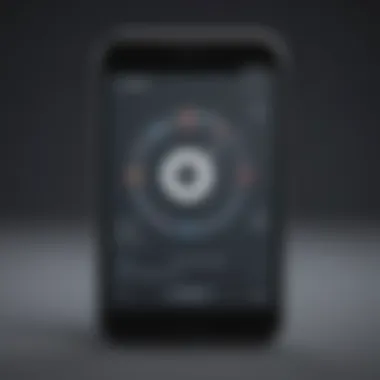

- Multi-device Sync: Keep all your devices in the loop with synchronized codes.
- Cloud Backup: Never worry about losing your codes; they’re safe and sound in the cloud.
- Secure Encrypted Backup: Additional layers of encryption ensure that your data is well-protected.
While Authy is a solid option, its cloud dependency might raise eyebrows for purists preferring local-only solutions. Yet, its versatility can’t be overstated.
LastPass Authenticator
The LastPass Authenticator is a gem for users who already utilize LastPass for password management. Designed to work harmoniously with the LastPass vault, this authenticator allows users to access all their credentials and codes in one fell swoop. One particularly useful feature is its one-time password generation even without internet access. This feature adds an extra layer of security where network availability might be in question.
Important aspects of LastPass Authenticator:
- One-Tap Login: Integration with LastPass streamlines the login process significantly.
- Offline Support: Generate codes without needing network access, making it reliable in various situations.
- Cloud Backups: Similar to others, it also offers backup features that can eases recovery when things go south.
However, it’s important to note that users must have a LastPass account to get the most out of this authenticator, which might not suit everyone.
In a world where security is paramount, choosing the right 2FA application can make all the difference in keeping your digital life secure.
These comparisons shed light on the unique offerings of each app. Users should consider their personal preferences, account types, and usability requirements before making a choice. All three apps serve their purpose well, but finding the right fit comes down to individual needs.
The Role of 2FA in Modern Digital Security
As we navigate through the maze of today’s digital world, the significance of Two-Factor Authentication (2FA) emerges like a beacon of security amidst rising threats. Passwords alone can often feel like a flimsy piece of paper in a storm; they are susceptible to a myriad of attacks, from phishing schemes to brute-force attempts. This is where 2FA steps in, adding an extra layer of protection that acts almost like a lock and key, ensuring that even if a password is compromised, unauthorized access is thwarted.
Rising Threats in Cybersecurity
The online landscape is riddled with risks. Cybercriminals are constantly devising new ways to breach security systems, exploiting weak links to gain access to sensitive information. Here are some key threats to consider:
- Phishing Attacks: These are practiced schemes where attackers trick users into revealing their credentials. A common tactic is to mimic legitimate sites, luring unsuspecting users into inputting their details.
- Credential Stuffing: With many people reusing passwords across multiple platforms, once a credential from one site is leaked, attackers often use automated tools to try the same combination on other sites. Results can be devastating.
- Ransomware: Malicious software that locks users out of their systems until a ransom is paid poses not only a threat but a significant loss of data and revenue.
The blending of these threats underlines the need for robust security measures like 2FA.
The Future of Authentication
Looking forward, we can anticipate a variety of trends in security practices shaped by advancements in technology and the evolving tactics of cybercriminals. The landscape is transforming, and thus, our approaches to secure our digital identities must also evolve.
Emerging technologies
Innovations such as biometric authentication are gaining traction. Biometric approaches, like fingerprint scanning or facial recognition, offer a unique aspect: they rely on traits inherent to the individual, making it hard for attackers to replicate. This method is increasingly popular as smartphone manufacturers integrate these features directly into their devices, fostering a more seamless user experience.
One key characteristic is the convenience it provides—users no longer have to remember complex passwords; instead, unlocking their devices can be a mere touch or glance away. However, integrating biometric data raises privacy concerns. Such sensitive data, if mishandled or breached, could have grave consequences.
Decentralized identity solutions
Another noteworthy advancement involves decentralized identity solutions. This concept shifts the control of personal data from centralized entities to the users themselves. Here, individuals have the power to manage their identities without relying on traditional authentication systems. This approach highlights a fundamental shift towards more community-driven security measures and greater privacy.
These solutions are increasingly seen as beneficial because they reduce the risks associated with data breaches in centralized databases. A unique feature is often the use of blockchain technology to secure transactions and identity verifications, which significantly enhances trust and transparency. However, it's still in its early stages and faces hurdles like user adaptation and regulatory considerations.
"In a world where so much can be taken away in a moment, understanding and implementing 2FA is a smart fortification against the unknown."
As technology continues to advance, the role of 2FA in digital security will likely grow even more central, ensuring that we can secure our digital lives against the shifting tide of cyber threats.
Closure
In this digital age, where our lives are intertwined with technology, the significance of Google Two-Factor Authentication cannot be overstated. This conclusion aims to consolidate the vital elements discussed throughout the article and highlight the benefits and considerations of adopting 2FA into daily digital operations.
Recap of Benefits
To summarize, the integration of Google Authenticator offers numerous advantages crucial for anyone concerned about online security:
- Enhanced Security: The fundamental principle of 2FA lies in adding an additional layer to your account's security. By requiring both your password and a unique code generated by the app, Google Authenticator makes unauthorized access much harder. Cybercriminals often have their hands full when they face a fortified system like this.
- User Convenience: Despite being a security boost, the setup and daily use of Google Authenticator are relatively straightforward. Its intuitive design allows users of all tech skill levels to navigate through it with ease.
- Offline Functionality: One might wonder if reliance on a network connection hinders usability. Google Authenticator generates codes independently of internet access, ensuring that even if a user is in a dead zone, they can still log in.
- Backup and Recovery Options: By following best practices, such as routinely backing up your keys, users can rest easy knowing that loss of devices doesn’t mean loss of access.
"Security is not a product, but a process."
Final Thoughts on Security Enhancement
The journey toward robust digital security is an ongoing process, where every tool available plays a critical role. Google’s Authenticator app embodies a key component in this journey. As emerging threats in cyberspace continue to evolve, adapting security measures like 2FA becomes essential for individuals. While it may feel like just another step in the login procession, Google Authenticator does so much more by fortifying the access points to our personal and professional lives.
Furthermore, as technology continues to advance, we might see further enhancements in multi-factor authentication methods. Users must remain vigilant and informed about these developments to safeguard their sensitive information.
In closing, embracing two-factor authentication isn’t merely a technical decision; it’s a fundamental shift in how we perceive our online presence. By welcoming tools like Google Authenticator into our lives, we take a proactive stance against the ever-present threats looming over our digital identities.



