Understanding Google App Cache: Functionality and Impact
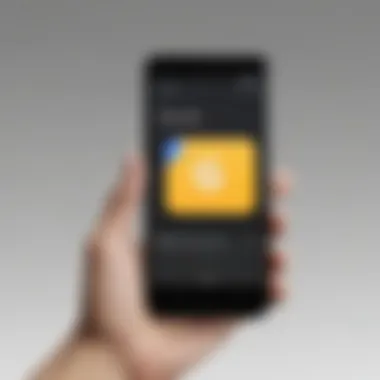

Intro
In the ever-evolving landscape of mobile applications, the management of data is critical. Among various strategies employed by developers, Google App Cache emerges as a significant feature for enhancing application performance. This overview serves as a precursor to the detailed examination of its functionality, management, and broader impact within the Android ecosystem. Being mindful of app efficiency ensures a smoother user experience, critical for retaining user engagement in a competitive market.
Google App Cache provides a mechanism for storing application data locally on a device. This capability enables faster access to frequently used resources, reducing the need for constant data retrieval over the internet. However, using App Cache is not without its challenges. In this article, we will explore how it operates, its advantages and disadvantages, and effective strategies for its optimization.
As mobile developers and tech enthusiasts navigate the intricacies of application design, understanding Google App Cache becomes imperative. Its management can greatly influence both the performance of an app and the overall user experience. Findings in this article aim to provide valuable insights, aligning technical know-how with practical application.
Prologue to Google App Cache
Google App Cache is an important topic in the realm of mobile application development for Android. As mobile applications become more complex and resource-intensive, understanding the functionality and management of caching mechanisms like App Cache becomes crucial. This topic not only addresses performance but also influences user experience significantly. A well-implemented cache can provide faster loading times, smoother transitions, and an overall better experience for the user. Conversely, poor management of cache can lead to issues such as stale data and performance bottlenecks.
In this section, we will explore "Definition and Purpose" of App Cache, and then we will look into its "Historical Context".
Definition and Purpose
Google App Cache is a technology designed to allow web applications to run offline and load faster. It enables saving resources such as HTML pages, CSS stylesheets, and images so they can be accessed without relying on a consistent internet connection. The primary purpose of App Cache is to enhance the performance and reliability of web applications. Developers configure a manifest file that dictates what resources can be cached. When a user accesses the app, the device retrieves these resources from the cache, if available, instead of fetching them from the server each time.
This can be particularly beneficial in scenarios where network connectivity is unreliable or when users are in areas with low bandwidth.
Historical Context
The journey of Google App Cache began as a response to the growing need for richer web applications that could function similarly to native apps. Prior to the introduction of App Cache, web applications relied heavily on constant internet connectivity, limiting their functionality. Google introduced this technology to improve user experience and performance in web apps. Early users faced challenges with cache management and data consistency, prompting Google to refine the functionality over time.
While it offered significant improvements, the advent of newer technologies, such as Service Workers, has gradually overshadowed App Cache. This reflects a larger trend in mobile application development toward more efficient and flexible caching solutions. As developers look for better alternatives, understanding the historical significance of App Cache helps to appreciate its evolution and eventual role in modern web applications.
Mechanics of Google App Cache
The section focusing on the mechanics of Google App Cache is foundational to understanding how caching functions within Android applications. The mechanics delve into the underlying technologies and methodologies that govern how App Cache operates, illustrating its significance in enhancing application efficiency. Comprehending these inner workings is instrumental for developers looking to leverage App Cache for better resource management, ultimately leading to improved user experiences. This exploration also reveals the practical considerations one must keep in mind while utilizing cache, including storage limitations and operational intricacies.
How App Cache Works
Google App Cache works as a means of storing web application resources on the user's device, allowing for offline access and faster load times. When users first access an application, resources like HTML, CSS, JavaScript files, and images are cached locally. This cached content can then be retrieved without needing to hit the network each time an application is launched.
The core mechanism relies on a manifest file that outlines which resources are available for caching. When the app requests these resources, the cache checks its local storage before attempting to fetch them from the internet. This two-tier approach greatly reduces loading times and data usage.
Key aspects to note include:
- Initial Load: The first time a user visits the app, resources are fetched from the network based on the manifest.
- Subsequent Access: For subsequent uses, resources are pulled directly from local cache, enhancing speed and performance.
- Update Mechanism: If the app's manifest changes, the cache updates itself, ensuring users are interacting with the latest version of the application.
"Understanding how App Cache functions is crucial for optimizing both speed and performance in mobile applications."
Storage Allocation
Storage allocation is another critical facet of Google App Cache. It dictates how much space is designated for caching application resources on a user’s device. The allocation is managed by the browser or web view component and can vary by device or operating system.
Inadequate storage allocation can lead to various issues:
- Cache Overrun: If the allocation exceeds the limits set by the system, older cached items may be cleared, causing potential staleness where users may not see the most recent updates.
- User Control: Users may have limited options to manage or increase the allocated storage for specific applications.
- Optimized Usage: Developers need to be vigilant about how their applications utilize cached resources to ensure that users are not left with inadequate functionality due to storage limits.
Overall, understanding the mechanics of storage allocation empowers developers to design applications that efficiently use cache, leading to a better user experience.
Benefits of Using App Cache
Google App Cache provides multiple crucial advantages that can greatly benefit both developers and users of Android applications. Understanding these benefits is essential for maximizing app efficiency and user satisfaction. The key benefits encompass performance enhancement and user experience improvements, which are fundamental aspects of the overall functionality and success of an application.
Performance Enhancement
One of the primary advantages of using App Cache is the significant boost it offers to application performance. By allowing web applications to store their resources on the user's device, the App Cache minimizes the need for repeated network requests. This local storage leads to faster load times, enabling users to interact with the app more seamlessly.
When resources are cached, the chances of experiencing downtime or lag due to network issues are reduced. For example, if a user is in an area with poor connectivity, they can still access cached versions of the application, ensuring usability remains intact. This offline capability not only enhances user engagement but also helps to retain users, as they will appreciate the uninterrupted experience.


Furthermore, optimized caching strategies contribute to reducing server load. By minimizing unnecessary requests to the server, App Cache allows developers to allocate server resources more efficiently, which can lead to cost savings over time.
User Experience Improvements
Another critical benefit of App Cache is its role in enhancing user experience. A swift and responsive application creates a more enjoyable environment for users. When the cache facilitates quicker content loading, users are less likely to encounter frustrating delays or interruptions. This is especially important in today's fast-paced digital landscape, where users expect immediacy in their interactions with apps.
Besides speed, the App Cache improves overall usability. Users frequently prefer applications that load content quickly and respond promptly to their commands. By caching key resources, apps can reduce the frustration of having to wait for images, scripts, or styles to load. This positive interaction can encourage users to spend more time within the app and increase their likelihood of returning.
Additionally, as caching reduces the frequency of server requests, it can enhance the perception of stability and reliability of the app. Users are less likely to experience issues such as error messages or slow response times, which can significantly impact their overall satisfaction. This continual reinforcement of a positive experience is vital for building brand loyalty and user trust.
"A well-managed cache can turn a good app into a great one by significantly improving its responsiveness and reliability."
By clearly understanding these benefits, developers can strategically implement App Cache in ways that meet both performance goals and user expectations. In doing so, they ensure their applications are not only competitive but also capable of fostering long-term relationships with their users.
Challenges Associated with App Cache
Understanding the challenges associated with Google App Cache is crucial for developers and users alike. While the benefits of caching are well-documented, the potential issues can affect usability and performance.
These challenges can hinder the intended advantages of using app caching, emphasizing the need for effective management and awareness. Addressing these concerns ensures a smoother experience while optimizing app functionality.
Cache Staleness
Cache staleness refers to the phenomenon where data stored in the cache becomes outdated or inconsistent with the server. This issue can arise due to several reasons, such as server updates or changes that do not get reflected in the cached version. As a result, users may experience outdated content, leading to confusion and dissatisfaction.
Some potential factors leading to cache staleness include:
- Timing of Updates: If the application does not adequately monitor updates from the server, users might see old data.
- Manual Cache Clearing: Users might inadvertently clear the cache, resulting in stale data being fetched until the app refreshes.
To mitigate cache staleness, developers can consider implementing strategies such as versioning and regular requests for updated data, ensuring that users receive the most current information.
Over-Allocation Issues
Over-allocation refers to the scenario where an application consumes excessive cache storage. Each app has a limit to how much storage it can utilize for caching. Once this limit is surpassed, the operating system may automatically clear some cached data. This can lead to data loss or even significant performance issues.
Over-allocation may result from:
- Large Media Files: Apps that cache large images or videos can quickly consume storage limits.
- Inefficient Cache Management: Improper implementations that do not clear old data can lead to filling up the allocated cache space.
To avoid over-allocation issues, developers should prioritize cache size management. This includes using tools and techniques for effective data storage, regularly assessing how much space is used, and implementing graceful degradation strategies when limits are close to being reached.
"Effective cache management is vital to prevent staleness and over-allocation. Focus on optimizing these elements for better app performance."
By understanding these challenges, stakeholders can make informed decisions about cache management, improving both the application experience and overall satisfaction.
Best Practices for Cache Management
Managing the Google App Cache effectively is crucial for ensuring optimal app performance and resource utilization. Adopting best practices guarantees that both developers and users benefit from enhanced application responsiveness and reliability. The significance of cache management can’t be overstated. Proper management directly correlates with how quickly content is delivered, how efficiently storage is used, and how well users experience the application.
It is essential to focus on specific elements and strategies that improve cache effectiveness. These include optimizing cache usage and ensuring a safe and secure process for clearing cache when necessary. Both practices prevent common pitfalls such as cache staleness and over-allocation issues, keeping the app current with user needs and system updates.
Optimizing Cache Usage
To optimize cache usage, developers must establish an effective strategy that incorporates smart caching mechanisms. Caching should be aligned with usage patterns and data frequency. This involves:
- Selecting appropriate data to cache: Not every piece of data needs to be stored in the cache. Focus on frequently accessed data or expensive-to-fetch resources.
- Setting appropriate expiration policies: Implement expiration strategies that dictate when cached data should be refreshed. Using headers like and can help effectively manage data freshness.
- Leveraging versioning: Using versioning in cached assets allows developers to easily invalidate outdated content. This practice sidesteps issues when app updates occur and ensures that users receive the most current information.
These approaches can dramatically reduce load times and improve application responsiveness.
Clearing Cache Safely
Clearing cache is often seen as a routine maintenance task, but caution is required to prevent unintended data loss or user disruptions. The following strategies can help:
- Implementing a clear cache feature: Allow users to clear cache easily through the app settings. This gives them control over their storage without needing technical assistance.
- Gradual clearing approach: Instead of deleting all cached data, consider implementing a method to selectively clear cache based on age or usage statistics. This can minimize the impact on user experience.
- User notifications: Inform users before clearing cache, explaining what data will be removed and the potential impact. Proper communication builds trust and reduces confusion.
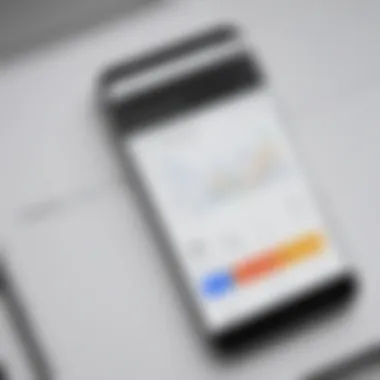

Managing cache effectively is not just about what gets stored; it's equally about knowing when and how to clear it to maintain performance and user satisfaction.
The Role of Developers in Cache Management
In the context of Android applications, developers play a vital role in managing the Google App Cache. Their decisions and strategies directly influence performance, user experience, and efficient resource use. Understanding the mechanisms of cache management is not merely about using the technology; it is about optimizing it for the best outcomes.
Effective cache management leads to several key benefits:
- Enhanced Performance: Well-implemented caching reduces load times and increases responsiveness. Users appreciate a seamless experience, which can significantly impact their satisfaction.
- Reduced Server Load: Proper cache strategies minimize the number of requests made to servers, thus conserving bandwidth and reducing costs.
- Optimized User Data Usage: Users on limited data plans benefit from caching, as previously accessed content does not require redownloading.
With these aspects in mind, developers must focus on two primary areas: efficient caching strategies and regular cache performance monitoring.
Implementing Efficient Caching Strategies
Developers should adopt several strategies to maximize the effectiveness of the Google App Cache. Here are some key strategies that can be useful:
- Granular Control Over Cache: Developers can specify which resources to cache. By targeting critical assets and frequently accessed content, the cache can function more effectively.
- Dynamic Updates: The ability to update cache contents dynamically ensures that users always receive the most current data without excessive loading times. This practice can solve the problem of cache staleness mentioned earlier.
- Cache Versioning: Using version numbers can help in identifying outdated cache. When a new version of an app is deployed, developers can clear old cache efficiently, while ensuring the new data is pulled correctly.
- Fallback Mechanisms: Not all caching operations will succeed. Implementing fallback options assists in providing users with alternative data sources or content in case of cache miss.
By employing these strategies, developers not only improve application speed but also deliver more reliable user experiences.
Monitoring Cache Performance
Monitoring is a critical part of any effective cache management strategy for developers. This includes analyzing how the cache is performing and making adjustments based on user interaction and application needs. Here are some important practices developers should consider:
- Utilizing Analytics Tools: Tools such as Firebase or Google Analytics can provide insights into cache hit rates, loading times, and resource requests. Understanding how users are engaging with the app will offer valuable data for improvements.
- Regular Audits: Conducting regular audits of cached assets assists in identifying outdated content. Developers can evaluate what needs to be purged or updated without waiting for users to report issues.
- User Feedback Monitoring: Listening to user feedback can uncover unexpected caching impacts that analytics alone may not show. User experiences usually highlight chances for changes or improvements.
"Monitoring cache performance is as important as building it. Without proper insights, a developer risks jeopardizing user experience."
User Perspectives on App Cache
Understanding user perspectives on Google App Cache is crucial for several reasons. Users frequently encounter issues that stem from app cache behavior. Therefore, how they perceive and interact with it directly influences their overall experience with Android applications. This section focuses on common user concerns, misconceptions about the app cache, and the performance experiences users report.
User Concerns and Misconceptions
Many users misunderstand what app caching entails. One major concern is the belief that cached data takes up excessive storage space, negatively impacting device performance. While it is true that cache can use storage, its role is often misunderstood. App cache serves to improve loading times and enhance overall app efficiency.
Some users may also think that clearing the cache is a necessary action to maintain their device’s performance. However, frequent cache clearing can hinder performance, as applications will need to reload data that they previously accessed more quickly through caching.
Another misconception involves privacy. Users may fear that cached information compromises their personal data. In practice, app caches generally store non-sensitive information to optimize user experience. However, it's essential to acknowledge that individuals should stay informed about what data apps store and how it is used.
Experiences of App Performance
User experiences vary significantly when it comes to the impact of app caching on performance. Some users report a seamless experience, citing apps that load quickly and work smoothly thanks to effective cache management. These users appreciate that their favorite applications respond promptly without lagging.
Conversely, others express frustration when apps fail to update correctly. They might see outdated content due to stale cache, which can disrupt their experience. Such situations underscore the importance of not just cache size but also cache management.
To illustrate performance variations, consider the following points:
- Positive Experiences: Users enjoying improved load times often share their satisfaction on forums such as Reddit, detailing how caching made their apps run more efficiently.
- Negative Experiences: Users encountering issues with outdated information tend to discuss these frustrations on social platforms, prompting queries on app cache solutions.
"App cache is like a double-edged sword. On one side, it enhances speed; on the other, it can lead to misinformation if not managed properly."
Ultimately, user perspectives on Google App Cache point to a nuanced relationship where understanding and management practices are key. By recognizing concerns and experiences, developers can better tailor their applications to meet user needs while optimizing the caching process.
Performance Metrics and Analysis
Performance metrics and analysis are essential components in maximising the effectiveness of Google App Cache. This is crucial for developers and users alike who seek to understand how caching can be leveraged to improve application performance. The primary goal of these metrics is to provide clarity on how efficiently caches are operating and their direct impact on application load times. Without a clear understanding of performance metrics, it becomes hard to assess the benefits and limitations of Google App Cache.
Tracking Cache Efficiency
Tracking cache efficiency involves measuring the actual benefits derived from the use of the cache. It helps determine if the cache is being used effectively or if it consumes resources without delivering positive results. Key metrics for tracking cache efficiency include cache hit rate, cache miss rate, and cache size usage.
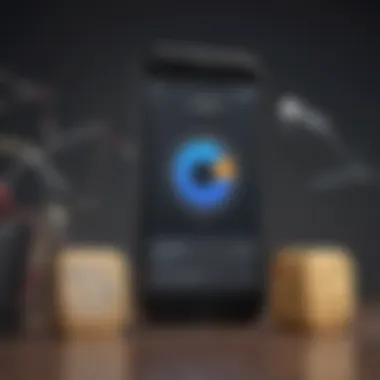

- Cache Hit Rate: This indicates the percentage of requests that are successfully served from the cache. A higher hit rate suggests efficient caching, meaning users experience improved load times when using the app.
- Cache Miss Rate: This metric is inversely related to the hit rate and signifies the percentage of requests that do not find a valid cached response. High miss rates can indicate that the cache may need better optimization or that resources should be allocated differently.
- Cache Size Usage: Monitoring the cache size helps to ensure that the application does not allocate excessive memory, leading to performance degradation. Developers can adjust cache sizes based on their analytics to strike a balance between efficiency and resource management.
By maintaining a close watch on these metrics, developers can refine their caching strategies, ensuring optimal performance benchmarks are met.
Assessing Impact on Load Times
Assessing the impact of Google App Cache on load times is vital for understanding user experience. Load times affect how quickly users can access content, which directly impacts overall satisfaction. To evaluate this impact, developers can employ various techniques:
- Before and After Comparisons: By measuring load times before implementing Google App Cache and comparing them afterward, developers can quantify improvements.
- Synthetic Testing: This entails using automated scripts to replicate user interactions and measure response times under different scenarios.
- Real User Monitoring (RUM): This method collects performance data from actual users, giving insights into load times experienced across various devices and environments.
A study indicated that reducing load times by even a few milliseconds can significantly boost user engagement.
Comparative Analysis of Cache Mechanisms
In today's tech landscape, effective data management is crucial for both developers and users. Understanding the nuances of various caching mechanisms can provide significant advantages. This section examines the comparative relationship between Google App Cache and other caching techniques, shedding light on their respective strengths and weaknesses. By analyzing these differences, readers can better appreciate the suitability of each method for specific contexts, especially in mobile app development.
Google App Cache vs. Other Caching Techniques
Google App Cache is a structured way to manage application cache in Android development. While there are various techniques for caching data, distinct features set Google App Cache apart.
1. Offline Access
Google App Cache enables the storage of resources, making them accessible even without an internet connection. Other techniques, like memory caching, typically need a consistent connection to retrieve data.
2. Resource Management
With Google App Cache, developers can control which resources are cached and determine when to update them. This level of control is often more flexible than file-based or database caching strategies, where updates can be more cumbersome.
3. User Experience
One of the major benefits of Google App Cache is its ability to provide a smoother user experience by reducing load times. Comparatively, local storage techniques can sometimes lead to slower performance under certain conditions, depending on how data is managed.
4. Staleness Issues
Unlike some simpler caching methods, Google App Cache faces challenges related to cache staleness. This is when outdated data remains available and can mislead users. While other techniques may also suffer from staleness, Google App Cache has specific mechanisms for tracking and managing these updates, which can mitigate confusion but may require more proactive developer involvement.
5. Complexity and Learning Curve
Implementing Google App Cache may involve more complexity than simpler caching techniques. Techniques such as client-side caching via HTTP or using a key-value store are often easier to set up. However, the benefits associated with Google App Cache, particularly for web apps and mobile developments, justify the initial learning and implementation effort.
Ending
The comparative analysis of caching mechanisms highlights the strengths of Google App Cache in providing offline support and managing resources effectively. Understanding these distinctions allows developers and users to make informed decisions. Each caching method has its place in app performance optimization, and recognizing when to apply Google App Cache versus other techniques can significantly enhance the overall app experience.
Future of App Cache in Android Development
The future of App Cache in Android development is an essential topic for developers and users alike. It shapes how applications perform in terms of speed and reliability. With mobile applications becoming increasingly sophisticated, efficient cache management becomes critical. Developers must pay close attention to emerging trends, as well as changes in user expectations. The importance is not just in maintaining application performance but also in creating experiences that meet user needs effectively.
As developers explore these future directions, they should consider both the benefits and the potential pitfalls of evolving App Cache techniques. A well-optimized cache can significantly improve load times and responsiveness. However, care must be taken to avoid issues such as cache staleness and over-allocation. These factors can become detrimental to user experience.
Trends in Android Caching
Trends in Android caching indicate a shift towards more dynamic and intelligent caching strategies. These not only focus on data storage but also on how quickly and efficiently data can be retrieved. Here are several trends worth noting:
- Adaptive Caching: New techniques are emerging that allow caches to adapt based on user behavior. This approach tailors the cache to keep frequently accessed data on hand while removing less relevant information.
- Predictive Caching: With advancements in machine learning, developers can anticipate what data users will need. This proactive strategy improves perceived performance, enabling quicker access to resources.
- Integration of Content Delivery Networks (CDNs): Utilizing CDNs helps to distribute content closer to users, minimizing latency. Coupling CDN strategies with App Cache can lead to an even more optimized experience.
- Enhanced Cache Control Strategies: Future caching mechanisms are likely to incorporate smarter strategies for cache invalidation and refreshing. This means that content remains relevant and up-to-date, reducing the risks associated with stale data.
- Cross-Platform Caching Solutions: As applications become more cross-platform, there is a demand for unified caching solutions that work seamlessly across different devices and operating systems. This will allow for a consistent user experience regardless of the platform.
Looking ahead, developers will need to balance these advancements with the ongoing challenges in cache management. The success of future App Cache implementations will depend on their ability to enhance performance without sacrificing reliability and user satisfaction.
Closure
The conclusion section is vital in any comprehensive examination of a topic, as it reflects on the accumulated insights gained throughout the preceding sections. In this article, we have delved into the intricacies of Google App Cache, exploring its functionality, management tactics, and impact on application performance. It offers a succinct summary of essential components that are important for both developers and users in understanding the cache mechanism.
Summarization of Key Points
In reviewing the key points discussed in the article, several essential elements have emerged:
- Definition and Purpose: Google App Cache serves to store web applications offline, allowing users seamless access even without internet connectivity.
- Mechanics of App Cache: Understanding how app cache works and how storage allocation functions is fundamental to optimizing performance and user experience.
- Benefits: The performance enhancement and user experience improvements stemming from effective cache management highlight its significance in Android applications.
- Challenges: Issues such as cache staleness and over-allocation must be acknowledged to mitigate potential negative impacts on user experience.
- Best Practices: Employing effective strategies for cache optimization and safe clearing ensure better management of stored resources.
- Developer's Role: Developers must implement caching strategies and monitor performance actively to maximize efficiency.
- User Insights: Understanding user perspectives and their misconceptions about app cache can lead to better communication and experience.
This synthesis of information establishes the framework for both understanding and implementing effective cache strategies, which can lead to performance improvements in mobile applications.
Final Thoughts on App Cache Utility
As the technological landscape continues to evolve, the role of caching mechanisms such as Google App Cache remains vital for the performance of mobile applications. Users benefit from faster load times and enhanced offline capabilities, while developers have a responsibility to manage these caches effectively.
Considerations for the future of App Cache include:
- Continued enhancements in caching technologies would possibly improve the efficiency and reliability of offline access.
- Awareness of best practices will grow as more developers adopt strategies tailored toward leveraging app cache efficiently.
Ultimately, the utility of Google App Cache lies not just in immediate performance improvements, but also in enabling a reliable user experience in an increasingly mobile-first world. Understanding these components fully empowers stakeholders to harness the technology correctly.



