Understanding Google Find My Device: Last Seen Explained
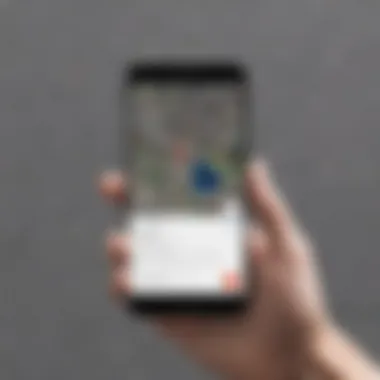

Intro
The need to locate a lost smartphone has become more common as our lives increasingly depend on these devices. One powerful tool that assists in this endeavor is Google Find My Device. Particularly, the Last Seen feature of this tool plays a significant role in helping users track their devices.
Understanding how this feature works is paramount. The Last Seen option provides a timestamp of when the device was last active, aiding users in determining its last location. In this article, we will explore the functionalities of Google Find My Device in detail, focusing on this important aspect. Additionally, we will delve into the implications regarding security and privacy. By the end, you will have a comprehensive understanding of how to leverage this feature effectively in your daily life.
Prelude to Google Find My Device
Google Find My Device serves as a powerful and essential tool for modern smartphone users. This service is designed primarily to help individuals track their lost or misplaced devices. It offers peace of mind by allowing users to locate their devices quickly and efficiently. The technology behind this service has evolved significantly, integrating advanced functionalities to meet the growing needs of mobile users.
Understanding the capabilities of Google Find My Device not only allows users to recover lost items but also reinforces their confidence in using smartphones daily. As mobile devices become more integral to our lives, the ability to manage and locate these devices is crucial. Therefore, exploring this topic offers insights that go beyond just a simple tracking solution. It emphasizes the technological progress and the benefits that come with using such digital services in our daily lives.
Purpose of the Service
The primary purpose of Google Find My Device is straightforward: it helps users find their misplaced smartphones, tablets, or even smartwatches. When a device is lost, users can log into their Google account from another device and utilize Find My Device to locate it on a map. This service can help recover devices that are misplaced in a known location or that have been stolen.
Another critical purpose of this service is security. Besides locating devices, Find My Device offers features that allow users to secure their information remotely. Users can lock the device, display a message, or erase data entirely. This is valuable in protecting sensitive personal information from falling into the wrong hands.
Significance in Modern Technology
In the context of modern technology, the significance of Google Find My Device cannot be overstated. The digitization of daily life means that mobile devices carry vast amounts of personal data. Tracking technology enhances user security, enabling swift actions when devices are lost or stolen. With the advent of location services, the ability to pinpoint a device's last known location has transformed how individuals interact with their gadgets.
Moreover, this service reflects broader trends in technology such as cloud computing and ubiquitous connectivity. The functionality of Find My Device relies on real-time data processing and the integration of various applications that communicate seamlessly with each other. This interaction illustrates a departure from standalone hardware capabilities toward collaborative and interconnected digital ecosystems.
"By understanding the significance of Google Find My Device, users not only improve their device management but also engage with broader technological trends that influence everyday life."
In summary, Google Find My Device empowers users to manage and secure their mobile devices effectively. Its purpose and significance highlight essential aspects of modern technology that are increasingly vital as we navigate an interconnected digital landscape.
Understanding the Last Seen Feature
The Last Seen feature of Google Find My Device plays a critical role in the broader context of device management and security. Many smartphone users face worries about losing their devices, whether through forgetfulness or theft. Being able to check the last known location of a device offers a layer of reassurance. This feature not only aids in recovery but also helps in understanding the device's usage patterns.
It is essential to grasp its significance as it can save time and effort in locating a misplaced device. Knowing where to start searching can be crucial, especially when the device is in a crowded space or amidst chaos. The insights gained from the Last Seen feature have practical applications beyond mere retrieval. They provide data that can inform users about their habits and where they typically misplace devices.
Moreover, users ought to be aware of certain considerations regarding the Last Seen feature. While it is a beneficial tool, it may raise privacy concerns. Users must manage their settings and permissions wisely to ensure their location data is handled with care. Balancing utility and privacy is vital in our increasingly connected world.
Functionality Overview
The Last Seen functionality is designed to register and report the most recent location of a device that has been connected to the internet. This feature captures the geographical coordinates where the device was last active and readily provides that information to the user. The importance of this capability cannot be overstated. It allows users to trace their device's last whereabouts efficiently.
This functionality operates seamlessly in the background. Once activated, it tracks the device's last known location, which is stored even if the phone is switched off or its battery has been depleted. Understanding this functionality helps users appreciate how technology works to assist them during unexpected situations.
Key aspects of the Last Seen functionality include:
- Ability to view the last recorded location.
- The provision of additional data such as time and date.
- Accessibility through various devices, including smartphones and computers.


How Last Seen Works
The mechanism behind the Last Seen feature involves several components working together to provide the most accurate data possible. When a user opens the Google Find My Device application or website, they can see a map marking their device's last hidden location.
The information is derived from multiple sources. First, the device’s GPS identifies its geographic position, while Wi-Fi networks and cell towers provide supplementary data to increase accuracy. This triangulation approach is essential for ensuring precision. Additionally, this data is constantly updated when the device is online.
"Understanding how the Last Seen feature operates can be pivotal for those who frequently misplace their smartphones."
The timestamps associated with this data indicate the last time the device was active at that location. These details create a comprehensive picture, allowing users not only to find their devices but also to understand more about their device's activity patterns. Knowing the last seen location can empower users to make informed decisions on how best to proceed in case of device loss or theft.
Accessing Google Find My Device
Accessing Google Find My Device is a critical process for anyone who owns a smartphone and wishes to maintain better control over their device's location. This functionality offers peace of mind, especially in scenarios involving theft or misplacement. Understanding how to effectively access this service not only enhances user experience but also empowers individuals with the knowledge to act swiftly in urgent situations.
Login Requirements
To utilize the Google Find My Device feature, users must fulfill specific login requirements. These requirements ensure that only authorized individuals can access the device's location data.
- Google Account: It is necessary to have an active Google account linked to the device. This account acts as the backbone for logging into the service.
- Internet Connection: The device must be connected to the internet, either via Wi-Fi or mobile data. Without this connection, locating the device will be impossible.
- Location Services Enabled: Location services must be activated on the device. This setting allows Google’s service to pinpoint the device’s exact location accurately.
Ensuring these prerequisites are met simplifies the process of finding a lost device significantly. Users should regularly check their settings to confirm that everything is in order, especially before situations occur where they might need the service urgently.
Using the Mobile Application
The mobile application for Google Find My Device provides a user-friendly interface to track lost devices. Accessibility through a smartphone app enhances immediate use in scenarios of urgency. To start using the application:
- Download the App: If not pre-installed, the Google Find My Device app can be downloaded from the Google Play Store or Apple App Store.
- Log In: Open the app and log in using the Google account associated with the lost device.
- Locate Your Device: Once logged in, users can view the last known location of their device and take necessary actions such as ringing, locking, or erasing data remotely.
This mobile approach adds a level of convenience, allowing users to manage their device location effectively from anywhere.
Accessing via Web Portal
Accessing Google Find My Device through the web portal is another practical option for users. This method allows for the same functionality as the mobile application, but through a desktop or laptop interface. To access the service online:
- Visit the Website: Navigate to the official Google Find My Device website at https://www.google.com/android/find.
- Sign In: Use the same Google account credentials associated with the lost device to log in.
- View Device Location: After signing in, users are presented with a map view indicating the location of their device along with options to ring, lock, or erase the data on it.
Accessing the service through the web portal provides a broader view and may be preferable for those who feel more comfortable using a larger screen.
It's clear that knowing how to access Google Find My Device is essential for safeguarding personal property and ensuring a quicker response when a device goes missing.
Utilizing the Last Seen Data
The Last Seen feature of Google Find My Device offers critical insights for users in situations of misplacement or theft. This functionality not only helps individuals locate their devices but also provides context to the location data. Understanding how to effectively utilize this data can significantly enhance one’s ability to retrieve lost devices.
Interpreting the data from the Last Seen feature is crucial for accurate device location. When users access this feature, they receive specific coordinates that pinpoint where their device was last detected. It often displays a map indicating the last known location. This information is beneficial because it allows the user to formulate a plan. For instance, if a phone was last seen at a café or park, the user can directly go to that location instead of relying on sporadic searches. Additionally, the accuracy of this location data can vary based on several factors such as GPS enabled services, Wi-Fi networks, and even mobile signals at that place.
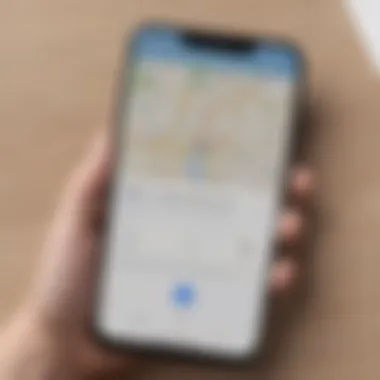

In most cases, this data is updated at intervals. The more congested the area, the higher the accuracy of the last seen data typically is. However, keep in mind that not all locations are equal when it comes to receiving signal strength. Heavy construction, urban clutter, or remote areas may have impacted signals resulting in less precise data. Adjusting expectations according to the environment is essential.
Another vital component when utilizing Last Seen data is understanding time stamps. Each location displayed has a corresponding time it was last detected. This context gives the user a clearer picture of how recent the data is. A location marked merely minutes ago holds more significance than one marked hours ago. Therefore, when planning the retrieval of the device, considering the recency of the last known data can lead to more successful outcomes.
"The efficacy of using the Last Seen feature lies not just in the location but in the timing as well. Understanding both gives users a strategic advantage."
By using both location data and time stamps, users can make informed decisions about their next steps. If a device was last seen in a populated area shortly before the user checks, there might be a higher chance of recovery. If it was several hours earlier, it may indicate a need for broader search or additional inquiries.
Overall, utilizing the Last Seen data requires careful consideration of both the infrared location data and the associated time stamps. This combination assists users in their efforts to locate misplaced devices and adapt their approach based on the circumstances surrounding the device's last known whereabouts.
Privacy Considerations
The privacy issues surrounding technology cannot be overstated, especially with services like Google Find My Device. As users increasingly rely on location services to secure their devices, understanding the privacy implications becomes essential. This section delves into the crucial aspects of data handling, user autonomy, and the broader impacts on personal privacy.
Data Collection Practices
Google Find My Device collects a variety of data to facilitate its services. This includes device location, search history, and user interactions. It's important to recognize how this data is gathered and utilized. The data collection practices typically follow these principles:
- User Consent: The service requires users to agree to data collection during setup. This agreement often outlines what data is collected and how it can be used.
- Anonymity: While personal identifiers may be included, Google employs strategies to anonymize data to protect user identities.
- Retention Policy: Data is not stored indefinitely. Google has policies to delete or obscure data after certain timeframes, although specifics can vary.
Users should regularly review the permissions granted to Google Find My Device to maintain control over their information. Transparency in data collection should foster trust, but it is ultimately the user's responsibility to be informed about what they consent to.
User Control over Data
An integral aspect of privacy in Google Find My Device is user control. Empowering users with knowledge over their own data can enhance their experience with the service. Here are key points about this control:
- Data Access: Users can access the information collected about them, including location history and device usage statistics. This level of access allows individuals to understand the scope of data being recorded.
- Adjustable Settings: Within the app, users can modify their location settings and disable certain features if they feel uncomfortable with the data collection. This can include opting out of location tracking altogether.
- Deletion Options: Users have the ability to delete location history and other information stored by Google. This helps maintain privacy and gives individuals peace of mind about their digital footprint.
"Understanding data control leads to better personal security. To use technology effectively, knowledge is power."
Common Issues with Last Seen
The Last Seen feature of Google Find My Device offers valuable insights into the location of your smartphone. However, like any technology, this feature is not devoid of limitations. Understanding common issues is vital for users who rely on this service. Addressing these issues can enhance user experience, streamline device recovery, and minimize frustration in crucial moments.
Inaccurate Location Reporting
One prevalent issue users face is inaccurate location reporting. The Last Seen feature depends on several factors like GPS accuracy, surrounding environment, and network connectivity. Various elements can interfere with obtaining accurate location data. For example, if the device is inside a building or underground, the GPS signal can weaken significantly.
Additionally, if the device is moving quickly, like in a vehicle, the location reported can be quite off due to how coordinates are calculated over continuously changing parameters. This can lead to confusion and misinterpretation, causing users to search in the wrong location.
To mitigate inaccuracies, users should periodically check and update their location settings for optimal results. Ensuring that location history is enabled and using high accuracy in location settings can also improve the reliability of the information provided.
Device Offline Scenarios
Another issue arises when the device is offline. If a smartphone is powered off, out of battery or not connected to the internet, the Last Seen feature will not be able to provide real-time updates. Instead, it will show the last known location based on the last synchronization. This can be frustrating, especially if users assume that it will track their device at all times.
Users may not always be aware of what it means when a device goes offline. It is essential to communicate to users that the Last Seen data is based on available information. Understanding this is crucial for setting realistic expectations when using the service.
To prepare for such scenarios, users should consider enabling battery saver features that do not severely impact the device's location tracking capabilities. In some cases, maintaining an active internet connection can ensure the Last Seen feature remains operational.
"Awareness of potential inaccuracies and offline scenarios can make the difference between effective recovery and unnecessary distress."
By grasping these common issues, users can navigate the Last Seen feature more effectively, resulting in better management of their devices.
Troubleshooting Tips
In today's fast-paced world, losing access to your device can be stressful. Google Find My Device is an essential tool, but sometimes users encounter issues that hinder its effectiveness. Knowing how to troubleshoot these problems can save time and reduce frustration. This section provides actionable tips for successfully restoring access to your device and enhancing the accuracy of location data.
Restoring Access to Your Device
Restoring access to your device begins with verifying the Google account linked to your phone. Ensure you log in with the correct account on the Find My Device platform. If you've forgotten your password, utilize the recovery options offered by Google. After regaining the right login, ensure that the device is turned on and connected to the internet.
If your device is not appearing, check the following:
- Confirm that the location settings are enabled.
- Make sure that the Find My Device option is turned on within the device settings.
- Restart the device as simple restarts can sometimes rectify connection problems.
In cases where the device remains unresponsive, consider using the recovery mode or factory reset options. However, be cautious with these methods as they can result in data loss. Be sure to back up important information whenever possible. If the situation persists, reaching out to Google Support may be required for specialized assistance.
Enhancing Location Accuracy
Location accuracy is crucial for effectively using Google Find My Device. To ensure precise location reporting, users should enable high-accuracy mode within the device's location settings. This mode combines GPS, Wi-Fi, Bluetooth, and mobile networks to improve the positioning accuracy. Here are a few more tips to enhance location performance:
- Update Device Software: Ensure that your device is running the latest software version. Updates often contain improvements that enhance functionality.
- Check Network Connection: A strong internet connection assists in sending accurate location information. Weak signals may lead to inaccurate reports.
- Enable Location History: Activating location history can provide more detailed tracking over time, which can be useful in pinpointing the last known location.
- Avoid Location Obstructions: Physical barriers such as buildings, trees, or even weather conditions can disrupt GPS signal. Try to locate the device in an open area for better accuracy.
"Understanding the troubleshooting process is vital for anyone relying on Google Find My Device for security and peace of mind."
By following these tips, users can improve their experience with Google Find My Device and minimize potential obstacles. Proper troubleshooting extends the utility of this service, allowing users to efficiently locate their devices with enhanced confidence.
Closure
The conclusion serves as a crucial summary of the core concepts discussed throughout this article, offering a rounded understanding of the Google Find My Device's Last Seen feature. This function is not just a convenience; it represents a significant advancement in user device management and security.
Recap of Last Seen Importance
The Last Seen feature is vital for anyone concerned about the safety and location of their devices. This tool offers several important benefits:
- Real-Time Location: Users can quickly determine where their devices were last active, providing peace of mind.
- Enhanced Security: Gaining access to this information helps mitigate the risks associated with lost or stolen devices.
- User Empowerment: With knowledge of the device’s last known location, users can make informed decisions about tracking or retrieving their devices.
Understanding this feature is essential, as it mixes convenience with security, catering to a need for both functionality and peace of mind.
Future Developments in Device Location Services
As technology evolves, so do the capabilities of device location services. Future advancements may include:
- Improved Accuracy: Enhancements in GPS and AI technology could lead to higher precision in device location reporting.
- Integration with Smart Home Devices: Future developments might see seamless integration with other smart home gadgets, providing a more comprehensive security system.
- Enhanced Privacy Controls: As awareness of digital privacy grows, it is likely that Google will introduce more robust controls for users to manage their data and its usage.
The ongoing evolution of such features reflects a larger trend in technology, focusing on user needs while ensuring security and privacy remain paramount. Embracing these advancements will be critical for users who wish to stay secure in an increasingly connected world.

