Understanding Google Photos Storage Payment Options
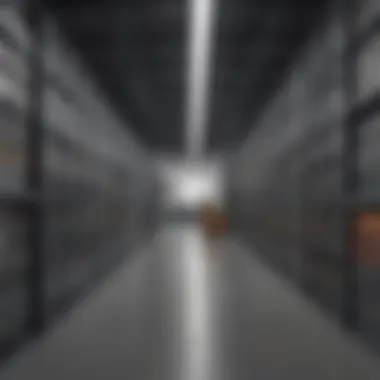

Intro
In today’s world, managing digital storage has become increasingly important. Google Photos serves as a popular platform for users to securely store and share photos and videos. However, many users remain uncertain about how to effectively manage and pay for the storage options that Google offers. Understanding these facets is crucial for anyone looking to optimize their use of Google Photos.
This article serves as a comprehensive guide to the payment structure for Google Photos storage. It will enlighten you on the storage plans available, adequate payment methods, and key considerations users must keep in mind. Additionally, the distinctions between free and paid options will be laid out clearly. Through this exploration, you will gain insight that empowers you to make informed decisions regarding your storage needs within the Google ecosystem.
Overview of Google Photos Storage Plans
Google Photos offers a variety of storage plans that cater to different needs. Users can begin with Free 15GB of storage, which is shared with Google Drive and Gmail. While that might suffice for minimal usage, heavy users often find it inadequate. Here’s an overview of the available storage options:
- Individual Plans: Options begin at 100GB, going up to 2TB. Each plan comes with additional features, such as enhanced sharing and organization tools.
- Family Sharing: Plans can also be shared with family members, allowing multiple accounts to utilize a single storage plan effectively.
Key Payment Methods
When it comes to payment for Google Photos storage, several methods are applicable:
- Credit and Debit Cards: Most users opt for this method for its convenience. Typically, Visa, Mastercard, and American Express are accepted.
- Google Play Balance: Users can add funds to their Google Play account and apply it towards their storage fees.
- Direct Carrier Billing: For those who use mobile devices, payment can sometimes be added directly to the phone bill, depending on the carrier.
Important Considerations
Before committing to a paid plan, users should consider a few factors:
- Storage Needs: Evaluate how many photos and videos are stored currently and project future needs.
- Budget: Assess whether the recurring payment fits within your budget without causing unnecessary strain.
- Potential Problems: Users may encounter issues regarding upload speeds or syncing, particularly with larger files or slower internet connections.
"Understanding the nuances of Google Photos storage ensures a more gratifying experience, enabling smoother file management."
This understanding aids not just in selecting a plan but also in avoiding pitfalls that can arise from overestimating storage needs or underestimating costs.
In the following sections, this article will delve deeper into each aspect, ensuring that every reader gains a comprehensive understanding of how to navigate the Google Photos storage payment process.
Prologue to Google Photos Storage
Managing photographs and videos efficiently is a significant aspect of modern life. The rise of digital photography, combined with smartphone technology, means that users often accumulate vast amounts of media. Google Photos offers a seamless way to store, share, and manage this content. Understanding how to pay for Google Photos storage is essential for optimal use.
When users rely heavily on photography, the choice of storage plan can mean the difference between accessibility and the sudden loss of important memories. Moreover, it allows for better management of storage space based on individual needs. The diverse offerings by Google Photos enable users to select plans that fit their budget and usage requirements. This leads to a more organized digital life, knowing that images and videos are securely stored.
It's important to consider various factors when examining Google Photos. These include the differences between free and paid tiers, as well as the implications of using cloud storage. Overall, understanding this topic prepares users to make informed choices about their digital storage solutions and increase their usage.
The Importance of Photo Storage
Photo storage is crucial in ensuring that digital memories remain accessible. Unlike physical prints that can fade or get damaged, digital files can be preserved indefinitely if stored properly. As smartphone cameras improve, the quality and size of images are also increasing, necessitating thoughtful management of storage capacity.
- Convenience: Cloud storage like Google Photos allows for easy access from multiple devices.
- Sharing: Users can quickly share images and albums with friends or family.
- Security: Storing photos in the cloud reduces the risk of data loss from hardware failures.
- Organization: Google Photos offers tagging and categorizing features for easy retrieval.
These factors underscore the need for effective photo storage solutions.
Understanding Google Photos' Structure
Google Photos operates on a sophisticated cloud-based structure designed to handle vast amounts of data. This platform allows users to upload, store, and manage their photos in an organized manner. It categorizes images using machine learning algorithms, simplifying the searching process.
- Storage Tiers: Users can choose between free storage with limited options and various paid plans that expand capacity.
- Accessibility: Google Photos can be accessed from any device with internet connectivity, ensuring that users can view and share photos anytime.
- Integration: The service integrates well with other Google apps, enhancing user experience across platforms.
This understanding equips users with knowledge on how this storage works, making their choice of payment plans more strategic.
Google Photos Storage Options
When discussing Google Photos Storage Options, it is imperative to recognize the balance between user needs and the offerings available. Google Photos provides a unique framework for users to manage their photo and video storage effectively. Understanding these options can significantly impact the user experience, especially for avid smartphone users and tech enthusiasts.
Free Storage Offerings
Google Photos presents users with a generous free tier. Initially, users might see 15 GB of storage shared across Google Drive, Gmail, and Google Photos. This allocation is suitable for casual users who store a limited number of photos and videos.
However, it is essential to note that once this limit is reached, users may face additional costs. The free offering is a great entry point, but it can lead to concerns about space management as your photo library expands. The quality of images can also impact how quickly you exhaust this storage. Opting for high resolution images increases the size requirement and, thus, the urgency to consider a paid plan.
Paid Storage Plans Overview
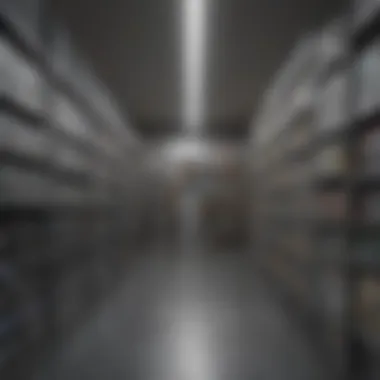

For users who find 15 GB insufficient, Google Photos offers several paid storage plans. The Google One subscription service presents options starting at 100 GB, moving up to terabytes for those needing extensive space. Each plan has its distinct pricing and provides various benefits.
- 100 GB - Suitable for users with a moderate amount of photos.
- 200 GB - Great for families or users capturing frequent events.
- 2 TB or more - For professionals or heavy users needing substantial storage.
This tiered approach allows users flexibility in selecting a plan that best suits their needs. Besides increased storage, these paid plans often come with additional features like family sharing, which allows multiple members to share the same storage plan.
Comparing Storage Plan Features
Understanding and comparing the features of various storage plans is crucial for making an informed decision. When evaluating plans, consider:
- Storage Capacity: Higher capacity comes at an increased cost but is necessary depending on personal needs.
- Family Sharing Options: Paid plans allow you to share with family members, facilitating collaborative storage management.
- Customer Support: Paid users often have access to priority support services, which can be beneficial in troubleshooting issues swiftly.
The selection of a plan should align with how often you take photos or videos. Choosing correctly can save you both time and money, ensuring that your digital memories are well maintained and securely backed up.
"Selecting the right storage plan is not just about current needs but anticipating future usage."
In essence, understanding Google Photos storage options not only assists in optimizing your media library, but also ensures that you are prepared for your evolving digital lifestyle.
How to Choose the Right Storage Plan
Selecting the optimal storage plan for Google Photos is essential. With the ever-increasing number of photos and videos captured daily, it becomes crucial to evaluate your storage requirements. Different plans cater to varying needs, and making the correct choice can prevent potential frustration down the line.
Assessing Your Storage Needs
Before settling on a plan, assessing your storage needs is a mandatory first step. Consider the types of files you frequently store. If you mostly capture images, those generally consume less space compared to videos. Therefore:
- Quantity of Files: How many pictures or videos do you currently have? This gives you a baseline.
- Device Usage: How often do you upload from multiple devices? More uploads increase storage needs.
- Future Growth: Are you planning to take more photos or create videos? Anticipate growth in your media library.
By gauging these aspects, you can better understand how much storage is sufficient for your needs.
Evaluating Plan Costs
After determining your storage requirements, comparing the costs of available plans is important. Google offers various pricing tiers:
- Free Tier: Google Photos provides limited storage for free. If your usage is minimal, this can suffice.
- Paid Plans: If your needs exceed the free limit, consider the paid plans, such as 100 GB, 200 GB, or 2 TB. Each plan has a monthly and yearly payment option.
- Cost-Benefit Analysis: Evaluate the cost against your usage. A plan that seems affordable but doesn’t meet your needs may lead to additional expenses later.
In summary, make sure to balance your storage requirements with your budget.
Choosing Between Individual and Family Plans
Google Photos also offers options for individual and family plans. Selecting between them can affect storage costs and sharing capabilities:
- Individual Plans: These are best suited for users who want personal control over their storage without sharing. If you manage your photos independently and have specific needs, this is the route to take.
- Family Plans: If multiple users need access to shared files, family plans come into play. This option allows shared storage, making it easier to coordinate photo management among family members. Consider factors like how frequently files are shared and the size of each user’s requirements.
Ultimately, choose a plan that fits both your current needs and potential future requirements.
"Choosing the right plan ensures that you won't run out of space during important moments. Always look ahead for your storage needs.”
Payment Methods for Google Photos Storage
Selecting the right payment method for Google Photos storage is an essential aspect of managing your digital assets. This choice can affect not just how you pay, but also the level of convenience and security you experience. It is crucial to understand the available methods, as they can significantly impact your overall usage of the service. The ease of making payments, the type of transactions supported, and the ability to manage your billing information are all vital components. Here, we will explore the primary payment methods available for Google Photos storage, delving into the nuances of each option.
Credit and Debit Card Payments
Credit and debit cards remain the most common method for handling payments for Google Photos storage. Using a card allows for quick transactions and immediate access to storage once a payment is processed. Google accepts major cards such as Visa, MasterCard, American Express, and Discover. This flexibility ensures that most users can find a card that meets their needs.
When you use a credit or debit card, you must provide your card number, expiration date, and CVV. This information is strictly secured through encryption protocols, ensuring that your data remains protected. Regular billing cycles typically accompany these transactions. As a user, you will receive notifications about upcoming charges, giving you insights into your upcoming expenses.
Using Google Pay
Google Pay is becoming increasingly popular among users, as it simplifies payment processing significantly. This method allows you to complete transactions without manually entering credit card information every time. For users already entrenched in the Google ecosystem, using Google Pay can enhance transaction efficiency.
To use Google Pay for Google Photos storage, you must first set up your Google Pay account. This process involves linking your bank accounts or cards. Once set up, payments become seamless as they are processed directly through your account.
"Google Pay not only expedites the payment process but also adds a layer of security, making it an attractive option for users."
However, users should remember that Google Pay requires a stable internet connection and may not be universally accepted at all online retailers. Still, it remains an excellent choice for those familiar with digital wallet transactions.
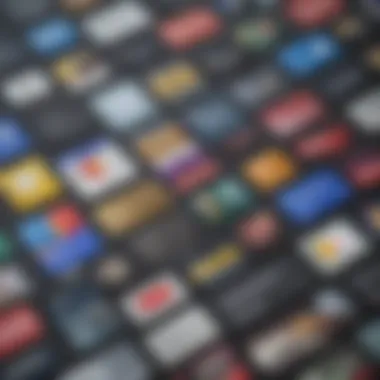

Managing Billing Information
Effective management of billing information is critical for a positive experience with Google Photos storage. You can access your billing settings through your Google Account. Here users can view current payment methods, update card details, or change the billing address.
Keeping this information current is crucial. An expired card can lead to failed payments and loss of access to your storage plans. To ensure smooth processing, pay attention to notifications that remind you of upcoming payment cycles or needed updates.
In addition to updating payment methods, users can also view past transactions. This transparency helps in budgeting and tracking expenses related to digital photo storage.
The Purchase Process Explained
Understanding the purchase process for Google Photos storage is crucial for users who wish to manage their digital memories effectively. This section focuses on the straightforward steps involved in purchasing additional storage, encompassing navigation through Google accounts, selecting suitable storage plans, and completing the payment process efficiently. By grasping each of these components, users can make informed decisions that align with their needs, preferences, and budgets.
Navigating Your Google Account
To begin the journey of purchasing storage, users must log into their Google account. This account serves as a portal for accessing various Google services, including Google Photos. It's important to ensure that your account is secure and that you have access to the email associated with it. Once logged in, navigate to the Google Photos interface, which presents all your uploaded images and videos. The storage information is typically visible within the app settings, allowing you to determine whether you are on a free plan or need to upgrade. Keeping track of storage used is vital; being aware of your limits can prevent any unwelcome surprises.
Selecting a Storage Plan
After understanding your current storage capacity, choosing the right storage plan becomes the next step. Google Photos offers a few distinct options tailored to various user needs. The main plans typically come in sizes of 100 GB, 200 GB, and 2 TB. Each plan caters to different types of users, whether they are casual smartphone users or avid photographers.
When selecting a plan, consider the following:
- Storage Volume Required: Assess how many photos and videos you currently have, plus potential future uploads.
- Purpose of Storage: Decide if you are storing personal memories or if the storage is for professional photos needing higher quality and organization.
Carefully reviewing the plan features is crucial. Some plans may allow family sharing or offer different administrative controls.
Finalizing Your Payment
Once the plan is selected, the final step involves completing your payment. Google Photos primarily accepts various payment methods, making it convenient for users. You can use credit cards, debit cards, or Google Pay for the transaction.
During payment, ensure that your billing information is accurate. After entering the details, review them to avoid any errors. Completing this step might take only a few moments, but it secures your new storage plan.
Upon successful payment, users receive confirmation, and the new storage limits become effective immediately. This prompt action facilitates a smooth user experience, allowing quick access to the additional space needed for better archiving of your memorable moments.
"Efficient management of digital storage can significantly reduce the stress of organizing memories, making the purchase process essential for all users."
Gathering all this information ensures users make the best decision regarding their Google Photos storage payments.
Common Issues and Troubleshooting
Addressing common issues and troubleshooting is vital when managing your Google Photos storage. Users may encounter challenges that can hinder their experience. By understanding these problems, you can navigate your storage solution more effectively, ensuring that your photographs and memories remain accessible.
Payment Processing Errors
Payment processing errors can occur during the transaction phase when upgrading or purchasing additional storage. Various factors can lead to these errors. First, check your internet connection and ensure it is stable. Unstable connections may lead to interrupted payment processes. Second, review your billing details. If your card has expired or the information is incorrect, the payment will not process successfully. Third, sometimes security features of your bank may flag the transaction as suspicious. This can block your attempt to pay.
To resolve these errors, verify your details and ensure your bank has authorized the transaction. It is often helpful to try the payment again after confirming that all information is accurate.
Storage Plan Not Reflecting
Another issue that may arise is when your chosen storage plan does not immediately reflect in your Google Photos account. This situation is frustrating, especially when you expect immediate access to the extra storage. The cause could relate to processing delays on Google's side. Occasionally, server issues may slow down updates regarding subscription changes.
If this happens, check your Google account to confirm the subscription status. It's a good practice to wait a short period before reporting the issue. If your plan appears unchanged after some time, consider logging out and then back into your account. This step can refresh the data.
Contacting Support for Help
If you continue to face issues, contacting Google Support will be necessary. Google has several ways for users to receive help. The contact options include live chat support, email, and community forums. Each method allows users to seek assistance with problems related to payments and storage plans.
When reaching out, provide as much detail as possible about the issue. Include information such as your account type, the payment method used, and a clear description of the problem. By supplying comprehensive details, you increase the likelihood of resolving your issue swiftly.
Remember, Google Support can guide you through troubleshooting and may offer solutions to resolve your issue effectively.
Service Changes and Cancellations
Understanding the dynamics of service changes and cancellations related to Google Photos storage is critical. Users must navigate among plans that may suit their needs better over time. Knowledgeable handling of service changes allows flexibility in adjusting storage capacity without incurring extra costs. Additionally, the ability to cancel a subscription or switch plans can alleviate the burden of ongoing charges that may not align with current needs.
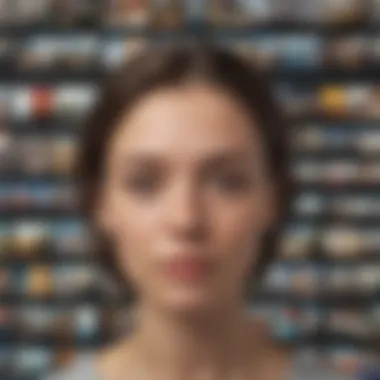

Understanding Plan Changes
Servicing within Google Photos does evolve. Users may find that their initial choices are not compatible with their growing needs or expectations. Google occasionally updates its storage plans, introducing new features or altering existing ones. This may also include changing pricing structures. Staying abreast of these updates can ensure that the user's chosen plan continues to meet their requirements effectively.
- Check for Updates Regularly: Users should frequently visit the Google Photos help page or related forums for any announcements.
- Evaluating New Features: Understanding how new functionalities might provide added value is crucial for effective storage management.
It is also essential for users to familiarize themselves with the parameters of the plan they currently are using. Any change in user preferences may necessitate a change in strategy, which requires full understanding of the options at hand.
Cancellations and Refunds
In some instances, users may decide that they wish to cancel their storage plan completely. Google allows this, yet it is important to be clear about both cancellation policies and the potential for refunds.
- Cancellation Procedures: To cancel, a user can go to the Google Account settings page, navigate to the subscriptions section, and follow the prompts for cancellation. This process is straightforward but always worth confirming.
- Refund Information: Google generally does not provide refunds for partially used storage plans. Users should read up on this policy in advance. However, if charges are applied mistakenly or without user consent, there is a possibility of a refund application.
Reverting to Free Storage Options
If storage plans become burdensome, reverting to the free options that Google Photos offers is always a possibility. Users who find that their storage needs have significantly decreased can benefit from this.
- Understanding Free Storage Limits: Currently, Google Photos offers 15GB of free storage shared across all Google services. Knowing exactly how much space is needed helps in making that transition.
- Data Backup: Before reversing to free storage, it’s recommended to back up any files that may exceed the free limit. This ensures that no important memories are lost in the transition.
Ultimately, managing one's Google Photos storage involves assessing strategy and needs over time. Understanding service changes and how to effectively cancel or revert plans can empower users to make the most of Google’s offerings without overspending.
"Flexibility with your storage plan can lead to both savings and better suitability to your needs."
In summary, knowing how to navigate these aspects can greatly enhance the user experience for avid smartphone users as they engage with Google Photos.
Keeping Your Storage Secure
Keeping your storage secure is a pivotal aspect for users of Google Photos. With the increasing reliance on cloud storage solutions, safeguarding one's personal data against unauthorized access becomes the utmost priority. Google Photos serves as a repository for cherished memories, and any compromise could spell disaster.
When utilizing Google Photos storage, understanding the importance of security is crucial. Given that many users store sensitive images and information, implementing security measures is essential. Regularly updating passwords and enabling two-factor authentication are practical steps to fortify your account. These measures act as a barrier against potential data breaches, preventing unauthorized individuals from accessing your files.
Additionally, familiarize yourself with the security settings available within Google Photos. Users should regularly review sharing settings to ensure that photos are shared only with intended recipients. This can minimize risks associated with unintentional data exposure.
"The efficiency of cloud systems relies heavily on user responsibility for security. Your data protection is as much in your control as it is in the provider's hands."
Consistently monitoring your account for suspicious activity is another critical practice. Google provides notifications for logins from unfamiliar devices. By reacting promptly to these alerts, users can avert potential breaches before they escalate.
Best Practices for Data Security
To maintain a robust security framework for Google Photos, users should adhere to several best practices:
- Use Strong Passwords: Create complex passwords that combine letters, numbers, and special characters. Avoid common phrases.
- Regularly Update Passwords: Change your password every few months to minimize risks.
- Enable Two-Factor Authentication: This adds an additional layer of security, requiring both a password and a code sent to your device.
- Review Sharing Permissions: Regularly check who has access to your shared pictures and revoke permissions when necessary.
- Be Cautious with Public Wi-Fi: Avoid accessing sensitive data when on public networks.
By actively engaging in these practices, users can significantly reduce the likelihood of unauthorized access to their Google Photos storage.
Understanding Google's Data Policies
Google's data policies outline the company's commitment to user privacy and data security. It is imperative for users to familiarize themselves with these policies to understand what measures are in place for safeguarding their data. Google complies with various regulations, which mandates transparency regarding data collection and usage.
Users should recognize that while Google Photos provides strong encryption methods for data both at rest and in transit, understanding personal privacy settings is critical. Google allows users to manage their data, including the ability to delete files and control how data is shared across different platforms.
Moreover, it is advisable to periodically review Google's privacy settings. This includes the ability to adjust ad personalization and turn off data collection features as needed. Such measures empower users to take control of their online presence while using Google services.
By aligning your use of Google Photos with the understanding of these policies, you empower yourself to make informed decisions regarding your data security.
End
Summarizing Storage Payment Options
In essence, users should keep track of their storage requirements and evaluate which plan best suits their needs. Free storage provides a starting point but can fill up quickly, especially for those who capture high-resolution photos. On the other hand, paid options, like Google One, give flexibility with various pricing tiers, accommodating different budgets and usage scenarios.
Consider useful factors such as:
- Storage Capacity: Know how much space you might need based on your usage.
- Pricing Structure: Understand how pricing differs across plans.
- Payment Options: Familiarize yourself with available payment methods like Google Pay and credit cards to ease the purchase process.
By grasping these aspects, users can make informed decisions on their payment options for Google Photos storage. Additionally, being mindful of potential issues and support options can further enhance the overall experience.
Final Thoughts on Google Photos Storage
Moreover, staying secure while managing online data remains crucial. Understanding policies around data handling and best practices can safeguard your photos, which is, after all, what matters most to users.
In the end, a well-informed choice on payment and plan options for Google Photos storage is not just about current needs but also about future-proofing your storage strategy. Regular reviews and adjustments of your plan can lead to a more satisfying experience as you continue to capture and store your memories.



