Mastering Google Voice: Features, Setup, and Benefits
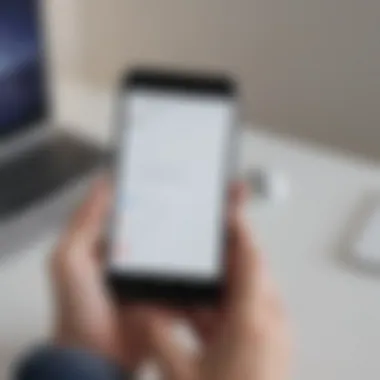

Intro
In today’s digital landscape, communication remains crucial, impacting both personal and professional interactions. One popular tool that has emerged is Google Voice. This article aims to provide a thorough understanding of how Google Voice operates, exploring its various functionalities and benefits. With this understanding, avid smartphone users and tech enthusiasts can leverage this service effectively.
Google Voice serves as a multifunction communication platform. It allows users to manage calls, text messages, and voicemail through a single number. Importantly, this service caters to various use cases, enhancing overall user experience.
Overview of Google Voice
Google Voice offers flexibility that users frequently seek. The service can be accessed through smartphones, tablets, and computers, providing seamless connectivity wherever needed. Its setup process is straightforward. Users must create a Google account, link their existing phone numbers, and then choose a Google Voice number. The simplicity of obtaining a dedicated phone number is appealing, especially for those wanting to maintain work-life balance.
One standout feature is its ability to forward calls. Users can route calls made to their Google Voice number to any mobile or landline number. This functionality is beneficial, allowing uninterrupted communication without sharing personal contact details. Furthermore, links for easily reviewing voicemails or accessing saved messages streamline communication and organization.
In addition, Google Voice integrates well with other Google services like Google Meet and Google Calendar. These integrations enhance productivity, crucial for work environments where time management is essential. The combination of these features helps facilitate both casual conversations and professional meetings.
Also, privacy considerations merit attention. Users have the ability to manage their privacy settings, securing personal information while still communicate with others. Google Voice grants options to block unwanted callers and keeps a distinct boundary between work and personal life.
Culmination
Overall, Google Voice represents a significant advancement in how we communicate. Its multiple features and robust capabilities ensure users can conduct themselves smoothly in both their personal and work lives. Understanding the functioning and applicability of Google Voice can profoundly enhance daily communication needs.
Overview of Google Voice
Google Voice represents a significant advancement in communication technology, providing users with an integrated platform that marries voice calls, messaging, and voicemail functionalities. Understanding this service is pivotal for those seeking a more efficient way to manage their communication needs.
What is Google Voice?
Google Voice is a telecommunication service provided by Google. It offers a range of capabilities including forwarding of calls to different phones, voicemail transcription, and numerous options for SMS texting. These features combine to facilitate a unified communication experience that is particularly beneficial for a tech-savvy audience. The ease of securing a virtual number adds another layer of convenience, particularly for frequent travelers or business owners.
The key notion around Google Voice is that it functions seamlessly across devices. Users can initiate or receive calls from smartphones, tablets, or computers, thus streamlining multitasking in today's digital environment. As users adapt their preferences into their communication methods, Google Voice's significance becomes increasingly apparent.
Historical Background
Launched initially in 2009, Google Voice has evolved substantially since its inception. Originally the acquisition from a company called GrandCentral, the service was rebranded and integrated into the broader Google ecosystem. Over the years, Google has enhanced Google Voice with new features, resulting in a user-friendly platform that leverages modern technologies.
In the beginning, the service mainly catered to those who preferred a singular telephone number, which would route to various phones. Gradually, as internet-based communication grew, Google Voice began incorporating options for text messages and voicemails. Users are now able to send and receive texts within the platform, benefitting from enhancements like voicemail transcription that saves time and improves organization. As communication needs shift, Google Voice has positioned itself at the forefront of adaptive technology, making it a case study in changing user demands and tech integration.
The evolution of Google Voice reflects larger trends in the communication field, emphasizing portability, convenience, and person-centric designs necessary for modern users.
Key Features of Google Voice
Understanding the key features of Google Voice is crucial to fully appreciating its benefits for both personal and professional communication. This section will elaborate on the various functionalities that the service offers, making it a favored choice for many users. Features like call management, text messaging, voicemail transcription, and conference calling offer a comprehensive toolkit for managing communications effectively. Considering these features could enhance user experience in seamless communication.
Call Management
Call management plays a significant role in communication. With Google Voice, users gain dynamic control over how they receive and make calls. The service offers three main concepts which are essential: incoming calls, outgoing calls, and voicemail.
Incoming Calls
Incoming calls through Google Voice provide a flexible solution for users to manage how they are reached. The characteristic of call screening enables listeners to hear the name of the caller before deciding to answer. This can significantly enhance by allowing users to filter their calls according to preference. An important feature of incoming calls is the ability to forward them to existing devices. The benefit here is convenience: calls can be routed to any linked device without needing to change contact information.
Outgoing Calls
Outgoing calls made through Google Voice are easy and effective. The platform gives users the freedom to call traditional phone numbers without having to dial their full number— by using just the Google Voice number. This is quite beneficial for those who prioritize accessibility and ease. Users can also benefit from username-based calling if authorized, simplifying the process and making connecting with others straightforward. The availability of a clear caller ID is a unique as it sometimes work different than most traditional phone lines usually do.
Voicemail
Voicemail in Google Voice is not your average caller leaving a voice message. Upon receiving a voice message, users can rely on voicemail transcription. This automatically converts the voice messages into text, allowing for easy reading and response options. The key characteristic here is the ability to receive notifications via email or text which serves as a reminder of new messages. This continuation of communication means that important messages can more readily be accessed, whether through visual confirmation (text) or audio interpretation. It allows for flexibility in which method users can use to follow up substantively on messages.
Text Messaging
Text messaging is an impactful communication tool, serving as a bridge between more traditional voice contacts and modern communication innovations. Google Voice gives its users a robust SMS functionality along with integrating messaging contexts through other services, enhancing overall versatility. Users can send unlimited SMS messages, merging traditional calling and messaging into effective personal stories for food and professional relations.
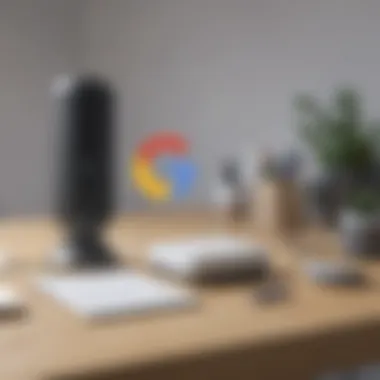

SMS Functionality
The capacity to send and receive SMS messages securely is a notable characteristic of Google Voice. Important in everyday communication, this feature allows users to independently engage without showing up as
How to Set Up Google Voice
Setting up Google Voice is a crucial step for individuals looking to optimize their communication network. A clear understanding of this process can enable better call handling, text messaging, and voicemail features. Knowing how to set up Google Voice not only revolves around linking your phone and creating an account, but it also helps ensure you reap all benefits that this platform has to offer.
Creating a Google Account
To use Google Voice, a Google Account is necessary. If you do not have one, creating this account is simple and direct. Visit the Google sign-up page and follow the prompted beginners’ guide to informational entry. You will need imput all details like your name, email address, and a secure password.
A Google Account enables access not just to Google Voice but also other Google services. This contributes to a more centralized digital address, allowing easy transitions between applications.
Choosing a Google Voice Number
Once your Google Account is ready, you will then proceed to choose a Google Voice number. This is an essential step because this number will serve as your primary point of contact within the Google ecosystem. When you initiate this process, you will be asked to search or select a number that meets your preference or operates within your area code.
If you already have an existing phone number, you can opt to port it to Google Voice, allowing you to keep your primary contact number. This flexibility helps integrate Google Voice seamlessly into your communication habits.
Linking Existing Phone Numbers
To make the best out of Google Voice, linking your existing phone numbers is an advantageous action. This is done within the Google Voice settings where you can add multiple numbers. The linking capability allows you to funnel calls and messages to your Google Voice number, enhancing ease of use and connection.
By linking other phone numbers, your communication becomes more organized under one platform. You could handle personal and business calls simultaneously without confusion.
Configuring Settings
After linking numbers, the final arrangement involves configuring settings in Google Voice. Settings allow you to decide several controlls specific to how your calls, voicemail, and suhbsesctions function. You can refine privacy points like who sees your calls and who does not.
You can also set custom greetings for voicemail, modify call forwarding routing, and manage notification settings. Effective configuration contributes significantly to how seamless the Google Voice experience becomes, customizing it according to your unique needs or communication style.
Setting up Google Voice right affects how well it integrates into your current routine and overall communication effectiveness.
By properly completing this setup section, the users will benefit from a strong communication system tailored to their needs. Whether for personal or professional reasons, the effort put into configuration is worth it as it enhances utility greatly.
How Google Voice Works
Understanding how Google Voice operates is fundamental for users looking to optimize their communication. Google Voice is unique due to its technical design, addressing various modern communication requirements. Vital concepts surrounding technical infrastructure highlight how the service connects calls and transmits data. Furthermore, increasing internet reliance underlines its need for continuous and stable connectivity. Gaining insights into Google Voice helps users appreciate its practical implications in daily life.
Technical Infrastructure
The technical backbone of Google Voice is built on sophisticated architecture that ensures smooth operations. At its core, it uses a blend of proprietary technologies and existing internet protocols. This creates a framework where traditional telephone services and internet-based communication can coalesce. Each segment of this infrastructure operates seamlessly.
The data centers of Google play a significant role here. They house the servers that securely manage calls, messages, and other large streams of data. Their global distribution minimizes latency, resulting in quick call setups and reliable performance. Various redundancy protocols enhance mitigations for unforeseen outages or technical issues, reinforcing user experience. The robust technical infrastructure supports a system that prioritizes efficiency and resilience.
Voice Over Internet Protocol (VoIP)
Google Voice primarily relies on Voice Over Internet Protocol to handle calls. VoIP enables voice communications to be compressed and translated into digital signals. These signals travel over the internet instead of regular phone lines. It provides an efficient means of data transmission, contrasting the limitations posed by traditional telephony.
Key Benefits of VoIP in Google Voice:
- Cost Considerations: VoIP technology reduces traditional calling costs significantly, especially for long-distance calls.
- Flexibility and Accessibility: Users can make and receive calls from various devices—phones, laptops, or tablets—allowing for greater adaptability.
- Advanced Features: VoIP supports functionalities such as call forwarding, voicemail transcription, and call screening.
VoIP profoundly influences user experience within Google Voice, using the internet’s architecture to cater to requests proficiently.
Integration with Other Google Services
Another aspect that enhances Google Voice’s usability is its integration with other Google services. Google Voice works seamlessly with applications like Google Calendar, Gmail, and Google Meet, enriching user functionality and convenience.
This integration means a cohesive communication experience. Here are some explicit benefits:
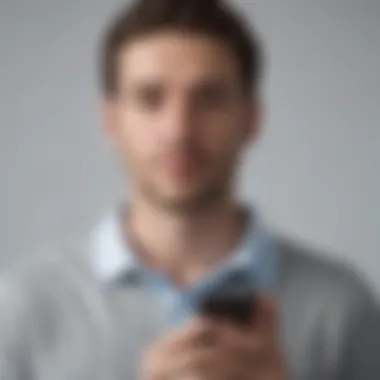

- Single Sign-On Convenience: Users can manage various Google apps through a single account.
- Unified Communication: Synchronizing calendars with Google Voice bookmarks important meetings. Users receive timely reminders via calls or messages.
- Efficient Connectivity: Users can transition between voice calls and video meetings within the same service ecosystem, highlighting ease of access and minimized disruptions. Ultimately, integrating Google Voice with other Google services amplifies its value, making it indispensable for personal and business sphere alike.
The interconnectedness of services enhances productivity, minimizes distractions, and contributes to a strategic approach to communication.
Advantages of Using Google Voice
Google Voice offers a variety of features that make it a valuable tool for personal and professional communication. The advantages associated with Google Voice include significant cost savings, improved communication capabilities, and a unified approach to messaging and calling. Understanding these elements helps users appreciate how Google Voice can enhance their communication in different contexts, leading to more efficient interactions.
Cost Efficiency
One of the most compelling reasons to use Google Voice is its cost efficiency. Users often find that using Google Voice can lead to lower expenses when compared to traditional phone services.
- Free calls: Users can make free voice calls within the U.S. and Canada. This makes it an attractive option for both personal and business use.
- Affordable international calls: While international calling rates can vary, Google Voice tends to offer competitive prices compared to many carriers. This means that staying connected with family or clients abroad doesn’t require a significant financial commitment.
- Single-number management: By managing multiple phone numbers through one app, users can avoid extra line charges or complex plans provided by traditional phone companies.
In essence, Google Voice allows users to save money, making it a wise choice for those operating on tighter budgets or increasingly relying on international communications.
Enhanced Connectivity
Google Voice creates an interconnected communication flow that significantly improves how users stay in touch. The features it offers enhance user experience in various ways:
- Unified number: By providing a single number for all calls and messages, Google Voice simplifies communication. Users can maintain one number, making it easier for contacts to connect with them across different platforms and devices.
- Multiple device access: Google Voice operates seamlessly across different devices such as smartphones, tablets, and computers. This ensures that important calls and messages are always within reach, contributing to constant availability and responsiveness.
- Cross-platform compatibility: The ability to integrate within the broader Google ecosystem, including applications like Gmail and Google Calendar, makes scheduling and responding more seamless.
With these features, individuals and teams can better manage their connections, enhancing efficiency in both personal and work-related conversations.
Unified Communication
The unified communication capabilities of Google Voice provide significant advantages for users. This encompasses several important aspects.
- Integration of services: Google Voice merges phone calls, texting, voicemail, and even video conferencing in one interface, reducing the frictions caused by switching between different services.
- Voicemail transcriptions: This feature converts voice messages to text, allowing users to read voicemails at their convenience. Important messages are less likely to be overlooked when prioritized effectively.
- Customizable settings: Users have control over their communication methods. This allows setting up call forwarding and managing notifications to align with one’s preferences.
By integrating various communication methods into one, Google Voice empowers users to handle correspondence more effectively while maintaining high levels of organization.
Using Google Voice enables continuous connectivity and availability, essential in today’s fast-paced environment.
Ultimately, the combination of cost efficiency, enhanced connectivity, and unified communication structures a platform where users can communicate effortlessly. As mobile and digital communication evolves, these features become increasingly relevant to modern communication landscapes.
Limitations of Google Voice
Understanding the limitations of Google Voice is vital for users. While the service offers various unique advantages, it is not without its shortcomings. Being aware of these limitations aids in making informed decisions on whether to integrate Google Voice into communication strategies, particularly for avid smartphone users and tech enthusiasts. Below, we explore critical elements that encapsulate the drawbacks of using Google Voice.
Availability Issues
Google Voice is not universally available. Users in certain regions or countries may find it difficult to create an account or access all features. This limitation can lead to frustration, especially for individuals seeking a seamless calling experience. Moreover, the service may not offer emergency calling capabilities in some locations, which raises significant safety concerns. Notably, if a user relocates to a different country, the previously assigned number may no longer function as intended. Thus, this limitation of availability is essential to consider before fully relying on Google Voice for primary communication needs.
Limited Support for International Calls
When it comes to global communication, Google Voice does not provide extensive support for international calls. While the platform allows users to make calls to various countries, rates can be exorbitant. Users familiar with VoIP services may find this aspect especially disappointing. It's important to compare such costs against other dedicated services, like Skype or WhatsApp, which may offer better pricing structures for making international connections. The limitations in terms of the supported countries can also affect how effective Google Voice serves its loyal users in personal or business contexts.
Reliance on Internet Connection
An inherent limitation of Google Voice is its dependence on a stable internet connection. Unlike traditional phone lines, the functionalities of Google Voice can be disrupted by slow or unstable internet. This reliance means that during times of high traffic or outages, important calls could become unreliable. Users in areas with compromised connectivity may face difficulties, thereby impacting their ability to communicate effectively. Employing tablets and smartphones with stable Wi-Fi or LTE connectivity can mitigate such issues, but this may not always be feasible. Hence, understanding this limitation becomes crucial for all users and organizations utilizing Google Voice as a central communication tool.
While Google Voice offers convenient and cost-effective services, its limitations necessitate a diligent consideration regarding its suitability for one's communication landscape.
Google Voice Privacy Considerations
Privacy is an essential element when engaging with any communication tool. Google Voice is no different. Understanding Google Voice’s privacy considerations is crucial as it informs users about their rights over personal data and communication security. The dynamics of privacy in Google Voice not only dictate user confidence but also shape how effectively one can utilize the system.
Data Security
Data security in Google Voice revolves around protecting user information against unauthorized access. The system employs various strong encryption methods to safeguard both the data stored on Google servers and the data transmitted during calling and messaging. Encryption ensures that personal details remain confidential, providing necessary layers of security for about calls and text messages.

Additionally, Google regularly updates its security protocols to counter emerging threats. This includes multifactor authentication, allowing users to secure their accounts through measures like text-message verification. Being proactive in these features is beneficial for users who often think about their privacy and safety in an interconnected world.
For someone concerned about data leakage, knowing how Google Voice protects their uploaded files or conversation history is important. Users should understand that while Google puts tools in place for security, their robustness relies largely on individual practices and settings. Regularly updating passwords and being conscious about account recovery options can enhance data protection.
"Data protection is not just about technology; it's also about user awareness and implementation of best practices."
User Control Over Information
User control over information in Google Voice plays a pivotal role in ensuring personal privacy. From account setup to ongoing usage, users have the ability to manage what data they share with Google. The settings allow individuals to adjust various privacy options, giving them autonomy over voice recordings and conversation histories. They can decide which content to save and if they want to utilize voicemail transcription and other linked services.
Moreover, Google has laid out the processes on its interface clearly, helping users to comprehend the terms of service and how their data will be used. The ability to retrieve, delete, or modify saved information further bolsters the sense of control users have over their accounts. Transparency is essential, and the clearer a company is about information use, the more trust it builds among its users.
In addition, frequent users must acknowledge that privacy settings are dynamic. Google regularly updates its policies and terms based on regulatory feedback and technological advancements. As a result, it is critical for users to stay informed continuously, ensuring their levels of control reflect the latest guidelines. Thus they can optimize their experience while also keeping personal data protected.
Use Cases for Google Voice
In today's interconnected world, Google Voice serves a variety of practical purposes. Knowing how to apply this service in different settings can enhance both personal and professional communication. Here we explore the usefulness of Google Voice and how it can adapt to different user needs.
Personal Use
Many users turn to Google Voice for their personal communication needs. Its features cater well to everyday use. For instance, one key element is the ability to manage multiple phone numbers through one single app. This allows individuals to separate their personal and work-related conversations easily.
Additionally, Google Voice supports functionalities like voicemail transcription. This means users can read their messages instead of listening to them. Such features can save significant time and increase convenience.
Moreover, Google Voice enhances privacy for those who share contact details with acquaintances or during online transactions. By utilizing Google Voice numbers, users can maintain anonymity. This is particularly useful for people who sell items online or engage in other activities that require a separate line.
Advantages include:
- Call screening helps filter out unwanted calls.
- Text messaging allows for quick and easy communication, mimifying a regular SMS service.
- Emergency call alerts can provide necessary information in urgent situations.
In essence, using Google Voice personally encourages smoother communication with less interruption and more security.
Business Applications
For professionals, Google Voice offers a set of features tailored specifically for business needs. Companies can leverage this tool to streamline communication among teams and clients. Scalability is at the forefront. New companies can easily procure numbers as they grow. Established ones can manage client communications more efficiently without investing heavily in telephony infrastructure.
One benefit is the ability to conference call multiple participants. This function supports collaborative environments, making meetings manageable without traditional phone limitations. The inexpensive nature of calling can also decrease operational costs for businesses, especially those that handle a high volume of calls.
Furthermore, the integration with other Google services provides productivity boosts. Calendar invitations and integration with Gmail allow teams to manage schedules and communications in an organized manner. Data insights on call duration and frequency contributes to better resource management.
Important aspects of Google Voice for professionals include:
- Local and international calling options: Facilitating global communications.
- Custom voicemail greetings: Tailoring messaging for brand representation.
- Unified communications platform: Merging phone calls, texts, and voicemails in one place.
Finale
Understanding Google Voice completes a journey through its various facets, highlighting both its strength and its limitations. This crucial aspect of the article underscores how a thorough understanding of such communication tools can significantly impact both personal and professional interactions.
The potential of Google Voice affordable voice services, coupled with its seamless integration, offers value to diverse users. By discussing setup nuances, we illustrate vital steps to establish a functional experience.
A major benefit discussed is cost efficiency. Many users aim to minimize communication expenses, and Google Voice provides an excellent solution to meet this demand
"Effective communication is a cornerstone of human interaction; Google Voice enhances that capability through its innovative features."
Moreover, accessibility remains an important consideration. Users often weigh the merits of this service against potential drawbacks like internet reliance or limited international calling features. Addressing these points equips readers with necessary insights for informed decisions regarding reliance on this offer.
Finally, privacy considerations should not be overlooked. Understanding data security is essential in today's digital landscape, where it is crucial to maintain control over one's information. Users who navigate these aspects thoughtfully can extract the utmost benefits from Google Voice.
In summary, grasping Google Voice functionality is key for maximized communication efficiency. This enables users to connect effortlessly with family, friends, or clients within the broader Google ecosystem. Reducing costs, ensuring smart usage, and retaining control are fundamental outcomes of comprehensive insights provided in this discussion.
Final Thoughts on Google Voice
Google Voice operates at the intersection of modern technology and human needs. Its features are designed for flexibility, catering to a range of straightforward uses, from personal communication to business support. The range of tools provided makes it adaptable to many scenarios.
Potential users should consider benchmarking their options. This means evaluating how Google Voice serves their unique needs compared to alternatives. Keywords such as flexibility, cost-efficiency, and user-friendly interfaces emerge as considerable factors for operating effectively in diverse settings of communication.
Delving into how it works technically provides substance to existing evaluation. Understanding Voice Over Internet Protocol, known as VoIP, reveals key elements enabling fluid correspondence. Integration with other Google services also enhances the overall user experience, providing seamless continuity.
The convergence of affordability, usability, and privacy creates a valid position for Google Voice in the larger communications namespace. For avid smartphone users, this means each call or message can become an extension of their connectivity ambitions.



