Mastering Your Location with Google Maps
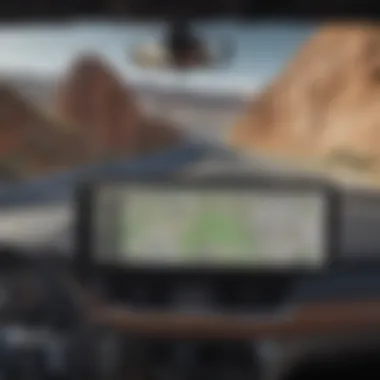

Intro
In contemporary society, applications like Google Maps profoundly shape how individuals navigate their environments. Understanding how to accurately determine your location using Google Maps can significantly improve the way you interact with the physical world. This article will guide you through the various aspects of using this powerful tool. We will examine how Google Maps functions, the technology behind it, and practical tips for both first-time users and seasoned navigators.
Overview of Google Maps
The Technology Behind Google Maps
Google Maps employs advanced technologies to provide users with real-time location data. This application utilizes Global Positioning System (GPS) technology, which communicates with satellites orbiting the Earth to identify your coordinates.
Key Features of Google Maps
- Real-Time Navigation: Provides turn-by-turn directions.
- Public Transit Info: Displays options for buses, subways, and trains.
- Street View: Allows users to see a panoramic view of streets.
- Offline Maps: Enables users to download maps for use without internet.
Importance of Knowing Your Location
Understanding where you are is crucial for various reasons, from navigating unfamiliar areas to coordinating meet-ups with friends. A clear grasp of location can save time and reduce stress during travel.
Troubleshooting Common Issues
Sometimes, users find that their location is inaccurately displayed. This can happen for several reasons, including poor GPS signals or connectivity issues. Knowing how to resolve these can enhance the user experience.
"Maps are a reflection of our society’s growth and connectivity. Understanding them is crucial in an interconnected world."
Practical Insights for Using Google Maps
Pinpointing Your Location
When you first open Google Maps, your current location is usually indicated by a blue dot. Understanding how to read this map is vital. Zoom in and out to better see nearby landmarks, which can assist in establishing your exact position.
Utilizing GPS Technology Effectively
Ensure that location services are activated on your device. Additionally, maintaining a clear view of the sky can improve satellite connection, enhancing location accuracy.
Importance of Map Orientation
Oriented maps help provide context in navigation. Familiarize yourself with the cardinal directions—north, south, east, and west—and how they correspond on the map. In Google Maps, tapping the compass icon can rotate the map according to your current direction.
Advanced Tips and Features
- Creating Custom Maps: Users can create and save specific routes or points of interest.
- Using Markers: Placing markers on the map helps to track locations you frequently visit.
- Exploring Alternatives: Google Maps often provides multiple routes. Testing different paths may lead to quicker journeys.
Synthesis
In summary, mastering your location using Google Maps is an essential skill in an increasingly navigationally complex world. By utilizing the features offered, understanding GPS technology, and troubleshooting common issues, users can enhance their navigation experience significantly.
As technology continues to evolve, being adept at using these tools provides a unique advantage, fostering confidence and efficiency in navigating daily challenges.
Preamble to Google Maps
In today’s world, digital maps have transformed the way we navigate our surroundings. Google Maps is not just a navigation tool; it is an essential part of daily life for millions. The application combines the power of satellite imagery, user-contributed data, and advanced technology to deliver comprehensive mapping services. Understanding Google Maps opens the door to effective navigation, whether it's for daily commuting or traveling to new locations.
This section outlines key aspects of Google Maps, focusing on what it is and why location services are significant. By grasping the fundamentals, users are better equipped to utilize Google Maps effectively in various scenarios.
What is Google Maps?
Google Maps is a web mapping service developed by Google. It provides users with detailed geographical information about various locations worldwide. Users can view satellite images, street maps, and even aerial views. Google Maps supports plenty of features, including route planning for various modes of transport and real-time traffic updates.
Additionally, the application integrates user-generated content such as reviews, photos, and business details. This richness of information contributes to its versatility and usefulness. Users can quickly access information about nearby restaurants, hospitals, or gas stations. As a result, Google Maps is widely regarded as a comprehensive navigation and exploration tool.
Significance of Location Services


Location services represent a pivotal aspect of modern technology. They enable device users to pinpoint their exact geographical location accurately. Google Maps leverages these services to enhance user experience. Real-time location data allows for more precise directions and information tailored to the user's current surroundings.
Some key benefits of location services in Google Maps include:
- Navigation: The ability to receive turn-by-turn directions improves travel efficiency.
- Local Discovery: Users can find places of interest that are nearby, enhancing their experience in unfamiliar areas.
- Traffic Conditions: Up-to-date information on traffic enables informed decision-making about routes.
Considerations regarding privacy also arise from the use of location services. Understanding how your data is used is essential. This awareness empowers users to make informed choices about using the app while considering their privacy.
How Google Maps Works
Understanding how Google Maps operates is fundamental for harnessing the full capabilities of this powerful navigation tool. This section will unfold various key elements such as the interface, the technology behind GPS, and the importance of data updates. Grasping these aspects will facilitate a more effective utilization of Google Maps for users, regardless of their familiarity.
Understanding the Interface
The interface of Google Maps is designed with user experience in mind. At first glance, it might seem overwhelming due to the array of features and information presented. However, each component serves a purpose.
- Search Bar: Here, one can input a location or search term. Whether you want directions to a restaurant or pinpoint a landmark, this is the start.
- Map Display: The core of Google Maps is its map, which can switch between standard, satellite, and terrain views as per user preference. Each display option provides different insights—satellite view gives a real-world perspective, while terrain view conveys elevation and landscape.
- Layers: Users have access to various layers that include traffic conditions, public transport routes, and bike paths. This allows for more informed navigation choices.
An intuitive understanding of this interface can lead to smoother, more productive interactions with the app.
GPS Technology Explained
GPS, or Global Positioning System, is pivotal in determining your location accurately. Understanding its foundation is key to grasping how Google Maps can guide you effectively. GPS relies on a network of satellites orbiting the Earth. These satellites continuously send signals down to GPS receivers on the ground, which include smartphones. When your device decodes these signals, it can triangulate your location within a matter of seconds.
- Accuracy: In open areas, GPS usually provides pin-point precision. However, urban canyons or dense forests may affect signal clarity.
- Real-Time Data: Google Maps employs real-time data fed by GPS to provide ongoing updates. This feature allows users to receive accurate navigation and location prompts as they move.
In essence, a deeper understanding of GPS technology enhances awareness of how and when it might succeed or falter.
Maps Data and Updates
Google Maps is a dynamic platform that thrives on constant updates and data accuracy. It involves a complex process to ensure that its mapping information stays current. Here are some of the elements involved:
- User Contributions: Google encourages users to submit changes or updates about locations, such as new businesses or road closures. This crowdsourced approach helps keep information fresh and accurate.
- Satellite Imagery: Satellite footage is frequently refreshed to reflect changes in urban landscapes, such as newly built roads or removed landmarks.
- Algorithmic Updates: Google employs sophisticated algorithms to analyze traffic patterns, road conditions, and other variables that affect navigation accuracy. Adjustments are made regularly to enhance the user experience.
The effectiveness of Google Maps hinges significantly on its continuous data updates. Users can rely on this app not only for navigation but also for exploring new areas with confidence, knowing they have access to the latest information available.
In summary, grasping how Google Maps works equips users with essential tools for effective navigation. This knowledge empowers users to leverage the various features to their advantage, allowing for a seamless exploration experience.
By delving into these components, avid smartphone users and tech enthusiasts can transform their interactions with Google Maps, resulting in improved experience and satisfaction.
Determining Your Exact Location
Determining your exact location is central to leveraging Google Maps effectively. This section will explore how accurate location identification enhances user experience and facilitates real-time navigation. Knowing your precise coordinates allows for better route planning, timely arrivals, and overall efficiency in travel or commuting. In an increasingly mobile world where time and accuracy are vital, understanding how to pinpoint your location can make a significant difference.
Using Location Settings
The location settings on your device play a pivotal role in determining your position. These settings govern whether your device can access location services, thus impacting how applications like Google Maps function. When enabled, these settings allow Google Maps to find your location using a combination of GPS, Wi-Fi, and cellular data. To ensure these settings are configured correctly, navigate to your device's settings menu. Locate the privacy or security section and look for location services. Here, you can manage permissions for apps that require access to your location.
- Enable Location Services: Make sure to turn on location services for Google Maps. This will allow the app to access real-time location data.
- Select Accuracy Preference: Most devices offer options for high accuracy using GPS, for battery saving with network-based location, or device-only location which uses GPS but less accuracy.
Enabling GPS on Your Device
GPS, or Global Positioning System, is essential for accurate location tracking. To enable GPS on your device, go to settings and look for location options. In most cases, the GPS works best when your device has a clear line of sight to satellites. Tall buildings, dense forests, or even being indoors can hinder signal strength and accuracy. Make sure the feature is turned on and actively utilized when using Google Maps.
- Check GPS Status: The status bar often shows an indicator that GPS is in use.
- Consider Battery Usage: Continuous GPS usage can drain your battery. Some devices feature battery-saving options that enable GPS sparingly.
The Role of Wi-Fi and Cellular Data
Wi-Fi and cellular data significantly enhance the ability of Google Maps to determine your location. When GPS signals are weak or unavailable, such as in urban canyons, Wi-Fi can assist in location determination. By identifying nearby Wi-Fi access points, Google Maps can triangulate your location with considerable accuracy. Cellular data can also provide location information based on the proximity to cell towers.
- Wi-Fi Assistance: When enabled, this feature helps improve location accuracy in dense urban areas.
- Data Usage Considerations: It is important to manage your data usage as continuous location requests can consume a notable amount.
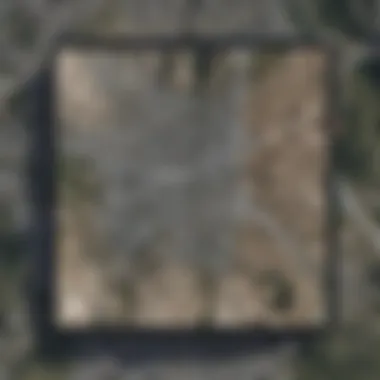

"Understanding how to optimize location settings is key for anyone who relies on Google Maps for navigation and mapping."
By integrating these technologies, Google Maps ensures a more reliable and accurate navigation experience. Remembering to keep these settings optimized can lead to a more seamless experience every time you use the app.
Reading Coordinates
Understanding how to read coordinates is essential for effectively using Google Maps. Accurate navigation relies on the ability to interpret geographical data presented in the form of latitude and longitude. Coordinates serve as the foundation for pinpointing specific locations on a global scale.
When you understand reading coordinates, you access a wealth of benefits. First, it enhances your ability to pinpoint exact locations without ambiguity. This skill is particularly useful in areas with similar place names or when dealing with vast landscapes. Furthermore, it lets you share precise locations with others, making your navigation efforts more reliable.
Moreover, geographical coordinates can assist in various applications like emergency services, tourism, and even outdoor exploration. By familiarizing yourself with these elements, you elevate your navigational skills.
"Coordinates are the GPS system's language; understanding them opens new doors to exploration."
Understanding Latitude and Longitude
Latitude and longitude are the cornerstones of the global mapping system. Latitude lines run horizontally, measuring how far north or south a location is from the Equator, which is at 0 degrees. Longitude lines run vertically, measuring east or west of the Prime Meridian, also at 0 degrees.
Each degree of latitude is approximately 69 miles apart, while the distance between longitude lines varies from around 69 miles at the Equator to zero at the poles. This distinction is paramount as it affects how you interpret the data on Google Maps. For instance, if someone tells you a place is at 40.7128° N, 74.0060° W, it is understood that this location is in New York City. Knowing how latitude and longitude function allows you to navigate confidently and efficiently.
Identifying Coordinates on Google Maps
Identifying specific coordinates on Google Maps is straightforward. For example, if you want to find the coordinates of a location, simply:
- Open Google Maps.
- Type the place name or address in the search bar.
- Once the location appears, right-click (or tap and hold on mobile) on the map marker.
- A menu will display, and select "What’s here?"
The coordinates will be shown in the search bar, typically formatted as decimal degrees. This process allows you to obtain a precise reference point for any place on the map, which you can then use for sharing, navigation, or further research. By mastering this, you ensure that you can always find your way, regardless of your surrounding environment.
Common Issues in Location Detection
Understanding the potential issues that can arise in location detection is essential for effective navigation. Users often rely on Google Maps for accurate location services to facilitate travel, find businesses, and enhance daily activities. However, several factors can lead to inaccurate readings. Identifying and troubleshooting these issues can save time and frustration, enhancing the overall experience with Google Maps.
Why My Location is Inaccurate
Inaccuracies in location can stem from various causes. One common reason is the configuration of device settings. If the GPS is turned off or not set to high accuracy, the location provided can be very limited. Factors such as obstructions like tall buildings or dense trees can disrupt GPS signals, leading to errors.
Also, some apps may provide incomplete or outdated data. Google Maps relies on a combination of information from GPS, Wi-Fi, and cellular networks. If these are not functioning properly, the accuracy may suffer.
Here are some specific reasons:
- Device Location Settings: Make sure location services are activated on your device and set to high accuracy.
- GPS Obstruction: Look for physical barriers that might obstruct signals.
- App Updates: Keeping Google Maps updated ensures access to the latest improvements and features.
Troubleshooting GPS Problems
GPS problems can often be resolved with a few simple steps. Start by checking your device settings. Ensure that GPS is enabled and set to high accuracy. Moreover, restarting your device can also clear minor glitches that may interfere with location services.
If problems persist, consider recalibrating your GPS. This can be done by walking in a figure-eight pattern to help the device recalibrate its location tracking. Checking for software updates can also be essential since manufacturers frequently release fixes for known issues.
A step-by-step checklist includes:
- Check Location Settings: Ensure access is enabled for Google Maps.
- Restart the Device: Offers a quick reset and can help resolve minor issues.
- Calibrate GPS: Walk in a figure-eight to enhance accuracy.
- Update Software: Both the app and device should be current.
Impact of Signal Strength
Signal strength is a crucial element in determining location accuracy. Weak signals can lead to delayed responses in location updates or entirely incorrect positions. Several factors can influence signal strength. For instance, geographical obstacles such as mountains or buildings can hinder GPS reception. In urban areas, the phenomenon known as "urban canyons," where tall buildings restrict satellite signals, is frequent. Additionally, weather conditions like heavy rain or storms can interfere.
To ensure optimal signal strength, users should:
- Move to an Open Area: Better visibility to satellites generally improves signal quality.
- Check Network Status: Ensure a strong Wi-Fi or cellular connection if GPS is not accurately working.
In summary, understanding common issues in location detection can significantly enhance the user experience with Google Maps. By being aware of troubleshooting steps and factors like signal strength, users can effectively improve their navigation experience \— transforming potential frustrations into efficient travel solutions.
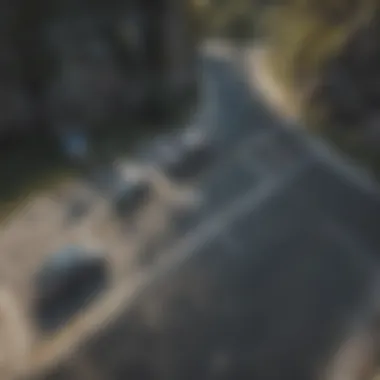

Advanced Features of Google Maps
The advanced features of Google Maps significantly elevate its utility for users who demand precision and convenience in navigation. By leveraging these features, individuals can enhance their experience, particularly in terms of accuracy and ease of use. The following subsections delve into three notable functionalities: real-time location sharing, the ability to use offline maps, and integration with other applications. Each of these elements can greatly improve how one interacts with their environment and navigates through various landscapes.
Real-Time Location Sharing
Real-time location sharing is a transformative feature within Google Maps. This function allows users to share their precise location with friends or family, providing significant advantages in social and safety scenarios.
- Safety Benefits: By sharing one’s live location, it becomes easier for loved ones to monitor safety during travels or outings. This capability adds a layer of security, particularly when venturing into unfamiliar territories.
- Efficient Coordination: In group settings, sharing locations simplifies the process of meeting up. Users can see each other’s whereabouts in real time, reducing the frustration that can arise from miscommunication.
- User Control: Importantly, users have complete control over whom they share with and the duration of that sharing. This ensures privacy while still facilitating connection.
To enable real-time location sharing, users need to open Google Maps and select the desired contact, offering a seamless solution to location coordination and safety.
Using Offline Maps
Utilizing offline maps in Google Maps presents a considerable advantage, especially in areas with limited cellular connectivity. Offline maps allow users to download map data ahead of time, thus ensuring access to routes and locations without requiring an active internet connection.
- Preparation: Users can prepare for journeys by selecting areas and downloading the necessary maps beforehand.
- Saves Data: Accessing downloaded maps reduces the strain on cellular data usage, which is vital for those on limited plans.
- Accessibility in Remote Areas: In contrast to online navigation, offline maps permit users to navigate through remote regions, enhancing accessibility during road trips or hiking adventures.
To download maps offline, users just go to their Google Maps app, search for the specific area, and use the 'Download' option. This simple step can greatly improve the overall travel experience.
Integration with Other Apps
The capability for Google Maps to integrate with other applications is another advanced feature that amplifies its functionality and overall effectiveness. This integration can significantly streamline various aspects of navigating and exploring the world.
- Ride-Sharing Services: By working with apps like Uber and Lyft, Google Maps can provide users with seamless options for transportation. A simple tap can lead to an efficient ride-service booking.
- Calendar App Coordination: Linking with calendars allows users to navigate directly to events or appointments, reducing the chance of tardiness.
- Local Services: Google Maps can integrate with restaurant booking apps, event listing platforms, and more, enabling users to make reservations or discover local activities without leaving the map interface.
This interconnectedness fosters a more cohesive user experience, enabling avid smartphone users to navigate their environments with greater efficiency. Through each of these advanced features, Google Maps continues to adapt to the needs of its diverse user base, ensuring a high level of navigational accuracy and convenience.
Privacy Considerations
Understanding privacy considerations is essential when using Google Maps. As the application relies heavily on location data, users must be aware of how their information is being used, stored, and shared. Privacy is not just a concern; it is a necessity in today’s digital age. When you use Google Maps, your location history can be tracked, leading to potential risks if not managed correctly. Here, we will explore crucial aspects regarding managing location data and understanding permissions that come into play when utilizing this powerful tool.
Managing Location History
Google Maps keeps a record of your location history. This feature can greatly enhance user experience, as it allows for tailored suggestions based on places you have visited. However, it also raises significant privacy issues.
Key Points:
- Location history can be beneficial. It can help users revisit frequently traveled routes or discover new spots based on past behavior.
- There is an inherent risk. If hackers gain access to location data, they might be able to track personal movements and gatherings.
- Users have control. Google provides options to manage location history, allowing you to turn it on or off according to your preferences.
To manage location history effectively, visit the Google Maps settings. You can view your entire location history and delete unwanted entries. Additionally, consider setting an expiration date for how long you wish to keep the data.
Understanding Location Permissions
Location permissions dictate how apps can access your location data. Google Maps requires these permissions to function optimally. However, understanding what you are granting access to is crucial.
Considerations:
- Types of permissions: Google Maps may ask for either precise or approximate location access. Precise access allows the app to determine your location within a matter of meters, while approximate access provides a broader range.
- Limitations: Depending on your device settings, you can limit location access to specific times, such as while using the app or always. Setting these limits helps maintain better control over personal information.
- Transparency: Regularly reviewing which apps have access to location data ensures that you remain aware of where your information may be traveling. If an app does not require location services to operate, consider revoking those permissions.
"Understanding how your data is used is as important as using the service itself."
Awareness and active management of location permissions and history will not only safeguard your privacy but also enable you to use Google Maps more effectively. With the right settings, you can prevent unwanted tracking while enjoying a personalized navigation experience.
Closure
In this article, we explored the significant aspects of using Google Maps for understanding your location. The navigation accuracy is crucial for both everyday and advanced users. By grasping the functionalities covered, users can leverage Google Maps effectively and make informed decisions during travel. The insights provided from using basic features to troubleshooting tips offer a comprehensive skill set that enhances navigational prowess.
Reflecting on Navigational Accuracy
Navigational accuracy is more than just knowing where you are. It involves utilizing the available tools and understanding how various elements affect your location detection. Google Maps employs multiple technologies, including GPS and Wi-Fi signals, to improve accuracy. However, users should be aware of how environmental factors, such as buildings and weather, can interfere with signal reception. Knowing how to interpret and troubleshoot these limitations empowers users to achieve precise navigation. Whether you are searching for the nearest cafe or driving to an unfamiliar city, enhancing your navigational skills will greatly influence your travel experiences.
The Future of Mapping Technology
As technology continues to evolve, so does the landscape of mapping and navigation. The future of mapping technology hints at more accurate and context-aware services. Innovations such as augmented reality (AR) might offer interactive maps, presenting real-world overlays directly through your phone camera. Additionally, advancements in sensor technology could enable devices to pin down exact locations even in challenging environments. Users can expect more personalized navigation experiences that consider their preferences and habits, transforming how we think about movement and exploration.
"Improving location technology will redefine how we interact with our surroundings, making navigation streamlined and intuitive."
By keeping pace with these advancements, users can remain ahead, utilizing the capabilities of Google Maps not just as a tool for direction, but as a gateway to discovering what lies beyond their immediate surroundings.



