Understanding Scanned Documents: PDF Insights Explained
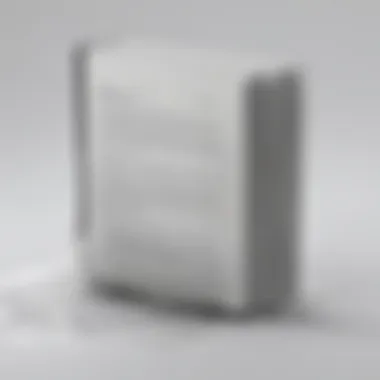

Intro
In today's digital age, understanding the components that make up various document formats is crucial. This is especially relevant when discussing scanned documents in PDF format. Scanning has revolutionized how we store and share documents. The popularity of PDF files for document sharing further amplifies this relevance.
PDF, which stands for Portable Document Format, offers a unique blend of format preservation and universal accessibility. When a physical document is scanned, it produces a digital image that can be saved as a PDF. This blend implies that scanned documents are inherently tied to the PDF format, but not all PDFs possess scanned images.
Key insight: Not every document you encounter in PDF form is a scanned document; various types of files could have been converted into PDF format after processing.
In this article, we will explore several significant aspects of scanned documents in PDF format. We will delve into how scanning works, the technology implications, and the user experience related to smartphone technology. The discussion aims to demystify this topic for users, enhancing their understanding aabout digital documentation.
What is a Scanned Document?
Understanding scanned documents is crucial in the digital age. As more users rely on smartphone technology and applications for capturing and storing information, enabling them to grasp the concept of scanned documents increases digital literacy. Scanned documents often represent physical items converted into digital format, providing ease of access and sharing. This knowledge serves both avid smartphone users and tech enthusiasts aiming for mastery over their digital documents.
Definition and Characteristics
A scanned document is a digital replica of a physical piece of paper. It uses scanning technology to create an electronic version of text or images. Typically, these documents exist in formats such as JPEG, PNG, or PDF.
Characteristics of scanned documents include:
- Image quality: Clarity varies based on the device used and settings applied.
- Resolution: This denotes the amount of detail an image holds. Higher resolution results in clearer images.
- Size: Digital file size can fluctuate depending on the format used and the content length.
Understanding these features helps users navigate the complexities of digital documentation. Scanning might seem straightforward, yet different devices and methods yield contrasting results.
Common Use Cases
Scanned documents serve multiple purposes across various domains. They facilitate tasks that could fall in almost every sector of activity, including:
- Business: Companies often use scanned invoices and contracts for record-keeping.
- Education: Students may scan lecture notes for easy distribution and annotation.
- Personal Documentation: Users might create scanned copies of important documents, such as ID and passports, to ensure safekeeping.
In particular, many smartphone users leverage applications like Adobe Scan or CamScanner to scan documents efficiently on-the-go. By recognizing the different contexts in which scanned documents may appear, users enhance their organizational strategies and increase productivity.
Understanding the PDF Format
Understanding the PDF format is essential when discussing scanned documents, as it defines how we share and preserve information in the digital realm. The PDF, or Portable Document Format, provides a versatile container that holds diverse content structures. This section outlines the significance of PDFs in the context of scanned documents, helping users appreciate why this format is an industry standard.
A critical advantage of using PDFs lies in their universal compatibility. Users across various operating systems and devices can access PDF files without compatibility concerns. For instance, smartphone users benefit from seamless document sharing, whether they use iOS or Android devices. This compatibility is undeniably crucial for facilitating communication and collaboration, especially in workplaces where different platforms are common.
When notes, contracts, or images are scanned and converted into a PDF, they gain enhanced stability. Unlike traditional formats such as Word or Excel, PDFs maintain their formatting regardless of where or how they are viewed. This ensures recipients see documents as intended, eliminating confusion that could arise from discrepancies in font style, size, or design.
Additionally, PDFs support layered content, including text, graphics, and hyperlinks, enhancing their functionality. For scanned documents, this feature is invaluable, as it allows for the inclusion of annotations, bookmarks, and hyperlinks, enriching the user experience and accessibility. These characteristics not only aid in organization but further promote readability and efficiency in file handling.
The PDF format also prioritizes security, paramount in today’s data-sensitive world. Options for encryption and password protection help to safeguard sensitive information. Being able to share confidential scanned documents securely is of utmost importance for many users, protecting both personal and professional data from unauthorized access.
The PDF format has become an indispensable tool for digital document management, ensuring consistent presentation and reliable security features across different operating systems.
What is PDF?
PDF stands for Portable Document Format. It was developed by Adobe Systems in the early 1990s and has since become a widely recognized standard for electronic documents. PDFs can hold both text and images within one file, preserving the original document's layout and appearance regardless of the software and hardware used to view it.
In more technical terms, PDF is a file format which encapsulates a complete description of a fixed-layout flat document, including the text, fonts, graphics, and other information needed to display it. The PDF format is powerful for sharing scanned documents because it provides a consistent appearance for the content regardless of the operating environment.
Key Features of PDF Files
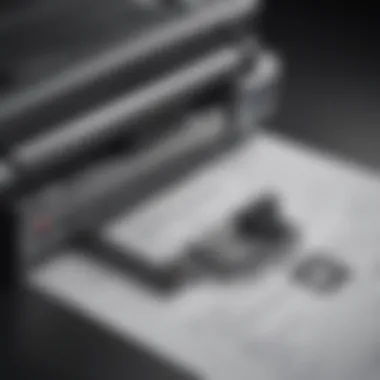

PDF files come with several standout features that make them effective for scanned documents:
- Preserved Formatting: Whatever the layout or design, it remains intact when shared or opened on different devices.
- Interactivity: PDFs support adding interactive elements, such as clickable links and buttons. This is beneficial for scanned documents, allowing users to navigate fast.
- Built-in Security: The ability to encrypt files and set permissions is essential for those requiring confidentiality.
- Compression Management: A scanned document can sometimes be large in file size. PDFs can effectively compress these files for easier storage and sharing without major quality loss.
- Annotation Tools: PDFs include features to highlight and comment, enabling efficient collaboration.
Overall, PDFs’ various features synergize well with scanned documents, providing meaningful benefits for efficient usage in diverse settings.
How Scanning Works
Understanding how scanning works is key in comprehending the interaction between scanned documents and PDF format. When we talk about the scanning technology, we need also to note that it is not a single step process, but involves multiple stages that turn physical documents into digital versions. Furthermore, these scanned documents can perfectly fit into PDF frameworks, which around digital document handling.
The Scanning Process
The scanning process itself involves several critical steps that must be well-managed so that output is both reliable and usable. The initial step usually involves placing the document in the scanner. This can be a flatbed scanner or a handheld one. The choice often depends on the specific need—either to digitize large volumes of documents or to preserve delicate ones.
Once the document is placed in the scanner, scanning begins and involves capturing the document with a sensor while projecting light across the material. As it moves, the sensor reads the reflected light, creating a bitmap representation of the contents. This applies to documents and can vary in granularity—as simple text documents often require less resolution than intricate graphics.
After the scanning is complete, the bitmap image is processed. Above all, most scanners have in-built optical character recognition (OCR) capabilities. This means they can detect and convert printed text into machine-readable characters. However, such functionality varies in accuracy. Mistakes can happen, especially with handwritten documents. Specialized software may enhance accuracy and productivity.
Resolution and Quality Considerations
Resolution and quality play important roles in the final output of scanned documents. Resolution refers to the number of dots per inch (dpi) that the scanner uses when capturing an image. A common standard is 300 dpi, which strikes a perfect balance for text documents next to clearer, more detailed graphics.
Different documents call for varying resolutions. A low-resolution image might be sufficient for simple receipts, while archival photos and legal documents often benift from higher levels of precision. Here, a higher early-level creates larger files. This increases storage and may affect uploading/download speeds.
It’s critical to assess the quality of scanned images. Factors like lighting, scanner age, and paper condition can impart different quality levels. When took as a set, measurement of resolution and precision not only affects digitized files but impacts further usability in management systems and database retrievals.
High-quality scans increase usability in workflow operations and productivity as they do provide the needed clarity.
By ensuring the right resolution in the scanning process and taking quality into consideration afterwards, users can greatly benefit from effective digital documents within PDF frameworks. Thus, understanding scanning intricately is an element necessary for effective document management.
Scanned Documents and PDF: A Relationship
The interplay between scanned documents and the PDF format is a cornerstone of modern digital documentation. When users scan a document, they often aim to convert physical pages into a digital, editable, and manageable file type. The PDF format, designed for universal viewing across devices, serves this purpose effectively. Thus, understanding how these two aspects interrelate is crucial for anyone looking to harness the full potential of document scanning.
Converting Scanned Images to PDF
Creating a PDF from scanned images may seem straightforward. In an ever-positive world of digital workflows, professionals and casual users alike find scanned documents useful in managing paperwork efficiently. A scanned image captures all the nuances of the original document—be it text, graphics, or intricate page designs.
The Conversion Process
To convert scanned images into PDF format, one can use various software applications. Many smartphones and desktop applications provide functionalities that allow users to select multiple images and batch convert them to a single PDF. The typical steps involve:
- Scanning documents using a scanner or smartphone camera
- Utilizing software (like Adobe Acrobat, as an example) to perform OCR (Optical Character Recognition)
- Merging images into a cohesive PDF document for streamlined access
This process recognizes the original type of media and accommodates it under a well-defined format like PDF. This capability fosters ease of sharing and ensures compatibility with a multitude of platforms and devices.
Text Recognition in Scanned PDFs
One of the critical advancements in managing scanned documents within the PDF framework is the ability to recognize text. This is achieved through Optical Character Recognition (OCR) technologies, which convert images of typed or handwritten text into editable digital text.
Incorporating OCR Technology
When scanned images are converted to PDFs, OCR allows the text contained in the images to be selected, edited, and searched. This development opens myriad possibilities for users:
- Enhanced searchability: Quickly finding specific terms within lengthy documents
- Editable content: Making immediate corrections without rescanning
- Effortless data extraction: Pulling information out of archived materials for reuse or referencing


While no tool is flawless, this feature significantly improves productivity for individuals and organizations that deal with large volumes of scanned documentation on a regular basis.
Advantages of Using PDF for Scanned Documents
PDF format offers numerous advantages for dealing with scanned documents, many of which are essential for users needing consistent results across devices and platforms. This section will delve into the portability, compatibility, and security benefits associated with using PDFs for scanned images.
Portability and Compatibility
One of the core benefits of using PDF for scanned documents is its ability to facilitate easy sharing and storage. PDF files maintain their formatting regardless of the device or operating system being used. This means users can share scanned documents with colleagues or friends, who can view them on any device simply without losing key elements like images or text structure.
PDFs can be easily opened in standard applications on computers, tablets, or smartpone devices. Popular apps such as Adobe Acrobat Reader or even built-in OS readers make accessing PDFs straightforward. Additionally, PDF files can contain annotations and comments, allowing multiple users to work on a document without any complications.
- Cross Device Usage: Your scanned PDFs can be utilized across windows, macOS, or Linux.
- Simplicity in Access: Most PDF readers are charge-free and abundant, enhancing overall accessibility for the users.
This makes PDF an excellent choice for anyone who works in a cloud-based environment, enabling seamless teamwork.
Security Features
In today's digital landscape, understanding and leveraging the security features of PDFs can offer users peace of mind. Scanned documents can contain sensitive information, such as personal deadlines or financial data, making document security critical.
PDFs allow for several security options that users should take advantage of. These include password protection, encryption, and digital rights management. Users have the option to set passwords that restrict access to unauthorized individuals. So, even if the scanned PDF gets into the wrong hands, the information may remain protected.
- Password Protection: Users can easily mandate a password for opening or editing a document, which is practical for managing sensitive material.
- Document Encryption: PDFs can be encrypted to increase security at multiple levels, offering better defense against unauthorized access.
Furthermore, certain PDF applications permit control over who can print, copy, or edit scanned documents, thus minimizing the chances of information leaks.
Utilizing PDFs assures both flexibility and safeguarding of your documents, simplifying daily tasks.
In summary, PDF formats enhance scanned documents in various contexts, combining unyielding portability and robust security measures. Engaging with PDF files is worthwhile for anyone frequently dealing with digital documentation.
Challenges Associated with Scanned PDFs
Understanding the challenges connected to scanned PDFs is integral in comprehending their use in contemporary digital workflows. Despite the advantages that PDF format brings, such as universal accessibility and security features, scanned documents have a set of limitations worthy of examination. Identifying these challenges enables users to make informed decisions when handling these documents in various scenarios.
File Size and Compression Issues
One of the foremost challenges with scanned PDFs is file size. The process of scanning often generates files that are significantly larger compared to text-based PDFs. This increased size can lead to several hurdles.
- Storage Constraints: Larger files require more digital storage space. This can become an issue for individuals and organizations that manage numerous documents.
- Slower Transfer: Uploading and sending these files through email or shared drives can take extra time. This delays workflows and can hinder productivity.
- Access Difficulty: Users with limited bandwidth may experience challenges when trying to download or view large files.
Technological advancements propose solutions through compression practices, which can help minimize file size without extensively degrading quality. Tools like Adobe Acrobat and other PDF management applications allow users to compress files conveniently. However, users need to be cautious, as excessive compression can result in loss of image quality.
“Balancing between file size and quality is crucial when managing scanned documents.”
Searchability Limitations
While PDFs are expected to be searchable, scanned PDFs often fall short of this expectation. This limitation arises from the nature of scanned documents, which convert physical text into raster images. As a result, these files lack underlying textual data that traditional PDFs include, making them inherently unsearchable.
This issue impacts accessibility and usability.
- Reactive Searching Inside Documents: Users trying to find specific terms must browse through entire pages. This is inefficient, especially with larger documents.
- Dependency on OCR—Optical Character Recognition: To enable searching functions, many tools rely on OCR technologies. While this technology is quite advanced, its accuracy is not always perfect. Scanned content may miss crucial characters or formatting, making searches frustrating.
Organizations need to weigh these limitations against the necessity for scanned documents. Integration of OCR software during processing can vastly improve searchability but requires additional tools and knowledge.
Feeling the constraint created by challenges associated with scanned PDFs is essential, particularly for avid smartphone users and tech enthusiasts. Awareness of file size concerns and search limitations cultivates better practices when storing, accessing, and sharing scanned documents. Understanding and overcoming these challenges can enhance workflow management and knowledge accessibility in the long run.


Utilizing Scanned Documents in Digital Workflows
Utilizing scanned documents efficiently in digital workflows is vital for modern organizations. As processes go digital, integrating scanned documents into logical frameworks enhances accessibility. Scanned documents are often generated in bulk and can significantly improve productivity when proper systems are in place for storage and processing.
Integration with Document Management Systems
Scanned documents, when incorporated into document management systems (DMS), make information organization seamless. A DMS allows users to store, retrieve, and manage documents easily. Here are key benefits to integration:
- Access Control: Document management systems typically have robust security. Users can set permissions to ensure the confidentiality of scanned documents.
- Search Functionality: With proper OCR (optical character recognition) technology applied, scanned documents become text-searchable. This significantly cuts down time spent looking for information.
- Version Control: As updates occur, DMS can manage multiple document versions, helping track changes over time.
Many organizations use popular systems such as SharePoint or DocuWare for this very purpose. Integrating scanning capabilities with them allows for real-time uploads and processing.
Best Practices for Storage and Retrieval
When developing a system for working with scanned documents, knowing best practices for storage and retrieval is essential. This ensures not only efficiency but also improves document longevity.
- Consistent Naming Conventions: Naming scanned documents can avoid confusion. Developing a logical format helps in retrieving files quickly.
- Regular Backups: Backing up data frequently protects against loss. Stored scanned documents can be vulnerable, making disaster recovery pivotal.
- Metadata Utilization: Adding metadata upon scanning aids in future searches. Metadata related to the document's content, date, or author can enhance retrieval processes.
Proper organization eliminates chaos in digital documents and improves productivity significantly.
By maintaining a structured system, you prepare your organization to handle information fluidly. Effective utilization of scanned documents in workflows promotes efficiency while supporting broader organizational success.
Future Trends in Scanned Documents and PDF Technology
In the rapidly evolving landscape of document management, the future of scanned documents and PDF technology is both exciting and critical. Keeping pace with these trends is vital for users, especially with the increasing migration towards digital solutions. Technology is not only enhancing our ability to scan and store documents but also reshaping the entire document workflow. The significance of these advancements is notable in terms of accessibility, efficiency, and security.
Emerging Technologies
A variety of emerging technologies are redefining how scanned documents interface with PDF format. Cloud computing is transforming the way we store and manage scanned documents. Users can now access their PDFs from any device, anywhere in the world. This capability brings familiarity to mobile utilization, especially for smartphone users, who seek instant access.
Blockchain technology is another crucial development. It offers enhanced security features for sensitive documents. The decentralized and tamper-resistant nature of blockchain provides peace of mind for users who deal with confidential or important information. File authenticity can be ensured by creating a digital chain that records any changes made over time.
Here are some specific emerging technologies affecting scanned documents:
- Augmented Reality (AR): This technology allows users to scan documents and see real-time interactive information.
- Smart scanners: With capabilities such as built-in OCR (Optical Character Recognition), these devices enhance the scanning process by converting images into editable text directly.
- Mobile Applications: Numerous mobile apps are emerging that streamline scanning processes and simplify the creation of PDFs directly from smartphones.
The Role of AI in Document Processing
Artificial intelligence is ushering in a new phase of efficiency in document processing. By integrating machine learning techniques, AI can vastly improve the accuracy of text recognition in scanned documents. This can resolve issues associated with OCR, such as misinterpretation of characters or formatting errors. Intelligent data extraction also leverages AI, enabling software to intelligently pull relevant information from scanned images without requiring extensive human input.
AI-driven systems can enhance searchability through deeper analysis. This permits users to find documents based on context rather than relying solely on keywords. The capability to recognize and categorize different types of documents makes retrieving information more efficient.
In addition, AI can improve workflow automation. Implementing smart solutions can automate routine tasks such as document sorting and classification. This allows businesses to spend time and resources on more strategic functions.
For organizations, integrating AI into PDF processing creates innovative solutions that adapt rapidly to changing needs, fulfilling crucial requirements of the modern workforce.
The coordinated application of emerging technologies along with AI advances is enhancing how scanned documents operate within the PDF environment. As both seasoned professionals and casual users continue to adjust to the ever-changing culture of work and communication, staying informed about these ongoing trends is necessary. This knowledge shapes effective practices and innovative strategies, ultimately leading to more streamlined digital workflows.
Epilogue
The importance of using scanned documents efficiently cannot be overstated. For professionals who handle documents regularly, recognizing how to scan and create manageable PDF files streamlines workflows. Knowledge of what to expect from scanned documents can aid in troubleshooting issues that arise, particularly those related to searchability and quality.
Additionally, the relationship between scanned documents and PDF technology signifies a deepening reliance on digital solutions for documentation. By grasping the nuances of PDF compatibility, users can harness the power of automated systems and software that make document management fundamentally more efficient.
Key Takeaways
- Scanned documents feed into the versatility of PDF format, offering a means by which traditionally paper-heavy workflows can adapt to a digital environment. -Understanding of scanned technologies enhances the ability to create, manage, and utilize legal and personal documents in ways that were not feasible before, such as OCR for searchable text.
- Professionals equipped with knowledge on best practices can ensure security and organization, minimizing hassles related to document preservation.
Final Thoughts
Understanding the intricacies behind scanned PDFs not only opens doors for immediate utility, but also establishes a foundation for ongoing developments in digital documentation.



