Understanding Smartphone Passwords: Security & Usability
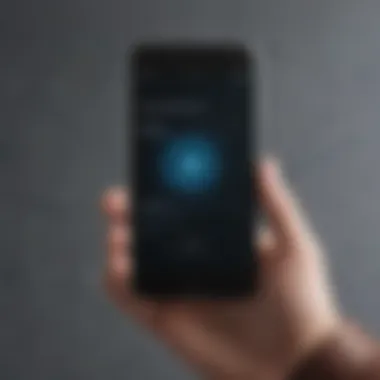
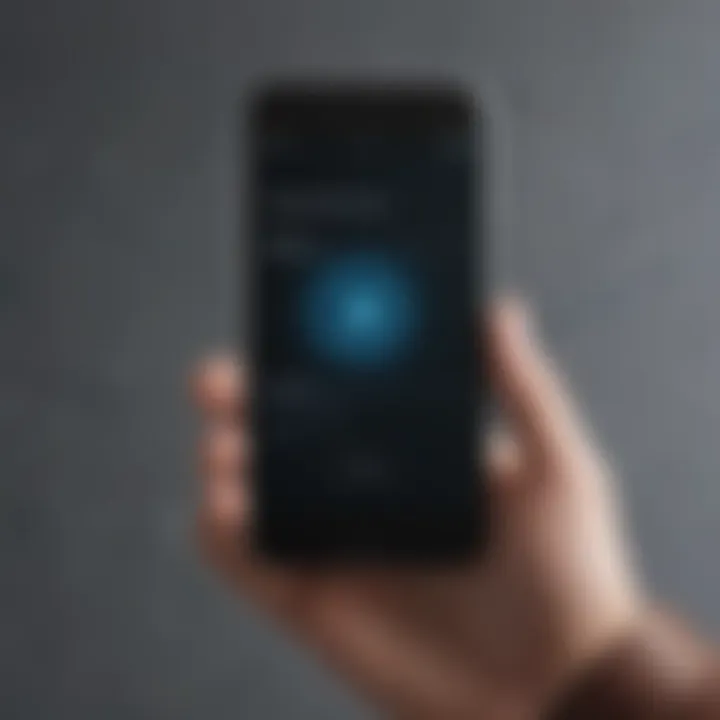
Intro
Smartphones have become a central fixture in our daily lives. As we rely more on these devices, the importance of securing personal information cannot be overstated. Passwords serve as the first line of defense against unauthorized access. But the balance between security and ease of use often presents a challenge for many users.
This article seeks to provide a comprehensive analysis of how passwords are implemented on smartphones, particularly focusing on enhancing security while ensuring usability. We will explore types of passwords, technologies that support password management, and the best practices to optimize security without sacrificing convenience.
Prolusion to Smartphone Passwords
In the digital age, smartphone passwords play a critical role in safeguarding personal information. Users increasingly depend on their devices for sensitive tasks, from online banking to communication. A secure password acts as the first line of defense against unauthorized access and potential data breaches. Understanding the importance of smartphone passwords is vital, not only for protecting information but also for maintaining overall digital privacy.
Smartphone passwords are designed to prevent unauthorized access. With the explosion of mobile apps and services, the amount of personal data stored on smartphones has multiplied. Passwords serve as a barrier against potential threats, enabling users to engage with technology confidently. This section will delve into the critical aspects of password security, setting the stage for a comprehensive exploration of various password types used in smartphones.
The Importance of Password Security
Password security is paramount in today’s landscape of cyber threats. A weak password can result in catastrophic outcomes, including identity theft and financial loss. For example, a simple numeric password might be easy to remember but equally easy for hackers to exploit. Therefore, creating robust passwords is imperative for ensuring that users' data remains secure. Regularly updating passwords can further enhance protection against the risk of breaches.
Moreover, user awareness about password complexities can make a significant difference. Many users employ easily guessable passwords, such as birthdays or pet names. Education about the importance of creating stronger passwords must be prioritized. Effective password management is not merely about setting a password—it involves continuous vigilance and adaptation to emerging security threats.
Overview of Password Types
Different types of passwords offer various levels of security and usability. Here are the most common password types used on smartphones:
- Numeric Passwords: These consist solely of digits. Although simple, they provide limited protection compared to other types.
- Alphanumeric Passwords: Combining letters and numbers, these passwords offer better security. However, complexity can sometimes be a hurdle for users.
- Biometric Authentication: This method uses physical characteristics, such as fingerprints or facial recognition, for locking devices. It simplifies access while maintaining a strong level of security.
Understanding these password types is crucial for users aiming to balance security and convenience. By recognizing the strengths and weaknesses of each type, users can make informed decisions about managing their smartphone password strategy effectively.
Types of Passwords for Phones
Understanding the types of passwords that can be used on smartphones is crucial for effective security management. Each password type offers distinct features, strengths, and weaknesses which can directly affect the overall protection of sensitive data. By knowing the pros and cons of various methods, smartphone users can make informed choices that suit their security needs while considering usability. This section delves into the three main types of passwords: numeric passwords, alphanumeric passwords, and biometric authentication.
Numeric Passwords
Numeric passwords are among the simplest forms of authentication. Typically, a numeric password consists of a four to six-digit PIN (Personal Identification Number). These passwords are easy to remember and input, which is a significant advantage when convenience is a priority.
However, the simplicity also comes with vulnerabilities. Numeric passwords are more susceptible to brute force attacks where an unauthorized user can simply try every possible combination until they gain access. To mitigate this risk, users should avoid easily guessable patterns, such as birth dates or repeated digits. It is also recommended to replace numeric passwords regularly to enhance security. In terms of usability, while numeric passwords are user-friendly, they may not offer the level of security required for sensitive applications or data.
Alphanumeric Passwords
Alphanumeric passwords incorporate both letters and numbers, creating a password that is significantly more secure than numeric-only alternatives. Users can create longer passwords, often mixing uppercase and lowercase letters along with digits. The increased complexity helps protect against unauthorized access by making it more difficult for attackers to guess.
This type of password is ideal for those who want a balance between security and usability. While they require a bit more effort to create and remember, the safety benefits are evident. Users are encouraged to follow specific guidelines when creating alphanumeric passwords, such as using at least eight characters or even incorporating special characters.
"The length and complexity of a password are key factors in determining its strength against potential breaches."
The downside is that they can be harder to remember, especially without a password manager. Thus, using a combination of memorable phrases or personal associations can help retain recall without sacrificing security.
Biometric Authentication
Biometric authentication leverages unique physiological characteristics, such as fingerprints, facial recognition, and iris scans, to unlock devices. This technology is a growing trend in smartphone security due to its convenience and effectiveness.
The immediacy of biometric methods greatly enhances user experience, as unlocking a device can occur almost instantaneously. Furthermore, these methods reduce the reliance on remembering complex passwords. However, biometric systems are not infallible. Concerns about privacy and security breaches do arise, as an individual's biometric data can be difficult to change if compromised. Users should keep abreast of the latest developments in biometric technology to maintain security.
Creating Strong Passwords
Creating strong passwords is essential to maintain the security of smartphones. As mobile devices hold a significant amount of personal information, passwords serve as the first line of defense against unauthorized access. A well-crafted password should not only protect your data but also provide enough complexity to deter potential breaches. By focusing on specific elements of password creation, users can heighten their security without sacrificing usability.
Guidelines for Password Creation
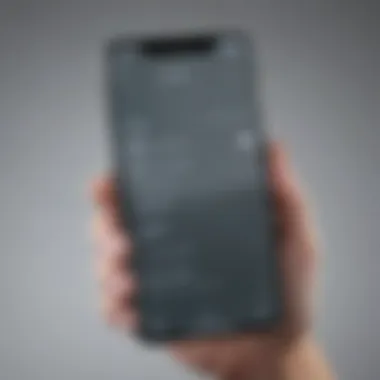

When developing a strong password, consider these guidelines:
- Length: Aim for at least 12 characters. Longer passwords are typically more secure.
- Complexity: Include a mix of uppercase and lowercase letters, numbers, and special characters. This reduces the likelihood of being guessed.
- Unpredictability: Avoid using easily guessable information, such as names, birthdays, or common phrases. Every element of the password should be unexpected.
- Unique Passwords: Use different passwords for different accounts. This limits the damage if one password is compromised.
- Passphrases: Consider using a passphrase instead of a single word. A memorable sentence or a series of unrelated words can create a strong yet memorable password.
Each of these elements contributes to a password's strength, but they are also considerations in balancing security and usability.
Common Mistakes to Avoid
Many users inadvertently compromise their security by making common mistakes when creating passwords. It is vital to be aware of these pitfalls to avoid unnecessary risks:
- Using Simple Patterns: Common sequences such as "123456" or "abcdefg" are easily guessable. Always opt for more complex patterns.
- Repeating Passwords: Using the same password across multiple sites increases vulnerability. If one site is breached, others become targets.
- Neglecting Updates: Changing passwords regularly is crucial. Users often forget or delay this step, leaving accounts exposed.
- Writing Down Passwords: While it is good to have a record, physically writing down passwords can lead to accessibility issues. Instead, consider using a password manager.
- Ignoring Phishing Attacks: Users should remain cautious of suspicious emails or messages asking for password resets. Always verify before proceeding.
Remember, a strong password is a critical step toward securing your personal information. The effort put into creating it is well worth the protection gained.
By following these guidelines and steering clear of common mistakes, users will significantly enhance their smartphone security. This proactive approach is the cornerstone for a safe and secure mobile experience.
The Role of Encryption
Encryption plays a critical role in securing passwords and overall smartphone security. In a world where cyber threats are evolving, the use of encryption technology is non-negotiable for maintaining the integrity and confidentiality of user data. This section examines how encryption functions within password management, emphasizing its significance and benefits.
Understanding Encryption Technology
Encryption is a method that transforms readable data into an unreadable format, which can only be reversed with a specific decryption key. In the context of smartphones, several encryption technologies can be applied.
- Symmetric Encryption: This utilizes the same key for both encryption and decryption. It is fast but poses risks if the key is compromised.
- Asymmetric Encryption: This method employs a pair of keys—one public and one private. The public key encrypts the data, while the private key decrypts it. This enhances security but is typically slower than symmetric encryption.
- Hashing: While technically not encryption, hashing transforms passwords into fixed-length hashes. This is useful for storing passwords securely as hashes cannot be reversed easily.
Encryption is necessary for safeguarding passwords. When a password is entered on a smartphone, it should be encrypted immediately to protect it during transmission and storage. This means that anyone trying to access the stored password would encounter unintelligible data.
How Encryption Protects Your Password
Encryption secures your password in several crucial aspects:
- Data Protection: By converting the password into a format that is not easily decodeable, encryption protects user input from being intercepted by malicious actors.
- Secure Storage: Encrypted passwords stored in databases are less vulnerable to theft. Even if data is compromised, encrypted information is much harder to exploit.
- User Trust: The use of strong encryption can enhance user confidence. People are more likely to use a service that takes their security seriously, understanding that their passwords are being protected.
"Encryption acts as a shield, defending sensitive information from unauthorized access and misuse."
Implementing encryption requires careful consideration. It must be executed correctly to avoid vulnerabilities. For instance, outdated algorithms can be exploited, emphasizing the need for ongoing updates and technology assessments.
In summary, encryption is a foundational element in password management. It ensures that passwords remain confidential, thereby protecting user data and fostering trust. As we continue to navigate the digital landscape, the role of encryption will only become more essential in securing personal information on smartphones.
Password Breaches and Their Implications
Understanding password breaches is vital in evaluating smartphone security. These breaches, which occur when unauthorized parties gain access to password-protected accounts, can have far-reaching consequences. As more users rely on smartphones for sensitive tasks—banking, shopping, and communication—awareness of breaches becomes crucial.
It is essential to recognize that different breaches affect various users differently. Some people may experience immediate financial losses, while others suffer from identity theft or loss of personal correspondence. The psychological impact of a breach can be significant too, leading to anxiety or distrust towards technology that was once relied on. This section will explore notable breaches and their implications on users.
Analyzing Notable Password Breaches
Several high-profile password breaches have raised alarms over user security. For example, the 2017 Equifax breach leaked personal data of approximately 147 million people. Another well-known case is the Yahoo breach in 2013, where data from over 3 billion accounts was compromised. These incidents illustrate a broader trend in the tech landscape, with hackers continuously developing new techniques to exploit vulnerabilities.
A comprehensive look at these breaches helps to underline patterns in user behavior that contribute to security risks. Many users still rely on weak and easily guessable passwords. Awareness of these events can cultivate a proactive attitude towards password management. Learning from such breaches can lead to better security practices among smartphone users.
Impacts of Breaches on Users
The impacts of password breaches extend beyond immediate inconveniences. Key ramifications include:
- Financial Loss: Unauthorized access to bank accounts and fraud leads users to face economic consequences.
- Identity Theft: Many users may find their personal information misused, leading to long-term issues.
- Loss of Privacy: Breaches compromise users' sensitive information, making individuals vulnerable to unwanted attention or exploitation.
- Reputational Damage: For professionals, breaches can tarnish reputations if sensitive work-related information is exposed.


"Awareness of password breaches is not merely a tech-savvy concern; it is a necessity for everyone who values their personal and financial security."
In summary, the implications of password breaches are multifaceted, affecting individuals emotionally, financially, and socially. Awareness of these breaches serves as a starting point for implementing better password management strategies.
Best Practices for Password Management
Password management is a critical component in any strategy aimed at securing smartphones. As the number of cyberattacks continues to rise, understanding and applying best practices for password management becomes increasingly vital. Proper management can safeguard personal information, financial data, and access to various accounts. This section discusses key elements, benefits, and important considerations surrounding effective password management practices.
Regularly Updating Passwords
Regular updates to passwords are crucial for maintaining security. Changing passwords periodically limits the time an unauthorized user has access should a password be compromised. Ideally, passwords should be updated every few months. Here are some reasons to consider:
- Reducing Vulnerability: Frequent changes decrease the likelihood of a password being exposed indefinitely.
- Mitigating Risks from Data Breaches: Following news about breaches can act as a prompt for changing passwords associated with affected services.
- Preventing Habitual Reuse: Regular updates encourage users to create unique passwords for different accounts, minimizing the risk if one is compromised.
To effectively update passwords, one can set reminders on their devices. It's a simple act, but it plays a large role in enhancing security.
Utilizing Password Managers
Password managers are invaluable tools in the contemporary landscape of digital security. Their primary role is to store and manage passwords securely, allowing users to focus on creating unique passwords for each service without the burden of remembering them all. Below are benefits of using password managers:
- Increased Security: Many password managers use strong encryption to keep data safe. This adds a layer of protection against breaches.
- Convenience: Users can autofill login forms, streamlining the process of accessing various accounts with minimal effort.
- Random Password Generation: A good password manager will create complex passwords that offer superior security compared to easily guessable ones.
While selecting a password manager, look for those that offer end-to-end encryption. This ensures only the user has access to their data.
"Password management is not just a good practice; it is an essential strategy for defending against unauthorized access."
Two-Factor Authentication
Two-Factor Authentication (2FA) is increasingly vital in the realm of smartphone security. As cyber threats evolve, relying solely on passwords is no longer sufficient. 2FA adds an extra layer of security, making unauthorized access significantly harder. This section aims to clarify what Two-Factor Authentication is and detail its benefits.
What Is Two-Factor Authentication?
Two-Factor Authentication is a security process that requires not only a password and username but also something that only the user has in their possession. This could be a physical device, like a smartphone, or a biometric factor such as a fingerprint. When a user logs in, they enter their password as the first factor. The second factor usually involves a code sent to their smartphone or an authentication app like Google Authenticator or Authy. This extra step is crucial for enhancing security.
Key elements of 2FA include:
- Something you know: This is typically the password or PIN.
- Something you have: This could be a mobile device or an authentication token.
- Something you are: This might involve biometrics like fingerprints or facial recognition.
By implementing Two-Factor Authentication, users drastically reduce their risk of account compromise, even if their password is leaked or stolen.
Benefits of Enabling Two-Factor Authentication
The benefits of enabling Two-Factor Authentication are manifold:
- Enhanced Security: Adding a second layer of protection significantly lowers the chances of unauthorized access. Even if a password is compromised, the attacker would still need the second factor to gain entry.
- Protection Against Phishing: Many phishing attacks aim to capture login details. With 2FA, even if a user inadvertently shares their password, the attacker will face obstacles in accessing the account without the second authentication factor.
- Multiple Authentication Methods: Many services supporting 2FA offer various methods for the second layer, including SMS codes, authentication apps, and even hardware tokens. This flexibility allows users to choose what works best for them.
- Regular Notification of Logins: Users may receive alerts when their accounts are accessed. This immediate feedback can help recognize unauthorized access attempts faster.
"Two-factor authentication is a small change that delivers significant benefits for protecting sensitive information."
- User Control: Ultimately, 2FA places more control in the hands of the user. They can manage their security more effectively, making it harder for potential intruders to gain access.
User Experience Considerations
User experience plays a crucial role in the design and implementation of smartphone passwords. The balance between security and usability is essential to ensure that users engage with their devices comfortably and efficiently. A well-designed password system considers the cognitive load on the user, providing adequate security without complicating the user’s interaction with their device.
In today’s environment, where smartphones store an abundance of sensitive information, the need for robust security measures is undeniable. Yet, if these measures hinder usability, they may lead to user frustration, resulting in poor compliance with security protocols. Therefore, designers must focus on creating systems that offer security without overwhelming users.
Ensuring a positive user experience includes understanding how frequently users access their phones, what tasks they perform, and their preferences in terms of password complexity. With this knowledge, developers can create systems that feel intuitive while also delivering strong protection against unauthorized access.
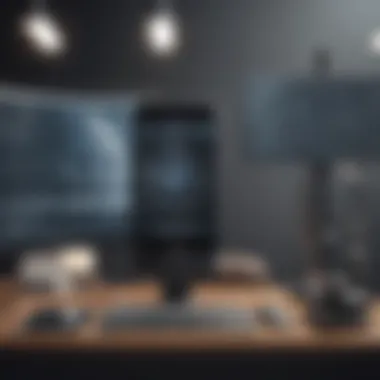

"A seamless user experience is crucial for maintaining security practices. If users find the system too complex, they are likely to circumvent security measures."
Balancing Security and Convenience
Balancing security and convenience involves making difficult choices. Increasing password complexity enhances security but may detract from the ease of access. Many users tend to choose simpler passwords for the sake of convenience, which exposes them to higher risks.
Potential strategies for balancing these aspects include:
- User Education: Informing users about the risks associated with unsecured passwords.
- Adaptive Authentication: This permits users to take advantage of lower-security measures on devices and environments that are trusted.
- Biometric Options: Using fingerprint or facial recognition can provide quick access while maintaining a high level of security.
Ultimately, security mechanisms must integrate smoothly into the user’s daily habits, ensuring they can quickly and effectively use their devices without encountering unnecessary obstacles.
User Preferences in Password Settings
User preferences greatly influence password settings. It is essential to acknowledge that individual comfort levels vary and that a one-size-fits-all approach is ineffective. Users often prefer different authentication methods based on their daily habits or personal experiences. For instance, some people may feel more secure with numeric passwords, while others may gravitate toward more complex alphanumeric combinations.
Factors that shape user preferences include:
- Age demographic: Younger users often adapt faster to new technologies and may prefer biometric options.
- User familiarity with technology: Those who are tech-savvy are more likely to engage with complex password systems than those who are not.
- Privacy awareness: Users increasingly understand the importance of privacy and may proactively choose stronger password settings.
Designing user-friendly password settings requires sensitivity to diverse preferences. By offering customization options, users can select features and processes that work best for them, simplifying their interactions and enhancing overall security.
Future Trends in Smartphone Passwords
As the landscape of technology evolves, so do the methods of securing smartphones. Future trends in smartphone passwords are becoming increasingly vital for maintaining robust security and enhancing the user experience. These trends involve the adoption of advanced technologies that aim to simplify authentication while providing higher levels of security. The increasing use of smartphones for sensitive transactions necessitates the need for users to stay informed about these changes.
Emerging Authentication Technologies
Authentication technologies are shifting towards more sophisticated methods. One notable advancement is the rise of multi-modal biometric systems. These systems combine various biometric identifiers, such as fingerprints and facial recognition, to create a more secure login process. This ensures that a device is accessible only to its legitimate user.
For instance, Samsung's Galaxy S21 models include advanced facial recognition which can detects a 3D face model. In addition, Apple’s Face ID has set a high standard for biometric security. Such technologies minimize the chances of unauthorized access comparatively, providing an efficient and secure user experience.
Another trend is the integration of behavioral biometrics. This technology analyzes unique behavioral patterns, such as the way a user interacts with their device or how they press keys. This allows for continuous authentication even after the initial login has occurred. If the device detects any significant deviation in behavior, it can prompt for additional authentication.
Predictions for Password Management
Looking ahead, password management is set to undergo transformations that will simplify user behaviors while enhancing overall security. One primary prediction involves the increased use of passwordless authentication. Systems relying on one-time passwords (OTPs) sent via text or email are becoming more standard. These approaches eliminate the need for traditional passwords, which are often complex and hard to remember.
"The future of passwords leans towards making user authentication seamless and secure, reducing the burden that comes with traditional password management."
Another expected future trend is the proliferation of password manager apps. As users grow aware of cybersecurity threats, they are likely to turn to automated solutions. These apps securely store passwords, generate strong ones, and even autofill them in apps. Notable products in this space include LastPass, Bitwarden, and 1Password, which are helping users manage their credentials effectively.
Finally, we can anticipate the rise of Artificial Intelligence in password management. Intelligent systems could adapt to user patterns and proactively warn users of insecure practices or potential breaches, producing a dynamic response to emerging threats. This could aid in not just password security but also in the overall security ecosystem surrounding smartphone usage.
Finale
In the discussion of smartphone passwords, the conclusion acts as a critical component that solidifies the various insights shared throughout the article. It wraps up the extensive examination of security practices and user experiences related to password management. Understanding this section is essential, as it highlights the key takeaways and reinforces the importance of consistent security measures.
Summary of Key Points
To ensure a comprehensive understanding of smartphone password management, the following key points stand out:
- Diversity of Password Types: Users must recognize the landscape of password options, including numeric, alphanumeric, and biometric methods. Each has its strengths and weaknesses, which can influence individual security choices.
- Creating Strong Passwords: Emphasizing the guidelines for password creation is vital. Avoiding predictable phrases and numbers can greatly reduce susceptibility to breaches.
- Role of Encryption: Encryption technology is a cornerstone for securing passwords. Recognizing how it operates adds an essential layer of understanding of password safety.
- Password Breaches: Awareness regarding notable breaches and their implications on user data brings the reality into sharp focus. Knowing the risks enhances the urgency for adopting better practices.
- Management Practices: Regular updates and the use of password managers can simplify security efforts while enhancing overall protection.
- Two-Factor Authentication: This method significantly bolsters security, providing an extra barrier against unauthorized access.
- User Experience Considerations: Balancing security and convenience remains a dominant theme. Users prefer methods that protect their data without becoming overly cumbersome to use.
Final Thoughts on Smartphone Security
As technology evolves, so do the tactics employed by malicious entities to exploit weaknesses in security measures. It is imperative for smartphone users to remain proactive in safeguarding their devices. Constantly educating themselves about the latest developments in password security is crucial. While convenience is necessary, it should not come at the cost of compromising sensitive data. Therefore, adopting a security-first mindset is essential.
In summary, the management of smartphones' security via passwords is more than a technical issue; it involves cultivating awareness and adapting practices that can effectively respond to evolving threats.
"With proper security measures, users can significantly reduce the risk of unauthorized access to their personal data."
Continued diligence in password management will not only protect individual users but also promote a safer digital ecosystem.



