Understanding Snapchat: A Comprehensive Guide
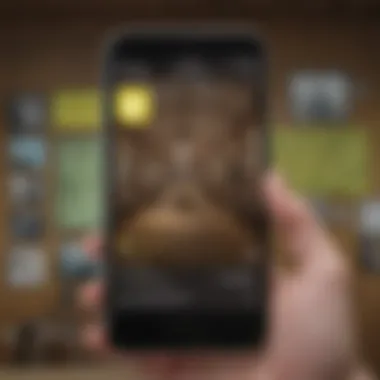

Intro
Snapchat has become a fundamental player in the world of social media. Its unique take on messaging, characterized by ephemeral content and innovative features, captures user attention across various age groups. Understanding how to effectively navigate Snapchat can enhance communication and interaction with others on the platform. This guide aims to break down the core aspects of the application, making it easier for users to maximize their experience.
Overview of Snapchat
Snapchat is a multimedia messaging app designed for sharing images, videos, and messages that disappear after being viewed. This section will provide a high-level view of how Snapchat operates, its key features, and what sets it apart from other messaging platforms.
Key Features and Specifications
- Ephemeral Messaging: The main feature; messages disappear after being viewed.
- Stories: Users can compile Snaps into a story that lasts for 24 hours.
- Filters and Lenses: Enhance photos with creative effects.
- Chat Functionality: Includes text and video calls, with features like voice filters.
- Snap Map: Allows users to see friends' locations if shared.
Each of these features contributes to Snapchat's distinct user experience. The app allows for both casual interactions and creative expression, maintaining a level of privacy that appeals to many users.
Privacy Settings
Snapchat places a strong emphasis on user privacy. Users can control who views their content through customizable privacy settings. Being aware of these settings can protect personal information and enhance safety.
How to Set Up Snapchat
The initial setup of Snapchat is straightforward. New users need to download the app from the App Store or Google Play. After installation, creating an account involves entering basic information and verifying a phone number. Here are the steps to get started:
- Download the App: Available on Android and iOS.
- Open Snapchat: Follow the on-screen instructions to create an account.
- Customize Your Profile: Add a profile picture and username.
- Adjust Privacy Settings: Make necessary adjustments to who can see your Snaps.
Exploring Features
Snapchat's interface is intentionally minimalistic, focusing on the camera being the primary feature. Users will find functions like snapping photos or videos, sending messages, and exploring Stories from friends or curated content.
Customization Tips
Customization is vital for enhancing user experience. Adjust snap settings, explore filters, and even set Bitmoji avatars for personalized interactions. Using creative lenses can also add excitement to communications, enticing more engagement from friends and followers.
Troubleshooting Common Issues
Even though Snapchat is designed to be user-friendly, some issues can arise:
- App Crashes: Restart your device or update the app.
- Unable to Send Snaps: Check your internet connection.
- Login Issues: Reset your password or check for account restrictions.
Ending
Understanding Snapchat involves exploring its unique features and privacy settings. This knowledge allows users to utilize the app more effectively, enhancing interactions and maintaining control over their shared content. Whether you are a beginner or an experienced user, mastering Snapchat can lead to a more engaging social media experience.
Preface to Snapchat
Snapchat has become a critical player in the realm of social media. Understanding it is essential for anyone looking to navigate modern digital communication. The application’s unique features allow users to engage in ephemeral messaging, which fosters a sense of connection among friends and followers. This section serves as a foundation, laying the groundwork for comprehending Snapchat’s multifaceted nature.
Overview of Snapchat
Snapchat is a multimedia messaging platform that emphasizes the temporary nature of shared content. Users can take photos or videos, add text, and drawings, and send them to friends. The core idea is that these messages, or "Snaps," disappear after being viewed. This feature encourages more spontaneous and less curated interactions compared to traditional social media platforms.
The app's interface is designed for speed and ease of use, catering to a younger demographic that values quick and engaging communication. Snapchat incorporates various social features, such as "Stories," where users can share content visible to all their friends for 24 hours, creating a dynamic sharing experience.
History and Evolution
Snapchat launched in 2011, initially as "Picaboo." The app evolved quickly, identifying and capitalizing on a gap in the social media market: the desire for temporary, non-permanent communication. In its early days, Snapchat introduced the self-destructing message feature, which caught the attention of a youthful audience.
Over the years, Snapchat expanded its functionality, introducing new features like "Stories" in 2013, which transformed the way users share moments. The introduction of lenses and filters also allowed users to enhance their photos in creative ways, increasing user engagement and broadening its appeal. The app also ventured into advertising, providing businesses with unique ways to connect with younger consumers.
Today, Snapchat is not only a messaging app but a platform for storytelling, brand engagement, and creative expression. Its evolution shows how adapting to user preferences can cultivate a loyal community and ensure long-term success.
Getting Started with Snapchat
Getting started with Snapchat is an essential step for anyone wishing to engage with this multimedia messaging platform adeptly. Understanding the initial setup and interface can significantly enhance the user experience. Snapchat caters to a broad audience, and a well-informed user can leverage this app effectively, whether for casual sharing or professional marketing strategies.
Creating an Account
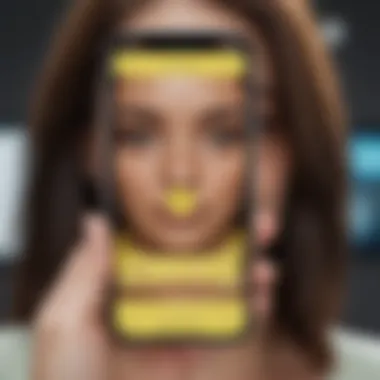

Creating an account on Snapchat is straightforward. Users need to provide a valid email address and a birth date to begin. After entering these details, the user must choose a username and password. The username will represent the user on Snapchat. It's vital to pick a memorable one, as it cannot be changed later. Once the registration is complete, a verification email is sent. Clicking the link in the email finalizes the process. This setup allows newcomers to easily start connecting with friends and exploring features.
Navigating the Interface
Navigating the interface is crucial for both new and experienced users. Understanding how to maneuver within the app can unlock its full potential. This section covers both the Homepage Layout and Settings Overview, two key aspects that streamline navigation.
Homepage Layout
The homepage layout of Snapchat is designed for quick access to the most frequently used features. At the center is the camera viewfinder, which embodies Snapchat's purpose: instant photo and video sharing. The left and right edges of the screen allow easy navigation to different sections, such as the Stories on the left and the chat interface on the right.
One key characteristic of the homepage layout is its simplicity. This minimalist approach reduces clutter and enhances user focus on snapping. A unique feature of this layout is the ability to swipe through various functions without unnecessary delays, making it a popular choice among users. However, those unfamiliar with the app’s design may initially find the varied gestures challenging.
Settings Overview
The settings overview serves as a control panel for user configurations. Here, users manage their preferences, privacy settings, and account information. A key characteristic of this section is its detail. It allows for granular control over who can see snaps, who can send messages, and how users interact with the Discover feed.
One unique feature of the settings overview is the option to customize notifications. Users can decide what kind of alerts they wish to receive, which can significantly improve the app experience. However, navigating these settings might be overwhelming for beginners due to its breadth of options.
In summary, both the homepage layout and settings overview are vital components of Snapchat's accessibility. Users who familiarize themselves with these areas can enhance their overall experience. This understanding sets the stage for deeper engagement with the app.
Understanding Snaps
Understanding the concept of Snaps is crucial for anyone interested in using Snapchat effectively. A Snap refers to a photo or a video shared through the app. This basic unit of communication can be enhanced with various features, making it valuable for users. Knowing how to utilize Snaps allows individuals to express themselves creatively and communicate more engagingly.
What is a Snap?
A Snap is a multimedia message, either a photo or a short video. When users take a Snap, they can capture a moment instantly. It functions like a text message but is predominantly visual. This feature plays a key role in what makes Snapchat distinctive. Users appreciate that Snaps are designed to disappear after being viewed, promoting spontaneous sharing and communication.
Types of Snaps
The types of Snaps available offer users a range of options for communication, each with unique characteristics and advantages. Understanding these types can enhance the overall user experience.
Images
Images are a primary type of Snap, allowing users to share still photos. The simplicity of Images makes it a beneficial choice for quick updates or sharing moments. Users can add filters, text, or drawings to personalize their Images. A unique feature of Images is their temporary nature, creating a sense of urgency for viewers. One downside could be the limited capability to convey complex messages compared to videos.
Videos
Videos provide an opportunity for storytelling in a dynamic format. A key characteristic of Videos is their duration, allowing users to capture longer moments than Images. This format is especially popular among users who wish to share experiences more vividly. Videos offer unique features like sound, potential for creativity, and engaging edits. However, the ephemeral nature might require more effort to create compared to Images.
Stories
Stories consist of a series of Snaps, allowing users to share a narrative over 24 hours. This type is beneficial for users who wish to document their day. Key characteristics of Stories include their consecutive nature, providing a cohesive visual experience. One unique feature is the ability to view who has seen the Story, offering insights into audience engagement. However, Stories can be more time-consuming to create and curate compared to single Snaps.
Finale
How to Snap on Snapchat
Snapping is at the heart of Snapchat's appeal. It is the primary method users engage with each other through images and videos. Understanding how to snap effectively not only enhances the experience but also opens up various ways to communicate creatively. In this section, we will explore the process of taking and editing snaps, delving into the features that make Snapchat a standout platform.
Taking a Snap
Camera Features
The Camera Features on Snapchat are designed to make the snapping process intuitive. One key characteristic is the front and rear cameras. This flexibility enables users to switch easily between capturing moments themselves or their surroundings. Another appealing aspect is the ease of access; simply tapping the screen allows for quick snap-taking. This immediacy is beneficial for capturing spontaneous moments.
A unique feature to consider is the burst mode, which allows users to take multiple photos in rapid succession. This is advantageous when trying to capture action shots or fleeting moments. However, a limitation is that it can create a large number of images to sift through if misused.
Filters and Lenses
Filters and Lenses contribute significantly to the creative aspects of snapping. Filters can enhance a photo’s ambiance, providing options such as changing color tones or applying textures. The key characteristic is the wide variety available, which appeals to users who want to express individuality.
One unique feature is the ability to apply augmented reality lenses that track facial features, such as the popular dog filter. This interaction can create a fun element when snapping with friends. However, the downside is that some users may find these distracting or overused, which might detract from the authenticity of the moment captured.
Editing Snaps
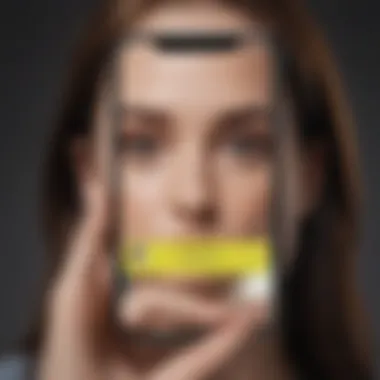

Text and Draw Tools
Text and Draw Tools are essential for personalizing snaps. These capabilities allow users to annotate photos, adding context or humor. The key characteristic of these tools is their simple interface. They make it accessible for users to make edits quickly, even without prior experience.
A notable feature is the various font styles and colors available for the text. This variety encourages creativity and enhances communication. Nonetheless, excessive embellishment can clutter the image, leading to confusion.
Stickers and Emojis
Stickers and Emojis offer another layer of customization in snaps. These tools enhance expressiveness, allowing users to convey emotions or reactions vividly. Stickers come in an extensive range from seasonal themes to trending pop culture references, which makes them a popular choice.
One unique feature is the ability to create custom stickers from user-generated content, contributing to a more personalized experience. A potential drawback is the risk of overwhelming or detracting from the original content of a snap, thus diluting its message.
The diverse tools available for snapping enhance creativity but must be used thoughtfully to avoid clutter.
Sharing and Interacting
The facets of sharing and interacting present in Snapchat are quintessential for users to fully engage with the platform. Unlike traditional messaging applications, Snapchat focuses on ephemeral content, promoting a unique way to communicate through images and videos. It allows users to share moments instantly with friends or followers, making interactions feel more personal and dynamic. Additionally, these capabilities foster a sense of community and belonging, as users can easily connect with others through their shared experiences.
Sending a Snap
Adding Recipients
Adding recipients to a snap is a critical feature that enhances the personalization of communication. Users can select multiple friends to send their snaps, ensuring their chosen audience receives the message. This feature is popular because it allows for better engagement with wider circles, such as close friends or groups.
One key characteristic of adding recipients is the ability to customize who views a snap. This customization leads to tailored interactions, which can strengthen relationships. However, there are downsides, like accidentally including someone who shouldn't see certain content. Careful consideration when adding recipients is essential to maintain the integrity of the shared moment.
Choosing Duration
Choosing the duration a snap is viewable impacts the user experience significantly. Users can set the time limit from a 1 to 10 seconds, creating a sense of urgency and excitement. This key characteristic makes Snapchat distinct, as it leads to anticipation and encourages immediate viewing.
The unique feature of duration control allows for strategic sharing; one can captivate an audience by setting a limited window for viewing. On the flip side, this aspect can also frustrate users who wish to reflect on their snaps for longer. Balancing this feature is critical to effective communication and engagement on the platform.
Viewing Snaps
Viewing snaps is the final stage in this interactive process. Users can view private snaps sent directly or browse public stories from their friends or the broader community. This feature completes the sharing cycle, allowing users to experience moments shared by others emotionally and visually. It encourages feedback through quick responses or reactions, fostering rich interaction among users.
Exploring Features
Understanding the features offered by Snapchat is vital for both new and experienced users. These features not only enhance user interaction but also expand what can be done with the app. By exploring these aspects, users can unlock the full potential of Snapchat, making their experience more engaging and effective. The application is designed to be intuitive, yet the depth of its features may not always be immediately apparent. Thus, diving into these elements can illuminate their significance.
Stories and Discover
Creating Stories
Creating Stories on Snapchat is an essential function that allows users to showcase a collection of Snaps over 24 hours. This aspect emphasizes creativity and self-expression. Users can curate content that reflects their daily activities, thoughts, or events, thus creating a mini-narrative.
Key characteristics of Creating Stories include the ability to post multiple Snaps that are visible to all friends or a selected group. This makes it a popular choice for users who wish to engage their audience with more than just single, standalone pictures. The main advantage is the extended narrative that allows for deeper engagement from viewers.
However, a unique drawback is how quickly the content disappears. Users might feel pressure to constantly create to stay relevant. The ephemeral nature may deter some who prefer more permanent posts.
Engagement with Discover Content
Engagement with Discover Content is another vital feature of Snapchat, focusing on promoting content from different publishers and creators. This aspect grants users access to a wide range of media, from news to entertainment, allowing them to explore various subjects in a visually dynamic format.
A key characteristic of Engagement with Discover Content is its incorporation of short video clips and interactive elements. It allows users to not only consume content but also to share their reactions with friends. This makes it a beneficial tool for keeping users informed on trending topics and new releases.
The unique feature here is the curation process, where Snapchat selects trending content tailored to user preferences. While it keeps the content relevant, this feature also comes with a disadvantage. Some users may find it overwhelming due to the amount of content available, making it harder to digest information efficiently.
Snap Map
Snap Map is a feature that offers a real-time view of where friends are located and allows users to explore events happening around them. This aspect emphasizes the social nature of Snapchat, bringing an element of location-based interactions to the forefront.
The Snap Map can promote sharing experiences and connecting with friends in physical spaces. However, considerations around privacy need to be addressed. Users must manage settings carefully to prevent unwanted visibility.
In summary, understanding Snapchat's features, such as Creating Stories, Engagement with Discover Content, and the Snap Map, contributes significantly to a user’s experience. These elements enhance interactivity and connection among users while providing a platform for self-expression and exploration.
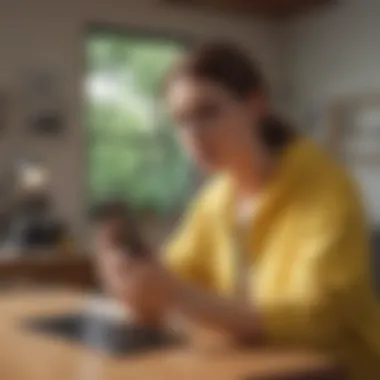

Privacy and Security Settings
Understanding how to manage your privacy and security settings on Snapchat is crucial. As a platform that revolves around sharing personal moments, safeguarding this information is fundamental. Users are increasingly aware of data privacy concerns, making it essential to navigate these settings effectively for a more secure and enjoyable experience. This section outlines important elements, benefits, and considerations regarding privacy on Snapchat.
Managing Privacy Settings
To effectively manage privacy settings on Snapchat, follow these steps:
- Open Settings: Tap on your profile picture at the top left of the screen, then tap the gear icon to access settings.
- Privacy Controls: Here, you can find options such as to manage who can contact you or view your stories. You can choose between , , or settings.
- Snap Location: The Snap Map feature allows your friends to see your location. To manage this, select , which keeps your location private, or share it with selected friends.
- Friend Requests: You can control who can send you friend requests by selecting either or . This adds a layer of security against unwanted contacts.
- Story Sharing: Decide who can view your stories. The options available include , , or . This helps ensure that your shared moments are only seen by those you want.
- Blocking: If you encounter issues with certain users, you have the option to block them, preventing them from seeing your content or contacting you.
Adjusting these settings can significantly enhance your safety on Snapchat.
Understanding Snap Privacy
Snap privacy encompasses multiple dimensions that influence how your content is viewed and shared. Key points include:
- Ephemeral Nature: Unlike traditional social media, Snaps disappear after being viewed, introducing a unique take on privacy. However, recipients can always take screenshots.
- Data Collection: Snapchat collects data from its users. This may include device information, location data, and usage details. It is important to read their privacy policy for clarity on what data is collected and how it is used.
- Friend List Visibility: Your friends list is typically visible to your connections. However, you can adjust your settings to limit who sees it.
- Third-Party Apps: Be cautious with third-party applications that may request access to your Snapchat account. Not all apps adhere to strict privacy policies.
Troubleshooting Common Issues
Addressing common issues on Snapchat is crucial for both new and experienced users. Understanding these problems can streamline the user experience and prevent frustration. In this section, we will delve into some typical problems that may arise when using Snapchat, specifically focusing on login issues and problems with sending snaps.
Login Problems
Login issues can prevent users from accessing their accounts, leading to considerable inconvenience. There are various reasons for experiencing login problems on Snapchat. Typically, these issues stem from incorrect login credentials, forgotten passwords, or account lockouts due to unusual activity.
If you encounter a login problem, first double-check your username and password. Sometimes, merely mistyping a character can prevent access. It may help to ensure that the caps lock is not on, as passwords are case-sensitive. If you have forgotten your password, use the option available on the login page to reset it. You will need access to the email address or phone number associated with your account. In instances where your account has been temporarily locked, you might need to wait a short period before trying again.
"When in doubt, always try resetting your password. It's often the quickest solution."
In addition, ensure that your app is updated to the latest version. Occasionally, older app versions can cause login difficulties due to compatibility issues. If problems persist, consider trying to log in from a different device or using Snapchat's web login on a browser.
Snap Not Sending
Experiencing issues with snaps not sending is another common frustration among users. Understanding the reasons behind these issues can enhance overall satisfaction with the app.
There are several factors that can contribute to a snap not sending properly. The most frequent culprit is a poor internet connection. Ensure that you have a stable Wi-Fi or mobile data connection before attempting to send a snap. The speed of your network can significantly impact the ability to send and receive content on Snapchat.
Other potential issues could be related to the app itself. If Snapchat is experiencing server problems, this may affect your ability to send snaps. Checking Snapchat’s official social media channels for service outages can be beneficial.
To troubleshoot this problem:
- Check your internet connection: Switch between Wi-Fi and cellular data to see if that resolves the issue.
- Update the app: Make sure you are using the latest version of Snapchat.
- Restart the app: Closing and reopening Snapchat can help reset the app.
- Clear your cache: In the settings, clearing the cache may improve performance.
Resolving these common issues can create a smoother Snapchat experience, ensuring that users can engage with their friends without interruptions. Clearly understanding how to tackle these troubles is essential for effective app usage.
Advanced Snap Usage
In today’s digital era, Snapchat has evolved beyond a mere messaging app. It has turned into a versatile platform suitable for both personal and professional use. Understanding Advanced Snap Usage reveals key strategies to leverage its features effectively, particularly for those seeking to expand their reach and engagement. It is vital for users who want to harness the full potential of Snapchat, whether for maintaining personal connections or for business purposes.
Using Snapchat for Business
Snapchat provides unique opportunities for businesses to connect with their audience.
- Targeting a Younger Demographic: The platform is immensely popular among younger generations, particularly Gen Z. Businesses aiming to reach this demographic can benefit from a Snap-focused strategy.
- Engaging Marketing Tools: With features like Stories and ads, businesses can create compelling marketing campaigns. They can showcase products in a dynamic manner that resonates with users.
- Fostering Brand Loyalty: Regular updates and engaging content encourage users to return. They can interact with the brand in a direct and enjoyable way.
- Analytics: Snapchat provides analytics to track engagement and reach. This data helps businesses refine their strategies for better results.
It is essential to craft authentic content. Users favor genuine interactions over traditional advertisements. Businesses should experiment with different content types, from behind-the-scenes snaps to interactive polls.
Creative Snapping Techniques
To stand out on Snapchat, creativity is key. Users can elevate their snapping game through various techniques.
- Utilizing Filters and Lenses: Snapchat offers a myriad of filters and lenses to enhance images and videos. Users should explore these tools to add fun elements to their snaps.
- Storytelling: Integrating narratives into snaps can increase engagement. This could mean sharing a day in the life or creating a series of connected stories that build intrigue.
- Snap Collaborations: Working with other Snapchat users or influencers can broaden reach. Collaborations invite new perspectives and can attract diverse audiences.
- Innovative Use of Text and Stickers: Customizing snaps with text overlays and stickers adds a personal touch. This helps convey messages more effectively and keeps content lively.
- Experimenting with Timing: Understanding when your audience is active can dramatically influence engagement. Timely posts can lead to increased visibility and interaction.
The End
The conclusion serves as a vital component of this article, synthesizing the comprehensive insights provided throughout. In reflecting on the features and usability of Snapchat, it becomes evident that this platform is not just a transient messaging app, but a multifaceted tool that meets the diverse needs of its users. By understanding its various capabilities, from snapping and sharing to privacy management, users can fully harness what Snapchat offers.
Recap of Features
Snapchat encompasses a range of functionalities that cater to an interactive and engaging user experience. Key features include:
- Snaps: These are the primary means of communication, encompassing images and videos that can be modified with filters, text, and drawing tools.
- Stories: Users can compile Snaps into stories that are visible to friends for up to 24 hours, offering a glimpse of their daily lives.
- Discover: This feature showcases curated content from publishers and creators, allowing users to engage with new and interesting material.
- Snap Map: It provides a visual representation of where friends are located, fostering more personal connections.
- Privacy Settings: Vital for managing who sees one’s content, these options allow for a tailored user experience, enhancing security and control.



