Understanding the Tab S7 FE Screen Size: An In-depth Analysis


Intro
The Samsung Tab S7 FE emerges as a notable contender in the tablet market, particularly appealing to users who prioritize screen real estate. Understanding the screen size is crucial for evaluating the device's overall usability and performance. This analysis will unravel the key aspects of the Tab S7 FE’s screen size, exploring specifications, user experiences, and various implications for productivity and entertainment.
Overview of the Smartphone
Smartphone Prologue
Samsung’s Tab S7 FE, or Fan Edition, presents a refined tablet experience tailored for both leisure and work. This device aims to bridge the gap between performance and portability, ensuring users can enjoy their favorite content or accomplish tasks efficiently.
Key Features and Specifications
The Tab S7 FE sports a generous 12.4-inch display that boasts a resolution of 2560 x 1600 pixels. The large screen is not just for looks; it enhances productivity and immersion in multimedia. Key specifications include:
- Display Type: TFT LCD
- Refresh Rate: 60Hz
- Processor: Qualcomm Snapdragon 750G
- RAM: Options of 4GB or 6GB
- Storage: Ranges from 64GB to 256GB, expandable via microSD
- Battery Capacity: 10,090 mAh, supporting fast charging
- Operating System: Android 11 with One UI 3.1
These features collectively create a smooth interactive experience ideal for multitasking or casual browsing.
Pricing and Availability
Pricing for the Samsung Tab S7 FE varies based on configuration and region. Typically, starting prices range around $529 for the base model. As for availability, it is accessible through various retailers including official Samsung stores, Amazon, and Best Buy.
Display and Usability
Screen Size Impacts on User Experience
The expansive 12.4-inch screen of the Tab S7 FE significantly affects usability. For users engaged in extensive reading or document creation, the additional space allows for more comfortable viewing and editing experiences. Moreover, this screen dimension accommodates split-screen functionality, which enhances multitasking by allowing two applications to run side by side.
The large display of the Tab S7 FE improves workflow efficiency, making it an attractive option for professionals.
Entertainment and Multimedia
Watching videos or playing games becomes an immersive experience with the Tab S7 FE's sizable display. High-definition content appears vibrant, and the screen size enhances the viewing angle, which is beneficial for groups. Feedback from users often highlights satisfaction with streaming platforms like Netflix and YouTube due to the display's clarity and size.
Considerations for Prospective Buyers
Evaluation of Size Relative to Portability
While the large screen offers multiple advantages, it is essential to consider portability. The Tab S7 FE, though lighter than many laptops, may feel cumbersome for some in tight spaces. Users should assess their lifestyle needs. If portability is less of a concern, the benefits of a bigger display might outweigh downsides.
Finale
Understanding the Samsung Tab S7 FE's screen size provides valuable insights into its potential applications. The balance it strikes between productivity and entertainment capabilities makes it a strong candidate for many users. Prospective buyers should weigh the advantages against personal needs to make an informed decision.
Overview of Tab S7 FE
The Samsung Tab S7 FE stands out in the crowded tablet market. Understanding this device is crucial for anyone considering an upgrade or new purchase. This section provides key insights about its significance, features, and user experience. Not only does it help set the stage for discussions about screen size, but it also explores how the Tab S7 FE positions itself among competitors.
Preamble to the Device
The Samsung Tab S7 FE, released as a part of the Galaxy Tab series, merges powerful hardware with user-centric design. With a sleek chassis and an impressive display, it targets both casual users and professionals. The device's size and functionality make it a versatile option; ideal for those requiring mobility without sacrificing performance. Familiarity with the Tab S7 FE’s strengths can guide potential users in assessing their needs and preferences effectively.
Key Features
Several prominent features distinguish the Tab S7 FE from other tablets in its class. Notable ones include:
- Large Display: The display size is significant for viewing content, multitasking, and general usability.
- Performance: Equipped with a capable processor, the Tab S7 FE handles demanding applications with ease.
- Battery Life: Long-lasting battery supports an extended usage period, making it suitable for busy lifestyles.


Furthermore, the integration of Samsung DeX enhances productivity by providing a desktop-like experience when connected to a monitor. These features collectively make the Tab S7 FE a strategic choice for users seeking a capable device for work and play.
"Understanding the features of the Tab S7 FE is essential in evaluating its fit for your lifestyle."
Delving into these aspects prepares readers for a more detailed examination of the device's screen size and its implications for user experience.
Screen Size: Detailed Specifications
When discussing the Samsung Tab S7 FE, it is essential to understand the screen size in depth. The size and quality of a tablet's display directly impact user experience, usability in different applications, and overall satisfaction. In this section, we will analyze two crucial aspects of the Tab S7 FE’s display: the dimensions and the resolution.
Dimensions of the Display
The Samsung Tab S7 FE features a large 12.4-inch display that is measured diagonally. This size is considered optimal for both media consumption and productivity tasks. A tablet of this dimension allows users to view content clearly without feeling cramped. In practical terms, users can side-by-side multitask efficiently, whether they are researching on one half while drafting a document on the other. The physical dimensions contribute to its overall portability, making it suitable for both home and on-the-go use. However, it is worth noting that larger displays can be less convenient to carry in small bags.
In terms of physical attributes, the Tab S7 FE maintains a relatively slim profile and lightweight construction. This design enhances comfort during long use periods. Some buyers are particularly looking for a balance between screen space and portability, and the S7 FE manages this effectively. It might feel slightly bulky compared to smaller devices, but the trade-off for enhanced viewing capabilities is evident. Overall, the dimensions resonate well within the versatile use cases envisioned by users.
Resolution and Pixel Density
The resolution of the Tab S7 FE stands at 2560 x 1600 pixels. This specification indicates that the tablet delivers crisp and sharp visuals. With a pixel density of roughly 243 pixels per inch (PPI), details become more vivid, especially for text and pictures. Such resolution is particularly useful for creative professionals who rely on accurate representation, such as graphic designers or photographers.
A higher pixel density can mitigate issues like pixelation, making the display suitable for watching high-definition videos or playing games. Furthermore, the colors on the screen are bright and vibrant, enhancing the overall viewing experience. Given the combination of resolution and screen dimensions, this tablet positions itself well against competitors in the market.
"The Samsung Tab S7 FE represents a blend of size and resolution that caters to avid consumers of multimedia content while not skimping on functionality for productivity."
Comparison with Other Tablets
The importance of comparing the Tab S7 FE with other tablets lies in understanding its position in a crowded market. Consumers are often faced with a myriad of choices, and knowing how a device measures up against its competitors can inform better purchasing decisions. Various factors come into play during a comparative analysis, such as screen size, resolution, portability, and user experiences. An in-depth look at these elements can reveal significant advantages or disadvantages that influence usability.
Comparative Size Analysis
When evaluating the Tab S7 FE’s dimensions, it is crucial to look at how they stack against leading competitors like the Apple iPad Air and the Microsoft Surface Pro. The S7 FE features a large 12.4-inch display, which is larger than the iPad Air’s 10.9-inch screen but smaller than the Surface Pro's 12.3-inch display. This size can create advantages during tasks requiring a wider viewing area, such as multitasking and content consumption.
Some users might prefer the Tab S7 FE’s larger screen if they prioritize media viewing or gaming. However, the larger screen can also affect the device's portability. For instance, while it offers a robust viewing experience, it may be less ideal for users looking for compactness.
Details in comparative size analysis include:
- Samsung Tab S7 FE: 12.4 inches, lightweight for its size
- Apple iPad Air: 10.9 inches, very portable
- Microsoft Surface Pro: 12.3 inches, a balance between size and usability
Understanding these differences helps in identifying which tablet suits specific needs, be it for casual use, professional work, or creative endeavors.
User Preferences in Screen Sizes
User preferences in screen sizes vary widely based on individual use cases. Some users lean towards smaller tablets for easy handling, while others prefer larger screens for enhanced functionality. Research indicates that many professionals appreciate larger screens for productivity purposes, particularly for tasks like document editing or graphic design. Conversely, casual users may find smaller devices sufficient for browsing and media consumption.
Surveying tablet users reveals a mixed set of opinions:
- Producers or Content Creators: Favor larger screens for multitasking.
- Casual Users: Prefer smaller, more portable devices.
The continual evolution of tablet designs also influences preferences. For example, more lightweight models allow larger screens without sacrificing transportability, making larger devices like the Tab S7 FE more appealing. Users looking to balance productivity with portability need to consider their typical tasks and the environments in which they use their tablets.
"In the world of tablets, size is often a reflection of usability needs rather than brand loyalty or marketing hype."
Thus, the decision often boils down to what type of user you are and what activities you prioritize during tablet use. Collectively, insights from comparative analyses and user preferences guide potential buyers in selecting the ideal device.
Impact of Screen Size on Usability
The impact of screen size on usability is crucial in evaluating the Samsung Tab S7 FE. This analysis encompasses various elements like ease of navigation, typing comfort, and overall versatility in different scenarios. Understanding how screen size influences these aspects can help users and potential buyers make informed decisions. A larger screen typically enhances visibility and interaction, making tasks less cumbersome.
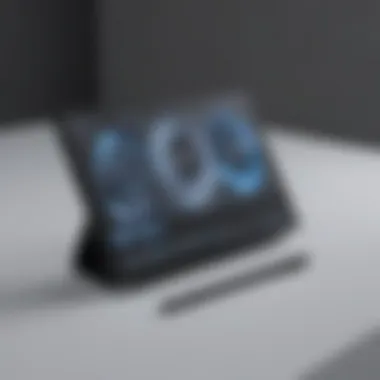

Ease of Navigation
Navigating through applications and content is significant when assessing a tablet's usability. A larger screen size, such as that of the Tab S7 FE, allows for a more expansive interface. Users can see more content at a glance, which reduces scrolling and switching between apps. The device's 12.4-inch display aids in organizing apps and accessing settings quickly.
Additionally, the layout of icons and menus becomes more user-friendly on a larger screen. Elements do not overlap as much, leading to fewer accidental touches. This attribute is particularly valuable for those who use their tablet for multitasking, as they can manage multiple applications simultaneously without feeling cramped.
Typing and Annotation
Typing and annotation are vital functions for many users, from students to professionals. A larger screen not only improves the visibility of text but also enhances typing speed. On the Tab S7 FE, users can easily use the on-screen keyboard without feeling constrained. The touchscreen interface also provides an intuitive platform for annotation, allowing for clear markup of documents or coursework.
Furthermore, integrating paddles or stylus tools, like the Samsung S Pen, becomes more effective. The spacious layout allows for better precision and accuracy while drawing or writing. Users often report that the combination of a large display and advanced pen technology creates a seamless experience for both typing and note-taking.
"The spacious display of the Tab S7 FE enables a level of comfort in typing and annotation that is often missing in smaller tablets."
This cohesiveness can significantly enhance productivity, especially in professional settings where extensive note-taking or documentation may occur. Overall, the Tab S7 FE exemplifies how screen size directly influences usability, making it a relevant consideration for tech enthusiasts looking for a reliable device.
Productivity Uses of Tab S7 FE
The Samsung Tab S7 FE presents a versatile platform for productivity, making it an attractive option for professionals and creatives alike. Screen size plays a pivotal role in enhancing the user experience, allowing for efficient workflows and multi-tasking capabilities. Understanding how this tablet can be utilized in various productivity contexts is essential for users seeking to maximize its potential.
Multitasking Capabilities
One of the most significant advantages of the Tab S7 FE is its ability to handle multiple tasks simultaneously. The generous screen size of 12.4 inches provides ample space for split-screen functionality, enabling users to run multiple applications at once without compromising visibility.
With features such as Samsung DeX, the tablet transforms into a desktop-like environment. This is particularly beneficial for those who need to manage notifications, emails, and documents all at once. The fluidity of switching between apps is critical during tight deadlines or busy working hours. Here are some key points regarding its multitasking capabilities:
- Split-Screen Mode: Users can easily open two applications side by side, which is essential for comparing data or combining information.
- App Pairs: Users can save their favorite app pairs for a quick launch. This functionality keeps your workflow uninterrupted.
- Enhanced Keyboard Connectivity: The ability to connect to a full keyboard can further streamline typing tasks, turning the tab into a portable workstation.
In summary, the Tab S7 FE empowers users to multitask efficiently, allowing for greater productivity in professional settings.
Screen Size in Professional Settings
The screen size of the Tab S7 FE is a crucial factor when employed in professional contexts. Its large display enhances document readability and facilitates presentations without the need for additional screens. This is particularly useful in meetings where on-the-spot adjustments or immediate annotations are required.
Larger screens also tend to reduce eye strain during extended use. This allows for longer work sessions without significant discomfort, making it an appealing choice for professionals who spend much of their day on their devices. Some key aspects of the screen size in professional settings include:
- Presentation Capability: The screen is large enough to display content clearly to a small group without necessitating projectors or TV screens.
- Drawing and Annotation: With the S Pen support, users can easily annotate documents or draw diagrams directly on the screen, allowing for a seamless integration of digital and paper workflows.
- Portability: The Tab S7 FE is lightweight and easy to transport, providing professionals with a powerful tool that fits into their busy lifestyle.
"Larger screen real estate empowers professionals to visualize their content more effectively, streamlining productivity and enhancing collaboration."
Entertainment on the Tab S7 FE
The Samsung Tab S7 FE has become an appealing option for users seeking a device capable of delivering quality entertainment experiences. Understanding how screen size and its other display features contribute to this aspect is significant for potential buyers and current users. With a large screening area and high-resolution capabilities, the device provides an immersive environment for various multimedia activities.
Viewing Experience
The viewing experience on the Tab S7 FE is marked by its expansive 12.4-inch display, which plays a vital role in enhancing cinematic enjoyment. The device supports a resolution of 2560 x 1600 pixels, allowing for clear and vibrant visuals. Watching videos or streaming shows becomes more engaging because colors appear deeper and details are sharper. This quality is essential for users who consume significant media content, such as movies or documentaries.
User feedback indicates that many users appreciate the sharpness of the display. It makes them feel more connected to the content. However, the usability also depends on the ambient light conditions. Bright environments can sometimes cause glare, distracting from the experience. Therefore, the display's ability to offer varied brightness settings can be vital.
"The clarity and color vibrancy of the Tab S7 FE's display brought movies to life in a way I hadn't expected from a tablet."
– A satisfied user review.
Gaming Performance
When it comes to gaming, the Samsung Tab S7 FE does not disappoint. The large screen enhances the gaming experience, allowing players to immerse themselves fully in graphics and gameplay. Its display supports refresh rates that provide smooth motion, which is crucial for competitive gaming. Games like Call of Duty Mobile and Genshin Impact run fluidly, showcasing the tablet's capability to handle demanding graphics.
Performance is another aspect to consider. Powered by the Qualcomm Snapdragon 778G chipset, the Tab S7 FE manages multitasking effectively. Users can enjoy more extensive gaming sessions without worrying about lag or overheating, which are common issues in lesser devices. The large library of games available on Android, combined with the tablet's processing power, caters particularly well to gaming enthusiasts.


In summary, the focus on entertainment, especially viewing and gaming on the Tab S7 FE, provides ample opportunities to enjoy high-quality multimedia content. The combination of screen size, resolution, and processing power creates a compelling case for those considering this device for their entertainment needs. Overall, the Tab S7 FE stands out as a multifunctional tablet that adapts well to various entertainment demands.
User Reviews and Feedback
User reviews and feedback are crucial elements in assessing the overall performance and satisfaction levels of the Samsung Tab S7 FE. This section provides invaluable insights that go beyond the technical specifications. Consumers often share their first-hand experiences, shedding light on how the device performs in daily use. Understanding these perspectives can assist prospective buyers to make informed decisions.
Community Insights
The community around devices like the Tab S7 FE tends to be vibrant and engaged. Platforms such as Reddit and various tech forums allow users to exchange opinions and tips. Many users commend the Tab S7 FE for its screen size, noting that it strikes a balance between portability and usability. Users often emphasize the crisp display when streaming videos.
"The S7 FE’s screen is fantastic for binge-watching, portable but still spacious enough to enjoy content," a user on Reddit stated, expressing shared sentiments found in various reviews.
Additionally, some users provide insights into how the screen size aids their work or studies. For instance, students appreciate the larger display for taking notes, while professionals value multitasking capabilities.
Common Complaints and Praises
Reviews generally fall into two categories: complaints and praises.
Complaints:
- Some users have expressed dissatisfaction with the device's weight, stating that it can feel heavy during prolonged use.
- Others have reported that the device is not as responsive during gaming as they had expected, which can be a drawback for serious gamers.
Praises:
- Many users commend the battery life, often stating it lasts through extensive use without needing a recharge.
- The clarity and vibrance of the screen receive high marks, especially for graphic design tasks and media consumption.
In essence, user feedback about the Samsung Tab S7 FE reveals a combination of valuable insights and diverse experiences. Analyzing these reviews can highlight strengths and areas for improvement, giving a well-rounded understanding of the device's fit for potential users.
Future of Tablet Screen Sizes
The topic of future tablet screen sizes holds significant importance in understanding how devices like the Samsung Tab S7 FE will evolve. As technological advancements continue, the dimensions and specifications of tablet displays are crucial for enhancing user experience and device functionality. The ongoing shifts in consumer preferences and market innovations play a pivotal role in shaping what users can expect from their devices in the coming years.
Trends in the Market
Tablet screens are increasingly larger while maintaining a manageable size for portability. Current trends indicate a growing preference for larger displays, often exceeding 12 inches. Consumers appreciate the benefits of expanded screen real estate for tasks such as multitasking and media consumption. Additionally, the integration of OLED technology is on the rise, offering deeper black levels and vibrant colors while making screens slimmer and more energy-efficient.
The evolution of aspect ratios is also noteworthy. Devices now often feature a 16:10 ratio, which is seen as ideal for both media viewing and productivity tasks. This ratio provides a comfortable balance between height and width, accommodating a range of usage scenarios. Moreover, the trend toward stylus support on tablets is gaining traction. As more users engage in digital note-taking and sketching, a larger and responsive screen size enhances these activities significantly.
Predictions for Upcoming Devices
As we look forward to upcoming tablet devices, several predictions can be made regarding screen size and technology. Manufacturers are likely to focus on optimizing both resolution and pixel density. Display resolutions such as 4K might become standard, allowing even sharper images and improved detail for graphic-intensive applications. Consumer demand for advanced display technology plays a crucial role here, as users increasingly seek high-quality visuals for entertainment purposes as well as professional uses.
Furthermore, foldable and dual-screen devices may gain further popularity, prompting a rethinking of traditional dimensions. Such innovations could lead to unique screen configurations that maximize utility while maintaining portability. This means future tablets might not just be larger but also more versatile in how they utilize screen space.
Epilogue
The conclusion serves as a critical summarization of the insights discussed in this article regarding the Samsung Tab S7 FE’s screen size. Understanding the implications of screen size can influence a consumer's purchasing decision. A larger display often enhances productivity and improves viewing experiences, especially in professional or entertainment settings. However, it is essential to consider how this size aligns with users' specific needs and preferences.
In reviewing the various aspects—from usability to consumer feedback—we see that screen size plays a pivotal role in overall device functionality. Evaluating dimensions, resolution, and usability can lead to better choices in the competitive landscape of tablets. Moreover, it is crucial to weigh the benefits against potential drawbacks, such as portability and how the device fits into daily routines.
"The screen size determines not only visibility but also impacts the interactivity of the device."
In essence, this conclusion encapsulates the breadth of factors influencing the effectiveness of the Tab S7 FE, enhancing our understanding of screen size as a definitive characteristic in modern tablets.
Final Thoughts
The Samsung Tab S7 FE emerges as a notable contender in the tablet arena. Its screen size presents advantages suited for both productivity and entertainment. Users can take advantage of features like multitasking and a robust display for media consumption. However, each user must reflect on how these attributes directly relate to their intended use.
A critical takeaway is acknowledging that the ideal screen size often varies with individual requirements. For those who prioritize portability, smaller devices may be more suitable. Conversely, users who focus on productivity or immersive experiences may find the S7 FE's size fitting.
Recommendations for Consumers
Before committing to a purchase, potential buyers should consider the following:
- Assess your needs: Determine whether the primary use involves work, media consumption, or leisure activities.
- Consider portability: Evaluate if the size affects how you plan to carry and use the tablet daily.
- Look at alternatives: Compare the Tab S7 FE with other tablet models that may offer different screen sizes and specs.
- Read user reviews: Gain insights from current users about their experiences, focusing on usability and satisfaction.



