Understanding Typing Tablets: Overview and Innovations
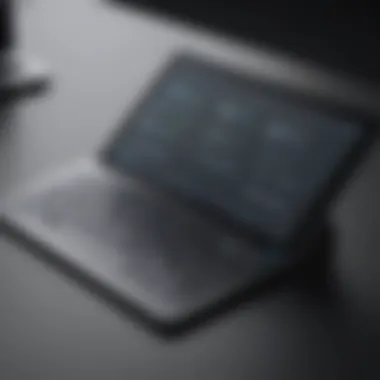

Intro
In today’s fast-paced digital world, the tools we use shape our experiences, especially when it comes to productivity and communication. Typing tablets are among those tools, evolving significantly over the years to meet the diverse needs of users everywhere. From students to professionals, these devices offer a unique blend of portability and functionality, making them indispensable in various settings. This article dives deep into the world of typing tablets, unpacking what makes them tick from their design to their impact on our daily tasks.
Let’s get the ball rolling by understanding the basic framework of these devices, and how they’ve carved out a niche in the tech landscape.
Overview of the Typing Tablet
Typing Tablet Preamble
Typing tablets hold a distinct position in technology, bridging the gap between traditional keyboards and touchscreen devices. Their versatile nature allows for a wide range of applications, from note-taking in classrooms to drafting proposals in boardrooms. Users appreciate their slim design, which often incorporates an integrated keyboard and may support stylus input, further enhancing their usability.
Key Features and Specifications
The functionality of these devices can be categorized into several key features:
- Portability: Most typing tablets are lightweight, enabling users to carry them with ease.
- Battery Life: Longevity can vary, but many models boast impressive battery performance, allowing for extended use without frequent charging.
- Compatibility: Typing tablets are frequently designed to work seamlessly with various operating systems and software applications, making them a flexible option for a range of users.
- Touchscreen Capabilities: Many typing tablets combine typing functions with touch interaction, appealing to a wider audience.
Pricing and Availability
If budget is a consideration, typing tablets are available across a range of price points. While premium brands may offer luxurious designs and top-notch performance, there are equally functional options at more wallet-friendly prices. Availability fluctuates, with both online and offline sources selling a variety of models, ensuring that almost everyone can find a suitable tablet.
In-Depth Review of the Typing Tablet
Design and Build Quality
When it comes to design, an effective typing tablet marries aesthetics and function. Tablets often feature sleek lines, lightweight materials, and user-friendly layouts. Whether it's bright colors aimed at younger consumers or professional finishes for corporate clients, the surface can greatly influence user perception.
Performance and Hardware
Under the hood, the performance of typing tablets hinges on the hardware used. Fast processors and ample RAM mean swift operations, capable of multitasking without skipping a beat. Some advanced models even include dedicated GPUs for graphic-intensive tasks, catering to creatives and designers.
Software Features and User Interface
The user experience is critical in any device, and typing tablets are no exception. Most come with user-friendly interfaces, often mirroring that of popular operating systems. Features such as gesture controls and intuitive shortcuts can make navigation a breeze, even for the less tech-savvy.
Camera Quality and Imaging Capabilities
While many typing tablets aren’t known for their camera quality, integrated cameras serve the practical purpose of video calls and document scanning. Users shouldn’t expect high-definition photography but should still find them sufficient for everyday needs.
Battery Life and Charging
Battery life is a decisive factor for many users. Depending on usage, a typing tablet can last anywhere from a few hours to several days. Fast charging capabilities are often included, ensuring minimal downtime.
Practical Applications
Enhancing Productivity
Typing tablets are well-suited for boosting productivity due to their flexible nature. They can be used in various environments—coffee shops, libraries, or parks—making it easy for people to catch up on work or study material. Combining a full-sized keyboard with touchscreen features allows for effective workflows that cater to diverse tasks.
Learning Environment
In educational settings, typing tablets facilitate interactive learning experiences. Many students find it easier to take notes digitally, share insights, and collaborate on group projects, enhancing the learning experience.
"Incorporating typing tablets in educational settings can significantly increase student engagement and retention of information."
Culmination
As we continue exploring the realms that typing tablets occupy, it becomes clear that they serve a significant function in modern life. They've come a long way since their inception, adapting to the constant evolution of technology and user requirements. Whether you’re a tech enthusiast or a casual user, understanding typing tablets may just elevate your digital interaction to a whole new level.
Understanding Typing Tablets
Typing tablets have carved a niche in the tech world, gaining traction among a diverse user base from students to professionals. They bridge the gap between traditional keyboard usage and modern touchscreen devices, making them a compelling choice for those seeking a blend of versatility and functionality.
By grasping the essence of typing tablets, readers will not only understand their defining characteristics but also appreciate their growing relevance in a digitized society.
Definition and Overview
At its core, a typing tablet is a device that combines the features of a tablet computer and a keyboard, allowing users to input text much like they would on a laptop. These gadgets are designed to be portable, lightweight, and user-friendly, catering to those who wish to type freely while enjoying the perks of touchscreens.
The layout often resembles that of a standard keyboard, making it easy for individuals to adapt, regardless of their prior typing experience. Users can tap, swipe, and type with fluidity, streamlining their digital interactions. Notably, typing tablets can range from simple models focused solely on text input to more sophisticated devices with advanced functionalities.
“Typing tablets offer a unique interaction experience that modern laptops and smartphones often can't match.”
In understanding the anatomy of typing tablets, one should consider the variety. Some models come with detachable keyboards, while others have integrated designs. This diversifies their applications across various environments—be it in classrooms, coffee shops, or corporate settings.
Historical Context


The journey of typing tablets is an interesting one. Initially, something akin to early tablet computers emerged in the 1990s, though they were rudimentary by today’s standards. Models like the Apple Newton made waves and set the stage for later developments. However, the primary drive towards the typing tablet concept began to pick up steam in the early 2000s, when the idea of mobile computing started to gain serious traction.
Fast forward to the advent of the iPad in 2010, which popularized touch functionality and began the decline of traditional laptops in some segments of the market. Following suit, various brands developed devices with detachable keyboards, such as the Microsoft Surface Pro and Samsung Galaxy Tab series. These innovations didn't just enhance typing capabilities; they redefined portable productivity.
With advancements in processing power, screen clarity, and battery life, typing tablets continue to evolve. This historical background illustrates how cultural shifts towards mobility and multitasking have shaped their relevance today.
While the modern typing tablet may share lineage with its ancestors, it now stands as a robust tool, embedded deeply in workflows across the globe, thanks to ongoing developments in technology and the increasing need for efficiency.
As typing tablets continue to grow in popularity, understanding their evolution not only provides context but establishes a framework for recognizing their potential future roles in various sectors.
Key Features of Typing Tablets
Typing tablets have emerged as essential tools in today’s digital society, combining the versatility of mobile devices with the functionality of traditional keyboards. Understanding their key features is crucial for anyone looking to navigate the ever-evolving landscape of technology. This section sheds light on the design, user interface, and overall user experience these devices provide, helping both tech enthusiasts and casual users make informed decisions.
Design and Build Quality
The design and build quality of a typing tablet holds significant sway over its usability. Unlike a rigid laptop, typing tablets boast a lightweight structure designed for on-the-go usage. Users often appreciate the slim profiles that allow them to slip their tablets into bags with little hassle.
An important aspect is the material – many premium tablets employ aluminum or high-grade plastic, striking a balance between durability and aesthetics without being an eyesore. A well-crafted typing tablet will usually feature a robust hinge, enabling the screen to adjust easily without wobbling or feeling flimsy. This adaptability is essential for users who often switch between writing, browsing, or drawing.
The placement of ports also plays a vital role. Users typically favor devices with multiple connectivity options like USB-C or Bluetooth, giving them flexibility to connect various peripherals. In short, a typing tablet’s design isn't merely about looks; it's the sum of form, material, and functional placements that elevate the user experience.
User Interface and Experience
When discussing typing tablets, the user interface often emerges as a key focus. Navigating through applications should feel intuitive and seamless. A responsive touchscreen combined with thoughtful software integration makes all the difference.
For instance, some tablets utilize gesture controls, allowing users to swipe between apps or pinch to zoom, creating a fluid interaction experience. However, not all interfaces are created equal; it's essential for manufacturers to ensure that their operating systems update regularly, keeping the user afloat amid the rapid tide of technological advances.
Ergonomics also come into play here. A typing tablet should ideally provide an option for adjusting lighting and screen angles. Having brightness settings on the fly can make a world of difference, enabling users to work comfortably in various environments.
In many cases, an accompanying keyboard—whether detachable or integrated—can vastly improve productivity. Combining a well-designed keyboard with rich touch feedback can provide a satisfying typing experience, crucial for those long hours of note-taking or professional writing.
Thus, when considering a typing tablet, both design and user interface significantly influence how one interacts and ultimately thrives using the device.
"A good typing tablet not only serves a function but also fosters a comfortable interaction, allowing creativity to flow with minimal interruption."
Technological Advancements
The realm of typing tablets has witnessed monumental shifts due to various technological advancements. These innovations have not just elevated the functionality of these devices but have fundamentally redefined how users interact with digital content. Understanding these technological elements is crucial for both avid tech enthusiasts and casual users keen on optimizing their productivity and digital experience.
Processing Power and Speed
When it comes to processing power and speed, typing tablets have come a long way since their inception. Older models often lagged behind laptops or desktops in performance, causing frustration for users who needed to multitask efficiently. However, recent advancements in chip technology, particularly with the introduction of ARM processors and Intel Core series, have transformed the landscape.
For instance, Apple's M1 chip showcased remarkable efficiency and raw power, outperforming many laptops while maintaining low power consumption. This leap in processing capabilities means that users can seamlessly run demanding applications, edit videos, or multitask without the dreaded lag.
Moreover, with enhanced RAM capabilities and optimized software, typing tablets can now handle larger workloads. This influx of power translates into speedier app launches, quicker data processing, and ultimately a more fluid user experience. The increase in speed not only enhances productivity but enriches the overall user experience, allowing for a more enjoyable interaction with the device.
Battery Life and Efficiency
The efficiency of a device goes hand in hand with its battery life, and typing tablets have seen substantial improvements on this front. Gone are the days when a user had to lug around a charger or lower their productivity due to battery constraints. Many current models boast impressive battery lives ranging from ten to fifteen hours, depending on usage.
Key to these advancements is the integration of energy-efficient processors and improved display technology. For example, OLED screens, common in modern tablets, consume less power compared to traditional LCD screens while delivering stunning visuals. Alongside this, software optimizations ensure that background apps consume a minimal amount of battery, making these devices even more user-friendly.
The real-world implications are significant: users can work, study, or enjoy media on the go without constantly worrying about finding a power outlet. This level of efficiency promotes a more liberating experience, allowing for prolonged usage in various contexts, such as on long flights or during road trips without the need for multiple charging breaks.
Touchscreen Technology
Touchscreen technology is often the backbone of a typing tablet's user experience. The evolution of this feature has significantly enhanced how users interact with their devices. Early touchscreens often lacked precision and responsiveness, leading to frustrating errors while typing. Today’s touchscreens, however, utilize advanced technology that support multi-touch gestures and offer remarkable sensitivity.
Incorporating pressure-sensitive displays, modern typing tablets can differentiate between light taps and more forceful touches, thus providing nuanced control when drawing or editing images. Furthermore, techniques like Gorilla Glass and anti-glare coatings increase durability while ensuring a smooth, enjoyable user experience.
The emergence of stylus compatibility has also opened new avenues. For instance, devices like the Samsung Galaxy Tab series use an S Pen that provides a natural writing experience, making handwriting, sketching, and note-taking intuitively easy.
"Touchscreen advancements have not only improved interaction but have revolutionized the way tasks are performed on typing tablets."
By blending responsive technology with sleek designs, touchscreen innovations have helped take typing tablets from basic tools to essential devices capable of handling a wide array of tasks.
In summary, the technological advancements seen in typing tablets mark a significant leap forward in enhancing user experience, improving operational capacities, and ensuring longer-lasting usability. These features create a robust ecosystem that appeals to both casual users and professionals, thus cementing the position of typing tablets as essential devices in the digital age.
Popular Types of Typing Tablets
In the world of typing tablets, understanding the various types available is key for anyone looking to enhance their typing experience. The range of models and accessories can cater to different needs, preferences, and environments. Each type possesses distinct characteristics, advantages, and limitations that warrant careful consideration.
Traditional Tablets with Keyboards
Traditional tablets equipped with keyboards offer a straightforward user experience. They combine the portability of a tablet with the typing efficiency of a keyboard. A typical example is the Apple iPad, particularly the models that support the Smart Keyboard. With a physical keyboard attached, users can achieve a familiar typing feel, much akin to a laptop. This feature plays a significant role in productivity, allowing users to write documents, emails, or engage in prolonged typing sessions without the fatigue that may arise from touchscreen-only interfaces.
However, it’s worth noting that the keyboard associations in these setups are sometimes compact. This can lead to a less-than-ideal typing angle, particularly for prolonged usage. Despite this, the flexibility to detach the keyboard means that users can revert to the tablet lifestyle when they need it, preserving the essence of mobility.
In essence, traditional tablets with keyboards serve as a great balance. They don’t fully replace laptops but provide significant advantages for users who need to dash off quick notes or work on documents during travel. They stand as versatile tools that cater to both casual consumers and professionals alike.
Expandable Accessories for Tablets
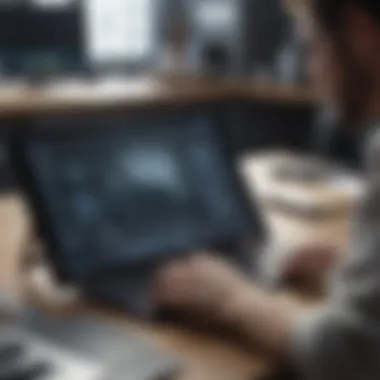

Expandable accessories for tablets extend their functionality far beyond their original design. One popular accessory that many users find beneficial is the external keyboard. For instance, Bluetooth keyboards that users can connect to their tablets often mimic the full size of standard keyboards, making typing more comfortable.
These accessories come with a range of benefits:
- Ergonomics: Larger keyboards can diminish wrist strain, providing a more comfortable typing posture.
- Multi-functional Use: With an external keyboard, tablets can often function more like traditional laptops. This enables users to manage work tasks more effectively.
- Adaptability: Accessories can also include styluses, cases that convert tablets into laptops, or even detachable keyboard covers.
Users looking to enhance their typing tablet experience should also consider the app ecosystem. Some third-party keyboards include programmable keys that can streamline workflow. This adaptability can significantly improve user efficiency, particularly for those who engage with demanding tasks regularly.
"The right accessories transform a typing tablet into a powerhouse of productivity that can fit in your bag."
The landscape of typing tablets continues to evolve, bridging gaps between portability and functionality. A keen understanding of the available types and the additional accessories can help users make informed decisions aligned with their unique requirements. Ultimately, these choices can significantly enhance everyday digital interaction.
Practical Applications
Understanding the practical applications of typing tablets is essential for grasping their overall significance in today's tech-driven world. These devices are not just gadgets; they are important tools that enhance productivity, facilitate learning, and streamline creative processes. In this section, we will dive into how typing tablets fit into various environments and the unique benefits they offer.
Educational Use Cases
In educational settings, typing tablets can significantly alter the learning landscape. They provide students with flexible, portable technology that can adapt to various teaching methodologies. Whether it's taking notes in class, participating in online discussions, or completing assignments on the go, these tablets serve multiple roles.
Teachers find typing tablets beneficial for several reasons. For instance, they can increase student engagement through interactive applications and digital textbooks.
- Collaboration and Discussions: Students can easily share their screens or presentations during group projects fosters active learning.
- Accessibility: Students with disabilities can utilize specialized tools that typing tablets support, allowing more inclusive educational experiences.
- Real-Time Feedback: Instructors can provide immediate feedback on work, thanks to the instant connectivity typing tablets offer.
Professional and Business Contexts
The corporate world has also embraced typing tablets, finding them invaluable in enhancing efficiency and communication. For professionals, these devices are not simply replacements for laptops; they augment workflow in significant ways.
- Portability: Carrying a typing tablet is much easier than lugging around a laptop, making it perfect for on-the-go workers or those who frequently attend meetings.
- Versatility: These tablets cater perfectly to both casual tasks like emailing and complex work, including project management.
- Integration with Apps: Many typing tablets support business applications that streamline routines, creating smoother workflows.
Creative Workflow Optimization
Creatives are finding new ways to leverage the unique features of typing tablets in their work. Artists, writers, and designers are realizing that these devices can enhance their creative processes. Typing tablets often come equipped with powerful applications that enable professionals to manipulate images, write, or design on the fly.
Key advantages for creatives include:
- Precision and Responsiveness: Many tablets have touchscreens that support stylus input, improving accuracy and control for designers.
- Seamless Transition Between Tasks: Typing tablets make it easier to switch between writing and graphic design applications, improving the overall efficiency of the creative process.
- Cloud Connectivity: Working in the cloud allows users to save and retrieve their work from anywhere without the fear of losing data.
"Typing tablets bridge the gap between traditional computing and the portability needed in modern life, facilitating a transformation in how we learn, work, and create."
User Profiles and Experiences
Understanding user profiles is key when diving into the world of typing tablets. Different users have unique needs and expectations from these devices. For instance, how a novice uses a typing tablet can be far removed from the experience of a professional. This section looks into those two distinct pools of users, focusing on their specific interactions and the advantages they seek.
Novice Users
When it comes to novice users, the experience with typing tablets often revolves around discovering the functionalities that can enhance their daily tasks. Many people who enter this realm do so with a basic understanding of technology—think students, older parents learning the ropes, or anyone who hasn't kept pace with the latest gadgets. For them, these devices represent an opportunity to be part of the digital age.
Key considerations for novice users include:
- Ease of Use: Novices often require interfaces that are not only intuitive but also friendly. Touch sensitivity and well-placed keys make a significant difference.
- Learning Resources: Comparison of user manuals and online guides can help inexperienced users ramp up quickly. Resources like Reddit can also provide community support.
- Versatility: The ability to switch between tasks seamlessly—such as note-taking, social media browsing, and casual gaming—is attractive to this demographic.
Many novice users find themselves overwhelmed by features, hence a device that promotes a smooth, uncomplicated learning curve can be attractive. Simplicity does not indicate lack of functionality; rather, it can make the whole experience enjoyable and enlightening.
Professional Users
On the other end of the spectrum lies the professional user. This group tends to approach typing tablets with a well-defined purpose, which often involves demanding workflows and specific applications. The expectations from these users are high, as they often rely on their devices for productivity and creativity.
Professional user traits include:
- Enhanced Performance: They typically favor devices with powerful processing capabilities. A robust typing tablet can serve as a substitute for a laptop in many scenarios.
- Support for Advanced Apps: Professionals demand compatibility with industry-standard software for tasks such as graphic design, programming, or data analysis.
- Portability: Given that many professionals are constantly on the go, lightweight designs that don’t compromise on performance are essential.
The preferences of professional users highlight a crucial aspect: the need for a tool that can adapt to their rigorous demands while remaining portable and efficient. When a typing tablet fulfills this role, it becomes an integral part of their workflow.
Closure
In summary, recognizing the differences between novice and professional users illuminates the vast landscape of typing tablets. While novice users focus on ease and engagement, professional users seek performance and adaptability. By understanding these profiles, manufacturers can tailor devices to suit a range of experiences, thus catering to a broader audience.
Comparison with Other Devices
In today's rapidly changing tech landscape, the decision to choose a typing tablet over other devices like laptops and smartphones is crucial. Consumers must consider various factors including usability, performance, and the specific needs they aim to fulfill. Understanding these comparatives aids users in making informed choices whether it’s for work, education, or leisure.
Typing Tablets vs. Laptops
When weighing typing tablets against laptops, several key aspects come into play. Laptops, being traditionally seen as heavyweights in the performance arena, often come packing more powerful hardware, including processors and dedicated graphics. However, typing tablets have made substantial strides.
- Portability: Typing tablets are typically lighter, allowing for easier portability than the heftier laptop counterparts. This makes them ideal for on-the-go work, whether commuting or moving between meetings.
- User Experience: While laptops provide a more familiar interface, typing tablets often come with touchscreens that offer more intuitive interaction. For example, writing notes by hand on a tablet can be easier and more natural for many users.
- Battery Life: Typing tablets usually boast better battery life for casual use, driven by their simpler architecture. This aspect stands out for users who prioritize long-lasting performances during extensive use periods without being chained to an outlet.
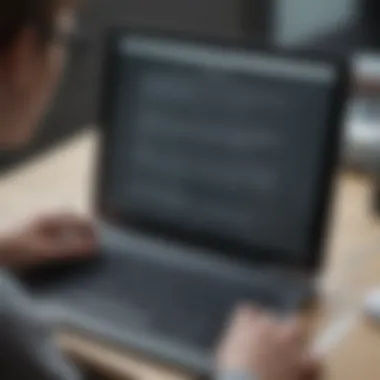

"The right tool can change the way you work, and understanding what fits your style is half the battle."
Typing Tablets vs. Smartphones
The vibrant debate between typing tablets and smartphones often boils down to functionality and productivity. While both devices offer portability, they serve distinct purposes.
- Screen Real Estate: Typing tablets provide a larger display compared to most smartphones, which makes reading and typing more comfortable. The extra screen size can lead to better productivity, especially for lengthy documents.
- Input Methods: Smartphones rely heavily on touch input, and while they have voice-to-text capabilities, the tactile feel of a physical or on-screen keyboard on a typing tablet enhances the typing experience. Users often find they can type faster and with fewer errors on tablets compared to smartphones.
- Application Versatility: While smartphones are great for quick tasks, typing tablets can run more robust applications that cater to productivity needs. Many users find seamless transitions between creative workflows—like drawing and typing—more accessible on tablets.
Considering these distinctions is invaluable in making an educated choice. Each device has its strengths and potential drawbacks. The comparison reveals that while typing tablets may not completely replace laptops or smartphones, they carve out a specialized niche that appeals to a range of users looking for a device that marries portability with functionality.
The landscape of technology is ever-evolving, and thus taking the time to assess each device’s unique attributes will not only enhance personal productivity but also satisfy individual preferences.
Analyzing Market Trends
Understanding market trends is crucial for anyone interested in the evolving landscape of typing tablets. Not only do these trends shed light on consumer demands, but they also reveal the direction manufacturers are taking in response to technological advancements and user feedback. By analyzing market dynamics, one can grasp how typing tablets are adapting to user needs and how competition among brands is shaping the products we see today.
Emerging Brands and Products
The typing tablet market is becoming a battleground for a slew of emerging brands, each striving to carve out their niche. Companies like Chuwi, Lenovo, and Samsung have introduced innovative models that challenge conventional perceptions of what a typing tablet can deliver. This means consumers can expect more features packed into sleeker designs at competitive prices.
For instance, Chuwi's Hi10 X pairs flexible connectivity options with portable design, targeting students and travelers alike. On the other hand, Samsung keeps pushing the envelope with its Galaxy Tab series, incorporating advanced screen technology and top-notch processing power. The constant evolution of such brands encourages other manufacturers to stay on their toes, ensuring that innovation doesn't stall.
"The competition has never been fiercer. Emerging brands are not just filling gaps; they're redefining what typing tablets can accomplish," said a market analyst.
This scenario creates a fertile ground for innovation, compelling these older names not to rest on their laurels. It's evident that as consumer needs shift towards versatility and performance, brands that can respond swiftly will have a leg up. Moreover, the introduction of unique selling propositions like stylus support and modular accessories keeps discussions lively around which devices are truly user-centric.
Consumer Preferences
As typing tablets gain traction, understanding consumer preferences has become a central focus for brands trying to remain relevant. When delving into users' desires, three major elements stand out:
- Portability: Many users opt for typing tablets due to their lightweight and portable nature, making it easy to carry them around.
- Performance: The demand for faster processing speeds is paramount as multitasking becomes integral to daily workflows. Consumers expect their tablets to handle large files and numerous apps without breaking a sweat.
- Price: Cost remains a key factor. While high-end options like the Apple iPad Pro certainly have their followers, many users look for functional choices without the hefty price tag.
Focusing on these preferences, brands must monitor feedback actively. For example, forums on reddit.com often serve as a sounding board where users share experiences and review the usability of different models. Manufacturers that take this feedback into account stand a better chance of creating products that not only meet market expectations but also anticipate future needs.
The relationship between brands and consumers is becoming increasingly intertwined; consumers have a genuine voice that shapes future product lines. This engagement fosters a sense of loyalty, pushing brands to maintain a consistent dialogue with their audience. As purchasing decisions evolve, companies should not underestimate the influence they have when it comes to shaping the future of typing tablets.
Future Prospects and Innovations
The realm of typing tablets teeters on the cusp of technological revolution, which bodes well for both casual users and tech aficionados alike. As we look toward the future, several key aspects emerge that promise to reshape how we interact with these devices. Embracing innovation plugged into daily lives, it's crucial to explore the potential trajectories of these gadgets, including the integration of artificial intelligence and predictions for next-generation technology.
Artificial Intelligence Integration
Artificial intelligence (AI) is not just a passing trend; it’s fundamentally changing the landscape of technology. Typing tablets are beginning to incorporate AI functionalities that elevate user experience. Imagine a device that not only understands your typing inputs but also anticipates your needs based on learned behaviors. The potential benefits are remarkable:
- Personalized Experience: With AI, typing tablets could adapt their interface and suggestions based on user patterns. This creates a tailored experience that feels unique to each individual, transforming users from passive operators to active participants.
- Natural Language Processing: AI integration can enhance voice-to-text transcription and predictive text features, making communication smoother. Users might find that typing is taking a back seat as their devices get smarter.
- Enhanced Productivity Tools: AI-driven tools could assist in managing tasks, from reminders to email sorting, optimizing workflow at every level.
While these advancements sound promising, considerations regarding data privacy and device reliance enter the conversation as well. Users might want to think carefully about how much data they're willing to share and what implications that could have for their security and autonomy.
Next-Gen Technology Predictions
Looking ahead, it’s intriguing to ponder what innovations might reshape the typing tablet landscape. Before we dive into the specifics, consider that many developments in this field will likely prioritize connectivity, usability, and versatility. Here are some trends that could emerge:
- Foldable Screens: The market could see an uptick in typing tablets with foldable screen technology. This design not only saves space but adds a dimension of portability that could be revolutionary.
- Improved Battery Technologies: Vendors will likely invest in better battery solutions to extend usage time, minimizing the need for frequent charging— a critical factor for users with demanding schedules.
- Seamless Cloud Integration: Future typing tablets may boast heightened capabilities for cloud-based services, allowing for real-time collaboration with professionals across the globe. This could spark productivity in ways we haven't fully realized yet.
- Haptic Feedback Advances: The tactile experience could enhance significantly, making typing more intuitive and pleasurable. This could range from enhanced keyboards to projectors that simulate typing on any surface.
"Innovation distinguishes between a leader and a follower." – Steve Jobs
Closure and Evaluation
In any thorough examination of technology, the conclusion is where observations crystallize and insights take shape. The Conclusion and Evaluation section serves a dual purpose in this article. On one hand, it summarizes the critical findings regarding typing tablets, establishing their relevance in today’s tech landscape. On the other, it opens the floor for deeper contemplation about their future—vital for avid smartphone users and tech enthusiasts alike.
The importance of drawing conclusions lies primarily in the synthesis of knowledge gained throughout the discussion. We traversed through the historical context, technological advancements, and user experiences with typing tablets. These tablets aren’t just pieces of hardware; they represent a shift in how we interact with technology. By evaluating this shift, individuals can better understand how typing tablets fit within the ecosystem of productivity and creativity.
On a practical level, recognizing the benefits of typing tablets is crucial as these devices offer more than just a means to enter text. They integrate features that significantly enhance user experience, such as touchscreens and portability. Furthermore, they can cater to various user profiles, from novice users trying to get their feet wet to professionals looking for high-performing tools.
However, it’s also necessary to consider the drawbacks or limitations. The market is brimming with choices that can overwhelm potential buyers. Additionally, while typing tablets offer a multitude of functionalities, they may sometimes lack the robust capabilities of traditional laptops, particularly in specialized tasks requiring heavy-duty software.
Evaluating these aspects builds a complete understanding which aids in making informed decisions—be it for educational purposes, professional use, or even creative projects.
"A good conclusion is like a well-tied bow; it brings everything together neatly to leave a lasting impression."
Summarizing Key Insights
Through our comprehensive exploration, several key insights about typing tablets become abundantly clear. Firstly, the blend of form and function in their design plays a significant role in user satisfaction. The lightweight and portable attributes cater to the on-the-go lifestyle of many users.
Secondly, technological advancements such as impressive battery life, responsive touchscreens, and AI integration leave a clear mark on the capabilities of typing tablets. These innovations not only enhance efficiency but also foster creativity in ways previously unimagined.
Thirdly, the applications across different fields solidify their role as versatile tools. Whether in education, business, or art, typing tablets are proving to be invaluable assets that streamline workflows and improve productivity.
Moreover, the market trends hint at the rise of emerging brands that are pushing the boundaries of what is possible, constantly cycling innovation into the mainstream. This evolution is critical for consumers to stay informed, ensuring that they choose options that match their needs best.
Final Thoughts on Typing Tablets
As we wrap up the discourse on typing tablets, it’s important to reflect on not just their current state but also their future potential. The evolution of technology often involves a cycle of adaptation, and typing tablets are no exception. They stand at the intersection of convenience and capability, appealing to a broad audience.
Investing in a typing tablet can be seen as stepping into a realm where portability meets performance. Users might find that these tablets, in addition to being optimized for typing, also serve functions previously attributed solely to other devices. The potential for adaptability is what places these devices in high regard among tech enthusiasts.



