Understanding Unknown Phone Number Issues on Android


Intro
The issue of an Android device displaying 'unknown' in place of a user's phone number can be frustrating. It not only affects communication but also impacts how one interacts in various social contexts. Understanding the underlying causes and potential remedies of this problem is critical for all Android users.
Many factors can lead to this situation. It can emerge from incorrect phone settings, network provider configurations, or privacy settings. Knowing how to tackle this situation is beneficial. Therefore, this guide aims to equip users with the knowledge needed to diagnose and resolve this problem effectively.
In this article, we will break down the reasons behind the issue, assess its implications, and provide practical solutions. Readers will find a structured approach to manage their device settings, ensuring that their phone number displays correctly. By empowering users with knowledge, we hope to enhance their overall experience with their Android devices.
Prelims
The phenomenon of an ‘unknown’ phone number displaying on Android devices has become a noteworthy concern for many users. In an era where communication relies heavily on mobile technology, having visibility over your own contact information is not just a convenience; it also impacts effective interaction in social and professional settings. Understanding this issue is essential for Android users who may find themselves frustrated by the lack of clarity when their phone number is displayed during calls.
The implications of encountering an ‘unknown’ phone number can range from minor inconvenience to significant disruption. It is crucial for users to realize that this issue can lead to misunderstandings and missed opportunities in day-to-day interactions. Business calls may go unanswered, personal connections may become strained, and the overall confidence in using one’s mobile device can diminish. Being aware of the root causes and resolving them is necessary to enhance user experience.
Moreover, the landscape of communication is complex, with various elements such as network settings, device configurations, and privacy features converging to cause this problem. By delving into the reasons behind the ‘unknown’ display – and learning how to address it – Android users can reclaim their mobile experience. This article aims not only to address the technical aspects but also provides clear, actionable solutions to restore visibility of phone numbers, ensuring more seamless communication.
In summary, understanding the unknown phone number issue on Android devices not only enhances personal connections but also instills a sense of control among users. It empowers them to navigate their device settings and take informed steps to mitigate this challenge. As we proceed through the article, we will explore the specifics that lead to this issue, presenting a thorough understanding to maximize user satisfaction.
Understanding the 'Unknown' Phone Number Display
Understanding why an Android device might display an ‘unknown’ phone number is crucial for users, as it directly impacts their communication experience. This issue not only frustrates those who cannot see their caller ID but also raises concerns about privacy and connectivity. By dissecting this phenomenon, users can grasp the underlying technicalities, enabling them to navigate this issue more effectively.
Definition of 'Unknown' Phone Number
When a phone number is labeled as 'unknown,' it typically means that the caller's identity cannot be discerned due to several reasons. This may happen if the caller has disabled caller ID or the network fails to transmit the number effectively. More technically, it relates to issues in the network configuration, device settings, or even SIM card problems. Understanding this definition is essential as it allows users to differentiate between intentional privacy measures and technical glitches.
Common Scenarios for 'Unknown' Display
Users often encounter the ‘unknown’ display in a variety of situations. Some of the most prevalent scenarios include:
- Blocked Caller ID: In many instances, individuals choose to hide their caller ID for privacy reasons. This action results in their number appearing as ‘unknown’ to the recipient.
- Network Failures: Issues such as dropped signals or temporary network outages can disrupt normal functioning. This failure might cause the device not to receive the caller's number properly.
- Incorrect SIM Card Settings: Sometimes, the issue lies with the SIM card settings. If the card is not configured properly, the number may not display during incoming calls.
- Software Errors: Glitches or bugs in the device’s operating system can also potentially lead to this issue. Software updates may fix some problems, but not all users keep their devices updated regularly.
With these scenarios, awareness helps users identify if their issue is simple to resolve or if it’s necessary to contact technical support.
"Understanding the nature of the 'unknown' display helps users address both technical hurdles and privacy settings that impact their communication."
Recognizing these various aspects equips users to take the right steps in managing their device settings and ensuring their phone number appears correctly.
Technical Causes Behind 'Unknown' Number Issue
Understanding the technical causes behind the 'unknown' number issue is crucial for users seeking effective solutions. This section provides insights into key elements that contribute to this frustrating problem. Knowing the technical intricacies allows users to identify the underlying issues, improving their ability to regain control over their phone number visibility. Here, we explore specific aspects including SIM card configuration, network provider restrictions, and potential software bugs.
SIM Card Configuration
The configuration of your SIM card plays a significant role in how your phone number is displayed. Issues can arise if the SIM card is not properly recognized by the device, leading to the display of 'unknown'. Correct settings for your SIM card are necessary for the system to read your number correctly. To address this, check that your SIM card is inserted properly and not damaged. Additionally, verifiy that your phone settings align with your network provider's specifications. It can be helpful to remove the SIM card and reinsert it while ensuring that it is seated correctly in its slot. In cases where the issue persist, it might be wise to consult your provider to confirm the card's active status.
Network Provider Restrictions
Network providers can impose restrictions that may contribute to the 'unknown' number display. Some plans or settings, such as those designed for privacy, can lead to the caller ID not functioning correctly. In some cases, specific services or features may be disabled. Calling your network provider can provide clarity on whether your plan includes caller identification services and if any restrictions apply. Looking into plan details and the provider's policies can uncover potential fixes. Keeping in mind that different providers might have different policies is important to effectively address this issue.
Software Bugs or Glitches
Software bugs or glitches often inundate Android devices and can be a source of confusion for users. Updates sometimes introduce unexpected issues, possibly affecting how your number is displayed. Common problems may include the operating system's failure to update correctly or incompatibilities with third-party applications that manage calls. If you suspect that software is at fault, consider restarting your device or checking for updates to ensure your operating system is current. Clear the cache of the phone app and any relevant call management apps, as this can help resolve various display issues. In severe cases, factory resetting the device may be necessary to resolve persistent software glitches, but this should be used cautiously and as a last resort.
User and Device Settings
User and Device Settings are critical in resolving the unknown phone number issue on Android devices. Proper adjustments can lead to restoring visibility of your phone number. Misconfigurations in these settings often result in the display of 'unknown' or blocked number information. Understanding how to navigate and modify these settings can empower users to regain control over aspects that directly affect their communication.
Adjusting Caller Settings
Adjusting Caller ID settings is an essential step in tackling the unknown number issue. Caller ID options allow users to manage how their phone number is displayed when making calls. By accessing the device settings through the dialer app, one can find the Caller ID options under 'More' settings or 'Settings' > 'Calls'.
Ensure that the Caller ID setting is set to "Show number" or a similar option depending on your device model. Sometimes, the default setting is configured to hide the number. This simple adjustment can resolve the display issues instantaneously, contingent on network permissions and configurations.
Verifying Account Information
Verifying account information is another vital aspect when troubleshooting the unknown phone number issue. Users should ensure that their contact details, including the registered phone number, are correct on the network provider's database. Inaccurate account information can lead to network misconfigurations, which might cause the unknown display.
To verify this, you can either log into your account via the provider's website or contact customer service directly. Consistency in account details is key to avoiding potential issues with phone number visibility.


Resetting Network Settings
Resetting network settings can provide a comprehensive solution to various connectivity problems, including the unknown phone number display. This action will restore all network-related settings back to their default configurations without affecting personal data. To do this, navigate to 'Settings' > 'System' > 'Reset Options' > 'Reset Wi-Fi, mobile & Bluetooth'.
After a reset, it is advisable to check the Caller ID settings again as they might revert to default. Keep in mind that while resetting network settings resolves many issues, it will erase Wi-Fi passwords and Bluetooth pairings. Thus, users should be prepared to reconnect to their preferred networks afterward.
Privacy Considerations
In an age where personal information is often exchanged at lightning speed, the handling of privacy on Android devices has become paramount. The issue with the display of an 'unknown' phone number does not just pose a technical annoyance; it raises significant privacy concerns for users. When callers see only 'unknown,' it often leads users to question whether their number is being concealed against their will or if there's a more complex issue at play. Addressing privacy considerations helps establish trust and control over personal information.
Understanding the balance between visibility and privacy allows users to navigate their Android devices effectively. It is essential to recognize that privacy features, while advancing user security, can also inadvertently affect how one interacts with others through calls. Thus, this section aims to clarify the implications of such features to inform better usage.
Understanding Privacy Features in Android
Android devices come with multiple privacy features designed to protect users' personal data. These settings allow users to control how their phone number and other identifying information are displayed during calls. One well-known feature is the Caller ID setting. This determines whether a user’s number is shown or concealed when calling others.
Most Android devices provide an option to hide your number when making calls. This can be particularly useful for individuals who value their privacy or in certain professional settings where anonymity may be desired. However, this can convert a new caller experience into uncertainty for the person receiving the call, as they might question the legitimacy of the attempt.
Another aspect includes Do-Not-Disturb mode, which, while facilitating a disturbance-free environment, also plays a role in how calls are received and managed. Similarly, permissions tied to applications can lead to unintended exposure or concealment of personal information based on the selected settings.
Pros and Cons of Hiding Phone Numbers
Hiding phone numbers can have both advantages and disadvantages. On the positive side, it provides:
- Increased Privacy: Users can limit who knows their phone number, reducing unwanted calls.
- Security: Less exposure to potential spam and fraud attempts.
However, this feature has its downsides, which include:
- Miscommunication: Callers may not trust the legitimacy of a number displayed as 'unknown.'
- Potential Missed Opportunities: Important calls might be ignored if the receiving party does not recognize the caller.
- Confusion: It may lead to frustration for individuals trying to reach you if they can’t identify your number.
For those who prioritize privacy over convenience, the choice to hide phone numbers can be beneficial, but users should consider the trade-offs involved.
Potential Solutions to Restore Phone Number Visibility
The issue of an Android device displaying 'unknown' instead of the user's phone number can be quite frustrating. This section will explore potential solutions that can help restore phone number visibility. Addressing this matter is crucial, as maintaining clear and identifiable communication is essential in today's interconnected world. Users often rely on their phone numbers for personal and professional interactions, and dealing with an 'unknown' display can lead to confusion and missed opportunities.
The importance of these solutions lies in their simplicity and effectiveness. By systematically approaching the problem through these suggested steps, users can regain control over their phone number visibility, thus improving their overall communication experience. Let’s delve into three key methods: contacting the network provider, reinstalling the SIM card, and considering a factory reset as a last resort.
Contacting Network Provider
When the display issue persists, the first recommended action is to contact the network provider. Many times, the problem can stem from network-specific configurations or restrictions. By reaching out to customer support, users can check for any account settings that might be affecting caller ID visibility.
Providers like AT&T, Verizon, or T-Mobile have dedicated assistance teams to resolve such problems. Users should prepare relevant information, such as their account number, device details, and a description of the issue. Often, providers may update provisioning settings on their end, restoring visibility quicker than anticipated.
Reinstalling SIM Card
Another practical solution involves physically removing and reinstalling the SIM card. Sometimes, improper connections or dust accumulation on the SIM card slot can lead to recognition issues. To perform this fix:
- Turn off the device.
- Eject the SIM card using a SIM tool or paper clip.
- Inspect for dirt or damage.
- Reinsert the SIM card securely.
- Power on the device.
After completing these steps, users should check again if their number displays correctly during outgoing calls. Reinstalling the SIM card usually resets the connection to the network, which may resolve the issue.
Factory Reset as a Last Resort
If the previous solutions fail, a factory reset can be considered. This action wipes all data on the device and returns it to its original state. However, it should only be approached as a last resort due to the associated risks of data loss. Before executing a factory reset, it is essential to back up important files, contacts, and messages. The procedure typically involves:
- Go to the device settings.
- Select 'Backup and Reset.'
- Choose 'Factory Data Reset.'
- Follow the on-screen prompts to confirm.
After the reset, users need to reconfigure their phones, which might restore the display of their phone number if caused by software glitches.
"Engaging with a network provider or performing a factory reset should be approached with care. Each action can impact the overall experience with the device."
In summary, restoring phone number visibility on Android devices requires a methodical approach. Contacting the network provider can clarify any account-related issues. Reinstalling the SIM card can rectify immediate physical connection problems. Finally, a factory reset provides a comprehensive solution when all else fails. Each of these steps prioritizes ensuring clear and identifiable communication for users.
Impact on Communication
The visibility of a phone number plays a crucial role in communication. When someone receives a call, knowing who is calling can significantly influence their decision to answer. The display of 'unknown' instead of a caller's number raises various concerns. It can lead to distrust or frustration, as individuals may fear spam calls or scams. Additionally, the inability to identify callers can interrupt the flow of meaningful conversations.
Understanding how the 'unknown' phone number issue affects communication is important for users. Being aware of this impact will help individuals navigate their social and professional interactions more effectively.


Effects on Caller Identification
Caller identification directly affects the dynamics of communication. When a caller's number is not visible, the person receiving the call cannot ascertain the legitimacy of the interaction. This can cause delays in responding to important calls or even missing them entirely. In business contexts, for instance, a missed call from a client can result in lost opportunities.
Moreover, caller ID helps in filtering unwanted calls. Without this function, users might answer calls that they would typically ignore, thereby wasting time and creating inconvenience. In essence, knowing who is on the other end improves the overall efficiency of communication.
Implications for Receiving Calls
When a phone user faces the unknown phone number issue, the implications extend beyond personal discomfort. There can be significant delays in urgent communications. If someone is expecting a call about, say, a job interview, seeing 'unknown' could lead them to ignore the call entirely, believing it to be irrelevant.
Additionally, many users become more cautious. They may feel the need to let every 'unknown' call go to voicemail, resulting in missed information and a paralysis in communication. This effect is more pronounced in environments where quick decision-making is crucial. Ultimately, the unreliability of caller identification due to unknown numbers can hinder effective interaction in both personal and professional spheres.
"Visibility in communication is not just a matter of convenience; it's vital for building trust and maintaining relationships."
This highlights how critical it is to ensure that phone number visibility remains intact for seamless communication.
User Experiences and Common Issues
Understanding user experiences can shed light on the practical implications of the unknown phone number issue. For many Android users, seeing 'unknown' instead of their number can lead to confusion and frustration. This situation can disrupt personal and professional communication. Users may feel their privacy is compromised, even if this is not the intention. Analyzing these experiences provides valuable insights into how this challenge affects day-to-day interactions.
Case Studies from Users
Numerous users have reported instances of their phones displaying 'unknown' instead of their numbers. In one case, a user named Sam, who frequently uses his phone for work, noticed that clients were unable to identify his calls. He investigated and discovered that his phone settings were not configured correctly. This meant important calls went unanswered.
Another user, Maria, encountered a similar situation. Her phone showed 'unknown' when receiving calls from family and friends. After digging into the issue, she learned that the problem stemmed from her carrier's settings, which did not properly transmit her number during calls. Both users felt a sense of relief once they identified the root cause.
Recognizing specific challenges faced by individuals helps develop practical solutions. This also highlights the need for effective communication between network providers and users.
Identifying Patterns in Issues
Patterns in user experiences can reveal broader issues affecting many Android users. A common trend shows that SIM card configurations often play a significant role. Users often report that newly inserted or malfunctioning SIM cards lead to the unknown number display. Additionally, network provider settings can cause similar problems, especially when users switch carriers or services.
Other recurring themes include software versions and updates. Outdated device software can disrupt normal calling functions, leading to visibility issues. Many users emphasize the need for regular software checks to mitigate this problem.
Users also report differences in experience based on device brands, such as Samsung or Google Pixel. Each has unique settings and configurations, which can influence how numbers are displayed. Understanding these differences can guide users in troubleshooting strategies.
By uncovering these patterns, users can better navigate their devices and network settings. Sharing these insights leads to a more informed user base, lessening confusion and frustration regarding the unknown phone number issue.
"The unknown phone number issue shows that even small settings can impact communication. Users should remain aware of their configurations and providers to avoid complications."
This section highlights the importance of addressing user experiences and common issues related to the unknown phone number challenge on Android. Understanding these experiences allows for better solutions and greater user empowerment.
Expert Opinions
The role of expert opinions in understanding the issue of an unknown phone number display is crucial. Experts in the fields of technology and telecommunications bring valuable insights. Their perspectives not only clarify technical complexities but also highlight the practical implications of this problem on daily user experiences. By consulting these authorities, users can navigate the situation more effectively.
Insights from Technology Analysts
Technology analysts study trends and data across various platforms. In regards to the unknown phone number issue, they often identify recurring patterns among users. Reports indicate that many Android users face similar challenges, especially during software updates or network changes.
One significant finding is the variability in settings between different manufacturers. For instance, Samsung may handle caller ID differently than Google Pixel devices. This inconsistency can lead to confusion among users. Analysts emphasize the importance of understanding a device’s operating system and its specific configurations for optimal performance.
Moreover, technology analysts recommend checking for any prevalent software bugs that may affect caller ID display. For example, bugs in the Android operating system can lead to various anomalies, including the display of an unknown number. Keeping abreast of analysis reports post-update can provide users with essential information on existing shortcomings and possible solutions.
Recommendations from Industry Experts
Industry experts provide guidance based on in-depth knowledge and experience. Their proposals often touch on both immediate actions and long-term strategies to improve phone number visibility. For instance, experts frequently recommend verifying network settings. Ensuring that a user's device is correctly set up according to the specifications provided by their telecommunications provider tends to resolve many unknown phone number incidents.
Another common piece of advice centers around contacting network providers. Many experts stress the necessity of direct communication with the provider when persistent issues occur. This can help users identify if their phone number is being hidden by network policies or technical limitations.
Lastly, experts often suggest regular software updates as a best practice. Keeping an Android device updated helps not only with security but also with fixing glitches that may cause issues like an unknown phone number display.
"Regular updates can prevent many problems before they manifest in user experience."
Preventive Measures for Future Reference
Preventive measures are essential when addressing the issue of an unknown phone number display on Android devices. By understanding and implementing these steps, users can mitigate the risk of encountering this problem in the future. The core benefit lies in maintaining clear communication channels and ensuring that personal information is correctly displayed.
Regularly Updating Device Software
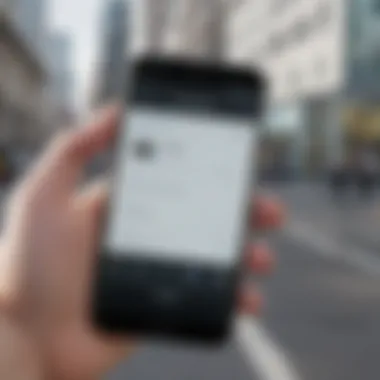

One significant preventive measure involves keeping the device software up to date. Updates are often released by manufacturers to fix bugs and enhance functionality. An outdated system can lead to numerous issues, including network-related problems that may cause your number to show as unknown. Regularly checking for software updates is simple:
- Go to the Settings app on your device.
- Scroll down and select About phone or System.
- Tap on Software update.
- If an update is available, follow the prompts to download and install it.
This not only helps in tackling the unknown number issue but also ensures improved security and performance of the device.
Monitoring Network Settings
Another critical aspect is the monitoring of network settings. Network configurations can change due to various reasons, sometimes leading to unexpected behavior like the 'unknown' display. Users should periodically review their settings:
- Check if your network settings are configured correctly.
- Ensure that the preferred network type matches your carrier's specifications.
- If using a dual-SIM device, verify that the correct SIM card is set for calling.
To do this, access the Network & internet section in the settings and adjust as necessary. This simple step can prevent disruptions in service and help maintain consistent visibility of your phone number.
Culmination
Addressing the issue of an 'unknown' phone number display on Android devices is crucial for users who rely heavily on communication in their personal and professional lives. The implications of having one's phone number hidden are notable. It can lead to misunderstandings with contacts who may think they are receiving calls from unknown persons or spam, and this can affect important communications.
In this article, we have explored the various causes leading to this display. From technical issues such as SIM card configuration and network provider restrictions to user settings that might inadvertently hide the number, identifying these factors is the first step toward resolution. Understanding privacy considerations also plays its role; users must be aware of how their settings and choices impact their visibility.
We discussed practical solutions that empower users to take control of the situation. Engaging with network providers, checking account information, or even performing a factory reset can all be effective methods for restoring visibility. Such steps not only mitigate frustration but can significantly enhance the user experience of Android devices.
Looking ahead, users should prioritize preventive measures, such as regular software updates and monitoring network settings. By staying informed and proactive, users can avoid encountering this frustrating issue in the future.
"Awareness of settings and network configurations is essential for an optimal user experience."
In summary, comprehending the complexity of the 'unknown' phone number issue equips users with the necessary knowledge to address it efficiently. A proactive and informed approach will ensure that communication remains seamless, reinforcing the importance of staying attuned to the technology we use daily.
Further Resources
In this article, the section on Further Resources serves as an essential guide for readers looking to deepen their understanding of the unknown phone number issue on Android devices. It emphasizes the importance of being informed and proactive when it comes to managing device settings, network configurations, and privacy concerns.
The resources provided here can enhance users’ knowledge regarding the intricacies of their devices. It can also keep users updated on the latest trends in technology. Learning from various articles and expert opinions can clarify common misunderstandings about how phone numbers are displayed and managed on Android.
Moreover, having access to relevant resources enables users to troubleshoot issues more effectively.
Links to Relevant Articles
Users can explore a range of articles that delve into various aspects of Android devices and telecommunications overall. Here are some notable links:
These articles cover fundamental concepts that directly relate to the concerns regarding displaying unknown numbers, helping readers understand how phone systems operate. By familiarizing themselves with these materials, users can better navigate their own devices.
Contact Information for Assistance
For those seeking personalized help or further guidance, reaching out for assistance is crucial. Many users may find that specific issues require dedicated support from their network providers or device manufacturers. It's advisable to keep the following contact information handy:
- Network Provider Support: Most telecommunications companies have a dedicated customer service hotline or chat support. Ensure the contact number is easily accessible.
- Device Manufacturer Support: Whether it is Samsung, Google, or another company, each manufacturer has support options. Visiting the official website and locating the customer care section can yield contact details tailored to user needs.
By approaching the right support teams, users will likely resolve their issues faster and with more clarity.
Overall, this section on Further Resources is meant to guide users toward making informed decisions and resolving any unknown phone number issues efficiently.
Answers to Common Questions Section
The FAQ section plays a critical role in this article by addressing the most pressing queries users have about the unknown phone number issue on Android devices. This segment offers clarity on common uncertainties and misconceptions, enhancing the overall understanding of the topic. By presenting real questions that users often face, the FAQ section ensures that readers can find immediate solutions to their inquiries without sifting through lengthy paragraphs.
Among the various elements included in this section, readers will discover essential insights related to the causes, effects, and preventive measures surrounding the unknown phone number display. It consolidates the vital information from previous sections while employing a straightforward format conducive to quick comprehension. Furthermore, this section serves to demystify the topic for those who may not possess advanced technical expertise but still seek to troubleshoot effectively.
Providing a curated list of questions and answers tailored for avid smartphone users not only enhances user engagement but also empowers them to address their issues promptly. The benefits of this section cannot be overstated; it fosters a proactive approach to resolving the unknown phone number problem, thereby improving the user experience on Android devices.
Common Questions and Answers
What causes my phone number to show as unknown?
There are multiple reasons for this. Issues with SIM cards, network providers, and software bugs may all contribute to the display of an unknown phone number. Often, a misconfiguration or a lack of proper verification can be the root cause.
Can I fix the unknown number issue myself?
Yes, many users can resolve this by checking their device settings, resetting network settings, or contacting their network provider. In certain cases, a factory reset may also be needed, though this should be a last resort.
Is my privacy compromised by the unknown display?
Not necessarily. The unknown display could be a feature intended to protect user privacy. However, it is advisable to review your privacy settings and understand any implications.
How can I ensure my phone number displays correctly?
Regularly updating your device software and monitoring network settings help maintain proper functionality. Additionally, verifying your account information with your network provider can prevent future issues.
What should I do if nothing works?
If troubleshooting efforts do not remedy the situation, consider reaching out to professionals for assistance. This may include your network provider's support or technology experts who specialize in Android devices.
It's crucial to address the unknown phone number issue not just for functionality but for maintaining effective communication without interruptions.



