Unveiling the Potential of Google GPS: An In-Depth Guide


Overview of Google GPS Technology
Google GPS technology revolutionizes navigation experiences with its advanced features and applications. From simplifying daily commutes to enhancing road trip adventures, Google GPS offers users a comprehensive solution for efficient and accurate location tracking.
- Features of Google GPS: Google GPS incorporates real-time traffic updates, turn-by-turn navigation, voice commands, and offline maps. These features ensure seamless navigation and help users reach their destinations promptly and safely.
- Benefits of Google GPS: The benefits of Google GPS include increased productivity, decreased fuel consumption, optimized routes, and access to up-to-date information on road conditions and diversions.
- Applications of Google GPS: Google GPS can be used for various purposes, such as commuting to work, exploring new cities, planning vacations, monitoring fleet vehicles, and engaging in outdoor activities like hiking or biking.
Understanding Google GPS Fundamentals
In this section, we will delve into the basic principles of Google GPS technology, breaking down concepts like satellite triangulation, geolocation, and signal reception. Understanding the fundamentals of Google GPS is crucial for maximizing its potential and utilizing its features effectively.
- Satellite Triangulation: Google GPS relies on a network of satellites to triangulate the user's position on Earth. By receiving signals from multiple satellites, Google GPS can determine the user's exact location with pinpoint accuracy.
- Geolocation Technology: Geolocation utilizes GPS coordinates to identify and track user locations in real-time. Google GPS leverages geolocation technology to provide accurate mapping services and navigation assistance.
- Signal Reception and Strength: The strength of the GPS signal affects the accuracy of location tracking. Factors like weather conditions, urban settings, and device capabilities can impact signal reception and influence the functionality of Google GPS.
Maximizing Google GPS Utility
To harness the full potential of Google GPS technology, users must explore its various functionalities and settings. From customizing navigation preferences to enabling additional features, understanding how to maximize Google GPS utility can enhance the overall navigation experience and optimize route planning.
- Customizing Navigation Preferences: Users can personalize their Google GPS experience by adjusting settings such as route options, voice guidance, preferred transportation modes, and map display preferences. Customizing navigation preferences allows users to tailor the app to their specific needs and preferences.
- Enabling Additional Features: Google GPS offers a range of additional features, including traffic alerts, alternate route suggestions, live location sharing, and offline map downloads. Enabling these features can improve navigation accuracy, provide real-time insights, and ensure seamless navigation even in offline environments.
- Tracking Location History: Google GPS allows users to track their location history, view past routes, and access personalized recommendations based on frequently visited locations. Monitoring location history can help users plan future journeys, identify popular destinations, and streamline repetitive travel routines.
Leveraging Google GPS for Enhanced Navigation
The effective use of Google GPS technology can significantly enhance navigation experiences and streamline daily travel routines. By incorporating tips and strategies for optimizing Google GPS functionality, users can unlock a world of possibilities in terms of efficient route planning, accurate location tracking, and real-time traffic updates.
- Avoiding Traffic Jams: Google GPS offers real-time traffic updates and alternative routes to help users avoid congested areas and minimize travel time. By staying informed about traffic conditions, users can choose the fastest and most convenient routes for their journeys.
- Exploring Points of Interest: Google GPS enables users to discover nearby points of interest, including restaurants, attractions, gas stations, and shopping centers. By leveraging Google GPS for exploring points of interest, users can enhance their travel experiences and discover hidden gems within their vicinity.
- Enhancing Safety Measures: Google GPS enhances safety measures by providing accurate directions, emergency location sharing, and real-time accident alerts. Utilizing Google GPS for navigating unfamiliar areas or remote locations can help users feel more secure and ensure a smooth and stress-free travel experience.
Synthesizing Google GPS Information
Introduction to Google GPS
In this article, we embark on a journey to unlock the power of Google GPS, a technology that has revolutionized navigation. Google GPS stands at the forefront of innovation, offering users a seamless and efficient way to navigate the world around them with precision and accuracy. Understanding the basics of Google GPS is crucial for maximizing its potential and reaping its benefits. By delving into the core features and functionalities, users can customize their experience to suit their preferences and needs.
Understanding the Basics
The Evolution of GPS Technology
The Evolution of GPS Technology traces the remarkable progression of location tracking from its inception to the sophisticated system we rely on today. This advancement has been pivotal in shaping the way we navigate, transforming the once cumbersome process into a quick and reliable tool. The ability to pinpoint locations with precision has made GPS technology an indispensable companion for millions worldwide. Its accuracy and efficiency make it a top choice for various applications, including Google GPS, where it serves as the backbone for seamless navigation.
The Role of Google in GPS Innovation
Google has played a pivotal role in driving GPS innovation, constantly refining and enhancing the capabilities of location-based services. By integrating cutting-edge technology and smart algorithms, Google has streamlined the GPS experience, offering users real-time updates and accurate directions. Google's commitment to innovation has set new standards in navigation, making it a preferred choice for users seeking a reliable and feature-rich GPS solution.


Key Features of Google GPS
Real-time Navigation
Real-time Navigation emerges as a key feature of Google GPS, providing users with up-to-the-minute information on traffic conditions and the quickest routes. This real-time data ensures that users can navigate efficiently, avoiding delays and congestion. The dynamic nature of real-time navigation sets Google GPS apart, making it a popular choice for users who value accuracy and timeliness in their travels.
Traffic Updates
Traffic Updates offer users invaluable insights into the current traffic conditions, allowing for proactive route planning and detouring. By leveraging real-time traffic data, Google GPS equips users with the knowledge to navigate around busy areas and minimize travel time. This feature proves instrumental in optimizing travel routes, especially during peak hours or inclement weather.
Location Sharing
Location Sharing adds a social element to Google GPS, enabling users to share their real-time location with friends and family. This feature fosters connectivity and convenience, allowing users to coordinate meetups or track loved ones' journeys. While enhancing communication and ensuring safety, location sharing also raises privacy considerations, prompting users to control their location visibility and permissions.
Benefits of Using Google GPS
Enhanced Accuracy
Enhanced Accuracy is a hallmark of Google GPS, offering precise and reliable location information to users. This accuracy plays a vital role in guiding users to their destinations efficiently, minimizing errors and maximizing confidence in the navigational guidance. Users rely on this feature for enhanced peace of mind and reassurance during their travels.
Time Efficiency
Time Efficiency is a major benefit of using Google GPS, allowing users to reach their destinations in the shortest time possible. The optimization of routes based on real-time data and traffic conditions ensures that users can avoid delays and make timely arrivals. By providing efficient navigation solutions, Google GPS contributes to improved time management and productivity for users.
Customization Options
Customization Options afford users the flexibility to tailor their Google GPS experience according to their preferences. From choosing preferred route options to personalizing map views, users can optimize their navigation settings to match their unique needs. This customization empowers users to refine their navigation experience, ensuring a personalized and satisfying journey.
Maximizing Google GPS Usage
In this segment of the comprehensive guide 'Unlocking the Power of Google GPS,' we delve into the vital aspect of maximizing the usage of Google GPS. Understanding how to harness the full potential of this technology is paramount for individuals seeking enhanced navigation experiences. By focusing on specific elements such as personalization, settings optimization, and advanced features utilization, users can elevate their GPS usage to unprecedented levels of efficiency.
Personalization and Settings
Setting Preferences
Delving into the realm of setting preferences within Google GPS is essential for tailoring the navigation experience to individual needs. Customization options such as choosing preferred route types, avoiding specific roads, or selecting favorite locations can significantly enhance user satisfaction. The ability to set preferences not only saves time but also ensures a personalized journey tailored to the user's specific requirements. However, it is crucial to strike a balance between over-customization, which may lead to information overload, and under-customization, which could result in a generic user experience.
Customizing Route Options
Customizing route options offers users the flexibility to optimize their navigation based on real-time needs and preferences. Features like selecting alternate routes, avoiding toll roads, or prioritizing scenic paths empower users to tailor their journey according to their specific priorities. The unique feature of customizing route options lies in its capacity to provide personalized navigation solutions, ensuring a seamless travel experience. While the advantages include flexibility and control over the route selection process, users must be mindful of potential disadvantages such as overlooking new and efficient routes due to rigid preferences.


Exploring Advanced Features
Offline Maps
The functionality of offline maps within Google GPS serves as a crucial tool for users navigating areas with limited or no internet connectivity. By downloading maps beforehand, users can access critical navigation information without relying on continuous data streams. This feature is particularly beneficial for travelers exploring remote locations or individuals seeking to reduce data usage during navigation. However, the drawback of offline maps lies in the necessity of regular updates to ensure the accuracy of stored information and avoid potential discrepancies.
Voice Commands
Voice commands represent a sophisticated feature of Google GPS that enables users to interact with the navigation system effortlessly. By providing vocal instructions for destination inputs, route changes, or location searches, individuals can streamline their navigation process hands-free. The key characteristic of voice commands lies in its hands-free operation, which enhances user safety and convenience, especially during driving. While the advantages include improved accessibility and efficiency, users should be aware of potential disadvantages such as voice recognition errors or misinterpretations of commands.
Integrating Google GPS with Other Apps
Google Maps Integration
The integration of Google GPS with Google Maps offers users a seamless navigation experience, combining the strengths of both platforms for optimized functionality. By leveraging the comprehensive mapping features of Google Maps within the Google GPS interface, users gain access to enhanced location accuracy, up-to-date traffic information, and robust search capabilities. The key characteristic of this integration is its synergy, which empowers users with a unified navigation solution that combines the best aspects of both applications. While the advantages include a more comprehensive navigation experience, potential disadvantages may arise from a dependency on Google ecosystem services and the need for continuous data sharing.
Third-Party App Compatibility
Exploring third-party app compatibility widens the horizon of Google GPS usage by offering integration with external applications and services. By allowing seamless communication between Google GPS and a diverse range of third-party apps, users can enhance their navigation experience with specialized functionalities and extended features. The unique feature of third-party app compatibility lies in its ability to expand the utility of Google GPS beyond standard navigation tasks, offering tailored solutions for specific user needs. While the advantages include increased functionality and versatility, users should exercise caution regarding potential privacy concerns and data sharing risks associated with third-party integrations.
Optimizing Google GPS Performance
In this article, understanding the importance of Optimizing Google GPS Performance is crucial for enhancing the user experience. By focusing on optimizing the performance of Google GPS, users can expect smoother navigation with fewer interruptions and inaccuracies. This section delves into various aspects such as enhancing location accuracy, maximizing battery efficiency, and ensuring seamless navigation.
Tips for Efficient Navigation
Choosing the Best Routes
Discussing the significance of Choosing the Best Routes is paramount for an efficient navigation experience. By selecting the most optimal routes, users can save time and fuel while reaching their destination promptly. The key advantage of choosing the best routes lies in minimizing travel time and avoiding potential traffic congestion, leading to a stress-free journey. This feature allows users to customize their routes based on real-time traffic updates and preferred criteria, ensuring a tailored navigation experience.
Avoiding Traffic Congestion
Avoiding Traffic Congestion plays a vital role in optimizing Google GPS performance. By steering clear of congested routes, users can avoid unnecessary delays and frustrations during their commute. The primary benefit of this feature is the ability to reroute users to less crowded paths, saving time and reducing fuel consumption. Additionally, users can receive alerts and alternative routes to bypass heavy traffic, maintaining an efficient and seamless navigation process.
Ensuring Location Accuracy
Calibrating Settings
Calibrating Settings is crucial for ensuring precise location accuracy within Google GPS. By configuring the settings accurately, users can enhance the reliability of location tracking and improve overall navigation efficiency. The key characteristic of calibrating settings is the ability to adjust parameters such as GPS signal strength and accuracy levels, resulting in more consistent and accurate positioning data. This feature empowers users to customize their location settings based on individual preferences, enhancing the overall user experience.
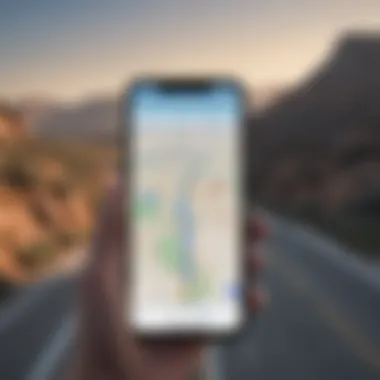

Minimizing Errors
Minimizing Errors is essential in maintaining location precision and reducing inaccuracies within Google GPS. By minimizing errors, users can rely on accurate positioning data for seamless navigation without unnecessary detours or confusion. The primary advantage of this feature is its ability to correct deviations in location tracking, ensuring users stay on the right path with minimal disruptions. By minimizing errors, users can trust the accuracy of Google GPS for their navigation needs, enhancing the overall user experience.
Managing Battery Consumption
Optimizing Power Usage
Optimizing Power Usage is instrumental in extending battery life and maximizing device efficiency when using Google GPS. By optimizing power usage, users can enjoy prolonged navigation sessions without constant recharging. The key characteristic of optimizing power usage is its ability to reduce energy consumption during navigation activities, prolonging battery life and ensuring uninterrupted usage. This feature allows users to customize power-saving settings to suit their needs, balancing performance and power efficiency effectively.
Reducing GPS Drain
Reducing GPS Drain is essential for conserving device battery while utilizing Google GPS for navigation. By decreasing GPS drain, users can prevent excessive battery usage and maintain longer usage periods. The primary advantage of this feature is its ability to minimize battery drain caused by GPS activities, preserving device power for other essential functions. By reducing GPS drain, users can optimize battery performance and prolong device usage, enhancing the overall efficiency of Google GPS navigation.
Achieving Navigation Nirvana with Google GPS
When it comes to navigation excellence, Google GPS stands out as a frontrunner in the realm of location services. This section delves into the essence of achieving navigation nirvana through Google GPS, shedding light on the pivotal role it plays in augmenting users' travel experiences. By honing in on expert tips and advanced features, this segment aims to equip readers with the know-how to harness Google GPS to its fullest potential, ensuring seamless and efficient navigation.
Expert Tips and Tricks
Shortcuts for Quick Access
Exploring the realm of shortcuts for quick access within Google GPS unveils a plethora of time-saving functionalities. These shortcuts serve as efficient tools for users to streamline their navigation processes, providing swift access to key features and functionalities. The intrinsic value of these shortcuts lies in their ability to enhance user experience, allowing for swift interactions and simplified route planning within the Google GPS interface. Despite potential drawbacks such as limited customization options, the convenience and speed offered by shortcuts for quick access make them a popular choice among users seeking optimal efficiency.
Hidden Features Unveiled
Diving deep into the hidden features of Google GPS uncovers a treasure trove of functionalities that elevate the navigation experience. These clandestine attributes bring added layers of convenience and customization to users, enhancing their interaction with the platform. The key characteristic of hidden features lies in their ability to provide advanced functionalities that cater to diverse user needs, offering a personalized and tailored navigation experience. While hidden features may require some exploration to uncover, their advantages far outweigh any potential drawbacks, making them indispensable tools for individuals navigating through varied terrains.
Troubleshooting Common Issues
GPS Signal Loss
Addressing the issue of GPS signal loss is imperative in ensuring uninterrupted navigation experiences. Signal loss can impede the accuracy and reliability of location tracking, leading to potential detours or delays in travel. By understanding the root causes of signal loss and implementing effective strategies to mitigate this issue, users can navigate confidently without the interruption of signal disruptions. While overcoming GPS signal loss challenges may require technical knowledge and troubleshooting skills, the benefits of a seamless navigation experience far exceed the efforts invested in resolving this common issue.
App Crashes
Dealing with app crashes during navigation poses a significant obstacle to a smooth travel experience. App crashes can result in data loss, route miscalculations, and overall frustration for users reliant on Google GPS for navigation. By delving into the intricacies of app crashes and identifying potential triggers, users can proactively prevent such interruptions, ensuring uninterrupted access to critical navigation services. While app crashes may present challenges, proactively addressing potential issues can help users navigate smoothly and efficiently, leveraging the full potential of Google GPS.
Future Trends in GPS Technology
Augmented Reality Integration
The integration of augmented reality into GPS technology marks a significant advancement in the realm of navigation. By overlaying digital information onto the physical world, augmented reality enhances the user experience, providing real-time data and dynamic guidance during navigation. The key characteristic of augmented reality integration lies in its ability to offer immersive and interactive navigation experiences, revolutionizing the way users interact with mapping services. While concerns regarding data consumption and device compatibility may arise, the benefits of augmented reality integration redefine traditional navigation paradigms, opening new vistas for enhanced location-based experiences.
Enhanced Data Privacy
As the reliance on GPS technology grows, ensuring enhanced data privacy becomes paramount. With personal location information at the core of navigation services, safeguarding user data against potential breaches and misuse is essential. Enhanced data privacy features within GPS platforms offer users greater control over their information, balancing the convenience of location-based services with stringent data protection measures. While navigating the evolving landscape of data privacy regulations may pose challenges, prioritizing enhanced data privacy fosters trust and confidence among users, ensuring a secure and transparent navigation ecosystem.



