How to Effectively Upload Photos to Google Search


Intro
In today’s digital world, the ability to upload and optimize photos for Google Search has become increasingly crucial. Photos not only enrich online content, but they also enhance visibility in search results. Both casual users and technology enthusiasts can benefit from understanding the mechanics of this process. This guide sheds light on how to effectively upload images to Google Search, detailing each step from preparation to optimization.
Understanding Google Search and Image Visibility
Google Search uses a sophisticated algorithm to index content, including images. To ensure that a photo stands out in search results, one must consider various factors. The first step is to understand what makes an image searchable and how Google categorizes visual content.
Importance of Image Optimization
Optimizing images is essential to increase their chances of appearing in search results. This involves using relevant file names, alt text, and image descriptions. Properly configured images not only improve visibility but also enhance user experience on websites and platforms.
Preparing Your Photos for Upload
Before uploading, it is critical to prepare images correctly. This involves choosing the right format, ensuring proper dimensions, and checking file size. Different formats serve distinct purposes. For example, JPEG is suitable for photographs, while PNG is better for images with transparent backgrounds.
File Naming Conventions
Renaming photo files descriptively is a necessary step for search optimization. A user-friendly and SEO-rich file name can significantly affect an image's searchability. Instead of using generic names like "IMG_1234.jpg," opt for something descriptive like "golden-retriever-playing-fetch.jpg."
"Descriptive file names improve the chances of your images appearing in relevant searches."
Uploading Images to Google Search
Once your images are prepared, the next step is to upload them. There are multiple methods to upload photos to Google Search, mainly depending on the platform you are using.
Using Google My Business
If you have a business, using Google My Business is an effective way to upload images. This platform allows you to add visuals that will appear in local search results. Here’s how:
- Sign in to your Google My Business account.
- Select the location you wish to manage.
- Click on "Photos" from the menu.
- Choose the type of photo you want to upload (e.g., exterior, interior, team).
- Click the "Upload" button and select your desired image.
Using Google Images
Another method of uploading images directly to Google involves using websites or platforms that Google indexes. This often includes blogging platforms, social media, and e-commerce sites. Here are steps to follow:
- Create high-quality visual content on a blog or website.
- Ensure the site is optimized for search engines.
- Use proper alt text for images so they are indexed correctly.
Optimizing Your Photos for Better Ranking
To improve the visibility of uploaded images, consider optimizing them further.
Alt Text and Metadata
Including alt text is vital as it describes the image to search engines. This text helps those with accessibility issues understand the image better. Additionally, adding details to the image's metadata can enhance its relevance.
Compressing Images
Image size affects loading speed and overall user experience. Utilizing tools for compressing images can help maintain quality while reducing file size. This improves page load times, which are important for SEO rankings.
Ending
Uploading photos to Google Search entails a sequence of well-defined steps, from preparation to optimization. By understanding Google's indexing process and applying best practices, anyone can increase the visibility of their images. This comprehensive guide aims to equip users with the skills needed to effectively leverage Google Search for their photographic needs.
Understanding Google Search and Image Uploading
Uploading photos to Google Search is a method that not only helps your images get found but also enhances the overall web presence. Knowledge of how Google operates can influence the effectiveness of this process. Understanding the nuances of Google Search is vital for various reasons.
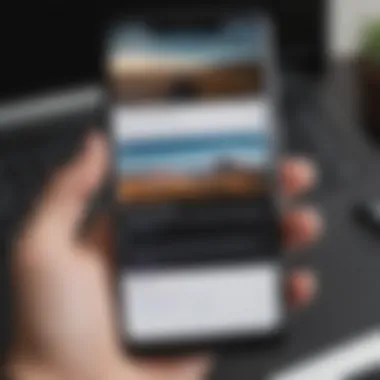

First, Google is a major player in how photo and content visibility is arranged. It analyzes images and their context to establish relevance based on user queries. If users do not understand how to optimize their images for this service, they may miss potential visitors or customers. Conversely, those who grasp the mechanics of Google Search can make informed decisions about their multimedia uploads. This can lead to increased traffic, better visibility, and potential business outcomes.
By the end of this article, readers will grasp the significance of effectively utilizing Google’s search capabilities to their advantage. They will be equipped to showcase their images with optimum visibility.
Defining Image Search Functionality
Image search functionality serves to bridge the gap between the user’s visual needs and Google’s extensive database of images. This function allows users to search specifically for pictures, often enhancing their experience when looking for visual content. The search algorithm evaluates various factors such as keywords, image quality, and relevance.
Factors like file name, alt text, and surrounding content heavily influence how images are indexed and presented in search results. It is essential for anyone looking to upload photos to explore these aspects for better search outcomes. Google focuses on providing the most relevant images for any given search phrase. Images that align well with user search intent can achieve higher ranks, leading to increased exposure.
Importance of Image Visibility in Search Results
Image visibility matters significantly in the digital landscape. A visually appealing photo can capture attention quickly, but if it is poorly optimized, it risks becoming lost in obscurity. Statistics consistently show that search results heavily influence user decisions. A study in shows that users prefer images listed on the first search page. Images that are neither optimized nor situated on the first page of search results will likely not receive the desired engagement.
Furthermore, appearing in Google Image Search can provide unique opportunities. Pictures can drive additional traffic to web pages, leading to longer site visits or even conversions.
"Visibility online is no longer a luxury. It is a requirement for anyone looking to thrive in a digital world."
To achieve and maintain visibility, it is crucial to upload images correctly. This article outlines optimal practices that guarantee images are not only uploaded correctly but also positioned effectively for user interaction. Understanding Google Search and image uploading is the foundation upon which successful image visibility is built.
Preparing Your Photo for Upload
Uploading a photo to Google Search requires attention to detail before you even start the actual upload. The preparation stage is crucial, as it influences how well your image performs in search results. A well-prepared photo not only adheres to technical specifications but also enhances the user experience. Good preparation can lead to better visibility, increased clicks, and a higher likelihood of showcasing your work to a broader audience.
It is important to consider both the format and the size of the image. Additionally, editing and optimizing images can substantially influence how effectively they are indexed by Google's algorithms. Paying attention to these specific elements can provide significant benefits in terms of search performance and aesthetic quality.
Choosing the Right Format and Size
Selecting the correct format and size for your photos is the first step in preparation. The most common formats for web images are JPEG, PNG, and GIF. JPEG is the preferred format for photographs due to its balance between quality and file size. PNG, on the other hand, is better suited for graphics or images requiring transparency, while GIF is typically used for short animations.
Size plays a crucial role, too. Google recommends that images should not be excessively large because they can take longer to load, negatively affecting the search experience. A good benchmark for web images is around 100 KB to 1 MB, depending on the complexity of the image. Choosing the right format and size aids faster loading times, improving search result ranking.
Editing and Optimizing Images
Adjusting Resolution
Resolution is a significant factor in how images appear on different screens. Higher resolution generally means better clarity but can lead to larger file sizes. For web images, a resolution of 72 PPI (pixels per inch) is commonly sufficient. This is because most screens do not display higher resolutions clearly, and larger files can slow down load times. Keeping a balance between quality and size is essential; therefore, adjusting resolution to 72 PPI is a common and effective choice.
When you adjust the resolution, the dimensions of the image may also change. Reducing the size while maintaining acceptable quality ensures that your photo is visually appealing and compliant with Google's requirements. Of course, the file format should be taken into account, as some formats handle resolution adjustments better than others.
Enhancing Clarity
Enhancing clarity focuses on making an image sharper and more visually striking. This process typically involves contrast adjustments, sharpening tools, and possibly noise reduction. A clear image captures attention and maintains interest, which is vital for web engagement.
One notable aspect of enhancing clarity is its ability to convey details and quality effectively. It provokes professional aesthetics and can improve user retention on your site. While excess sharpening can result in artifacts, applied judiciously, enhancing clarity is beneficial in making images stand out in Google Search results.
Methods to Upload Images to Google Search
Understanding the various methods to upload images to Google Search allows users to choose the most effective approach for their needs. Different methods cater to different scenarios, whether for personal use or broader audience visibility. Each method has its own benefits, considerations, and unique features that can impact the overall success of image presence in search results.
Uploading Photos through Google Photos
Creating a Google Account
Creating a Google Account is the first step for using Google Photos effectively. This account provides access to all Google services, including Google Drive and YouTube. A Google Account is essential for saving images in a cloud environment, promoting ease of access across devices. With this account, users can upload, store, and manage their photos effortlessly.
One key characteristic of a Google Account is that it syncs images across devices. Whether using a smartphone, tablet, or computer, photos uploaded to Google Photos can be accessed any time. This level of integration makes it a popular choice for many users who seek convenience.
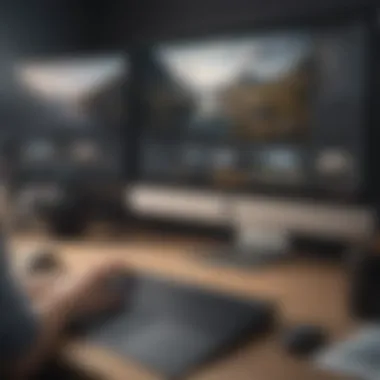

However, there are considerations like privacy settings that users must manage. Ensuring that their images can be found easily does require attention to these settings. But overall, the advantages outweigh the disadvantages, making it a fundamental tool in using Google Search effectively.
Steps to Upload Images
After creating an account, the next essential step is to upload images to Google Photos. The upload process is generally straightforward, involving selecting files from your device and confirming them for upload. This unique feature ensures that photos remain organized and easily accessible.
An important benefit of this method is the option to create albums. This organizational tool helps maintain clarity when searching for specific images later. Users can categorize images based on events, themes, or any criteria they choose.
While uploading can be simple, remember to ensure a stable internet connection to prevent interruptions. Keeping images clean and organized can lead to a higher visibility when these images are indexed by Google.
Using Image Search to Upload
Utilizing Image Search to upload images is another efficient method. This approach allows users to upload images directly through the search interface. It is particularly helpful for users who are unsure about how to organize their photos or want immediate access to the search tool.
The process includes dragging and dropping images, or using the upload option visible on the search page. This method, however, is less common and does not integrate into an extensive Google ecosystem as seamlessly as Google Photos or Drive.
Direct Uploads via Google Drive
Organizing Files in Google Drive
When considering direct uploads, Google Drive stands as a robust platform. Organizing files in Drive can significantly affect how images are accessed and indexed. This characteristic allows users to create folders and subfolders, which can streamline the process of finding specific images later on.
Drive supports various file types, and managing these folders effectively contributes to better management of overall data. Efficient organization is crucial for users with large collections of images.
A drawback, however, might be the learning curve for new users unfamiliar with Google Drive's capabilities. But once users understand the system, they can appreciate its structured layout that promotes ease of access.
Sharing Images with Public Access
Sharing images with public access is a key element for increasing visibility in Google Search. By setting files to public, any user can find these images using relevant search queries. This can enhance the searchability of images and ensure they reach a broader audience.
This key feature enables users to share important files with others easily. However, one must carefully consider which images are made public. Public access could potentially lead to unauthorized use or concerns about privacy if sensitive images are shared inadvertently.
Post-upload Considerations
Once you have uploaded your images to Google, there are several essential considerations to keep in mind. These factors can significantly impact how your images are perceived and how effectively they perform in Google Search results. Examining these elements will help you optimize your images further and ensure they serve your intended purpose, whether personal or professional.
Setting Privacy and Visibility Options
Setting privacy and visibility options is a crucial step after uploading your photos. Individuals may not want certain images to be publicly accessible. Privacy settings can determine who can see your uploaded content. For instance, if you are using Google Drive or Google Photos, you can adjust sharing settings to either restrict access or allow public viewing. These settings come with specific benefits:
- Control over Audience: Specifying who sees your images ensures that sensitive photos remain private if necessary.
- Increased Engagement: Public images may lead to higher engagement and visibility in search results, benefiting brands or influencers.
- Consistency: Regularly updating privacy settings helps maintain current standards in sharing your content.
To adjust these settings, navigate to the sharing options in your Google account, select the desired image, and choose from options like "Anyone with the link" or "Only people added." Always double-check these settings, especially when sharing widely.
Linking Images with Relevant Content
Linking your images with relevant content positively affects their search visibility. This practice not only improves the chances of your images appearing in search results but also enhances the overall context for viewers. When images are associated with pertinent articles, websites, or personal profiles, they form a coherent narrative that can attract viewer interest. Here are some strategies:
- Use Descriptive Titles: Ensure that the title of your image file accurately represents what the image portrays. For example, instead of the generic title "IMG_1234.jpg", consider a more descriptive title like "Sunset_at_Beach_Malibu.jpg".
- Incorporate Contextual Links: When sharing images online, include links to articles or websites that relate closely to the image’s content. This way, viewers can delve deeper into the topic.
- Utilize Relevant Hashtags: If sharing on social media, proper hashtags can help your image reach a broader audience interested in similar subject matter.
Incorporating these techniques will undoubtedly increase the potential visibility of your images in an ever-competitive digital landscape.
Enhancing Searchability of Uploaded Images
Enhancing the searchability of uploaded images is a critical aspect of making your photos more discoverable on Google. This section explores how strategic enhancements can significantly improve visibility and engagement with images across various platforms. Searchability not only helps in attracting more viewers but also ensures that the content serves its intended purpose. Considerations must be made regarding how images are categorized and indexed by search engines, which can affect their overall reach.
Utilizing Alt Text and Descriptions
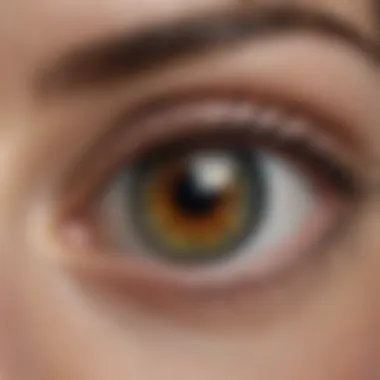

Using alt text and descriptions is essential for increasing the accessibility and visibility of images. Alt text provides a text alternative for images. This can help visually impaired users access content. Furthermore, it plays a significant role in search engine optimization. Google uses alt text to better understand the context of an image. Therefore, it is crucial to write descriptive and relevant alt text.
- Descriptive: The alt text should describe what is in the image. For instance, for a picture of a sunset over a beach, an appropriate alt text would be "Sunset over a calm beach with palm trees".
- Keywords: Incorporate relevant keywords, but do not overstuff. The aim is to provide clarity.
Descriptions add another layer by providing context. This can include the image’s significance or how it relates to surrounding content. When creating descriptions, consider the following:
- Keep it concise: Aim for a brief and informative summary.
- Relevance: Make sure descriptions tie in with your overall content strategy.
- Keywords: Similar to alt text, integrate relevant keywords naturally.
"Well-optimized images can lead to improved rankings in image search results, impacting traffic positively."
Incorporating Keywords Strategically
Incorporating keywords strategically into your image uploads can substantially boost their chances of appearing in relevant search results. Keywords help search engines determine what the content is about and who it should reach. Consider the following approaches:
- File Naming: Give your image files descriptive names. Rename them from generic titles like "IMG1234.jpg" to more informative titles like "sunset-beach-palm-trees.jpg".
- Captions: Use captions to provide context. Captions can often display alongside images in search results, enhancing understanding and engagement.
- Contextual Placement: Place images naturally within the text. Surrounding text aids Google in understanding what the image is about. Make sure relevant keywords are included in the surrounding paragraphs.
- Metadata: Utilize image metadata. This hidden info informs search engines more about the image, elevating its discoverability.
By applying these strategies, you not only improve searchability but also enhance the user experience of your content.
Troubleshooting Common Upload Issues
In the process of uploading photos to Google Search, users may encounter various issues that hinder their efforts. Addressing these obstacles is crucial not only to enhance the user experience but also to improve the overall visibility of the uploaded images. By resolving common upload issues, users can maximize their effectiveness in handling image submissions. This section delves into two primary categories of upload-related challenges: format and size problems, as well as upload failures. Understanding these issues contributes significantly to a smoother workflow.
Resolving Format and Size Problems
One of the most common issues encountered during the image upload process involves the format and size of the images. Each platform has its own set of requirements and limitations regarding accepted file formats. Common formats like JPEG, PNG, and GIF are typically supported, while others like BMP may not work as intended. If the image is in the wrong format, users may experience upload failures or, worse, the system might reject the image altogether. To avoid such problems, it is essential to convert images into compatible formats prior to uploading.
Image size is another significant factor to consider. A common mistake is to attempt to upload images that are either too large or too small. Large image files can slow down the upload process or may exceed the limits set by Google. On the other hand, excessively small images may not meet the minimum quality standards required for effective indexing. Users should check the recommended image dimensions and file sizes for Google Search to ensure optimal results.
"Always ensure your images are in an accepted format and fit within the size limits for hassle-free uploads."
Dealing with Upload Failures
Upload failures can be frustrating and often result from a myriad of issues. One common cause can be internet connectivity problems. A weak or unstable connection may lead to incomplete uploads. Checking the stability of the network prior to starting the upload process is advisable. Restarting the modem or switching to a different Wi-Fi network can sometimes solve connection issues.
Another reason for upload failures may reside within the device itself. Outdated software or insufficient storage capacity can impede the uploading process. Regularly updating your device’s software ensures compatibility with the latest upload protocols. Ensure to clear any storage bottlenecks by removing unnecessary files or applications that can block the upload process.
If all else fails and images still do not upload, users can try to restart the device or use an alternative uploading method, such as direct uploads via Google Drive. This method offers another pathway to submit images, providing some redundancy in the upload process.
Maintaining Consistency in Image Uploads
Maintaining consistency in image uploads is crucial for anyone looking to enhance their visibility on Google Search. This is not just about uploading photos; it's about creating a recognizable and coherent visual identity across the internet. For professionals, brands, and even personal accounts, consistency lays the foundation for credibility and discoverability.
Also, regular uploads can directly influence your search rankings. Google tends to favor active content creators. The more often you update your images or add new ones, the better chance you have of climbing the search result ladder. This strategy helps in keeping your profile dynamic, which is particularly important in rapidly evolving fields or trends.
In addition to improving visibility, maintaining consistency in your uploads can help establish a thematic focus. This not only caters to your audience's interests but also improves engagement levels. Here are some key benefits of consistent image uploads:
- Brand Identification: A consistent visual style helps users immediately recognize your content.
- Search Engine Preference: Google recognizes active contributors, thus boosting your search ranking.
- User Engagement: Regular updates keep your audience interested and connected.
Overall, consistency ensures that your digital presence remains relevant and authoritative in your niche.
The End and Recap
In summation, this article elaborates on the essential steps to effortlessly upload images to Google Search. The process is not merely a one-time task but a continuous effort towards enhancing online visibility. Understanding each phase—from preparation to maintaining uploaded content—is critical for anyone looking to maximize the impact of their images in search results. This guide caters to both novices and experienced users, emphasizing actionable insights.
Summary of Key Steps for Image Uploading
- Prepare Your Photos: Begin by choosing the right format and size, as these factors greatly affect upload success and search visibility. Common formats include JPEG and PNG. Ensure your images adhere to Google’s specifications.
- Edit and Optimize: Use software to adjust resolution and enhance clarity. Properly optimized images load faster and rank higher.
- Select Upload Method: Upload images via Google Photos or Drive, depending on your preference. Each platform has its own set of features and benefits.
- Post-upload Settings: Adjust privacy and visibility options. Making images public increases their chance of appearing in search results.
- Enhance Searchability: Utilize alt text and descriptions effectively. This aids in indexing images correctly and improves access for users searching through Google.
- Troubleshoot Issues: Be prepared to resolve format, size, and other uploading difficulties as they arise. Common problems can often be fixed by adhering to Google's guidelines.
- Maintain Consistency: Regularly update images to ensure relevance in search results. Monitoring the performance of your images helps in adjusting strategies as necessary.
Final Thoughts on Image Optimization for Google Search
Optimizing images for Google Search requires a keen understanding of both technical aspects and user behavior. The importance of utilizing keywords effectively cannot be overstated. Keywords should naturally integrate within the file names, alt texts, and descriptions to improve search ranking.
Moreover, consider the user experience. Fast-loading images with high clarity create better engagement for users. Regular uploads and timely updates will keep your content relevant. Explore analytics to understand how your images perform over time.
Final Takeaway: Successful image uploading is not solely about having a beautiful picture. It involves careful planning, consistent updates, and strategic optimization to enhance visibility and engagement in Google Search.



