Mastering Video Chats on Android Devices: A Practical Guide
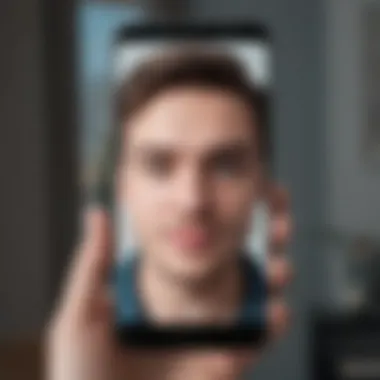

Intro
Video chatting has become a cornerstone of modern communication, bridging distances with the click of a button. For Android users, this has opened a whole new world of opportunities to connect with friends, family, or colleagues. But how does one navigate the waters of video chatting on these versatile devices? In this guide, we will sift through essential steps, standout apps, and common hurdles to help you make the most out of your mobile video calls.
Whether you're a tech-savvy user or someone just dipping your toes in the vast ocean of video communication, you’ll find valuable insights tailored to enhance your experience. Let’s explore the essential features of Android devices that lend themselves to effective video chatting, paving the way for seamless connections.
Overview of the Smartphone
Smartphone Preface
Android smartphones come in various shapes and sizes, each catering to different users and communication preferences. With numerous manufacturers stepping into the fray, the choices can feel overwhelming. However, this diversity also means you can find a device that meets your specific needs, whether that’s an expansive screen for better visuals or robust hardware for smooth performance.
Key Features and Specifications
When discussing effective video chatting, several key features come to mind:
- Display Quality: A high-resolution screen ensures that you can see your conversation partner clearly, while vibrant colors can make the experience more immersive.
- Camera Quality: Modern Android devices often boast impressive front-facing cameras, with high megapixel counts and advanced features like portrait mode.
- Audio Quality: Good microphones and speakers can drastically improve communication clarity, helping every word come through crystal clear.
- Connectivity Options: Wi-Fi and mobile data play crucial roles in terms of connection reliability and quality during video calls.
Pricing and Availability
The price range for Android devices is vast. You can find budget-friendly options next to flagship models, which often carry a hefty price tag. It’s wise to consider where you buy your smartphone too; various retailers may offer different deals.
In-Depth Review of the Smartphone
Design and Build Quality
Android smartphones often feature sleek designs, but it can vary dramatically among brands. Take for example the Samsung Galaxy S series, known for its premium feel and design. Alternatively, devices like the OnePlus Nord series offer solid build quality without the big price tag.
Performance and Hardware
For video chatting, you need reliable hardware. Strong processors ensure that your video call is smooth without unexpected lags or crashes. Devices like the Google Pixel series are renowned for their performance, offering a stock Android experience that usually runs smoothly.
Software Features and User Interface
Android's flexibility is one of its selling points. Many manufacturers layer their custom skin over stock Android, which can enhance the video chatting experience. For instance, the MIUI from Xiaomi allows you to adjust settings for better video quality and connectivity.
Camera Quality and Imaging Capabilities
The camera is likely your most important tool during a video call. In this domain, Google Pixel models tend to lead the pack with their AI-driven photo enhancement features. However, brands like Huawei also pack impressive camera technology into their devices, giving users options regarding image quality.
Battery Life and Charging
Long-lasting batteries are vital during longer conversations. Many contemporary devices come equipped with fast-charging features, helping users avoid the dreaded low-battery notification during a video chat.
How-To Guides for the Smartphone
Setting Up the Smartphone
Setting up your smartphone for video chatting involves a few critical steps:
- Download the Right Apps: Popular choices include Zoom, Google Meet, and WhatsApp. Depending on your need, pick the app that suits you best.
- Check Your Camera and Microphone Settings: Ensure both are properly configured before your call.
- Test Your Internet Connection: Laggy video calls can stem from poor connectivity.
Customization Tips and Tricks
Make your video chat more enjoyable by customizing your app settings. Adjust video quality settings and background filters in applications like Zoom to fit your environment and connection quality.
Boosting Performance and Battery Life
To ensure your device runs smoothly during video chats:
- Close unused applications to free up RAM.
- Disable background data for apps that don't need it during your chat.
Troubleshooting Common Issues
Should you encounter issues:
- Lagging Video: Check your Wi-Fi signal strength and consider moving closer to the router.
- Audio Problems: Reset your device's settings, and ensure that your app has the necessary permissions.
Exploring Hidden Features
Did you know some video chatting apps offer features that aren’t obvious? For instance, Google Meet has a live captioning feature that makes conversations easier to follow. Take some time to explore these options.
Comparison with Competing Smartphones
Spec Comparison with Similar Models
When considering a new smartphone for video chats, it's critical to compare specs. The Samsung Galaxy S series often competes with Apple's iPhone models—each offering unique advantages depending on your preferences.
Pros and Cons Relative to Competitors
Prices might vary, but several Android devices stand out for value while others might be too pricey given the features they offer. Identify what's important to you, whether it’s camera quality or software performance.
Value for Money Assessment
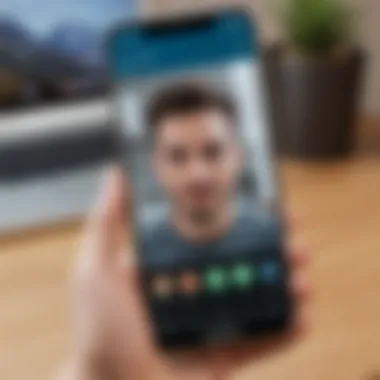

Ultimately, understanding what you're getting for your purchase helps find the right device. Often, Android smartphones provide great bang for your buck, especially in the mid-range category.
After laying down the crucial aspects of video chatting on Android devices, it’s evident the landscape is vast. With the right phone, apps, and some handy tips, you can elevate your video communication experience significantly.
Preface to Video Chat on Android
Video chatting has become a cornerstone for communication today, especially in a world where face-to-face interactions can be a rarity. This segment provides not just a peek into the mechanics of video chatting on Android devices but also emphasizes its significance in daily life—be it for personal connections, remote work, or catching up with family across distances.
In recent years, our reliance on technology has grown at such a speed that missing a chat can feel like missing out on a whole conversation. Android devices, with their accessibility and user-friendly interfaces, serve as excellent mediums for video conversations. Understanding how to effectively utilize these devices can lead to a more fruitful and seamless communication experience.
Why is this topic worth exploring?
- Accessibility: With a vast majority of users on Android, it's essential to comprehend how to leverage this technology. Knowing the ins and outs of video chat applications helps users connect regardless of their geographical location.
- User Choices: Different apps come with unique features and functionalities. Knowing which app fits one’s needs can significantly enhance the user experience.
- Quality Experience: Effective video chatting isn’t just about making a call; it’s about ensuring that the audio and visual components are in sync, contributing to a more engaging conversation.
By delving into the intricacies of this technology, we'll see how video chat serves not just as a tool but as a bridge connecting lives, fostering relationships, and efficiently facilitating professional meetings. It's not merely a trend but a critical part in our social fabric today, and understanding how to navigate these waters is paramount.
"In a world where distance often dictates separation, video chat brings proximity on a screen."
With this guide, let’s start breaking down the capabilities of Android devices for video communication, ensuring everyone leaves equipped with the tools they need to confidently engage in this modern communication landscape.
Setting Up Your Android Device for Video Chat
Setting up your Android device for a video chat may appear elementary, but it lays the foundation for a smooth and enjoyable communication experience. Think of it less like a chore and more like prepping for a dinner party; you want everything to be just right. A well-configured device can greatly enhance video quality, audio clarity, and overall user experience, making your interactions more engaging and less frustrating. When talking about video chat, several key elements involve ensuring your hardware meets requirements, your software is up to date, and your settings are fine-tuned.
It’s often the small details that can ruin a video call—the dreaded lag, grainy visuals, or muffled sound. Thus, checking the setup becomes not just a suggestion but a crucial step. In the following subsections, we will explore these elements in detail, covering system requirements, how to check the functionality of your camera and microphone, and the importance of keeping your device updated.
System Requirements
Each video chat application has a particular set of system requirements that your Android device must meet. Not all smartphones are created equal; while some can handle high-definition video without breaking a sweat, others might struggle with basic functionalities. Being aware of these requirements can save you from the hassle of unexpected issues during the call.
Typically, the following are standard system requirements to keep an eye on:
- Operating system: Most video chat apps demand at least an Android version of 5.0 (Lollipop) or later.
- Camera: A front camera with decent quality, ideally 720p or higher, ensures that your image appears clear to others.
- Microphone: A good mic is crucial, as poor audio can lead to miscommunication; your device should have at least one built-in mic.
- Internet Connectivity: Stable Wi-Fi or mobile data with a minimum speed of 1 Mbps is usually recommended for clear video calls.
If your device meets these criteria, you’re on the right track. If you find it lacking, it might be high time to upgrade or explore more appropriate options.
Checking Camera and Microphone Functionality
Before starting a video chat, it's wise to do a little self-soundcheck and check your camera functionality. You wouldn't want to join a call only to realize your video is as foggy as a London morning, or worse, that no one can hear you!
Here’s how you can ensure both your camera and microphone are operational:
- Open the Camera App: This is the quickest way to check the camera. Make sure you can see yourself clearly and the focus is sharp. If it appears washed out, many camera apps have settings you can tweak for brightness and contrast.
- Test the Microphone: Try recording a short voice note or video. Play it back to check if your audio comes through clearly. If it sounds muted or echoey, consider adjusting your mic settings or moving closer to the device.
Tip: Some popular video chat applications, such as Zoom or Google Meet, offer built-in testing options. These help ensure everything is working properly before you join an actual call.
Updating Your Device
Updating your Android device isn’t just about aesthetics or the latest apps; it’s a fundamental step for enhanced security and optimal performance. Regular updates often include bug fixes, performance improvements, and enhanced compatibility with applications, especially video chat software that can be quite demanding.
Here’s how to check for updates on your Android:
- Go to Settings: Find the gear icon on your home screen.
- About Phone: Scroll down and find this section, usually at the bottom.
- Software Updates: Click on this to check if any new updates are available.
Make it a habit to check for updates periodically. It’s a simple act that pays dividends when you’re in the middle of an important video call.
Ultimately, setting up your Android device correctly involves a mix of understanding your device’s capabilities, conducting essential functionality checks, and staying on top of updates. None of it is rocket science, but neglecting these steps can lead to a subpar video chat experience, leaving you frustrated instead of connected.
Choosing the Right Video Chat Application
Choosing the right video chat application is a crucial step for anyone looking to connect over Android devices. In a landscape where countless options abound, the choice of the application can make all the difference in terms of usability, functionality, and security. A good app can enhance the whole experience, while a poor choice can lead to frustration, poor connections, and missed opportunities for productive communication. It's like picking a car—if you choose the right one, the ride will be smooth; if not, you're stuck with something that feels clunky and uncomfortable.
Popular Video Chat Apps Overview
When it comes to video chat on Android, several applications take the lead in terms of popularity and user satisfaction. Some of the standout options include:
- Zoom: Popular for both personal and professional use, it offers a range of features like background blur and recording options. Great for meetings but sometimes faces issues with larger groups.
- Google Meet: Integrated with G Suite, it's an excellent choice for those already using Google's ecosystem. The interface is sleek, and users appreciate the ease of access.
- Skype: A long-time player in the video chat field, it caters to both personal and business needs. However, some feel that its user interface feels a bit dated compared to modern alternatives.
- WhatsApp: While primarily a messaging app, its video call feature is robust and works seamlessly for one-on-one chats without the need for a separate app.
Each application brings its unique flavor to the table, and users must weigh their specific needs against what these options offer.
Evaluating App Features
Once you've narrowed down potential applications, consider the features they offer. Are you looking for high-definition video quality or perhaps screen sharing capabilities? Some key points to reflect on include:
- Video Quality: Not all apps are created equal when it comes to video clarity. Check reviews for performance complaints, especially regarding slower internet connections.
- User Interface: A simple and intuitive interface can save you time and frustration. If an app is too complex, it might be better to pass on it for something more user-friendly.
- Contact Management: Apps that allow easy management of contacts can save hassle, especially if you chat with the same individuals repeatedly.
- Cross-Platform Availability: Ensure your chosen app supports various platforms like iOS, Windows, or even web-based usage for ongoing conversations.
Security and Privacy Considerations
In today's digital age, security cannot be an afterthought. When choosing a video chat application, it’s vital to consider how your data will be treated. Point to ponder:
- Encryption Standards: Look for apps that provide end-to-end encryption. This would mean that your conversations are secure and remain private from prying eyes.
- Permission Practices: Pay attention to the permissions requested by the app. An app that asks for access to your contacts or camera without clear justification may require scrutiny.
- User Reviews: Online forums such as Reddit often have threads discussing the security of various applications. Rummaging through these can provide real-world insights into any past breaches or issues folks have encountered.
"When choosing a video chat app, consider both functionality and security. Your private conversations deserve protection just like your home does."


In summation, the right video chat application is more than just a tool—it's an essential component of modern communication. By carefully weighing your options, considering features, and prioritizing security, you can ensure a smooth, engaging experience that enhances your connectivity with others.
Step-by-Step Guide to Initiate a Video Chat
In today's digital landscape, being able to communicate face-to-face over a screen is no longer a luxury; it's become a necessity. Whether you're keeping in touch with family, having a catch-up with friends, or lining up a business meeting, knowing how to initiate a video chat on your Android device effectively is critical. This section details every step involved in kicking off a video chat experience, ensuring you’re not just another face in the virtual crowd. The process is straightforward but nuanced, requiring attention to specific elements such as app selection, account creation, and contact addition, all leading to a seamless call.
Installing the Chosen Application
To start with, you need to install the right video chat application on your Android device. Depending on your needs, a plethora of options exists, like Zoom, Skype, or Google Duo. Just head over to the Google Play Store, type in the app's name in the search bar, and hit install. It’s really that simple. However, knowing which one suits your purpose the best is key. For layman's use, simplicity might be your goal; for business, perhaps robust features like screen sharing are needed. So, take a moment to ponder.
Here’s what you should keep in mind when choosing an app:
- User Interface: Does it look easy to navigate? If it’s cluttered, you might not enjoy using it.
- Features: Check out whether the app supports group calls, screen sharing, or fun filters.
- Reviews: A quick peek at user ratings can save you some headaches down the line.
Creating an Account
After installation, launching the app may prompt you to create an account. Some apps allow guest access, but for a better experience, it’s advisable to register. You can usually sign up using your email address or link your Google account. This step can feel a bit mundane, but it's essential for personalized settings and keeping contact lists.
"Creating an account is like setting the stage; without it, your video chat performance might fall flat!"
Make sure to use a strong password. Nobody wants to deal with the tussle of an account hack, especially not in the context of important conversations. Often, these apps also offer additional security like two-factor authentication, which is worth enabling.
Adding Contacts
Now that your account is set up, it’s time to add people you want to video chat with. Each application will have its own way of doing this, but it's generally a straightforward affair. You can often do this by searching for your contact’s usernames or phone numbers.
One useful tip is to sync your contacts if the option is available. This feature can save you from the hassle of manually adding contacts, allowing you to start conversations swiftly. Just imagine tapping a few buttons and being able to see familiar faces appear on your screen almost instantly!
Starting a Video Call
At this point, you're almost ready for prime time. To initiate a video call, locate the contact you want to reach out to and tap on their profile. Most apps have a clearly marked button for video calls, so finding it won’t be like looking for a needle in a haystack. Just keep an eye out for that video camera icon.
Once you've initiated the call, ensure your camera and microphone are working properly. A friendly reminder to check your surroundings can go a long way—good lighting and a quiet environment will elevate the experience for both parties.
To summarize, initiating a video chat isn't just a matter of hitting a button. It’s about setting the stage with the right app, creating an account for more personalized experiences, adding people you care about, and finally, making that all-important call while keeping your surroundings in mind. Every step leads you closer to effectively connecting with others in this virtual world.
Optimizing Your Video Chat Experience
To really make the most out of video chatting on your Android device, it’s essential to fine-tune various aspects. It’s not just about initiating a call and hoping for the best. Instead, you want to ensure clarity, functionality, and an overall smooth interaction. By systematically addressing certain elements, you can drastically enhance the quality and enjoyment of your conversations.
Adjusting Video Settings
One of the first steps in optimizing your experience deals with the video settings of your chosen application. Many apps allow users to adjust the resolution, frame rate, and brightness. Here are some points to consider:
- Resolution: Higher resolution provides clearer visuals but can be taxing on your device’s processor and your internet connection. If your bandwidth feels sluggish, lowering the resolution can lead to a smoother experience.
- Frame Rate: Aim for 30 frames per second for standard video quality. However, if you notice stuttering, dialing it back to 24 might help.
- Brightness and Contrast: Make sure your lighting is appropriate. A well-lit room can reduce the need for excessive brightness adjustments in the app, improving the picture quality.
It might take a bit of tinkering, but the payoff is worth it when you see friends or colleagues clearly, without any distracting pixelation.
Managing Audio Settings
An often-overlooked part of video chatting is the audio settings. Effective communication hinges on what you hear and how you’re heard. Here are a few critical considerations:
- Microphone Sensitivity: Many apps come with options to adjust how sensitive your microphone is. If you're in a loud environment, you might want to crank it up a bit. However, if you’re in a quieter space, too much sensitivity may pick up every sneeze or paper rustle.
- Speaker Volume: Having your speaker at the right volume can make all the difference. Too loud, and you might get distracted; too quiet, and you’ll miss key points. Testing before a call is always a good idea.
- Noise Cancellation: Certain apps offer features to minimize background noise. This can be critical if you’re in a busy location or if you have pets that tend to make their presence known during calls.
Utilizing Background Features
These days, background effects and virtual settings can help create an environment conducive to relaxed conversations. Depending on the application you use, here are ways you can enhance your video calls:
- Blur Background: If your room is a bit cluttered or you’re not keen on showcasing your surroundings, many platforms allow you to blur your background. This feature keeps the focus on you.
- Virtual Backgrounds: Some apps even allow you to upload your own images or select from a range of options. Just be cautious – if the lighting isn’t right, you might end up looking more like a floating head than a well-lit participant.
- Professional Touches: For those who use video chats for work, setting up specific areas in your home with proper lighting and a clean backdrop can come across as polished and professional, which might even help in career advancement.
In the world of video chatting, it's the small tweaks that often lead to large improvements. Take the time to optimize your settings, and your interactions will benefit from it.
Overall, optimizing your video chat experience on Android isn’t overly complicated, but it does require a keen eye for detail and a bit of experimentation. Addressing each of these elements can transform not just how you communicate but also how your conversations are perceived. Taking a little time to adjust can lead to clearer visuals, better audio quality, and a more enjoyable overall experience.
Troubleshooting Common Issues
When it comes to video chatting on Android, it's not uncommon to hit a few bumps along the way. Understanding how to troubleshoot common issues can make the difference between a pleasant experience and a frustrating one. In this section, we will dive deep into the various challenges that users face during video calls, and how addressing these problems can enhance your overall communication experience. Not only does troubleshooting help you maintain clarity during conversations, but it also saves time and stress for everyone involved.
Connectivity Problems
Connectivity issues can be a dealbreaker during a video chat. Slow or inconsistent network connections make it hard to have a fluid conversation. When the connection is shaky, you might experience dropped calls or pixelated video—nobody wants to look like they're from a bad 80s TV show.
Key points to consider:
- Wi-Fi Strength: Make sure you're not trapped in a weak reception area. If you're using Wi-Fi, try moving closer to your router. If your connection is still sluggish, consider switching to mobile data if you have a strong signal.
- Network Congestion: If your neighbors are all streaming at the same time, this can cause slow speeds. Restarting your router sometimes helps clear up congestion.
- Data Limits: Check if you've hit your data limit for mobile usage, as this could throttle your speed too.
The simplest solution? A quick restart of your device or router often does the trick. It's the IT version of a band-aid, but it can heal many connectivity woes.
Camera and Microphone Issues
Now, if you can't see or hear each other, your video chat might as well be a fancy text message. Camera and microphone problems are all too common, but most can be easily resolved with a little patience.
Troubleshooting steps include:
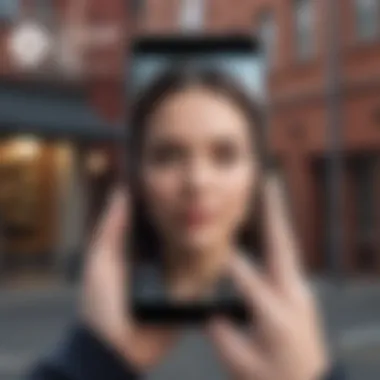

- Permissions Check: Always start by ensuring the app has permission to access your camera and microphone. This can be found in your device settings under .
- Testing Beforehand: Most apps have a test feature to check if your camera and microphone are working before you enter a call. Testing can save you from awkward moments.
- Cleaning the Lens and Microphone: Dust can be a sneaky foe. Wipe the camera lens with a soft cloth and ensure your microphone isn't obstructed by any case or protective covering.
If all else fails, sometimes a simple restart is what the doctor ordered for both your device and the app. If issues persist, it may be time to reinstall the app or check for updates, as outdated software might be the culprit.
App Crashes and Bugs
App crashes can be like the grim reaper of video calls. Just when you’re about to share a vital piece of information, bam—everything freezes or shuts down unexpectedly. It's the stuff of nightmares for anyone relying on real-time communication.
Here’s what to do:
- Update the App: Ensure you have the newest version of your video chat application. Developers often release patches to fix buggy behavior.
- Clear Cache: Over time, apps accumulate data that can cause them to lag. Go to and hit to free up some space without deleting personal data.
- Reinstallation: If you find the app continually misbehaves, uninstall it and then reinstall it from the Google Play Store. This often refreshes the app and resolves persistent issues.
Keeping the app updated and maintaining your device's health can go a long way in avoiding crashes. Don't let technology take the wind out of your sails—stay ahead of potential issues.
Tackling these common issues not only improves your video chatting experience on Android but also boosts your confidence in using these technologies. Being prepared to manage these hiccups can make your communications smoother and more enjoyable.
Enhancing Privacy During Video Chats
In today's digital age, where connecting through screens has become second nature, the need for privacy during video chats has never been more essential. As Android users increasingly turn to these platforms for both personal and professional conversations, ruminating on privacy in video chats is crucial for safeguarding sensitive discussions from prying eyes and uninvited interruptions. Understanding the intricacies of video chat applications and their impact on user privacy is not merely an afterthought, but a fundamental pillar enabling enjoyable and secure communication.
When video chatting, sensitive information can inadvertently spill out—whether it’s personal photos, confidential work discussions, or private thoughts exchanged between friends. With various security vulnerabilities circulating in the digital realm, embracing proactive measures helps bolster one's defense against unwarranted exposure. In an era where data breaches make headlines daily, prioritizing privacy during video communications nurtures a culture of trust and confidentiality—qualities that every user seeks.
Understanding Permissions
To utilize video chat applications effectively, you must first grapple with the permissions required by these apps. Upon installation, most video chat applications request access to your camera, microphone, and sometimes even your contacts or location. It can feel overwhelming, but understanding these permissions can dictate how securely you communicate.
- Why Permissions Matter
- Analyzing Each Request
- Many apps operate on a principle known as "least privilege". This means that apps should only have access to what they absolutely need to function. When installing a video chat app like Zoom, Google Meet, or WhatsApp, assess closely the permissions being requested. Granting unnecessary permissions can expose private data or open doors to potential misuse.
- If an app asks for access to your gallery or files while its primary purpose is video chatting, it raises red flags. Ask yourself, "Is this accessible for its functionality?" If not, think twice before allowing it.
During the first-time setup, every user should read through the permissions like a hawk. It might seem commonplace, yet knowing what information you're putting out there is half the battle won.
Utilizing In-App Security Features
Every reputable video chat application offers certain built-in features designed to enhance user privacy.
- Authentication Options
Many platforms now incorporate two-factor authentication, adding another layer of security. This requires not just a password to log in but an additional verification step—usually a code sent to your phone or email. Enabling this feature doesn’t just leave your account locked tight; it also ramps up your peace of mind. - End-to-End Encryption
Certain applications, like Signal and WhatsApp, boast end-to-end encryption, meaning only you and the intended recipient can read or access the exchanges. Make it a point to use platforms known for their commitment to secure connections. - Meeting Room Security
When organizing meetings, features such as waiting rooms, password protection for calls, and the ability to restrict screen sharing are instrumental for adding an extra layer of safety. If you're holding a sensitive or professional video meeting on Microsoft Teams or Google Meet, these features help ensure only those invited get in.
To sum it up, enhancing privacy during video chats doesn’t hinge on being a tech geek; it’s about making intentional choices in how you interact with technology. When you take a moment to scrutinize permissions and embrace in-app security measures, you not only elevate your own communication experience but also protect the integrity of your conversations to a significant degree.
The Future of Video Chat Technology
Video chat technology is evolving faster than you can say "Can you see me now?" The way we communicate, connect, and interact has changed dramatically, especially in the age of smartphones. This section aims to delve into the intricacies of what's next for video chats on Android devices. Understanding these trends helps users not just keep pace with developments but also make informed choices about their digital communications. We’re not living in a sci-fi movie yet, but signs point to a landscape where video communication could become even more integrated into our daily lives.
Trends in Video Communication
One of the most pressing trends in video communication is the shift towards immersive experiences. Users are increasingly looking for methods that engage more senses than just sight and sound. Virtual reality (VR) and augmented reality (AR) are stepping into the video chat arena. Imagine having a chat while feeling as though you are sitting across a table from someone, even if they are thousands of miles away. This technology is already being explored, with social platforms like Facebook investing in VR spaces where friends can gather and interact in real-time, merging the physical and digital worlds.
"The future is not something we enter. The future is something we create."
– Leonard I. Sweet
Another noteworthy trend is the emphasis on AI-powered features. From automatically blurring backgrounds to real-time translation of spoken languages, the role of artificial intelligence is set to transform video chat into a more adaptable medium. Users will not only experience clearer video calls but also find that they can interact across language barriers with tools that help translate conversations live. This capacity will foster global connections and make communicating simpler for everyone.
Furthermore, the integration of 5G technology is a game changer. With faster speeds and lower latencies, the potential for high-definition video chats becomes standard practice rather than a luxury. This means that users won’t have to deal with lagging screens or pixelated images, making conversations feel natural and seamless.
Potential Innovations
Looking toward potential innovations, one area that stands out is advanced biometric security features. As data security continues to be a paramount concern, integrating facial recognition and voice authentication in video chat apps can offer users peace of mind. By enhancing security protocols, app developers can ensure that conversations remain confidential and accessible only to intended participants.
Developers are also exploring ways to make video chatting as accessible as possible. This includes designing apps that cater to users with disabilities. For example, incorporating sign language recognition or creating interfaces that utilize voice commands can open the door for more people to participate easily in video chats.
Then there are the wellness features that could emerge as must-haves for users. Imagine an app that monitors your posture during video calls or reminds you to take breaks to rest your eyes. As more focus is placed on mental health and wellbeing, chat applications that promote healthy habits may become staples in the tech landscape.
In summary, the future of video chat technology is not just about clearer images and better sound. As we harness cutting-edge advancements, we can anticipate a world where conversations transcend geographical barriers and nurture more meaningful dialogues. Keeping an eye on these trends and innovations equips users with the knowledge they need to adapt to the ever-changing communication environment.
Epilogue
Wrapping things up, the journey through the landscape of video chatting on Android has been quite enlightening. We've navigated the fundamental aspects, from setting up your device to picking the right apps and optimizing your experiences. This is important, as with the rapid growth of remote work and socializing, effective video chatting has become a cornerstone of communication.
Understanding how to leverage Android's capabilities enriches not just your conversations but also helps maintain connections with those who matter. Here are some specific elements to consider:
- Accessibility: Video chatting enables instant connection with loved ones, breaking barriers of distance.
- Functionality: Mastering the tools and settings of your chosen app enhances your experience and ensures smooth communication.
- Security: Awareness of privacy settings and permissions allows for meaningful interactions without unnecessary concerns.
Just think about it: how mundane life would feel without the ability to see a friend’s smile or share in the experiences of others, no matter how far apart. The technology is a bridge to better relationships.
Effective communication is more than just words; it's about building connection and understanding through visible means.
Recap of Key Points
To sum it up, here's a brief recap:
- Set up your device by checking system requirements, camera, and microphone.
- Choose the right video chat application by evaluating features and security measures.
- Follow the steps to initiate a video call smoothly, making sure your contacts are added appropriately.
- Optimize your chat experience through adjustments in video and audio settings to suit your needs.
- Troubleshoot any issues that may arise, from connectivity problems to app bugs.
- Keep an eye on privacy measures to safeguard your conversations.
- Stay updated with the latest trends and innovations in video communication technology.
Final Thoughts on Android Video Chat
In the end, video chatting on Android devices is not just a means of communication; it's a vital part of modern life. The technology encourages connections, fosters collaboration, and enables distant friendship to blossom. As users, it’s imperative to embrace the nuances of these apps and adapt to ongoing changes in technology. How we communicate today shapes our relationships tomorrow.
Moving forward, remember to apply what you've learned here. Embrace the features your device and applications offer, and stay mindful of the security aspects to maintain safe and fruitful interactions. The world is just a video call away, so take advantage of it.



