Top Video Editing Tools for Google Chromebook Users


Intro
In recent years, the popularity of video content has skyrocketed. As a result, video editing has transformed from a niche skill to a mainstream activity. For users of Google Chromebooks, the quest for effective video editing software can feel a bit daunting. With a plethora of options available, the challenge isn't merely finding a tool that works but rather identifying one that meets specific needs efficiently. This article navigates the landscape of video editing software tailored for Chromebook users, aiming to empower both newcomers and seasoned editors.
Chromebooks, known for their lightweight design and ease of use, may not always present themselves as powerful video editing machines, but don't let their simplicity fool you. Numerous applications—both browser-based and Android-compatible—exist to cater to a variety of editing styles and capabilities. This guide sifts through those options, breaking down performance, usability and features, ensuring that readers are well-equipped to make informed choices. From tackling the basics to delving deeper into the more advanced tools, this article is crafted to illuminate the path ahead for those looking to create compelling video content on their Chromebooks.
Preface to Video Editing on Chromebook
In a world dominated by visual content, the ability to edit videos has become not just a luxury but a necessity. Chromebook users often find themselves caught between the simplicity of their device and the complexity of video editing tools. This article addresses this dichotomy, delving into what makes video editing on a Chromebook unique. While Chromebooks are often celebrated for their convenience and speed, they can sometimes leave users at a loss regarding video editing options. This section outlines the significant aspects to consider, providing a well-rounded entry point into the discussion.
Purpose and Importance of Video Editing
Video editing serves multiple purposes that extend beyond mere aesthetics. To put it simply, it’s the backbone of digital storytelling. For content creators, whether they’re vloggers or educators, editing can mean the difference between a polished final product and something that feels half-baked. It allows users to convey emotions, manage pacing, and deliver information effectively. With billions of videos uploaded every minute, standing out becomes crucial. Thus, understanding how editing works—especially on a platform like a Chromebook—helps users harness their creative potential.
Video editing is increasingly approached through a lens of accessibility. With powerful tools available in the cloud, anyone can take a crack at editing without needing a powerhouse computer. For Chromebook users, this is a silver lining. Editors are not only able to fine-tune their videos but also store and share projects effortlessly. This swift accessibility elevates the importance of mastering video editing, particularly when you consider how it facilitates connection in an ever-growing digital space.
Challenges Facing Chromebook Users
Despite the appealing nature of video editing, Chromebook users encounter specific hurdles that can dampen their enthusiasm. The hardware limitations, in particular—though rapidly improving—still play a significant role. For those who dabble in heavy editing tasks, such as 4K video, a Chromebook can feel like pushing a boulder uphill. This limitation may cause frustration as users are faced with lagging processes or even crashes during peak editing times.
Another persistent challenge is the limited selection of dedicated software available for Chrome OS, compared to more established operating systems like Windows or macOS. This often leads users to rely on cloud-based solutions, which come with their own set of constraints, including dependence on a stable internet connection and potential issues with video quality during uploads and downloads.
Moreover, Chromebooks usually feature simplified user interfaces, which can be a double-edged sword. For novice users, this can be a blessing, making navigation easy and intuitive. However, for those who are seeking in-depth editing capabilities, the lack of complexity can work against them. In many ways, it's about finding the sweet spot—navigating between ease of use and the richness of features.
Understanding the Chromebook Ecosystem
Navigating the world of video editing on a Google Chromebook requires a good grasp of the unique ecosystem that these devices inhabit. Chromebooks run Chrome OS, which is significantly different from traditional operating systems such as Windows or macOS. This distinction is crucial for users, as it directly influences the types of software available and the overall editing capabilities. Understanding how these devices function, their inherent limitations, and the practical workarounds can enhance the video editing experience for both casual enthusiasts and serious creators.
Chromebook Functionality and Limitations
Chromebooks are designed primarily for cloud-based applications, leveraging the power of the internet to deliver a wide range of services. The primary strength of these devices lies in their simplicity, speed, and accessibility. Users can boot them up in seconds, enjoy long battery life, and benefit from automatic updates. However, these features come at a cost.
- Limited Storage: Most Chromebooks feature minimal onboard storage, typically relying on Google Drive and other cloud solutions for file management. This can be a double-edged sword for video editors, who often work with large files.
- Performance Constraints: While newer Chromebooks have made strides in performance, many are still equipped with modest processors and RAM. Intensive video editing can tax these resources, leading to sluggishness during rendering or playback.
- Software Compatibility: The relationship between Chrome OS and traditional software is not straightforward. Users may find that traditional desktop applications, such as Adobe Premiere Pro or Final Cut Pro, are incompatible. As a result, they need to explore alternative editing solutions or hybrid options that leverage both browser-based and Android functionalities.
Although these limitations may seem like hurdles, there are ways around them. Opting for efficient cloud editing tools or lightweight Android applications can help circumvent the typical challenges faced by Chromebook users. With resources being primarily online, knowledge about handling files in the cloud efficiently turns into a necessary skill to cultivate.
Compatibility with Video Editing Tools
In the Chromebook realm, compatibility is more than just whether a program can be installed or not; it encompasses how effectively software works within the constraints and features of Chrome OS. Users keen on video editing must pay close attention to available tools that are optimized for this unique operating system.
- Browser-Based Editors: Programs like CapCut and ClipChamp are designed to run in the Chromebook's browser, providing powerful editing options without the need for massive downloads or installations. Their cloud-based nature allows real-time collaboration, which is an attractive feature for creators working in teams.
- Android Apps: The integration of the Google Play Store means that Chromebook users can access a plethora of Android applications. Tools like KineMaster and PowerDirector offer impressive editing capabilities and sometimes rival their desktop counterparts in terms of performance.
- Native Tools: Some Chromebooks come with built-in editing capabilities, albeit basic. The question arises: Are these basic tools good enough for professional tasks? Depending on the user's needs, they may offer sufficient features for simple projects but may not stand up to more demanding editing requirements.
Culmination
As video editors on Chromebooks, understanding the ecosystem can make navigating its nuances less daunting. Familiarity with the functionality and limitations, as well as knowing compatible tools, empowers users to optimize their editing experience. This knowledge bridges the gap between mere functionality and creativity, allowing hobbyists and professionals alike to make the most of their Chromebook's potential.
Browser-Based Video Editing Solutions
In today’s digital age, where video content reigns supreme, browser-based editing solutions have become increasingly relevant for Chromebook users. These tools bring forth the capability to edit videos directly through a web browser. That means no hefty software installations or system overloads. For Chromebook users, who often juggle multiple apps and tasks, this convenience cannot be overstated. Cloud-based editing solutions are particularly vital as they sidestep the hardware limitations that many Chromebooks face, providing a seamless bridge between user intention and execution.
Advantages of Cloud-Based Editing
One of the foremost advantages of cloud-based editors is their accessibility. Whether one finds themselves in a café sipping coffee or at home, all they require is a stable internet connection. There is no need for heavy-duty hardware that needs to be upgraded regularly, given that the processing takes place on remote servers. Additionally, many cloud-based platforms allow for collaborative editing, which is excellent for projects involving multiple contributors. You can easily share links, enabling real-time collaboration without the hassle of sending files back and forth, ensuring that everyone stays on the same page.
Another advantage is the storage benefit. Often, video files are substantial and can quickly eat up space. By using browser-based solutions, users can edit and store their projects in the cloud, freeing up local storage on their devices. Moreover, updates are automatic; users benefit from the latest features without lifting a finger.
Top Cloud-Based Editors


CapCut
CapCut shines as a straightforward yet robust option for Chromebook users. It caters to beginners and seasoned editors alike with an interface that is intuitive enough for anyone to grasp quickly. What sets CapCut apart is its extensive library of effects and transitions, allowing users to enhance their videos significantly.
A distinctive aspect of CapCut is its AI tools that help automate some editing tasks, which can save time and reduce the learning curve for newcomers. However, while it's feature-rich, users have noted that there can be occasional lags, particularly when handling larger project files.
ClipChamp
ClipChamp offers a versatile platform that appeals to a wide audience. Its key characteristic is the built-in stock library, which opens up countless creative possibilities. Users have the option to select from millions of stock images and audio files, making it easier to quickly enhance video content.
Moreover, ClipChamp’s easy drag-and-drop interface simplifies the editing process significantly. Nevertheless, the free version has some limitations, like video quality restrictions, which might deter some casual users from sticking with it long-term.
Wondershare Filmora
When it comes down to a more professional feel, Wondershare Filmora stands out. Its editing capabilities are comprehensive, catering to those who may have more sophisticated needs. This software emphasizes quality and flexibility, featuring advanced tools such as motion tracking and keyframe animation.
One unique feature of Filmora is the "Instant Cutter" tool, which allows for quick trimming of large videos. However, this robust suite may require a bit of a learning curve. Users transitioning from simpler apps might find the depth of features initially overwhelming, though it pays off once they get familiar with the platform.
Canva Video Editor
Canva Video Editor is often recognized for its graphic design tools, but it has evolved to include video editing features that offer several advantages. Its most compelling attribute is the ease of integration with its design components, enabling users to create visually appealing videos seamlessly.
Canva also provides pre-designed templates that are handy for users looking to create content for social media or marketing. While the video editing features might not be as advanced as dedicated tools, it suits those who prioritize quick and polished outputs. However, some users might feel limited if they wish to dive deeper into video editing complexities.
In the realm of video editing software for Chromebooks, the shift towards cloud-based and browser-based solutions addresses significant challenges posed by hardware limitations. This adaptability is crucial for success in an increasingly visual-forward medium.
Android-Compatible Video Editing Applications
Android-compatible video editing applications have become indispensable tools for Chromebook users. These apps provide an accessible pathway to video editing, offering robust functionalities that align well with the needs of today's creators. Many users of older Chromebooks or models with limited capabilities find solace in these apps, as they leverage the power of Android’s vast ecosystem while still allowing an optimal user experience.
Benefits of Using Android Apps on Chromebook
Utilizing Android apps on Chromebooks can significantly enhance both the functionality and efficiency of video editing.
- Flexibility and Variety: With a myriad of Android applications available, users can find options suitable for their skill level, from novices to seasoned editors. This flexibility means everyone can find an app that meets their specific needs.
- Enhanced Features: Many Android apps come packed with features that are occasionally unavailable in browser-based editors. For instance, high-quality effects, multi-track editing, and more advanced audio controls often exist in these native apps.
- Offline Capabilities: Unlike many browser-based editors that require a constant internet connection, several Android apps can operate offline. This is especially valuable for users who may not always have reliable internet access.
- Optimized Performance: Android apps can use the local resources of the Chromebook more efficiently, leading to smoother performance during intensive editing tasks.
Popular Android Editing Apps
Here are a few Android editing apps that stand out in terms of functionality and user feedback:
KineMaster
KineMaster brings a steep learning curve, yet it rewards users with a full suite of professional editing tools. This application shines with its intuitive interface and powerful capabilities. Layers, as a unique feature, allow users to manipulate video and audio with ease, providing endless possibilities for creativity. A big plus for many creators is its wide variety of transitions and effects. However, the application sometimes leans into complexity, which may overwhelm a user just starting out.
PowerDirector
Another popular choice, PowerDirector, is lauded for its comprehensive editing capabilities. It boasts a user-friendly interface packed with features like video stabilization and a wealth of effects to choose from. The unique selling proposition here is its timeline editing experience, which offers a more desktop-like feel, making it easier for those used to more traditional editing software. The downside can be its occasional bugs, but regular updates mitigate many of these issues and enhance performance.
InShot
InShot is particularly favored among social media enthusiasts. Its simplicity and direct approach to editing, paired with a focus on mobile-ready outputs, cater to the quickly changing environment of digital content creation. The key characteristic of InShot is its user-friendly interface, which allows quick cuts, audio adjustments, and easy sharing to platforms like Instagram and TikTok. A limiting aspect, though, is its less extensive editing tools compared to some of its counterparts, which can be a drawback for those needing more in-depth features.
VivaVideo
VivaVideo has carved out a niche focusing on mobile storytelling. This app offers an intuitive design, making it approachable for beginners, while still providing enough tools for more advanced users. A unique feature is its themed stickers and effects, useful for adding a personal touch to videos. However, its free version features watermarking and limited use, which may discourage users seeking professional-quality outputs.
Consider these tools as stepping stones that can help enhance your editing experience. Each application has its strengths and weaknesses, so exploring them could lead to the perfect fit for your project needs.

Key Features to Consider in Video Editing Software
Selecting video editing software tailored for Google Chromebooks entails a careful evaluation of several key features that could make or break your editing experience. Not all software is created equal, and understanding what to look for can save you from a headache down the line. The usability, functionality, and adaptability of the software you choose directly impact your editing process and the quality of your final product. Therefore, identifying essential features is crucial for ensuring a seamless and efficient workflow.
User Interface and Ease of Use
An intuitive user interface often sets the stage for a productive editing experience. A clunky layout can lead even the best of editors astray, causing frustration rather than inspiration. For Chromebook users, who might not have the luxury of powerful processing capabilities, an easy-to-navigate design is essential. Many beginner-friendly editing tools allow users to drag and drop clips, apply filters with a single click, and even customize settings without diving deep into a complicated menu. The quicker a user can familiarize themselves with the interface, the sooner they can start crafting their vision.
Editing Tools and Capabilities
When it comes to editing, the tools available can distinguish a competent editor from an exceptional one. Advanced capabilities in a video editing app can empower you to create visually stunning content, showcasing your personal brand or project effectively. Here are a few key elements that one should particularly keep an eye on:
Transitions and Effects
Transitions and effects breathe life into video projects, offering visual continuity and flair. Features like fades, cuts, and wipes aren’t just niceties; they’re integral in guiding viewers through your narrative. A robust selection of transitions helps to establish the mood and rhythm of your videos.
- Key Characteristic: A vast array of preset transitions can save time.
- Benefits: Users can apply eye-catching transitions that elevate the overall production value, making their videos more engaging.
- Unique Feature: Some software offers customizable transitions, allowing editors to tweak parameters according to their needs, which can provide a personalized touch. The drawback? Overusing complex transitions can distract from the content itself.
Audio Editing Features
Audio is often overlooked but plays a monumental role in video engagement. Having solid audio editing capabilities allows for adjusting levels, adding sound effects, or layering audio tracks seamlessly. Poor audio can sabotage an otherwise stellar video.
- Key Characteristic: Real-time audio monitoring aids in achieving the perfect mix without guesswork.
- Benefits: Quality audio editing features enhance the overall user experience, ensuring audio complements visuals rather than overwhelms them.
- Unique Feature: Built-in audio effects, like noise reduction or equalization, help clean up soundtracks for a more polished product. However, users must be cautious not to apply effects too heavily, which could lead to unnatural sounds.
Export Options
Lastly, the export options available significantly impact how effectively users can share their creations. In an age where content is consumed on various platforms, flexibility in file formats and resolutions is a necessity.
- Key Characteristic: Support for multiple output formats caters to various use cases—be it social media, web, or presentations.
- Benefits: Quick exports without compromising quality can streamline the distribution process, saving valuable time for creators.
- Unique Feature: Some apps allow for batch exporting, which facilitates working on multiple projects at once—convenient for busy content creators. On the downside, users must ensure they choose the right settings to prevent quality loss during export.
In summary, evaluating the user interface, editing capabilities, and export options is crucial for selecting suitable video editing software on a Chromebook. Each feature has its unique strengths and considerations, making it imperative to align them with your editing goals.
By taking these factors into account, users will be better positioned to pick the editing tools that complement their creative workflow.
Performance Considerations
Understanding the performance aspects of video editing on a Google Chromebook is crucial for users who want to achieve their editing goals effectively. Performance considerations can determine how smoothly a user can edit videos, how quickly they can render projects, and the overall experience of working with video files. These elements play a significant role, particularly since Chromebooks, while suitable for many tasks, often come with limitations compared to more powerful computers.
System Requirements for Video Editing
Video editing software can be demanding on a computer's hardware. Each application has its own system requirements, which can include the processor speed, RAM, and available storage. Just because a Chromebook is equipped with a decent set of specs doesn’t guarantee that it can handle video editing tasks effectively. Here are some key points to consider regarding system requirements:
- Processor: A faster CPU can handle rendering and real-time editing much better than a slower option. While many Chromebooks have efficient processors, those focused on multimedia may have a cutting-edge option.
- RAM: More RAM allows for smoother multitasking and handling larger video files. Ideally, for video editing, one would want at least 8 GB to prevent the machine from lagging.
- Storage: Video files can be large, so available storage is essential. This impacts your ability to store raw footage, edit files, and final products. Using an external drive may help alleviate storage limitations.
When choosing a video editing application, check its recommended system requirements: trying to force a heavy application on a less capable Chromebook can lead to frustrating experiences.
Handling High-Resolution Video
As video quality standards rise, editors often find themselves working with high-resolution files like 4K or even higher. Handling these files on a Chromebook can be a mixed bag. Here’s what to keep in mind:
- Resolution Impact: High-resolution video files take up more space and require more processing power, affecting playback and editing performance. Many apps allow setting proxies or lower resolution previews to maintain performance while you edit.
- Codec Compatibility: Certain formats and codecs used in high-resolution videos might not be universally supported. For instance, some software might handle H.264 and ProRes well, while others may struggle.
- Playback Performance: Smooth playback is essential to edit accurately. If you're seeing lag while trying to scrub through footage, you might need a different application or adjust your working settings.
In sum, while editing high-resolution videos on a Chromebook is possible, the performance will heavily rely on the device's specifications and the chosen software. Choosing the right tool, tailored to a Chromebook's capabilities, ensures that you'll have a productive editing experience without excessive strain on the system.
"Performance matters. Investing in a Chromebook that meets the demands of your editing software can save you countless hours of frustration later."
By keeping these considerations in mind, users can better navigate their video editing experience, achieving outstanding quality in their final products.
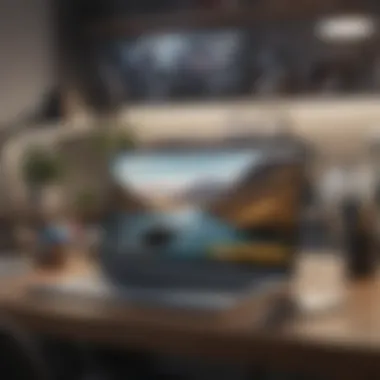

User Reviews and Case Studies
Understanding user experiences is crucial when it comes to selecting video editing software for Chromebooks. User reviews can shed light on the real-world performance of these applications, illuminating both strengths and weaknesses. Moreover, case studies delve deeper into specific scenarios where users have utilized these tools, offering valuable insights that raw specifications and marketing materials simply can't convey.
Feedback from Casual Users
Casual users often represent a significant portion of the video editing community. Their feedback usually revolves around ease of use, functionality, and result quality rather than intricate technical details. One common thread in many reviews is the number of easy-to-navigate features found especially in browser-based editors. For instance, a user might mention how straightforward it is to drag and drop clips in CapCut, allowing someone who’s not tech-savvy to create a basic video quickly.
Here are a few noteworthy points gathered from informal feedback:
- Many users appreciate interfaces that are clean and uncluttered.
- Simplicity in exporting videos has been highlighted; no one wants to deal with complicated processes after spending time editing.
- Accessibility on mobile devices allows users to start a project on their Chromebook and finish it on their phone.
While these reviews often focus on ease of use, they tend to overlook advanced features, such as layered editing or color grading abilities, which might be essential for serious hobbyists or budding filmmakers.
Insights from Professional Editors
For professional editors, the stakes are higher; they demand tools that align closely with their creative processes. Review feedback from this genre of users typically evaluates performance under pressure, especially when handling large files or undertaking complex projects. Editors frequently dig into aspects like rendering speed, stability, and the breadth of editing tools available. An editor may argue that the linear editing features in software like PowerDirector cater more to film projects, highlighting its ability for detailed work such as keyframe animation.
Here are some aspects highlighted by professional editors:
- Capability: Advanced tools, such as color correction, audio mixing, and integration options with other software like Adobe Premiere, are crucial.
- Performance: Smooth operation during high-stakes editing sessions can determine whether a tool is worth using, especially on a lightweight machine like a Chromebook.
- Community: A helpful user community and resources can be a bonus, as it can provide quick fixes and hacks to potential issues that arise.
Ultimately, both casual users and professionals contribute to the rich tapestry of experiences surrounding video editing software. This feedback aligns the applications with user expectations and potential limitations, painting a full picture for anyone in the market for editing solutions on Chromebooks.
Future of Video Editing on Chromebooks
The topic of the future of video editing on Chromebooks is vital in this article as it opens a door to the evolving landscape of software designed specifically to improve user experiences. As Chromebook users steadily increase, a clear understanding of what lies ahead in video editing software can be beneficial for both casual creators and seasoned professionals. The enhancements anticipated in this domain could dramatically change how videos are edited, shared, and consumed.
One significant element to consider is the ongoing development of features that adapt to the specific hardware constraints of Chromebooks. Unlike traditional laptops, these devices often have limited processing power and storage. Consequently, the future of video editing on these machines will likely prioritize efficiency and lightweight functionality, allowing users to create high-quality content without feeling shackled by the hardware's limitations.
Additionally, advancements in cloud technology promise to further democratize video editing on Chromebooks. With more robust internet connectivity becoming available and faster processing capabilities in the cloud, the potential is there for smoother editing processes and real-time collaboration in online environments.
Innovations on the Horizon
Looking ahead, several innovations are set to reshape the video editing experience for Chromebook users. One notable development is the integration of AI-driven editing tools. These tools can assist in automating mundane tasks, such as editing, color correction, and audio balancing. AI might also analyze your video footage, suggesting cuts or transitions based on patterns and trends identified in your previous work. This trend is especially appealing for users who may lack technical expertise but wish to produce polished content efficiently.
Another exciting avenue is the rise of enhanced mobile applications engineered for cross-device compatibility. Many Android apps are already making their mark, but as developers see the Chromebook's potential, we can expect tailored features that fully leverage the device's capabilities. These innovations may include touch functionalities that support intuitive editing techniques or augmented reality tools that could overlay visual elements in real time, providing a more immersive editing experience.
"The future of video editing on Chromebooks is not just about the tools but the entire ecosystem that supports creativity."
Potential Software Developments
In terms of potential software developments, we are likely to witness platforms that focus on collaboration and sharing. Features catering to group projects can transform how creators work together, allowing teams to collaborate effortlessly from any location. This sense of community can foster greater creativity and richer content, reshaping social media and video-sharing landscapes.
Moreover, more robust editing capabilities are expected. As user demands grow, so will the need for advanced tools like multi-track editing and higher resolution exports—all while maintaining compatibility with the Chromebook’s operating system. This may mean investment in optimizing software to work seamlessly with lower-end hardware, ensuring that performance remains stable even during complex tasks.
Ultimately, the future of video editing on Chromebooks holds much promise. The exciting innovations on the horizon and the potential for user-centric developments suggest a rich pathway ahead, tailored for the growing population of creators who favor the flexibility and accessibility that Chromebooks offer.
Ending
In the realm of video editing, Chromebooks have carved out a unique niche. The analysis provided throughout this article shines a light on not only the software options available but also the practical considerations for users. It’s crucial to grasp that video editing on a Chromebook is not just about the tools but how well they integrate into the Chromebook ecosystem.
Summary of Key Takeaways:
- Diverse Options: From cloud-based tools like CapCut and ClipChamp to Android apps like KineMaster and PowerDirector, Chromebook users have a wealth of choices that cater to different editing needs and skill levels.
- Performance Matters: Understanding system requirements is key when selecting video editing software. Not every tool will run smoothly on a Chromebook, and higher-resolution projects can exacerbate performance issues if the appropriate software isn't chosen.
- User Experience: Feedback from both casual users and professionals provides insight into functionality. The interface, ease of use, and available features often dictate the success users have when finishing their projects.
"The right tool can make video editing a breeze, while the wrong one can turn it into a frustrating experience—especially on a Chromebook."
Final Thoughts for Users:
Choosing the right video editing software should align with individual needs, whether you’re an enthusiastic novice or a seasoned pro. Take the time to explore different options and don't shy away from trying out various tools. Key features like transitions, audio editing, and export capabilities can greatly influence the final product and can be decisive for your editing workflow.
In addition, keeping an eye on future developments in software can also be advantageous. As new innovations emerge, Chromebook video editing will likely evolve, offering even more robust solutions. Stay informed and connected within the tech community through platforms like Reddit and Facebook to share experiences and learnings with other users.
In summary, while Chromebooks may not traditionally be seen as the go-to for video editing, the landscape is shifting. With the right tools and an understanding of what each offers, the possibilities for creativity are vast.



