Maximize Your Audio Experience with Voice Memo Apps


Intro
Voice memo applications have taken smartphone functionality to a new level. They enable users to capture fleeting moments of inspiration, record important meetings, or simply jot down reminders without needing to scribble them on paper. In this digital age, where time is at a premium, tapping into the power of audio recording can transform how we document our lives.
Many people think that these applications are just for quick recordings, but they can have significant long-term benefits when used wisely. Integrating voice memos into daily routines can lead to enhanced productivity and effective communication in both personal and professional aspects.
Whether you're an Android fanatic or a casual smartphone user, understanding the diverse functionalities offered by these applications can boost your recording experiences immensely. Beyond just recording, these apps often come packed with features meant to elevate the overall audio quality and make organizing recordings a cinch.
In the following sections, we will explore the intricacies of voice memo apps, covering their core abilities, practical tips to maximize effectiveness, and even the potential hiccups that might crop up along the way. Let’s get into the world of audio recording and discover what’s available at the tip of your fingers.
Prologue to Voice Memo Applications
Voice memo applications have become a staple in the toolkit of modern-day communication and documentation. With smartphones practically glued to our hands, having the ability to record quick thoughts, meetings, or reminders has never been more vital. People are becoming more reliant on these digital aids, particularly when juggling multiple tasks. They serve as a bridge between verbal expression and digital documentation, enhancing both personal and professional life.
The Evolution of Voice Recording
History of audio memo technologies
Voice recording technology has traveled a long road from its origins. It dates back to the late 19th century, when Thomas Edison invented the phonograph. This device first allowed sound to be captured and replayed. Fast forward to the 1970s, cassette tapes revolutionized portable recording, allowing users to effortlessly document their thoughts. The beauty of physical tapes was their simplicity, but they came with challenges like the need for tape handling and susceptibility to physical damage.
This historical backdrop not only shows the progress being made but illustrates why voice memo technologies became embraced widely. They're considered beneficial because they represent a seamless way to capture audio without the bulkiness of equipment. After all, who wants to lug around a tape recorder?
The unique advantage of tape technology was its ability to deliver decent sound quality, despite its drawbacks in portability and ease of use. Thankfully, today’s solutions have inherited the best aspects of early recording methods without the cumbersome baggage.
Transition from tape to digital devices
As times changed, so did the tools we used. The transition from tape to digital technology has been a game-changer. Digital devices, including smartphones, now offer unparalleled convenience and quality. This change contributed significantly to how people document and communicate. One key characteristic of digital recording is its ability to compress large files into manageable sizes.
With the shift to digital, it allows for immediate playback, editing capacities, and endless storage possibilities. Instead of worrying about running out of tape, users can record for hours, and the only limit is the memory space available. This transition isn't just relevant; it's crucial to the current discussions on audio recording.
However, for those still craving the warmth of analog sound, the leap to digital can feel impersonal. Yet, the numerous benefits this transition provides, such as clarity, convenience, and versatility, makes it an essential choice in today's fast-paced world.
Why Use Voice Memos?
Convenience and accessibility
When it comes to convenience, voice memos shine bright. Nobody wants to be stuck typing out thoughts when a quick voice note can do the trick. With a few taps on a screen, thoughts are captured in an instant. Factor in that most users likely have their smartphones within arm’s reach, and the accessibility of voice memo apps becomes clear.
This accessibility ensures that people can document important moments or to-dos without breaking a sweat. It’s a beneficial option for those with busy lives, making the difference between forgetting and remembering. A unique feature here lies in the one-touch functionality, which allows recording to begin almost immediately, often requiring no more than a couple of taps to capture the essence of any fleeting idea.
Enhancing productivity in daily tasks
Voice memos also ramp up productivity. Ever found yourself overwhelmed by the number of tasks, meetings, and ideas buzzing through your mind? Voice memos help streamline that chaos. With the ability to record meeting notes or reminders, users enhance their efficiency without the need to pause and write.
The notion of saving time is what makes this so appealing. Instead of flipping through notebooks or digital documents, one can simply press play and listen back to the needed information. The distinct advantage is how easily it integrates into already busy schedules, allowing for seamless documentation alongside multitasking. While it offers an edge in how people manage their tasks, it's important to note that a voice memo can sometimes result in less precision compared to written notes, especially if details get muddled in the heat of the moment.
"Voice memos can be a lifesaver in keeping life organized while on the go. " - Anonymous
Embracing voice memo applications can truly change how you capture and interact with ideas on a daily basis, increasing not only organizational skills but enhancing overall engagement with tasks at hand.
Setting Up Voice Memo Applications
Setting up voice memo applications is not just a preliminary step; it lays the foundation for effectively capturing audio memories, ideas, and notes that can enrich both personal and professional life. The right setup can streamline your workflow and enhance the sound quality, thus maximizing the utility of these applications. In this section, we'll explore selecting the right application and the actual installation processes, massive topics that often determine one’s experience with voice memos.
Selecting the Right Application
Review of popular applications
When diving into voice memo applications, it's essential to know what's out there. You’ve got options like Apple Notes, Microsoft OneNote, and Otter.ai. Each has its quirks, but let's see why some applications really shine.
For instance, Otter.ai is particularly cherished for its robust transcription feature, making it a darling among users who need searchable notes. This can be a game-changer for students or professionals who often engage in discussions or lectures. It transforms spoken words into text, which can be a lifesaver when recalling essential points from a meeting. However, the downside? It can chew through your data if you’re not careful, especially if you’re on a cap.
Apple Notes may not boast all bells and whistles, but it’s straightforward and perfect for users who want seamless integration with the Apple ecosystem. The simplicity of recording memos that just clicks into your grid can't be overstated. Just a tap and you’re recording! But it may lack some more sophisticated editing features that other apps offer.
Comparative analysis of features
Now that we have a sense of popular voice memo applications, a detailed comparative analysis is crucial. Here, we shine a light on what sets them apart.
When we compare Otter.ai with Microsoft OneNote, for example, one clear differentiator is the transcription capability. Otter.ai does real-time transcription well, but OneNote excels in organizing notes with various multimedia support. If you're someone who loves to have detailed categories and tags, OneNote may be the better choice. However, editing features are simpler than those of other dedicated audio apps, which could frustrate some people.
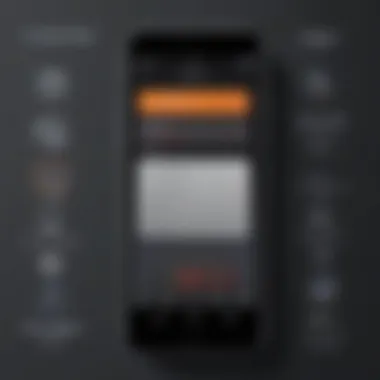

Furthermore, the user interface is key; Google Keep has a minimalist aesthetic that appeals to many but may not provide enough functionalities for power users who wish to dive deeper into audio intertwining. Making this choice according to your unique needs can save time in the future.
Installation Processes
Guide for Android users
Installing voice memo applications on Android devices is generally a straightforward affair. Tools like Google Play Store make downloading easy-peasy. Users can simply reach for their phones, open the store, search for their preferred app, and hit the install button. What is particularly advantageous here is the plethora of choices available; besides usual suspects, you also find niche apps that can suit specific needs.
For example, after installing a popular app, users should take time to explore settings. Many apps allow you to adjust recording quality, notifications, and storage options—definitely worth a look. Androids can also benefit from built-in features for managing permissions better, ensuring that everything runs smoothly without risking security.
Common installation pitfalls
Even with a user-friendly installation process, pitfalls are lurking in the shadows. A common issue arises with permissions. Users often forget to grant appropriate permission for microphone access, which leads to frustrations during the first run. You might be all set to record, but if the app can’t hear you, what’s the point?
Another problem is compatibility. Not all applications support all devices. Some might run seamlessly on newer models while sputtering on older ones. It’s crucial to check compatibility info before diving in with downloads, ensuring the chosen application can deliver as promised. Forgetting to verify this can leave you with an app that just won’t function as intended.
To sum it up, by focusing on the right application selection and installation processes, users can avoid the headaches that sometimes come with technological adoptions. Voice memo applications can be an invaluable tool to capture fleeting thoughts and moments, and the right setup amplifies that capability.
Operational Features of Voice Memo Apps
Voice memo applications are more than just digital recording devices. They come packed with a variety of features that greatly enhance the audio recording experience. The operational aspects of these applications significantly impact not just the usability but also the effectiveness of capturing ideas and moments on the fly. Understanding these features can lead to a more productive and organized approach to recording, making them indispensable tools in both personal and professional scenarios.
Recording Audio Efficiently
Tips for Clear Audio Capture
One of the most pressing challenges in audio recording is capturing clear and crisp sound. Clear audio capture is crucial, especially if you're planning to use the recordings for business meetings or podcasting.
- Microphone Positioning: Ensuring your microphone is situated properly can make a world of difference. Too far away and the voice may fade into background noise, but too close, and it might distort. A good angle, ideally at mouth level, can work wonders.
- Quiet Environment: Try to record in quieter spaces. Background noises like chatter, air conditioning, or traffic can muddy your recordings.
- Use of Accessories: Investing in additional gear, such as pop filters or foam windshields, can also help minimize unwanted noise.
A unique feature of many voice memo apps is their noise reduction technology. This can enhance audio clarity significantly by filtering out distracting sounds. While this is generally a beneficial aspect, it can sometimes remove subtle background sounds that may be important. However, the advantages of achieving a clean recording in most contexts outweigh potential disadvantages.
Utilizing Various Recording Modes
The ability to switch recording modes is another integral feature of voice memo applications. Different situations may call for different modes, such as voice activation, stereo recording, or monaural settings.
- Voice Activation: This feature saves storage space by beginning the recording only when sounds are detected. This is particularly useful when recording lengthy sessions.
- Monaural vs. Stereo Recording: Monaural is often sufficient for voice notes, as it provides clarity. Stereo, on the other hand, is perfect for music or environmental audio, enriching the listening experience.
The flexibility offered by these modes allows users to tailor their recording experience, ensuring their preferences and needs are captured accurately. However, choosing the wrong mode can lead to undesirable results. For example, switching to stereo when a simple voice note would do might yield excessive file sizes.
Editing and Managing Voice Memos
Trim and Delete Functionalities
Editing capabilities within voice memo apps are essential for refining audio recordings. The ability to trim or delete sections can clean up a recording significantly.
- Trimming: Users can easily cut out parts of the recording that are unnecessary. This is particularly handy if you wish to maintain a concise audio note without losing valuable content.
- Deleting: When an entire recording is no longer relevant, quick deletion options ensure these files don't unnecessarily clutter the user’s space.
These functionalities are user-friendly and ultimately enhance the overall quality of recordings. However, aspiring users should tread carefully. Once deleted, the content is generally gone for good unless some backup system is in place. This presents a risk of losing potentially valuable information, so it’s prudent to be judicious in how and when to delete.
Organizing Recordings for Easy Access
With numerous recordings, keeping track can become a cumbersome task. Effective organization within voice memo applications can mitigate this issue and greatly enhance user experience.
- Folder System: Many apps allow users to create folders or categories for their memos, reminiscent of how one might organize files on a computer.
- Tagging and Naming: Clear naming conventions make it easier to find specific recordings later. Utilizing tags also helps in categorizing recordings for easier access.
These organizational tools embody nothing less than an effective strategy for maintaining clarity amid possible chaos. However, the initial time invested in organizing may feel overwhelming but can save users countless hours searching for recordings down the line.
In summary, understanding the operational features of voice memo applications enhances the user experience significantly. From ensuring clear audio capture to streamlining recordings for easy access, these aspects play a pivotal role in embodying the full potential of voice memo technology.
Integrating Voice Memos into Daily Life
Voice memos have become much more than just digital notepads; they can fundamentally change how we interact with our daily routine. Integrating voice memos into your life can infuse convenience and efficiency into both personal and professional tasks. Whether it’s jotting down thoughts on the fly or organizing meeting notes with ease, these little audio recordings can serve as an invaluable resource. The key lies in understanding how to best leverage these tools to meet various needs throughout the day.
For Personal Use
Journaling through audio
Journaling is often seen as a solitary activity, yet recording a voice memo can completely alter the game. When you decide to journal through audio, you're not just dictating your thoughts; you're also capturing the tone and inflection of your voice, adding a layer of emotional depth that text alone can't provide. This method allows a unique form of expression—one where every chuckle, sigh, or pause becomes a part of the narrative.
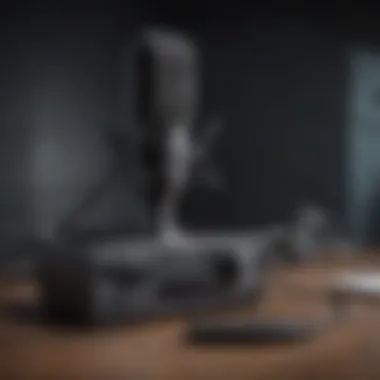

Imagine laying on your couch after a long day, feeling ragged but wanting to express what’s on your mind. Instead of scribbling in a notebook, you grab your phone and record your thoughts. This is much simpler and faster.
However, keep in mind that while voice journaling has its perks, it isn't without its drawbacks. The lack of a written format can make it difficult to revisit specific thoughts or ideas later.
Capturing spontaneous ideas
There’s something electrifying about ideas striking at unexpected moments. Capturing spontaneous ideas through voice memos is a fantastic way to ensure that those flashes of inspiration don’t slip away into the ether. You could be taking a walk or sipping your morning coffee, and then—bam!—an idea hits you like a freight train. Reaching for your phone and recording it right then and there keeps that notion alive.
This method encourages immediate action on thoughts that may otherwise be forgotten, creating a trove of creativity over time. But remember that, like anything, it has its limitations. The longer you keep those memos without revisiting them, the greater the chance they might blend into a clamor of other recordings.
For Professional Use
Meeting notes and reminders
Voice memos can serve as excellent tools for enhancing productivity during meetings. Instead of taking traditional notes, you can record discussions verbatim, preserving the essence of what was said. This is particularly handy in professional settings where details matter, such as during brainstorming sessions or strategic planning.
Having a recording allows you to review not just the endpoints of discussions but also the nuances that were exchanged. However, a potential downside is that listening back to lengthy recordings can be tedious. You may need to summarize key points afterward.
Conducting interviews and presentations
When it comes to interviews, whether as the interviewer or interviewee, using voice memos can be a significant game-changer. Recording allows you to focus on the conversation rather than scrambling to take notes. This not only cultivates a more engaging discussion but also enables you to revisit the material for accuracy and reflection later.
While being effective, be cautious about privacy issues and obtain consent before recording someone else. Moreover, you might face challenges in distinguishing useful information from mere chatter if the recording environment isn't well-controlled.
Technical Considerations
When diving into voice memo applications, one must consider several technical facets that ultimately shape the user experience and recording quality. These aspects are pivotal, as they can mean the difference between a crystal-clear recording and a muddled mess. It’s not just about hitting the record button; it’s about understanding the tools at your disposal.
Audio Quality Factors
Microphone specifications
A microphone is the heart and soul of any audio recording setup. The quality of a microphone can directly affect the audio captured. Some microphones are specifically designed for voice recording while others serve a general purpose. The frequency response is a key characteristic of microphone specifications. It defines how well a mic can pick up certain ranges of sound frequencies. For voice memos, a microphone that captures the mid-range frequencies well is often a beneficial choice. This is because the human voice predominantly occupies this range, ensuring your recording sounds natural and clear. Additionally, directional microphones—often referred to as cardioid mics—excel at isolating sound sources. They can be advantageous when recording in noisy environments as they tend to reject ambient sounds, capturing only what’s directly in front of them.
However, there are trade-offs. A highly sensitive microphone might pick up too much background noise, while a lower-sensitivity mic may not capture the subtleties of your voice. Understanding these specifications can lead to trickier decisions about which microphone you need.
Environmental influences on recording quality
The environment in which you record plays a huge role in overall audio quality. Even with the best microphone, poor surrounding conditions can ruin an otherwise perfect recording. Ambient noise is a common hurdle. Sounds like traffic, voices, and even the hum of an air conditioner can seep into your recording, making it difficult to hear the intended audio.
Moreover, echo is another crucial factor. Large, open spaces can create reverberation that muddles recordings. Many users overlook this aspect, yet it can be particularly significant in achieving a professional sound. Positioning yourself to minimize these effects, or utilizing soft materials that absorb sound (like blankets or cushions), can benefit your recording. Knowing how to assess your recording space helps in preparing for achieving a clearer audio capture.
Storage and Sharing Options
After recording, the next steps involve storage and sharing. Both aspects are not just conveniences, but fundamental to maintaining the integrity of your recordings.
Cloud storage solutions
Cloud storage has become a go-to for many users. One major aspect is accessibility. With cloud solutions, a user can access their recordings from multiple devices, essentially bridging the gap between their smartphone and computer seamlessly. This is particularly useful for individuals who may need to manage their files across different platforms or share recordings with colleagues quickly.
A popular choice in this space is Google Drive, which allows seamless integration with various applications, including voice memo apps. However, a downside is the dependency on internet connectivity. In areas with poor signal or during outages, access to your recordings might be compromised. When opting for cloud solutions, keeping in mind your typical routine and internet reliability is important.
Common formats for sharing recordings
The format in which your audio is saved can determine how easy it is to share. Knowing standard audio formats is key for universal accessibility. MP3 is one of the most common formats due to its balance between file size and quality. It’s widely accepted by various platforms, making it a popular choice for sharing recordings with others via email or messaging apps.
Another format, WAV, offers a higher quality but comes with larger file sizes. If the utmost audio fidelity is essential, this could be your go-to format, particularly for professional applications. However, it may pose challenges in terms of sharing and storage. Each format has its unique features, and weighing the pros and cons of each option is necessary.
"Understanding the technical aspects of voice recording apps not only enhances your recordings but also your sharing capabilities, making sure your creativity is never limited by technical constraints."
By considering key elements such as microphone specifications and environmental influences, alongside effective storage and sharing options, users can greatly enhance their voice memo experience. It all boils down to knowing the right tools and methods for your specific needs.
Challenges and Solutions
In the world of voice memo applications, navigating through various challenges is essential for users who aim for a seamless and efficient recording experience. Understanding these challenges not only helps in making the most out of the technology but also underlines the significance of ongoing learning and adaptation in utilizing these tools effectively. By addressing potential issues head-on, both amateur and seasoned users can significantly improve their audio recording outcomes.
Technical Issues
Common recording problems and fixes
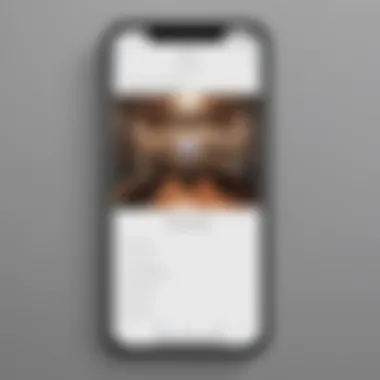

One of the most prevalent challenges users encounter is common recording problems, which can severely hamper the quality of audio captured. These issues often include distorted sound, background noise, or difficulties in starting and stopping recordings. Such problems can stem from various factors, like device settings, microphone quality, or even user errors.
Here's how to tackle these common recording woes:
- Check microphone settings: Ensuring that the correct microphone is enabled can instantly clear up distorted audio. The built-in microphone of a smartphone might not be sufficient for some situations, making an external mic a beneficial addition.
- Mind your surroundings: Recording in a noisy place can lead to frustrating results. Seek quieter spaces for clearer audio, when possible.
By addressing issues like these, users often find it easier to achieve the quality they desire from their recordings, making these fixes invaluable practices in the overall goal of producing high-quality audio.
Troubleshooting app-specific glitches
Another frequent hurdle for users is troubleshooting app-specific glitches. Every application has its unique quirks, from unexpected crashes to unresponsive features. Being able to pinpoint and fix these glitches is crucial for maintaining a smooth recording process.
Key tips include:
- Update regularly: Keeping the app updated can help mitigate bugs that might otherwise spoil your recording experience.
- Restart the app or device: Simple yet effective, restarting can often solve temporary frustrations caused by glitches.
Recognizing these glitches and understanding how to resolve them can prevent significant disruptions in the flow of voice note capture, thus supporting the efficiency and reliability of this technology.
User Management of Voice Memos
Best practices for organization
An essential aspect that often gets overlooked is employing best practices for organization. Keeping recordings organized not only helps users quickly find what they need but vastly enhances the overall user experience.
Consider these strategies:
- Use folders or tags: Most voice memo apps allow categorization through folders. Creating a structure that aligns with personal or professional needs can make accessing specific recordings almost effortless.
- Regularly delete unwanted memos: Taking the time to sift through recordings can help keep storage clean and organized. It’s easy to lose track when the library grows.
Employing straightforward organizational techniques deeply impacts the ease of access to important recordings, making this an essential consideration in harnessing the full potential of voice memo applications.
Strategies to prevent data loss
Lastly, the strategies to prevent data loss stand out as a pivotal element not only in voice memo management but also in preserving hard-earned recordings. Losing valuable audio notes can be incredibly frustrating, leading to recurrence of the "I wish I had backed that up" moment.
Here are some ways to safeguard your recordings:
- Cloud backup: Many users find peace of mind by utilizing cloud storage solutions. Syncing voice memos to a cloud platform ensures they’re accessible, even if the device is lost or damaged.
- Regular exports: Making it a habit to export recordings to a physical or additional storage device can serve as an excellent backup plan.
Establishing these protective strategies significantly reduces the risk of losing important content, thus enhancing overall user satisfaction and confidence in using voice memo applications.
By recognizing and understanding these challenges, users can enhance their grasp on voice memo technologies, ensuring a more fruitful recording experience.
Ending and Future Perspectives
Voice memo applications not only serve as handy tools but also mark a significant evolution in how we capture and manage audio. As this article comes to a close, it’s essential to reflect on the immense potential that voice memos hold in both personal and professional spheres. Their convenience and the ease with which they can enhance productivity are characteristics that can’t be overstated. Looking ahead, understanding the trends that shape audio recording technology is critical for anyone looking to capitalize on these tools.
The Future of Voice Memo Technology
Emerging Trends in Audio Recording
Emerging trends in audio recording signify a shift that not only enhances accessibility but also improves the quality of memos recorded. One major aspect is the growth of high-definition audio recording. Many applications now utilize advanced encoding techniques that allow for crisper sound, resembling original auditory experiences more closely.
This change is not merely about better fidelity; it also impacts how users engage with recorded content. The convenience of recording high-quality audio on-the-go is becoming more appealing for both casual users and professionals. For instance, individuals recording interviews or meetings benefit immensely from clarity.
Moreover, the incorporation of location-based tagging is notable. Users can easily organize their recordings by location, which streamlines access later. This feature not only helps in managing content but also enhances user experience by situationally contextualizing audio files. In essence, embracing these trends can lead to smarter recording practices.
Integration with AI Technologies
The advent of AI technologies within voice memo applications introduces a multitude of possibilities. AI-driven features enhance user interaction, offering automated transcription services that make audio contents more accessible. With the rapid advancements in language processing, apps can transcribe recordings in real-time. This functionality is especially beneficial for professionals who wish to keep detailed records without needing to listen to lengthy audio files repeatedly.
Moreover, AI can improve user experience through smart organization. It can analyze voice patterns to suggest categories for storage based on context. While these capabilities provide clear advantages, there are concerns regarding privacy and data security. Users must remain vigilant about the applications they choose, ensuring that their data is not improperly used. Hence, the integration of AI technologies marks both an opportunity and a challenge upon the horizon of voice memo applications.
Final Thoughts on Effective Usage
Maximizing the Potential of Voice Recording
Maximizing the potential of voice recording boils down to how effectively individuals can harness the capabilities of voice memo applications. A key characteristic for this is understanding the application's features—like adjusting sensitivity settings or selecting different recording formats. This versatility allows users to customize recordings according to their specific needs.
For instance, using a higher bit rate in audio recordings captures more detail, making it ideal for nuanced sound effects or delicate dictations. Being aware of these features can turn any user into a sophisticated audio recorder. If individuals pick up on best practices, they’ll convert their recording experiences into much more reliable and effective outcomes.
Encouragement to Incorporate into Routine
Encouraging the integration of voice memos into daily routines can significantly uplift productivity. When individuals weave voice memos into their normal habits—like grocery lists, reminders, or even brainstorming—they leverage an innovative method for information retention and recall. One noteworthy aspect of this practice is the genuine ease it brings. Simply speaking ideas aloud can often be more efficient than typing them down.
In summary, regularly using these applications solidifies their place in one's toolkit. The ability to capture thoughts as they occur can enrich both personal and professional lives. As recordings become part of the fabric of daily engagement, users will find that they can streamline processes and maintain a greater degree of organization.



