Maximizing the Use of Voice Recorder Apps on Android
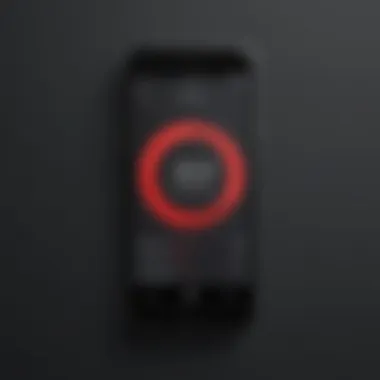

Intro
In today’s fast-paced world, capturing thoughts, meetings, and ideas has never been more vital. Voice recorder apps on Android devices serve as potent tools for this purpose, enabling users to efficiently record, save, and manage audio notes with ease. These applications are more than just simple recording tools; they empower individuals—from students and professionals to artists—by providing an easily accessible method for preserving information in audio form.
Whether you’re looking to jot down quick reminders, record interviews, or save snippets of inspiration when they strike, voice recorder apps can significantly boost productivity. But with countless options available on the Google Play Store, picking the right one may seem overwhelming. This guide aims to dissect the functionality and benefits of these apps, highlighting how to maximize their potential and troubleshoot common hurdles.
Why Voice Recorders Matter
Imagine you’re in a important meeting, and the ideas are flying around. Keeping up with notes can be tricky, and that’s where voice recorders step in like a knight in shining armor. They capture everything spoken, allowing you to focus on the discussion without the distraction of writing down every word. Besides just meetings, these tools find their way into students’ lives for capturing lectures or brainstorming sessions when creativity flows.
The Convenience Factor
The beauty of voice recorder apps lies in their ease of use and convenience. Users don’t need to haul physical recorders or complicated devices; their smartphones are often right beside them. Adding to this allure is the management of audio files in a streamlined manner, enabling easy storage and retrieval. In a nutshell, these apps are designed to save time and enhance the recording experience.
In the following sections, we will dive into various aspects of voice recorder apps, starting from their design features to practical usage tips, ensuring you know how to harness their effectiveness to the fullest.
Understanding Voice Recorder Applications
Voice recorder applications have transformed the way we capture sound, whether for personal notes, academic lectures, or professional meetings. In an age where multitasking is the norm, the efficiency offered by these applications cannot be overstated. They empower users to record events and ideas quickly, preventing those fleeting moments from slipping through their fingers.
As smartphones have become handheld powerhouses with capabilities far beyond traditional recording devices, understanding how these apps function is crucial. Not only do they simplify the process of recording audio, but they also enhance accessibility through user-friendly interfaces and a plethora of features. From basic recordings to sophisticated audio editing, these apps are designed to meet varied needs, catering to students, professionals, and everyday users alike.
The advent of voice recorder apps comes with several key benefits: they are cost-effective, often free, and available at the touch of a button on anyone’s smartphone. Moreover, their capabilities often exceed those of traditional recorders, incorporating advanced tools for playback, editing, and sharing. With the growing dependence on technology for productivity, understanding these applications becomes necessary for maximizing their potential in daily life.
Definition and Functionality
At their core, voice recorder applications serve a straightforward purpose—they allow users to capture audio through their devices. However, their functionality extends far beyond merely hitting record. They typically come equipped with features such as automatic saving, playback speed adjustment, and the ability to share recordings through various platforms. Users can easily pause or resume recordings, edit clips by trimming unnecessary segments, and even categorize their files for efficient organization.
In practical terms, this means a student can record an entire lecture and reference it later without the hassle of cumbersome equipment. A professional may manage important meeting discussions and share them with colleagues for follow-up.
These applications often leverage the power of the microphone in modern smartphones to deliver high-quality audio. They also provide settings for managing recording quality, ensuring users can tailor their capturing method based on their current needs.
Historical Context
Looking back, voice recording technology has seen significant evolution. The path started with bulky tape recorders and evolved into compact digital devices, which were a game changer for many users. The introduction of mobile phones made recording even more accessible, yet it wasn't until smartphones came into the picture that voice recording applications truly began to flourish.
These apps emerged amid a digital revolution, where everything was rapidly shifting to mobile formats. By the late 2000s and early 2010s, the foundation for mobile applications was being laid out, making it easier for developers to create tools that consumers could access anywhere at any time. This shift not only democratized recording technology but also introduced a myriad of choices available in the app marketplace.
This evolution paved the way for today's sophisticated applications, where users can find a voice recorder that suits their specific needs, all while bearing in mind the lessons learned from earlier technologies. The context of these advances underlines the importance of understanding voice recorder applications, especially in an era where the integration of audio recording in everyday tasks has become commonplace.
The Advantages of Using Voice Recorders
In today’s fast-paced world, maintaining efficiency and accuracy has become paramount. Voice recorder apps play a vital role in enhancing productivity and facilitating effective communication. Whether you’re a student, a professional, or just someone who juggles various tasks, these applications offer myriad advantages that can greatly improve your daily routine.
Efficiency in Note-Taking
One of the most significant benefits of using voice recorders lies in their ability to streamline note-taking. Traditional methods of manual note-taking can be cumbersome, especially during lectures or meetings where information flows rapidly. Imagine this: you’re in a class, and the professor is elucidating complex theories when suddenly they mention an important detail. You scramble to jot it down, but by the time you finish, they've already moved on.
Voice recorder apps eliminate this issue. With just a tap, you can capture every word clearly, allowing you to focus on understanding rather than writing. This efficiency not only saves time but also promotes better retention of information. Users can listen to the playback later, ensuring they don’t miss any critical points discussed during the session. Plus, with features that let you slow down or speed up the audio, you can customize the pace of your note-taking.
"The right tools can transform a simple task into an effortless experience."
Accessibility and Ease of Use
Another notable advantage of voice recorder apps is their accessibility. These tools are typically user-friendly, catering to individuals regardless of their tech-savvy levels. Most smartphones come with a built-in voice recorder, but dedicated apps, such as Otter.ai and Rev Voice Recorder, offer enhanced features that can cater to diverse needs.
Navigating through these apps usually involves a straightforward interface that makes it easy for anyone to start recording. Users are able to open the app, press a button, and begin capturing audio, no technical wizardry required. The simplicity of deployment is a game changer, particularly for those who may feel daunted by complex software.
Moreover, voice recorder apps are often equipped with additional helpful features. These may include:
- Cloud storage for easy access across devices.
- Transcription services that convert spoken words into written text, adding an extra layer of convenience.
- Categorization tools to help organize recordings by date or subject.
This level of accessibility ensures that voice recorders are useful in a variety of situations—from classrooms to boardrooms, providing seamless support in documenting important conversations and thoughts.
Exploring the Voice Recorder App Landscape
Voice recorder apps have seamlessly integrated into our digital lives, catering to an array of user needs. From students jotting down lecture notes to professionals capturing crucial meeting details, these applications offer indispensable tools for recordings, managing audio, and enhancing productivity. Acknowledging the significance of this landscape helps users navigate through various options available in the market, thus empowering them to make informed choices.
The amalgamation of numerous features across different apps underscores the importance of selecting the right one. This section not only reviews popular voice recorder apps, but also evaluates user experiences to distill the essence of what makes each app unique.
Comparison of Popular Apps
When exploring the universe of voice recorder apps, diving into comparisons is vital. Each app possesses distinct attributes that can meet varied needs.


App A Features
Let’s start with App A, a frontrunner among voice recording applications. One of the standout aspects of App A is its sleek user interface, allowing users to navigate effortlessly through the app. This accessibility makes it a favorable choice for those who are less tech-savvy. Moreover, App A boasts a live transcription feature, which converts speech into text in real-time, making it exceptionally suitable for students and professionals alike.
However, it's important to note that while the transcription feature enhances functionality, it can sometimes struggle with background noise, resulting in less accurate outputs during chaotic environments.
App B Features
Turning to App B, this app focuses primarily on cloud integration. It allows users to store their recordings online, so they never have to worry about losing important audio files. This characteristic is particularly beneficial for individuals who work across multiple devices, as they can access recordings anytime, anywhere.
One of the unique features of App B is its collaboration tools, enabling users to share recordings easily with peers or colleagues. Yet, one potential drawback is that the app requires a reliable internet connection for seamless operation, which might pose a hindrance in areas with limited connectivity.
App Features
Lastly, consider App C. This app excels in editing capabilities, offering users a suite of tools to modify audio clips with precision. Users can trim excess silence or enhance volume levels directly within the app. Its intuitive design assures a smooth editing experience, making it popular among podcasters or journalists who need to deliver polished final products.
Nevertheless, a limitation is that these advanced features often come with a steeper learning curve, possibly alienating newcomers who might prefer simplicity over capability.
Evaluating User Reviews
User feedback provides a vital lens into the real-world effectiveness of these apps. It’s not uncommon to find users appreciating the ease of use and versatility offered by these voice recorder applications. Reviews often emphasize how these tools facilitate smoother workflows, allowing users to focus on content creation rather than worrying about technical hitches.
However, mixed reviews also reveal common concerns, including complaints about battery drainage and recording quality in environments with excessive background noise. Gleaning insights from these evaluations can guide new users in selecting apps that align with their specific requirements and preferences.
In essence, the voice recorder app landscape is diverse and growing. By understanding what each app offers, users can harness the true potential of these digital tools.
How to Open Your Voice Recorder App
Understanding the process of opening your voice recorder app is essential for anyone wanting to make the most of digital audio technology. Whether you’re a busy professional needing to capture meeting notes or a student looking to record lectures, knowing how to access your voice recorder efficiently is the first step in utilizing it effectively. This part of the guide details how to identify the app on your device and navigate the settings, ensuring you can jump into your recordings without unnecessary fuss.
Identifying the App on Your Device
Identifying the voice recorder app on your mobile device is typically a straightforward task, but it can vary based on the operating system and the particular model you own. Most devices come pre-installed with a voice recording application, often simply titled 'Voice Recorder' or similar.
To find it, you could:
- Search feature: Use the search bar, which is generally accessible from your device’s home screen. Just start typing ‘Voice Recorder’ and your device may suggest the app.
- App drawer: Swipe up from the bottom or tap on the app drawer icon to see all installed apps. Look through the list for your voice recording app.
- Folder categorization: Sometimes, the app could be tucked neatly in a folder labelled either “Utilities” or “Tools.”
If your device didn't come with a default voice recording app, you have the option to download one from the Google Play Store. Popular choices include Smart Voice Recorder and Audio Recorder—just make sure to verify their ratings and read reviews before diving in. Assessing what works best for your needs is vital.
Navigating Through Settings
Once you’ve successfully located and opened your voice recorder app, the next step is to familiarize yourself with its settings. Doing this not only enhances your recording experience but also ensures you have control over various functionalities that tailor to your needs.
Here are some key features commonly found within the settings menu:
- Audio Quality Options: Adjust the bitrate and sampling rate for clearer recordings. Higher settings yield better quality but take up more storage.
- Default Formats: Check what audio file formats (like MP3, WAV, etc.) are supported and select one suitable for your usage plans.
- Storage Settings: Review where recordings are saved by default. This can help you avoid cluttering your main storage space.
- Notifications and Alerts: Manage how the app alerts you about recordings or any potential issues like low storage.
Having a solid grasp of the settings will help you configure the app according to your preferences and recording situations. Would you like to change the quality settings for a crucial meeting or eliminate background noise? Knowing your way around the settings will allow you to make those alterations swiftly.
"Understanding how to open and configure your voice recorder app is like learning the ropes before embarking on a thrilling adventure—it sets the stage for successful recordings, no matter the circumstance!"
Recording Audio: A Step-by-Step Guide
When it comes to leveraging voice recorder apps, knowing how to record audio effectively holds significant weight. In a world buzzing with constant information, being able to capture your thoughts or important conversations can be a game changer. This section will help demystify the recording process, breaking it down into manageable steps. Understanding how to set up, initiate recordings, and deal with interruptions can enhance your efficiency, ensuring that crucial data doesn’t slip through the cracks.
Setting Up for Recording
Before you hit that record button, you have to set the stage. Preparing for a recording session isn’t just about opening the app; it's about creating an environment conducive to capturing clear audio. Here are a few tips to consider:
- Choose the Right Location: Find a quiet place without too much noise interference. Ambient sounds can cloud important audio details.
- Check Your Device Settings: Ensure that your phone is in Do Not Disturb mode. Distractions can lead to fewer successful recordings.
- Select Microphone Positioning Carefully: Position your device close enough to what you wish to capture, but be wary of sounds that can muffle the audio.
Initiating the Recording Process
Once you’ve prepared, it’s time to dive into the recording. Here's how to start the audio journey:
Recording Settings
Diving into recording settings isn’t just about picking a name for your file. It involves understanding options that can improve your recording experience.
- File Format Selection: Depending on your needs, you might choose between formats like WAV or MP3. While WAV files offer higher quality, MP3s save storage space.
- Sensitivity Adjustment: Some apps allow you to adjust mic sensitivity. This setting is critical: too sensitive might pick up irrelevant background noise, while not sensitive enough can miss quieter voices.
What’s beneficial about tweaking these settings is that it leads to tailor-fit recordings based on your environment. A unique feature is the ability to adjust noise suppression levels. For environments with background noise, a higher level helps to filter out distractions, making your recording clearer. But be cautious: if the suppression is too aggressive, it might distort the actual audio you want to capture.
Audio Quality Options


Audio quality options may seem trivial at first glance, but they are pivotal for ensuring that what you record sounds crisp and clear.
- Bitrate Settings: Higher bitrates usually yield better sound quality. If you aim for high-fidelity recordings, aim for at least 192 kbps. Just remember, this will consume more storage space.
- Sample Rate: This measures the number of samples per second taken from a continuous signal. A standard CD-quality sample rate is 44.1 kHz—high quality by usual standards.
One unique feature of audio quality settings is the ability to enable automatic normalization. This function adjusts the volume of your recordings automatically, which can save time later on when editing your audio. However, be aware that it can sometimes compress dynamics too much, so mixing it manually later may restore some of the original sound.
Managing Recording Interruptions
Despite your best-laid plans, interruptions can and will happen. Knowing how to manage them effectively ensures minimal impact on your recording quality. Here’s how:
- Be Proactive: If you anticipate interruptions, let people know you’re recording to minimize interruptions.
- Pause and Resume: Many voice recorder apps allow you to pause recordings. Mastering this feature can save you from having to start over if things get noisy.
- Keep Tags Handy: If you do get interrupted, consider tagging parts of your audio to mark the breaks. It’ll make swift navigation easier during playback or editing later.
By applying these insights, you’ll transform your approach to recording audio from a simple act to an efficient process that enhances overall productivity.
"Well begun is half done." This old adage holds true in the digital age; your recording journey starts with a solid plan and thoughtful execution.
After Recording: Managing Your Audio Files
Once you've wrapped up your recording, managing those audio files becomes a pivotal part of the entire process. Very often, people believe that hitting the stop button is the last step when, in reality, the way you handle and categorize your recordings can either make your life easier or turn it into a chore later on. Having a reliable method of saving, naming, and organizing your recordings helps keep your notes clear and accessible.
Saving and Naming Files
Setting the stage for a seamless retrieval later starts right after your recording. When saving your audio files, anything that simplifies this task is key. It's advisable to rename files with a structure that keeps track of your recordings' date and content. For example, a file name like provides immediate context about what the recording entails.
Here are some points to consider for effective saving and naming:
- Consistency: Stick to a format you create. This keeps everything uniform.
- Descriptiveness: Make names informative but not so lengthy that it drives you up the wall.
- Date and Time: Include these elements for quick sorting purposes.
After saving the file, also ensure it is in the right format for your intended use. Most devices support MP3 or WAV, but check what works best for your application.
Organizing Recordings Within the App
Once you've saved your files, it’s time to dive into how to file them properly within your app. Most voice recorder apps offer various features to create folders or tags, allowing you to keep related audio files together.
Here’s how you might approach organizing your recordings:
- Create Folders: If your app allows, categorize recordings into specific folders based on subjects, projects, or dates. For instance, a folder named could hold all meeting notes, while one named might contain voice memos about life tasks.
- Utilize Tags: If available, tags can be powerful in sorting files across multiple categories without duplication. This feature offers the flexibility to link files from different areas in one search.
- Review Regularly: Make a habit of reviewing your folders and files weekly or monthly. It helps prune unnecessary files and keep current materials at the forefront.
"Good organization today means less hassle tomorrow."
Ensuring all your files are saved and arranged properly might seem like an inconvenience at the moment but bears fruit in managing your creativity and productivity down the line. Whether you’re a student archiving lectures or a professional recording important meetings, effective file management can save you significant time and stress.
Playback and Editing Options
In the world of voice recorder apps, the capability to playback and edit recordings is pivotal. These features are not just extras; they hold substantial weight in how effectively users can engage with their audio content. Whether you’re a student reviewing lecture notes or a professional replaying important meetings, having efficient playback and editing tools at your disposal can make all the difference. It’s all about enhancing your productivity and ensuring that the information you gather is usable and accessible.
Listening to Your Recordings
Listening to recordings is the first step after capturing audio. This process helps reinforce memory and comprehension. Voice recorder apps often offer features for easy navigation. Users can fast-forward, rewind, or jump to specific segments of their recordings. This flexibility allows for a tailored review process, making it easier to extract relevant information quickly.
One major benefit is that users can listen to recordings in a distraction-free environment. You can pause and take notes or even adjust the speed of playback, which is particularly useful for detailed or extensive recordings. For instance, if a lecture runs over an hour, being able to speed up the playback allows you to cover more material in less time without losing the essence.
Another aspect to consider is bookmarking. Some apps provide the ability to bookmark crucial parts of the audio. This way, you can revisit significant points later without having to scrub through the entirety of the recording. This feature aligns well with the increasing necessity for efficiency in our fast-paced lives.
Editing Audio Files
Editing audio files is where personalization begins. It allows users to refine their recordings, cutting out unnecessary background noise or parts where the speaker was silent. Through simple editing functions, users can craft a polished audio file suitable for sharing or archiving. The ease of editing can greatly enhance the overall quality of the audio material.
Trimming Audio Clips
Trimming audio clips stands out as one of the most executed edits among users. This process entails snipping away extraneous segments—be it long pauses or irrelevant chatter—making the recording more concise and engaging. Its key characteristic lies in its straightforwardness. Many users, regardless of their technical capacity, find the trim feature to be intuitive, enabling them to focus solely on the content that matters.
The unique aspect of trimming is that it caters to audiences with varying levels of familiarity with technology. Whether you’re a technophobe or an audio editing whiz, trimming offers a practical solution that enhances the final product by eliminating excess content. But keep in mind, while trimming can vastly improve a recording, overdoing it may lead to loss of important context, so it’s a delicate balance.
Enhancing Sound Quality
Enhancing sound quality is another critical editing function that ensures your recordings are crisp and clear. Users typically face various auditory challenges, such as background noise or muffled voices. This feature can significantly elevate the listening experience. A key characteristic of enhancing sound quality is the option it gives users to adjust settings post-recording, such as noise reduction and volume leveling.
The unique benefit of working on sound quality is that it’s about fine-tuning the experience. Rather than simply accepting what was recorded, users can actively modify their audio, making it cleaner and easier to understand. However, one should exercise caution here—over-enhancing can distort the audio, rendering it artificial. A good rule of thumb is to aim for natural clarity rather than excessive manipulation.
In summary, both playback and editing options form the backbone of voice recorder applications. They empower users to revisit, refine, and therefore optimize the way they engage with recorded content. By mastering these features, you set yourself up not just for improved audio handling but a more organized approach to information utilization.
Practical Uses of Voice Recorder Apps
In today's fast-paced world, voice recorder apps have carved a significant niche in enhancing the way we communicate and capture information. These apps are not just handy tools for personal use; they have become indispensable for students and professionals alike. Understanding the practical applications of these tools can help users maximize their potential, streamline workflows, and foster a more organized approach to information gathering.


For Students and Academics
Recording Lectures
Recording lectures is one of the most notable uses of voice recorder apps among students. Imagine being able to capture every detail of your professor's lecture without frantically scribbling notes. The key characteristic here is efficiency. Most students know how hectic it can be to keep up with fast-paced lectures; a voice recorder that catches every word allows them to focus more on understanding the material instead of worrying about missing something important.
The unique feature of this method is its accuracy. Students can playback complex topics, ensuring they grasp each concept as intended by the lecturer. This reduced pressure on note-taking can enhance overall learning. However, there are disadvantages. Relying solely on recordings might lessen the urge to engage actively in class discussions, which is equally important for academic growth.
Interviewing Peers
When it comes to collaborating on group projects or conducting interviews for research, voice recorder apps shine in another significant aspect. Interviewing peers allows students to conduct effective discussions while ensuring accountability in their conversations. The essential characteristic here is convenience. With a tap of a button, students can voice record interviews without the need for bulky equipment, making this a popular choice for many.
These recordings can capture real-time feedback and ideas, making them invaluable when compiling opinions or insights for research papers or presentations. The challenge, however, is the potential distraction. Some students may find it hard to focus on spontaneous dialogues when they're busy thinking of what to record next, potentially missing out on significant back-and-forth discussions.
For Professionals
Conducting Meetings
In the professional arena, voice recorder apps have become game-changers, especially for conducting meetings. The ability to record meetings might seem simple, but its contribution to transparency and accountability cannot be overstated. Here, the defining aspect is record-keeping. Professionals can ensure accuracy in future references regarding decisions made, tasks assigned, and discussions held.
One unique feature is that these recordings facilitate follow-ups and accountability among teams. Team members who may have missed a meeting can quickly catch up by listening to the recording, ensuring that everyone stays in the loop. A downside to this approach might be over-reliance on recorded discussions, possibly reducing face-to-face engagement in meetings.
Archiving Important Conversations
Another important use for professionals is archiving important conversations. Whether for a delicate negotiation or a memorable brainstorming session, having a recorded archive enhances the ability to revisit key discussions. The critical characteristic of this practice is preservation. It allows professionals to save information that might otherwise be forgotten.
The unique aspect of this method is that it provides a safety net for crucial information. By recording, they can refer back to exact phrases and points discussed. The catch is that this archive can raise personal privacy issues, especially if parties are unaware of their conversations being recorded. It is essential to approach this practice ethically and ensure all involved have consented to the recording.
"Leveraging voice recorder apps can significantly elevate the efficiency of both academic pursuits and professional operations. Use them wisely!"
Utilizing voice recorder apps effectively can tremendously impact students and professionals, enhancing productivity, engagement, and recording accuracy. As these apps continue to evolve, understanding their practical applications can help users adapt them to their specific needs.
Technical Considerations and Troubleshooting
Navigating the world of voice recorder apps can be as perplexing as trying to solve a Rubik's cube blindfolded. While these apps are exceptionally useful, they come with their own set of quirks and technical hurdles. Understanding these aspects is crucial for both enhancing user experience and mitigating frustration. By tackling issues such as buffering and storage as well as potential application crashes, users can optimize their recording adventures and ensure that important moments are captured seamless.
Buffering and Storage Issues
Buffering can be the bane of a user's existence when recording audio clips. Often, this happens when there’s insufficient storage on the device. Nothing is more disheartening than realizing mid-conversation that the app has paused recording due to lack of space. To prevent this headache, users should take a proactive approach— periodically checking the storage capacity of their devices is a good practice. Some apps can show how much space is needed for recordings, helping users preemptively manage their storage.
Furthermore, using a microSD card for storing audio files can be a game changer. Not only does it expand the available space, but it also often improves access speeds when recording and playing back files. However, users should keep in mind that not all apps fully support external storage, so do a bit of research before going that route.
Application Crashes and Bugs
No one wants to be in the middle of an important recording only to see the app crash unexpectedly. This horror scenario often stems from software bugs or compatibility issues with specific devices. Keeping the application updated is one of the simplest yet most effective strategies to tackle this issue. Updates often patch up known bugs and improve performance.
If the app still crashes after updates, consider reinstalling it entirely. Sometimes, residual files may cause conflicts, and a clean slate can work wonders. Always backup recordings to cloud storage or another device to garentee that none of your hard work goes to waste.
"A stitch in time saves nine"—taking small preventive measures can save significant time and effort down the road.
When it comes to reliability, reading user reviews can also serve as a compass. Insights from the community can alert you to recurring problems others face with specific apps and provide ideas for effective workarounds. Not just studying these reviews but also engaging in forums on platforms like Reddit can open the door to finding solutions and tips for common issues that may pop up.
By focusing on these technical considerations, users are not only better equipped to face potential pitfalls but can amp up their recording efficiency. It’s all about anticipating problems and having the right strategies at hand to ensure a hassle-free experience.
Future Trends in Voice Recording Technology
The realm of voice recording technology is perpetually evolving. Keeping abreast of these transformations is not just beneficial but essential for users looking to fully unlock the potential of their voice recorder apps. As technological advancements unfold, understanding these new trends can provide insights that enrich user experience. Future voice recording technologies encompass a variety of aspects, touching upon everything from the integration of sophisticated algorithms to the enhancement of user interfaces.
In this section, we will delve into two pivotal trends shaping the future of voice recorder technology: the incorporation of artificial intelligence and machine learning, and the advancements in user interfaces.
Integration with AI and Machine Learning
The integration of artificial intelligence (AI) and machine learning (ML) into voice recorder applications represents a significant leap forward. Delivering functionalities like adaptive noise cancellation and automatic transcription, these technologies have potential to elevate user experience dramatically.
Imagine recording a lecture amidst background chatter. AI can filter out unwanted noise while ensuring that the voice of the speaker remains crystal clear. Additionally, real-time transcription powered by machine learning is gaining traction, turning spoken words into written text almost instantaneously. This feature not only saves time but enhances accessibility for users with hearing impairments. Moreover, intelligent data organization tools are also emerging, helping users to categorize and retrieve recordings with greater ease.
"The future belongs to those who believe in the beauty of their dreams." - Eleanor Roosevelt
With tools capable of learning from past user interactions, the voice recorder apps can customize the experience based on individual preferences. For example, AI could analyze speech patterns to provide recommendations for optimal audio settings, ensuring the user receives a tailored experience.
Enhanced User Interfaces
User interfaces (UI) in voice recording apps are becoming increasingly intuitive and user-friendly. As users, we all appreciate an application that feels natural to use. With innovations in interface design, modern apps are prioritizing simplicity while still delivering powerful features.
Developers are focusing on:
- Minimalist Design: By embracing a clean and straightforward layout, users can easily navigate through recording, playback, and editing features.
- Gesture Control: Touchscreen interactions have evolved. Features such as swipe to record or tap to pause create a more engaging and fluid user experience.
- Customizable Dashboards: Users can now choose what features are most important to them and tailor the app interface accordingly.
These enhancements ensure that the overall user experience remains smooth, allowing individuals to focus on capturing thoughts or ideas without getting bogged down by complex operations. As someone who might be working on a project or discussing important topics, you don't want to end up wrestling with confusing settings when time is of the essence.
In summary, the future of voice recording applications holds remarkable promise. The advancements in AI and machine learning, coupled with user-friendly interfaces, present a compelling reason for avid smartphone users and tech enthusiasts to stay attuned to these developments. By adopting these technologies, users not only ensure their productivity is enhanced but also their experiences become richer and more fulfilling.



