Top Voice Recorder Apps with Noise Cancellation
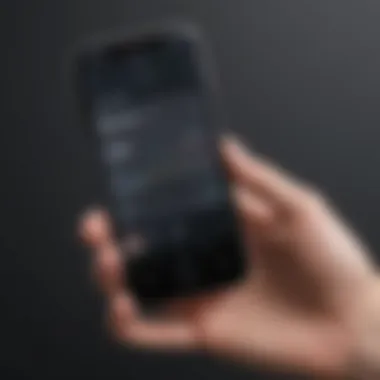

Intro
In today's fast-paced world, the ability to capture sound with precision is more crucial than ever. Whether you’re a journalist recording interviews, a student taking lecture notes, or simply someone wanting to save a fleeting thought, voice recorder apps have become indispensable tools. Yet, with so many options on the market, how does one sift through the noise—literally?
This article dives deeply into the realm of voice recorder apps, specifically focusing on those equipped with noise cancellation features. We'll discuss their functionality, ease of use, and unique characteristics that set them apart. The comprehensive examination aims to assist casual users as well as seasoned professionals in choosing a suitable app for their specific needs.
Here's what we’re going to touch on:
- The significance of noise cancellation in recording.
- A selection of top voice recorder apps with detailed analysis.
- Key features that enhance the recording experience.
- Practical applications of these apps in various scenarios.
So, let’s embark on this exploration and understand how the right app can elevate your recording quality, making communication clearer and interaction more effective.
Understanding Voice Recorder Apps
In today's fast-paced world, understanding the nuances of voice recorder apps is more important than ever. These digital tools have become essential for everyone—from students needing to capture lectures to professionals recording interviews or meetings. The versatility and convenience offered by voice recorder apps allow users to engage with content more deeply and efficiently.
One of the first considerations when exploring these apps is their purpose and functionality. It’s not just about recording sounds; it’s about ensuring that every word is clear and relevant. A well-designed voice recorder can help preserve important information, act as a tool for content creation, or even aid in language learning. However, not all apps are created equal, and understanding their core features can lead you toward making a better choice that fits your needs.
Purpose and Functionality
The primary purpose of voice recorder apps is simplicity and accessibility in capturing audio. People often overlook that these apps are not just digital tape recorders; they have evolved to support various advanced features. This includes noise cancellation, cloud storage integration, and even live transcription capabilities that can save users time.
Functionality varies widely among apps. Some provide basic functions—playback and simple recording—while others integrate complex features like tagging recordings or editing capabilities. This versatility makes understanding the functionality paramount. A user seeking to take notes during a lecture will need a different set of features compared to someone looking to create a podcast.
Key Features to Consider
Navigating through the sea of voice recording apps requires an understanding of key features that enhance user experience and functionality. Some of these critical features include ease of use, recording quality, and supported file formats.
Ease of Use
When selecting a voice recorder app, ease of use is often at the forefront of many users' minds. An intuitive app interface reduces the learning curve significantly. Users should be able to record audio quickly without getting bogged down in complicated menus. The best apps will often incorporate features like one-tap recording and streamlined access to past recordings.
A notable characteristic of good usability is a clean interface with clearly labeled buttons. This can especially benefit first-time users who may feel overwhelmed by technology. However, simplicity should not come at the cost of functionality, so it’s important to find a balance. For example, an app might offer a minimalistic design but skimp on features like volume control or adjustable recording settings, which can impact the overall performance of recordings.
Recording Quality
Recording quality ultimately determines how usable and valuable your recordings will be. High-quality audio captures your voice clearly, minimizing distortion and background noise, making it easy to comprehend later. Users often gravitate toward apps that provide various settings allowing adjustments based on the environment.
A key feature of many advanced voice recorder apps is their ability to define input gain and sensitivity settings. Apps with these options tend to be preferred among users who often record in different settings, from noisy cafes to quiet libraries. On the flip side, a downside of prioritizing recording quality might involve a higher learning curve to navigate those settings effectively.
File Formats Supported
The file formats supported by a voice recorder app may not be the first thing that comes to mind, but it’s quite significant. Choosing an app that allows you to save recordings in various formats (like WAV, MP3, or AAC) lets users tailor their outputs to specific needs.
For instance, someone looking to edit their recordings in a professional setting would benefit from formats that preserve audio quality. On the other hand, a casual user may prefer more compressed, easily shareable formats. However, users often overlook this aspect, leading to difficulties in sharing, storage, or playback. Considering file support ensures that your recordings will serve their intended purpose efficiently.
Understanding these foundational aspects of voice recorder apps empowers users to make informed decisions. The combination of ease of use, recording quality, and file format flexibility will guide users to select an app that truly meets their needs, particularly in the context of utilizing noise cancellation features.
Noise Cancellation in Voice Recording
In the realm of voice recording, noise cancellation stands as a crucial feature. It transforms a synced sound environment into a clearer, more focused audio experience. As we navigate through the best voice recorder apps on the market today, the noise cancellation capability cannot be overlooked. This article aims to highlight how this technology elevates the user experience, providing something much more than mere silence. It’s essential for users—whether they're recording lectures, professional meetings, or casual interviews—to grasp the significance of this feature.
What is Noise Cancellation?
Noise cancellation, in the simplest term, refers to the process that reduces unwanted ambient sounds. It works by utilizing various methods, whether through software algorithms or hardware tools. In the context of voice recording, this technology focuses on filtering out background noise while emphasizing the primary audio source. A great way to visualize this is by thinking of a crowded café where a person is trying to have a conversation. Noise cancellation technology works to enable that conversation to shine through the din.
It often involves two main techniques: passive noise isolation and active noise cancellation. Passive isolation might use physical barriers to block sounds while active cancellation employs microphones to pick up noise and then counteracts it. In voice recorder apps, these techniques can greatly enhance the clarity of the recording.
Importance of Noise Cancellation for Recordings
Having a clear recording is not just about avoiding noisy environments; it reaps rewards on multiple fronts:
- Clarity and Focus: By eliminating background noise, the primary audio stands out. This is particularly vital for interviews or meetings where every word counts.
- Reduced Editing Time: If a recording is filled with accompanying noise, editing becomes a daunting task. With effective noise cancellation, less time is spent on post-production corrections.
- Enhanced Listener Engagement: Clear audio can significantly improve the experience for the listener. For instance, a podcast with crystal-clear audio tends to keep its audience glued, while a noisy recording can turn them off.


"Clear audio is the unsung hero of effective communication. It shapes the listener's experience and understanding."
While it’s clear that noise cancellation is beneficial, it’s also important to consider its limitations. Not all noise cancellation features perform equally well across various devices or applications, and users should explore individual app capabilities carefully.
Thus, understanding noise cancellation’s role in voice recording is fundamental. It not only enhances recording quality but also enriches the overall experience for both the recording and listening parties.
Top Voice Recorder Apps with Noise Cancellation
In today's bustling world, the hunt for clear audio in recordings can feel like finding a needle in a haystack. Enter voice recorder apps equipped with noise cancellation features. These tools serve as a digital lifeline, offering not just a means to capture sound but also the clarity that many users crave. With the right app, you can drown out the chaos of a coffee shop, the chatter of a busy office, or any unwanted background noise that threatens to interrupt a crucial lecture or interview.
When dissecting the must-have apps of the moment, several key elements come into play. User-friendliness stands tall; if an app feels clunky or convoluted, even the best technology won’t save it from the Sargasso Sea of unpopularity. Next is recording quality, which directly influences how information is captured. The better the app in this regard, the more satisfied users tend to be. Lastly, diversity in file formats supported can sometimes be the dealbreaker. If you can’t export your work easily or in a format you need, it can hinder your productivity significantly.
But why the fuss over noise cancellation? It’s simple—having the ability to record high-quality audio without the background din can be transformative. Especially for professionals, students, or anyone who routinely captures spoken content, these features can elevate the end result from mere noise to intelligible speech. As we explore these top apps in detail, we’ll break down key attributes worth noting, helping you decide what’s best suited for your recording needs.
App One: Features and Benefits
User Interface Overview
Starting with the user interface, this aspect is crucial in enhancing the overall experience. A well-designed interface can make navigating through the app feel as easy as pie. Take, for example, the minimalist layout of the app in question. It strips away unnecessary clutter, letting users focus solely on their recordings. One standout characteristic is the color-coded features that allow users to quickly identify options without any second-guessing.
However, a potential drawback can come from this simplicity; some users might find the lack of complexity limits advanced options they seek. Still, for the majority, this easy-going approach to design is a significant plus.
Noise Cancellation Technology
Delving into noise cancellation technology, it’s vital for distilling a clear audio signal from a noisy backdrop. This specific app utilizes adaptive filters, which intelligently adjust to the surrounding noise environment. This means your recording won't just be a mix of voices and sounds but rather a focused capture of what really matters.
But, not all that glitters is gold. Some users have reported that while the app excels in eliminating sharp sounds, it might unintentionally dampen softer nuances. This aspect could affect recordings with varied dynamics, so it's worth noting.
Use Cases
When it comes to practical use cases, the breadth of applications is impressive. From conducting interviews to capturing interviews, and even personal notes, this app shines across the board. Its ability to adapt in varying settings—from crowded events to quiet meetings—adds to its charm.
The unique one-touch recording feature allows users to start capturing audio with minimal effort, making it a beloved choice for busy folks who don’t have time to fiddle with settings every time they need to record. However, it can falter in highly dynamic environments, occasionally picking up stray bits of unwanted noise.
App Two: Features and Benefits
User Interface Overview
Next, consider the user interface of the second app. This software brings a touch more complexity to the table, which caters to those who appreciate options. The detailed dashboard provides quick access to just about everything a user could want, from file management to various settings. One defining characteristic is the customizable shortcuts that allow experienced users to tailor the app to their workflow, enhancing overall efficiency.
But that complexity can deter newcomers. Some may feel overwhelmed by the many buttons and features, potentially leading to frustration.
Noise Cancellation Technology
Exploring its noise cancellation technology, this app employs a dual-channel approach, aimed at separating your voice from background sounds through two microphones. This can be incredibly effective in managing loud environments, making conversations crystal clear.
On the flip side, the advanced filters mean that battery life can take a hit during extended recordings, which might not sit well with all users.
Use Cases
This app truly excels in diverse use cases. Many find it effective for academic lectures, where clarity is paramount. Its ability to handle larger soundscapes makes it preferable in crowded situations, such as conferences or symposiums. However, this versatility can lead to users feeling that it captures too much noise in quieter settings, where other apps might shine.
App Three: Features and Benefits
User Interface Overview
Shifts to the third app show a focus on streamlined functionality. Crammed menus are a thing of the past. The UI is intuitive, with large buttons that make it accessible for users of all ages. Its key characteristic lies in the easy navigation, which quickly becomes second nature.
While this simplicity benefits many, some advanced users may find it lacks depth in terms of options.
Noise Cancellation Technology
In terms of noise cancellation, the third app boasts AI-powered algorithms. This tech learns from the recording environment, making adjustments in real-time to ensure your recorded voice stands out. Such adaptability in various situations proves a key advantage.
However, users have pointed out that, in extremely noisy settings, it may struggle to capture softer voices, which could lead to frustrating moments for users including unprofessional recording outcomes.


Use Cases
This app is celebrated for voice memos and personal journaling. The simplicity and effectiveness of its noise cancellation make it a favorite among those who want to record thoughts quickly without the distraction of noise. However, the app has faced criticism from some professionals who seek higher fidelity in more complex recording scenarios.
App Four: Features and Benefits
User Interface Overview
App four’s interface is designed with historical users in mind. Those who have used earlier iterations will find the layout reminiscent of past versions, which might induce a sense of nostalgia while retaining familiarity. The visual layout showcases dynamic graphs representing sound levels, aiding in understanding recording quality in real-time.
The downside here is that users new to the app may take extra time to get acquainted with its quirks.
Noise Cancellation Technology
Notably, the noise cancellation feature here is driven by an algorithm that focuses on vocal patterns, which intelligently filters out background noise. This makes it a favorite in settings like interviews and discussions.
Yet, with heavy reliance on recognizing voices, users have noted it may falter during recordings with multiple speakers present, leading to misidentifications in sound capture.
Use Cases
This app shines in interview scenarios and podcasting. It’s tailored for professionals who need to rely on clear voice recordings over all else. Yet the unique focus can leave it wanting in casual personal use, particularly when recording sounds outside the realm of conversation.
App Five: Features and Benefits
User Interface Overview
Rounding out this exploration, App five has a visually engaging interface that many find appealing. The bright design coupled with easily recognizable icons makes navigation feel fresh. One of its notable aspects is the tutorial prompts that guide first-time users through the features, ensuring everyone is on the same page from the get-go.
However, users experienced with more stripped-back designs might find it a bit too crowded for their liking.
Noise Cancellation Technology
Turning to noise cancellation technology, this app uses geographical audio filtering. Depending on your location, it adjusts accordingly, providing a tailored recording experience. It can yield impressive results in controlled environments such as studios.
On the contrary, this could become a hurdle if a user is moving between varying locations since it could take time to recalibrate.
Use Cases
For diverse use cases, users typically turn to this app for travel recordings. Whether capturing sounds from bustling streets or serene parks, it adapts well. Yet, during business contexts, its adaptability does not always translate to clarity, potentially compromising important recordings.
Comparative Analysis of Selected Apps
When diving into the realm of voice recorder apps, particularly those boasting noise cancellation features, it’s paramount to conduct a thorough comparative analysis. This process allows users to sift through options based on metrics that matter the most, ensuring they select an app tailored to their specific needs. Each app can present a unique set of functionalities, and understanding these variances is key for making an informed choice.
This analysis typically hinges on several crucial aspects: performance metrics, user feedback, and ratings. Each of these elements informs potential users of the overall efficacy and reliability of the apps. Evaluating these factors holistically sheds light on how well each app is poised to meet user expectations in real-world scenarios.
Such a structured evaluation highlights the balance between cutting-edge features and real-life usability. While a feature packed app may sound tempting, the actual performance during daily tasks often tells a more truthful story. Thus, the importance of a comparative analysis can't be overstated, as it acts as a guiding light, leading users to a choice that aligns with their recording goals.
Performance Metrics
Performance metrics serve as benchmarks that reveal how well voice recorder apps perform in various situations. Key metrics to consider include:
- Recording Clarity: Assess the quality of sound captured by the app. Is the voice clear or muddled? This will depend greatly on the app’s noise cancellation abilities.
- Battery Consumption: An app that drains your phone’s battery faster than you can say "voice memo" isn’t ideal. Evaluating how much power an app consumes during operation can save users from frustration.
- Ease of Operation: A simple user interface can make or break the user experience. Tracking how intuitive the app is to navigate is essential for both tech-savvy and novice users alike.
This evaluation isn't just about numbers; it’s about user experience. For instance, an app that scores high in technical specs may not resonate if users find its interface clunky or unintuitive. Testing an app under various conditions, such as crowded rooms or outdoor environments, can further elucidate its true capabilities.
User Feedback and Ratings
User feedback, often available on platforms like Reddit, provides genuine insights into how these apps perform in the trenches of daily usage. Prospective users should look for:
- Consistency in Performance: Ratings and reviews often highlight whether an app consistently meets the threshold for quality across multiple recording sessions.
- Support and Updates: A highly rated app may still falter if the developers lack a commitment to updates or customer service. Scrutinizing developer responsiveness can be a game changer.
- Real-life Use Cases: Reviews frequently showcase real-world scenarios where the app shines or struggles. For instance, users might share experiences from recording in bustling cafes as compared to quiet conference rooms.
"The difference between a good recording and a great one often lies in how well the app adapts to varying acoustic environments."


In summary, gathering user feedback offers a rounded perspective that complements the quantitative aspects of performance metrics. Combining the two crafts a clearer picture, enabling users to weigh the pros and cons effectively. By marrying the insights from performance metrics with user feedback, enthusiasts can not only find the right app but also avoid pitfalls experienced by others.
This comparative analysis ultimately shapes a more nuanced understanding, empowering individuals to pick an app that aligns with their recording aspirations.
Enhancing Your Recording Experience
Enhancing your recording experience is crucial in making the most out of voice recorder apps, especially those equipped with noise cancellation features. It’s not just about hitting the record button; there’s a world of strategies and techniques that come into play. Effective use of these apps can transform a simple recording into a clear, professional-quality audio output, whether you are capturing an interview, a lecture, or personal notes. Understanding how to optimize these features means recognizing the subtle nuances of your recording environment and your equipment's capabilities.
The benefits of enhancing your recording experience are manifold. Firstly, a well-executed recording session can save time in editing, reducing the need to sift through unwanted noise and distractions later on. Secondly, improving audio clarity can deepen the understanding of the content captured, making it useful for reference or sharing with others. Finally, aligning technology with technique fosters a more fluid relationship between the user and the device.
Tips for Optimal Usage
To get the best out of your voice recording app, consider the following tips:
- Choose the Right Environment: Your surroundings play a massive role. Aim for quiet spaces when possible; look for corners of rooms that minimize echoes.
- Positioning: Keeping the device closer to your subject will help capture clear audio. A distance of less than two feet generally improves quality significantly.
- Microphone Quality: Invest in an external microphone if your app supports it. It's worth the extra cost for high-quality recordings.
- Adjust Settings: Make sure to tailor the app settings for your specific needs. A higher bitrate can enhance audio quality, albeit at the cost of storage space.
- Test Runs: Always conduct brief test recordings. Listen back to gauge the quality, and adjust your techniques accordingly.
"Adjusting a few simple settings can yield significant results, turning a standard recording into something that sounds refreshing and clear."
Avoiding Common Pitfalls
While navigating the world of voice recorders, a few common pitfalls can easily be avoided:
- Ignoring Notifications: Ensure your phone is set to Do Not Disturb to avoid interruptions that can compromise recording quality.
- Not Checking Battery Life: There's nothing worse than a dead battery mid-session. Always ensure your device is charged or have a backup plan ready.
- Poor Format Choices: Some formats may lose quality. Familiarize yourself with the app's formats and pick one that maintains clarity.
- Lack of Backup: Just like life, recordings can go awry. Regularly back up your files to avoid losing valuable content.
- Overlooking Post-Editing: Use editing tools to enhance recordings. Even the best recordings benefit from a little polishing.
By keeping these considerations in mind, users can significantly elevate their recording journey, making use of both the apps and the technology at their fingertips.
Future Trends in Voice Recording Technology
In the ever-evolving landscape of voice recording technology, it's essential to stay abreast of emerging trends that are reshaping how we capture and process sound. For avid smartphone users and tech enthusiasts, understanding these trends will not only enhance their recording experience but also ensure they maximize the benefits of the latest technological advancements. These innovations aim to produce higher quality audio, simplify usability, and broaden the scope of application in various contexts.
Advancements in Noise Cancellation Algorithms
The field of noise cancellation is witnessing significant strides, largely fueled by developments in statistical modeling and machine learning. Modern noise cancellation algorithms are becoming increasingly adept at differentiating between voice and background sound. This means recordings can be clearer and more professional, even in less-than-ideal environmental conditions.
Key advancements include:
- Adaptive Filtering: Unlike earlier methods that relied on fixed patterns, adaptive filtering uses real-time data to adjust the noise cancellation process dynamically. This allows for enhanced performance in various acoustic environments.
- Deep Learning Techniques: Neural networks are now employed to train models on vast datasets comprising clean and noisy audio. This enables the algorithms to learn more nuanced audio profiles and fine-tune themselves for the best results.
- Real-Time Processing: Current technology allows for real-time noise filtering, meaning users can hear a distilled version of their recording immediately, providing instant feedback.
These advancements not only make the apps more efficient but also contribute to a richer user experience. For instance, a news reporter sitting in a bustling café can effortlessly achieve a clear interview recording by utilizing a voice recorder app equipped with state-of-the-art noise cancellation technology.
Integration with AI Technologies
Artificial Intelligence is transforming various sectors, and voice recording is no exception. The integration of AI technologies into voice recorder apps is paving the way for smarter, more intuitive applications. AI can enhance recording functionalities in several compelling ways:
- Voice Recognition: AI can transcribe spoken words into text with remarkable accuracy, reducing the time and effort spent on manually writing notes or converting audio files. This feature is particularly beneficial for journalists and researchers who frequently deal with interviews.
- Personalized Settings: AI can analyze user preferences over time and adjust settings automatically for optimal recording based on the environment and user habits. This means the app can learn what works best for a user's specific style of recording, providing customized suggestions or adjustments.
- Smart Editing: Through machine learning, AI can suggest edits to recorded audio, such as removing silence or reducing ambient noise, streamlining the editing process significantly.
The merging of AI with voice recording technology is indicative of a more integrated and user-focused future. Imagine a scenario where after recording, a user receives instant feedback about sound quality, along with suggestions for improvement based on their previous recordings. This not only enhances user satisfaction but also encourages a more efficient workflow.
As we move forward, the convergence of these technologies will redefine how users interact with voice recorder apps, ensuring not just better quality recordings but also a richer and more productive experience.
"The future of sound isn't just about clarity; it's about smart clarity - enabling users to capture their world with precision and ease."
The End
In closing, it’s vital to grasp how voice recorder apps with noise cancellation features can significantly elevate the quality of your recordings. The myriad of choices available can be overwhelming, yet understanding the key attributes can lead to more informed decisions, ensuring that you select an app that fits your specific needs and context.
With the advancement of battery technology and app functionalities, the best voice recorder apps today allow users to capture even the faintest sounds amidst background chatter. This is not only beneficial for journalists capturing interviews but also for students who wish to record lectures seamlessly, without the interference of ambient noise.
The bottom line is that the combination of voice recorders and advanced noise cancellation technologies has become quite essential in modern communication practices, making the right choice imperative. You don’t want to stumble upon a clunky interface or subpar audio quality when you’re trying to capture an important moment.
Summarizing Key Takeaways
- Enhanced Recording Quality: The most significant advantage of using noise-cancelling apps lies in their ability to filter out background noise, leading to clearer audio.
- User-Friendliness: Opt for an app that has an intuitive user interface. This ensures that even those who aren’t technically savvy won’t encounter roadblocks while trying to record.
- Versatile Use Cases: These apps can serve various purposes—be it professional interviews, personal memos, or academic lectures.
- Compatibility Matters: It’s also crucial to consider the file formats supported by the app. Ensure it fits well with your typical workflow and storage needs.
- Scalable Features: Depending on your usage, some apps offer advanced features that might be useful for a deeper level of sound editing and manipulation.
Final Thoughts on Choosing the Right App
When it comes to selecting the ideal voice recorder app, evaluations should be personal and based on specific requirements. What works for one individual may not necessarily suit another. Hence, here are some points to ponder:
- Identify Your Purpose: Are you recording interviews or are you taking notes in a lecture? Your primary use case can influence the app's features you should prioritize.
- Evaluate App Reviews: Real user experiences often reveal insights that might not be apparent through the app’s marketing material. Get tantalizing details from forums like Reddit or tech review sites.
- Trial Versions: If available, use trial versions to get a feel for the app before diving in. This ensures compatibility with your recording standards.
- Look for Updates: The tech landscape is ever-evolving; thus, ongoing support and updates from app developers can significantly impact usability in the long run.
In this hunt for the best voice recorder app, remain mindful of your individual preferences and recording habits. The right app can make all the difference in ensuring the clarity and reliability of your audio recordings.



