Voicemail Activation: A Comprehensive Guide for Android
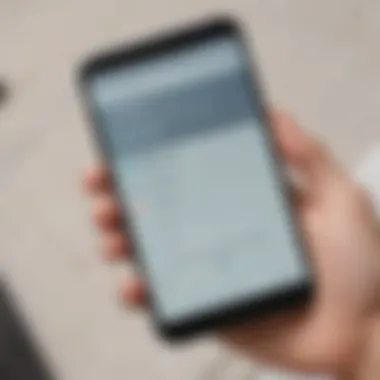

Intro
Voicemail activation is more than just a feature; it’s a vital communication tool that allows users to manage messages when they can’t answer their phones. In today's fast-paced world, staying connected matters, and voicemail serves as a bridge between missed calls and vital information. For Android users, understanding the intricacies of activating and managing voicemail provides a better experience and enhances overall smartphone utility.
The process varies significantly among different carriers and operating systems. Whether you’re a tech-savvy user or just getting your feet wet, this guide aims to simplify the activation process, help you navigate settings, and troubleshoot common pain points with voicemail.
Importance of Voicemail Activation
Voicemail can be particularly handy for individuals balancing busy schedules, as it allows messages to be left without the hassle of a live conversation. It also offers peace of mind since callers can communicate their needs directly. From business professionals needing to capture important information to everyday users wanting to stay in touch with family and friends, a well-configured voicemail system makes sure nothing slips through the cracks.
By mastering voicemail activation and management, you turn a basic smartphone into a powerful communication tool. This guide dives deep into the various elements that play a role in voicemail setup, from understanding carrier requirements to exploring advanced security features. You'll also find troubleshooting tips to solve any hiccups along the way. Let’s embark on this journey to make your voicemail system work more effortlessly in your daily life.
Understanding Voicemail
Voicemail has become an essential part of communication in today’s fast-paced world. It allows individuals to receive messages when they are unavailable, serving as a bridge between the sender and the receiver. This functionality is particularly valuable for those who juggle multiple tasks or simply can’t always pick up a call. A clear understanding of voicemail and its activation is critical as it equips users to make the most out of this service.
Definition and Purpose
Voicemail is essentially a digital answering service, capturing audio messages left by callers. It serves multiple purposes:
- Message Storage: It provides a space where callers can leave their messages when you can't answer a call. This means no more frantic calls back and forth just to catch someone at the right moment.
- Time Management: Users can manage their communications at their convenience. Instead of interrupting their tasks, they can listen to messages when it suits them best.
- Professionalism: Having voicemail gives a more professional touch to communications, especially for business users. It allows one to respond thoughtfully rather than hastily.
In essence, voicemail services transform the way we handle calls and messages, highlighting convenience.
Importance in Communication
The role of voicemail in communication cannot be overstated. It’s not just about having a digital notepad for missed calls; it’s about fostering connections.
- Accessible Communication: Voicemail provides access to communication at times when voice calls are impractical.
- Record Keeping: Voicemails can serve as a record of important conversations that may need to be referred back to, especially in business contexts.
- Personal Touch: Unlike texts or emails, a voice message carries emotion and tone that written words sometimes fail to convey. It fosters a personal connection, and that can make all the difference in sensitive conversations.
Overall, understanding voicemail is the stepping stone to activating and utilizing it effectively. It enables users to navigate their messaging landscapes with ease and confidence, ensuring they never miss a beat, even when life gets hectic.
Voicemail Activation Basics
Voicemail activation is a pivotal concept for anyone relying on mobile communication. The ability to receive messages when a call cannot be answered has become intrinsic to staying connected. In this section, we’ll break down what voicemail activation is and outline the essential requirements to get rolling.
What is Voicemail Activation?
In the simplest terms, voicemail activation refers to the process of setting up and enabling your voicemail service on your mobile device. It creates a virtual mailbox where callers can leave recorded messages when you're unable to pick up the phone. Think of it as a digital buffer, allowing you to filter calls and manage communications without missing a beat.
Voicemail systems can vary widely depending on the carrier you use. Some offer features like transcription that convert spoken messages into text, while others provide a basic recording function. Activating this service often involves dialing a specific number or following on-screen prompts on your device. It's where the rubber meets the road; without activation, you’re flying in the dark when it comes to managing missed calls.
Essential Requirements
To successfully activate voicemail, there are several essential components you need to have in place:
- Mobile Carrier: First and foremost, ensure your mobile carrier supports voicemail services. Big names like Verizon, AT&T, T-Mobile, and Google Fi typically include voicemail in their packages.
- Active Service Plan: Voicemail is usually linked to your service plan. A valid and active account is critical.
- Device Compatibility: While most smartphones support voicemail, ensuring your specific model is compatible with your carrier’s voicemail system is wise. Some older devices may have limitations.
- Setup Information: Before getting started, jot down any necessary activation numbers or setup codes often provided by your carrier.
- Basic Understanding of Your Phone’s Interface: Familiarity with your device’s settings can save you headaches. Know how to navigate your phone app, as this is central to setting up voicemail.
"Setting up voicemail is the first step in taking control of your missed calls — a small investment now can save you time down the road."
Once these elements are sorted out, you’re well on your way to getting your voicemail up and running. It’s a foundational aspect of modern communication that enhances connectivity and provides peace of mind, ensuring you never miss an important message.
Activating Voicemail on Android Devices
Activating voicemail on Android devices is a crucial step for any smartphone user. It acts like a safety net, ensuring that important calls don’t slip through the cracks. When you activate voicemail, you’re not just setting up a feature—you’re establishing a lifeline for communication.
Having voicemail means you can receive messages when you are unavailable to answer calls. It serves as a recording device for missed calls, providing you the chance to hear from others and respond accordingly. In a fast-paced society, keeping tabs on missed communication can be vital.
Step-by-Step Activation Process
The activation steps can vary a bit based on your carrier. However, there's a general process that most Android devices follow. Here’s a straightforward approach:
- Open the Phone app on your Android device.
- Tap the Voicemail icon, usually located at the bottom right of the screen.
- Follow the prompts that might appear on your screen.
- If needed, set up a PIN for security purposes. This is a smart way to keep your messages protected from prying eyes.
- Listen to the tutorial about your voicemail features.


Understanding the process can ease the frustration sometimes encountered with technology, especially for those who might not be as tech-savvy. It’s a small but significant effort that leads to a more organized way of managing communications.
Adjusting Phone Settings
Adjusting phone settings for voicemail is another essential aspect. This extends beyond merely activating the feature; it involves ensuring it works seamlessly with your device.
Accessing Phone App Settings
To optimize your voicemail experience, accessing the phone app settings is key. This area allows you to customize many features. The importance of diving into these settings cannot be emphasized enough. For instance, every phone might have a slightly different layout, but looking for options related to calls and voicemail settings isn’t too challenging.
Once you enter, you’ll find options for aspects like notifications and potentially even visual voicemail features. Setting this up properly contributes to a much better user experience. Plus, a well-organized settings area helps in tracking changes you make. A unique characteristic here is the customization options. Users can tailor their voicemail settings to their preferences, allowing for a smoother experience.
Setting Up Voicemail Notifications
Now, regarding voicemail notifications, their role is pivotal in ensuring you never miss important messages. By setting up these notifications correctly, you can stay in the know.
This feature stands out because it alerts you when someone leaves a voicemail, even if you don’t notice your phone ringing. You’ll receive a notification, so you can easily check your messages at your convenience.
However, there’s a double-edged sword when it comes to notifications; while they keep you informed, excessive notifications may lead to notification fatigue. Therefore, managing how often and how you receive these alerts can balance your awareness without overwhelming you.
In summary, activating voicemail on Android devices involves several integral parts, from straightforward activation to detailed settings adjustments. Ignoring these can lead to a less effective communication tool. Maximizing voicemail's potential ensures you're always connected, even when your phone isn’t in your hand.
"Voicemail isn't just a feature; it's a lifeline for communication that keeps you in the loop."
Understanding these steps can fundamentally change how you interact with your device and, by extension, the people in your life.
Carrier-Specific Voicemail Activation
When diving into voicemail activation, it’s crucial to understand that not all carriers operate the same way. Each carrier has its own quirks and protocols, which can significantly affect how users set up and manage their voicemail. This section emphasizes the relevancy of carrier-specific processes, as they can streamline or complicate the voicemail experience based on the user’s service provider.
Knowing the details about each carrier helps users avoid pitfalls and ensures a smoother activation process. It can save time and frustration, especially when issues arise, and it's essential to understand the nuances so that your voicemail service delivers as expected.
Overview of Major Carriers
In the U.S. market, there are a handful of major carriers offering smartphone services, including Verizon, AT&T, T-Mobile, and Google Fi. Each of these giants comes with distinctive features that cater to different user needs. Understanding these carriers allows users to tailor their voicemail settings accordingly.
Key Characteristics:
- Verizon: It's known for its extensive coverage, making it a preferred choice for those in rural areas.
- AT&T: This carrier often emphasizes speed and reliability, appealing to those who need robust data services.
- T-Mobile: With its customer-friendly plans and fast data, T-Mobile is popular among users looking for flexibility and affordability.
- Google Fi: The unique feature here is its ability to seamlessly switch between networks for optimal coverage, distinguishing it from traditional carriers.
Activation Procedures by Carrier
Verizon
Verizon’s voicemail setup is fairly straightforward. Users clear in their activation process benefit from the network’s vast coverage. To activate voicemail on Verizon, simply:
- Hold down the "1" on your keypad.
- Follow the prompts to create a password and record your greeting.
Unique Feature: The Visual Voicemail option from Verizon provides an interface where users can easily see and manage their messages. This adds a layer of convenience, making it a solid choice. However, some might find it slightly bulky compared to basic voicemail.
AT&T
To get voicemail rolling on AT&T, the process is similar:
- Press and hold the "1".
- You’ll need to set a password and choose a greeting.
Popular Benefit: AT&T’s Visual Voicemail features make message management easier, allowing users to listen to voicemails directly without dialing in. However, users should be mindful of storage limits, as a full inbox might cause issues with new messages coming in.
T-Mobile
Setting up voicemail on T-Mobile is also quite user-friendly. Users follow the steps as such:
- Press and hold the number "1".
- Establish a password and customize the greeting.
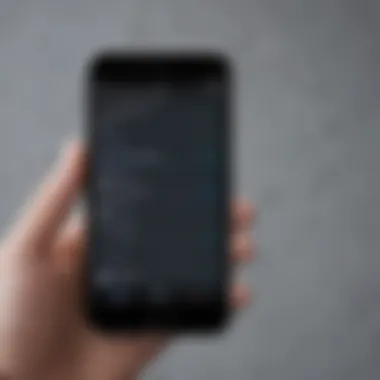

Key Characteristic: The ability to read voicemails as texts is a feature that stands out, appealing to those who prefer not to listen. While this is highly convenient, some users might miss the tonal nuances conveyed in voice messages.
Google Fi
Google Fi takes a slightly different route by allowing you to use voicemail through the Google Voice app. To activate:
- Download the Google Voice app on your device.
- Set it up by following the prompts to create a number and voicemail.
Unique Feature: Google Fi’s switching between networks ensures you’re getting a stable connection, which can positively affect voicemail reliability. However, it may require a learning curve for those not familiar with the app ecosystem.
"Understanding your carrier's specific procedures is the key to efficiently managing your voicemail. It’s not just about activating; it’s about making it work for you."
In summary, knowing the ins and outs of your carrier's voicemail activation can enhance the experience dramatically. From understanding unique features to the pros and cons of each system, this knowledge enables users to pick the best option for their needs.
Troubleshooting Common Voicemail Issues
Voicemail can sometimes feel more like a hindrance than a help, especially when it doesn’t perform as expected. Understanding common issues can save you time and frustration. Addressing voicemail problems is crucial; it keeps communication flowing and ensures no important message slips through the cracks. When troubleshooting, it’s not just about fixing the immediate problem; it's about enhancing your overall experience and trust in the technology.
Unable to Access Voicemail
When you find yourself stuck and unable to access your voicemail, you’re not alone. This annoyance can stem from two primary sources: network issues or carrier restrictions. Both aspects are essential to comprehend, as they significantly impact your ability to retrieve messages promptly.
Network Issues
Network issues can wreak havoc on your ability to access voicemail. A key characteristic here is connectivity; if your phone isn’t getting a stable signal, chances are you’ll experience interruptions during your voicemail retrieval. Network problems contribute heavily to the overall frustration of managing voicemail. During busy hours or in remote locations, service providers may prioritize voice calls over data or voicemail connections.
One unique feature of network issues is that they can be temporary. Many times, just moving a few feet can improve your signal quality dramatically. However, if your voicemail woes are persistent, it could indicate a more severe network outage in your area. In this article context, understanding network dynamics can help users troubleshoot quickly. The advantage lies in knowing that, with some adjustments, you can regain access without complication.
Carrier Restrictions
Carrier restrictions can also play a significant role in accessing your voicemail. Each carrier has its own set of rules and protocols. A key characteristic of these restrictions is that they can vary widely among carriers; plus, they often depend on your specific plan. Some plans may limit features or add extra steps that complicate the access process. Carrier restrictions can impact your ability to use voicemail as you intended.
The unique feature of carrier restrictions is that they can sometimes be resolved with a simple plan upgrade or feature add-on. For instance, if your current plan doesn’t support visual voicemail, you might miss out on valuable features. The drawback, however, is that not all users are informed about these differences unless they dig deeper into their plan details. Being proactive can make your voicemail experience much smoother and efficient.
Voicemail Not Working Properly
Voicemail issues can also manifest in the form of malfunctioning systems. You might encounter problems with device compatibility or storage concerns. These two elements are vital in maintaining smooth voicemail operations, as they directly affect how messages are saved, retrieved, and managed.
Device Compatibility
Device compatibility refers to how well your phone works with voicemail services. It's essential to note that not all devices have the same capability or features, especially older models. A key characteristic of compatibility issues is often linked to software updates. If your device isn’t up-to-date, particularly the voicemail application, you might encounter bugs or glitches.
This aspect contributes significantly to our overall topic since an incompatible device can be a major hindrance to using voicemail effectively. One unique feature here is the possibility of reinstating features through updates. Often, manufacturers or service providers release updates that enhance compatibility, providing a remedy to your woes. However, there is a population of users who may neglect these updates, thus facing persistent troubles.
Storage Concerns
Storage concerns boil down to how much space is available on your device for saving voicemail. A key characteristic of this issue is that users often overlook their storage capacity. Voicemail systems may fail to record new messages if storage is full. Keeping tabs on your available space is crucial.
One unique feature is the ability to manage voicemail storage proactively. You can choose to delete old messages regularly or save them to a different location. The advantage to managing storage effectively is that it keeps your device running smoothly and ensures you never miss a message due to a full inbox. When users opt for diligent management, they're likely to see a significant improvement in their voicemail experience.
Enhancing Voicemail Security
When it comes to communications, securing your voicemail is just as vital as protecting your messages and emails. Given that voicemails often contain sensitive information—whether it be financial details, personal messages, or anything in between—it's paramount that users take safety measures to ensure their privacy isn't compromised. As much as voicemail can be a lifeline in connectivity, without proper security settings, it can turn into a backdoor for unwanted access.
In this section, we will delve into critical methods to enhance voicemail security. The aim is to provide insights into valuable tools and practices that can help safeguard your voicemail service effectively.
Setting Up a Secure Password
One of the simplest yet most effective ways to bolster the security of your voicemail is by creating a robust password. A strong password serves as the first line of defense against unauthorized access.
What makes a password secure?
- Length: Aim for at least 6-10 characters.
- Complexity: Incorporate a mix of letters, numbers, and special characters.
- Avoid Common Phrases: Steer clear from using easily guessable information such as your birthday.


To set or change your voicemail password:
- Access your voicemail settings through your phone’s app.
- Navigate to the security settings section.
- Choose “Change Password” or “Set Password”.
- Follow the prompts to create a new password that meets the above criteria.
Using a secure password is not just a tick-off-the-box step; it's a proactive approach towards safeguarding your voicemail, protecting yourself from potential identity theft or data breaches.
Ultimately, a strong password is like a sturdy lock: it keeps unwanted visitors out.
Using Visual Voicemail Features
Visual voicemail is a modern twist on the traditional voicemail service, offering a user-friendly interface that allows you to see a list of your voicemails without dialing in. But beyond just convenience, visual voicemail can add an extra layer of security to your voicemail experience.
Here are a few benefits and considerations regarding visual voicemail:
- Easy Access to Messages: You can quickly listen to messages in the order you prefer, reducing the temptation to let unauthorized callers listen to sensitive messages.
- Message Deletion: Easily manage your messages—delete unwanted ones without having to go through multiple prompts.
- Transcription Services: Many visual voicemail apps offer transcription services, allowing you to read your messages instead of listening to them. This is particularly useful for sensitive content.
To enable or install visual voicemail:
- Go to your phone’s app store.
- Search for your carrier's visual voicemail application.
- Download and install it.
- Follow the setup required, which often includes connecting your existing voicemail.
Employing visual voicemail can lead to a more organized voicemail management experience, reducing the risk of missed messages and enhancing overall security.
Advanced Voicemail Features
In an age where quick communication is essential, voicemail has stepped up its game. Advanced voicemail features offer a suite of tools that enhance what’s traditionally just a simple message-taking system. Such capabilities are game changers for users who seek not just functionality but also convenience and security.
These innovations allow users to manage their messages in more intuitive ways, maximizing the potential of their voicemail systems. Users can customize settings that best fit their lifestyle and communication needs.
Transcription Services
Transcription services serve as a clever workaround for those moments when listening to voicemail isn't practical. Imagine being in a noisy café or mid-meeting—having a written transcript can be a lifesaver. These services convert the audio recordings of your messages into text, making it easier to skim through voicemails without playing each one.
The accuracy of these transcriptions has improved significantly, thanks in part to advancements in speech recognition technology. However, it’s worth noting that if a voicemail is particularly garbled or laden with background noise, the transcription might misinterpret some words. Here are a few advantages of transcription services:
- Quick Reading: You can absorb the contents of multiple messages at a glance.
- Searchable Content: Many systems allow you to search through your transcribed texts, making retrieval easier.
- Accessibility: Improves access for users who might have hearing difficulties.
Incorporating these services into your voicemail system makes message management effective and less time-consuming, allowing you to stay on top of your communications.
Integrating with Other Applications
The ability to integrate voicemail with other applications can elevate your communication efficiency. For example, linking your voicemail to productivity apps like Trello, Slack, or even Google Drive allows for seamless transitions between messages and tasks. Imagine receiving a voicemail from a client, and instead of simply listening to it, you can automatically save it to your project management tool.
This integration streamlines workflows, ensuring that important messages don’t slip through the cracks. You can enhance the synergy between your voicemail and these applications through a few strategies:
- Email Notifications: Forward voicemail transcripts directly to your email or task manager.
- Calendar Reminders: Set reminders related to voicemail content to never miss a follow-up.
- Custom Workflows: Develop automated responses for common inquiries.
Some major voicemail systems provide built-in options to connect with apps, facilitating this integration process.
"Effective communication is not just about the message, but how you manage and distribute that message."
By leveraging these advanced voicemail features, you can ensure that your communication system is robust and responsive, ultimately enhancing both personal and professional interactions.
Maintaining Your Voicemail Settings
Keeping your voicemail settings in good shape is crucial to ensuring a seamless communication experience. Regular maintenance protects not only the convenience of voicemails but also safeguards sensitive information. Failure to keep your voicemail system updated or adequately managed can lead to loss of important messages, missed connections, or even security breaches. In the fast-paced world of communication, you want to guarantee that you never miss out on what matters most.
Regular Checks and Updates
Regular checks and updates are key to maintaining your voicemail functionality. This entails periodically reviewing your voicemail settings and configurations. It's like changing the oil in your car; neglecting it can lead to performance issues down the road.
- Check Voicemail Passwords: One often overlooked aspect is ensuring that your voicemail password is strong and secure. Think of it as your first line of defense against unauthorized access.
- Update Recording Settings: If you change your greeting or add new messages, make sure they reflect your current situation. People expect an up-to-date voicemail greeting that accurately reflects who you are.
- Software Updates: For those using visual voicemail apps, update your software regularly. Apps can have bugs that may hinder performance. Staying current with updates also enhances security, which is paramount in today's digital age.
- Compatibility Checks: Ensure that your voicemail system is compatible with any new devices you purchase. Compatibility issues can lead to unexpected problems.
"Regular maintenance is not just about fixing what's broken, it’s about preventing issues before they arise."
Dealing with Voicemail Storage
Voicemail storage can become a sensitive topic if not properly managed. Each voicemail system has limitations on how much data it can hold. If you're not vigilant about it, you might find yourself unable to receive new messages when your voicemail box is full. Here's how to deal with voicemail storage effectively:
- Regularly Delete Old Messages: It is important to go through messages and remove those that are no longer relevant. A good rule of thumb is to review them weekly or bi-weekly. Keeping your inbox tidy not only helps in managing space but also makes retrieving important messages much easier.
- Consider Visual Voicemail Features: Many apps allow you to preview voicemails in text form. This feature can be quite handy in deciding whether you want to keep or delete a particular message.
- Set Up Alerts for Full Mailbox: Many systems provide notifications when you are nearing your storage limits. Make use of this feature, so you're always aware of your voicemail capacity.
- Backup Important Messages: If you have significant voicemail messages, consider backing them up to a different platform. This can be as simple as jotting down key points or recording important calls for your records.
By paying attention to these elements, you can maintain a reliable and efficient voicemail system that supports your communication needs.



