Understanding WhatsApp Privacy Settings: A Comprehensive Guide


Intro
WhatsApp has revolutionized how we communicate, bringing people together across vast distances. However, with this connectivity comes the responsibility of safeguarding private data. Understanding WhatsApp privacy settings is crucial for ensuring that personal conversations and shared content remain secure. In this guide, we will navigate the various privacy options available to users and examine their significance in daily usage.
As privacy concerns grow globally, taking control over digital interactions is paramount. This article elucidates the settings you can adjust to enhance your privacy on WhatsApp, appealing to both novices and experienced users alike. We will explore how simple tweaks in your settings can profoundly affect your interaction on the platform while also addressing common misconceptions surrounding privacy features.
Importance of Privacy Settings
WhatsApp privacy settings are not merely optional elements; they play a critical role in determining how and with whom you communicate. By customizing these settings, you can:
- Control who can see your profile picture, last seen status, and about info.
- Manage read receipts and typing indicators to enhance conversation discretion.
- Determine who can add you to groups and control group privacy settings.
A keen understanding of these settings empowers users to protect themselves against unwanted attention or potential data misuse. As we delve into the various configurations, rest assured that this guide will bridge the gap between technical functionality and practical application.
"In a world where privacy is becoming increasingly scarce, taking steps to safeguard your digital communications is no longer just an option; it's an obligation."
The following sections aim to provide detailed insights into WhatsApp's privacy features, ensuring your information remains confidential while using this essential communication tool.
Prologue to WhatsApp Privacy
In today’s digital ecosystem, privacy has become a crucial topic, particularly in the context of messaging applications like WhatsApp. This section aims to unpack the essence of WhatsApp’s privacy settings, providing a foundational understanding for users navigating the platform. Users must know how their information is managed and what settings can be adjusted to enhance their privacy.
It is vital to comprehend what the implications of privacy settings are. Many users may overlook these intricacies, thinking that their data is secure by default. However, without proactive management of these settings, personal information can be vulnerable. Exploring the privacy features equips users with the awareness needed to control their interactions.
Within this dialogue about privacy, users can benefit from tailoring their experience based on individual preferences. Whether it’s controlling who can see profile photos, managing who can message or contact you, or understanding the visibility of your online presence, these elements are significant.
Furthermore, familiarizing oneself with these settings can prevent potential misuse and enhance the overall messaging experience. In an age where information is paramount, understanding how to engage with WhatsApp’s privacy tools is no longer a luxury but a necessity for anyone wishing to keep their conversations secure.
Significance of Privacy in Messaging Apps
Privacy in messaging applications is significant due to various factors, including data security, user trust, and personal autonomy. User data is often a target for malicious actors. For instance, breaches can happen, leading to unauthorized access to sensitive conversations and personal details. By employing robust privacy settings, users can create a barrier against potential risks.
Moreover, user trust in an application hinges on its commitment to privacy. When users feel secure, they are more likely to engage freely and comfortably express their thoughts. Thus, a platform's reputation can greatly influence its user retention. It is no surprise that tech-savvy individuals often choose platforms that prioritize user privacy, seeking to safeguard their information against external threats.
Lastly, personal autonomy in managing one’s data is another crucial aspect. Messaging apps should empower users to decide what to share and with whom. This freedom enhances user experience and promotes a sense of control over one’s own digital footprint.
Overview of WhatsApp's Popularity
WhatsApp has emerged as one of the most used messaging applications globally, primarily due to its user-friendly interface, cross-platform functionality, and the ability to send messages without incurring SMS fees. As of late 2023, it boasts over two billion users, a milestone that is a testament to its relevance. The app's accessibility has made it an indispensable tool for communication across different demographics and regions.
The success of WhatsApp can also be attributed to its continuous evolution, integrating features that cater to user expectations and trends in digital communication. From the introduction of voice and video calls to group chats, users find it to be a versatile platform. Word-of-mouth recommendations have propelled its growth, leading to widespread adoption.
In essence, WhatsApp's popularity is not merely a result of effective marketing but also of genuine user satisfaction. With many users engaging on a daily basis, understanding its privacy settings becomes essential for maintaining a safe communication environment. Without awareness of the privacy features, users may unknowingly share more information than intended or remain vulnerable to potential risks.
"Privacy is not an option, and it shouldn't be the price we accept for just getting basic services." - Mobile Security Expert
By recognizing the significance of privacy and the status of WhatsApp in the messaging landscape, users can better appreciate the need for careful management of their privacy settings.
Exploring WhatsApp Privacy Settings
Exploring WhatsApp's privacy settings is crucial for any user who values their security and personal data. With the growing concerns about data breaches and privacy violations, understanding the options available is more than just a luxury—it’s a necessity. The right settings can significantly enhance user control over who sees what, ensuring a more secure and personalized messaging experience.
By effectively managing privacy settings, users can tailor their interactions based on their preferences. Various features allow for customization that protects sensitive information and respects user boundaries. The ability to limit visibility to only trusted contacts contributes to a safer environment and fosters confidence in using the app for personal or professional matters.
Account Privacy Settings
Account privacy settings are the foundation of your WhatsApp experience. They allow users to dictate who can view their online status, profile information, and other personal details. By default, many of these settings permit visibility to everyone, which might not be ideal for privacy-conscious individuals.
To change these settings:
- Open WhatsApp and go to Settings.
- Select "Account" and then tap on "Privacy."
In this section, you can modify how much information you reveal to others. For instance, you can choose to restrict your profile information such as your profile picture, status, and last seen. This customization creates a more secure messaging experience.
Profile Photo Privacy
Your profile photo is often the first visual reference others have of you on WhatsApp. Therefore, controlling who sees your profile picture is an important step in maintaining your privacy. Users have the option to engage the following settings:
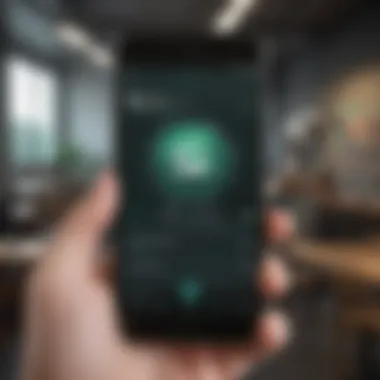

- Everyone: Anyone can view your profile picture.
- My Contacts: Only those saved in your contact list can see it.
- Nobody: Nobody can see your profile photo.
Adjusting this setting is particularly useful for users with a wide range of contacts. When set to My Contacts, it ensures that only approved acquaintances can access this facet of your identity, promoting a level of safety while interacting with the platform.
Last Seen Settings
The last seen feature informs your contacts when you were last active on WhatsApp. While it can help friends and family coordinate conversations, it can also reveal too much to acquaintances or strangers. Understanding how to manage this can prevent unwanted inquiries and give you the flexibility to respond on your own terms.
To modify your last seen visibility:
- Navigate to Settings > Account > Privacy.
- Find the Last Seen section and select your preference—Everyone, My Contacts, or Nobody.
Selecting My Contacts is advisable if you want to maintain a level of privacy while still allowing trusted individuals to see your activity.
Status Update Visibility
Status updates are a dynamic feature allowing users to share moments of their lives. However, it’s essential to control who sees these updates, as they can contain personal or sensitive information. WhatsApp provides a range of options for status visibility, similar to the other privacy settings.
Users can choose:
- My Contacts: Only contacts can view your status updates.
- My Contacts Except: Excludes certain contacts while allowing others to see them.
- Only Share With: Allows selected contacts to view updates.
- Nobody: No one sees your updates.
Utilizing the My Contacts Except feature enables more granular control, allowing users to curate their audience effectively. This can be especially pertinent in professional and social settings.
Effective management of these settings is critical to safeguarding personal information while enjoying the convenience of instant messaging.
Managing Contact Visibility
Managing contact visibility is a crucial aspect of maintaining private communication on WhatsApp. Understanding how to control who sees your contacts can greatly enhance your overall privacy experience. By managing visibility effectively, users can protect their personal information while still enjoying the benefits of the app's connectivity features. This section will cover the primary components of contact visibility and highlight essential considerations for ensuring that your contacts remain private.
Who Can See Your Contacts
WhatsApp does not allow users to directly change visibility settings for their contact list as it is inherently linked to the phone number associated with the account. However, there are indirect methods to limit who can view your information. When you block a contact on WhatsApp, they can no longer see your profile picture, status updates, or last seen information.
To ensure better privacy, it's wise to manage your contact list. Only save contacts you trust. Avoid adding contacts who may misuse your information. Users must also be aware that anyone saved in your contacts can potentially see you if they have your number and you haven't blocked them. This connectivity can lead to unexpected privacy pitfalls.
Effects of Blocking Contacts
Blocking a contact on WhatsApp has several significant effects on your privacy and control over interactions. When you block a contact:
- Visibility: They will not see your profile picture or status updates.
- Communication: They cannot send you messages or call you through the app.
- Last Seen: They will no longer see your last seen status.
Blocking represents a powerful tool for asserting control over your interactions. It not only shields personal details from unwanted observers but also increases the overall quality of your user experience by removing toxic contacts from your digital space.
However, users should think thoroughly before blocking someone. Once you block a contact, they will no longer have access to any past conversations unless you unblock them. This action can affect personal relationships or even business exchanges. Therefore, consider the long-term implications of this decision based on your unique circumstances.
Customized Privacy Settings
Customized privacy settings are crucial for users who wish to maintain control over their activities on WhatsApp. The ability to tailor privacy measures not only enhances security but also refines the overall user experience. Users interact with various contacts for different reasons, making it essential to customize visibility and access options. This personal element promotes a sense of safety, which is particularly valuable in the context of digital communication today.
Creating Custom Privacy Groups
Creating custom privacy groups is one of the fundamental feature of WhatsApp that enables users to decide who can see specific information. This option allows users to segregate their contacts, applying different privacy rules to various groups. For instance, you might want a close circle of friends to see your status updates while keeping more business-oriented contacts in the dark. To create a custom privacy group, you first need to go into the settings section of WhatsApp, select 'Privacy', and then choose 'Groups'. Here, you can manage your groups accordingly.
In order to effectively utilize this feature, you should consider the following steps:
- Assess Your Contacts: Identify which contacts you want to include in specific groups based on your relationship with them.
- Create Groups: In WhatsApp, navigate to 'New Group' and add the desired contacts to each group.
- Customize Visibility: For every group, set appropriate privacy preferences in the settings menu, ensuring the privacy regulations fit your requirements.
These steps will enable you to protect your more personal information while still sharing necessary updates with specific contacts.
Restricting Story Visibility
Restricting story visibility is another significant aspect of WhatsApp's privacy capabilities. This feature lets users limit who can see their status updates, offering yet another layer of privacy. By applying restrictions, users can ensure that only select individuals have access to their shared moments. This is particularly important when maintaining a boundary between personal and professional spheres.
To manage story visibility effectively, follow these instructions:
- Go to Settings: Open WhatsApp and access your settings.
- Tap on Privacy: Navigate to the privacy section, and you will find options relating to status updates.
- Select Who Can See Your Status: You can choose between options such as 'My Contacts', 'My Contacts Except', or 'Only Share With'. This allows for flexibility.
For individuals uncertain about who should see their updates, using the 'My Contacts Except' option provides an ideal middle ground. This can help users remain comfortable sharing special moments without risking exposure to unwanted viewers.


Understanding Encryption and Security Features
In today's digital era, safeguarding personal information is more crucial than ever. WhatsApp has recognized this need and incorporated advanced encryption and security features to protect user data. Understanding these features helps users make informed decisions about their privacy and security while communicating on the platform. This section delves into two key elements of WhatsApp’s security: end-to-end encryption and two-step verification.
End-to-End Encryption Explained
WhatsApp employs end-to-end encryption (E2EE) to ensure that only the sender and the recipient of a message can read its contents. Encryption converts the message into a coded format that prevents unauthorized access. Even WhatsApp itself cannot view the messages, which underscores the importance of privacy in private communications.
- How it works: When a user sends a message, it gets encrypted on their device and remains encrypted while in transit and until it reaches the recipient's device. Only the recipient's key can decrypt the message.
- Benefits: E2EE greatly reduces the risk of data breaches, as intercepting messages would result in meaningless data to any eavesdroppers. This feature is particularly important for sensitive communications, such as discussing financial matters or sharing personal experiences.
- Considerations: Though E2EE secures message content, users should remain aware of other vulnerabilities, such as losing access to their devices or unintentionally sharing information within the app. It's vital to maintain vigilance about overall digital security.
"End-to-end encryption ensures that your conversations remain private, providing a layer of security that many users expect in a messaging application."
Two-Step Verification
Two-step verification adds an extra layer of security by requiring a second form of authentication in addition to the standard password. With this feature activated, even if someone gains access to your account information, they still need the second factor to access your account. This is a crucial safeguard against unauthorized access.
- How it functions: Users create a six-digit passcode that must be entered whenever they register their phone number with WhatsApp. If they forget the passcode, recovery options are available, but this can delay account access.
- Importance: Enabling two-step verification significantly enhances account security. It mitigates risks from phishing attacks, where attackers attempt to steal login credentials and gain access to sensitive data.
- Recommendations: Users are advised to enable this feature to bolster their account protection. Consider setting up a backup email or recovery option to avoid losing access in case of forgotten passcodes.
Limitations of WhatsApp Privacy Settings
Understanding the limitations of WhatsApp's privacy settings is crucial for users who want to safeguard their conversations while being aware of potential vulnerabilities. While WhatsApp offers various features designed to protect user data and privacy, it is essential to recognize that these settings come with inherent constraints. This section will explore the trade-offs between privacy and usability, as well as the risks associated with third-party applications that interact with the platform.
Privacy vs. Usability Trade-Off
In the realm of messaging apps, a significant challenge arises in balancing privacy and usability. WhatsApp provides options such as restricting who can see your Last Seen status or profile photo. However, applying these settings can sometimes hinder the functionality of the application. Users may find that they have to compromise on certain conveniences for the sake of privacy.
For instance, if you decide to hide your Last Seen status, you also lose the ability to view the Last Seen status of others. This mutual visibility requirement can deter users from strengthening their privacy. Moreover, some features, like group chats, may expose user phone numbers or profiles to individuals with whom you may not want to share this information.
- Benefits: The benefit of enhancing privacy is clear; you can shield sensitive information from unwanted viewers.
- Considerations: However, consider whether sacrificing usability is worth the increased level of privacy.
Understanding these trade-offs enables users to make informed decisions based on their individual needs.
Third-Party Apps and Privacy Risks
The integration of third-party apps with WhatsApp can introduce a range of privacy risks that users need to be aware of. While some applications can enhance functionality, such as managing conversations or customizing notifications, they may also compromise your privacy.
These apps can often request access to your contacts, messages, and other personal data. This is particularly concerning if the app is not from a reputable source. Some less-known apps may misuse this access, leading to potential data breaches or unauthorized sharing of your information.
- Key Risks:
- Data Exposure: Personal information may be shared without your consent.
- Security Vulnerabilities: Third-party apps can be poorly designed, making them susceptible to hacking attempts.
"Always evaluate the permissions an app asks for before granting access. With WhatsApp, knowing what you share with third-party applications can protect your data considerably."
To safeguard your information, it is advisable to limit the use of third-party applications that require extensive permissions. Utilize WhatsApp's native features to ensure a more secure messaging experience. Being aware of how privacy and usability interact in these contexts allows for better management of your overall WhatsApp privacy.
Common Misconceptions About Privacy
Understanding the misconceptions around privacy is crucial, especially in the context of messaging apps like WhatsApp. Misinformation can lead users to make poor choices regarding their data security, ultimately compromising their privacy. By addressing these misconceptions, we can empower users to navigate their privacy settings more effectively and make well-informed decisions.
Data Sharing with WhatsApp
Many users believe that WhatsApp shares all their personal information with Facebook, its parent company. This misconception stems from the broader context of data privacy discussions surrounding large technology firms. It’s important to clarify this point. While WhatsApp does collect some data from users, such as phone numbers and usage statistics, it does not share personal chat content with Facebook.
WhatsApp primarily relies on end-to-end encryption, which means that only the sender and the receiver can read messages. However, some metadata—like who is communicating when and how often—can be collected. Users need to know that this practice is designed to improve service performance and security.
- WhatsApp states that message content is secure and inaccessible to third parties.
- Users should review the app's privacy policy to understand what data is collected and why.
- Transparency from WhatsApp is critical for maintaining trust, but it requires proactive user engagement.
"Understanding the difference between content and metadata is essential to grasp the true nature of data sharing on platforms like WhatsApp."
Expectations from Messaging Apps
There is often a gap between user expectations regarding privacy and the realities of messaging app functionalities. Some users believe that using apps like WhatsApp guarantees total anonymity and privacy. However, this is not entirely true. While WhatsApp implements robust privacy features, no system is foolproof. Users must remain aware of factors beyond their control that can affect their privacy.
For instance:
- Public Visibility: Users might not comprehensively understand how their profiles, like their profile pictures or statuses, can be visible to others. Without proper settings adjustments, anyone can see these elements.
- Sharing with Third Parties: Some apps may have partnerships that involve sharing basic user data, which can confuse users.
- False Sense of Security: A strong encryption system does not compensate for poor personal privacy practices. Users should remain vigilant regardless of the strength of app encryption.
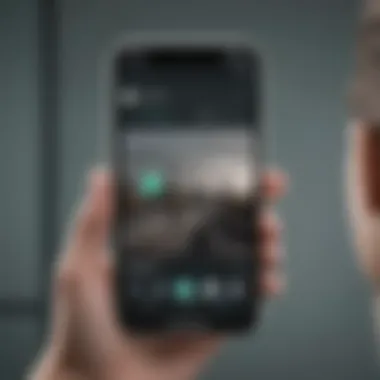

Awareness of these realities helps users align their expectations with the actual capabilities and limitations of messaging applications. Knowing what protects one’s data versus what can still be exposed is vital for building a secure communication habit.
Best Practices for Enhancing Privacy
In today’s digital age, protecting personal privacy is more important than ever. Messaging apps like WhatsApp have become essential communication tools, but they also present certain vulnerabilities. Understanding and implementing best practices is crucial for enhancing privacy. By configuring the app's settings correctly, users can minimize the risk of data breaches and unwanted surveillance. This section focuses on two key aspects: regularly updating privacy settings and reviewing app permissions. Each practice aims to bolster the user's privacy and security.
Regularly Updating Privacy Settings
Changing privacy settings is not a one-time activity. WhatsApp frequently updates its features. Each update may alter privacy configurations, adding new options or modifying existing ones. Therefore, regularly checking these settings ensures that you are always aware of the current landscape and your data safety.
Key Reasons to Update Regularly:
- New Features: WhatsApp may introduce new privacy enhancements that users can enable.
- Bug Fixes: Periodic updates address vulnerabilities that were previously unknown or exploited.
- User Control: Some features empower users to customize who sees their information or messages.
Consider setting reminders to review your privacy settings every few months. Make it a habit. Get accustomed to exploring options available under Account and Privacy sections in the app. Doing so highlights any potential gaps in your privacy posture.
Reviewing App Permissions
Smartphone applications often require access to various device features, such as the camera or contacts. WhatsApp is no different. However, unnecessary permissions can risk your privacy. Regularly reviewing these permissions allows you to ensure that WhatsApp only has access to what it truly needs.
Steps to Review Permissions:
- Open your device settings. Look for the Apps section.
- Select WhatsApp. This will provide you with a detailed list of permissions.
- Assess each permission. Consider if the app needs access to that part of your device.
For example, if you find that WhatsApp has access to your location, but you rarely share your location through the app, consider revoking that permission. By limiting access, you minimize potential data exposure.
Always remember, the fewer permissions granted, the less chance of your sensitive information being compromised.
By adopting these best practices, users can significantly enhance their privacy and reduce the risks associated with messaging on WhatsApp. Keeping privacy settings up to date and regularly auditing app permissions are vital steps in this ongoing effort.
Future of Privacy in Messaging Apps
The evolution of messaging apps like WhatsApp is a testament to the growing importance of privacy. In a digital era where data breaches and privacy invasions are common, understanding future privacy trends is essential for users. As technology advances, so do the methods of securing sensitive information. This section explores the direction privacy in messaging applications is taking and its potential benefits and challenges.
Trends in User Privacy
User privacy is increasingly prioritized in the development of messaging apps. Recently, users have become more aware of their digital footprints. This awareness shapes demand for enhanced privacy features. Users expect robust settings that protect their personal data. Encryption is at the forefront. Messaging apps now promote end-to-end encryption as a standard. This ensures that only the sender and the receiver can access the messages.
Another trend is the customization of privacy settings. Users want control over who can see their information. Features like selecting specific contacts for sharing information are gaining popularity.
Additionally, there is a rise in tools that help users manage their data. New applications offer privacy audit features, which evaluate the security of existing settings. This empowers users to take proactive steps in safeguarding their information. Moreover, transparency is now a key demand. Users favor apps that explain how their data is used and protected. This clarity builds trust between users and service providers.
Regulatory Influences on Privacy Standards
Regulation plays a crucial role in shaping privacy standards. Governments worldwide are enacting stricter laws to protect user data. For instance, the General Data Protection Regulation in the European Union has set high standards for data privacy. Companies are required to ensure data protection and user consent. Failure to comply can lead to significant penalties.
In addition, laws like the California Consumer Privacy Act have inspired similar legislation. These laws create a framework that influences privacy practices. They push companies to prioritize user privacy in app development.
Furthermore, ongoing discussions about privacy rights reflect a growing consensus around data protection. Regulatory bodies are steadily increasing pressure on tech companies. This push in the regulatory landscape encourages innovation in privacy features. As a result, messaging apps are evolving not only to comply with laws but also to enhance user privacy proactively.
In summary, the future of privacy in messaging apps is shaped by user demand for security, regulatory influences, and technological advancements.
Understanding these elements is key for users looking to navigate the evolving landscape of privacy options. As users become more informed, they can better protect their information in an interconnected world.
Finale
The concluding section serves to consolidate the many insights gained throughout this discussion on WhatsApp privacy settings. It elucidates the importance of effective privacy management in a world where digital communication is ubiquitous. With increasing concerns about how personal data is treated, understanding the nuances of WhatsApp's privacy features is not merely beneficial—it is essential.
Summarizing Key Takeaways
To encapsulate the prior discussions:
- Privacy Control: Users have multiple tools to manage their visibility and interactions within the app. From customizing who can see profile photos to restricting who can view status updates, these settings empower users to select their desired level of visibility.
- Security Measures: End-to-end encryption ensures that messages remain private. Additionally, activating two-step verification can significantly enhance security by adding an extra layer of protection.
- Awareness of Limitations: While WhatsApp offers various settings, users should remain cautious about the inherent limitations. Awareness of how third-party apps might affect privacy is crucial.
By recognizing these elements, users can foster a more secure messaging experience.
Encouraging Informed Use of WhatsApp
It is crucial that users approach WhatsApp and its privacy settings with an informed perspective. Engaging with the app should involve more than just casual use; it requires a thoughtful approach to privacy:
- Regular Review: Users should consistently assess their privacy settings, as changes in the app or user contact lists can affect visibility.
- Educate Others: Sharing knowledge about privacy settings among peers can create a more secure messaging environment for everyone.
- Stay Updated: Following updates from WhatsApp related to privacy and security can help users remain one step ahead of potential risks.
Advancing a culture of privacy awareness not only safeguards personal data but also contributes to a broader understanding of digital rights. Informed users can navigate the complexities of WhatsApp smoothly, ensuring that their conversations remain private and secure.
"Knowledge is power, but only if we put it into practice."



