YouTube TV for Families: Features and Benefits


Intro
In today's fast-paced world, families crave quality entertainment options that cater to their diverse preferences. YouTube TV emerges as a leading contender in the streaming market, promising a plethora of channels and features tailored for family viewing. With its robust lineup and user-friendly interface, YouTube TV is increasingly becoming a staple for many households. This guide aims to dissect the various aspects of YouTube TV that are particularly beneficial for families, focusing not only on its offerings but also on how it fits seamlessly into the family routine.
From the flexibility of subscription options to the carefully curated channel offerings that include everything from children’s programming to news, families have something for everyone. Additionally, the platform’s parental controls ensure that parents can have peace of mind while also allowing their kids to explore content safely. Let’s dive deeper into what makes YouTube TV a go-to choice for family entertainment, looking through the lens of its capabilities, user experiences, and any potential drawbacks.
Overview of YouTube TV
In this section, we’ll take a closer look at the service's structure, including what it brings to the table for families.
Key Features and Benefits
YouTube TV stands out in a crowded streaming market for several reasons:
- Channel Variety: With channels spanning news, sports, and kid-friendly content, families can enjoy a well-rounded entertainment experience.
- Cloud DVR: The platform provides an unlimited cloud DVR service, allowing families to record their favorite shows and watch them later—perfect for jugging family schedules.
- Multiple Accounts: Family members can have separate profiles. This feature personalizes content recommendations based on individual viewing habits.
Subscription Options
Families often have different viewing habits and preferences. YouTube TV offers:
- Base Plan: A single payment gives access to numerous channels, catering to various interests in the family.
- Add-Ons: There are options for additional premium channels, ensuring that everyone can find something they enjoy.
"The beauty of YouTube TV lies in its flexibility; it adapts to the unique needs of families, rather than forcing them into a one-size-fits-all mold."
Parental Controls
Given the vast array of content available, strong parental controls are essential for family usage. YouTube TV allows parents to manage what content can be accessed, ensuring kids only view appropriate material. With options like content filtering and viewing restrictions, parents can maintain a safe viewing environment.
User Experience
Understanding how other families have experienced the service can shed light on its usability. Many users appreciate the intuitive interface, making it simple even for tech-wary members of the family to find their way around. However, some have expressed concerns about regional restrictions on certain channels, which can limit the full spectrum of content available.
Drawbacks to Consider
No service is without its shortcomings. Some families have reported issues with streaming quality at peak times or when multiple devices are being used simultaneously. While YouTube TV provides a superior channel lineup, considering these potential drawbacks is essential when deciding if it’s the right fit for your family.
As we explore this comprehensive guide on YouTube TV, it becomes clear that it can be a viable option for enhancing family time, cementing bonds over shared viewing experiences, and catering to individual preferences in a single service.
Preamble to YouTube TV
In today’s fast-paced world, navigating the myriad of streaming options can feel like trying to find a needle in a haystack. YouTube TV has carved out its place in the market, especially for families looking for a versatile entertainment solution. Instead of merely providing content, it aims to blend technology with user needs, establishing a unique appeal for households.
Overview of YouTube TV
YouTube TV is a subscription service that brings traditional television and online-streaming capabilities under one roof. Details like local news, live sports, and varied programming make it a competitor worth talking about. It’s not simply about watching shows; it’s about experiencing entertainment in a way that fits modern family life.
Among its standout features are unlimited DVR storage, allowing you not to fret about timing your favorite shows, and a user-friendly interface that caters to both tech-savvy viewers and those less acquainted with streaming technology.
But beyond the bells and whistles, the platform primes itself for families, offering a selection of features designed to enhance the viewing experience without hitches. When evaluating YouTube TV, families must consider what matters most—be it channel offerings, ease of use, or affordability.
The Evolution of Streaming Services
The landscape of entertainment has changed dramatically over the past few years. Streaming services have gone from being a niche market to becoming the primary way we consume media. The rise of streaming has transformed not just how we watch, but what we watch, reshaping viewing habits across generations.
YouTube TV fits into a lineage of innovations that started with basic on-demand services, evolving into full-fledged platforms offering live TV. This trajectory illustrates a growing consumer demand for flexibility, which traditional cable often lacks. Families today want the freedom to choose, pause, and replay shows without being anchored to a rigid schedule, aligning perfectly with YouTube TV’s offerings. As more viewing options emerge, it’s crucial for families to recognize the significance of these developments in shaping their entertainment choices.
Family-Centric Features
When diving into the world of YouTube TV, one can’t help but notice how its design appears to revolve around families and their unique viewing habits. In an era where everyone is glued to their screens, finding a service that caters to the diverse needs of family members—from toddlers to grandparents—becomes necessary. Family-centric features are more than just gimmicks; they are essential ingredients that ensure a smoother viewing experience and a happier household.
User Profiles and Customization
One of the standout features of YouTube TV is its ability to create user profiles. This functionality isn't just a fancy add-on; it revolutionizes how families engage with content. Each profile can be personalized with specific preferences and viewing histories, making it easier for parents to handpick shows or movies for their children without sifting through a mountain of content. Additionally, when you have the kids' profile set up, the interface adjusts to suggest age-appropriate programming.


Imagine a scenario where your teenager is immersed in the latest series while your younger one enjoys cartoons without any crossover. This differentiation not only enhances user experience, but also fosters an environment where appropriate content is readily available.
Benefits include:
- Content tailor-made for each viewer.
- Reducing accidental viewing of inappropriate shows.
- Easier navigation as profiles streamline the suggestions.
Parental Controls and Content Restrictions
A hot topic when it comes to streaming in families is the aspect of parental controls. They are absolutely crucial in setting boundaries regarding what content is suitable for the little ones. YouTube TV provides robust parental controls, empowering guardians to restrict certain shows and set viewing time limits. This feature becomes a safety net, allowing parents to manage what their children view without constantly hovering over their shoulders.
To make this even more effective, the controls can be adjusted according to age categories, which allows parents to stay one step ahead in an age where content can often slip through the cracks of watchful eyes. In fact, guardians can:
- Block specific content that doesn’t fit family standards.
- Monitor what children have watched.
- Create a safe viewing environment by requiring a PIN for certain types of viewing.
“Parental controls are not merely restrictions; they're about fostering a safe viewing landscape.”
DVR Capabilities for Family Viewing
Gone are the days of 'catching a show live' or having to fight over the remote. YouTube TV brings a robust DVR feature to the family table, allowing members to record shows, pause live TV, and even rewind. This capability is vital in today’s fast-paced life where schedules rarely align.
The unlimited DVR storage provided means that families can save their must-watch shows for later without a thought. If the kids want to binge-watch educational programs or family movies, they can do so even if their parents are busy or out of the house. Key features include:
- Record multiple shows simultaneously.
- The ability to save content for up to 9 months.
- Easy access to saved content from any device.
Overall, these family-centric features pack a punch when it comes to making YouTube TV not just a service but a family entertainment hub. With user profiles, parental controls, and advanced DVR functionalities, it seems well-equipped to meet the demands of modern family life.
Subscription and Pricing Models
Understanding the structure of Subscription and Pricing Models is vital for families when considering YouTube TV. The cost associated with a streaming service plays a pivotal role in deciding whether it can feasibly integrate into your monthly budget. This section dissects the various aspects of pricing that YouTube TV offers, the level of value one might glean from subscribing, and how it compares to other services in the market. Having a grip on these elements is necessary, as they directly affect your family’s viewing options and overall satisfaction.
Monthly Subscription Fees
One of the first considerations a family faces is the monthly subscription fee. YouTube TV currently offers a flat-rate monthly service, which gives you access to a broad selection of channels. The fee for this service hovers around $72.99, but this can change, especially if promotions or discounts become available. Families appreciate this because it simplifies budgeting. You know exactly what you’re spending each month without unexpected surprises.
However, potential subscribers should also consider that this fee includes unlimited DVR storage, which is a significant perk for families with varied schedules—kids have their shows, parents might want to catch the late-night news. A cost-effective model like this means that you can watch your favorite shows at your leisure, without worrying about missing an episode.
Adding Premium Channels
While the standard package of YouTube TV is quite comprehensive, families often find that they want to include a bit more. This is where adding premium channels comes into play. YouTube TV allows you to expand your viewing options by purchasing add-ons. For instance, channels like HBO Max, Showtime, or Starz can be added for a set additional monthly fee.
This gives families the flexibility to tailor their viewing experience more to their liking. If parents are avid movie aficionados, adding HBO Max could be worthwhile. Conversely, if kids are the primary viewers, consider adding Disney+ to keep them entertained with family-friendly content. All these options cater to the diverse preferences within a family, making it easier to find common ground on what to watch together.
Comparative Analysis with Competitors
When weighing YouTube TV against other platforms, the differences in subscription models are striking. For example, compared to traditional cable services, YouTube TV’s pricing usually comes out on top. With its month-to-month commitment, subscribers avoid the long contracts often seen with cable providers. Moreover, the lack of equipment fees adds another layer of appeal for price-conscious families.
Here’s a quick rundown for clarity:
- YouTube TV: $72.99/month, includes unlimited DVR.
- Hulu + Live TV: Starts at $76.99/month, with ad-supported Hulu included.
- Sling TV: Basic package starts around $40/month, but channels are limited unless you add extra.
In considering these alternatives, families looking for a balance between cost and channel variety may lean toward YouTube TV as a robust option. All things considered, the Subscription and Pricing Models of YouTube TV essentially align well with the needs of modern families.
"YouTube TV allows for customization according to family needs, making it more than just a viewing service—it's a viewing solution."
As families navigate their choices, understanding these pricing structures becomes essential. Making a choice that aligns with both your viewing habits and budget can vastly improve the family entertainment experience.
Channel Lineup for Families
The channel lineup available on YouTube TV is a crucial element for families, providing an array of viewing options that cater to diverse tastes and preferences. Understanding the dynamics of the channel offerings helps the family unit choose programming that entertains, educates, and engages its members. Besides just having the right channels available, it’s also about the overall viewing experience that YouTube TV facilitates. This affects kids, adults, and even the rare family pet who finds joy in the lively sounds coming from the screen!
Popular Family-Friendly Channels
When deciding on a streaming service, the channel lineup is one of the first things families take a look at. YouTube TV shines in this regard, as it includes a robust selection of family-friendly channels. Here are some key highlights:
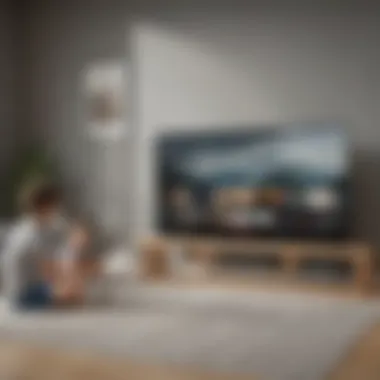

- Disney Channel: This pioneering platform is known for its vibrant shows and movies aimed at kids and tweens. Programs often feature relatable characters and imaginative storytelling.
- Nickelodeon: Packed with fun, this channel supplies laughter along with valuable life lessons through its animated shows and teen dramas.
- PBS Kids: A treasure trove of educational content, PBS Kids produces programs that engage little ones with learning about math, reading, and problem-solving.
- Cartoon Network: Whether it's exciting adventures or quirky animations, this channel provides hours of entertainment for a range of ages.
- National Geographic: Families can explore the wonders of nature, science, and different cultures with documentaries that broaden their horizons.
By including these channels, YouTube TV aids in fostering both entertainment and education in one convenient package. Each of these channels is known for content that evokes interest and enhances family discussions at the dinner table.
Discovering Educational Content
Education is not just for the classroom anymore. Families often look for ways to squeeze a bit of learning into their home entertainment. This is where educational content comes into play on YouTube TV. It’s not only about having fun; it’s about enriching young minds as well. Here’s how YouTube TV facilitates this:
- Diverse Programming: Educational channels like PBS Kids and National Geographic provide various programs tailored to different age groups.
- Learning through Entertainment: Programs are designed to engage kids with interactive content that can help them master difficult subjects while enjoying the journey.
- Documentaries and Special Features: Older kids and adults can tune into documentaries that dive deep into historical events, scientific discoveries, and cultural shifts. This promotes critical thinking and discussion on topics that matter.
By blending amusement with education, YouTube TV cultivates a harmonious atmosphere where families can learn and grow together through shared viewing experiences.
Overall, the emphasis on a wide-ranging lineup and quality educational content demonstrates how YouTube TV is mindful of family dynamics and the importance of combining fun with learning. This aligns with many parents' desires to provide their children enriching experiences, making it an ideal choice for modern families.
User Experience and Interface
In the world of streaming services, a smooth user experience is vital, especially for families juggling various viewing preferences. YouTube TV has made strides in delivering an interface designed with family needs in mind. This section will unpack what makes the user experience with YouTube TV unique, emphasizing ease of navigation and the platform's adaptability to diverse family dynamics.
Navigating the YouTube TV Interface
The YouTube TV interface is, first and foremost, built for simplicity. When families sit down for a movie night, the last thing they need is a complicated layout that takes eons to figure out. The main screen prominently displays live channels alongside recommended shows based on viewing history, allowing families to immediately get down to enjoying their favorites.
The guide feature provides an intuitive way to browse channels, showcasing what's currently airing and upcoming shows. With the option to see what's on in real-time, everyone from kids to parents can find something without endless scrolling. Another handy aspect is the search functionality, which allows users to type in the name of a show, actor, or even genre, making it easier to discover content that suits various tastes.
"A seamless interface can turn a forgettable viewing experience into cherished family time."
Accessibility Features for Diverse Family Needs
YouTube TV recognizes that families often have diverse viewing needs, particularly when it comes to accessibility. The platform includes several features that are simple yet impactful for inclusive viewing experiences.
For starters, closed captioning options are available on most content. This is particularly beneficial for family members with hearing impairments, ensuring that everyone can enjoy the show without missing a beat. Furthermore, there are options to adjust video quality, which can help with buffering issues, especially for families relying on varied internet speeds.
Another crucial aspect is voice search capability to assist those who may have difficulties using a traditional remote. Instead of fumbling through buttons, users can simply speak the title of a show or their favorite channel. This simple feature helps make the service more accessible to all ages, from tech-savvy teens to older family members.
In summary, the YouTube TV interface stands out for its user-friendly navigation and robust accessibility features, crafting a viewing experience that caters to the entire family. It's an environment that minimizes tech barriers, allowing families to focus on what it's all about—spending quality time together.
Adapting to Viewing Habits
In today’s fast-paced world, families often juggle a myriad of schedules and commitments. Therefore, when it comes to viewing habits, adaptability becomes crucial. For many families, YouTube TV provides a near-perfect solution, allowing individuals to engage with content at their own pace. The flexibility offered by this streaming service accommodates diverse preferences, ensuring that no family member is left out of the entertainment loop. From busy parents to children with specific interests, YouTube TV’s design speaks to the needs of modern families.
Flexible Viewing across Devices
One of YouTube TV's standout features is the ability to watch content on various devices. This means that whether family members are lounging on the couch, commuting, or even at a friend's house, they can access their favorite shows. The seamless integration across devices, such as smart TVs, tablets, and smartphones, makes for an effortless experience. For instance, a parent might start watching a cooking show in the kitchen and then carry on watching it on their phone while waiting for an appointment. This level of convenience means that no one needs to worry about missing out due to scheduling conflicts.
Moreover, YouTube TV supports multiple streams, which is a massive benefit for households with more than one viewer. With up to three simultaneous streams available, family members can simultaneously indulge in their preferred programming without stepping on each other’s toes.
Download Options for Offline Use
While streaming is certainly the norm in today’s video consumption habits, the ability to download content for offline viewing is a game-changer, especially for families on the go. YouTube TV allows subscribers to download select shows and movies, making it a perfect companion for long road trips or flights. Parents can load up the device with kid-friendly content ahead of time, ensuring peace and quiet during travel.
Additionally, offline viewing allows for strategic planning of family movie nights or surprise entertainment during unexpected downtimes. For instance, if a family anticipates a waiting period at an appointment, they can ensure favorite shows or films are ready to go without needing a data connection. This capability adds a layer of reliability and extra enjoyment to the overall viewing experience.
"With flexible viewing options and the ability to download, YouTube TV empowers families to tailor their entertainment to fit their unique lifestyles."
Ultimately, adapting to family viewing habits requires consideration of everyone’s preferences and schedules. YouTube TV excels in providing the necessary infrastructure to make that happen, turning every viewing experience into a shared opportunity rather than a struggle.
Challenges and Considerations
When it comes to selecting a streaming service like YouTube TV, families must navigate a unique landscape of preferences, functionalities, and potential pitfalls. While YouTube TV presents various enticing features, it’s also crucial to scrutinize the challenges that come along with this platform. Families are swiftly moving from conventional cable to streaming services, and understanding the challenges and considerations is vital for making an informed choice.
Potential Limitations for Families
In any tech journey, there are bumps along the road. For families considering YouTube TV, acknowledging its limitations is important. One significant challenge is the channel availability. While you will find many family-friendly channels, including Nickelodeon and Disney, some popular networks might be missing. Not all local channels are accessible in every area, which can be a real bummer for those looking for comprehensive coverage of their favorite shows or sports events.


Another point worth weighing is the user cap. YouTube TV allows streaming on three devices simultaneously, which can be tricky for larger families. Imagine the chaos if everyone wants to watch something different at the same time! Therefore, planning viewing habits ahead of time could save families from frustration.
Also, let's not forget about internet dependency. Without a robust internet connection, your streaming experience may go down the drain, leaving you stuck buffering during critical moments of a show. This reliance on bandwidth may pose issues for those living in areas prone to connectivity hiccups or disruptions.
Evaluating Service Availability
When diving into YouTube TV, one has to ask — is it even available in my location? This leads to the point of service availability. YouTube TV is not accessible worldwide; it primarily serves U.S. residents. Families outside the United States may find themselves hitting a brick wall when trying to subscribe. Even within the U.S., regional restrictions can affect which channels are available.
To check your service’s coverage and channel options, it’s a good idea to visit their official site. It can be a real hassle to sign up for a service only to discover that your favorite shows are not available. Here's a little shortcut:
- Go to the YouTube TV homepage.
- Scroll to the bottom.
- Select the link for your area to see what channels and features are available.
Staying informed about these real-world limitations can set the stage for smoother streaming experiences.
"The key to a successful family experience with any streaming service is research and communication. Discuss everyone's needs beforehand."
Considering all these factors is paramount to making YouTube TV work for your family. To summarize, while YouTube TV presents a strong package for family-oriented entertainment, understanding its limitations and evaluating service availability may just save you a bucket of headaches in the long run.
Comparing YouTube TV with Other Services
In the ever-changing landscape of entertainment, families often find themselves at a crossroads when deciding how to best meet their viewing needs. While YouTube TV stands tall in the realm of streaming services, it’s essential to weigh its advantages against other options available. This section sheds light on how YouTube TV compares to traditional cable and highlights alternative streaming services catering to families.
YouTube TV versus Traditional Cable
When put side-by-side, YouTube TV and traditional cable might seem like chalk and cheese. Traditional cable has long held a firm grip on the market, providing a variety of channels through a physical connection. However, the downsides are undeniable. Cable subscriptions often hit the pocket hard, with monthly fees wrapped in hidden costs such as equipment rentals and service charges.
YouTube TV, on the other hand, operates on a more straightforward subscription model. Here are some notable differences:
- Pricing Transparency: No hidden fees. What you pay is what you get, making budgeting easier for families.
- Channel Variety: Stream more than 85 channels, including local favorites and popular networks. Traditional cable may offer a broader range, but often at a steeper price.
- No Contracts: With YouTube TV, you aren’t locked into long-term agreements. If something doesn't sit right, you can cancel with ease.
"Breaking ties with traditional cable can open up new avenues of viewing for the whole family, all without the usual headaches."
The advantage of mobility stands in favor of YouTube TV as well. It allows users to access content on a range of devices including smartphones, tablets, and smart TVs. In contrast, traditional cable remains chained to a physical setup, making it less flexible for modern family viewing behaviors.
Streaming Alternatives for Families
As the streaming market saturates with options, it’s wise to scout for alternatives to YouTube TV. Families that thrive on diverse content may gaze upon several platforms for unique offerings. Here are some noteworthy contenders:
- Netflix: Known for its vast library of movies and series, suitable for all ages. It's a great option for families seeking on-demand content but doesn't focus on live TV.
- Disney+: A paradise for families, it offers a treasure trove of family-friendly content featuring beloved characters and franchises. However, it lacks live TV capabilities.
- Hulu + Live TV: This service merges on-demand shows and movies with live television, giving families an almost comprehensive viewing experience. The price point can be a little higher than YouTube TV but might suit some family's diverse needs.
- Philo: A budget-friendly option focusing on entertainment and lifestyle channels. While it lacks some premium channels, its affordability makes it a tempting choice for families on a budget.
In choosing between these services, families should consider not just the costs, but also the specific content they prioritize for their viewing experience. It’s not just about having options; it’s about finding what fits best.
In sum, when evaluating YouTube TV against traditional cable and other streaming services, families are empowered to make informed decisions. The key is understanding each platform’s strengths and weaknesses related to one’s viewing habits and preferences.
The End: Is YouTube TV Right for Your Family?
Making a choice about streaming services can feel like picking a needle out of a haystack given the multitude of options available. YouTube TV stands out with distinctive offerings tailored for families. In this final section, we'll explore the critical elements, benefits, and considerations to help you decide if YouTube TV is the best fit for your family unit.
Weighing the Pros and Cons
When looking at YouTube TV, there are two sides of the coin. Here are some benefits and drawbacks worth pondering:
Pros:
- Diverse Channel Lineup: From educational shows for kids to popular adult programming, YouTube TV does not skimp on variety, catering to all household members.
- User-Friendly Interface: The interface is intuitive, which means that even the tech-averse grandparents can navigate it without breaking a sweat.
- Cloud DVR Functionality: With unlimited DVR storage, families can record their favorite shows, ensuring that no one misses out on key episodes.
- Customizable Parental Controls: Parents can breathe easy with robust content restrictions that help keep unsuitable content away from young viewers.
- Multi-Device Access: Whether it’s a smart TV, mobile device, or tablet, YouTube TV is accessible across most devices, making it easy for family members to watch their favorites anywhere.
Cons:
- Monthly Subscription Cost: While it offers lots of features, some families may find the monthly fees higher than traditional cable, especially if additional premium channels are also added.
- Occasional Outages: Users have reported sporadic service interruptions, which can be annoying especially during crucial family viewing time.
- Geo-Restrictions: Availability can vary by location, so it's essential to ensure your area is covered before committing fully.
Understanding both sides helps families make an educated decision, balancing budgets while keeping family entertainment needs in mind.
Final Thoughts on Family Viewing Experiences
As we wrap up our discussion, YouTube TV has the potential to enhance family viewing experiences significantly. The overall blend of features designed for diverse family needs makes it worth considering. However, keep in mind the individual preferences and habits of family members. Here are some final points to ponder:
- Is your family a mix of ages? YouTube TV's broad channel selections mean that everyone can find something to enjoy—teen dramas won't overlap too much with educational content for younger viewers.
- Think about how many shows everyone has on their watchlist—if there's a hefty lineup, then the unlimited DVR could be a lifesaver.
- Finally, consider how often the family watches live TV versus on-demand. While YouTube TV excels at providing live content, other platforms may be more suitable for binge-watch sessions.
In the end, discovering the right streaming service is like finding the right puzzle piece; it must fit your family's unique lifestyle and preferences.



